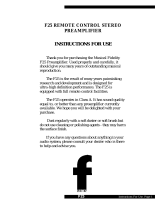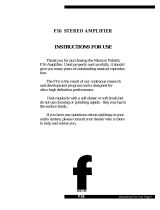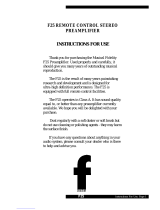Page is loading ...

KBE2-2101-P
P/N 11040
230VAC Input • 1HP (0.75 kW)
INSTALLATION AND OPERATION MANUAL
KBE2 DIGITAL AC
ADJUSTABLE SPEED DRIVES
for use with 1/4 - 3 HP 3-Phase Induction Motors
115, 208/230 or 380 - 460 Volts, 50/60 Hz, 1 & 3 Phase AC Line Input
This Manual Covers
Panel Mount IP-20: KBE2-1125-P, 1150-P, 1101-P, 2125-P, 2150-P
2101-P, 2202-P, 2203-P, 4301-P, 4302-P, 4303-P
NEMA-4 / IP-65: KBE2-1125-4, 1150-4, 1101-4, 2101-4
2202-4, 2203-4, 4301-4, 4302-4, 4303-4
POWER CONV.EQ
LISTED 16KJ.
E177007
ISO
9002
Automation and Control
© 2003 KB Electronics, Inc.
(See back cover)
The information contained in this manual is intended to be accurate. However, the
manufacturer retains the right to make changes in design which may not be included herein.
!
See Safety Warning on page 6
Note: This drive has
been programmed
to operate 60 Hz
motors. For 50 Hz
motor operation,
see Section VIII-C
and Table 11 on
page 30.

TABLE OF CONTENTS
Section Page
i. Simplified Instructions . . . . . . . . . . . . . . . . . . . . . . . . . . . . . . . . . . . . . . . . . . . . 5
ii. Safety Warning . . . . . . . . . . . . . . . . . . . . . . . . . . . . . . . . . . . . . . . . . . . . . . . . . 6
I. Introduction . . . . . . . . . . . . . . . . . . . . . . . . . . . . . . . . . . . . . . . . . . . . . . . . . . . . 6
II. Mounting Instructions . . . . . . . . . . . . . . . . . . . . . . . . . . . . . . . . . . . . . . . . . . . 13
III. Reconditioning the Bus Capacitors . . . . . . . . . . . . . . . . . . . . . . . . . . . . . . . . . 16
IV. Terminal Block TM1 Wiring Instructions (Power Connections) . . . . . . . . . . . . . 16
V. Terminal Block TM2 Wiring Instructions (Signal Connections) . . . . . . . . . . . . . 19
A. External Start/Stop-Forward/Reverse Connection . . . . . . . . . . . . . . . . . . . . 20
B. External Frequency Control . . . . . . . . . . . . . . . . . . . . . . . . . . . . . . . . . . . . . 20
C. Multifunction Output Relay Connection . . . . . . . . . . . . . . . . . . . . . . . . . . . . 24
D. Analog Output Voltage Connection . . . . . . . . . . . . . . . . . . . . . . . . . . . . . . . 24
VI. AC Line Fusing . . . . . . . . . . . . . . . . . . . . . . . . . . . . . . . . . . . . . . . . . . . . . . . . 24
VII. Recommended High Voltage Dielectric Withstand Testing (Hi-Pot) . . . . . . . . . 26
VIII. Drive Operation . . . . . . . . . . . . . . . . . . . . . . . . . . . . . . . . . . . . . . . . . . . . . . . . 26
A. Digital Keypad Description . . . . . . . . . . . . . . . . . . . . . . . . . . . . . . . . . . . . . 26
B. Digital Keypad Operation . . . . . . . . . . . . . . . . . . . . . . . . . . . . . . . . . . . . . . 28
C. Programming . . . . . . . . . . . . . . . . . . . . . . . . . . . . . . . . . . . . . . . . . . . . . . . 30
D. Programmable Functions (Summary List) . . . . . . . . . . . . . . . . . . . . . . . . . . 36
IX. Programmable Functions (Detailed) . . . . . . . . . . . . . . . . . . . . . . . . . . . . . . . . . 39
X. Optional Accessories . . . . . . . . . . . . . . . . . . . . . . . . . . . . . . . . . . . . . . . . . . . . 51
XI. Limited Warranty . . . . . . . . . . . . . . . . . . . . . . . . . . . . . . . . . . . . . . . . . . . . . . . 56
Tables
1. Electrical Ratings . . . . . . . . . . . . . . . . . . . . . . . . . . . . . . . . . . . . . . . . . . . . . 9, 10
2. General Performance Specifications . . . . . . . . . . . . . . . . . . . . . . . . . . . . . . . . 11
3. Model Number Identification . . . . . . . . . . . . . . . . . . . . . . . . . . . . . . . . . . . . . . 12
4. Terminal Blocks TM1 and TM3 Wiring Information . . . . . . . . . . . . . . . . . . . . . . 17
5. Terminal Block TM2 Wiring Information . . . . . . . . . . . . . . . . . . . . . . . . . . . . . . 19
6. External Start/Stop Control Using Function F03 . . . . . . . . . . . . . . . . . . . . . . . 20
7. Signal Input, F11, and SW1 Setting . . . . . . . . . . . . . . . . . . . . . . . . . . . . . . . . . 21
8. Programmable Functions for F19 and F20 . . . . . . . . . . . . . . . . . . . . . . . . . . . . 22
9. Selecting Preset Output Frequency with
Multifunction Input Terminals 6 and 7 . . . . . . . . . . . . . . . . . . . . . . . . . . . . . . . 23
10. Recommended Fuse or Circuit Breaker Rating . . . . . . . . . . . . . . . . . . . . . . . . 24
11. Reprogramming the Drive for 50 Hz Motor Operation . . . . . . . . . . . . . . . . . . . 30
ii

TABLE OF CONTENTS (Continued)
Tables Page
12. Function F23, F24, F28 Code Settings . . . . . . . . . . . . . . . . . . . . . . . . . . . . . . 32
13. Functions F23, F24, F28 Set for Automatic Restart for
All Faults Except AC Power Loss . . . . . . . . . . . . . . . . . . . . . . . . . . . . . . . . . . . 33
14. Functions F23, F24, F28 Set for Automatic Restart for
All Faults Including AC Power Loss . . . . . . . . . . . . . . . . . . . . . . . . . . . . . . . . . 34
15. Programmable Functions Summary List . . . . . . . . . . . . . . . . . . . . . . . . . . 37, 38
16. Multifunction Output Relay Operating Modes . . . . . . . . . . . . . . . . . . . . . . . . . . 47
17. Fault Codes and Corrective Actions . . . . . . . . . . . . . . . . . . . . . . . . . . . . . 49, 50
18. Status Indicators when the Drive is in External Start/Stop Mode . . . . . . . . . . . 51
19. Class B Residential Standard RFI Filters . . . . . . . . . . . . . . . . . . . . . . . . . . . . . 51
20. Brake Resistor Selection Chart . . . . . . . . . . . . . . . . . . . . . . . . . . . . . . . . . . . . 52
21. AC Line Reactor Selection Chart . . . . . . . . . . . . . . . . . . . . . . . . . . . . . . . . . . . 54
22. AC Load Reactor Selection Chart . . . . . . . . . . . . . . . . . . . . . . . . . . . . . . . . . . . 54
Figures
1A. Mechanical Specifications for Models
KBE2-1125-P, 1150-P, 1101-P, 2125-P, 2150-P, 2101-P (Pkg. A) . . . . . . . . . . 12
1B. Mechanical Specifications for Models
KBE2-2202-P, 2203-P, 4301-P, 4302-P, 4303-P (Pkg. B) . . . . . . . . . . . . . . . . 13
1C. Mechanical Specifications for Models
KBE2-1125-4, 1150-4, 1101-4, 2101-4 (Pkg. C) . . . . . . . . . . . . . . . . . . . . . . 14
1D. Mechanical Specifications for Models
KBE2-2202-4, 2203-4, 4301-4, 4302-4, 4303-4 (Pkg. C1) . . . . . . . . . . . . . . . 15
2A. Pkg. A and Pkg. C Terminal Block TM1 Layout . . . . . . . . . . . . . . . . . . . . . . . . 16
2B. Pkg. B Terminal Block TM1 Layout . . . . . . . . . . . . . . . . . . . . . . . . . . . . . . . . . . 16
2C. Pkg. C1 Terminal Blocks TM1 and TM3 Layout . . . . . . . . . . . . . . . . . . . . . . . . 16
3A. Power Connections for Pkg. A and Pkg. C Models
with 1φ AC Line Input . . . . . . . . . . . . . . . . . . . . . . . . . . . . . . . . . . . . . . . . . . . . 18
3B. Power Connections for Pkg. B Models
with 1φ and 3φ AC Line Input . . . . . . . . . . . . . . . . . . . . . . . . . . . . . . . . . . . . . . 18
3C. Power Connections for Pkg. C1 Models
with 1φ and 3φ AC Line Input . . . . . . . . . . . . . . . . . . . . . . . . . . . . . . . . . . . . . . 18
4A. Pkg. A Terminal Block TM2 Layout . . . . . . . . . . . . . . . . . . . . . . . . . . . . . . . . . 19
4B. Pkg. B, Pkg. C, and Pkg. C1 Terminal Block TM2 Layout . . . . . . . . . . . . . . . 19
5A. External Start/Stop-Forward/Reverse Connections . . . . . . . . . . . . . . . . . . . . . 20
iii

TABLE OF CONTENTS (Continued)
Figures Page
5B. External Start/Stop-Forward/Reverse Open Collector Connections . . . . . . . . . 20
6A. SW1 Set for Remote Speed Potentiometer or Voltage Following Signal Input . 21
6B. SW1 Set for Current Following Signal Input . . . . . . . . . . . . . . . . . . . . . . . . . . . 21
7. Remote Speed Potentiometer Connection . . . . . . . . . . . . . . . . . . . . . . . . . . . 21
8. Voltage Following Connection . . . . . . . . . . . . . . . . . . . . . . . . . . . . . . . . . . . . . 22
9. Current Following Connection . . . . . . . . . . . . . . . . . . . . . . . . . . . . . . . . . . . . . 22
10A. Multifunction Input Terminal Connections . . . . . . . . . . . . . . . . . . . . . . . . . . . . . 23
10B. Multifunction Input Terminal Open Collector Connections . . . . . . . . . . . . . . . . 23
11. Multifunction Output Relay and Analog Output Voltage Connections . . . . . . . . 24
12. Hi-Pot Setup . . . . . . . . . . . . . . . . . . . . . . . . . . . . . . . . . . . . . . . . . . . . . . . . . . . 25
13. Digital Keypad Layout . . . . . . . . . . . . . . . . . . . . . . . . . . . . . . . . . . . . . . . . . . . 27
14. Flow Chart to Change Set Frequency (Drive in Stop Mode) . . . . . . . . . . . . . . . 29
15. Flow Chart to Program F01 [Acceleration Time] . . . . . . . . . . . . . . . . . . . . . . . . 29
16. Volts/Hz Pattern . . . . . . . . . . . . . . . . . . . . . . . . . . . . . . . . . . . . . . . . . . . . . . . . 41
17. Volts/Hz Curve Modification (Torque Boost) . . . . . . . . . . . . . . . . . . . . . . . . . . . 43
18. Controlled Deceleration-to-Stop with DC Injection Braking . . . . . . . . . . . . . . . 44
19. Recommended RFI Filter Connection . . . . . . . . . . . . . . . . . . . . . . . . . . . . . . . 52
20. DLM Connections . . . . . . . . . . . . . . . . . . . . . . . . . . . . . . . . . . . . . . . . . . . . . . 53
iv

i. SIMPLIFIED INSTRUCTIONS
WARNING! These instructions are to be used as a guide only after reading
the complete instructions contained herein.
Important Application Information: It is recommended that this drive be used with
Inverter Duty or TENV motors which provide full rated torque over an extended
speed range without overheating. If external fan cooling is provided, open-ventilat-
ed motors can also achieve an extended speed range at full rated torque. A box fan
or blower with a minimum of 100 CFM is recommended. Mount the fan so that the
motor is surrounded by the airflow.
Some motors have low speed characteristics which cause overheating and winding
failure under light or no load conditions. If the motor is operated in this manner for
an extended period of time, it is recommended that the unloaded motor current be
checked from 2 - 15 Hz (60 - 450 RPM) to ensure that the motor current does not
exceed the nameplate rating. Do not use motor if the motor current exceeds the
nameplate rating.
WARNING! Disconnect the main power when making connections
to the drive.
Note: See Section III, Reconditioning Bus Capacitors on page 15.
A. AC Line Connection
1. For single phase only AC line input models (Pkg. A and Pkg. C), wire the AC
line to Terminals L1, L2, as shown in Figure 3A, on page 18.
2. For dual phase (1φ, 3φ) AC line input models (Pkg. B and Pkg. C1), wire the
1φ according to Figures 3B and 3C, on page 18. Wire the 3φ AC line to
Terminals L1, L2, L3.
3. For 3-Phase only AC line input models (Pkg. B and Pkg. C1), wire the AC line
to Terminals L1, L2, L3, as shown in Figures 3B and 3C, on page 18.
B. Ground Connection – As shown in Figures 3A, 3B, and 3C, on page 18.
C. AC Line Fusing – Install a fuse or circuit breaker in the AC line. Fuse each con-
ductor that is not at ground (earth) potential. See Section VI, on page 24, for
recommended ratings.
D. Motor Connection – Connect the motor to Terminals T1(U), T2 (V), T3 (W) of
Terminal Block TM1, as shown in Figures 3A, 3B, and 3C, on page 18, and as
described in Section IV-C, on page 19. Motor cable length should not exceed
100 feet (30m) or special Load Reactors may be required – contact the Sales
Department. See Section X-F, Table 22, on page 53.
Note: This drive has been programmed to operate 60 Hz motors. For 50 Hz
motor operation, see Section VIII-C and Table 11 on page 30.
E. Power Up and Basic Keypad Operation – When applying power to the drive,
the LED, located at the top left of the digital display will illuminate. The digital
display will flash the set frequency (factory setting is “05.0”). To increase the fre-
quency, press the ▲ key until the desired frequency is displayed. To decrease
frequency, press the ▼/RESET key until the desired frequency is displayed.
Press the RUN/STOP key to start the drive. See Section VIII, on page 26.
5
!

6
I. INTRODUCTION
Thank you for purchasing the GENESIS® KBE2 Series Inverter. KB Electronics, Inc.
is committed to providing total customer satisfaction by providing quality products
that are easy to install and operate.
The KBE2 is available in IP-20 Panel Mount and NEMA-4 / IP-65 (indoor) enclosures.
They operate 3-phase AC induction motors thru 3 HP. Several models are available
with 115, 208/230, and 380/460 Volts AC - 50/60 Hz AC line input. They contain a
3-digit LED display with a digital keypad for simplified programming. Although very
compact, the KBE2 contains many user-friendly features found in more costly drives.
This product should be installed and serviced by a qualified technician, electri-
cian, or electrical maintenance person familiar with its operation and the haz-
ards involved. Proper installation, which includes wiring, mounting in proper enclosure, fus-
ing or other over current protection, and grounding can reduce the chance of electrical
shocks, fires, or explosion in this product or products used with this product, such as elec-
tric motors, switches, coils, solenoids, and/or relays. Eye protection must be worn and
insulated adjustment tools must be used when working with control under power. This
product is constructed of materials (plastics, metals, carbon, silicon, etc.) which may be a
potential hazard. Proper shielding, grounding, and filtering of this product can reduce the
emission of radio frequency interference (RFI) which may adversely affect sensitive electron-
ic equipment. If further information is required on this product, contact the Sales
Department. It is the responsibility of the equipment manufacturer and individual installer
to supply this Safety Warning to the ultimate end user of this product. (SW effective
11/1992).
This drive contains electronic Start/Stop circuits that can be used to start and stop the
drive. However these circuits are never to be used as safety disconnects since they are
not fail-safe. Use only the AC line for this purpose.
Be sure to follow all instructions carefully. Fire and/or electrocution can result due to
improper use of this product.
!
Definition of Safety Warning Symbols:
Electrical Hazard Warning Symbol – Failure to observe this warning could
result in electrical shock or electrocution.
Operational Hazard Warning Symbol – Failure to observe this warning
could result in serious injury or death.
ii. SAFETY WARNING
!
This product complies with all CE directives pertinent at the time of manufac-
ture. Contact the Sales Department for Declaration of Conformity.

These include regenerative and DC injection braking, auto/manual restart, Volts/Hz
curve selection, selectable switching frequency, adjustable acceleration and decel-
eration, and 0 - 200 Hz operation.
An isolated multifunction terminal block provides for external control of start/stop,
forward/reverse, and analog input signal following. Other functions include (3) pre-
set speeds, analog output signal (0 - 10 Volts DC), and a programmable output relay.
The KBE2 also contains the following protection features: undervoltage, overvoltage,
overtemperature, ground fault, short circuit, and I
2
t motor overload protection. The
fault codes are shown in the digital display. All models are UL Listed (USA and
Canada), CE and C-tick (N10980) approved and ISO-9002 certified.
Optional features include a DIN Rail Mounting Kit and RFI filter. An external brake
resistor is available for 2 HP and 3 HP - 230 Volt AC models and 1 HP, 2 HP, and 3
HP - 460 Volt AC models. The DownLoad Module™ (DLM) uploads and downloads
drive programs. Drive-Link™ software provides PC communications to facilitate
programming.
STANDARD FEATURES
• Keypad – Used for drive operation and programming.
• 3-Digit LED Display – Provides indication of drive status and programming
(Frequency, Functions, Fault Codes).
• Voltage/Current Switch – Selects either voltage/potentiometer or current
signal input.
• Regenerative and DC Injection Braking – Provides controlled rapid stopping.
• Short Circuit Protection – Shuts down the drive if a short occurs at the motor
(phase-to-phase or phase-to-ground).
• Barrier Terminal Blocks – Separate terminal blocks are provided for power (AC
line, motor) and external signal wiring (potentiometer, multifunction input and
output terminals, voltage and current following).
• 2 Multifunction Control Inputs – Provides selection of Stop, Reset, Jog, and up to
3 Preset Speeds.
• External Forward-Stop-Reverse Control – Provides external control of motor direc-
tion and run/stop (Forward/Stop, Reverse/Stop or Run/Stop, Forward/Reverse).
• Isolated External Signal Inputs – Provides isolated terminals for an external signal
to control output frequency (potentiometer (5k/10k), 0 - 10 VDC, 0 - 20 mADC,
4 - 20 mADC).
• Multifunction Output Relay – Provides normally open relay contacts for indication
of Run, Frequency Reached, or Fault.
• Output Frequency Upper Limit – Provides adjustment of output frequency upper
limit (1.0 - 200 Hz).
7
Sec. I – Introduction (Cont.)

• Output Frequency Lower Limit – Provides adjustment of output frequency lower
limit (0.0 - 200 Hz).
• Acceleration and Deceleration Time – Provides adjustment of acceleration and
deceleration time (0.1 - 999 seconds).
• Operates 60 Hz and 50 Hz Motors – Provides tailoring of the drive for 60 Hz or 50
Hz motors (factory set for 60 Hz motors).
• Analog Output Voltage – Provides connections for an analog voltage (0 - 10 V DC)
proportional to the output frequency.
• Preset Volts/Hz Curves with Program Modification – Used to tailor the drive for
constant torque, high starting torque, or variable torque (HVAC) applications.
• Approvals – UL Listed (USA and Canada), CE, C-tick (N10980), ISO-9002.
PROTECTION FEATURES (Fault Codes are Displayed)
See Table 17, on pages 49 and 50.
• Overvoltage and Undervoltage Protection – Shuts down the drive if the AC line
voltage goes above or below the operating range.
• Regeneration Protection – Eliminates tripping due to bus overvoltage caused by
rapid deceleration of high inertial loads.
• Stall Protection – Prevents the motor from stalling during startup of high inertial
loads.
• Short Circuit Protection – Shuts down the drive if a short circuit occurs at the motor
(phase-to-phase or phase-to-ground).
• Electronic Motor Overload Protection (I
2
t) – Prevents motor burnout and elimi-
nates nuisance tripping due to overload.
• Overtemperature Protection – Shuts down the drive if the temperature exceeds
safe limits.
OPTIONAL ACCESSORIES (See Section X, on page 51.)
• Class B Residential Standard RFI Filter – Provides noise suppression for Class B
Residential Standard requirements (CE Directive 89/336/EEC).
Note: All models are available with a built-in Class A Industrial Standard RFI
Filter. Contact Sales Department.
• Brake Resistor Kit – Provides rapid stopping of the drive. Available for Models
KBE2-2202, 2203, 4301, 4302, 4303.
• DIN Rail Mounting Kit
• DownLoad Module™ (DLM) – Uploads and downloads drive programs.
• Drive-Link™ Software – Provides PC communications to facilitate programming.
Uses Windows® 95/98/2000/ME/XP/NT.
8
Sec. I – Introduction (Cont.)

9
TABLE 1 – ELECTRICAL RATINGS
*For 230 and 460 Volt models, the maximum output voltage is equal to the AC line input voltage. For 115 Volt models, the maximum output voltage is equal to dou-
ble the AC line input voltage.
Pkg.
Ref.
A
B
C
Maximum
Continuous
Output Load Current
(RMS Amps/Phase)
1.4
2.3
4.0
1.4
2.3
4.2
7.5
10.5
2.3
3.8
5.2
1.4
2.3
4.0
4.2
Nominal
Output Voltage*
(Volts AC)
0 - 230
0 - 230
0 - 230
0 - 230
0 - 230
0 - 230
0 - 230
0 - 230
0 - 460
0 - 460
0 - 460
0 - 230
0 - 230
0 - 230
0 - 230
Phase
Input
(φ)
1
1
1
1
1
1
1, 3
1, 3
3
3
3
1
1
1
1
Maximum
AC Line
Input Current
(Amps AC)
6.0
10.0
19.0
3.0
5.2
9.4
19.0 / 11.0
27.0 / 16.0
2.6
4.6
6.5
6.0
10.0
19.0
9.4
Nominal
AC Line Input Voltage
(Volts AC - 50/60 Hz)
115
115
115
230
230
230
230
230
460
460
460
115
115
115
230
Rated
Horsepower
kW
.18
.37
.75
.18
.37
.75
1.5
2.2
7.5
1.5
2.2
.18
.37
.75
.75
HP
.25
.5
1
.25
.5
1
2
3
1
2
3
.25
.5
1
1
Part No.
11000
11010
11016
11020
11030
11040
11050
11060
11070
11080
11090
11500
11510
11516
11540
Model No.
KBE2-1125-P
KBE2-1150-P
KBE2-1101-P
KBE2-2125-P
KBE2-2150-P
KBE2-2101-P
KBE2-2202-P
KBE2-2203-P
KBE2-4301-P
KBE2-4302-P
KBE2-4303-P
KBE2-1125-4
KBE2-1150-4
KBE2-1101-4
KBE2-2101-4
Table 1 continued on page 10.
Sec. I – Introduction (Cont.)

10
TABLE 1 – ELECTRICAL RATINGS (Continued)
*For 230 and 460 Volt models, the maximum output voltage is equal to the AC line input voltage. For 115 Volt models, the maximum output voltage is equal to dou-
ble the AC line input voltage.
Pkg.
Ref.
C1
Maximum
Continuous
Output Load Current
(RMS Amps/Phase)
7.5
10.5
2.3
3.8
5.2
Nominal
Output Voltage*
(Volts AC)
0 - 230
0 - 230
0 - 460
0 - 460
0 - 460
Phase
Input
(φ)
1, 3
1, 3
3
3
3
Maximum
AC Line
Input Current
(Amps AC)
19.0 / 11.0
27.0 / 16.0
2.6
4.6
6.5
Nominal
AC Line Input Voltage
(Volts AC - 50/60 Hz)
230
230
460
460
460
Rated
Horsepower
kW
1.5
2.2
.75
1.5
2.2
HP
2
3
1
2
3
Part No.
11550
11560
11570
11580
11590
Model No.
KBE2-2202-4
KBE2-2203-4
KBE2-4301-4
KBE2-4302-4
KBE2-4303-4
Sec. I – Introduction (Cont.)

11
Description Parameter / Range
Factory
Setting
AC Line Input Voltage (VAC)
115 & 208/230 (±15%),
380 - 460 (±10%)
—
Input Line Frequency Range (Hz) 48 - 62 —
Output Waveform Sine Coded PWM —
Frequency Range (Hz) 0.1 - 200 60
Switching Frequency Range (kHz) 4 - 16 8
Frequency Resolution (Hz Increments)
0.1 up to 100 Hz and
1.0 from 100 Hz thru 200 Hz
—
Acceleration/Deceleration Range (Seconds) 0.1 - 999 5.0
Overvoltage Trip Point @ 230 VAC, @ 460 VAC (VAC) 290, 580 —
Undervoltage Trip Point @ 230 VAC, @ 460 VAC (VAC) 140, 280 —
Overload Rating (% for 1 Minute) 150 —
Minimum Frequency Range (Hz) 0.0 - 200 0.0
Maximum Frequency Range (Hz) 1.0 - 200 60.0
Braking Torque without Braking Resistor (%)
1
20 20
Braking Torque with Braking Resistor (%)
2
20 - 130
4
20
Operating Temperature Range (ºC) -10 to 50 —
Humidity (Relative, Non-Condensing) (%) 0 - 95 —
Maximum Vibration (G) 1 —
Output Relay Contact Rating
1 Amp @ 30 Volts DC,
250 Volts AC
—
External Analog Signal Input
0 - 10 VDC,4 - 20 mADC,
0 - 20 mADC
0 - 10 VDC
Remote Speed Potentiometer (Ω) 5k or 10k —
Analog Output Voltage (Volts DC)
3
0 - 10 —
Built-In EMC Filter Specification (“F” Suffix Models) Class A Industrial —
TABLE 2 – GENERAL PERFORMANCE SPECIFICATIONS
Notes: 1. Models KBE2-1125-P, 1150-P, 2150-P, 2101-P do not contain a braking transistor. 2. Models KBE2-
2202, 2203, 4301, 4302, and 4303 require optional brake resistor to achieve maximum braking. Maximum brak-
ing torque varies with model. 3. Proportional to the Output Frequency Upper Limit set with F06.
Sec. I – Introduction (Cont.)

TABLE 3 – MODEL NUMBER IDENTIFICATION
Drive Depth is
4.65
118
2.40
61
2.83
72
3 x ∅
5.20
132
4.56
116
RESET
STOP
RUN
FUN
DSP
ENT
DATA
0.18
4.6
FIGURE 1A – MECHANICAL SPECIFICATIONS (Inches/mm)
for Models KBE2-1125-P, 1150-P, 1101-P, 2125-P, 2150-P, 2101-P (Pkg. A)
KBE2
Series
– 2 1 01 – P F S
Input
Voltage
1: 115V
2: 230V
4: 460V
Input
Phase
1: 1φ
2: 1φ & 3φ
3: 3φ
Enclosure
Type
P: Panel
Mount IP-20
4: NEMA-4 / IP-65
Indoor
RFI (EMI)
Filter Option
F: With Filter
Blank: Without
Filter
Switch
Option*
S: With On/Off &
Forward/Reverse Switch
Blank: Without Switch
Horsepower
25: 0.25 HP
50: 0.5 HP
01: 1 HP
02: 2 HP
03: 3 HP
*Available for
NEMA-4 / IP-65 Models Only.
12
Sec. I – Introduction (Cont.)

13
II. MOUNTING INSTRUCTIONS
It is recommended that the drive be mounted vertically on a flat surface with ade-
quate ventilation. Leave enough room below the drive to allow for AC line, motor
connections, and any other wiring. Care should be taken to avoid extreme haz-
ardous locations where physical damage can occur. When mounting the drive in an
enclosure, the enclosure must be large enough to allow for proper heat dissipation
so that the ambient temperature does not exceed 50 ºC. See Figures 1A, 1B, 1C,
and 1D, on pages 12 - 15.
Note: NEMA-4 / IP-65 models are for indoor use only. They are not for use in
explosion proof applications.
CAUTION! To avoid overheating, do not mount the optional brake resistor under
the drive.
5.63
143
5.04
128
3 x ∅
Drive Depth is
4.65
118
4.25
108
DATA
RUN
STOP
DSP
FUN
RESET
ENT
0.18
4.6
6.77
172
FIGURE 1B – MECHANICAL SPECIFICATIONS (Inches/mm)
for Models KBE2-2202-P, 2203-P, 4301-P, 4302-P, 4303-P (Pkg. B)

14
4 x ∅
8.50
216
7.83
199
0.17
4.2
6.69
170
Drive Depth is
5.55
141
4.84
123
DATA
ENT
DSP
FUN
RESET
RUN
STOP
FIGURE 1C – MECHANICAL SPECIFICATIONS (Inches/mm)
for Models KBE2-1125-4, 1150-4, 1101-4, 2101-4 (Pkg. C)
Sec. II – Mounting Inst. (Cont.)

Drive Is Shown with Optional Power On/Off Switch, Forward-Stop-Reverse Switch, and Main Speed Potentiometer.
11.65
10.85
8.25
9.15
275
295
210
232
Drive Depth with Optional Switches:
Drive Depth without Optional Switches:
8.35
212
181
7.15
RESET
RUN
STOP
DATA
ENT
DSP
FUN
15
FIGURE 1D – MECHANICAL SPECIFICATIONS (Inches/mm)
for Models KBE2-2202-4, 2203-4, 4301-4, 4302-4, 4303-4 (Pkg. C1)
Sec. II – Mounting Inst. (Cont.)

16
III. RECONDITIONING THE BUS CAPACITORS
It is recommended that the bus capacitors be reconditioned if this product has been
in storage for over one year. To recondition the capacitors, apply the AC line, with
the drive in the Stop Mode, for a minimum of one hour.
IV. TERMINAL BLOCKS TM1 and TM3 WIRING INSTRUCTIONS
(Power Connections)
WARNING! Read Safety
Warning, on page 6, before
using this drive. Disconnect the main power
when making connections to the drive.
For Terminal Block TM1 wiring
information, see Table 4 on
page 17.
IMPORTANT
APPLICATION NOTES:
1. To Avoid False Tripping –
Do not bundle motor wires
from multiple drives in the
same conduit. Do
not bundle the AC
line with motor
wires. (Note: AC
power to multiple
drives can be run in
the same conduit.)
Be sure at least
300V rated wiring is
used on 115-230 Volt
AC models and 600V
rated wiring is used
on 460 Volt AC models. Recommended insulation type is “XLPE”. Do not use
type “THHN”. If motor wires exceed 100 feet (30 m), a Load Reactor may be
required. (Do not use insulation type “THHN”.) See Section X-H, Table 22, on
page 54. The 3-phase input voltage imbalance must be less than 3%.
2. To Avoid Erratic Operation – Do not bundle signal wires (start/stop, frequen-
cy control, etc.) with AC line or motor wires. Use shielded cables on signal
wiring over 12” (30 cm). The shield should be Earth grounded on the drive side
only. Wire the drive in accordance with the National Electrical Code and other
local codes that may apply. See Figures 3A, 3B, and 3C, on page 18.
Be sure to properly fuse each AC line conductor that is not at ground poten-
!
L1 L2 T1 T2 T3
FIGURE 2A – PKG. A and PKG. C
TERMINAL BLOCK TM1 LAYOUT
L2L1(L) L3(N) P R T1 T2 T3
FIGURE 2B – PKG. B TERMINAL BLOCK
TM1 LAYOUT
FIGURE 2C – PKG. C1 TERMINAL BLOCKS
TM1 and TM3 LAYOUT
L1 L2 L3
RPT3T2T1
TM3
TM1
ChassisChassis
L3L2(N)L1(L)
460VAC Models
230VAC Models

Note: To access terminals on NEMA-4X models, remove the four screws which
secure the cover. Replace the cover and the four screws after wiring is complete.
Tighten but do not over tighten these screws.
A. AC Line Connection
Note: Be sure the drive rated AC line voltage (115, 208/230, 380/460 Volts AC)
matches the actual AC line input voltage.
1. Single phase only AC line input models (Pkg. A and Pkg. C): wire the AC line to
Terminals L1, L2, as shown in Figure 3A, on page 18.
Note: If one of the AC line inputs is a neutral (N), wire it to Terminal L2.
2. Dual phase (1φ, 3φ) AC line input models (Pkg. B): wire the 1φ AC line to
Terminals L1(L), L3(N), as shown in Figure 3B, on page 18.
3. Dual phase (1φ, 3φ) AC line input models (Pkg. C1), wire the 1φ AC line to
Terminals L1(L), L2(N), as shown in Figure 3C, on page 18.
4. Dual phase (1φ, 3φ) AC line input models (Pkg. B): wire the 3φ AC line to
Terminals L1, L2, L3, as shown in Figure 3B on page 18.
5. 3-Phase only AC line input models (Pkg. B and Pkg. C1): wire the AC line to
Terminals L1, L2, L3, as shown in Figure 3B, on page 18.
B. Ground Connection – Earth ground the drive chassis using the green ground
screw that is provided on the drive, as shown in Figures 3A and 3B, on page 18.
Application Note – Do not “daisey chain” grounds to multiple drives and motors. Run
a separate ground wire from each motor and/or drive to a central grounding point.
17
Terminal Description Pkg. Horsepower
Maximum
Wire Size (Cu)
Recommended
Tightening Torque
AWG
mm
2
in-lbs kg-cm
AC Line (L1, L2)
Motor (T1, T2, T3)
A
thru 1 HP @ 115 VAC
and 230 VAC
14 2.1 12 14
AC Line (L1 (L), L2, L3 (N))
Motor (T1, T2, T3)
Brake Resistor (P, R)
B
2 HP, 3 HP @ 230 VAC
1 HP, 2 HP, 3 HP @ 460 VAC
12 3.3 16 19
AC Line (L1 (L), L2 (N), L3)
Motor (T1, T2, T3)
C
thru 1 HP @ 115 VAC
and 230 VAC
14 2.1 12 14
AC Line (L1 (L), L2 (N), L3)
Motor (T1, T2, T3)
Brake Resistor (P, R)
C1
2 HP, 3 HP @ 230 VAC
1 HP, 2 HP, 3 HP @ 460 VAC
12 3.3 7 8
TABLE 4 – TERMINAL BLOCKS TM1 AND TM3 WIRING INFORMATION
tial. Do not fuse neutral or grounded conductors. A separate AC line switch
or contactor must be wired as a disconnect so that each ungrounded
conductor is opened. See Section VI, on page 24.
Sec. IV – Term. Blocks TM1 and TM3 Wiring Inst. (Cont.)

18
1φ AC
Line Input
Ground
(Earth)
L1 L2 T1 T2 T3
3φ AC
Induction Motor
FIGURE 3A – POWER CONNECTIONS for PKG. A and PKG. C
MODELS with 1φ AC LINE INPUT
PRL2L1(L) L3(N) T1 T2 T3
3φ AC
Induction Motor
Optional
Brake Resistor
*For 1φ AC line input, use Terminals L1(L) and L3(N)
3φ AC*
Line Input
Ground
(Earth)
FIGURE 3B – POWER CONNECTIONS for PKG. B
MODELS with 1φ and 3φ AC LINE INPUT
FIGURE 3C – POWER CONNECTIONS for PKG. C1
MODELS (NEMA-4) with 1φ and 3φ AC LINE INPUT
Brake Resistor
Optional
3φ AC
Induction Motor
*For 1φ AC Line Input,
use Terminals L1(L) and L2(N)
AC Line Input*
T1 T2 PT3 R
Chassis
(Earth)
Ground
Chassis
230VAC Models
460VAC Models
L3L1(L) L2(N)
L1 L2 L3
TM3
TM1
Sec. IV – Term. Blocks TM1 and TM3 Wiring Inst. (Cont.)

19
C. Motor Connection – Wire the motor to Terminals T1(U), T2(V), T3(W) of
Terminal Block TM1, as shown in Figures 3A, 3B, and 3C, on page 18. Motor
cable length should not exceed 100 feet (30 m).
Application Notes – 1. If wiring exceeds 100 feet (30 m), special Load
Reactors may be required, contact our Sales Department. See Section X-F,
Table 22, on page 53. 2. Be sure the motor rated voltage (208/230, 380/460
Volts AC) matches the control output voltage.
D. Optional Brake Resistor Connection – To improve braking, an optional brake
resistor can be connected to Terminals “P” and “R”, as shown in Figure 3B, on
page 18. This optional brake resistor can provide maximum braking torque of
up to 130% (model dependent). This option is only available for Models KBE2-
2202, 2203, 4301, 4302, and 4303. See Section X-D, on page 52.
CAUTION! To avoid overheating, do not mount the optional brake resistor
under the drive.
V. TERMINAL BLOCK TM2
WIRING INSTRUCTIONS
(Signal Connections)
The KBE2 contains 11 signal
terminals which can be used
for various functions. For
Terminal Block TM2 wiring
information, see Table 5.
Notes: 1. If external signal
wiring is not used, proceed to
Section VI, on page 24.
2. Terminal “5”
(+12V) is the supply
voltage for the
Start/Stop circuit
and the
Multifunction Input
Terminals. The
maximum allowable
load current for
Terminal “5” is 20
mA DC. 3. All terminals of Terminal Block TM2 are isolated from the AC line and
motor wiring. This eliminates the need for an isolated input signal.
Terminal Description
Supply Wire Range
(Cu)
Recommended
Tightening Torque
AWG
mm
2
in-lbs kg-cm
All Signal Inputs and Outputs
(Terminals 1 - 11)
24 - 18 0.2 - 0.8 5 6
TABLE 5 – TERMINAL BLOCK TM2
WIRING INFORMATION
1
RELAY FWD REV +12 SP1 RESET +10V VIN OV FM+
234567891011
FIGURE 4A – PKG. A
TERMINAL BLOCK TM2 LAYOUT
(1)
RELAY FW RE 12V SP RS 10V VI OV FM
(2) (3) (4) (5) (6) (7) (8) (9) (10) (11)
FIGURE 4B – PKG. B, PKG. C, PKG. C1
TERMINAL BLOCK TM2 LAYOUT
IMPORTANT: See
Application Notes, in
Section IV, on page 16.

A. External
Start/Stop-
Forward/Reverse
Connection –
External control of
Start/Stop and
Forward/Reverse
is achieved by
wiring contacts to
Terminals 3, 4, and
5, as shown in
Figure 5A. To program the drive for external
Start/Stop, set F10 [Start/Stop Control] to “001”
[External Contacts], as described in Section IX, on page 42.
The drive is factory programmed to operate Forward/Stop using Terminal 3 and
Reverse/Stop using Terminal 4. To program the drive to operate Run/Stop using
Terminal 3 and Forward/Reverse using Terminal 4, set F03 to “001” [Run/Stop-
Forward/Reverse]. The settings for external Start/Stop control using F03
[External Forward-Stop-Reverse Control] are shown in Table 6.
Note: Open collec-
tors may be used in
lieu of contacts. See
Figure 5B.
B. External Frequency
Control – Terminals
8, 9, and 10 can be
wired in a variety of
ways to control the
output frequency of
the drive, as shown in
Figures 7, 8 and 9,
on pages 21 and 22.
See Table 7 on page 21. F11 [Frequency Control Method] is used to program
the drive to control motor frequency with an external signal instead of the key-
pad, as described in Section IX, on page 42. F11 is factory set to “000”
[Keypad]. SW1 is used to set the drive for voltage or current input signal, as
described in Section V-B-1, on page 21. SW1 is factory set to the “V” position
(Keypad, Potentiometer, 0 - 10 Volts DC).
FWD REV +12
345
REVFWD
FIGURE 5B – EXTERNAL
START/STOP-FORWARD/
REVERSE OPEN COLLECTOR
CONNECTIONS
Function F03
Code Setting
Contact Status
Drive
OperationTerm. 3 (FWD) Term. 4 (REV)
000
(Factory
Setting)
Open Open Stop
Closed Open Forward
Open Closed Reverse
Closed Closed Stop
001
Open Open Stop
Closed Open Forward
Open Closed Stop
Closed Closed Reverse
TABLE 6 – EXTERNAL START/STOP CONTROL
USING FUNCTION F03
FWD REV +12
34
REV
FWD
5
FIGURE 5A – EXTERNAL
START/STOP-FORWARD/
REVERSE CONNECTIONS
20
Sec. V – Term. Block TM2 Wiring Inst. (Cont.)
WARNING! The Stop contact is never to be used as a Safety
Disconnect since it is not fail-safe. Use only the AC line for this purpose.
!
/