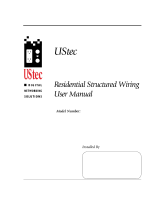Page is loading ...

a
connect the audio
step 1:
get ready
d
power up
Turn on all components in your setup:
■ your digital entertainment center
■ your television
■ your receiver (with audio input tuned
to the appropriate setting)
■ any daisy-chained components (such
as a VCR)
You'll see welcome to the hp digital
entertainment center on your TV screen.
b
connect the video
alternatives
■ If you use an audio/video receiver, you can connect
the video cable to the de100c's video OUT jack and
to a video IN jack on your receiver. Audio and video
connections from the de100c must enter the receiver
within the same device group (for example, through an
AUX group).
■ If your TV does not have a composite video IN jack
available for use but another device in your system
(such as a VCR) does, you can connect the de100c to
that device's video IN jack. With this daisy-chained
method, the device the connection passes through must
be powered on when you use the de100c.
■ The de100c also has S-video and VGA connections.
To use one of these outputs, purchase the appropriate
cable separately.
broadband: Ethernet
If your router or home network requires an Ethernet
connection:
Connect one end of your Ethernet
cable to the de100c's Ethernet port.
Connect the other end to
your router (or to a networked
RJ45 jack in your home).
broadband: Home PNA
If you have a home phoneline network (your home is
networked to your router via telephone wire within
the walls):
Connect one end of the phone
cord (provided) to one of the
de100c's phone jacks.
Connect the other end of the phone
cord to a networked phone jack in
your home.
dial-up
Connect one end of the phone
cord to one of the de100c's
phone jacks.
Connect the other end to a
phone jack in your home.
sharing a phone jack
To share a household phone jack between
your digital entertainment center and a
telephone, either:
■ plug the phone splitter into your
household phone jack, then connect the
de100c and the phone to the splitter, or
■ plug your telephone´s cord into the
de100c´s second phone jack.
dial-up
56k modem is built in.
Some connection methods are
not supported:
Dial-up support excludes Internet Service
Providers that rely on proprietary software,
such as AOL
®
and CompuServe
®
, and free
ISPs that require a Web browser to display
banner ads.
No additional equipment is required.
broadband
Connecting through your DSL or cable modem (external
modem required), or other broadband connection.
You need additional equipment:
■ Router (required) — A router lets you share the
broadband connection between your de100c
and a PC or other Internet-connected device.
See your router's manual for details on router connections and
configuration.
■ Ethernet cable (optional) — If your router or home
network uses an Ethernet connection, purchase this
cable separately. Home phoneline network users
(Home PNA): use phone cable supplied.
digital
entertainment
center (de100c)
two AAA
batteries
owner's
guide
phone
splitter
power
cord
audio cable
(red and white
connectors)
20-foot
phone cord
remote
control
composite
video cable
(yellow connectors)
setting up your
hp digital entertainment center
c
connect dial-up OR broadband
AUDIO IN
CD
TAPE
AUX1
AUX2
AUDIO
IR MOUSE
/G-LINK
R
R L
AV
COMPULINK
VIDEO S-VIDEO
AUDIO
OUT
INPUT
1
INPUT
2
IN
OUT
L
home phone jack
de100c
tv receiver
unpack your digital entertainment center
check your internet readiness
Connect one end of the composite
video cable to the de100c's
composite video OUT jack.
Connect the other end to your
TV's composite video IN jack.
Connect the power cord to
the de100c and plug it into
a grounded wall outlet.
Put the batteries into the
remote control.
Save your box and packing materials. They provide the safest way to transport the digital entertainment center.
Place your digital entertainment center
where you can easily connect it to:
■ your television
■ your stereo or audio/video receiver
■ an Internet connection (wall jack or
router connection)
■ a power outlet
Caution: Do not block the airflow vents on top of
the device.
The digital entertainment center's infrared receiver
requires an unobstructed signal from the remote. If
you place your de100c inside a cabinet, make sure
the blue window area is not blocked from view.
choose a location
TUN ER
TA PE
A UX1
A UX2
CD
front of receiver
CD
TAPE
TUNER
AUX1
AUX2
back of receiver
■ Digital audio capability is available through
the de100c´s OPTICAL and COAX ports.
Connect one end of the audio
cable to the dec100c's analog
audio OUT jacks.
Match red to red, white to white.
Connect the other end to one set
of your receiver's audio IN jacks.
Match red to red, white to white.
Your receiver has several sets of input
jacks. Connect the de100c to the CD
input jacks or to an AUX set of jacks.
Be sure to set the receiver´s audio input to the
corresponding mode when you use your de100c:
de100c
step 2:
connect
step 3:
check setup
turn on your system
Your digital entertainment
center is connected.
Now perform the onscreen
configuration (see the other side).
store discover
organize play
phone jacks ethernet port
connect the phone cord OR an Ethernet cable
This illustration shows a typical configuration.
Your setup may differ.
➞
➞
router
/