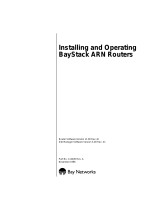Page is loading ...

311520-A Rev 00
1
Using the 56/64K DSU/CSU Adapter Module in a
Passport 5430 Multiservice Access Switch
This addendum to the 56/64K DSU/CSU Adapter Module Supplement also
supplements Installing and Operating the Passport 5430 Multiservice Access
Switch. Follow the hardware installation steps in Installing and Operating the
Passport 5430 Multiservice Access Switch, then refer to this document for
information specific to the 56/64K DSU/CSU adapter module.
The 56/64K DSU/CSU adapter module provides an interface for direct connection
to Telco leased-line circuits. The 56/64K DSU/CSU adapter module provides an
integrated DSU/CSU to directly connect to either 64 Kb/s Clear Channel or
56 Kb/s DDS services.
WAN Adapter Module Placement Considerations
When installing WAN adapter modules in the Passport 5430 module slots, note
the following:
• Each WAN adapter module you install is automatically assigned a circuit,
even if the WAN adapter module has not been configured. This prevents
disruption of active circuits if you reconfigure the module at a later time.
• You can configure a total of four circuits.
• An ISDN BRI adapter module has the resources to bring up a second B
channel (thus using two circuits).

Using the 56/64K DSU/CSU Adapter Module in a Passport 5430 Multiservice Access Switch
2
311520-A Rev 00
Other supported WAN adapter modules (listed below) use only one circuit.
-- 56/64K DSU/CSU
-- FE1/E1 DSU/CSU
-- FT1/T1 DSU/CSU
-- Serial
-- V.34 modem
If you use two ISDN BRI adapters and no other WAN adapter module, both ISDN
BRI modules have two circuits available for use and therefore each can bring up
two B channels plus one D channel.
If you use two ISDN BRI adapters and another WAN adapter module, the number
of circuits available to WAN adapters stays the same while the total number
needed by the WAN adapters increases by one. This affects the number of
B channels the ISDN BRI adapters can bring up, as shown in Table 1
.
Table 1. WAN Adapter Combinations
Module 3 Module 4 Module 5
Combination 1
56/64K, FE1/E1, FT1/T1
Serial, or V.34 modem
ISDN BRI -- Two B channels
plus one D channel
ISDN BRI -- One B channel
plus one D channel
Combination 2
ISDN BRI -- Two B channels
plus one D channel
56/64K, FE1/E1, FT1/T1
Serial, or V.34 modem
ISDN BRI -- One B channel
plus one D channel
Combination 3
ISDN BRI -- Two B channels
plus one D channel
ISDN BRI -- One B channel
plus one D channel
56/64K, FE1/E1, FT1/T1
Serial, or V.34 modem

Using the 56/64K DSU/CSU Adapter Module in a Passport 5430 Multiservice Access Switch
311520-A Rev 00
3
Verifying Passport 5430 Requirements
Table 2 shows the version and location of required programmable read-only
memory (PROM) code for the 56/64K DSU/CSU adapter module.
For information on upgrading PROM, see the BayRS Upgrading Routers guide.
Attaching Cables
Connect the Telco service cable to the RJ-48C connector on the installed 56/64K
DSU/CSU adapter module.
You install the adapter module in one of the three front-panel module slots
(Figure 1)
.
Table 2. PROM Diagnostic and Boot Code Requirements
Code Type Minimum Version Directory File Name
Boot 1.00
fbr_proms pp5400.exe
Diagnostic 1.00
fbr_proms fbrdiag.exe

Using the 56/64K DSU/CSU Adapter Module in a Passport 5430 Multiservice Access Switch
4
311520-A Rev 00
See Installing and Operating the Passport 5430 Multiservice Access Switch for
complete installation instructions.
Figure 1. 56/64K DSU/CSU Adapter Module Connector on a Passport 5430
Note:
The slot labeled Remote Console is reserved for the V.34 modem
adapter module. Do not install the 56/64K DSU/CSU adapter module in the
Remote Console slot.
FBR0019A
Module 3
Module 4
Module 5
Remote
Console
COM
U
ISDN BRI
with NT1
Telco
V.34 Modem
DDS
56K/64K
DSU/CSU
To
Digital line wall jack

Using the 56/64K DSU/CSU Adapter Module in a Passport 5430 Multiservice Access Switch
311520-A Rev 00
5
Completing Software Configuration
Once you have successfully installed the adapter module, complete the following
software configuration tasks using instructions found in your BayRS
documentation:
For the latest information, be sure to review the release notes and any
documentation change notice for your version of BayRS software.
Configuration Task Location of Instructions
Modify the Passport 5430 configuration file
to add the 56/64K DSU/CSU module and
enable default software services.
One of the following:
• Configuring and Managing Routers with
Site Manager
•
Using the Bay Command Console
(BCC)
Configure 56/64K DSU/CSU line services.
You can use the DSU/CSU interface for
direct connection to Telco leased-line
circuits. The integrated DSU/CSU supports
either 64 Kb/s Clear Channel or 56 Kb/s
DDS services.
Configuring WAN Line Services

Using the 56/64K DSU/CSU Adapter Module in a Passport 5430 Multiservice Access Switch
6
311520-A Rev 00
Interpreting LEDs
The 56/64K DSU/CSU LEDs (Figure 2) will blink on and off during diagnostic
testing, but they will not stay on to indicate data transfer until you have configured
and enabled software services.
Figure 2. 56/64K DSU/CSU Adapter Module LEDs
Table 3 describes the function of each 56/64K DSU/CSU LED.
Table 3. 56/64K DSU/CSU Adapter Module LEDs
LED Meaning
Tx (Transmit Data) Lights when the interface transmits data over the network.
Rx (Receive Data) Lights when the interface receives data from the network.
CD (Carrier Detect) Lights when the interface detects a connection to another
device.
Test Lights when the interface is in test or loopback mode.
Tx
Rx
CD
Test
DDS
56K/64K
DSU/CSU
ARN0105A
Complies with FCC Rules Part 68 Reg. Number 6LW USA-27823-DE-N
/