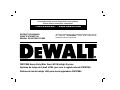The DeWalt DWS7085 Heavy-Duty Miter Saw LED Worklight System is a versatile lighting solution for your miter saw, providing enhanced visibility and precision during cutting tasks. With its powerful LED light source and adjustable positioning, this worklight system ensures a well-illuminated workspace, helping you achieve accurate cuts even in low-light conditions. Whether you're a professional contractor or a DIY enthusiast, the DeWalt DWS7085 LED Worklight System is a valuable addition to your miter saw setup, offering improved safety and ease of use.
The DeWalt DWS7085 Heavy-Duty Miter Saw LED Worklight System is a versatile lighting solution for your miter saw, providing enhanced visibility and precision during cutting tasks. With its powerful LED light source and adjustable positioning, this worklight system ensures a well-illuminated workspace, helping you achieve accurate cuts even in low-light conditions. Whether you're a professional contractor or a DIY enthusiast, the DeWalt DWS7085 LED Worklight System is a valuable addition to your miter saw setup, offering improved safety and ease of use.







-
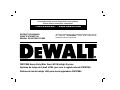 1
1
-
 2
2
-
 3
3
-
 4
4
-
 5
5
-
 6
6
-
 7
7
-
 8
8
-
 9
9
-
 10
10
-
 11
11
-
 12
12
-
 13
13
-
 14
14
-
 15
15
-
 16
16
-
 17
17
-
 18
18
-
 19
19
-
 20
20
The DeWalt DWS7085 Heavy-Duty Miter Saw LED Worklight System is a versatile lighting solution for your miter saw, providing enhanced visibility and precision during cutting tasks. With its powerful LED light source and adjustable positioning, this worklight system ensures a well-illuminated workspace, helping you achieve accurate cuts even in low-light conditions. Whether you're a professional contractor or a DIY enthusiast, the DeWalt DWS7085 LED Worklight System is a valuable addition to your miter saw setup, offering improved safety and ease of use.
Ask a question and I''ll find the answer in the document
Finding information in a document is now easier with AI
in other languages
- français: DeWalt DWS7085 Manuel utilisateur
- español: DeWalt DWS7085 Manual de usuario