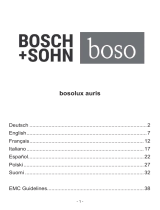Page is loading ...

1
ri-former®
Gebrauchsanweisung
Instruction for use
Instructions d‘utilisation
Instrucciones de uso
Istruzioni per l‘uso
Инструкция по эксплуатации

1
1. Introduction
1.1. Important Information read prior to Start-up
You have purchased a high quality Riester ri-former® Diagnostic Station,
which has been manufactured according to the Regulation (EU) 2017/745
and is subject to the strictest quality controls at all times. Read these
instructions for use carefully before putting the unit into operation and keep
them in a safe place. If you should have any questions, we are available to
answer queries at all times. Our address can be found in these instructions
for use. The address of our sales partner will be given upon request. Please
note that all instruments described in these instructions for use are only
to be used by suitably trained personnel. The perfect and safe functioning
of this device is only guaranteed when original parts and accessories from
Riester are used.
1.2. Safety Symbols
Table of Content
1. Introduction
1.1. Important Information read prior to Start-up
1.2. Safety Symbols
1.3 Packaging Symbols
1.4 Intended Use
1.4.1 Indication
1.4.2 Contraindication
1.4.3 Intended patient population
1.4.4 Intended operators / users
1.4.5 Required skills / training of operators
1.4.6 Environmental conditions
1.5 Warnings / Attention
1.6 User Responsibility
2. UsingtheDeviceforthersttime
2.1 Scope of Supply
2.2 Device Function
3. Operation and Function
3.1 Attachment
3.2 IconIdentication
3.3 Commissioning
3.4 ri-former® mobile
3.5 ri-former® Anesthesia
4. Cleaning and Disinfection
4.1 General Information
4.2 Cleaning and Disinfection
5. Technical Data
6. ri-scope®L Instrument heads / ri-scope Instrument heads
6.1 ri-scope®L otoscope
6.2 ri-scope®L ophthalmoscopes
6.3 Slit and spot retinoscopes
6.4 Dermatoscope
6.5 Bent-arm illuminator
6.6 Nasal specula
6.7 Tongue depressor
6.8 Laryngeal mirror
6.9 Operation otoscope for veterinary medicine
6.10 Operation otoscope for human medicine
7. Replacing the lamp Otoscope L1
7.1 Otoscopes L2, L3, ri-derma, lamp holder, nasal specula and
depressor holder
7.2 Ophthalmoscopes
8. Care instructions
8.1 General note
8.2 Cleaning and disinfecting
8.3 Sterilisation
9. Spare parts and accessories
10. Electromagnetic Compatibility accompanying Documents
according to IEC 60601-1-2
10.1 EMC (electromagnetic compatibility)
11. Accessories
12. Disposal
13. Warranty
Symbol Symbol Note
Follow the instructions in the operation manual.
The symbol is printed in black color on the probe cover box.
The symbol is printed in blue color on the device.
MD Medical Device
Type B applied part
Protection class II devices
Warning!
The general warning sign indicates a potentially hazardous
situation which could result in serious injury.
(Background color yellow, foreground color black)
Attention!
Important note in this instruction use.
The attention symbol indicates a potentially hazardous
situation which may result in minor or moderate injury. It
may also be used to alert against unsafe practices
Direct current
~Alternating current
Caution: Federal (USA) law restricts this device to sale by
or on the order of a physician (licensed healthcare practi-
tioner).
Manufacturing date
YYYY-MM-DD / (Year-Month-Day)
Manufacturer
Manufacturer serial number
Lot number

2
REF Reference number
°C °F Temperature for transport and storage condition
Relative Humidity for transport and storage condition
Air pressure for transport and storage
Air pressure for Ambient Operating
CE Mark
Symbol for the marking of electrical and electronics de-
vices according to Directive 2002/96/EC.
Non-ionizing radiation
Max.
< 1,5 kg Maximum weight of the basket can bear
Mass
13 kg
Final maximum weight of whole device including mobile
stand, ri-former® Diagnostic Station, big-ben and basket
bear and basket bear the max. weight.
1.3. Packaging Symbols
The device satises the requirements for electromagnetic compatibility.
Pleasenotethatundertheinuenceofunfavorableeldstrengths,e.g.du-
ring the operation of wireless telephones or radiological instruments, adver-
se effects on function cannot be excluded.
Theelectromagneticcompatibilityofthisdevicehasbeenveriedbytestac-
cording to the IEC 60601-1-2 requirements
1.4 Intended Use
The ri-former® Diagnostic Station was manufactured for use with vari-
ous instrument heads and modular components for non-invasive
diagnostics.
1.4.1 Indication
The ri-former® Diagnostic Station supplies the different instrument
heads and modular components with energy.
The various instruments, extension modules connected to the diagno-
Symbol Symbol Note
Fragile. Show transport package contents fragile, so hand-
ling should be handled with care.
Beware the package from getting wet.
Upward. It shows the correct position to transport the
package.
Keep away from sunlight
„GrünerPunkt“(country-specic)
stic Station, serve the trained physician or specialist as an aid in the
detection, diagnosis, monitoring, treatment o. Alleviation of illnesses,
injuries or disabilities.
1.4.2 Contraindication
The device is not designed, sold, or intended for use except as indica-
ted.
1.4.3 Intended patient population
The device is intended for all patients.
1.4.4 Intended operators / users
The device could be used by a doctor, nurse in hospitals, medical facili-
ties,clinics,doctors’ofces.NouseinMRenvironment!
1.4.5 Required skills / training of operators
Theoperatorshavetheappropriatequalicationfortheuseofthisdia-
gnostic tool. All connectors and connections are clearly explained in
the instructions for use.
The user must comply exactly with the instructions in the instructions
for use.
1.4.6 Environmental conditions
The device is determined to be used in a controlled environment .
The device must not be exposed to harsh / rough environmental con-
ditions.
1.5 Warnings / Attention
Warnings!:
The general warning sign indicates a potentially hazardous
situation which could result in serious injury.
No use in MR environment!
Thereisapossibledangerofinammationofgasesifthe
deviceisoperatedinthepresenceofinammatorymixtures
or mixtures of pharmaceuticals and air or oxygen or laug-
hing gas!
/
The appliance shall not be operated in premises where in-
ammatory mixtures or mixtures of pharmaceuticals and
air or oxygen or laughing gas are present, e.g. Operating
rooms.
Electric shock!
The ri-former® Diagnostic Station housing may only be
opened by authorized persons
Damagetothedeviceduetofalling,ortohighESDinu-
ence!
If the device has no function, it must be returned to the ma-
nufacturer for repair.
The device is to determine to be used in a controlled en-
vironment.
The device must not be exposed to harsh / rough environ-
mental conditions.
Using the Otoskope to a new earspecula.
A maximum of 2 handles may be used at the same time,
otherwise the wide-range power supply may be overloaded.
- Disposable ear specula
Only use new ear specula to limit the risk of cross conta-
mination.
-Reusable ear specula
Only use cleaned / sterilized ear specula to limit the risk of
cross contamination.
To limit the risk of cross-contamination, only use a cleaned,
disinfected nasal specula.

3
1.6 User Responsibility
The device and Ear specula are non-sterile. Do no use on
abraded tissue.
The otoscope with LED lighting is not suitable for eye exa-
mination.
There is a risk of eye damage!
Attention!:
The caution symbol indicates a potentially hazardous situ-
ation which may result in minor or moderate injury. It may
also be used to alert against unsafe practices.
The perfect and safe functioning of this instrument is only
guaranteed when original parts and accessories from Ries-
ter are used.
Cleaning frequency and practices must be consistent with
institutional policy for cleaning of non-sterile devices.
-We recommend disconnecting the power adapter of the
ri-former® Diagnostic Station from the power supply befo-
re cleaning or disinfection.
-Be careful when cleaning and disinfecting the ri-former®
diagnosis Station so that no liquid penetrates into the in-
terior.
-Never put detachable parts of the ri-former® diagnosis
station and extension modules (spiral cable / handle / ins-
trument heads) in liquids!
-The ri-former® diagnostic Station / instrument heads are
supplied non-sterile. DO NOT use ethylene, oxide gas,
heat, autoclave, or other harsh methods to sterilize the
device.
-The devices / instruments have not been released for ma-
chine reprocessing and sterilization. This leads to irrepa-
rable damage!
-The disposable ear specula is only suitable for single use!
Any serious incident that has occurred in relation to the de-
vice should be reported to the manufacturer and the com-
petent authority of the Member State in which the user and/
or patient is established.
Attention!
User Responsibility
It is your responsibility to:
-Before each use, the user must check the integrity and
completeness of the ri-former® Diagnostic Station / Ex-
tension Module / Instruments head. All components must
be compatible with each other.
-Incompatible components can result in degraded perfor-
mance.
-Never knowingly use a defective device.
-Immediately replace parts that are broken, worn, missing,
incomplete, damaged or contaminated.
-Contact the nearest factory approved service center
should repair or replacement become necessary.
-Further, the user of the device bears sole responsibility
for any malfunction that results from improper use, faul-
ty maintenance, improper repair, damage or alteration by
anyone other than Riester or authorized service person-
nel.
Any serious incident that has occurred in relation to the de-
vice should be reported to the manufacturer and the com-
petent authority of the Member State in which the user and/
or patient is established.
2. UsingtheDeviceforthersttime
2.1 Scope of Supply
2.2 Device Function
The ri-former® Diagnostic Station was made with various instruments for
operating heads and modular components for non-invasive diagnosis.
3. Operation and Function
3.1 Attachment
Art. No.: 3650
ri-former® 1 handle with clock 3,5 V/100-240 V
- User Manual
- Wall mounting material
- Drilling plan
Art. No.: 3652
ri-former® 1 handle without clock 3,5 V/100-240 V
- User Manual
- Wall mounting material
- Drilling plan
Art. No.: 3650-300
ri-former® 2 handle with clock 3,5 V/100-240 V
- User Manual
- Wall mounting material
- Drilling plans
Art. No.: 3652-300
ri-former® 2 handle without clock 3,5 V/100-240 V
- User Manual
- Wall mounting material
- Drilling plans
ri-former® Diagnostic Station
ri-former® Diagnostic Station
with Extension Module
1. ri-former® Diagnostic Station
2. Optional clock
3. ON- OFF Rocker switch with green control lamp
4. Application part / Handle with rheotronic®
5. Switching ring on the handle
6. Handle head
7. Extension Module
3.1.1 Drilling plan
3.1.2 Drilling instructions/drilling plan
The drilling instructions and the drilling plan are enclosed separately. Fol-
low the drilling instructions in order to drill the holes in the wall.

4
3.2 IconIdentication
3.3 Commissioning
3.3.1 Put the wall plug-in into the electrical socket. The optional clock starts
to blink.
You can adjust it to local time by repeatedly pressing the keys; with the
left key marked HR and the right key marked MIN.
3.3.2 Move the handle upwards out of the handle holder and attach the
desired instrument head by placing it with the two projecting guide
cams onto the handle. Press the instrument head lightly onto the hand-
le and turn the handle in a clockwise direction until it stops. Removal
of the instrument head is carried out by turning in a counter-clockwise
direction.
3.3.3 Switching on and off.
Switch on the instrument by using the switching ring. Each handle is
automatically ready to operate at 100% light intensity as soon as it is
taken out of the handle holders.
The handle is switched off automatically by putting back into the handle
holder
The handle is automatically switched off when replaced back into the
handle holder.
3.3.4 rheotronic® for light intensity modulation the modulation of light
intensity can be done with the handle; you only have to tip the switching
ring clockwise direction or against clockwise direction and the light
gets stronger or weaker.
3.4 ri-former® Diagnostic Station Mobile
Please follow the assembly instructions for the mobile stand with ri-
former®. The assembly instructions is included in the mobile stand
delivery package.
3.5 ri-former® Diagnostic Station Anesthesia
Assembly of the universal clamp.
Please check if the designated wall rail is rigidly mounted on the wall.
Fix the universal clamp on the determinated place of the wall rail and
tighten very well the locking screw . Put the preassembled ri-former®
anesthesia device on the universal clamp and insert it. Please ensure
that both pins are introduced in the universal clamp. Afterwards tighten
the ri-former® anesthesia device with the lateral screw.
3.1.3 Attaching the wall mounting plates
After you have drilled the holes, take the plugs supplied and push them
into the holes as far they will go.Take the wall mounting plate and hold it
onto the wall so that the screws can be pushed
through the holes of the mounting plate into the plugs. Now screw in the
screws with a screw driver, as far as they will go.
3.1.4 Attachment of the diagnostic station
When all screws have been screwed in tightly, take the diagnostic station
and guide the screw heads through the openings. Remove the sliding co-
ver of the diagnostic station. Then press the diagnostic station downwards
until it snaps into place.
a)
b) c)
3.1.5 Attachment of the extension module
Connect the diagnostic station and the extension module with the help of
the connecting cable. In order to plug in the connecting cable (a).
Close the casing opening of the extension module, which is not needed,
with the sliding cover (b). Take the extension module and guide the screw
heads through the openings (c). Then press the extension module dow-
nwards.
Attention!
Take care that the connecting cable does not get caught
behind
the extension module. Push the connecting cable into
the groove
provided on the reverse side of the extension module.
ION
0OFF
HR Hour setting for the clock
MIN Minute setting for the clock
+-Dimming the instrument light on the handle
Applied part
Typ B
Attention!
Important note in this instruction use
Attention!
The handle gets off automatically after abt. 3 minu-
tes. Make sure that no more than 2 handles are used
at the same time! If more than 2 handles are used at
the same time, the transformer in the instrument may
become overloaded and switch itself off.

5
4. Cleaning and Disinfection
4.1 General Information
Cleaning and disinfection of medical products protects patients, users
and third parties, lead to value retention of medical products. Due to
productdesignandmaterialsusedthereisnopossibilitytodenethe
maximum limit of re-processing cycles. The lifetime of a medical pro-
duct is determined by its function and how it is used. Before sending
back defective products for repair, the following instructions should be
followed.
4.2 Cleaning and Disinfection
5. Technical Data
Attention!
-We recommend to remove the wall plug- in of the ri-for-
mer® Diagnostic Station.
-Take care when cleaning and disinfecting the ri-former®
Diagnostic Station. The ri-former® Diagnostic Station
can be cleaned on the outside (with the exception of
the display glass cover) using a damp cloth until optical
cleanliness is achieved. Use disinfection products only
according to the manufacturer’s instructions. Only dis-
infectants with proven effectiveness according to natio-
nal guidelines should be used. After disinfection, please
wipe the instruments using a damp cloth in order to eli-
minate any remnants of the disinfectant.
-Never place the ri-former® Diagnostic Station and Ex-
tension Module or removable parts of the ri-former®
Diagnostic Station (handle, cables, Instrument heads) in
liquids!
- The ri-former® Diagnostic Station is shipped non-ste-
rile. DO NOT use ethylene oxide gas, heat, autoclave or
any other harsh methods to sterilize the unit.
-The devices are not meant to undergo machine-proces-
sed maintenance and sterilization. This could lead to ir-
reversible damage!
- The single use ear specula is only single use suitable!
For all reusable devices, if there are any signs of material
degradation, the device should no longer be reused and
should be disposed/claimed following the procedure men-
tioned under Disposal / Warranty.
Technical Data
Medical device: Medical device for powering instruments
Electrical protection: Class II isolation equipment
Model
ri-former® Diagnostic Station
with
ri-former® Extension Module
Power supply Input: 100 V-240 V AC / 50-60 Hz / 0,6 A
Output: 5 V DC / 3 A / 15 W
ri-former®
Diagnostic Station
Input: 5 V DC / 3 A / 15 W
Output 1: 1 x 3.5 V dc / 700 mA
Output 2: 2 x 5 V dc / 2 x 1,15 A
ri-former®
Extension Module
Input: 5 V DC / 3 A / 15 W
Output 1: 1 x 3,5 V dc / 700 mA
Output 2: 1 x 5 V dc / 1 x 1,15 A
Classication Application part type B
Operating conditions 0° C to + 40° C, 10% up to 85 %
relative humidity
Storage and transport
conditions
-5° C to + 50° C, 10% up to 85 %
relative humidity
Airpressure 700 bis 1050 hPa
Dimensions ri-former® Diagnostic station:
200 x 180.5 x 75 mm
Weight ri-former® Diagnostic station: 800 g
Dimensions ri-former® Extension Module:
200 x 100 x 75 mm
Weight ri-former® Extension Module: 500 g
Swith-on time ON: 1 Min / OFF: 5 Min
6. ri-scope®L Instrument heads
ri-scope Instrument heads
Putting the instruments heads into operation
Place the desired instrument head onto the attachment on the handle so that
the two recesses on the lower part of the instrument head sit on top of the
two projecting guide cams of the
battery handle. Press the instrument head lightly onto the handle and turn
the handle in a clockwise direction until it stops. To remove the head turn it
in a counter-clockwise direction.
6.1 ri-scope®L otoscope
6.1.1 Intended use
The Riester otoscope described in these Operating Instructions is pro-
duced for illumination and examination of the auditory canal in combi-
nation with Riester ear specula.
6.1.2 Fitting and removing ear specula
Either Riester disposable ear specula (blue colour) or reusable Riester
earspecula(blackcolour)canbettedtotheotoscopehead.Thesize
of the ear specula is marked at the back of the specula.
L1 and L2 otoscopes:
ri-scope®L otoscope ri-scope®L
ophthalmoscopes
Slit and spot
retinoscopes
Dermatoscope Bent-arm illuminator Nasal speculum
Tongue blade holder Laryngeal mirror Operation otoscope for
human medicine
Operation otoscope for
veterinary medicine
Function
Place the desired instrument head onto the
attachment on the handle so that the two re-
cesses on the lower part of the instrument
head sit on top of the two projecting
guide cams of the battery handle. Press the
instrument head lightly onto the handle and
turn the handle in a clockwise direction until
it stops.
In order to activate the anti-theft security, turn
the Allen screw (b) using the Allen key (a) (in-
cluded with the instrument head) until it stops.
The instrument head can
now no longer be removed from the handle.
In order to deactivate the anti-theft security,
the Allen screw (b) has to be unscrewed again
using the Allen key (a).

6
Screw the specula clockwise until noticeable resistance is felt. To re-
move the specula, screw the specula counter clockwise.
L3 otoscope:
Fitthechosenspeculaonthechrome-platedmetalxtureoftheoto-
scope until it locks into place. To remove the specula, press the blue
ejection button. The specula is automatically ejected.
6.1.3Swivellensformagnication
Theswivellensisxedtothedeviceandcanbeswivelled360°.
6.1.4 Insertion of external instruments into the ear
If you wish to insert external instruments into the ear (e.g. tweezers),
youhavetorotatetheswivellens(approx.3-foldmagnication)located
on the otoscope head by 180°. Now you can use the operation lens.
6.1.5 Pneumatic test
To perform the pneumatic test (= examination of the eardrum), you re-
quire a ball, which is not included in the normal delivery package, but
can be ordered separately. The tube for the ball is attached to the con-
nector. Now you can carefully insert the necessary volume of air into
the ear canal.
6.1.6 Technical data of the lamp
Otoscope XL 2.5 V 2.5 V 750 mA ave. life 15 h
Otoscope XL 3.5 V 3.5 V 720 mA ave. life 15 h
Otoscope LED 2.5 V 2.5 V 280 mA ave. life 10.000 h
Otoscope LED 3.5 V 3.5 V 280 mA ave. life 10.000 h
6.2 ri-scope®L ophthalmoscopes
6.2.1 Intended use
The Riester ophthalmoscope described in these Operating Instructions
is produced for the examination of the eye and the eyeground.
6.2.2 Lens wheel with correction lens
The correction lens can be adjusted on the lens wheel. The following
correction lenses are available:
L1 and L2 ophthalmoscopes:
Plus: 1-10, 12, 15, 20, 40.
Minus: 1-10, 15, 20, 25, 30, 35.
L3 ophthalmoscope:
Plus: 1-45 in single steps
Minus: 1-44 in single steps
Thevaluescanbereadoffintheilluminatedeldofview.Plusvalues
are displayed in green numbers, minus values with red numbers.
Attention!
Because prolonged intense exposure to light can damage
the retina, the use of the eye exam device should not be un-
necessarily prolonged, and the brightness setting should
not be set higher than needed for a clear representation of
the target structures.
The irradiation dose of the photochemical exposure to the
retina is the product of irradiance and duration of irradia-
tion. If the irradiance is reduced by half, the irradiation time
may be twice as long to reach the maximum limit.
Although no acute optical radiation hazards have been iden-
tied for direct or indirect ophthalmoscopes, it is recom-
mended that the intensity of light directed into the patient‘s
eye be reduced to the minimum required for examination /
diagnosis. Infants / children, aphasics and people with eye
diseases are at a higher risk. The risk may be increased if
the patient has already been examined with this or another
ophthalmological instrument during the last 24 hours. This
is especially true when the eye has been exposed to retinal
photography.
The light of this instrument may be harmful. The risk of eye
damage increases with the duration of irradiation. An irra-
diation period with this instrument at maximum intensity of
longer than >5 min. exceeds the guideline value for hazards.
This instrument does not pose a photobiological hazard ac-
cording to DIN EN 62471 but still features a safety shutdown
after 2 / 3 minutes.
6.2.3 Apertures
The following apertures can be selected with the aperture hand-wheel:
L1 ophthalmoscope:
Semi-circle,small/medium/largecircularaperture,xationstar,slit.
L2 ophthalmoscope:
Semi-circle,small/medium/largecircularaperture,xationstarandslit.
L3 ophthalmoscope:
Semi-circle, small/medium/large circular aperture, xation star, slit and
grid.
Aperture Function
Semicircle: for examinations with turbid lenses
Smallcircle: toreducereectionsforsmallpupils
Mediumcircle: toreducereectionsforsmallpupils
Large circle: for normal examination results
Grid: for topographic determination of retina
changes
Light slit: to determine differences in level
Fixationstar: toascertaincentralofeccentricxation
6.2.4 Filters
Usingthe lterwheel,the followinglterscanbeswitchedforeach
aperture:
L1ophthalmoscopeRed-freelter
L2ophthalmoscopeRed-freelter,bluelterandpolarisationlter.
L3ophthalmoscopeRed-freelter,bluelterandpolarisationlter.
Filter Function
Red-freelter: contrastenhancingtoassessnevascularchanges,
e.g. retinal bleeding
Polarisationlter: forpreciseassessmentoftissuecoloursandtoavoid
retinalreections
Bluelter: forimprovedrecognitionofvascularabnormalitiesor
bleeding,foruorescenceophthalmology
ForL2+L3,everyltercanbeswitchedtoeveryaperture.
6.2.5 Focussing device (only with L3)
Fastneadjustmentoftheexaminationareatobeobservedisachieved
from various distances by turning the focussing wheel.
6.2.6 Magnifying glass
Amagnifyingglasswith5-foldmagnicationissuppliedwiththeopht-
halmoscope set. This can be positioned between the instrument head
and the area under examination, as required. The area under examina-
tionismagniedaccordingly.
6.2.7 Technical data on the lamp
XL 2.5 V ophthalmoscope: 750 mA ave. life 15 h
XL 3.5 V ophthalmoscope: 690 mA ave. life 15 h
LED 3.5 V ophthalmoscope: 280 mA ave. life 10.000 h
6.3 Slit and spot retinoscopes
6.3.1 Intended use
The slit/spot retinoscopes (also known as skiascopes) described in
these Operating Instructions are produced to determine the refraction
(ametropias) of the eye.
6.3.2 Commissioning and function
Position the required instrument head on point of attachment on top
section of handle with both recesses of the instrument head bottom
section being congruent with the two projecting guide cams of the bat-
tery handle. Press instrument head lightly on battery handle and rotate
handle in clockwise direction to the stop. Remove head by rotating in
counter-clockwise direction. Rotation and focusing of the slit and/or
spot image may now be effected by the knurled screw.

7
6.3.3 Rotation
The slit or spot image may be rotated by 360° by the control. Each angle
may be directly read from the scale on the retinoscope.
6.3.4 Fixation cards
Fixationcardsaresuspendedandxedontheobjectsideoftheretino-
scope into the bracket for the dynamic skiascope.
6.3.5 Slit/Spot design
The slit retinoscope may be converted to a spot retinoscope by exchan-
ging the slit lamp against a spot lamp.
6.3.6 Technical data of the lamp
Slit retinoscope HL 2.5 V 2.5 V 440 mA mean life span 15 h
Slit retinoscope XL 3.5 V 3.5 V 690 mA mean life span 50 h
Spot retinoscope HL 2.5 V 2.5 V 450 mA mean life span 15 h
Spot retinoscope XL 3.5 V 3.5 V 640 mA mean life span 40 h
6.4 ri- derma Dermatoscope
6.4.1 Intended use
The ri-derma dermascope described in these Operating Instructions is
producedforearlyidenticationofchangesofskinpigmentation(ma-
lignant melanomas).
6.4.2 Commissioning and function
Position the required instrument head on point of attachment on top
section of handle with both recesses of the instrument head bottom
section being congruent with the two projecting guide cams of the bat-
tery handle. Press instrument head lightly on battery handle and rotate
handle in clockwise direction to the stop. Remove head by rotating in
counter-clockwise direction.
6.4.3 Focusing
Focus the magnifying glass by rotating the eyepiece ring.
6.4.4 Skin-friendly contact plates
2 skin-friendly contact plates are included:
- With a scale of 0-10 mm for the measurement of pigmented
lesions such as malignant melanoma.
- Without scaling.
Both contact plates are easily removable and replaceable.
6.4.5 Technical data of the lamp
ri-derma XL 2.5 V 2.5 V 750 mA ave. life 15 h
ri-derma XL 3.5 V 3.5 V 690 mA ave. life 15 h
ri-derma LED 2.5 V 2.5 V 280 mA ave. life 10.000 h
ri-derma LED 3.5 V 3.5 V 280 mA ave. life 10.000 h24
6.5 Bent-arm illuminator
6.5.1 Intended use
The bent-arm illuminator described in these Operating Instructions is
produced for illuminating the oral cavity and the pharynx.
6.5.2 Commissioning and function
Position the required instrument head on point of attachment on top
section of handle with both recesses of the instrument head bottom
section being congruent with the two projecting guide cams of the bat-
tery handle. Press instrument head lightly on battery handle and rotate
handle in clockwise direction to the stop. Remove head by rotating in
counter-clockwise direction.
6.5.3 Technische Daten der Lampe
Bent-arm illuminator XL 2.5 V 2.5 V 750 mA ave. life 15 h
Bent-arm illuminator XL 3.5 V 3.5 V 690 mA ave. life 15 h
Bent-arm illuminator LED 2.5 V 2.5 V 280 mA ave. life 10.000 h
Bent-arm illuminator LED 3.5 V 3.5 V 280 mA ave. life 10.000 h
6.6 Nasal speculum
6.6.1 Intended use
The nasal speculum described in these Operating Instructions is pro-
duced for illumination and therefore examination of the inside of the
nose.
6.6.2 Commissioning and function
Position the required instrument head on point of attachment on top
section of handle with both recesses of the instrument head bottom
section being congruent with the two projecting guide cams of the bat-
tery handle. Press instrument head lightly on battery handle and rotate
handle in clockwise direction to the stop. Remove head by rotating in
counter-clockwise direction.
For two modes of operation:
Fast expansion:
Push set screw on instrument head down with your thumb.
This setting does not allow changes in the position of the specula legs.
Individual expansion:
Rotate set screw in clockwise direction until the required expansion
width is obtained. Close legs again by turning screw in clockwise di-
rection.
6.6.3 Swivel lens
The nasal specula is equipped with a swivel lens of approx. 2.5X enlar-
gement which may be simply pulled out and/or replaced in the opening
provided on the nasal specula.
6.6.4 Technical data of the lamp
Nasal specula XL 2.5 V 2.5 V 750 mA ave. life 15 h
Nasal specula XL 3.5 V 3.5 V 720 mA ave. life 15 h
Nasal specula LED 2.5 V 2.5 V 280 mA ave. life 10.000 h
Nasal specula LED 3.5 V 3.5 V 280 mA ave. life 10.000 h
6.7 Tongue blade holder
6.7.1 Intended use
The Tongue blade holder described in these Operating Instructions is
produced for examination of the oral cavity and pharynx in combination
with commercial wooden
and plastic blades.
6.7.2 Commissioning and function
Position the required instrument head on point of attachment on top
section of handle with both recesses of the instrument head bottom
section being congruent with the two projecting guide cams of the bat-
tery handle. Press instrument head lightly on battery handle and rotate
handle in clockwise direction to the stop. Remove head by rotating in
counter-clockwise direction. Insert a commercial wooden or plastic
tongue blade into the aperture below the light opening up to the stop.
The tongue blade is easy to remove after examination by actuating the
ejector.
6.7.3 Technical data of the lamp
Depressor holder XL 2.5 V 2.5 V 750 mA ave. life 15 h
Depressor holder XL 3.5 V 3.5 V 720 mA ave. life 15 h
Depressor holder LED 2.5 V 2.5 V 280 mA ave. life 10.000 h
Depressor holder LED 3.5 V 3.5 V 280 mA ave. life 10.000 h
6.8 Laryngeal mirror
6.8.1 Intended use
The laryngeal mirrors described in these Operating Instructions are
produced for mirroring or examination of the oral cavity and pharynx in
combination with the Riester bent-arm illuminator.
6.8.2 Commissioning and function
Laryngeal mirrors may only be used in combination with the bent arm
illuminator, thus ensuring maximum lighting conditions. Take two la-
ryngealmirrorsandxthemintherequireddirectiononthebent-arm
illuminator.
6.9 Operation otoscope for veterinary medicine without speculum
6.9.1 Intended use
The Riester operation otoscope described in these Operating Instruc-
tions is produced exclusively for use on animals and for veterinary me-
dicine and therefore bears no CE mark. It can be used for illumination
and examination of the auditory canal, as well as for minor operations
in the auditory canal.
6.9.2 Attachment and removal of ear specula in veterinary medicine
Position the required specula on the black bracket of the operating
otoscope,withtherecessof thespecula ttinginto theguide ofthe
bracket. Attach specula by rotating in anti-clockwise direction.
6.9.3 Swivel lens for enlargement
The operating otoscope comprises a small magnifying lens to be swi-
velled at an angle of 360° for a maximum enlargement of approx. 2.5 x.
6.9.4 Insertion of external instruments into the ear
The operation otoscope is designed to be open so that external instru-
ments can be inserted into the animal ear.
6.9.5 Technical data of the lamp
Operating otoscope HL 2.5 V 2.5 V 680 mA ave. life 20 h
Operating otoscope XL 3.5 V 3.5 V 700 mA ave. life 20 h

8
6.10 Operation otoscope for human medicine
6.10.1Intended use
The Riester operation otoscope described in these Operating Instruc-
tions is produced for illumination and examination of the auditory canal
and for insertion of external instruments into the auditory canal.
6.10.2 Placing and removing ear specula for human medicine
Place the desired specula on the black holder on the surgical scope so
thatthenotchonthespeculatsintotheguideintheholder.Fastenthe
specula by turning it clockwise.
6.10.3 Swivel magnifying lens for enlarging
There is a small 360 ° swivel magnifying lens on the surgical oscillo-
scopewithamagnicationpowerofabout2.5times.
6.10.4 Insertion of external instruments into the ear
The operating otoscope is designed so that external instruments can
be inserted into the ear.
6.10.5 Technical data of the lamp
Operating otoscope HL 2.5 V 2.5 V 680 mA ave. life 40 h
Operating otoscope XL 3.5 V 3.5 V 700 mA ave. life 40 h
7. Replacing the lamp
Otoscope L1
Remove the specula receptacle from the otoscope. Unscrew the lamp
counter clockwise. Tighten the new lamp clockwise and reattach the
specula receptacle.
7.1 Otoscopes L2, L3, ri-derma, lamp holder, nasal specula and tongue
blade holder
Remove the instrument head from the battery handle. The lamp is lo-
cated at the bottom of the instrument head. Pull the lamp out of the
instrumenthead usingyour thumband forenger ora suitabletool.
Insertthenewlamprmly.
7.2 Ophthalmoscopes
Remove the instrument head from the battery handle. The lamp is lo-
cated at the bottom of the instrument head. Remove the lamp from the
instrumenthead usingyour thumband forenger ora suitabletool.
Insertthenewlamprmly.
7.3 Retinoscope slit and spot
Remove the instrument head from the battery handle. The lamp is lo-
cated in a sleeve at the base of the instrument head. Remove the lamp
fromthe sleeveusingthethumbandindexngeror asuitabletool.
Insertthenewlamprmlyintothesleeveand
replace the sleeve back into the instrument head so that the base of the
lamptsintotheslotontheinstrumenthead.
8. Care instructions
8.1 General note
The cleaning and disinfecting of the medical devices serve to protect
the patient, the user and third parties and to maintain the value of the
medical devices.
Duetotheproductdesignandthematerialsused,thereisnodened
upper limit on feasible reprocessing cycles. The service life of medical
devices is determined by their function and careful handling.
Defective products must have completed the entire reprocessing pro-
cedure before being returned for repair.
8.2 Cleaning and disinfecting
The instrument heads and handles can be cleaned externally with a
damp cloth until visual cleanliness is achieved.
Wipe with disinfectant according to the instructions of the disinfectant
manufacturer. Only cleaning agents with proven efcacy should be
used under consideration of national requirements.
After disinfecting, wipe the instrument with a damp cloth to remove
possible disinfectant residue.
The contact plates (ri-derma) can be rubbed off with alcohol or a sui-
table disinfectant
8.3 Sterilisation
Reusable ear specula:
The ear specula can be sterilised at 134° C, with a 10 minute period in
the steam steriliser.
Single use ear specula:
For single use only!
9. Spare parts and accessories
A detailed list can be found in „Instruments for H.N.O.,“ Ophthalmologic
Instruments,whichyoucanndatwww.riester.de
https://www.riester.de/en/productdetails/d/ri-scoper-l-premium-ent-
and-ophthalmic-instruments/other-ri-scope-l-accessories/
10. Electromagnetic Compatibility accompanying Documents according
to IEC 60601-1-2
Theinstrument satisesthe requirementsforelectromagneticcom-
patibility. Please note that under the inuence of unfavorable eld
strengths, e.g. during the operation of wireless telephones or radio-
logical instruments, adverse effects on function cannot be excluded.
Theelectromagneticcompatibilityofthisdevicehas beenveriedby
test according to the IEC60601-1-2 requirements.
10.1 EMC (electromagnetic compatibility)
10.1.1
During installation and operation of the device, observe the following inst-
ructions:
10.1.2
Do not use the device simultaneously with other electronic equipment to avo-
id electromagnetic interference with the operation of the device.
10.1.3 Do not use or stack the device near, on, or under other electronic
equipment to avoid electromagnetic interference with the operation of the
device.
10.1.4
Do not use the device in the same room as other electronic equipment, such
as life-support equipment that has major effects on the life of the patient and
results of treatment, or any other measurement or treatment equipment that
involves small electric current.
10.1.5
Donotusecablesoraccessoriesthatarenotspeciedforthedevicebecause
that may increase the emission of electromagnetic waves from the device
and decrease the immunity of the device to electromagnetic disturbance.
Attention!
The pin of the lamp must be inserted into the guide
groove on the ophthalmoscope‘s instrument head.
Attention!
Never place the spiral cable / handle / instrument
heads in liquids! Make sure that no liquids penetrate
the housing interior!
The article is not approved for machine reprocessing
and sterilisation. This can lead to irreparable damage!
Warning!
-Disposable ear specula
Only use new ear specula to limit the risk of cross
contamination.
-Reusable ear specula
Only use cleaned / sterilized ear specula to limit the
risk of cross contamination
Attention!
More information about
ri-scope®L
ri-scope
are in the Instruction of use Art.No.99220

9
Attention!
Medical electrical equipment is subject to special precauti-
ons regarding electromagnetic compatibility (EMC).
Portable and mobile radio frequency communication de-
vices can affect medical electrical equipment. The ME de-
vice is for operation in an electromagnetic environment and
intended for professional facilities such as industrial areas
and hospitals.
The user of the device should ensure that it is operated wit-
hin such an en-vironment.
Warning!
The ME device may not be stacked, arranged or used directly
next to or with other devices. When operation is required to
be close to or stacked with other devices, the ME device and
the other ME devices must be observed in order to ensure
proper operation within this arrangement. This ME device
is intended for use by medical professionals only. This ME
device is intended for use inProfessional Healthcare Facility
Environment. This device may cause radio interference or
interfere with the operation of nearby devices. It may be-
come necessary to take appropriate corrective measures,
such as redirecting or rearranging the ME device or shield.
The rated ME device does not exhibit any basic performance
features in the sense of IEC 60601-1, which would present
an unacceptable risk to patients, operators or third parties
should the power supply fail or malfunction.
Warning!
Portable RF communications equipment (radios) including
accessories, such as antenna cables and external antennas,
should not be used in closer proximity than 30 cm (12 inch-
es) to parts and cables of the Diagnostic station ri-former
speciedbythemanufacturer.Failuretocomplymayresult
in a reduction in the device‘s performance features.
Directives and manufacturer‘s declaration - Electromagne-
tic emissions
The Diagnostic station ri-former are intended for use in the
electromagnetic environment specied below. The custo-
mer or user of the Diagnostic station ri-former should en-
sure that it is used in such an environment.
Guidance and manufacture’s declaration – electromagnetic emission
The ri-former® Diagnostic Station intended for use in the electromagnetic
environmentspeciedbelow.ThecustomeroftheuseroftheDiagnostic
station ri-former should assure that it is used in such an environment.
Emission test Compliance Electromagnetic en-
vironment – guidance
RF-Emissionen
CISPR 11 Group 1
The ri-former® Dia-
gnostic Station uses
RF energy only for its
internal function. The-
refore, its RF emissi-
ons are very low and
are not likely to cause
any interference in ne-
arby electronic equip-
ment.
RF-Emission
CISPR 11 Class B
The ri-former® Dia-
gnostic Station is in-
tended for use in all
establishments, inclu-
ding residential areas
and those directly
connected to a public
supply network that
also supplies buildings
used for residential
purposes.
Harmonic emissions
IEC 61000-3-2 Pass
Voltageuctuations/
ickeremissions
IEC 61000-3-3
Pass
Guidance and manufacture’s declaration – electromagnetic immunity
The ri-former® Diagnostic Station is intended for use in the electro-
magneticenvironmentspeciedbelow.Thecustomerortheuserof
ri-former® Diagnostic Station should assure that it is used in such an
environment.
Immunity test IEC 60601
test level
Compliance
level
Electromagnetic
environment -
guidance
Electrostatic
discharge (ESD)
IEC 61000-4-2
Electrical fast
transient/burst
IEC 61000-4-4
Con: ± 8 kV
Air: ± 15 kV
5/50 ns, 100
kHz; ±2 kV
Con: ± 8 kV
Air: ± 15 kV
5/50 ns, 100 kHz;
±2 kV
Floors should be wood,
concrete or ceramic
tile.Ifoorarecovered
with synthetic material,
the relative humidity
should be at least 30%.
The quality of the
supply voltage should
be that of a typical
business or hospital
environment.
Surge
IEC 61000-4-5
1.2/50 (8/20) µs
LtL: ± 1.0 kV
LtG: ± 2.0 kV
1.2/50 (8/20) µs
LtL: ± 1.0 kV
LtG: ± 2.0 kV
The quality of the
supply voltage should
be that of a typical
business or hospital
environment.
Voltage dips, short
interruptions and
voltage variations on
power supply input
lines
IEC 61000-4-11
0 % UT for
0.5 cycle (1
phase)
0 % UT for 1
cycle
70 % UT for
25/30 cycles
(50/60 Hz)
0 % UT for 0.5
cycle (1 phase)
0 % UT for 1 cycle
70 % UT for 25/30
cycles (50/60 Hz)
The quality of the
supply voltage should
be that of a typical
business or hospital
environment.
0 % UT for
250/300
cycles (50/60
Hz)
0 % UT for
250/300 cycles
(50/60 Hz)
Power frequency
(50Hz/60Hz) magnetic
eld
IEC 61000-4-8
30 A/m
50 Hz
30 A/m
50 Hz
Mains frequency ma-
gneticeldsshould
be at a level charac-
teristic of a typical
location in a typical
commercial hospital
environment.
NOTE: UT is the a.c. mains voltage prior to application of the test level.

10
Guidance and manufacture’s declaration – electromagnetic immunity
The ri-former® Diagnostic Station is intended for use in the electro-
magneticenvironmentspeciedbelow.Thecustomerortheuserofthe
Diagnostic station ri-former should assure that it is used in such an
environment.
Immunity test IEC 60601
test level
Compliance
level
Electromagnetic
environment - guidance
Conducted RF
IEC 61000-4-6
Radiated RF
IEC 61000-4-3
Proximityelds
from RF wireless
communi-cations
equipment
Pass
3 V/m
80 MHz to
2,7 GHz
Pass
Pass
3 V/m
Pass
Portable and mobile RF
communications equipment
should not be used closer to
any part of the ri-former®
Diagnostic Station, including
the cables, than the recom-
mended distance, which is
calculated using the equation
applicable to the transmitter
frequency.
Recommended separation
distance
d=1.2√P150KHzto80MHz
d=1.2√P80MHzto800MHz
d=2.3√P800MHzto2,7GHz
Where P is the maximum
output power rating of the
transmitter in watts (W)
according to the transmitter
manufacturer and d is the
recommended separation
distance in metres (m).
FieldstrengthsfromxedRF
transmitters, as determined
by an electromagnetic site
survey,a should be less than
the compliance level in each
frequency range.b
Interference may occur in the
vicinity of equipment marked
with the following symbol:
Where P is the maximum out-
put power of the transmitter
in watts (W) according to the
transmitter manufacturer and
the recommended distance is
given in meters (m).
FieldstrengthsfromxedRF
transmitters determined by
an electromagnetic site
survey a, should be less than
the compliance level in each
frequency range b.
Interference may occur in the
vicinity of devices marked with
the following symbol:
NOTE 1 At 80 MHz and 800 MHz, the higher frequency range applies.
NOTE 2 These guidelines may not apply in all situations.
Electromagneticpropagationisaffectedbyabsorptionandreectionfrom
structures, objects and people.
a.)
Fieldstrengthsfromxedtransmitters,suchasbasestationsforradio(cellular/cord-
less) telephones and landmobile radios, amateur radio, AM and FM radio broadcast and
TV broadcast cannot be predicted theoreticallywith accuracy. To assess the electroma-
gneticenvironmentduetoxedRFtransmitters,anelectromagneticsitesurveyshould
beconsidered.IfthemeasuredeldstrengthinthelocationinwhichtheDiagnostic
station ri-former is used exceeds the applicable RF compliance level above, the Dia-
gnostic station ri-former should be observed to verify normal operation. If abnormal
performance is observed, additional measures may be necessary, such as re-orienting
or relocating the ri-former® Diagnostic Station.
b.)
Overthefrequencyrange150kHzto80MHz,eldstrengthsshouldbelessthan3V/m.
Recommended separation distances between
portable and mobile RF communications equipment and the
ri-former® Diagnostic Station.
The ri-former® Diagnostic Station is intended for use in an electroma-
gnetic environment in which radiated RF disturbances are controlled.
The customer or the user of the ri-former® Diagnostic Station can help
prevent electromagnetic interference by maintaining a minimum distance
between portable and mobile RF communications equipment (trans-
mitters) and the ri-former® Diagnostic Station as recommended below,
according to the maximum output power of the communications equip-
ment.
Rated maximum
output power of
transmitter
(W)
Separation distance according to frequency of
transmitter
(m)
150 kHz to 80
MHz
d
=12√P
80 MHz to 800
MHz
d
=1,2√P
800 MHz to
2,7 GHz
d
=2,3√P
0,01 0,12 0,12 0,23
0,1 0,38 0,38 0,73
11,2 1,2 2,3
10 3,8 3,8 7,3
100 12 12 23
For transmitters rated at a maximum output power not listed above, the recommended
separation distance d inmetres (m) can be estimated using the equation applicable to the
frequency of the transmitter, where P is themaximum output power rating of the trans-
mitter in watts (W) according to the transmitter manufacturer.
NOTE 1: At 80 MHz and 800 MHz, the separation distance for the higher frequency range
applies.
NOTE 2: These guidelines may not apply in all situations. Electromagnetic propagation is
affectedbyabsorptionandreectionfromstructures,objectsandpeople.
Art. No.: 3652-600 ri-former® with foot and big ben® 3.5 V / 100-240 V
Art. No.: 3652-500 ri-former® with foot 3,5 V / 100-240 V
Art. No.: 3652-400 ri-former® anesthesia model without universal
clamp 3.5 V / 100-240 V
Art. No.: 10384 Universal clamp
Extension module, big-ben
Art. No.: 3655-103 big ben® Wickelman. adult
Art. No.: 3655-106 Hakenman. adult
Art. No.: 3655-109 Klettenman. adult
Art. No.: 3655-123 Klettenman. strong arms
Art. No.: 3655-130 Klettenman. children
Extension module, infrared thermometer
ri-thermo®N
Art. No.: 3656 Extension module, infrared thermometer ri-ther-
mo®N without anti-theft device
Art. No.: 3656-301 Extension module, infrared thermometer ri-ther-
mo®N with anti-theft device
Art. No.: 3654 ri-spec Ear specula Dispenser Packed in a polybag
25 pcs.
Art. No.: 14065-531 1 box 40 poly bags 1000 pcs. 2.5 mm hopper Packed in
a polybag 25 pcs.
Art. No.: 14065-534 1 box 40 poly bags 1000 pcs. 4 mm funnels Packed in
a polybag 25 pcs.
ri-former® Instrument heads
without anti-theft device with anti-theft device
ri-scope® L F.O. Otoscope
Art. No.: 10563
Art. No.: 10563-301
L1 3,5 V XL
L1 3,5 V XL with anti-theft device
Art. No.: 10580
Art. No.: 10580-301
L2 3,5 V XL
L2 3,5 V XL with anti-theft device
Art. No.: 10565
Art. No.: 10565-301
L2 3,5 V LED
L2 3,5 V LED with anti-theft device
11. Accessories

11
Art. No.: 10581
Art. No.: 10581-301
L3 3,5 V XL
L3 3,5 V XL with anti-theft device
Art. No.: 10567
Art. No.: 10567-301
L3 3,5 V LED
L3 3,5 V LED with anti-theft device
ri-scope® Human surgical otoscope without ear
specula
Art. No.: 10561
Art. No.: 10561-301
3,5 V XL
3,5 V XL with anti-theft device
ri-scope® Veterinary surgical otoscope without ear
specula
Art. No.: 10542 3,5 V XL
Art. No.: 10542-301 3,5 V XL with anti-theft device
ri-scope®L Ophthalmoscope
Art. No.: 10569
Art. No.: 10569-301
L1 3,5 V XL
L1 3,5 V XL with anti-theft device
Art. No.: 10571
Art. No.: 10571-301
L2 3,5 V XL
L2 3,5 V XL with anti-theft device
Art. No.: 10571-203
Art. No.: 10595-301
L2 3,5 V LED
L2 3,5 V LED with anti-theft device
Art. No.: 10573
Art. No.: 10573-301
L3 3,5 V XL
L3 3,5 V XL with anti-theft device
Art. No.: 10573-203
Art. No.: 10596-301
L3 3,5 V LED
L3 3,5 V LED with anti-theft device
ri-scope® L Retinoscope (Skiascope)
Art. No.: 10544
Art. No.: 10544-301
with Spaltlampe 3,5 V XL
with Spaltlampe 3,5 V XL with anti-theft device
Art. No.: 10546
Art. No.: 10546-301
with Punktlampe 3,5 V XL
with Punktlampe 3,5 V XL with anti-theft device
ri-derma® Dermatoscope
Art. No.: 10551
Art. No.: 10551-301
3,5 V XL
3,5 V XL with anti-theft device
Art. No.: 10577
Art. No.: 10577-301
3,5 V LED
3,5 V LED with anti-theft device
ri-scope® L F.O. tongue depressor holder
Art. No.: 10535
Art. No.: 10535-301
3,5 V XL
3,5 V XL with anti-theft device
Art. No.: 10574
Art. No.: 10574-301
3,5 V LED
3,5 V LED with anti-theft device
ri-scope® L F.O. Nasal specula
Art. No.: 10537
Art. No.: 10537-301
3,5 V XL
3,5 V XL with anti-theft device
Art. No.: 10575
Art. No.: 10575-301
3,5 V LED
3,5 V LED with anti-theft device
ri-scope® L F.O. Lamp holder
Art. No.: 10539
Art. No.: 10539-301
3,5 V XL
3,5 V XL with anti-theft device
Art. No.: 10576
Art. No.: 10576-301
3,5 V LED
3,5 V LED with anti-theft device
EliteVue
Art. No.:. 10512 EliteVue head, single, LED, 3.5 V
Art. No.: 10512-301 EliteVue head, single, LED, 3.5 V, with anti-theft device
(for ri-former wall station))
Art. No.: 10513 EliteVue head, single, XL, 3.5 V
Art. No.: 10513-301 EliteVue head, single, XL, 3.5 V, with anti-theft device
(for ri-former wall station)
12. Disposal
Attention!
Disposal of the used medical device must be perfor-
med in accordance with current medical practices
or local regulations regarding disposal of infectious,
biological medical waste.
Batteries and electrical/electronic devices must be
disposed in accordance with locally applicable regula-
tions, not with domestic waste.
If you have any questions regarding disposal of
products, please contact the manufacturer or its
representatives.
13. Warranty:
This product has been manufactured under the strictest quality standards
andhasundergoneathoroughnalqualitycheckbeforeleavingourfactory.
We are therefore pleased to be able to provide a warranty of 2 years from
thedateofpurchaseonalldefects,whichcanveriablybeshowntobedue
to material or manufacturing faults. A warranty claim does not apply in the
case of improper handling. All defective parts of the product will be replaced
or repaired free of charge within the warranty period.This does not apply to
wearing parts. For R1 shock-proof, we grant an additional warranty of 5 years
forthecalibration,whichis requiredbyCE-certication.Awarrantyclaim
can only be granted if this warranty card has been completed and stamped by
the dealer and is enclosed with the product. Please remember that all war-
ranty claims have to be made during the warranty period. We will, of course,
be pleased to carry out checks or repairs after expiry of the warranty period
at a charge. You are also welcome to request a provisional cost estimate
from us free of charge. In case of a warranty claim o repair, please return the
Riester product with the completed warranty Card to the following address:
Rudolf Riester GmbH
Dept. Repairs RR
Bruckstr. 31
72417 Jungingen
Deutschland
Serial number or batch number
Date, Stamp and signature of the specialist dealer

Rudolf Riester GmbH | Postfach 35 | Bruckstraße 31 | 72417 Jungingen | Deutschland
Tel.: (+49) 7477-9270-0 | Fax: (+49) 7477-9270-70 | info@riester.de | www.riester.de
99249Rev.012021-11Änderungenvorbehalten•Subjecttoalterations•Sousreservedemodications•Sujetoamodicaciones•Conriservadiapportaremodiche•возможныизменения
/