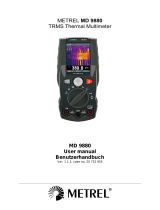Page is loading ...

%HGLHQXQJVDQOHLWXQJ
2SHUDWLRQPDQXDO
'LJLWDO0XOWLPHWHU
3HDN7HFK
86%

1. Sicherheitshinweise
Dieses Gerät erfüllt die EU-Bestimmungen 2004/108/EG
(elektromagnetische Kompatibilität) und 2006/95/EG (Nieder-
spannung) entsprechend der Festlegung im Nachtrag
2004/22/EG (CE-Zeichen), Überspannungskategorie III 1000 V
/
Überspannungskategorie IV 600 V, Verschmutzungsgrad 2.
CAT I: Signalebene, Telekommunikation, elektronische
Geräte mit geringen transienten Überspannungen.
CAT II: Für Hausgeräte, Netzsteckdosen, portable
Instrumente etc.
CAT III: Versorgung durch ein unterirdisches Kabel; Fest-
installierte Schalter, Sicherungsautomaten, Steck-
dosen oder Schütze
CAT IV: Geräte und Einrichtungen, welche z.B. über Frei-
leitungen versorgt werden und damit einer stärkeren
Blitzbeeinflussung ausgesetzt sind. Hierunter fallen
z.B. Hauptschalter am Stromeingang, Überspan-
nungsableiter, Stromverbrauchszähler und Rund-
steuerempfänger
Zur Betriebssicherheit des Gerätes und zur Vermeidung von
schweren Verletzungen durch Strom- oder Spannungsüber-
schläge bzw. Kurzschlüsse sind nachfolgend aufgeführte
Sicherheitshinweise zum Betrieb des Gerätes unbedingt zu
beachten.
Schäden, die durch Nichtbeachtung dieser Hinweise
entstehen, sind von Ansprüchen jeglicher Art
ausgeschlossen.
* Dieses Gerät darf nicht in hochenergetischen
Schaltungen verwendet werden.
* Maximal zulässige Eingangsspannung von 1000V DC
oder 750 V AC nicht überschreiten.
-1-

* Maximal zulässige Eingangswerte unter keinen
Umständen überschreiten (schwere Verletzungsgefahr
und/oder Zerstörung des Gerätes)
* Die angegebenen maximalen Eingangsspannungen
dürfen nicht überschritten werden. Falls nicht zweifelsfrei
ausgeschlossen werden kann, dass diese
Spannungsspitzen durch den Einfluss von transienten
Störungen oder aus anderen Gründen überschritten
werden muss die Messspannung entsprechend (10:1)
vorgedämpft werden.
* Nehmen Sie das Gerät nie in Betrieb, wenn es nicht völlig
geschlossen ist.
* Defekte Sicherungen nur mit einer dem Originalwert
entsprechenden Sicherung ersetzen. Sicherung oder
Sicherungshalter niemals kurzschließen.
* Vor dem Umschalten auf eine andere Messfunktion Prüf-
leitungen oder Tastkopf von der Messschaltung
abkoppeln.
* Keine Spannungsquellen über die mA, A – und COM-Ein-
gänge anlegen. Bei Nichtbeachtung droht Verletzungs-
gefahr und/oder die Gefahr der Beschädigung des
Multimeters.
* Der 10A-Bereich ist durch eine Sicherung abgesichert.
Strommessungen nur an Geräten mit entsprechender
Absicherung durch Sicherungsautomaten oder
Sicherungen (10A oder 2000VA) vornehmen.
* Bei der Widerstandsmessungen keine Spannungen
anlegen!
* Keine Strommessungen im Spannungsbereich (V/Ω)
vornehmen.
* Gerät, Prüfleitungen und sonstiges Zubehör vor
Inbetriebnahme auf eventuelle Schäden bzw. blanke oder
geknickte Kabel und Drähte überprüfen. Im Zweifelsfalle
keine Messungen vornehmen.
-2-

* Messarbeiten nur in trockener Kleidung und
vorzugsweise in Gummischuhen bzw. auf einer
Isoliermatte durchführen.
* Messspitzen der Prüfleitungen nicht berühren.
* Warnhinweise am Gerät unbedingt beachten.
* Bei unbekannten Messgrößen vor der Messung auf den
höchsten Messbereich umschalten.
* Gerät keinen extremen Temperaturen, direkter
Sonneneinstrahlung, extremer Luftfeuchtigkeit oder
Nässe aussetzen.
* Starke Erschütterung vermeiden.
* Gerät nicht in der Nähe starker magnetischer Felder
(Motoren, Transformatoren usw.) betreiben.
* Heiße Lötpistolen aus der unmittelbaren Nähe des
Gerätes fernhalten.
* Vor Aufnahme des Messbetriebes sollte das Gerät auf die
Umgebungstemperatur stabilisiert sein (wichtig beim
Transport von kalten in warme Räume und umgekehrt)
* Überschreiten Sie bei keiner Messung den eingestellten
Messbereich. Sie vermeiden so Beschädigungen des
Gerätes.
* Drehen Sie während einer Strom – oder
Spannungsmessung niemals am Messbereichswahl-
schalter, da hierdurch das Gerät beschädigt wird.
* Messungen von Spannungen über 35V DC oder 25V AC
nur in Übereinstimmung mit den relevanten Sicherheits-
bestimmungen vornehmen. Bei höheren Spannungen
können besonders gefährliche Stromschläge auftreten.
* Ersetzen Sie die Batterie, sobald das Batteriesymbol
„BAT“ aufleuchtet. Mangelnde Batterieleistung kann
unpräzise Messergebnisse hervorrufen. Stromschläge
und körper-liche Schäden können die Folge sein.
* Sollten Sie das Gerät für einen längeren Zeitraum nicht
benutzen, entnehmen Sie die Batterie aus dem
Batteriefach.
-3-
2. Press “RS-232”-button to activate the interface.
3. Front the Windows START menu, choose PROGRAMS >
P 3315 Interface Program > P 3315
4. Press “P3315.EXE” to select corresponding COM 1/ 2/ 3 /
4 if using RS-232 C connection or press “USB Connect”
from menu bar when using USB connection to start the
connection between the computer and P 3315
5. When using USB connection it will automatically start.
All rights, also for translation, reprinting and copy of this
manual or parts are reserved.
Reproduction of all kinds (photocopy, microfilm or other) only
by written permission of the publisher.
This manual considers the latest technical knowing.
Technical changing which are in the interest of progress
reserved.
We herewith confirm, that the units are calibrated by the
factory according to the specifications as per the technical
specifications.
We recommend to calibrate the unit again, after 1 year.
© PeakTech
®
12/2009/th/St
Heinz-Günter Lau GmbH - Kornkamp 32 - DE-22926 Ahrensburg / Germany
+49-(0) 4102-42343/44
¬
+49-(0) 4102-434 16
ß
www.peaktech.de
-64-

- Locate the CD-ROM drive from the windows, double
click the drive letter to display the folder of P 3315.
- Double click P 3315 to display the contents of the
folder.
- Double click the file "P3315.EXE".
2. Follow the on-screen installation instructions.
3. The installation program will create a PeakTech
®
3315
folder. You will be prompted to select the kind of Program
Folder you want to install; you should select "PeakTech
®
3315 Interface Program".
8.3. Getting started with "PeakTech
®
3315 Interface
Program"
To run the Interface Program, please do the following:
1. The meter had infrared interface, which allows to connect
to PC via USB or RS-232 C. Insert the supplied Interface
cable into the slot at the meter´s backside and properly
connect the other end of the cable to the serial or USB
port of computer as show on following figure.
-63-
* Säubern Sie das Gehäuse regelmäßig mit einem
feuchten Stofftuch und einem milden Reinigungsmittel.
Benutzen Sie keine ätzenden Scheuermittel.
* Dieses Gerät ist ausschließlich für Innenanwendungen
geeignet.
* Vermeiden Sie jegliche Nähe zu explosiven und
entflammbaren Stoffen.
* Öffnen des Gerätes und Wartungs – und
Reparaturarbeiten dürfen nur von qualifizierten Service-
Technikern durchgeführt werden.
* Gerät nicht mit der Vorderseite auf die Werkbank oder
Arbeitsfläche legen, um Beschädigung der
Bedienelemente zu vermeiden.
* Keine technischen Veränderungen am Gerät vornehmen.
* - Messgeräte gehören nicht in Kinderhände –
1.1. Am Gerät befindliche Hinweise und Symbole
10 A
Abgesicherter Eingang für Strommessungen im
A-
Bereich bis max. 10 A AC/DC. Im 10 A-Bereich
Messvorgang auf max. 30 Sek. begrenzen,
nächste Messung erst nach 15 Minuten vor-
nehmen. Der Ein
g
an
g
ist mit einer Sicherun
g
10 A/250 V abgesichert.
mA
Eingang für Strommessungen bis max. 400 mA
AC/DC. Der Eingan
g
ist mit einer Sicherun
g
(1 A / 250 V) abgesichert
max.
max. zulässige Spannungsdifferenz von 1000 V
DC/AC zwischen COM-Eingang und Erde aus
Sicherheitsgründen nicht überschreiten
max. zulässige Eingangswerte: 1000 V DC oder
750 V AC
-4-

Gefährlich hohe Spannung zwischen den
Eingängen. Extreme Vorsicht bei der Messung.
Eingänge und Messspitzen nicht berühren.
ACHTUNG! Entsprechende Abschnitte in der
Bedienungsanleitung beachten!
Doppelt isoliert (Schutzklasse II)
CAT II CAT II Überspannungskategorie II
Wechselstrom
Gleichstrom
Gleich- Wechselstrom
Erdung
Batterie-Symbol
°
)
)
)
Durchgangsprüfung
Diodentest
ōŌ
Kapazitätstest
Sicherung
Bestätigt die Standards der Europäischen
Union.
-5-
8. Connecting the meter to a PC
8.1. System requirements
To use the Interface Program, you need the following hard-
and software:
* An IBM PC or equivalent computer with 80486 or higher
processor and 800 x 600 pixel or better monitor.
* Microsoft Windows 95 or above
* At least 8 MB of RAM
* At least 8 MB free space in hard drive
* Can access to a local or a network 2 x CD-ROM or faster.
* A free serial port.
* A mouse or other pointing device supported by Windows.
8.2. Installing PeakTech
®
3315 Interface Software
To install the Interface Program, please follow below
procedure:
Before installing the interface program, make sure, that the
computer is running the Windows 95 or above operating
system.
1. Insert the provided CD-ROM into CD-ROM drive.
- Double click the "MY COMPUTER" icon on the
Windows Desktop
-62-

You can also find this notification in the paperwork
accompanying the goods delivery or in the manufacturer’s
operating instructions.
You can obtain further information about the Battery
Regulations from the Bundesministerium für Umwelt,
Naturschutz und Reaktorsicherheit (Federal Ministry of
Environment, Nature Conservation and Reactor Safety).
7.2. Replacing the fuse
WARNING! To avoid electric shock disconnect the test leads
before removing the battery or the fuse. Replace only with
the same type of battery or fuse. Service should be
performed only by qualified personnel.
Caution! For continued protection against fire or other
hazard, replace only with a fuse of the specified voltage and
current ratings.
F1 1 A / 250 V F ∅ 5 x 20 mm
F2 10 A / 250 V F ∅ 5 x 20 mm
Follow these steps to replace the fuse:
1. Turn off the meter and disconnect the test leads.
2. Remove the cover by unscrewing the 3 screws and pulling
off the meter’s cover.
3. Install the new fuse in the fuse compartment.
4. Replace the cover and secure it with the screws.
-61-
1.2. Maximal zulässige Eingangswerte
Messfunktion Eingangsbuchsen
max. zulässige Eingangs-
spannung bzw. -strom
V DC
V/Ω/Hz/
+COM
1000 V DC/750 V AC
eff
V AC 1000 V DC/750 V AC
eff
Ω 600 V DC/AC
mA DC/AC μA, mA + COM 1 A/250 V DC/AC
10 A DC/AC 10 A + COM 10 A/250 V DC/AC
°
)
)
)
V/Ω/Hz/
+COM
600 V DC/AC
s
Frequenz 600 V DC/AC
s
Tem
p
eratur 600 V DC/AC
s
Ka
p
azität 600 V DC/AC
s
2. Allgemeines
Das Multimeter ist universell einsetzbar, handlich mit
robustem Gehäuse und ideal für den “Service-Alltag” von
Technikern. Es liefert unter normalen Bedingungen exakte
Messergebnisse über einen Zeitraum von vielen Jahren.
Folgende Eigenschaften erleichtern die Arbeit mit diesem
Gerät:
* Messwert-Haltefunktion DATA HOLD.
* Minimal-Maximalwert-Haltefunktion
* Automatische Polaritätsumschaltung
* Relativwertmessung
* Überlast- und Überspannungsschutz
* USB oder RS-232 C Schnittstelle für die Kommunikation
mit einem PC.
-6-

* Hintergrundbeleuchtung
* Batteriezustandsanzeige
leuchtet im Anzeigefeld bei unzureichender Batterie-
spannung
* Summer
ertönt zur Warnung bei Überlast, bei
Durchgangsprüfungen
und Bereichswahl
* Abschaltautomatik (abschaltbar)
2.1. Technische Daten
Anzeige 3 ¾-stellige 25 mm LCD-Anzeige
mit automatischer Polaritätsum-
schaltung, max. Anzeige: 3999
Überbereichsanzeige OL
Messfolge 2 x pro Sekunde
Abschaltautomatik nach 30 Minuten
Betriebstemperatur- 5° C...+40° C
bereich
Lagertemperaturbereich -10° C...+50° C
Temperaturbereich für +18° C... 28°C < 70% RH
Genauigkeit
Batteriezustandanzeige Batteriesymbol
-7-
Statutory Notification about the Battery Regulations
The delivery of many devices includes batteries, which for
example serve to operate the remote control. There also
could be batteries or accumulators built into the device itself.
In connection with the sale of these batteries or
accumulators, we are obliged under the Battery Regulations
to notify our customers of the following:
Please dispose of old batteries at a council collection point or
return them to a local shop at no cost. The disposal in
domestic refuse is strictly forbidden according to the Battery
Regulations. You can return used batteries obtained from us
at no charge at the address below or by posting with
sufficient stamps.
Batteries, which contain harmful substances, are marked with
the symbol of a crossed-out waste bin, similar to the
illustration shown left. Under the waste bin symbol is the
chemical symbol for the harmful substance, e.g. „Cd“ for
cadmium, „Pb“ stands for lead and „Hg“ for mercury.
-60-

Follow these steps to install the battery:
1. Turn off the power and disconnect the two test leads.
2. Remove the 3 screw to open the back cover.
3. Remove the battery.
4. Place the battery into the insulation capsule.
5. Replace the back cover and secure it with the screws.
WARNING! Do not operate the meter until you replace the
battery and close the battery compartment cover.
Notes:
Never leave a weak or dead battery in your meter. Even a
leakproof battery can leak damaging chemicals. When you
are not going to use your meter for a week or more, remove
the battery.
Batteries, which are used up dispose duly. Used up batteries
are hazardous and must be given in the for this being
supposed collective container.
-59-
Spannungsversorgung 9 V - Batterie
Abmessungen: 90 (B) x 195 (H) x 39 (T) mm
Gewicht: 550 g
mitgel. Zubehör: 1 Satz Prüfleitungen, Batterie,
Temperaturfühler, USB und RS-
232 C Schnittstellenkabel und
Software
3. Messfunktionen- und bereiche
3.1. Gleichspannungsmessungen
Bereich Auflösung Genauigkeit
Ü
berspannungs-
schutz
400 mV 100 μV ±0,8% + 3 St.
1000 V DC
750 V AC
4 V 1 mV
±0,8% + 1 St.
40 V 10 mV
400 V 100 mV
1000 V 1 V ±1% + 3 St.
Eingangswiderstand: ≥ 10 MΩ
3.2. Wechselspannungsmessungen
Bereich Auflösung Genauigkeit
Ü
berspannungs-
schutz
4 V 1 mV
±1% + 5 St.
1000 V DC
750 V AC
40 V 10 mV
400 V 100 mV
750 V 1 V ±1,2% + 5 St.
Eingangswiderstand: ≥ 10 MΩ
Zeigt den effektiven Wert der Sinuswelle an
Frequenz: 40 Hz – 400 Hz
-8-

3.3. Gleichstrommessungen
Bereich Auflösung Genauigkeit
Ü
berspannungs-
schutz
400 μA 100 nA ±1% + 2 St. 1 A, 250 V
4000 μA 1 μA
40 mA 10 μA ±1,2% + 3 St.
400 mA 100 μA
10 A 10 mA ±1,5% + 5 St. 10 A, 250 V
10 A-Bereich:
Für dauerhafte Messungen ≤ 10 Sekunden und Intervall-
Messungen nicht weniger als 15 Minuten.
3.4. Wechselstrommessungen
Bereich Auflösung Genauigkeit
Ü
berspannungs-
schutz
400 μA 100 nA ±1,5% + 5 St. 1 A, 250 V
4000 μA 1 μA
40 mA 10 μA ±2% + 5 St.
400 mA 100 μA
10 A 10 mA ±2,5% + 5 St. 10 A, 250 V
400 μA ~ 400 mA – Bereich:
Zeigt den effektiven Wert der Sinuswelle an
10 A-Bereich:
Für dauerhafte Messungen ≤ 10 Sekunden und Intervall-
Messungen nicht weniger als 15 Minuten.
Frequenz: 40 Hz – 400 Hz
-9-
4. Read the temperature in the display. The digital reading
will indicate the proper decimal point and value.
Warning!
To avoid electric shock, be sure, that the thermocouple has
been removed before changing to another measurement
function.
7. Care and Maintenance
7.1. Installing the battery
Your meter requires a 9 V battery for power. The battery
symbol appears when the battery voltage drops to the certain
limits. For proper operation, replace the battery as soon as
possible. Continued use with a low battery will lead to
abnormal readings.
Warning!
To avoid electric shock, disconnect both test leads from
equipment before you remove or install the battery.
-58-

6.7. Capacitance measurements
WARNING! To avoid electric shock, disconnect power to the
unit under test and discharge all capacitors before taking any
capacitance measurements. Remove the batteries and
unplug the line cords.
1. Set the function switch to the "ōŌ" - position.
2. Plug the black test lead into yours meter’s COM –
terminal and the red test lead into your meter’s
V/Ω/Hz/ -terminal.
3. Set the RANGE-button to the correct measuring range.
4. Press the REL-button to bring the display to zero.
5. Touch the test leads to the capacitor to be tested. The
display will indicate the proper decimal point value.
6.8. Temperature measurements
Warning!
To avoid electric shock, disconnect both test probes from any
source of voltage before making a temperature
measurement.
1. If you wish to measure temperature in °F, set the function
switch to the °F range. If you wish to measure
temperature in °C, set the function switch to the °C
range.
2. Insert the temperature probe into the V/Ω/Hz/ -
terminal and COM-terminal.
3. Touch the Temperature probe head to the part whose
temperature you wish to measure. Keep the probe
touching the part under test until the reading
stabilizes (about 30 seconds).
-57-
3.5. Widerstandsmessung
Bereich Auflösung Genauigkeit
Ü
berspannungs-
schutz
400 Ω 0,1 Ω ±1,2% + 2 St.
600 Vs
4 kΩ 1 Ω
±1% + 2 St.
40 kΩ 10 Ω
400 kΩ 100 Ω
4 MΩ 1 kΩ ±1,2% + 2 St.
40 MΩ 10 kΩ ±1,5% + 2 St.
400 Ω
ΩΩ
Ω - 40 MΩ
ΩΩ
Ω - Bereich:
Leerlaufspannung: ca. 3 V
3.6. Kapazitätsmessungen
Bereich Auflösung Genauigkeit
Ü
berspannungs-
schutz
4 nF 1 pF Messung im
REL-Modus
±4% + 10 St.
600 Vs
40 nF 10 pF
±4% + 3 St.
400 nF 100 pF
4 μF 1 nF
40 μF 10 nF
400 μF 100 nF
4 mF 1 μF ±5% + 10 St.
40 mF 10 μF
40 mF-Bereich:
Anzeige ist nur für Referenzzwecke.
3.7. Diodentest
Bereich Auflösung Leerlauf-
spannung
Ü
berspannungs-
schutz
4 V 1 mV 3 V 600 Vs
-10-

3.8. Frequenzmessungen
Bereich Auflösung Genauigkeit
Ü
berspannungs-
schutz
4 kHz 1 Hz
±0,1% + 3 St.
600 Vs
40 kHz 10 Hz
400 kHz 100 Hz
4 MHz 1 kHz
40 MHz 10 kHz
400 MHz 100 kHz
Eingangs-Empfindlichkeit:
≤ 40 MHz: ≤ 200 mV
eff
≤ 100 MHz: ≤ 1 V
eff
≥
100 MHz: Nur Referenzwert
3.9. Temperaturmessungen
Bereich Auflösung Genauigkeit
-40°C ~
1000°C
1° C
-40°C~0°C ±3% + 4 St.
0°C~400°C ±1% + 3 St.
400°C~1000°C ±2% + 10 St.
-40°F ~
1832°F
1° F
-40°F~32°F ±3% + 4 St.
32°F~752°F ±1% + 4 St.
752°F~1832°F ±2,5%
Überspannungsschutz: 600 Vs
3.10. Durchgangsprüfung
Summer ertönt bei weniger als 40 Ω
Überlastschutz: 600 V
s
-11-
3. Press
°
))) to switch between Ω and
°
4. Remove power from the circuit.
5. Connect the test leads to the circuit.
Note:
The buzzer sounds if the measured resistance is below about
40 Ω approximately.
Warning! Never perform a continuity measurement on a
circuit that has power connected.
6.6. Measuring Frequency
Warning! If you try to measure the frequency of a signal that
exceeds 600 V AC
rms
, you might damage your meter and
expose yourself to a severe shock hazard.
Follow these steps to measure the frequency of a signal
1. Set the rotary selector to Hz.
2. Plug the black test lead into your meter’s COM terminal
and the red test lead into you meter’s V/Ω/Hz/ -
terminal.
3. Connect the test leads to the frequency source.
Warning! When you connect the test leads to an AC outlet,
do not turn the function rotary selector to another range. It
could damage the meter’s internal components or injure you.
Note: For the most accurate measurements, we strongly
recommend you to use a BNC cable with ferrite core.
-56-

Notes:
* If the display shows a value for example 0.2 for a
germanium diode or 0.5 for a silicon diode, reverse the
diode. If the meter indicates and overrange, the diode is
good. The displayed number is the diode’s actual forward
voltage (up to 2.0 volts).
* If the display indicates an overrange condition, reverse
the polarity of the connection. If the display shows a
value, the device is good. The displayed value is the
component’s actual forward voltage (up to 2.0 volts). If
the display still indicates anoverrange condition, the
device is open.
* If the display shows a value both before and after you re-
verse the polarity, the device is shorted.
When you connect the diode to the meter and the
meter displays the devices forward voltage, the red test
lead is connect to the diods’s anode, and the black test
lead is connected to the diode’s cathode. This meter
supplies enough forward voltage to light most LED´s.
However, if the LED’s forward voltage is greater than
2.0 volts, the meter incorrectly indicates that the device
is open.
6.5. Checking Continuity
Follow these steps to check a circuit’s continuity.
1. Set the rotary selector to (((o)))
2. Plug the black test lead into your meter’s COM terminal
and the red test lead into your meter’s V/Ω/Hz/ -
terminal.
-55-
4. Bedienelemente und Anschlüsse am Gerät
-12-
1
2
3
4
5
6
7
8 9
10
11
12
13
14

(1) LCD-Display
(2) Funktionswahlschalter
(3) COM-Eingangsbuchse
(4) V/Ω/Hz/Diode-Eingangsbuchse
(5) μA/mA-Eingangsbuchse
(6) 10 A-Eingangsbuchse
(7) Ein/Aus-Taste
Zum Ein- und Ausschalten des Gerätes
(8) Messwerthaltefunktions-Taste (DATA-HOLD)
Die Data-Hold-Funktion ermöglicht das „Einfrieren“ eines
Messwertes zum späteren Ablesen in der LCD. Zur
Aktivierung der Data-Hold-Funktion, HOLD-Taste
drücken. Es erscheint das „H“-Symbol in der LCD. Um die
Hold-Funktion zu verlassen, drücken Sie die Taste-Hold
erneut oder drehen Sie den Funktionswahlschalter. Wenn
Sie sich in der „MAX MIN“-Funktion befinden und Sie den
HOLD-Modus starten werden keine neuen Spitzenwerte
aufgenommen. Drücken Sie die HOLD-Taste erneut um
wieder in den „MAX MIN“-Modus zugelangen.
(9) Maximal – und Minimalwerthaltefunktion
Zum Ermitteln des maximalen bzw. des minimalen Mess-
wertes wie beschrieben verfahren:
* Drücken Sie die Taste „MIN MAX“ um den
maximalen Messwert anzugeigen (MAX-Symbol
erscheint in der Anzeige)
* Drücken Sie „MAX MIN“ erneut um minimalen Mess-
wert anzuzeigen (MIN-Symbol erscheint in der
Anzeige)
* Drücken Sie „MAX MIN“ erneut um den
momentanen Messwert anzuzeigen (MAX MIN
erscheint in der Anzeige).
* Drücken und halten Sie die Taste „MAX MIN“ für 1
Sekunde um den (MAX MIN-Modus zu verlassen).
-13-
1. Set the rotary selector to the desired OHM range.
2. Plug the black test lead into your meter’s COM terminal
and the red test lead into your meter’s V/Ω/Hz/ -
terminal.
3. Connect the test leads to the device you want to
measure.
Notes:
* If the measured resistance value exceeds the maximum
value of the range selected, "OL" appears flashes. This
indicates an overload. Select a higher range. In this
mode, the beeper does not sound.
* When you short the test leads in the 400 Ω range, your
meter displays a small value (no more than 0.3 Ω). This
value is due to your meter’s and test leads internal
resistance. Make a note of this value and subtract it from
small resistance measurements for better accuracy.
6.4. Checking diodes
This function lets you check diodes and other
semiconductors for opens and shorts. It also lets you
determine the forward voltage for diodes. You can use this
function when you need to match diodes.
1. Set the rotary selector to the position.
2. Plug the black test lead into your meter’s COM terminal
and the red test lead into your meter’s V/Ω/Hz/ -
terminal.
3. Connect the test leads to the diode you want to check
and note the meter reading.
-54-

2. Press
°
)
)
)
to select between DC and AC.
3. Plug the black test lead into your meter’s COM terminal
and the red test lead into your meter’s μA/mA or 10 A
terminal.
4. Remove power from the circuit under test and then break
the circuit at the appropriate point.
5. Connect the test leads in series with the circuit.
6. Apply power and read the current. Your meter displays
the current value.
Note: If you see the meter for DC current, “-” appears or
disappears. This indicates the polarity of the measured
current.
6.3. Measuring Resistance
WARNINGS!
* Never connect the test leads to a source of voltage when
you have the selected the OHMS function and plugged
the test leads into the V/Ω/Hz/ -terminal.
* Be sure that the circuit under test has all power removed
and that any associated capacitors are fully discharged
before you make a resistance measurement.
The resistance measuring circuit compares the voltage
gained through a known resistance (internal) with the voltage
developed across the unknown resistance. So, when you
check in-circuit resistance, be sure the circuit under test has
all power removed (all capacitors are fully discharged).
-53-
(10) Relativwertmessfunktion
Beispiel:
Wenn der gespeicherte Relativwert 20.00 V ist und der
aktuell gemessene Wert 22.00 V, zeigt die Anzeige
einen Wert von 2.00 V an.
Ist eine erneute Messung identisch mit dem Relativwert,
zeigt die Anzeige 0.00 V an.
* Drücken Sie die Taste „REL“ um den Relativ-Modus
zu aktivieren
* Die automatische Bereichswahl wird deaktiviert und
der momentane Messbereich wird eingestellt und
gehalten.
* Drücken Sie „REL“ erneut um den gespeicherten
Wert anzuzeigen.
* Drücken und halten Sie die „REL“-Taste für 1
Sekunde oder betätigen Sie den Drehschalter, um
den gespeicherten Relativwert zurückzusetzen und
den „REL“-Modus zu verlassen.
(11) Ein- und Ausschalten der Computerverbindung
(12) Hintergrundbeleuchtung
Drücken Sie die „* “ Taste um die Hintergrund-
beleuchtung einzuschalten. Sie schaltet sich
automatisch nach 15 Sek. wieder aus.
(13)
°
)
)
)
/ Taste - Durchgangsprüfung
(14) Range-Taste - Bereichswahl
Abschaltautomatik
Die integrierte Abschaltautomatik des Gerätes schaltet das
Gerät nach 30 Minuten ohne Bedienung ab, um die Batterie
zu schonen. Diese Abschaltautomatik ist auch abschaltbar,
z.B. für Dauermessungen mit der mitgelieferten Software.
Um die Abschaltautomatik zu deaktivieren, gehen sie wie
folgt vor:
* Schalten Sie das Gerät ein und drücken Sie
gleichzeitig die „MAX MIN“ - Taste.
-14-

4.1. Beschreibung
(1) LCD-Anzeige
Die LCD-Anzeige dient der digitalen Messwertanzeige mit
automatischer Polaritätswahl und Kommaplatzierung. Die
maximale Anzeige beträgt 3999. Bei Überschreitung der
max. Anzeigekapazität von 3999 erscheint in der
Digitalanzeige das Überlaufsymbol "OL".
(2) Funktions-Bereichswahlschalter
Zur Anwahl der gewünschten Messfunktion in die entsprech-
ende Stellung drehen.
(3) COM-Eingang
Zum Anschluss der schwarzen Prüfleitung (alle
Messfunktionen)
(4) V/Ω/Hz/ - Eingang
Zum Anschluss der roten Prüfleitung bei Spannungs-, Wider-
stands-, Kapazitäts- und Frequenzmessungen sowie für die
Messfunktionen Diodentest, Durchgangsprüfungen.
(5) μA/mA-Eingang
Zum Anschluss der roten Prüfleitung bei AC/DC-Strommes-
sungen im μA/mA-Bereich bis max. 400 mA (Funktions-/
Bereichswahlschalter in Stellung “μA/mA”).
(6) 10 A-Eingang
Zum Anschluss der roten Prüfleitung bei AC/DC-Strommes-
sungen bis max. 10 A (Funktions-/Bereichswahlschalter in
Stellung “10 A”)
(7) Data-Hold-Funktion
Die Data-Hold-Funktion ermöglicht das "Einfrieren" eines
Messwertes zum späteren Ablesen in der LCD.
-15-
3. Plug the black test lead into the meter’s COM terminal
and the red test lead into the V/Ω/Hz/ -terminal.
4. Connect the test leads to the DC/AC voltage source you
want to measure.
Warning! When you connect the test probes to an AC outlet,
do not turn the rotary selector switch to another range. It
could damage the meter’s internal components or injure you.
6.2. Measuring DC/AC Current
WARNINGS!
* Do not apply voltage directly across the terminals. You
must connect the meter in series with the circuit.
* The 10 A terminal is fused. A severe fire hazard and short
circuit danger exists if you apply a voltage with high-
current capability to this terminal. The meter can be
destroyed under such conditions.
To measure current, break the circuit and connect the probes
to two circuit connection points. Never connect the probes
across a voltage source in parallel. Doing so can blow the
fuse or damage the circuit under test.
Note: The maximum input current is 4000 μA, 400 mA or 10
A depending on the terminal used. In these ranges excessive
current blows the fuses, which you must replace.
1. Set the rotary selector to the μA/mA range. If you do not
know the current level, set it to the highest position and
reduce the setting as needed to get a reading.
-52-

5.2. Using the stand
Use your meter’s stand to prop up the meter. If you prop your
meter on a bench-top, the stand helps provide a better
viewing angle.
To use the stand as a prop, just open it away from the meter
and set it on a flat surface.
6. How to make measurements
Understanding Phantom readings:
In some DC and AC voltage ranges, when the test leads are
not connected to any circuit, the display might show a
phantom reading. This is normal. The meter’s high input
sensitivity produces a wandering effect. When you connect
the test leads to a circuit, accurate reading appear.
6.1. Measuring AC/DC voltage
WARNING!
Do not try to measure a voltage greater than 1000 V DC or
750 V AC. You might damage your meter and expose
yourself to a severe shock hazard.
Follow these steps to measure DC/AC Voltage.
1. Set the rotary selector to the V position. Select the
range as required for the voltage level to be measured. If
you do not know the voltage level, start with the range
switch set to the highest voltage position and reduce the
setting as needed to get a reading.
2. Press
°
)
)
)
to select between DC and AC.
-51-
Zur Aktivierung der Data-Hold-Funktion, HOLD-Taste
drücken, bis das Symbol "HOLD" im Anzeigefeld erscheint.
(8) Hintergrundbeleuchtung
Die Hintergrundbeleuchtung dient zum besseren Ablesen des
Messwertes bei ungünstigen Lichtverhältnissen.
(9) Ein/Aus - Taste
Zum Ein- und Ausschalten des Gerätes
(10)
°
)
)
)
/ Taste
Zum Umschalten zwischen Messfunktionen DC und AC,
sowie Ω und
°
)
)
)
(11) Bereichswahl-Taste
Zum manuellen Auswählen des Messbereiches.
4.2. Display Symbole
-16-
10
(alle
anderen)

(1) Das Gerät befindet sich im Auto-Bereichswahl-
Modus, in dem automatisch der richtige Bereich und
die beste Auflösung gewählt wird.
(2) Batteriezustandsanzeige.
(3) Polaritätsanzeige
(4) Diodentestfunktion
(5) Durchgangsprüfung
(6) Relativwert-Messung
(7) Data-Hold
(8) Anzeige für Gleichspannung- oder strom
(9) Anzeige für Wechselspannung- oder strom
(10) Messsymbol für Widerstands-, Frequenz-, Span-
nungs-, Stom-, Kapazitäts- und Temperatur-
messung
(11) Analoge Baltengrafik.
(12) Polaritätsanzeige der Balkengrafik
(13) OL: Überlaufanzeige
(14) Computerverbindung
(15) Abschaltautomatik
-17-
(9) Indicator for AC voltage or current. The display
value is the mean value.
(10) Symbols for resistance, frequency, voltage, current
capacitance and temperature.
(11) Analogue Bar Graph
(12) OL: Overload indication
(13) computer connection
(14) Auto power off
5. Preparation for Operation
5.1. Using the test leads
Use only the identical type of test leads supplied with your
meter. These test leads are rated for 1200 V.
Cautions!
* Although the replacement probes are rated for 1200 V,
the maximum rating of your meter is 1000 V DC and 750
V AC. If you try to measure DC voltages above 1000 V or
AC voltages 750 V
rms
, you might damage your meter
and ex- pose yourself to a serious shock hazard. Use
extreme care when you measure high voltages.
* Never connect the probe you plug into the COM terminal
to a source of voltage greater than 1000 V DC/AC with
respect to earth/ground. This creates a serious shock
hazard.
-50-

4.2. Display Symbole
(1) The meter is in the auto range mode in which the
meter automatically selects the range with the best
resolution.
(2) Low battery indicator
(3) Polarity indicator
(4) Diode test
(5) Continuity test
(6) Relative-Mode
(7) Data Hold
(8) Indicator for DC voltage or current
-49-
5. Vorbereitung zur Inbetriebnahme
5.1. Anschluss der Prüfleitungen
Die dem Gerät beiliegenden Prüfleitungen sind für
Messungen bis maximal 1200 V geeignet.
Das Messen von hohen Spannungen sollte nur mit äußerster
Vorsicht und nur in Anwesenheit einer in Erster Hilfe ausge-
bildeten Person stattfinden.
Achtung!
Obwohl die Prüfleitungen für Spannungen bis 1200 V
geeignet sind, beträgt die maximal zulässige
Eingangsspannung des Gerätes 1000 V DC oder 750 V AC
und darf aus Sicherheits-gründen nicht überschritten werden.
Die maximal zulässige Spannungsdifferenz zwischen dem
COM-Eingang und Erde beträgt 1000 V DC/AC. Bei größeren
Spannungsdifferenzen besteht Verletzungsgefahr durch
elektrischen Schlag und/oder die Gefahr der Beschädigung
des Messgerätes.
5.2. Universal-Aufstellbügel
Das Gerät ist zur Schrägstellung auf einem Arbeitstisch mit
einem Standbügel an der Rückseite versehen. Zum Schräg-
stellen, Standbügel am unteren Ende greifen und nach
außen ziehen.
6. Messbetrieb
6.1. Gleich- und Wechselspannungsmessungen
Phantomwerte
In niedrigen DC- und AC Spannungsbereichen und nicht
angeschlossenen und somit offenen Eingängen zeigt die
LCD-Anzeige sogenannte Phantomwerte, d. h. nicht “000”
an. Dieses ist normal und stellt keinen Defekt des Gerätes
dar.
-18-
10
(all other
symbols)

Dieser “wandernde” Effekt der Anzeige ist in der hohen
Empfindlichkeit des Gerätes begründet. Ein Kurzschließen
der Messkabel/Eingänge heben diesen Effekt auf und die
Anzeige zeigt “000” bzw. bei Anschluss der Messleitungen
wird der richtige Messwert angezeigt.
WARNUNG!
Maximal zulässige Eingangsspannung von 1000 V DC oder
750 V AC nicht überschreiten. Bei Überschreitung besteht die
Gefahr schwerer Verletzungen durch Stromschlag und/oder
die Gefahr der Beschädigung des Gerätes.
1. Funktions-/Bereichswahlschalter in die für Gleich- oder
Wechselspannungsmessung erforderliche Stellung
drehen V . Bei unbekannten Messwerten, mit dem
höchsten Messbereich beginnen und ggf. auf einen
niedrigeren Bereich herunterschalten.
2. Mit der Taste
°
)
)
)
ggf. zwischen AC und DC
umschalten.
3. Rote Prüfleitung an den V/Ω/Hz/ -Eingang und
schwarze Prüfleitung an den COM-Eingang anschließen.
4. Prüfleitungen über die zu messende Schaltung bzw. das
zu
messende Bauteil anlegen.
Warnung!
Wenn die Prüfleitungen an eine Netzsteckdose angelegt
werden, auf keinen Fall den Funktions-/Bereichswahlschalter
auf einen anderen Messbereich einstellen. Dies könnte zur
Zerstörung der internen Schaltung des Gerätes und
schweren Verletzungen führen.
-19-
(3) COM Common Terminal
Return terminal for all measurements.
(4) V/Ω/Hz/ .
Continuity, Diode, Ohms, Volt, Frequency, capacitance and
regulation terminal.
(5) μA/mA Input terminal
For current measurements up to 400 mA DC/AC when the
rotary selector is in the μA/mA position.
(6) 10 A - Input Terminal
For current measurements (AC or DC) up to 10 A when the
rotary selector switch is in the 10 A position.
(7) Data Hold function
The data hold feature lets you hold a reading on the display.
To turn on the data hold feature, press HOLD until HOLD
appears on the display.
(8) Backlight
The backlight helps to read measuring values from the
display at unfavourable lighting conditions.
(9) ON/OFF-button
To switch on or off the unit.
(11)
°
)
)
)
button
To select between AC or DC measurements.
(12) Range-button
For manual selection of measuring range.
-48-
/