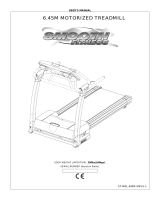Element EM3FGAB27BS User manual
-
Hello! I'm a chat assistant. I've reviewed the user manual for the 27" 1440P 165Hz Frameless Gaming Monitor EM3FGAB27BS. The manual provides detailed instructions on how to assemble the stand. I'm ready to answer any questions you may have about the device and its setup.
-
How many screws are used to install the stand to the monitor?What is the size of the screw used to attach neck to the base?What type of monitor is described in the user manual?