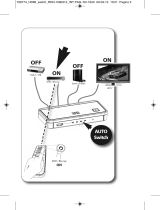Tenda 8-Port Gigabit Ethernet Switch User manual
- Category
- Network switches
- Type
- User manual
This manual is also suitable for

Quick Installation Guide
8-Port Gigabit Ethernet Switch
TEG1008M
Package contents
· Switch * 1
· Power adapter * 1
· Quick installation guide * 1
If any item is missing, damaged or incorrect, please keep the
original packaging and contact the local reseller or distributor
immediately.
1. Installing the switch 2. Connecting your devices
Select one mounting method as required.
Option A. Desktop mounting
Put the switch on a stable and flat desktop.
Option B. Wall mounting
Step 1: Drill two holes in the wall in a horizontal distance of 116 mm.
Knock sleeve anchors (self-preparation) into the holes using a rubber
hammer till the sleeve anchor is level with the wall. Then tighten two
screws (self-preparation) into the sleeve anchors using a screwdriver,
and keep the screw heads outside the wall at least 2.7 mm, to ensure
that the switch can be hung on the screws firmly.
Step 2: Align the slots of the switch to the screw heads, and slip the
switch to make it fixed on the screws firmly.
Sleeve anchor
Screw
2.7mm
116mm
1 2
3
4
5
6 7 8
Note: For safety, do not face the air vents of the switch down.
Router
LAN 1 LAN 2 LA N3 LAN 4 WAN
Power
Switch
Computer IP camera Printer
LAN port WAN port
Internet
Tip:
All ports of your switch support the auto MDI/MDIX function, indicating that either straight cable or crossover cable is acceptable
to connect your switch to Ethernet devices.
LED indicators
English
LED indicator
Status
Description
Solid on
The switch is connected to a
power resource properly.
Off
The switch is disconnected or not
properly connected to a power
resource.
1-8
Solid on
The port is connected properly.
Blinking
Data is being transmitted over the
port.
Off
The port is disconnected or
improperly connected.
LED-Anzeige
Status
Beschreibung
Leuchtet
Das Gerät ist korrekt an eine
Stromversorgung angeschlossen.
Aus
Der Switch ist von der
Stromversorgung getrennt oder nicht
ordnungsgemäß angeschlossen.
1-8
Leuchtet
Der Port ist korrekt verbunden.
Blinkt
Die Daten werden über den Port
übertragen.
Aus
Der Port ist nicht verbunden oder
falsch angeschlossen.
LED-Anzeige
Deutsch
Standards
IEEE 802.3, IEEE 802.3u,
IEEE 802.3x, IEEE 802.3ab
Switching
capacity
16 Gbps
Store-and-forward
Supported
Auto learning &
auto aging
Supported
MAC address table
4 K
Dimension
140.2 mm * 66.2 mm * 25.2 mm
Power supply
Input: 100-240 V AC, 50/60 Hz, 0.3 A
Output: 9 V DC, 0.6 A
Operating
environment
Temperature: (0 - 40) °C
Humidity: (10 - 90) % RH, non-condensing
Storage
environment
Temperature: (-40 - 70) °C
Humidity: (5 - 90) % RH, non-condensing
Transmission
rate
Ethernet: 10 Mbps (half duplex) / 20 Mbps
(full duplex)
Fast Ethernet: 100 Mbps (half duplex) /
200 Mbps (full duplex)
Gigabit Ethernet: 2000 Mbps (full duplex)
Transmission
media
Ethernet: CAT3 UTP/STP cable or better
Fast Ethernet: CAT5 UTP/STP cable or better
Gigabit Ethernet: CAT5e or CAT6 UTP/STP
cable (recommended)
Specifications
10/100/1000
Mbps RJ45 Port
Indicateur LED
Statut
Description
Solide en
marche
Le dispositif est branché
correctement à l'alimentation.
Eteint
Le commutateur est déconnecté de la
source d’alimentation ou n’est pas
connecté à une source d’alimentation.
1-8
Solide en
marche
Le port est correctement connecté.
Clignotant
Les données sont transmises à travers
le port.
Eteint
Le port est déconnecté ou n’est pas
correctement connecté.
Indicateurs LED
Français
Indicador LED
Estado
Descripción
Encendido
El dispositivo está conectado a la
fuente de alimentación
correctamente.
Apagado
El switch está desconectado o no
correctamente conectado a una
fuente de alimentación.
1-8
Encendido
El puerto está conectado
correctamente.
Parpadeo
Se están transmitiendo datos sobre el
puerto.
Apagado
El puerto está desconectado o mal
conectado.
Indicadores LED
Español
Indicador LED
Estado
Descrição
Sólido
ativado
O dispositivo está ligado à fonte de
alimentação adequada.
Off
(Desligado)
O interruptor é desligado da fonte de
alimentação ou não é conectado a
uma fonte de alimentação.
1-8
Sólido
ativado
A porta está ligada corretamente.
A piscar
Os dados estão a ser transmitidos
pela porta.
Off
(Desligado)
A porta está desconectada ou
indevidamente conectada.
Indicadores LED
Português
Indicatore LED
Stato
Descrizione
Accensione
fissa
Il dispositivo è collegato alla rete
elettrica correttamente.
Spento
L'interruttore è scollegato
dall'alimentazione o non
correttamente collegato a una presa
di corrente.
1-8
Accensione
fissa
La porta è collegata correttamente.
Accensione
intermittente
I dati vengono trasmessi attraverso
la porta.
Spento
La porta è scollegata o collegata in
modo non corretto.
Indicatori LED
Italiano
Caution:
Adapter Model: BN049-A05009E/BN049-A05009B
Manufacture: SHENZHEN HEWEISHUN NETWORK TECHNOLOGY CO., LTD.
Input: 100 - 240 V AC 50/60 Hz, 0.3 A
Output: 9 V 0.6 A
: DC Voltage
This product bears the selective sorting symbol for Waste electrical
and electronic equipment (WEEE). This means that this product must
be handled pursuant to European directive 2012/19/EU in order to
be recycled or dismantled to minimize its impact on the
environment.
User has the choice to give his product to a competent recycling
organization or to the retailer when he buys a new electrical or
electronic equipment.
RECYCLING
Copyright
Copyright © 2019 Shenzhen Tenda Technology Co., Ltd. All rights
reserved.
Tenda is a registered trademark legally held by Shenzhen Tenda
Technology Co., Ltd. Other brand and product names mentioned
herein are trademarks or registered trademarks of their respective
holders. Specifications are subject to change without notice.
Technical Support
Shenzhen Tenda Technology Co., Ltd.
6-8 Floor, Tower E3, NO.1001, Zhongshanyuan Road, Nanshan
District, Shenzhen, China. 518052
USA hotline: 1-800-570-5892
Canada hotline: 1-888-998-8966
Hong Kong hotline: 00852-81931998
Website: http://www.tendacn.com
E-mail: [email protected]
LED-jelzők
Magyar
LED visszajelző
Státusz
Leírás
Folyamatosan
bekapcsolva
A készülék helyesen van az
energiaellátáshoz csatlakoztatva.
kikapcsolva
A váltó nincs, vagy nem
megfelelően van csatlakoztatva a
tápegységhez.
1-8
Folyamatosan
bekapcsolva
Az egyező port helyesen van
csatlakoztatva.
Villog
Adatátvitel van folyamatban a
porton keresztül.
kikapcsolva
A port nincs, vagy nem
megfelelően van csatlakoztatva.
LED индикатор
Статус
Описание
Без
прекъсване
Превключвателятесвързан
правилноселектрозахранването.
Изключен
(Off)
1-8
Без
прекъсване
Портътесвързанправилно.
Мигащ
Даннитесепредаватпрезпорта.
Изключен
(Off)
Портътепрекъснатили
неправилносвързан.
LED индикатори
Български
Kontrolka LED
Stan
Opis
Ciągłe
światło
Urządzenie jest prawidłowo
podłączone do źródła zasilania.
Wyłączone
Urządzenie jest odłączone od źródła
zasilania lub nie zostało do niego
poprawnie podłączone.
1-8
Ciągłe
światło
Gniazdo jest połączone poprawnie.
Miganie
Port obsługuje przesyłanie danych.
Wyłączone
Port jest odłączony lub niepoprawnie
podłączony.
Kontrolki LED
Polski
Indicator LED
Stare
Descriere
Rămâne
aprins
Dispozitivul este conectat corect la
sursa de alimentare.
Oprit
Switch-ul este deconectat de la sursa
de alimentare sau nu este conectat
corect la sursa de alimentare.
1-8
Rămâne
aprins
Portul corespunzător este conectat
corect.
Lumineaza
intermitent
Datele sunt transmise prin port.
Oprit
Portul este deconectat sau nu este
conectat corect.
Indicatoare LED
Română
CE Mark Warning
This is a Class B product. In a domestic environment, this product
may cause radio interference, in which case the user may be
required to take adequate measures.
The mains plug is used as disconnect device; the disconnect device
shall remain readily operable.
NOTE: (1) The manufacturer is not responsible for any radio or TV
interference caused by unauthorized modifications to this
equipment. (2) To avoid unnecessary radiation interference, it is
recommended to use a shielded RJ45 cable.
This equipment has been tested and found to comply with the
limits for a Class B digital device, pursuant to Part 15 of the FCC
Rules. These limits are designed to provide reasonable protection
against harmful interference in a residential installation. This
equipment generates, uses and can radiate radio frequency energy
and, if not installed and used in accordance with the instructions,
may cause harmful interference to radio communications. However,
there is no guarantee that interference will not occur in a particular
installation. If this equipment does cause harmful interference to
radio or television reception, which can be determined by turning
the equipment off and on, the user is encouraged to try to correct
the interference by one or more of the following measures:
— Reorient or relocate the receiving antenna.
— Increase the separation between the equipment and receiver.
— Connect the equipment into an outlet on a circuit different from
that to which the receiver is connected.
— Consult the dealer or an experienced radio/TV technician for
help.
Operation is subject to the following two conditions: (1) this device
may not cause harmful interference, and (2) this device must accept
any interference received, including interference that may cause
undesired operation.
Светодиодныеиндикаторы
Русский
Светодиодный
индикатор
Статус
Описание
Коммутаторподключенк
источникупитания.
Негорит
Коммутаторотключенот
источникапитанияили
подключенкнемунеправильно.
1-8
Портподключенправильно.
Мигает
Черезпортосуществляется
передачаданных.
Негорит
Портнеподключенилиподключн
неправильно.
Горит
постоянно
Горит
постоянно
Producto
Alimentador de Energía:
Alimentación: 100-240 V ca 50/60 Hz, 0.3 A
Salida: 9 V cc 0.6 A
PAIS DE ORIGEN: CHINA
NOMBRE DEL PRODUCTO: Switch Gigabit de 8 puertos
MODELO: TEG1008M
LA OPERACIóN DE ESTE DISPOSITIVO ESTA SUJETA A LAS
SIGUIENTES CONDICIONES:
a) Es posible que este equipo o dispositivo no cause
interferencia perjudicial.
b) Este equipo o dispositivo debe aceptar cualquier tipo de
interferencia, incluyendo la que pueda causar su operación no
deseada.
Caution!
Any changes or modifications not expressly approved by the party
responsible for compliance could void the user's authority to
operate the equipment.
NOTE: (1) The manufacturer is not responsible for any radio or TV
interference caused by unauthorized modifications to this
equipment. (2) To avoid unnecessary radiation interference, it is
recommended to use a shielded RJ45 cable.
Суичътеизключенот
захранванетоилинееправилно
включенкъмзахранването.
-
 1
1
Tenda 8-Port Gigabit Ethernet Switch User manual
- Category
- Network switches
- Type
- User manual
- This manual is also suitable for
Ask a question and I''ll find the answer in the document
Finding information in a document is now easier with AI
Related papers
-
Tenda TEF1109D Installation guide
-
Tenda TEF1109TP-8-102W Installation guide
-
Tenda TEF1109P-8-102W Installation guide
-
Tenda TEG5328F Installation guide
-
Tenda RX3 Installation guide
-
Tenda PH3 User manual
-
Tenda TEF1126P-24-410W Installation guide
-
Tenda PH6 User manual
-
Tenda PH6 Installation guide
-
Tenda PH3 User manual
Other documents
-
Intellinet 24-Port Gigabit Ethernet Desktop Switch User manual
-
Mercusys MS105 User manual
-
Linksys WAG200G User manual
-
ZyXEL ES-124P User manual
-
ZyXEL ES-105A/108A User manual
-
ZyXEL Ethernet switch User manual
-
ZyXEL ES-108A User manual
-
ZyXEL ES-108P User manual
-
Datel TurboFire 2 User manual
-
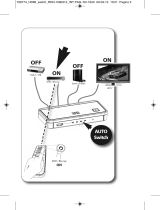 One For All SV1620 - Smart HDMI switch Owner's manual
One For All SV1620 - Smart HDMI switch Owner's manual