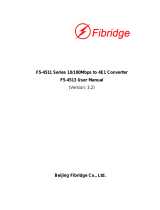ICP DAS USA G-4513PD-3GWA is a versatile and powerful device that allows users to remotely monitor and control their equipment over cellular networks. With its integrated 2G/3G modem, GPS antenna, and support for a wide range of I/O interfaces, the G-4513PD-3GWA is ideal for applications such as remote data acquisition, environmental monitoring, and industrial automation.
Key features of the G-4513PD-3GWA include:
- Cellular connectivity: The G-4513PD-3GWA supports 2G and 3G cellular networks, providing reliable and secure data transmission even in remote areas.
- GPS functionality: The integrated GPS antenna allows the G-4513PD-3GWA to track its location, making it ideal for applications such as vehicle tracking and fleet management.
ICP DAS USA G-4513PD-3GWA is a versatile and powerful device that allows users to remotely monitor and control their equipment over cellular networks. With its integrated 2G/3G modem, GPS antenna, and support for a wide range of I/O interfaces, the G-4513PD-3GWA is ideal for applications such as remote data acquisition, environmental monitoring, and industrial automation.
Key features of the G-4513PD-3GWA include:
- Cellular connectivity: The G-4513PD-3GWA supports 2G and 3G cellular networks, providing reliable and secure data transmission even in remote areas.
- GPS functionality: The integrated GPS antenna allows the G-4513PD-3GWA to track its location, making it ideal for applications such as vehicle tracking and fleet management.







-
 1
1
-
 2
2
-
 3
3
-
 4
4
-
 5
5
-
 6
6
-
 7
7
-
 8
8
ICP G-4513PD-3GWA Quick start guide
- Type
- Quick start guide
- This manual is also suitable for
ICP DAS USA G-4513PD-3GWA is a versatile and powerful device that allows users to remotely monitor and control their equipment over cellular networks. With its integrated 2G/3G modem, GPS antenna, and support for a wide range of I/O interfaces, the G-4513PD-3GWA is ideal for applications such as remote data acquisition, environmental monitoring, and industrial automation.
Key features of the G-4513PD-3GWA include:
- Cellular connectivity: The G-4513PD-3GWA supports 2G and 3G cellular networks, providing reliable and secure data transmission even in remote areas.
- GPS functionality: The integrated GPS antenna allows the G-4513PD-3GWA to track its location, making it ideal for applications such as vehicle tracking and fleet management.
Ask a question and I''ll find the answer in the document
Finding information in a document is now easier with AI
Related papers
-
ICP G-4500P-3GWA Quick Start
-
ICP CL-211 Quick Start
-
ICP DAS USA GT-540-3GWA Quick Start
-
ICP DAS USA GT-540-3GWA User manual
-
ICP DAS USA G-4514PD-4GAU Quick start guide
-
ICP DAS USA I-8014CW Quick start guide
-
ICP XP-8138-CE6 User manual
-
ICP VP-4208 User manual
-
ICP VP-4138-EN User manual
-
ICP DAS USA G-4513-3GWA User manual
Other documents
-
Lexmark 4513-6EW User manual
-
Lexmark 4513-6EW User manual
-
Lexmark E260 Series User manual
-
Lexmark E260dn Series User manual
-
Renesas 4513 User manual
-
Lenovo 7034 Hardware Maintenance Manual
-
Lenovo 7034 User manual
-
Lenovo ThinkCentre M91p Hardware Maintenance Manual
-
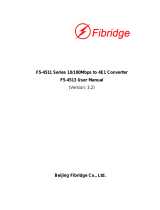 Fibridge F5-4513 User manual
Fibridge F5-4513 User manual
-
Giga-tronics 4513 Operating instructions