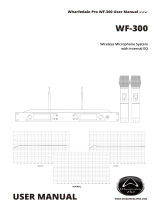Page is loading ...

WWW.WHARFEDALEPRO.COM
Wireless Microphone System
with internal EQ
WF-300
Wharfedale Pro WF-300 User Manual
USER MANUAL

CONTENTS
WARNINGS
INTRODUCTION / FEATURES
OPERATIONAL ADVICE
SYNCHRONIZING FREQUENCIES
LOCK / UNLOCK
DUAL CHANNEL RECEIVER FEATURES
TRANSMITTER / MICROPHONE FEATURES
EQ MODES
GETTING THE BEST FROM THE SYSTEM
SPECIFICATIONS
1
2
3
4
5
6

1
IMPORTANT WARNINGS & SAFETY INSTRUCTIONS
Read these instructions
Follow these instructions
Keep these instructions for future reference
Heed all warnings
Do not use this system near moisture or water
Clean only with a dry cloth
Install in accordance with these Wharfedale Pro operating instructions
ers and processors
Do not install near heat sources such as radiators, heat registers, stoves or any other apparatus that produces
heat (for example lighting systems and ampli ers)
Use only accessories speci ed or supplied by Wharfedale Pro
Use caution with placement and operation of this product. Permanent hearing damage can be caused by prolonged
exposure to excessive sound pressure levels
Refer all servicing to qualified professionals. Servicing is required when the product has been damaged in any way,
such as impact damage, liquid ingress or foreign object damage. In addition the product should be referred to
qualified service personnel if there is any kind of malfunction.

2
INTRODUCTION
The WF-300 Wireless Microphone system brings together advanced digital signal transmission
technologies with the highest quality audio components to create a wireless mic system that is both
simple to use and delivers great quality audio - over a long range!
The two most important features of any wireless mic system have been addressed during its
development.
1 - Range
WF-300 range is over 100m
2 - Audio quality
WF-300 features 5 specially tuned EQ settings embedded inside its microphones. These allow the
user to adjust the EQ curve of the mics to suit the character of their voice. This makes using the
___
distance. The microphones themselves are made from robust alloy with a dent-resistant spring-steel
grille. The LCD display inside the mic also helps the user to monitor the battery level and channel
selections.
Features
Long range transmission >100meters
Large LCD displays
Easy Receiver (rack) to Transmitter (mic) IR syncing
Gyroscopically controlled microphone AUTOMUTE function
High quality signal paths

3
OPERATIONAL ADVICE
First - Turn down and turn o any external devices (ampli ers / active loudspeakers etc) which you will
be connecting the WF-300 audio output cables to. Then, with all power switched o , make the
appropriate audio connections from the WF-300 to your ampli cation system.
Insert the batteries into the WF-300 microphones.
With all volumes set to a minimum, turn ON the power of the WF-300 and then turn on your
connected audio system.
Now adjust the volume of the receiver (rack) to the middle, then turn on the microphones. Talk
directly into the microphone, then adjust the volume as required.
After use, turn down and turn o the power of your audio system. Then o the power of the WF-300
transmitter (mic) & receiver (rack).
Note -
The angle and tilt of the rack antennae directly a ects the reception of the receiver, so pay attention
to the receiver placement and antennae angles. The most important principle is to keep the distance
short between the microphone and the receiver.
Avoid placing the receiver near any computer or equipment that can produce RF signals.
________
SYNCHRONIZING FREQUENCIES
On the front panel of the receiver (rack) select the channel you wish to use by pressing the or
arrow on the respective channel.
The LCD will display F - - - - -
Now place the microphone you wish to synchronize with near to the IR sensor on the front of the
WF-300 rack. The LCD of the microphone should face the rack.
Now check the LCD display of the microphone, the channel should be same channel with the receiver.
Then it is ready to use.
LOCK / UNLOCK
To avoid accidental changes being made to the system it is possible to LOCK channels. To enable
LOCK mode press the and the keys together. To UNLOCK repeat this operation.
If you encounter any problems please consult professional technicians or contact your dealer.

4
1 - Infrared IR window: To transmit infrared signal to the transmitter (microphone).
2 - Volume
3 - LCD display: Channel, mute, frequency, radio frequency, etc.
4 - Three function keys used for synchronizing frequencies between the mic and receiver.
5 - Power Switch: Press for 3 seconds to turn ON or OFF the unit.
6 - Antenna connectors. Always use with antennae connected.
7 - Balanced XLR outputs: For individual high quality channel outputs. Balanced for longer cable
distances.
8 - 6.35mm audio mix output delivers both channel outputs through one cable.
9 - Power socket: AC220-240v, 50/60Hz DC 12v 500mA power adaptor input socket.
1 - Sound capsule protected by steel mesh grille
2 - Mic body with built in antenna.
3 - LCD to show channel and battery status.
4 - Infrared window: Press “SET” key from the
receiver to SYNC frequency & channel to the
mic.
5 - On-Off switch: press and hold for 2 sec. to
turn the mic ON & OFF.
Note - The microphone features a gyroscope
which senses movement. This is used to control
the AUTOMUTING. To enable ‘AUTOMUTING’
press and hold the ON/OFF Switch and keep
pressed until the display shows ‘GY-ON’. To
disable ‘AUTOMUTING’ repeat this operation
so that the display shows ‘GY-OFF’.
When the mic is AUTOMUTED, the display will
show “—- —-“. As soon as the mic is moved,
AUTOMUTE will unmute automatically.
6 - EQ selection switch. Flick left / right to step
through the 5 different EQ curves. When the
favourite EQ is chosen, lock the EQ by flicking
the switch to the LEFT.
7 - Battery compartment : 2 x 1.5V alkaline
batteries (Please remove the batteries when not
in use for longer periods)

5
GETTING THE BEST FROM THE SYSTEM
1- For best range, always maintain a line of sight between the mic and the receiver. Avoid metals or
walls between the devices.
2 - Always use the supplied antennas.
3 - Always use good quality batteries and replace regularly. (Please note the batteries supplied with
this device are for testing purposes only and should not be used in professional performance)
EQ MODES
Inside the microphone are 5 unique EQ settings. These settings will suit many di erent types of voice
their performance. Which one is best ? You decide!
EQ 1 Mode - Normal EQ 2 Mode - Boost
EQ 3 Mode - MID BAS EQ 4 Mode - Voice
EQ 5 Mode - Pop

6
SPECIFICATIONS
System WF-300
Working frequency 600-690MHz or 863-865MHz Model Dependant
Modulation mode broadband FM
Channels 2x100
Channel frequency 250KHz
Frequency stability 0.005%
Dynamic bound 100dB
Maximum excursion 45KHz
Frequency response 60Hz-18KHz (3dB)
S/N >105dB
T.H.D 0.5%
Operation distance about 100m (no interruption)
Working environment temperature -10 C --+50 C
Receiver / Rack
IF 110MHz, 10.7MHz
Antenna receiver BNC/50
Sensitivity 12dBuV(80dB S/N)
Sensitivity adjustable range 12-32dBuV
Erratic control 75dB
Maximum output frequency +10 dBv
Transmitter / Mic
Type 2 x dynamic handheld
Antenna Integrated
EQ Modes 5 presets
RF output 10mW~30mW
Maximum Deviation ± 25KHz
Battery 2pcs of 1.5v AA per mic
Battery Life 6~8 hours




2019
WHARFEDALE PRO LIMITED WARRANTY
Wharfedale Pro products are warranted of manufacturing or material defects for a period of
one year from the original date of purchase. In the event of malfunction, contact your
authorized Wharfedale Pro dealer or distributor for information.
*Be aware that warranty details may differ from country to country. Contact your dealer or
distributor for information. These terms do not infringe your statutory rights.
/