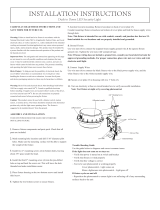Page is loading ...

INS #
Brand Logo
reversed out of
black
INS #
IB514015EN
Installation Instructions - Crosstour LED
Instructions d’installation - Crosstour DEL
Instrucciones de instalación - LED Crosstour
IMPORTANT: Read before installing fixture. Retain for future reference.
SAFETY: This fixture must be wired in accordance with the National Electrical Code and applicable local codes and
ordinances. Proper grounding is required to insure personal safety. Carefully observe grounding procedure under
installation section.
APPLICATIONS: Crosstour luminaires are designed for outdoor, wet location use not to exceed 40°C ambient (50°C
models available). Approved for wall/surface, post/bollard, inverted mount or ground mount applications. For thru-branch
wiring utilize 4-12 AWG, 90°C wire.
WARNING
Make certain power is OFF before starting installation
or attempting any maintenance. Risk of fire/electric
shock. If not qualified, consult an electrician.
WARNING
RISK OF ELECTRIC SHOCK—Disconnect power at fuse
or circuit breaker before installing or servicing.
WARNING
RISK OF BURN—Disconnect power and allow fixture
to cool before servicing.
WARNING
RISK OF PERSONAL INJURY—Fixture may become
damaged and/or unstable if not installed properly.
WARNING
DO NOT handle luminaire by the glass.
WARNING
Make certain power is OFF before starting installation
or attempting any maintenance.
ote:N These instructions do not claim to cover all
details or variations in the equipment, procedure,
or process described, nor to provide directions
for meeting every possible contingency during
installation, operation or maintenance. When
additional information is desired to satisfy a
problem not covered sufficiently for user’s purpose,
please contact your nearest representative.
ote:N Specifications and dimensions subject to change
without notice.

2
EATON IB514015EN Installation instructions
Installation Instructions - Crosstour LED
INSTALLATION
ote:N Available on 7W, 18W, 26W and 38W models only.
Tools Required
Phillips head screw driver and electrical wiring tools.
1. Unscrew door with phillips screw driver. Remove
door from back box. Confirm junction box size prior to
removing the gasket material for the application
(Figure 1). Only remove the gasket material needed
for the installation. Mount back box to junction box via
supplied hardware or lag mount. Utilize any junction
box pairings for lag mount (Example: D-D). Lag mount
hardware provided by others.
ote:N Installer must apply silicone compound around entire
perimeter of the back box where it mates to the
mounting surface. This will create a water tight seal
between the mounting surface and the back box.
(Figure 6.)
2. Secure door in lock hinges located at the top of the
back box (for down light illumination) (Figure 2). Utilize
lever-lock connectors to make electrical connections
(Figure 3). All electrical connections must remain inside
back box. Secure any lose wires to harness (Figure 4)
prior to closing and securing door. Tighten door screw
to seal fixture. (10-15 in-lbs.)
Figure 1.
Optional Photocontrol
Photocontrol can be
temporarily removed if it
interferes with mounting.
Figure 2.
A-A 4” Square Box E-E 4” Round Box
B-B 4” Octagonal Box F-F 2-3/4” Hole Patter
C-C 3-1/2” Square/Octagonal
Box
G-G Single Gang
D-D Masonry Box
Table 1. Junction Box Mounting Guide
ote:N For conduit applications, remove only the required
1/2” NPT conduit plug(s) prior to installing back box
to surface. Apply sealing compound or teflon tape
to liquid-tight conduit fitting (supplied by others)
entering back box to create water tight seal. Make
electrical connections (Figure 3 and Figure 4).
ote:N Installer can relocate photocontrol to any threaded
conduit back box. Sealing compound or teflon tape
must be applied to re-install conduit plugs.

3
EATON IB514015EN Installation instructions
Installation Instructions - Crosstour LED
Figure 3.
Connect all
Ground Wires First
Supply Line (Black)
Load (Black)
Neutral (White)
Supply Neutral (White)
Factory Wired
LED to Driver
LED
Driver
Front
Housing Ground
Back Box Ground
Supply Ground
Neutral (White)
Load (Red)
Line (Black)
Wire Nut Supplied by Others
Supply Line (Black)
Factory Wired
LED to Driver
Load (Black)
Neutral (White)
Supply Neutral (White)
Crosstour with Photocontrol
AC Input
AC Input
DC
Output
LED
Driver
DC
Output
Crosstour without Photocontrol
LED Driver
Supply Line, 347V
Neutral
Neutral
Line
Line
Supply Neutral (White)
Factory Wired
LED to Driver
Factory Wired
LED to Driver
Supply Line, 347V
Black 240V
Black 240V
Red 347V
Red 347V
Load (Red)
Line (Black)
Neutral (White)
Neutral (White)
Neutral (White)
Supply Neutral (White) Wire
Nut Supplied By Others
347V Crosstour with Photocontrol
AC Input
AC Input
DC
Output
DC
Output
LED
Driver
347V Crosstour without Photocontrol

4
EATON IB514015EN Installation instructions
Installation Instructions - Crosstour LED
Figure 4.
Figure 5.

8
EATON IB514015EN Instructions d’installation
Instructions d’installation - Crosstour DEL
Figure 4.
Figure 5.

Eaton
1121 Highway 74 South
Peachtree City, GA 30269
P: 770-486-4800
www.eaton.com/lighting
Canada Sales
5925 McLaughlin Road
Mississauga, Ontario L5R 1B8
P: 905-501-3000
F: 905-501-3172
© 2016 Eaton
All Rights Reserved
Printed in USA
Imprimé aux États-Unis
Impreso en los EE. UU.
Publication No. IB514015EN
December 16, 2016
Eaton is a registered trademark.
All trademarks are property
of their respective owners.
Eaton est une marque de commerce
déposée. Toutes les autres marques
de commerce sont la propriété de leur
propriétaire respectif.
Eaton es una marca comercial
registrada. Todas las marcas
comerciales son propiedad de sus
respectivos propietarios.
Product availability, specifications,
and compliances are subject to
change without notice
La disponibilité du produit, les
spécifications et les conformités
peuvent être modifiées sans préavis
La disponibilidad de productos, las
especificaciones y los cumplimientos
están sujetos a cambio sin previo aviso
Warranties and Limitation of Liability
Please refer to www.eaton.com/LightingWarrantyTerms for our terms and conditions.
Garanties et limitation de responsabilité
Veuillez consulter le site www.eaton.com/LightingWarrantyTerms pour obtenir les conditions générales.
Garantías y Limitación de Responsabilidad
Visite www.eaton.com/LightingWarrantyTerms para conocer nuestros términos y condiciones.
/