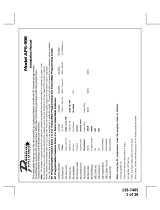Page is loading ...

5A
15A
1 Red Baery 12V Input (+)
2 Yellow Ignion Input (+)
3 Black Ground Input (-)
4 White/Red Parking Light (87) Input
5 White Parking Light (30) Output
6 Black/Yellow Starter Kill (87A) Input
7 Black/Yellow Starter Kill (30) Output
8 Purple/White Closed Loop Trigger
9 Purple/White Closed Loop Trigger
10 Lt. Green Input (-)
11 Dk. Blue Aux Ch.3 Output
12 White/Black Siren / Horn Output (+)
13 Red/Blue LED Output
14 Black/White Antenna
Main Harness
APSPS1 System Layout
ARM
DISARM
ARM
DISARM
Replacement Part # PEPS2 Replacement Part # 4360926
Replacement Part # 4360924

Alarm Override Procedures
This system includes two (2) Alarm Override methods. The override
method is selected in Feature Bank 2, Feature 9.
Default Override Procedure
1. Cycle the ignion to the ON posion 5x, ending in ON. The
system will illuminate the LED Solid.
2. Cycle the ignion OFF/ON.
The system is now silenced and disarmed. To rearm the system, press
the ARM buon on the remote control.
Custom Code Override Procedure (Default Code - 1)
1. Cycle the ignion to the ON posion 5x, ending in ON. The
system will illuminate the LED on Solid.
2. Cycle the ignion OFF, the LED will begin to ash.
3. When the LED ashes the number of mes that matches your
custom code, cycle the ignion to the ON posion.
The system is now silenced and disarmed. If the ignion is not cycled
ON at the correct me, the user must wait ve (5) seconds before
aempng another override.
Custom Code Override Programming
1. Cycle the ignion to the ON posion 8x, ending in ON. The
LED will illuminate for two (2) seconds to conrm custom code
programming
2. Turn the ignion OFF. The LED will begin to ash to conrm the
original code (Default Code - 1)
3. Turn the ignion ON when the LED ashes the original code. If
correct the system will beep 1x to conrm.
4. Cycle the ignion OFF, the LED will begin to ash. When the
LED reaches the number of the desired custom code, cycle the
ignion ON to conrm.
5. Cycle the ignion OFF. The LED will ash to conrm the new
custom code.
Remote Control Programing
This system includes two (2) programmed remote controls. If
addional remote control programming is required, use the following
steps:
1. Cycle the ignion to the ON posion 5x, ending in ON. The
system will beep 1x to indicate Feature Bank 1, Remote Control
Programming.
2. Press the ARM buon on each remote control that requires
programming. The system will beep to indicated the remote
control is programmed.
3. Cycle the ignion to the OFF posion.
Note: The system can store up to four (4) remote controls in its
memory bank. Each remote control programmed aer four (4) will
automacally delete the oldest remote control.
Feature Programming
The system must be programmed using the ignion switch and
remote control. To program features:
1. Cycle the ignion to the ON posion 5x, ending in ON. The
system will beep 1x to indicate Feature Bank 1, Remote Control
Programming.
2. Cycle the ignion OFF/ON 1x. They system will beep 2x to
indicate Feature Bank 2.
3. Press the ARM buon on any remote control to cycle through
the features. The LED will ash to indicate the feature number.
4. Press the DISARM buon to change the feature opon. The
system will beep to indicate the opon selected.
5. Repeat Steps 3 and 4 unl all desired features have been
programmed.
6. Cycle the ignion to the OFF posion to exit Feature
programming.
Note: To default all features, follow steps one (1) to three (3) above
to advance to Feature 10, then press Disarm.
Security Nocaons
If the security system as been triggered the system will provide
feedback to the user to indicate the trigger zone. When the
user presses the DISARM buon the system will beep 4x and
ash the parking lights to display the trigger zone.
Adjusng the Shock or Tilt Sensor
The Shock and Tilt sensor adjustments are made using the feature bank
programming method.
Feature 3 - Tilt Sensor Adjustment
Feature 7 - Shock Sensor Adjustment
To test sensivity, strike the vehicle with an open palm. Adjust the
sensivity using Feature 7.
APSPS1
For Complete Installaon Guide and Technical Support
Please Visit
www.voxxuniversity.com
Or Call
1-800-225-6074
Quick Installaon Guide
4 Tilt / Shock
5 Addi�onal Sensor
6 Loop Input
7 Igni�on Input
1 Chirp 2 Chirp
3 Chirp 4 Chirp 5 Chirp 6 Chirp 7 Chirp 8 Chirp
1 Auto Arming OFF ON
2 Anti Hi-Jacking OFF ON
3 Tilt Sensor Level 1 5
15 30
4 Silent Mode OFF ON
5 Security Notification Siren Horn
6 Parking Light Output ON OFF
7 Shock Sensor Level 1 2
3 4 5 6 7 8
8 Aux Ch.3 Output 1sec Pulse Latch ON/OFF
Latch Until IGN
9 Override Method Default Custom Code
10 Default All Features
OFF
ON
Feature Bank 2
Features
Options
/