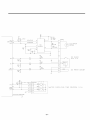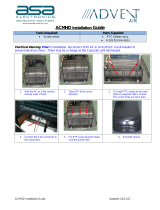2. PARTS IDENTIFICATION
FREEZER
COMPARTMENT
Freezer Shelf
Automatic Ice Maker
Ice Cube Box
Freezer Temperature
Control Dial
REFRIGERATOR
COMPARTMENT
Temperature
Control Dial
Lamp
Shelves
Egg Box
Snack Corner
Crisper
Used to keep fruits
and vegetables
fresh and crisp.
Lamp
Freezer Door Bin
Door Cooling
On the refrigerator door,
the cold air passageway is
installedto supply
cold air to the doorside of
the refrigerator
compartment.
Egg Tray
Can Server
Dairy Corner
Can Storage
Adjustable
Door Bin
Refrigerator Door
Rack
Base Grille
Push the grille toward
the refrigerator
until it snaps
into place.
J
Leveling Screw
(Inside)
-5-

3. DISASSEMBLY
3-1 DOOR
• Freezer Door
1, Remove the hinge cover by pulling it upwards,
2, Loosen hexagonal bolts fixing the upper hinge to the
body and lift the freezer door.
HINGE COVER
BOLT
HINGE
Figure 6
3. Pull out the door gasket to remove from the door foam
assembly.
GASKET
Figure 7
• Refrigerator Door
1. Loosen hexagonal bolts attaching the lower hinge to the
body to remove the refrigerator door only.
3-2 DOOR SWITCH
1. To remove the door switch, pull out it with a slotted type
driver as shown in (figure 9),
2, Disconnect the lead wire from the switch.
LEAD WIRE
DOOR SWITCH
Figure 9
3-3 THERMOSTAT
1, Remove Control Box-R by loosening 2screws attached to
coiling of Refrigerator compartment (Figure 10)
2, Separate the thermostat and dial knob R
3, Remove the thermostat by disconnecting the lead wire,
Figure 10
LOWER HINGE
BOLT
Figure 8
2, Pull out the door gasket to remove from the door foam
assembly.
-6-

3-4 FAN AND FAN MOTOR
1. Remove the freezer shelf. (If your refrigerator have an
Ice Maker, disassemble the Ice maker first)
2. Remove the grille by pulling it out and by loosening a
screw.
3. Remove the Fan Motor assembly by loosening 4 screws
and disassemble the shroud.
4. Pull out the fan and separate the Fan Motor and Bracket.
SHROUD _'_,FANMOTOR
I
I
BRACKET
FAN
Figure 12
3-5 DEFROST CONTROL ASSEMBLY
Defrost control assembly consists of Defrost Thermostat
and FUSE-M
Defrost Thermostat functions to defrost automatically and it
is attached to metal side of the Evaporator and senses
Temp.
Fuse-M is a safety device for preventing over-heating of the
Heater when defrosting.
At the temperature of 77°C, it stops the emission of heat
from the Heater.
1. Pull out the grille assembly.
2. Separate the connector connected with the Defrost
Control assembly and replace the Defrost Control
assembly after cutting the Tie Wrap. (Figure 14)
I I
Figure 13 HOLDERFUSE Figure 14
3-6 LAMP
REFRIGERATOR ROOM LAMP
Figure 16-1
3-6-1 Refrigerator room lamp
1. Unplug the power cord from the outlet.
2. Remove refrigerator shelves.
3. Release the hooks on both ends of the lamp shield and
pull the shield downward to remove it.
4. Turn the lamp counterclockwise.
5. Assemble in reverse order of disassembly. Replacement
bulb must be the same specification as original.
(Max 40 W)
FREEZER ROOM LAMP
Figure 16-2
3-6-2 Freezer room lamp
1. Unplug refrigerator or disconnect power.
2. Reach behind light shield to remove bulb.
3. Replace bulb with a 25-watt appliance bulb.
4. Plug in refrigerator or reconnect power.
3-7 CONTROL BOX-R
1. First, remove all shelves in the refrigerator and Control
Box-R by loosening 2 screws.
&
COVER LAMP_@ Figure 17
2. Remove the Control Box-R by pulling it downward.
3. Disconnect the lead wire on the right position and
seperate timer, themostat, Lamp socket, etc.
-7-

4. ADJUSTMENT
4-1 COMPRESSOR
4-14 Role
The compressor intakes low temperature and low pressure
gas evaporated from evaporator of the refrigerator, and
condenses this gas to high temperature and high pressure
gas, and then plays delivering role to condenser.
4-1-2 Composition
The compressor includes overload protection. The PTC
starter and OLP (overload protector) are outside the
compressor. Since the compressor is manufactured to
tolerances of 1 micron, and is sealed in a dust - and
moisture - free environment, use extreme caution when
repairing it.
4-%3 Note for Usage
(1) Be careful not to allow over-voltage and over-current.
(2) No Strike
If applying forcible power or strike (dropping or careless
handling), poor operation and noise may occur.
(3) Use proper electric components appropriate to the
Compressor.
(4) Note to Keep Compressor.
If Compressor gets wet in the rain and rust in the pin of
Hermetic Terminal, the result may be poor operation
and poor contact may cause.
(5) Be careful that dust, humidity, and welding flux don't
contaminate the compressor inside when replacing the
Compressor. Dust, humidity, and flux due to welding
which contaminates the cylinder may cause Iockage
and noise.
4-2 PTC-STARTER
4-2-1 Composition of PTC-Starter
(1) PTC (Positive Temperature Coefficient) is a no-contact
semiconductor starting device which uses ceramic
material consisting of BaTiO3.
(2) The higher the temperature is, the higher the resistance
value. These features are used as starting device for
the Motor.
4-2-2 Role of PTC-Starter
(1) PTC is attached to Hermetic Compressor used for
Refrigerator, Show Case, and starting Motor.
(2) Compressor for household refrigerator applies to
single-phase induction Motor.
For normal operation of the single-phase induction
motor, in the starting operation flows in both main coil
and sub-coil. After the starting is over, the current in
subcoil is cut off. The proper features of PTC play all
the above roles. So, PTC is used as a motor starting
device.
4-2-3 PTC-Applied Circuit Diagram
• According to Starting Method for the Motor
OVERLOAD PROTECTOR(O.L.P)
PTC _ < _-_a_ COMPRESSOR
PTC STARTER HERMETIC
TERMINAL
RSlR
Figure 19
4-2-4 Motor Restarting and PTC Cooling
(1) For restarting after power off during normal
Compressor Motor operation, plug the power cord after
5 min. for pressure balance of Refrigerating Cycle and
PTC cooling.
(2) During normal operation of the Compressor Motor, PTC
elements generate heat continuously. Therefore,
if PTC isn't cooled for a while after the power has been
shut off, the motor will not restart.
4-2-5 Relation of PTC-Starter and OLP
(1) If the power is off during operation of Compressor and
the power is on before the PTC is cooled, (instant shut-
off within 2 rain. or unplugging and reconnecting), the
PTC isn't cooled and a resistance value grows. As a
result, current can't flow to the sub-coil, the Motor can't
operate, and the OLP operates by flowing over current
in only in the main-coil.
(2) While the OLP repeats on and off operation about 3-5
times, PTC is cooled and Compressor Motor performs
normal operation.
If OLP doesn't operate when PTC is not cooled,
Compressor Motor is worn away and causes circuit-
short and fire. Therefore, always use a properly
attached OLR
4-2-6 Note to Use PTC-Starter
(1) Be careful not to allow over-voltage and over-current,
(2) Do not strike
Don't apply a forcible power or strike,
(3) Keep apart from any liquid,
if liquid, such as oil or water away enters the PTC,
PTC materials may fail due to insulation breakdown of
the material itself,
(4) Don't change PTC at your convenience,
Don't disassemble PTC and case, If the exterior to the
PTC-starter is damaged, resistance value is altered and
it may cause poor starting of the compressor motor may
cause.
(5) Use a properly attached PTC.
-8-

4-30LP (OVERLOAD PROTECTOR)
4-3-1 Definition of OLP
(1) OLP (OVERLOAD PROTECTOR) is attached to the
Compressor and protects the Motor by cutting the
current to the Motor if the temperature rises and
activates the bimetal spring in the OLR
(2) When over-voltage flows to Compressor motor, the
Bimetal works by heating the heater inside the OLP,
and the OLP protects Motor by cutting off current which
flows to the Compressor Motor.
4-3-2 Role of the OLP
(1) The OLP is attached to the Hermetic Compressor used
for the Refrigerator and prevents the Motor Coil from
being started in the Compressor,
(2) Do not turn the Adjust Screw of the OLP in any way for
normal operation of the OLR
(Composition and connection diagram of OLP)
5. CIRCUIT DIAGRAM
CONTACTING
POINT
COVER
BIMETAL
ONTACT,NG
q PO,NT I
l TERMINALS - I./I
BIMETAL
ADJUST
SCREW
HEATER
Figure 21
CIRCUITDIAGRAM
"IL YL
I i iICEMAKER
CC
ICE Mi_R O_ pART
BL
_ERMQ6TAT DEFRO6T,TIMER
E&R3H pART
CAPACITORPART P.T.CSTARTER
* I.AMP-F PART, CAPACITORS, IH E PLUGl_fPE, F._R_'I PART AND ICEMAI_R OPTION PART ON CIRCUIT
DIAGRAM ARE SUBJECT TOCHAN_E IN DIFFERENT LOCALITIES.
WH:WHI'_ BL:BLUE RD:RED GY:GRAYPURPLEYL:YELLOW BO:BRIGHTORANGE
BK:BLACK BN:BROWN PR:PURPLE PK:PINK GN:GREEN
1
WAI_RSUPPLYING11MECONTROLI
OPllON
]
I_ CAUTION:PleaseunplugIllepowercord
fromIhewallcuret.
TIME
10.5sec
9sec
10sec
11sec
12sec
13sec
14sec
15sec
' C"ONIi;;
SWITCHOFF 2 3
SWI SW2SW3
3854JD1046C
-9-

6. TROUBLESHOOTING
6-1 COMPRESSOR AND ELECTRIC COMPONENTS
Power Source.
__ Remove the PTC-
Starter from the
Compressor and
measure the voltage
between Terminal C of
Compressor and
Terminals 5 or 6 of PTC.
_1 Applied voltage isn't
in the range of Rating
Voltage +10%.
_,Y (Rating Voltage+_10%)? i YES __[_
-_OLP disconnected?
Replace OLR _-_
C°hed_kic°nnecti° n _1
Recon0ect.I
Advise the customer i _-[_
to use a regular
transformer.
Check the
resistance of
Motor
Compressor,
Check the
resistance of
PTC-Starter.
. heck the resistance
among M-C, S-C and
M-S in Motor
Compressor,
F heck the resistance i
of two terminals in
PTC-Starter,
N_O YES }__
Replace Compressor.
YES
NO _'- Replace
PTC-Starter.
Check OLR
YES
b Check if applying I_OLP works within i YES _- [_a regular OLR L 30 sec, in forcible OLP I r
I I operation byturning _ Replace OLR i
Hinstant power on and _ r
NO
Check
starting state,
b easure minimum
starting voltage after 5
rain. for balancing cycle
pressure and cooling the
PTC.
Components start in p O.K. i
the voltage of Rating
Voltage +_10%
below. NO _' [_
-10-

6-2 PTC AND OLP
Normal operation of [__ __
Compressor is
/
impossible or poor.
Separate the PTC-
Starter from
Compressor and
measure the
resistance between
No. 5 and 6 of PTC-
Starter with a Tester or
Wheatstone Bridge,
(Figure 21)
Observation value is
220V/50Hz : 22£2+_30%
115V/60Hz : 6.8D+_30%
240V/50Hz : 33£2+_30%
127, 220V/60Hz : 22_2
+_30%
The resistance value
is 0 or several
hundred £2.
The value is oo
Check another
electric components,
Check another ielectric components,
Replace PTC-
Starter
i
6-3 DEFROST TIMER
I Separate the OLP from YE_
_' Compressor and check I v
the resistance value
between two terminals ..._
ofOLPwith aTester, I NO
(Figure 22) _1 -
(_gure
Replace OLR
21 _igure
22
Normal operation of
the Defrost Timer is
impossible,
No defrosting,
Poor cooling,
i
Position the Cam Shaft to
the point of first click
sound and check the
current flowing between
terminals No. 1(brown)
and No. 2(bright orange).
Next, position the Cam
Shaft to the point of
second click sound and
check the current flowing
between terminals
No. 1 (brown) and
No. 4 (black)
(Figure 23).
i
Turn the Cam Shaft. I
i Shake about 3 times b
with holding the Cam
Shaft and Body softly.
The resistance is =. i_ I
The resistance is _._
0£2or variable,
The resistance is about H
220V/50Hz : 20K_
115V/60Hz: 7.8K_
NO _'
Loud click sound,
Replace the
Defrost Timer,
Replace the
Defrost Timer,
Check the another
electric components,
Replace the
Defrost Timer,
Replace the
Defrost Timer.
i
i
i
i
i
CamShaft__ ]_Jk'_: __
F, ,,re
-11 -

6-4 OTHER ELECTRIC COMPONENTS
• Cooling is impossible
CompressorI Check,,current,,owstoi Cause
doesn't run. the following
components.i I
a. Thermostat
b. Starting devices
Poor contacting and
"- gas leakage.
Shorted or broken.
Poor contacting
c. OLP _' or shorted.
d. Compressor coil
Coil shorted.
e. Defrost Timer ,._ Poor contacting
_or shorted.
f. Circuit parts
=;:>
Replace i
indicated component.
Compressor runs
poorly.
• Cooling ability is poor
Fan motor
doesn't run.
Much frost is built upon
the EVAPORATOR.
Check a starting Low voltage.
voltage.
I -
Check if current flows Poor contacting _
to starting devices, and broken.
Check current flowing Shorted. L
in sub-coil of
/
Compressor,
Check capacity of OLE
The items described
above are normal.
Check current flowing
of the door S/W.
Check current flowing
in the Fan Motor.
Check the running
condition of Timer.
Check current flowing
of the following
components,
• Defrost Thermostat
• Fuse-M
Check current flowing
of the following
components,
• L-cord
• TE-Plate Heater
P
Lack of capacity. _--
Coil of motor
Compressor.
Poor contacting. _--_
Coil is shorted. _--
Running is poor, ____(Coil is shorted.)
Shorted. _--
Raise the voltage.
Replace
indicated component.
i
i
Replace i
the compressor,
Replace i
indicated component.
Replace iindicated component.
Replace
indicated component.
-12-

6-4 SERVICE DIAGNOSIS CHART
COMPLAINT POINTS TO BE CHECKED REMEDY
Cooling is • Is the power cord unplugged from the outlet? * Plug to the outlet.
impossible. • Check if the power S/W is set to OFF. * Set the switch to ON.
• Check if the fuse of power S/W is shorted. * Replace fuse.
• Measure the voltage of power outlet. * If voltage is low, correct wiring.
Cooling ability
is poor.
• Check if the set is placed close to wall.
• Check if the set is placed close to stove, gas
cooker and direct rays.
• Is the ambient temperature high or
the room door closed?
• Check if put in is hot.
• Did you open the door of the set too often
or check if the door is closed up?
• Check if the Control is set to WARM.
• Place the set w_ the space of about 10 cm (4 inches).
• Place the set apart from these heat
appliances.
• Make the ambient temperature below.
• Put in foods after cooled down.
• Don't open the door too often and close
it firmly.
• Set the control to mid-position.
Foods in the • Is food placed in cooling air outlet? * Place foods in high temperature section.
Refrigerator (Front Part)
are frozen. • Check if the Dial is set to COLD. * Set the dial to MID.
• Is the ambient temperature below 5°C? * Set the dial to WARM.
Dew or ice • Is liquid food stored? * Seal up liquid foods with wrap.
forms inside • Check if put in hot. * Put in foods after cooled down.
the set. • Did you open the door of the set too * Don't open the door too often and close
often or check if the door is closed, it firmly.
Dew forms • Check if ambient temperature and humidity *Wipe dew with a dry cloth. This occurrence
in the Exterior Case. of surroumcling air are high. is solved naturally in low temperature and humidity.
• Is there gap in the door gasket? * Fill up the gap.
Abnormal • Is the set positioned in a firm and even place? *Adjust the Adjust Screw, and position
noise, in the firm place.
• Are any unnecessary objects set * Remove the objects.
in the back side of the set?
• Check if the Drip Tray is not firmly fixed. * Fix itfirmly on the original position.
• Check if the cover of mechanical room * Place the cover at the original position.
in below and front side is taken out.
Door does not • Check if the door packing is dirty * Clean the door packing.
close well. with filth such as juice.
• Is the set positioned in a firm and even place? * Position in the firm place and level the
Adjust Screw.
• Is too much food putted in the set? * Keep foods not to reach the door.
Ice and foods • Check if the inside of the set is dirty. * Clean the inside of the set.
smell unpleasant. • Did you keep fragrant foods without wrapping? *Wrap fragrant foods.
• It smells of plastic. *The new products smells of plastic, but it
will go away after 1-2 weeks.
• In addition to the items described left, refer to the followings to solve the complaint.
Check if dew forms in
the freezer,
Defrosting
_" is poor.
Replace the
Components of
defrosting circuit.
The cycle
is faulty.
Check Refrigerating Repair the cycle,
Cycle,
Check the Replace the
Thermistor Thermistor,
The operation of
_, the Thermistor is
poor,
-13-

6-5 REFRIGERATING CYCLE
• Troubleshooting Chart
CAUSE STATE OF STATE OF THE TEMPERATURE
THE SET EVAPORATOR OF THE REMARKS
COMPRESSOR
PARTIAL Freezer Low flowing sound of A little higher • Refrigerant level is low due
LEAKAGE compartment and Refrigerant is heard and than ambient to a leak.
Refrigerator don't frost forms in inlet only temperature, • Normal cooling is possible
r- cool normally, when injecting of Refrigerant
m
> the regular amount.
_> WHOLE Freezer Flowing sound of refrigerant Equal to ambient • No discharging of Refrigerant,
m
LEAKAGE compartment and is not heard and frost isn't temperature, • Normal cooling is possible
Refrigerator don't formed, when injecting of Refrigerant
cool normally, the regular amount.
o PARTIAL Freeze Flowing sound of refrigerant A little higher • Normal discharging of
CLOG compartment and is heard and frost forms than ambient refrigerant,
o Refrigerator don't in inlet only, temperature, • The capillary tube is faulty.
o
m cool normally.
o
WHOLE Freezer Flowing sound of refrigerant Equal to ambient • Normal discharging of
CLOG compartment and is not heard and frost isn't temperature, Refrigerant.
co._ Refrigeratordon'tcooL formed,
MOISTURE Cooling operation Flowing sound of refrigerant Lower than • Cooling operation restarts
CLOG stops periodically, is not heard and frost melts, ambient when heating the inlet of
temperature capillary tube.
o COMP- Freezer and Low flowing sound of A little higher • Low pressure at high side
O moRESSlON Refrigerator refrigerant is heard and ambient of compressor due to low
"_3-n
;:um don't cool, frost forms in inlet only. temperature, refrigerant level,
mO
60-4
_ NO COMP- No compressing Flowing sound of refrigerant Equal to ambient • No pressure of high pressure
O m RESSlON operation, is not heard and no frost, temperature, part in the compressor.
Z
• Leakage Detection
• Observe discharging pointof refrigerant which may be in the oil discharging part in the compressor and hole of evaporator.
Check if compressor
runs or not,
YES
Check if frost
forms or not in
Evaporator.
Frost formed normally
Moisture Clog
_r Normal amount
Faulty
Compressor,
Check Compressor
Check if oil
No frost leaks or not,
or forms
in inlet only |
Observe the discharged
amount of Refrigerant,
No or much amount
inject refrigerant to compressor
and check cooling operation,
_ Clogged by dust.
Frost formed normally
YES
v
j,,[ Gas leakage,
(Check the leakage point)
- 14-

• General Control of Refrigerating Cycle
NO. ITEMS UNIT
1 Pipe and Min.
piping system
opening time
2
4
6
7
Welding Nitrogen
pressure
N2sealed Confirm
parts N2 leak
Refnge-Evacu_
ra[_n time
STANDARDS
Pipe: within 1 hour,
Comp: within 10 minutes.
Drier: within 20 minutes.
Weld under Nitrogen
atmosphere.
(N2 pressure:
0.1-0,2 kg/cm 2)
Confirm air leaking sounds
when removing rubber cap.
Sound: usable
No sound: not usable
Min. More than 40 minutes
PURPOSES
To protect
moisture
penetration.
To protect oxide
scale formation.
To protect
moisture
penetration.
Toremovemoisture,
REMARKS
The opening time should be reduced
to a half of the standards during rain
and rainy seasons (the penetration of
water into the pipe is dangerous),
- Refer to repair note in each part.
- R-134a refrigerant is more
susceptible to leaks than R-12 and
requires more care during welding.
- Donot applyforce to pipes beforeand
afterwelding to protectpipefrom cracking.
- In case of evaporator parts, if it
doesn't make sound when removing
rubber cap, blow dry air or N2gas for
more than 1 rain and use the parts.
Cycle
Vacuum Torr Below 0.03 (ref) Note: Only applicable to the model
degree equipped with reverse flow
protect plate.
Vacuum EA High and low pressure sides Vacuum efficiency can be improved
are evacuated at the same by operating compressor during
time for models above 200 l. evacuation,
Vacuum EA Use R-134a exclusive To protect mixing The rubber pipes for R-12 refrigerant
piping manifold, of mineral and shall be melted when they are used for
ester oils, R-134a refrigerant (causes of leak,)
Pipe EA Use R-134a exclusive, To protect R-12
coupler refrigerant mixing,
Outlet R-134a exclusive,
(Socket)
Plug
Refrigerant
weighing
Drier
replacement
EA
Leak check
R-134a exclusive.
Use R-134a exclusively,
Weighing allowance: ±5g
Note: Winter: -5g
Summer: +5g
- Use R-134a exclusively for
R-134a refrigerator.
- Use R-12 exclusively for
R-12 refrigerator,
- Replace drierwheneverrepairing
refrigeratorcyclepiping.
- Do not use soapy water for
check. It may be sucked into
the pipe by vacuum.
-15
Do not mix with
R-12 refrigerant,
To remove the
moisture from
pipe inside.
Defect
refrigerant leak
area.
- Do not weigh the refrigerant at too
hot or too cold an area.
(77°F[25°C] is adequate.)
- MakeCopperbombe(Devicef_Ilingrefrigerant)
Socket: 2SV Plug: 2PV R-134a
Note: Do not burn O-ring (bushing)
during welding.
- Check oil leak at refrigerant leak
area, Use electronic leak detector if
oil leak is not found,
- The electronic leak detector is very
sensitive to halogen gas in the air. It
also can detect R-141b in urethane.
Practice many times before using
this type of detector,

7. OPERATIONPRINCIPLEANDREPAIRMETHODOFICEMAKER
This manualdescribes function of models adhering Ice Maker,
7-1 OPERATION PRINCIPLE
7-%1 Operation principle of Ice Maker
• Keep a level of ice-removing tray with "initial control" inputting
power.
Icing C_
• Wait until when water within ice-removing tray becomes cold
after starting ice-making operation.
Perform "ice check operation" to ensure that ice is filled at an
ice bank by carrying out reverse turning and forward turning
the ice-removing motor. Perform "icing-removing operation for
dropping ices of ice-removing tray from the ice bank If ices
are not fully filled.
• Perform "ice-removing control" after supplying water to the ice-
removing tray by operating solenoid of the ice valve.
• As operation for the assembly line and service of refrigerator,
pressing a "l/Maker Test Switch" allows to operate in the order
of "initial _ ice-removing _ water supply" control step.
1. Turning the ice-making stop switch off stops ice-making function of the ice-maker and thus no ice is made.
2. Ice-making function stops at the time of selecting ice-making function and release of the ice-making function allows to
perform the initial control function again.
* Make sure the switch on the ice maker assy is turned "on".
-16-

7-2 Function of Ice maker
7-2-1 Initial control function
1. The level of the ice-removing tray (ice-removing container) after completing the MICOM initialization in the initial POWER
ON ,returning to electricity failure and turning-off of ice-making stop switches. Namely, detection lever operates up and down.
2. The level of ice-removing container is detected with high / low output signal of hall sensor.
In another words, operation is performed in order to keep a level by operating ice-removing motor so that high or low volt-
age could be applied in the MICOM PIN.
3. No signal change of hall sensors until a minute after operating the ice-removing motor should be considered as failure. In
this case, stop the automatic ice-remover and then reset the ice-maker initialization if considered as normal after perform-
ing continuous check in a cycle of an hour.
4. Keeping of the ice-removing tray (ice-removing container) should be considered initial control is completed.
7-2-2 Water supply control function
1. Supply water into the ice-removing tray by operating the ice solenoid placed at the machine room of refrigerator using the
time check function if considered as the level is kept after performing a horizontal operation of the ice-making tray after
the ice-removing control (normal ice-removing control, ice-removing control of test function) is completed.
2. The quantity of water supply is determined by supplying water for a constant using the dip switch.
<Water Supply Quantity Table>
SWtTH
O_
SWf SW2 SW3
SWtTH
OFF
SWITCH NO
_TIME
OFF OFF OFF O, Ss_
ON OFF OFF 9 sec
OFF ON OFF 10 _c
ON ON OFF II SeC
OFF OFF ON 12 sec
ON OFF ON 13 _c
OFF ON ON 14 sec
ON ON ON 15 sec
Remarks
The quantity of water supply may differ depending on
the setting status of the dip switch or on water pressure
as water supply method is of a pattern of direct connec-
tion to water cock.
3. The change of the quantity of water supply setting may be done according to the changed time even after changing it
without powering off. In the change of dip switch during water supply, it is done according to the water supply time previ-
ously established and then done according to the additionally changed time from the next water supply.
Water supply control switch __
*Adjust the water supply control switch to adjust the
amount of water being supplied.
* Make sure it is adjusted to meet the line indicating the
adequate amount of water supply.
7-2-3 Ice-making control function
1. Ice-making control is related with when considered as water within ice-making tray (ice container) turns into ice com-
pletely after completing water supply operation and performs ice-making completion operation by detecting temperature
of ice-making tray. (ice-making sensor is mounted on the bottom of the ice-making tray).
2. Ice-making control begins after completing water supply control or initial control.
3. It is considered that ice-making is completed if temperature of ice-making sensor arrives at -6°C after 60 minutes pass
from the time water is supplied to the ice-making tray.
4. It is considered that ice-making is completed if temperature of ice-making sensor arrives at below -7°C after 10 minutes
pass at the above status.
-17-

7-2-4 Ice-removing control function
1. Ice-removing control means operation to separate ice within ice-making tray ( ice-making container) after ice-making is
completed.
2. Step to check ices stored at the ice bank (container for storing ice) are fully filled. It is considered as they are fully filled if
signals of the hall sensor are at the On status ("high") before 3.6seconds after rotating positively the ice-making motor. In
this case, the ice-making motor remains at the waiting status without performing ice-removing function.
Perform ice-detecting operation after rotating positively the ice-making motor in the cycle of an hour if the full ice status is
detected. Perform water supply control function after completing ice-removing function in the short of ices stored.
Reversely rotating the ice-removing motor in the storage of full ices and then let the motor stop at the position of the ice-
making or waiting status.
3. Ice-removing control performs ice-removing operation immediately if ices stored at the ice bank (container for storing ice)
are not fully filled (the hall sensor are at the Off status ("low") within 3.6seconds after rotating positively the ice-making
motor). In this case, it positively rotates (CW) the ice-removing motor and keeps the ice-making tray at the maximum dis-
tortion status and makes ices be separated from the ice-making tray. In this case, ice-detecting lever automatically oper-
ates lifting operation with ice-removing operation.
4. Ice-removing control positively rotates (CW) the ice-removing motor and stops it for a second as it considers as maximum
distortion point (ice-detecting axle = 160 °) if the sensor signal changes from the Off status ('low") to the On status ("high")
after 3.6 seconds pass.
5. Ice-removing control positively rotates (CW) the ice-removing motor at the cycle of an hour if problems in ice-making
motor or hall sensor are found and performs initial operation or operates initialization of product if normal.
6. Ice-removing control stops for a second at the maximum distortion status of the ice-removing tray (container for storing
ice).
7. Step that the ice-removing tray stops for a second and then returns to the level. It returns to the level status returns to the
ice-removing tray by reversely rotating the ice-making motor.
8. The cycle of "water supply _ ice-making _ ice-removing _ returning to the level" if becoming the level status.
i i i
In the short of _ :(_ ' '
i i
Output signal ON ' '
of hall sensor OFF_ [_
Maximum distortion point
[
Output signal
of hall sensor
6
ON i
i i
Ice-detectionlevel30° ,' ,'
Operation of
i i i I ,
.... iI_I--Ii ............ I=III..... jlll---ll= II \
i i i i i
-8" O" 10" 32" 41" 53" 58" 80" 160" 170"
Lock Ice-making ice-detection
(or_ina0
2±1 sec _1
v I
ice-removal lock Lock
9_3 sec
8±3 sec
<Timing chart for ice-removal>
-18-

7-2-5 Test Function
1. Function used compulsory operation for the purpose of performing operation test, service and cleaning. This test function
is performed if pressing the test switch mounted on the automatic ice-maker itself for 0.5 second or more.
2. The test button operates when the test function is not input but at the level status. It does not perform ice-removal control
and water supply control if ices are full during operation of test function
3. Pressing the test button for more than 0.5 seconds at the level the status immediately performs ice-removing operation
irrespective of the ice generation conditions of the ice-making tray.
Caution shall be exercised as water may overflow if operating the test function at the water status that ice-making is not
done. A cycle of water supply is performed at the level adjusting operation after ice-removing operation.
Therefore, the test button allows to check problems in ice-removing operation, level operation and water supply.
4. The test function operates in the normal cycle of ice-making _ ice-removal _ returning to the level _ water supply if
water supply is completed.
TEST S/W
* To check on the amount of water being supplied, press
the Test button. (Hold for 0.5 seconds)
-19-

7-3 Failure diagnosis method of ice maker
Yes
ice-l:naldng tray"""--._
the level with the_
Normal j
Defect of power terminal
• Check DC power (5V,12V)
Defect of ice-making sensor
• Check resistance values of
both ends of ice-making sensor
(Pin for PCB CON2 1,2 PIN)
• Ice-making sensor~Defect
between (PIN NO # 4 of IC1)
boards
Defect of ice*making kit
Resistance values at both
ends of ice-removing motor
(# 7,8 pin of PCB CON2 7,8)
is 18°-22_ ?
Drive circuit of ice-removing
motor (IC5 and auxiliary
circuit) is normal?
HALL IC~Defect between
(PIN NO # 20 of IC1) boards
Be sure ice-removing and
returning to the level when
pressing the TEST S/W
Defectof ice-making KITTEST S/W
• Both ends of TEST S/W
(# 3,6 pin of PCB CON2 3,6)
are at open status?
• TEST S/W - Defect between
boards (PIN NO #19 of IC1)
Defect of water supply
• Water supply valve conduct
current?
• Water supply pump normally
operates?
• Water supply line is normally
connected?
_[ eplacement of
MAIN PCB
_l Replacement of
ice-making sensor
Replacement of
ice-making kit
Replacement of
MAIN PCB
Replacement of
ice-making kit
Replacement of
water supply valve
- 20 -

7-4 Explanation of ice maker circuits
7-4-1 Power circuit
CON1 roANS
D1@4
ICI
(MICOM)
TEST
The secondary party of transformer consists of power (12Vdc) for driving display and relay and power (5Vdc) supplying
power to MICOM and IC.
In this case, voltage at each part is as follows:
Part Both ends of VA1 Both ends of CE2 Both ends of CE3
Voltage 115Vac 12Vdc 5Vdc
VA1 is parts for preventing over-voltage and noise and plays a role of protecting elements of the secondary part of trans-
former as the inside of element becomes short and is broken and power fuse is cut off when power of more than 175V is
applied.
7-4-2 Vibration circuit
2
* XIN
I ici
XOUT (MICOM)
Circuit used for synchronous clock generation for transmitting/receiving information of the inside logic elements of IC and
basic time generation for calculating time. Rated parts must be used as counting time is changed at the IO1 or the OSCl
does not operate if SPEC would be changed.
7-4-3 Reset circuit
CC6 27 RESET ]Cl
_1o4 (MICOM)
The reset circuit is a circuit that initializes various parts such as RAM, etc inside of the MICOM (ICl) and starts the whole of
function from the initial status and 'low' voltage is applied for a constant time (10ms) at the reset terminal of the MICOM at
the start of power input.
The reset terminal is at 5V during general operation (the MICOM does not operate in the defect of the reset IC).
-21 -

7-4-4 Load drive circuit
1. Load drive status check
P4o IC1
:SCK)(MICOM)
Load Type
Measurement Location
ON
Condition
OFF
Water Valve
1V below
12V
- 22 -

7-4-5 ICE MAKER drive/circuit
ICI
(MICOM)
P#3
PlO
Pll
18
lg
2o
+_,_m_ €.7KX2
_ZT
_[_ _ 0%
/2sv
_22 TI_Loov
/77
R7 .7K
CClOi _"
R9 i: 2K
oo.i _"
RF1Rll 62KF
cc_i
(REVERSE) 6
(FDRWARD? 5
I
4 B_
3
CC8 _
104 T CC91o4f
CON2
8
7
6
5
T
3
2
I
ICE MAKER
TEST S/W
1
ICE MAKER SENSBR
This circuit is a circuit used to embody functions such as ice-removing, full-ice detection, level noise, and ice-making tem-
perature detection of ice-making tray (ice-making container),
- 23 -

7-5 Main PWB Assembly and Parts List
7-5-1 MAIN PWB
J
- 24 -
Page is loading ...
Page is loading ...
Page is loading ...
Page is loading ...
Page is loading ...
Page is loading ...
Page is loading ...
Page is loading ...
-
 1
1
-
 2
2
-
 3
3
-
 4
4
-
 5
5
-
 6
6
-
 7
7
-
 8
8
-
 9
9
-
 10
10
-
 11
11
-
 12
12
-
 13
13
-
 14
14
-
 15
15
-
 16
16
-
 17
17
-
 18
18
-
 19
19
-
 20
20
-
 21
21
-
 22
22
-
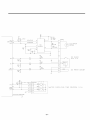 23
23
-
 24
24
-
 25
25
-
 26
26
-
 27
27
-
 28
28
LG LRTPC2031W Owner's manual
- Type
- Owner's manual
- This manual is also suitable for
Ask a question and I''ll find the answer in the document
Finding information in a document is now easier with AI
Related papers
Other documents
-
LG Electronics Freezer GR-S552 User manual
-
Videocon VZ29 User manual
-
Electrolux Refrigerator FKCH17F7HW User manual
-
Kenmore 795.775646 User manual
-
Magic Chef EWCIM350S1 Owner's manual
-
Kenmore 795-71022.010 User manual
-
International comfort products NASA001SC Installation guide
-
Haier HR60D1VAR Owner's manual
-
Becken ARCA VERTICAL NF BUF2348 WH Owner's manual
-
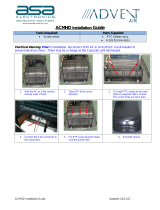 ASA Electronics Advent air ACMHD Installation guide
ASA Electronics Advent air ACMHD Installation guide