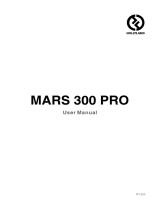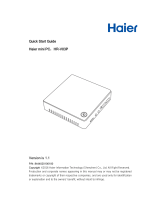Page is loading ...

User Guide





A B
①
②
④
③
⑥
⑦
⑧
①
②
④
③
⑤
⑨
⑤
⑥
⑦
⑧


Install the antennas as demonstrated.
Vertical Installation:
Secure the cold shoe with 1/4 screw hole at the bottom of the transmitter and
mount it to the camera.
Horizontal Installation:
Connect the expansion accessary to the transmitter’s mounting hole and
secure the cold shoe with hole at the expansion accessary. Then install them on
the camera.
Connect the HDMI input of the transmitter with camera’s by HDMI cable.
Connect to a power supply (Compatible with NP-F970 or the same series of
batteries).
Turn on the devices.
①
②
③
④
⑤
INSTALLATION

9
QUICK GUIDE
ENTER MENU
Long press the wheel button for about 3 seconds to enter the root menu interface.
Push up or down the wheel button to switch the menu page, press down the wheel
button to confirm.
CHANNEL CHANGE
Push up or down the wheel button to change the channel at receiver or transmitter.
Press down the wheel button to confirm the channel, the channel of the transmitter
and receiver will be changed automatically and synchronously.
1. “ HollyView” APP Download
2.Enter the WiFi connection interface of the phone. Find the device’s WiFi (WiFi
names as “HLD+Device ID” ). Input WiFi password to connect (Factory default
password: 12345678). After the WiFi connection is successful, enter the APP to
monitor the screen.
IOS System and Android System
Installation and Connection

/