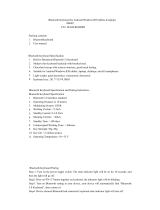Page is loading ...

User Guide
FTB-1

ii FTB-1
Copyright © 2010–2015 EXFO Inc. All rights reserved. No part of this
publication may be reproduced, stored in a retrieval system or transmitted
in any form, be it electronically, mechanically, or by any other means such
as photocopying, recording or otherwise, without the prior written
permission of EXFO Inc. (EXFO).
Information provided by EXFO is believed to be accurate and reliable.
However, no responsibility is assumed by EXFO for its use nor for any
infringements of patents or other rights of third parties that may result from
its use. No license is granted by implication or otherwise under any patent
rights of EXFO.
EXFO’s Commerce And Government Entities (CAGE) code under the North
Atlantic Treaty Organization (NATO) is 0L8C3.
The information contained in this publication is subject to change without
notice.
Trademarks
EXFO’s trademarks have been identified as such. However, the presence
or absence of such identification does not affect the legal status of any
trademark.
Units of Measurement
Units of measurement in this publication conform to SI standards and
practices.
Version number: 19.0.1.1

FTB-1 iii
End-User License Agreement
You have acquired a device ("DEVICE") that includes software licensed by EXFO Inc. (EXFO) from an affiliate of Microsoft
Corporation ("MS"). Those installed software products of MS origin, as well as associated media, printed materials, and
"online" or electronic documentation ("SOFTWARE") are protected by international intellectual property laws and treaties.
Manufacturer, MS and its suppliers (including Microsoft Corporation) own the title, copyright, and other intellectual property
rights in the SOFTWARE. The SOFTWARE is licensed, not sold. All rights reserved.
This EULA is valid and grants the end-user rights ONLY if the SOFTWARE is genuine and a genuine Certificate of Authenticity
for the SOFTWARE is included. For more information on identifying whether your software is genuine, please see
http://www.microsoft.com/piracy/howtotell.
IF YOU DO NOT AGREE TO THIS END USER LICENSE AGREEMENT ("EULA"), DO NOT USE THE DEVICE OR COPY THE
SOFTWARE. INSTEAD, PROMPTLY CONTACT EXFO FOR INSTRUCTIONS ON RETURN OF THE UNUSED DEVICE(S) FOR A
REFUND. ANY USE OF THE SOFTWARE, INCLUDING BUT NOT LIMITED TO USE ON THE DEVICE, WILL CONSTITUTE
YOUR AGREEMENT TO THIS EULA (OR RATIFICATION OF ANY PREVIOUS CONSENT).
GRANT OF SOFTWARE LICENSE. This EULA grants you the following license:
You may use the SOFTWARE only on the DEVICE.
Restricted Functionality. You are licensed to use the SOFTWARE to provide only the limited functionality (specific tasks
or processes) for which the DEVICE has been designed and marketed by EXFO. This license specifically prohibits any
other use of the software programs or functions, or inclusion of additional software programs or functions that do not
directly support the limited functionality on the DEVICE. Notwithstanding the foregoing, you may install or enable on a
DEVICE, systems utilities, resource management or similar software solely for the purpose of administration,
performance enhancement and/or preventive maintenance of the DEVICE.
If you use the DEVICE to access or utilize the services or functionality of Microsoft Windows Server products (such as
Microsoft Windows Server 2003), or use the DEVICE to permit workstation or computing devices to access or utilize the
services or functionality of Microsoft Windows Server products, you may be required to obtain a Client Access License for
the DEVICE and/or each such workstation or computing device. Please refer to the end user license agreement for your
Microsoft Windows Server product for additional information.
NOT FAULT TOLERANT. THE SOFTWARE IS NOT FAULT TOLERANT. EXFO HAS INDEPENDENTLY DETERMINED HOW TO
USE THE SOFTWARE IN THE DEVICE, AND MS HAS RELIED UPON EXFO TO CONDUCT SUFFICIENT TESTING TO
DETERMINE THAT THE SOFTWARE IS SUITABLE FOR SUCH USE.
NO WARRANTIES FOR THE SOFTWARE. THE SOFTWARE is provided "AS IS" and with all faults. THE ENTIRE RISK AS TO
SATISFACTORY QUALITY, PERFORMANCE, ACCURACY, AND EFFORT (INCLUDING LACK OF NEGLIGENCE) IS WITH YOU.
ALSO, THERE IS NO WARRANTY AGAINST INTERFERENCE WITH YOUR ENJOYMENT OF THE SOFTWARE OR AGAINST
INFRINGEMENT. IF YOU HAVE RECEIVED ANY WARRANTIES REGARDING THE DEVICE OR THE SOFTWARE, THOSE
WARRANTIES DO NOT ORIGINATE FROM, AND ARE NOT BINDING ON, MS.
No Liability for Certain Damages. EXCEPT AS PROHIBITED BY LAW, MS SHALL HAVE NO LIABILITY FOR ANY
INDIRECT, SPECIAL, CONSEQUENTIAL OR INCIDENTAL DAMAGES ARISING FROM OR IN CONNECTION WITH THE
USE OR PERFORMANCE OF THE SOFTWARE. THIS LIMITATION SHALL APPLY EVEN IF ANY REMEDY FAILS OF ITS
ESSENTIAL PURPOSE. IN NO EVENT SHALL MS BE LIABLE FOR ANY AMOUNT IN EXCESS OF U.S. TWO HUNDRED
FIFTY DOLLARS (U.S.$250.00).
Restricted Uses. The SOFTWARE is not designed or intended for use or resale in hazardous environments requiring
fail-safe performance, such as in the operation of nuclear facilities, aircraft navigation or communication systems, air
traffic control, or other devices or systems in which a malfunction of the SOFTWARE would result in foreseeable risk of
injury or death to the operator of the device or system, or to others.
Limitations on Reverse Engineering, Decompilation, and Disassembly. You may not reverse engineer, decompile, or
disassemble the SOFTWARE, except and only to the extent that such activity is expressly permitted by applicable law
notwithstanding this limitation.
SOFTWARE as a Component of the DEVICE - Transfer. This license may not be shared, transferred to or used
concurrently on different computers. The SOFTWARE is licensed with the DEVICE as a single integrated product and may
only be used with the DEVICE. If the SOFTWARE is not accompanied by a DEVICE, you may not use the SOFTWARE. You
may permanently transfer all of your rights under this EULA only as part of a permanent sale or transfer of the DEVICE,
provided you retain no copies of the SOFTWARE. If the SOFTWARE is an upgrade, any transfer must also include all prior
versions of the SOFTWARE. This transfer must also include the Certificate of Authenticity label. The transfer may not be
an indirect transfer, such as a consignment. Prior to the transfer, the end user receiving the SOFTWARE must agree to all
the EULA terms.
Consent to Use of Data. You agree that MS, Microsoft Corporation and their affiliates may collect and use technical
information gathered in any manner as part of product support services related to the SOFTWARE. MS, Microsoft
Corporation and their affiliates may use this information solely to improve their products or to provide customized
services or technologies to you. MS, Microsoft Corporation and their affiliates may disclose this information to others, but
not in a form that personally identifies you.

iv FTB-1
Internet Gaming/Update Features. If the SOFTWARE provides, and you choose to utilize, the Internet gaming or update
features within the SOFTWARE, it is necessary to use certain computer system, hardware, and software information to
implement the features. By using these features, you explicitly authorize MS, Microsoft Corporation and/or their
designated agent to use this information solely to improve their products or to provide customized services or
technologies to you. MS or Microsoft Corporation may disclose this information to others, but not in a form that personally
identifies you.
Internet-Based Services Components. The SOFTWARE may contain components that enable and facilitate the use of
certain Internet-based services. You acknowledge and agree that MS, Microsoft Corporation or their affiliates may
automatically check the version of the SOFTWARE and/or its components that you are utilizing and may provide
upgrades or supplements to the SOFTWARE that may be automatically downloaded to your DEVICE. Microsoft
Corporation or their affiliates do not use these features to collect any information that will be used to identify you or
contact you. For more information about these features, please see the privacy statement at
http://go.microsoft.com/fwlink/?LinkId=25243.
Links to Third Party Sites. You may link to third party sites through the use of the SOFTWARE. The third party sites are
not under the control of MS or Microsoft Corporation, and MS or Microsoft are not responsible for the contents of any third
party sites, any links contained in third party sites, or any changes or updates to third party sites. MS or Microsoft
Corporation is not responsible for webcasting or any other form of transmission received from any third party sites. MS or
Microsoft Corporation are providing these links to third party sites to you only as a convenience, and the inclusion of any
link does not imply an endorsement by MS or Microsoft Corporation of the third party site.
Notice Regarding Security. To help protect against breaches of security and malicious software, periodically back up
your data and system information, use security features such as firewalls, and install and use security updates.
No Rental/Commercial Hosting. You may not rent, lease, lend or provide commercial hosting services with the
SOFTWARE to others.
Separation of Components. The SOFTWARE is licensed as a single product. Its component parts may not be separated
for use on more than one computer.
Additional Software/Services. This EULA applies to updates, supplements, add-on components, product support
services, or Internet-based services components ("Supplemental Components"), of the SOFTWARE that you may obtain
from EXFO, MS, Microsoft Corporation or their subsidiaries after the date you obtain your initial copy of the SOFTWARE,
unless you accept updated terms or another agreement governs. If other terms are not provided along with such
Supplemental Components and the Supplemental Components are provided to you by MS, Microsoft Corporation or their
subsidiaries then you will be licensed by such entity under the same terms and conditions of this EULA, except that (i)
MS, Microsoft Corporation or their subsidiaries providing the Supplemental Components will be the licensor with respect
to such Supplemental Components in lieu of the "COMPANY" for the purposes of the EULA, and (ii) TO THE MAXIMUM
EXTENT PERMITTED BY APPLICABLE LAW, THE SUPPLEMENTAL COMPONENTS AND ANY (IF ANY) SUPPORT SERVICES
RELATED TO THE SUPPLEMENTAL COMPONENTS ARE PROVIDED AS IS AND WITH ALL FAULTS. ALL OTHER
DISCLAIMERS, LIMITATION OF DAMAGES, AND SPECIAL PROVISIONS PROVIDED BELOW AND/OR OTHERWISE WITH
THE SOFTWARE SHALL APPLY TO SUCH SUPPLEMENTAL COMPONENTS. MS, Microsoft Corporation or their subsidiaries
reserve the right to discontinue any Internet-based services provided to you or made available to you through the use of
the SOFTWARE.
Recovery Media. If SOFTWARE is provided by EXFO on separate media and labeled "Recovery Media" you may use the
Recovery Media solely to restore or reinstall the SOFTWARE originally installed on the DEVICE.
Backup Copy. You may make one (1) backup copy of the SOFTWARE. You may use this backup copy solely for your
archival purposes and to reinstall the SOFTWARE on the DEVICE. Except as expressly provided in this EULA or by local
law, you may not otherwise make copies of the SOFTWARE, including the printed materials accompanying the
SOFTWARE. You may not loan, rent, lend or otherwise transfer the backup copy to another user.
End User Proof of License. If you acquired the SOFTWARE on a DEVICE, or on a compact disc or other media, a genuine
Microsoft "Proof of License"/Certificate of Authenticity label with a genuine copy of the SOFTWARE identifies a licensed
copy of the SOFTWARE. To be valid, the label must be affixed to the DEVICE, or appear on [COMPANY's] software
packaging. If you receive the label separately other than from EXFO, it is invalid. You should keep the label on the DEVICE
or packaging to prove that you are licensed to use the SOFTWARE.
Product Support. Product support for the SOFTWARE is not provided by MS, Microsoft Corporation, or their affiliates or
subsidiaries. For product support, please refer to EXFO support number provided in the documentation for the DEVICE.
Should you have any questions concerning this EULA, or if you desire to contact EXFO for any other reason, please refer
to the address provided in the documentation for the DEVICE.
Ter minat ion. Without prejudice to any other rights, EXFO may terminate this EULA if you fail to comply with the terms
and conditions of this EULA. In such event, you must destroy all copies of the SOFTWARE and all of its component parts.
EXPORT RESTRICTIONS. You acknowledge that SOFTWARE is subject to U.S. and European Union export jurisdiction.
You agree to comply with all applicable international and national laws that apply to the SOFTWARE, including the U.S.
Export Administration Regulations, as well as end-user, end-use and destination restrictions issued by U.S. and other
governments. For additional information see http://www.microsoft.com/exporting/.

Contents
FTB-1 v
Contents
Certification Information ..................................................................................................... viii
1 Introducing the FTB-1 .................................................................................. 1
Main Features .........................................................................................................................1
LED Indicators Description ......................................................................................................5
Keypad Description .................................................................................................................6
Power Sources ........................................................................................................................8
Optional Software Package .....................................................................................................9
Product Registration .............................................................................................................10
Conventions ..........................................................................................................................11
2 Safety Information ..................................................................................... 13
Other Safety Symbols on Your Unit .......................................................................................14
Laser Safety Information .......................................................................................................15
Electrical Safety Information .................................................................................................16
3 Getting Started with Your Unit ................................................................. 21
Inserting and Removing Test Modules ..................................................................................21
Using the Supports ...............................................................................................................25
Securing Your Unit Using a Kensington Lock ........................................................................26
Using a Keyboard, Mouse or Other USB Devices ...................................................................27
Using the On-Screen (Virtual) Keyboard ................................................................................30
Right-Clicking with the Touchscreen .....................................................................................30
Turning On Your Unit ............................................................................................................31
Turning Off Your Unit ..........................................................................................................31
Installing or Upgrading the Applications .............................................................................35
Installing Third-Party Applications ........................................................................................38
Activating Software Options .................................................................................................40
Starting Module Applications ...............................................................................................45

Contents
vi FTB-1
4 Setting Up Your Unit ...................................................................................47
Adjusting Brightness .............................................................................................................47
Adjusting Microphone and Speaker Volume .........................................................................48
Recalibrating the Touchscreen ..............................................................................................52
Enabling or Disabling the Touchscreen Right-Click Feature ...................................................55
Customizing the On-Screen Keyboard ..................................................................................58
Enabling or Disabling the Automatic Logon .........................................................................60
Selecting the Startup Application ........................................................................................63
Configuring Network Printers ...............................................................................................65
Selecting the Language of Operation ...................................................................................68
Setting Date and Time Formats .............................................................................................73
Adjusting the Date, Time and Time Zone ..............................................................................76
Configuring the Power Management Options ......................................................................79
Configuring the Internet Options .........................................................................................83
Getting Ready to Retrieve Geolocation Information .............................................................84
Setting Other Parameters ......................................................................................................88
5 Working with Your Unit ..............................................................................89
Printing Documents ..............................................................................................................89
Viewing PDF Files ..................................................................................................................90
Taking Screen Captures ........................................................................................................91
Setting Storage Parameters for Screen Captures ..................................................................94
Reading Audio and Video Files .............................................................................................98
Installing Adobe Flash Player on Your Unit ..........................................................................100
Browsing the Web ..............................................................................................................102
Accessing the Internet with a 3G USB Modem Key ............................................................104
Retrieving the GPS Location of Your Unit ...........................................................................108
Using the Calculator ...........................................................................................................110
Using the Text Editor ...........................................................................................................110
Accessing Other Tools .........................................................................................................110
6 Using the Optional Built-In Power Meter and VFL ..................................111
7 Inspecting Fibers with a Probe ................................................................113
8 Managing Data .........................................................................................115
Transferring Data via Bluetooth ..........................................................................................118
Connecting to a Wireless Network ......................................................................................125
Using the USB to RS-232 Adapter .......................................................................................130
Enabling or Disabling the Bluetooth and Wi-Fi Devices .......................................................135
Connecting to a VPN from Your Unit ..................................................................................137

Contents
FTB-1 vii
9 Accessing Your Unit Remotely ................................................................. 145
Working with Remote Desktop ...........................................................................................146
Working With TightVNC .....................................................................................................153
Configuring TightVNC Server to Start Automatically ...........................................................160
Adding Exceptions to the Firewall ......................................................................................162
10 Testing Network Connections ................................................................. 165
Performing a Ping Test ........................................................................................................165
Performing a Trace Route Test .............................................................................................168
Exporting the Results ..........................................................................................................170
11 Maintenance ............................................................................................. 171
Cleaning Detector Ports ......................................................................................................172
Cleaning the Touchscreen of Your FTB-1 Unit ......................................................................173
Recharging the Main Battery ..............................................................................................173
Recalibrating the Battery ....................................................................................................175
Replacing Batteries .............................................................................................................178
Recycling and Disposal (Applies to European Union Only) ..................................................182
12 Troubleshooting ....................................................................................... 183
Solving Common Problems .................................................................................................183
Restoring Your Unit to Normal Operation ...........................................................................190
Contacting the Technical Support Group ............................................................................199
Transportation ....................................................................................................................199
13 Warranty ................................................................................................... 201
General Information ...........................................................................................................201
Liability ...............................................................................................................................202
Exclusions ...........................................................................................................................202
Certification ........................................................................................................................202
Service and Repairs .............................................................................................................203
EXFO Service Centers Worldwide ........................................................................................204
A Technical Specifications ........................................................................... 205
Index .............................................................................................................. 207

Certification Information
viii FTB-1
Certification Information
North America Regulatory Statement
This unit was certified by an agency approved in both Canada and the
United States of America. It has been evaluated according to applicable
North American approved standards for product safety for use in Canada
and the United States.
Electronic test and measurement equipment is exempt from FCC part 15,
subpart B compliance in the United States of America and from ICES-003
compliance in Canada. However, EXFO Inc. makes reasonable efforts to
ensure compliance to the applicable standards.
The limits set by these standards are designed to provide reasonable
protection against harmful interference when the equipment is operated in
a commercial environment. This equipment generates, uses, and can
radiate radio frequency energy and, if not installed and used in accordance
with the user guide, may cause harmful interference to radio
communications. Operation of this equipment in a residential area is likely
to cause harmful interference in which case the user will be required to
correct the interference at his own expense.
Modifications not expressly approved by the manufacturer could void the
user's authority to operate the equipment.

Certification Information
FTB-1 ix
If you purchased the Wi-Fi and Bluetooth options, your unit comes with an
internal wireless module and antenna for which the following information
applies:
This equipment has been tested and found to comply with the limits
for a Class A digital device, pursuant to Part 15 of the FCC Rules.
Operation is subject to the following two conditions: (1) This device
may not cause harmful interference, and (2) this device must accept
any interference received, including interference that may cause
undesired operation.
This device complies with Industry Canada license-exempt RSS
standard(s). Operation is subject to the following two conditions: (1)
this device may not cause interference, and (2) this device must
accept any interference, including interference that may cause
undesired operation of the device.
This device complies with the US/Canada portable RF exposure limit
set forth for an uncontrolled environment and is safe for intended
operation as described in this user documentation. The further RF
exposure reduction can be achieved if the device can be kept as far as
possible from the user’s body.
This device does not contain any user-serviceable components. Any
unauthorized product changes or modifications will invalidate
warranty and all applicable regulatory certifications and approvals.

Certification Information
x FTB-1
CSA Information
This unit is certified by the CSA (certificate number 162451) and was
evaluated according to applicable CSA standards (as confirmed by cCSAus
mark) as well as applicable IEC standards for use in Canada, the United
States, and other countries.
European Community Declaration of Conformity
Warning: This is a class A product. In a domestic environment, this product
may cause radio interference in which case the user may be required to
take adequate measures.
An electronic version of the declaration of conformity for your product is
available on our website at www.exfo.com. Refer to the product’s page on
the Web site for details.

FTB-1 1
1 Introducing the FTB-1
The FTB-1 platform is a modular platform, optimized for network
infrastructure construction and troubleshooting via its dedicated FTTH and
Ethernet test applications.
Note: In this documentation, the words “tap” and “double-tap” (related to the
use of a touchscreen) replace the words “click” and “double-click”.
Main Features
Your FTB-1 platform includes the following:
Multitasking possibilities
Seven-inch color touchscreen (LCD and touchscreen optimized for
outdoor use available as an option)
Optional built-in power meter and VFL
Optional internal Wi-Fi and Bluetooth devices
Two USB 2.0 ports (host)
Ethernet port (10/100/1000 Base-T)
Headset/microphone port (for any commercially available headset
equipped with a microphone, and having a 2.5 mm connector)
Optional 3G USB modem key
Windows Embedded Standard operating system
VPN capability
Remote access to your unit (via TightVNC or Remote Desktop)
Direct Web access from your unit
Possibility to take screen captures
PDF file generator and viewer available from your unit
Easy transfer of files and folders to a USB storage device
Easy updates for applications via Update Manager

Introducing the FTB-1
2 FTB-1
Main Features
Battery LED
Touchscreen Keypad
including standard
buttons and
alphanumeric keys
Front
On/Off button/Power LEDFunction buttons

Introducing the FTB-1
FTB-1 3
Main Features
USB host ports
AC adapter/charger
connector
Fiber inspection probe port
RJ-45 port
Headset/microphone port
(for 2.5 mm connector)
Built-in power meter (optional)
VFL (optional);
laser radiation emitted at this port
when VFL is on
Top
Module
Stylus
Internal Wi-Fi/Bluetooth devices (optional;
sticker indicates that devices are present)

Introducing the FTB-1
4 FTB-1
Main Features
Battery compartment
Module
Support Support
Back

Introducing the FTB-1
FTB-1 5
LED Indicators Description
LED Indicators Description
There are two LED indicators located on the front panel of your unit,
providing you with information about the power and battery statuses.
LED Status Meaning
Green Unit is on.
Green, blinking Unit is in Standby mode.
Off Unit is off or in Hibernation mode.
Green Battery is fully charged.
Green, blinking Battery is charging.
Yellow, blinking Unit is not powered by AC and battery is low.
Red No battery in the unit or battery error.
Off Unit is off or unit is not powered by AC and battery
level is above the “low-battery threshold”.

Introducing the FTB-1
6 FTB-1
Keypad Description
Keypad Description
In addition to the on-screen keyboard, your unit is equipped with a keypad
which gives you access to various tools at all times.
The keypad comprises arrow keys for navigation (left, right, up, down),
alphanumeric keys (similar to phone keys to enter both numbers and text),
and other hardware buttons.
Note: Not all applications support text entry with the alphanumeric keys.
The table below shows an overview of their purpose.
Button Meaning
Adjusts screen brightness (5 levels).
Displays the on-screen keyboard
Takes a screen capture (button held down for a few
seconds)
Enables you to switch from one task to another.
Turns your unit on and off.
For more information on the various ways to turn off your unit,
see Turning Off Your Unit on page 31.
Starts/stops a test.

Introducing the FTB-1
FTB-1 7
Keypad Description
Moves to the next group of features.
Confirms last entry; equivalent of the ENTER button.
Deletes the item/character.
Exits or cancels last entry.
Button Meaning

Introducing the FTB-1
8 FTB-1
Power Sources
Power Sources
Your unit operates with the following power sources:
AC adapter/charger (connected to standard power outlet—indoor use
only). Compatible car outlet adapter available upon request.
One lithium-ion rechargeable battery (automatically takes over if you
disconnect the AC adapter/charger).
Note: When it is connected with the AC adapter/charger, the unit will function
even if the battery is not present.
Possible to switch from AC adapter/charger to battery power or
vice versa without affecting operation.
The battery recharges automatically when the AC adapter/charger
is connected.
The battery is offered in two formats: four-cell (small) and
eight-cell (large).
Rechargeable battery (for clock). This battery can keep the date and
time for weeks even if AC power and the lithium-ion battery (main
battery) are not connected.

Introducing the FTB-1
FTB-1 9
Optional Software Package
Optional Software Package
The following software options are offered for the platform itself.
For more information on how to activate software options for your unit,
see Activating Software Options on page 40.
For more information on the software options available for modules, test
instruments, or dedicated applications, refer to the user documentation
that comes with these products.
Name of
the Option
Description
IPT Enables you to perform ping and
trace route tests.
SMARTGPS Enables you to retrieve geolocation
information (latitude and longitude
coordinates) from a smart device on which
the EXFO Link application is running. This
geolocation information can then be saved
along with test results to identify the
position of your unit, or viewed in the GPS
Coordinate Viewer (see Retrieving the GPS
Location of Your Unit on page 108).

Introducing the FTB-1
10 FTB-1
Product Registration
Product Registration
You can now register your new EXFO products either online or directly
from your unit (if it is connected to the Internet), and benefit from every
possible opportunity to optimize their performance. By doing so, you will
always be notified of the latest software updates, key product
enhancements and up-to-date support information related to your
products.
To register your product directly from your unit:
1. Ensure that your unit can access the Internet.
2. From Mini ToolBox, tap Utilities, and then Product Registration.
3. Follow the on-screen instructions.
To register your product online:
1. Open a Web browser and go to www.exfo.com.
2. Log in to your EXFO account.
3. Tap Support.
4. Under Tools, tap Manage My Products.
5. Tap Register.
6. Follow the on-screen instructions.
/