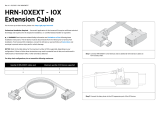Passionate
about
Music
Better
Music
Builder•
.com
Active
Line
Array
Speaker
Systems

WARNING
A
A
TO
REDUCE
TliE
RISK OF ELECTRIC SHOCK
DO
NOT
REMOVE
COVER
(OR
BACK)
NO
USER
SERVICEABLE
PARTS
INSIDE
REFER
SERVICING
TO
QUALIFIED SERVICE PERSONNEL
TO
REDUCE
THE
RISK
OF
FIRE
OR
ELECTRIC
SHOCK
DO
NOT
EXPOSE
THIS EQUIPMENT
TO
RAIN
OR
MOISTURE
PRECAUTIONS
#Avoid leaving the speakers exposed for long
periods
to
adverse conditions (damp, wide
variations in temperature, excessive heat, etc
•
.•
);
avoid dust
building up and protect them
as
far as
possible with their
original packing during transport.
# Avoid touching the cones of the
loudspeakers
with any object
or
with your hands,
as
this could
cause irreparable damage.
#Avoid
pointing microphones in the direction
ofthe
speakers,
as
this could result In annoying
feedback, which can damage speakers.
#To
avoid unpleasant (and costly) setbacks, make
certain
to
use only original connector cables.
# When cleaning the speakers, don't use solvents
such as acetone or alcohol, which will damage the
units' outer finish and the printing on the
panels.
# In the event of faulty operation of any component
of the system, contact the nearest service centre
or
a specialized centre - never
try
to
solve problems
personally.
Saftware panel will be shown as
below.
Please
check
the USB cable is well
cannedsd
.
Allar connection, you can start
lo
ll8tup all data such as Gain,
CltliiiiO\IIIf,
EQ,
Umitar e1c.
After setup
finish,
select
one
preset to
a1ont
al
yow-
setting
to
~module.
2

USB driver installation Guide
Connect Power
Module and PC computer with
the
USB
cable In packing. Switch
on
power supply
of
power module.
Open
the
folder
on
CD,
and
you
w111
lind
two Illes Including
2X3 PCController
USB
Drlver(for
_v3.23
XP.VIS
TA.WIN7-
First please install the USB driver, double click the file USB driver.
USB
Drim'(for
XP,VISTA.WlN7_3
2or64)
Please chooee ? modify? to keep going installation
............
""'-"~
-·
'W~IIIhVOtut!COWPD!;O.....S..~ti!IIJ-
ll•llfO!II•Io:t.I,W
_.,
..
o.a...,~Cidi-GIIhlapbMr~
"-
a
=,_IIPG9'_....._toAdd~;~~wlld~.-..edfeeueatl:l
Virtual COM port will
be
installed correctly
3
Now
we
can
double click
the
file below to active PC control software.
2X3_PCController
_v3.23
R-SERIES
Active
Line
Array
Speaker
Systems
R·10
R·18
GX·17031DSPJ
Amp
Specification
Fraguency
rwlipo
nli
ll
Dlr&Cthlt!Y angle
lang-taf"'m
pDWarfRMS)
Peak
Power
Handli
ng
lmpedanca
Senettlv
i
!Y
Maxim
um
SPL
Conneccian
En
clos
ure
Construction
Cabinat
Surface
Treatment
Dimanaiona(HXW!If:O]
Law
High
N.W.
Fraguancy
reapo
naa
Dii"&CtMtya
ng
le
L.o
n
g-tarm
pawor(RMSJ
PaakPower
Handl
ing
lmpadanca
SenBIIiiV
I'Y
MaximumSPL
Connaclilon
Enclasure C
Dn
st
ru
ct
ian
Cabl
niR
Surface Treacmenc
Dimanaions[HxWJCD)
Law
Hig
h
N.W.
Powe
r
Specification
r..ll!EL
OU!putf'owar
nm ot 1
KH2
ond
1
~
be
l
ow
cli>Pi'G
Hum
ondNoloe
Slew
Rote
Damp
i
ng
FucD-
lnputc:DTlBCb:Jre
Umt
and
Oip indicator
Powar
ON
irdicator
Treble
/80111
EQ
t.'lc/lhe9Ntch
Duljlul
connectnrs
Operati
on wllzlge,
2:DI/115V
Sattlltllrt
M
nirrun
start-up wtage,2301
Dinll
naiCI'IB
N.W
82Hz-2
0 KH
z:
H
9a·xv4D"
aaaw
BDOWJ5mlnl
Bohma
1 Q3dB
C2
.
B3v
/ m!
13QdB
2
xN
L 4
Spoohm
15-e
lrc
h P
!w
ood
Blllck:CIIIzlt,md
Pa~ana
Pllint.
300X565
X
370m
m
10 IN• 1 [
260mm
)
2
IN
X1
[
44mm)
1S
.B
40
Hz-250
H
z:
eaaw
1 2DDWt5minl
8ohm1
99
d8[2.
B3v
/m
!
1~8dB
2XN
L 4
Soa
akon
15-B
ir
ch
P
Nw
o
od
740X
585X
70
5m
m
1 B 1
Nx1
[
4S
D
mm
J
54
M;
1 1
OV
/
50
H>
-80H•
IOX-1703
[ll6PJ
Am
p
0.
70%
92dB
35
V/LS
XI...RC:O
mbo
XI...R
mala
Rod
LEO
9-aan
LfD
0.
7V
YES
YES
Coble
199-2
4
2V
1
9SV
3Bilx280rm
5.9Kg
4

HOW TO CONNECT:
5
For
only
Speak
Use
""'-"""''
OIJ110\ITIIIICIHT
...........
OU11'1JTLUT
- -
..
• I '
·-
microphone
.....
---
HOW TO CONNECT:
For
Play
music
Use
Only
I
I
phone
CD
plager
6

HOW TO CONNECT:
R-10
·-
_._
...
..
_
OUrPtiTL
G"f
R-18
·-
_._
!i:
I
Iii
l_~~~~~~~~====~
~
~
~~
~
~
L
~g
J
~
~
~
~
~~
~====~~·~·~~~~~~__j~
microphone
7
..........
........
........
..
........
MIXER
I pad
CD
plager
1.LCD
Display:
Display current preset
2.Biuetooth
ON/OFF:
To
tum
on
or
off
the
bluetooth
3.
Biuetooth
Reset:
Press 3 second
to
reset connection
4.Biuetooth
Antenna:
10metarrange
5.Stereo1Mono Combo
Input:
6.Speaker0utput:
Full rangeoutpu1socket, can be linked
to
full rangespeaker(1+, 1-).
7 .Preset
Selector:
1-20 preset ,press enter
to
confirm
8.USB
Connector:
The USB interface
to
connect the computer software
9.Unt.lanced
Input
RCA
connector
10.Mic:1Une
Input
:
11.Bau
Volume: adjust the volume
in
the rang of -80db--<ldb
12.Bau
Boost: 60-80Hz,3db Boost
13.Full
range
Volume:
adjust the volume In the rang of -80db-Odb
14.Powerswttch:
To
tum
on
or
off the
power
15.Power
Con
Socket
: 180VAC-245VAC 50/60Hz
8
-
 1
1
-
 2
2
-
 3
3
-
 4
4
-
 5
5
Better Music Builder R-18 Owner's manual
- Type
- Owner's manual
- This manual is also suitable for
Ask a question and I''ll find the answer in the document
Finding information in a document is now easier with AI
Other documents
-
LogiLink HS0009 Datasheet
-
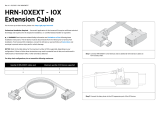 Geotab HRN-IOXEXT User manual
Geotab HRN-IOXEXT User manual
-
Soundstream VRN-65HB Owner's manual
-
Soundstream VR-65XB Owner's manual
-
Samsung HW-H570/ZA-ZZ01 Owner's manual
-
Samsung HW-HM55C/ZA-ZZ01 Owner's manual
-
Samsung HW-H551/ZA-ZZ01 Owner's manual
-
CalAmp Integra-IP User manual
-
JVC KD-A845BT User manual
-
Soundstream VR-345T Owner's manual