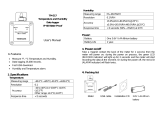Page is loading ...


Copyright © 2006 EXFO Electro-Optical Engineering Inc. All rights reserved. No part of this publication may
be reproduced, stored in a retrieval system or transmitted in any form, be it electronically, mechanically, or
by any other means such as photocopying, recording or otherwise, without the prior written permission of
EXFO Electro-Optical Engineering Inc. (EXFO).
Information provided by EXFO is believed to be accurate and reliable. However, no responsibility is assumed
by EXFO for its use or for any infringements of patents or other rights of third parties that may result from its
use. No license is granted by implication or otherwise under any patent rights of EXFO.
EXFO’s Commerce and Government Entities (CAGE) code under the North Atlantic Treaty Organization
(NATO) is 0L8C3.
The information contained in this publication is subject to change without notice.
Trademarks
EXFO’s trademarks have been identified as such. However, the presence or absence of such identification
does not affect the legal status of any trademark.
Units of Measurement
Units of measurement in this publication conform to SI standards and practices.

CableSHARK P3 User Guide
i
CableSHARK P3
VF / DSL Cable Qualifier
1048835
November 2006, Rev. 0
S/W: 3.91
TABLE OF CONTENTS
Page
TABLE OF CONTENTS...................................................................................................................I
PATENT INFORMATION...............................................................................................................IX
SECTION 1 INTRODUCTION ................................................................................................1
1.1 HOW TO USE THIS OPERATING MANUAL ............................................................................... 1
1.2 UNPACKING THE CABLESHARK ........................................................................................... 1
1.3 CARING FOR THE CABLESHARK .......................................................................................... 2
SECTION 2 DIGITAL SUBSCRIBER LINE (DSL) OVERVIEW............................................3
SECTION 3 TIME DOMAIN REFLECTOMETRY OVERVIEW..............................................9
SECTION 4 PHYSICAL FEATURES AND POWER SUPPLY............................................15
4.1 PHYSICAL FEATURES OF THE CABLESHARK....................................................................... 15
4.1.1 The Front Panel............................................................................................................15
4.1.2 The Rear Panel.............................................................................................................17
4.1.3 The Serial Interface Connection...................................................................................18
4.1.4 The Ethernet 10BaseT Connection..............................................................................19
TIA/EIA T568A.............................................................................................................................. 20
TIA/EIA T568B.............................................................................................................................. 20
4.2 POWERING THE CABLESHARK............................................................................................... 21
4.2.1 The CableSHARK’s External Mains Adapter ...............................................................21
4.2.2 The CableSHARK’s Internal Battery.............................................................................21
4.2.2.1 Replacing the CableSHARK’S Internal Battery..................................................................... 22
4.2.3 The LED Power Status Indicator..................................................................................23
SECTION 5 GENERAL OPERATING INSTRUCTIONS......................................................25

VF / DSL Cable Qualifier
ii
5.1
SELF TESTS AND RESETTING THE CABLESHARK .................................................................... 25
5.1.1 Self Tests......................................................................................................................25
5.1.2 Resetting the CableSHARK..........................................................................................25
5.2 CONNECTING THE CABLESHARK TO THE LINE ........................................................................ 26
5.2.1 Test Cable and Connector Requirements....................................................................26
5.2.2 Single-Ended Testing ...................................................................................................27
5.2.3 End-to-End Testing.......................................................................................................28
5.2.4 High Voltage Detection.................................................................................................28
5.3 SAVING AND RECALLING RESULTS ...................................................................................... 29
5.3.1 Saving Results..............................................................................................................29
5.3.2 Recalling Results..........................................................................................................31
5.3.3 Renaming and Deleting Results...................................................................................33
5.3.4 Bulk Transfer of Results ...............................................................................................33
5.4 REFERENCE MASKS........................................................................................................... 33
5.4.1 Comparing a Result to a Reference Mask ...................................................................34
5.5 INDUSTRY STANDARD TEST LOOPS..................................................................................... 38
5.6 BANDWIDTH REQUIREMENTS .............................................................................................. 38
SECTION 6 MAIN MENU........................................................................................................39
6.1 THE CABLE TEST MENU ..................................................................................................... 42
6.2 RESPONDER MODE............................................................................................................ 46
6.3 RECALL RESULTS .............................................................................................................. 47
6.4 THE SYSTEM SETUP MENU................................................................................................. 47
SECTION 7 QUICK START GUIDE TO CABLESHARK TESTS........................................53
7.1 INTRODUCTION .................................................................................................................. 53
7.2 TDR TESTS....................................................................................................................... 53
7.2.1 Automatic TDR Test .....................................................................................................53
7.2.2 Manual TDR Test..........................................................................................................54
7.3 FREQUENCY RESPONSE TESTS .......................................................................................... 55
7.3.1 Single Ended Frequency Response Test.....................................................................55
7.3.2 End to End Frequency Response Test ........................................................................55
7.4 ADSL DATA RATE PREDICTION (DMT) TESTS .................................................................... 56
7.4.1 Single-Ended DMT Test (Optional) ..............................................................................57
7.4.2 End-to-End DMT Test...................................................................................................57
7.5 NOISE TESTS..................................................................................................................... 58
7.6 LONGITUDINAL BALANCE TEST............................................................................................ 58
7.7 LOAD COIL DETECTION TEST.............................................................................................. 59
7.8 SPECTRAL DETECTIVE ....................................................................................................... 60
7.9 DIGITAL MULTIMETER (DMM) TEST .................................................................................... 60

CableSHARK P3 User Guide
iii
7.10
RETURN LOSS................................................................................................................ 61
7.11 SHDSL DATA RATE PREDICTION.................................................................................... 61
7.12 4 WIRE XTALK................................................................................................................ 61
7.13 ISOLATION TEST OR STRESS LEAKAGE TEST.................................................................... 62
7.14 ADSL AUTO TEST.......................................................................................................... 62
7.15 SHDSL AUTO TEST ....................................................................................................... 63
7.16 VF AUTO TEST............................................................................................................... 64
7.17 GROUND RESISTANCE TEST ........................................................................................... 65
7.18 RESISTANCE FAULT LOCATOR (RFL) .............................................................................. 66
7.19 K-TEST.......................................................................................................................... 66
7.20 RINGER DETECTION ....................................................................................................... 67
7.21 VF TESTS ...................................................................................................................... 67
7.22 LOOPMAPPER™ TESTS.................................................................................................. 67
SECTION 8 IN DEPTH GUIDE TO CABLE TESTING WITH THE CABLESHARK .............69
8.1 FREQUENCY RESPONSE TESTING ....................................................................................... 69
8.1.1 Setting up a Frequency Response Test.......................................................................69
8.1.2 Running a Frequency Response Test..........................................................................74
8.1.3 Examples of Frequency Response Test Results.........................................................76
8.2 TIME DOMAIN REFLECTOMETRY TESTING ............................................................................ 77
8.2.1 Setting up a TDR Test..................................................................................................77
8.2.2 Manual TDR Testing................................................................................................83
8.2.2.1 Testing Cables with the Manual TDR ................................................................................ 87
8.2.3 Auto TDR Testing.........................................................................................................89
8.2.4 TDR Application Hints ..................................................................................................90
8.2.4.1 Blind Spots ........................................................................................................................ 90
8.2.4.2 Pulse Width ....................................................................................................................... 90
8.2.4.3 Reflection polarity .............................................................................................................. 91
8.2.4.4 Detecting Load Coils ......................................................................................................... 91
8.2.4.5 Test from Both Ends of the Cable...................................................................................... 91
8.2.4.6 How to Determine the VOP of a Cable .............................................................................. 92
8.3 ADSL DATA RATE PREDICTION (ADSL, ADSL2, ADSL2+) MEASUREMENTS....................... 93
8.3.1 Setting up a DMT Test..................................................................................................93
8.3.2 Running an ADSL Test.................................................................................................98
8.3.3 ADSL2 and ADSL2+ Data Rate Prediction ................................................................101
Example of a ADSL2 ATU-C (downstream) mask (non-overlapped spectrum) ............................... 103
Example of a ADSL2 ATU-R (downstream) mask (non-overlapped spectrum) ............................... 103
Example of a ADSL2+ ATU-C (downstream) mask (non-overlapped spectrum) ............................. 104
Example of a ADSL2+ ATU-R (downstream) mask (non-overlapped spectrum) ............................. 104
8.3.4 CPE Modem Detection and DSLAM Detection..........................................................105
8.3.5 DMT Test Application Hints........................................................................................106

VF / DSL Cable Qualifier
iv
8.4..N
OISE MEASUREMENTS ....................................................................................................... 106
8.4.1 Setting up a Noise Test ..............................................................................................107
8.4.2 Running a Noise Test.................................................................................................112
8.5..LONGITUDINAL BALANCE TEST ............................................................................................. 119
8.5.1 Setting up a Longitudinal Balance Test......................................................................119
8.5.2 Running a Longitudinal Balance Test.........................................................................120
8.6..LOAD COIL DETECTION TEST................................................................................................ 124
8.6.1 Setting up a Load Coil Detection Test........................................................................124
8.6.2 Running a Load Coil Detection Test...........................................................................125
8.7 DIGITAL MULTIMETER (DMM) TEST................................................................................. 130
8.7.1 Setting up a DMM Test...............................................................................................130
8.7.2 Running a DMM Test..................................................................................................136
8.8.. 4-WIRE CROSSTALK TEST................................................................................................... 139
8.8.1 Setting up a 4-Wire Crosstalk Test.............................................................................139
8.8.2 Running a 4-Wire Crosstalk Test ...............................................................................141
8.9 ISOLATION RESISTANCE TEST .............................................................................................. 144
8.9.1 Setting up an Isolation Resistance Test.....................................................................144
8.9.2 Running an Isolation Resistance Test........................................................................145
8.10 LOOPMAPPER™ .......................................................................................................... 147
8.10.1 Setting up a LoopMapper Test.................................................................................147
8.10.2 LoopMapper Testing.................................................................................................149
8.10.2.1 Testing Cables with the LoopMapper ............................................................................... 152
8.11 AUTOMATIC TESTING .................................................................................................... 156
8.11.1 Auto Test Setup........................................................................................................156
8.11.1.1 ADSL Auto, ADSL2 Auto, ADSL2+ Auto Test Setup .................................................. 156
8.11.1.2 SHDSL Auto Test Setup.............................................................................................. 159
8.11.1.3 VF Auto Test Setup ..................................................................................................... 160
8.11.2 Running an ADSL, ADSL2 or ADSL2+ AUTO Test .................................................163
8.11.3 Running a VF AUTO Test.........................................................................................166
8.11.4 Running an SHDSL AUTO Test...............................................................................168
SECTION 9 SPECTRAL DETECTIVE ...............................................................................173
9.1 RUNNING A SPECTRAL DETECTIVE TEST.......................................................................... 175
9.2 SPECTRAL DETECTIVE SAMPLES .......................................................................................... 179
SECTION 10 RETURN LOSS............................................................................................181
10.1 RUNNING A RETURN LOSS TEST ........................................................................................ 182
SECTION 11 SHDSL DATA RATE PREDICTION ............................................................185
11.1..RUNNING A SHDSL TEST .................................................................................................. 187

CableSHARK P3 User Guide
v
SECTION 12 RESISTIVE FAULT LOCATION ..................................................................189
12.1 RESISTIVE FAULT LOCATION (RFL) TESTING ....................................................................... 189
12.1.1 Setting up for a RFL Test .........................................................................................190
12.1.1.1 Disconnecting the Station Battery and the Customer ....................................................... 190
12.1.1.2..Connecting the CableSHARK to a Suspect Faulty Pair.................................................... 190
12.1.1.3 Connecting to a Good Pair ............................................................................................... 191
12.1.1.4 Connecting the CableSHARK to the Faulty Pair and a Good Pair.................................... 191
12.1.1.5 Initial RFL Testing............................................................................................................. 192
12.1.1.6 Connecting the Strap................................................................................................... 194
12.1.1.7 Setting up Cable Characteristics ................................................................................. 196
12.1.1.8 Setup the RFL Test for Multi-Section Testing................................................................... 197
12.2 RUNNING A RFL TEST .................................................................................................. 198
SECTION 13 GROUND RESISTANCE..............................................................................203
13.1 GROUND RESISTANCE TESTING .......................................................................................... 203
13.1.1 Setting up a Ground Resistance Test ......................................................................203
13.2 RUNNING A GROUND RESISTANCE TEST.............................................................................. 205
13.2.1 Constant Voltage Source..........................................................................................206
13.2.2 Constant Current Source..........................................................................................207
13.2.3 Voltage Source plus Ground ....................................................................................208
13.2.4 Current Source plus Ground.....................................................................................209
SECTION 14 RINGER DETECTION TESTING .................................................................213
14.1 RINGER DETECTION TESTING ............................................................................................. 213
14.1.1 Setting up a Ringer Detection Test ..........................................................................213
14.2 RUNNING A RINGER DETECTION TEST.......................................................................... 214
SECTION 15 VF TESTING.................................................................................................217
15.1 SENDING TONE (TRANSMITTING LEVEL/FREQUENCY)........................................................... 217
15.1.1 Sending Spot Frequencies.......................................................................................217
15.1.2 Sending Variable Frequencies .................................................................................219
15.1.3 Sending 3 Tone Slope..............................................................................................221
15.1.4 Sending a Tracing Tone...........................................................................................222
15.2 RECEIVE TONE (RECEIVING LEVEL/FREQUENCY) ................................................................. 224
15.2.1 Numerical Level/Frequency......................................................................................224
15.2.2 Graphical Level/Frequency.......................................................................................226
15.2.3 RX 3 Tone Slope .....................................................................................................228
15.3 NOISE TEST ...................................................................................................................... 231
15.4 IMPULSE NOISE TEST ........................................................................................................ 233
15.5 POWER INFLUENCE ........................................................................................................... 235

VF / DSL Cable Qualifier
vi
SECTION 16 K-TEST..........................................................................................................237
16.1 K-TEST ...................................................................................................................... 237
16.2 Setting up a K-test....................................................................................................237
16.2.1 Disconnecting the Station Battery and the Customer ...................................................... 237
16.3 Running the K-test....................................................................................................238
16.3.1 Connecting the Strap....................................................................................................... 240
16.3.2 Setting up Cable Characteristics ..................................................................................... 241
16.3.2.1 Setup the K_test Test for Multi-Section Testing ............................................................... 244
16.3.3 Running a Test .........................................................................................................244
APPENDIX A IDEAL CABLE RESULTS...........................................................................247
A.1 LOOP TOPOLOGIES ..........................................................................................................247
A.2 ATTENUATION RESPONSES............................................................................................... 249
APPENDIX B LOOP CHARACTERISTICS.......................................................................257
APPENDIX C CABLESHARK SPECIFICATIONS ............................................................259
APPENDIX D SAFETY.......................................................................................................271
APPENDIX E WARRANTY................................................................................................275
GENERAL INFORMATION .............................................................................................................. 275
IMPORTANT ............................................................................................................................275
LIABILITY .................................................................................................................................... 275
EXCLUSIONS............................................................................................................................... 275
CERTIFICATION ........................................................................................................................... 276
APPENDIX F SOFTWARE POLICY AND UPGRADES....................................................277
F.1 SOFTWARE POLICY .......................................................................................................... 277
F.2 UPGRADING SOFTWARE ................................................................................................... 277
EXFO SERVICE CENTERS WORLDWIDE.......................................................................................281
APPENDIX J VISI-SHARK SOFTWARE...........................................................................283
J.1 INSTALLING THE SOFTWARE ............................................................................................. 283
J.2 CONNECTING THE CABLESHARK TO THE PC.................................................................... 283
J.3 OPERATION ..................................................................................................................... 284
J.3.1 Running Visi-SHARK..................................................................................................284
J.3.1.1 Running Visi-SHARK from a Shortcut Icon on the Desktop................................................ 284
J.3.1.2 Running Visi-SHARK from the Start Menu ......................................................................... 284
J.3.1.3 Running Visi-SHARK from Explorer ............................................................................... 284

CableSHARK P3 User Guide
vii
J.4
SETTING UP A NEW CONNECTION WITH VISI-SHARK ...................................................... 285
J.4.1 Setup Connection Via COM Ports..............................................................................286
J.4.2 Connecting Through a Network via Ethernet..............................................................288
J.4.3 Connecting Through a MODEM .................................................................................289
J.5 CONTROLLING THE CABLESHARK WITH VISI-SHARK ...................................................... 291
J.6 MENU BAR AND TOOLBAR FUNCTIONS ............................................................................ 292
J.6.1 File Menu.....................................................................................................................293
J.6.1.1 Upload Result ...................................................................................................................... 293
J.6.1.2 Print ................................................................................................................................ 294
J.6.1.3 Print Preview .................................................................................................................. 294
J.6.1.4 Print Setup.......................................................................................................................... 295
J.6.1.5 Exit...................................................................................................................................... 295
J.6.2 Screen Image menu....................................................................................................295
J.6.2.1 Recall from file… ............................................................................................................ 296
J.6.2.2 Capture to file….............................................................................................................. 297
J.6.3 New Connection Menu ...............................................................................................298
J.6.4 View Menu..................................................................................................................299
J.6.4.1 View Toolbar....................................................................................................................... 299
13.6.4.2 View Status Bar................................................................................................................ 299
J.6.5 Window Menu.............................................................................................................299
J.6.5.1 Cascade ......................................................................................................................... 300
J.6.5.2 Tile.................................................................................................................................. 300
APPENDIX K GLOSSARY OF TERMS.............................................................................301
APPENDIX L RECYCLING AND DISPOSAL......................................................................305
NOTES.........................................................................................................................................307

VF / DSL Cable Qualifier
viii

CableSHARK P3 User Guide
ix
Patent Information
The End-to-End DMT test used by the EXFO CableSHARK is patent protected.
ADSL Data Rate Prediction (End to End): United States Patent # US 6,445,773 B1 September 3, 2002
ADSL Data Rate Prediction (End to End): Canada Patent # 2,297,871 December 28, 2004
The Single-Ended DMT test used by the EXFO CableSHARK is patent pending.
ADSL Data Rate Prediction (Single End): United States Patent Pending # 10/133,408

VF / DSL Cable Qualifier
x

CableSHARK P3 User Guide
1
Section 1 Introduction
The EXFO CableSHARK P3 VF/DSL Cable Qualifier (called CableSHARK hereafter) is designed to measure
frequency response and perform time domain reflectometry on twisted pair telecommunication cable in the
local subscriber loop. These measurements determine the capability of the cable to carry digitized xDSL
technology. In addition, the CableSHARK utilizes Noise Measurements, a DSL Data Rate Prediction Tests
(ADSL, SHDSL, ADSL2, and ADSL2+), Longitudinal Balance testing and Power Spectral Density tests to
further assist in the installation, maintenance, and troubleshooting of copper cable.
The CableSHARK features a lightweight plastic molded case, large 640 x 480 pixel backlit graphic LCD
display, internal rechargeable battery and a USB slot for easy storage of results to external USB memory.
The CableSHARK is extremely easy to use, however it is recommended that you read this operating manual
in order to fully understand all the features of the unit. Once familiar with the CableSHARK, this manual can
be used as a reference guide. Notice that each function of the tester is listed in the Table of Contents.
Section 5.2 explains connecting the CableSHARK to the local loop while Section 7 features a ‘Quick Start’
guide to performing all the available tests with the CableSHARK P3 VF/DSL Cable Qualifier.
1.1 How to Use This Operating Manual
Upon initial receipt of your CableSHARK, it is recommended that you read Section 1 of this operating
manual as it explains unpacking of the instrument. Failure to do this may cause improper operation of the
instrument and perhaps damage to the unit.
If you are unfamiliar with, and require background information on xDSL technology, then it is recommended
that you read through Section 2, which offers a brief overview of xDSL technologies and Section 3 looks at
Time Domain Reflectometry (TDR).
1.2 Unpacking the CableSHARK
EXFO has shipped the CableSHARK with a soft-pack carrying case (optional accessory), internal
rechargeable battery, AC mains power adapter, testing cable(s) (optional accessory), and this operating
manual.
The CableSHARK has been shipped in a recyclable cardboard shipping container, which may be saved for
reuse in the event that you need to transport the CableSHARK by commercial courier in the future. It is
recommended that for day-to-day use, the CableSHARK need not be repackaged into its shipping carton,

VF / DSL Cable Qualifier
2
but use of the optional CableSHARK softpack case offers enough protection against damage. A Samsonite
carrying case is also available as an optional accessory. It is a lightweight briefcase style unit.
Be certain when unpacking the instrument that you identify all of the pieces that have been shipped with the
unit. Also, inspect the instrument for damage during shipment. Any damage should be reported
immediately to the carrier and your EXFO representative as soon as possible in order to institute an
insurance claim.
After unpacking, the user can refer to Section 4.0 “Physical Features and Power Supply”. It is strongly
suggested that Section 4.0 be read before operating the unit.
1.3 Caring for the CableSHARK
The CableSHARK has been designed to be a rugged and portable piece of test equipment. However, the
unit should be kept away from extremes of heat, cold, moisture and dust. Failure to do this may shorten the
life of the instrument.
The CableSHARK’s display should be cleaned using a soft, lint-free cloth and an anti-static cleaning
solution. Ordinary detergents and other cleaning solutions may cloud or scratch the surface and should be
avoided.
If the CableSHARK needs to be stored for a long period of time, the internal battery pack should be
periodically charged. Failure to do this may lead to damage of either the battery or the CableSHARK itself.
The CableSHARK should be stored in a cool, dry place.
If the CableSHARK is to be transported in the optional soft pack carrying case, please do not place the
shoulder strap of the soft pack in the same compartment as the CableSHARK unit itself. The clips on the
shoulder strap may scratch the CableSHARK’s display. If the shoulder strap is not used, place the strap in
the front pouch of the soft pack carrying case. This also applies to the CableSHARK’s test cables.

CableSHARK P3 User Guide
3
Section 2 Digital Subscriber Line (DSL) Overview
The need for faster and cheaper Internet access, video-on-demand, simplex video, remote LAN access and
interactive multimedia by residential and business customers alike has been a driving force in the creation of
Digital Subscriber Line (DSL) technologies.
xDSL (the "x" in xDSL stands for the various kinds of digital subscriber line technologies) is a digital public
end-to-end network technology that delivers high bandwidth over conventional copper local loop wiring
(currently used for plain old telephone service (POTS)) at limited distances. By utilizing higher frequencies
than that of a POTS network, xDSL can encode more information to achieve higher data rates than would
otherwise be possible. This is a more economical venture than the use of fiber optic technology to get the
speed necessary for large bandwidth applications.
There are several different kinds of DSL technologies such as ADSL and HDSL. These technologies all are
provisioned via modem pairs, with one modem located at the Central Office (CO) and the other at the
customer premise. ISDN (Integrated Services Digital Network) is very similar to that of xDSL in that it is a
digital technology and uses the existing telephone company copper cabling infrastructure. However, ISDN
differs from pure xDSL technologies in that it is a public switched service, whereas xDSL is a point-to-point
digital access service. Some of the more popular xDSL technologies are described here.
Integrated Services Digital Network - ISDN can be considered one of the first xDSL technologies
developed to simultaneously carry digital voice, data, and images over conventional copper cables. Basic
Rate ISDN is comprised of three logical channels operating over a single copper pair. Two bearer channels
(B Channels) carry voice, data, and images while the one D channel is used for signaling; commonly referred
to as 2B+D. Basic Rate ISDN offers speeds of up to 160 kbps symmetrically. ISDN is also available with a
Primary Rate Interface (PRI). The PRI interface offers data / voice / image transfers of up to 1.544 Mbps
(T1) over 23 B channels and one D channel or up to 2.048 Mbps (E1) over 30 B channels and one D
channel. Each channel in PRI operates at 64 kbps and is commonly referred to as 23B+D or 30B+D.
Figure 2A – Basic Rate ISDN Architecture

VF / DSL Cable Qualifier
4
ISDN uses a 2B1Q line coding (2 Binary, 1 Quaternary) to represent information. 2B1Q maps two bits of
data into one quaternary symbol. (for example, onto four voltage levels at a regular clocking rate).
High bit-rate Digital Subscriber Line - HDSL is a symmetric DSL similar to T1 or E1 in that it delivers a bit
rate of 1.544 or 2.048 Mbps of bandwidth. Most systems use two copper twisted pairs, although some early
2.048 Mbps systems required three copper twisted pairs. HDSL is comprised of an HTU-C (HDSL
Transceiver Unit – CO) in the Central Office and a HTU-R (HDSL Transceiver Unit – Remote). Because
HDSL's speeds match those of T1 or E1 pipes, local telcos have been using the technology to provision
local access to T1 / E1 services whenever possible. It should also be noted that traditional T1 transmission
uses 2 copper pairs as well, so the transition from traditional T1 to HDSL T1 is fairly easy. HDSL's operating
range is more limited than that of ADSL since that after 15,000 feet signal repeaters are needed to extend
the service. Because HDSL requires two twisted pairs it is deployed primarily for businesses that require
PBX network connections, Virtual Private Networks (VPNs), Frame Relay Circuits, Internet Access, and
private data networks. HDSL is also preferred over traditional T1 because it is more spectrally compatible
with other technologies in the loop than AMI or B8ZS coded T1 or E1.
Figure 2B – HDSL Architecture
HDSL uses 2B1Q or CAP based line coding.
HDSL2 / SDSL– Similar to HDSL in operation but is capable of achieving HDSL rates over a single pair of
wires. This tends to limit transmission distances but it is still a successful technology. Most HDSL-2 systems
are based on non-standard, proprietary protocols. Little or no interoperability exists between vendors.
Asymmetric Digital Subscriber Line - ADSL provides delivery of high bit rate digital technology for
consumer based Internet access. ADSL delivers more bandwidth downstream (from the CO to the Customer
Premise) than upstream (Customer Premise to the CO). As most users view far more information than they
create ADSL is optimal. Downstream rates range from 256 kbits/s to 9 Mbps, while upstream bandwidth
ranges from 16 kbps to 640 kbps. ADSL transmissions may work at distances of more than 18,000 feet over
a single copper twisted pair, although it should be noted that only the lowest bit rates are available at these
lengths.

CableSHARK P3 User Guide
5
Figure 2C – ADSL Architecture
For service providers and customers alike, ADSL allows users to use their existing phone line to have both
high-speed Internet access as well as regular (including vital life-line) Plain Old Telephone Service (POTS).
ADSL signals are able to co-exist on the same loop with POTS service because they occupy a higher
frequency band than does POTS. ADSL typically will use the band of about 25 kHz to 1.104 MHz while
POTS uses 300 Hz to 3400 Hz. As a necessary precaution, a low pass filter is placed on the line to separate
ADSL signals from POTS signals. These so called POTS splitters or micro-filters must be in place for correct
operation. These small devices allow voice band frequencies to pass through to analog telephones while
keeping the high frequency signals of ADSL away from the phones. Likewise the input filters in ADSL
modems eliminate telephone signals from entering. In a similar fashion to ADSL and POTS on the same line,
ADSL can also co-exist with ISDN. However, since ISDN operates in the bandwidth up to 150 kHz, there are
fewer ADSL sub-channels that can be used resulting in a lower achievable data rate.
Two types of line coding exist for ADSL. An early scheme used a non-standards compliant CAP (Carrier-less
Amplitude / Phase Modulation) method. These days most ADSL DSLAMs and modems use the DMT
(Discrete Multi-Tone) technique. This book focuses on the DMT line coding as it is the DMT line code that is
recommended by ADSL standards bodies. These include ITU-T (G.992.1, G.992.2), ETSI, and ANSI /
Committee T1 (North America) (T1.413 Issue 2).
The DMT transmission scheme divides the frequency band from 0 Hz to 1.104 MHz into equally spaced sub-
channels or bins; this works out to 256 bins. Each bin occupies 4.3125 kHz of bandwidth. Since ADSL is
asymmetrical, the 1.104 MHz band is split once again into Upstream and Downstream bands. The Upstream
band carries information from the Customer Premise to the Network. The Downstream band carries
information from the Network to the Customer Premise.

VF / DSL Cable Qualifier
6
Figure 2D – Asymmetric Nature of ADSL
There are actually 32 bins allocated for Upstream and up to 250 bins allocated for Downstream; 250 can
only be used with echo cancellation. For the most part, however, DMT implementations will use 218 bins for
Downstream. Guard bands that separate the POTS signals from the ADSL signals use some of the possible
carrier allocations. There is also a guard band between the upstream and downstream carriers.
Figure 2E – ADSL DMT
ADSL uses 256 amplitude modulated carriers. The dark bars represent a “snapshot” of the modulation at any one point in
time. The light bars represent the maximum modulation state amplitude available for each carrier frequency. Notice how at
higher frequencies there are fewer available positions due to the diminishing signal to noise ratio.

CableSHARK P3 User Guide
7
DMT standards suggest that equipment can use up to 15 bits/bin to encode data per sub-channel. However,
using the maximum 15 bits/bin may result in the ADSL modems having to transmit at a higher power than
would be practical or allowed in a cable bundle. For the most part, ADSL makers have limited their designs
to use 13 or 14 bits/bin. This lowers the power transmitted between modems and maximizes the reach of
transmission without compromising potential data rates.
Rate adaptive Digital Subscriber Line - R-ADSL. This was an early name for a specific type of ADSL. These
days most ADSL modems are rate adaptive. They adjust the transmission speed dynamically to the length
and quality of the local loop. Most DSLAM network management systems allow the transmission speed to be
set or limited to a maximum bit rate.
G.Lite – A ‘lighter’ version of ADSL where downstream rates are limited to approx. 1.5 Mbps. G.Lite uses
128 bins rather than 256 (still using 4.3125 kHz sub-channel bandwidth) and only up to 8 bits/bin can be
encoded per sub-channel.
ADSL2 – ADSL2 offers data rates of up to 12 – 15 Mbps.
ADSL2+ – ADSL2+ offers data rates of up to 24 Mbps by increasing the frequency range to 2.2 MHz.
Symmetrical High-Speed Digital Subscriber Line – SHDSL is a technology that is similar to HDSL and
HDSL2. SHDSL operates over a single pair or 2 pairs of wire depending upon the application. For single pair
operation, SHDSL offers data rates from 192 kbps to 2.3 Mbps while two pair operation offers data rates
ranging from 384 kbps to 4.72 Mbps.
Internet
PSTN
Analog Phone
Router
PBX
Voice
Switch
Voice
Gateway
ATM
Backbone
ISP
DSLAM
PC
G.SHDSL
IAD
SME
G.SHDSL
IAD
Figure 2F – SHDSL Architecture

VF / DSL Cable Qualifier
8
SHDSL is designed to be more of a business solution than a residential service due to its symmetry. It can
be used as a T1 / E1 replacement technology and is also well suited for VoDSL solutions.
SHDSL has been developed to be spectrally compatible with other technologies within bundles of local
loops. SHDSL owes this to the Trellis Coded Pulse Amplitude Modulation (TC-PAM) line coding. This coding
technique maximizes the use of the lower frequencies of available loop bandwidth thus avoiding higher
frequencies where signals are more susceptible to crosstalk.
The key benefit of xDSL is that by transmitting on an existing telephone line, there is no cable installation
costs to be incurred whereas if fibre optic cable were installed to achieve the higher bit rates, the cable
installation cost would be great.
/