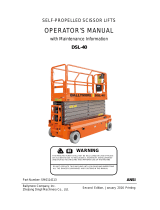Page is loading ...

Part # 95324
April 2020
Serial Number Range
14100000 - Up
Operator’s Manual
34-J Diesel
Art 5596

Page i 34-J Diesel - Operator’s Manual
April 2020
Revision History
Date Reason for Update
April 2020 New Release
1401 S. Madera Avenue, Kerman, CA 93630 USA
Toll Free: 1 - 877 - 632 - 5438
Phone: 1 - 559 - 842 - 1500
Fax: 1 - 559 - 842 - 1520
www.MECawp.com
MEC Aerial Work Platforms

Page ii 34-J Diesel - Operator’s Manual
April 2020
Table of Contents
Section 1 - Introduction . . . . . . . . . . . . . . . . 1
Introduction . . . . . . . . . . . . . . . . . . . . . 1
Section 2 - Safety . . . . . . . . . . . . . . . . . 2
Safety . . . . . . . . . . . . . . . . . . . . . . . 2
Safety Alert Symbols & Fall Protection . . . . . . . . . . . . . . 3
Section 3 - Machine Specifications. . . . . . . . . . . . . 4
Machine Specifications . . . . . . . . . . . . . . . . . . 4
Section 4 - Hazards . . . . . . . . . . . . . . . . . 5
Electrocution Hazards . . . . . . . . . . . . . . . . . . . 5
Tip-over Hazards . . . . . . . . . . . . . . . . . . . . 6
Fall Hazards . . . . . . . . . . . . . . . . . . . . . 7
Collision Hazards . . . . . . . . . . . . . . . . . . . . 8
Additional Safety Hazards . . . . . . . . . . . . . . . . . . 9
Battery Safety . . . . . . . . . . . . . . . . . . . . . 10
Section 5 - Controls & Components . . . . . . . . . . . . 11
Component Locations . . . . . . . . . . . . . . . . . . . 11
Platform Controls . . . . . . . . . . . . . . . . . . . . 12
Base Controls . . . . . . . . . . . . . . . . . . . . . 14
Section 6 - Workplace Inspection . . . . . . . . . . . . . 16
Workplace Inspection . . . . . . . . . . . . . . . . . . . 16
Section 7 - Operating Instructions & Pre-Operation Function Tests. . . . 17
Operating Instructions & Pre-Operation Function Tests . . . . . . . . . . 17
Base Controls Operation & Pre-Operation Functions Test . . . . . . . . . 20
Platform Control Operation & Pre-Operation Functions Test . . . . . . . . . 24
Platform Control Panel. . . . . . . . . . . . . . . . . . . 25
Platform Operations Test . . . . . . . . . . . . . . . . . . 26
Drive Control Lever Operation. . . . . . . . . . . . . . . . . 28
Auxiliary Power System & Test . . . . . . . . . . . . . . . . 32
Section 8 - Machine Inspections and Maintenance . . . . . . . . 34
Machine Inspections and Maintenance . . . . . . . . . . . . . . 34
Supporting The Boom Assembly . . . . . . . . . . . . . . . . 36
Pre-Start Inspection Checklist . . . . . . . . . . . . . . . . . 37
Frequent Inspection Checklist . . . . . . . . . . . . . . . . . 38
Annual Inspection Report . . . . . . . . . . . . . . . . . . 39
Routine Maintenance . . . . . . . . . . . . . . . . . . . 40
Lubrication. . . . . . . . . . . . . . . . . . . . . . 41
Section 9 - Troubleshooting . . . . . . . . . . . . . . 42
Troubleshooting . . . . . . . . . . . . . . . . . . . . 42

Page iii 34-J Diesel - Operator’s Manual
April 2020
Section 10 - Warning and Instructional Decals . . . . . . . . . 43
Warning and Instructional Decals . . . . . . . . . . . . . . . . 43
Serial Plate Location . . . . . . . . . . . . . . . . . . . 47
Section 11 - Transport and Lifting Instructions . . . . . . . . . 48
Transport and Lifting Instructions . . . . . . . . . . . . . . . . 48
Boom Lifting Instructions . . . . . . . . . . . . . . . . . . 52

Page 1 34-J Diesel - Operator’s Manual
April 2020
Introduction
This Operator’s Manual has been designed to provide you, the owner, user or operator, with the
instructions and operating procedures essential to properly and safely operate your MEC Aerial Work
Platform for positioning personnel, along with their necessary tools and materials, to overhead work
locations.
This Operator's Manual and other manuals provided by MEC on the
machine must be read and understood prior to operating your MEC Aerial
Work Platform. The operator should not accept operating responsibility
until he/she has read and understands the operator’s manual as well as
having operated the MEC Aerial Work Platform under supervision of an
authorized, trained and qualified operator.
It is essential that the operator of the aerial work platform is not alone at
the workplace during operation.
Modifications of this machine from the original design and specifications
without written permission from MEC are strictly forbidden. A
modification may compromise the safety of the machine, subjecting the
platform occupants and personal around the machine to serious injury or
death.
Your MEC Aerial Work Platform has been designed, built, and tested to provide safe, dependable
service. Only authorized, trained and qualified personnel shall be allowed to operate or service the
machine.
MEC, as manufacturer, has no direct control over machine application and operation. Proper safety
practices are the responsibility of the owner, user and operator.
If there is a question on application and/or operation contact:
1401 S. Madera Avenue, Kerman, CA 93630 USA
Toll Free: 1 - 877 - 632 - 5438
Phone: 1 - 559 - 842 - 1500
Fax: 1 - 559 - 842 - 1520
www.MECawp.com
MEC Aerial Work Platforms
Section 1 - Introduction

Page 2 34-J Diesel - Operator’s Manual
April 2020
Safety
DO NOT operate this machine until you have read and understood this manual, have
performed the Workplace Inspection, Pre-Start Inspection and Routine Maintenance, and have
completed all the test operations detailed in the Operating Instructions section.
Failure to read, understand and follow all safety rules, warnings, and instructions could result in
serious injury or death. For your safety and the safety of those around you, you must operate your
machine as instructed in this manual.
MEC designs aerial work platforms to safely and reliably position personnel, along with their
necessary tools and materials, at overhead work locations. The owner/user/operator of the machine
should not accept responsibility for the operation of the machine unless properly trained.
ANSI and other applicable standards identify requirements of all parties who may be involved with
boom-supported elevating work platforms. The Manual of Responsibilities is considered a part of this
machine and can be found in the manual compartment, located at the platform control station. To
ensure safe use of machine, inspections and training specified in ANSI/SIA A92.22 & A92.24 must be
performed at designated intervals as prescribed.
This product can expose you to chemicals known to the State of California
to cause cancer and birth defects or other reproductive harm. For more
information go to www.p65warnings.ca.gov.
Section 2 - Safety
Safety

Page 3 34-J Diesel - Operator’s Manual
April 2020Section 2 - Safety
Safety Alert Symbols & Fall Protection
MEC manuals and decals use symbols, colors and signal words to help you recognize important
safety, operation and maintenance information.
RED and the word DANGER – Indicates an imminently hazardous
situation which, if not avoided, will result in death or serious injury.
ORANGE and the word WARNING – Indicates a potentially hazardous
situation which, if not avoided, could result in death or serious injury.
YELLOW with alert symbol and the word CAUTION – Indicates a
potentially hazardous situation which, if not avoided, may result in minor
or moderate injury.
YELLOW without alert symbol and the word CAUTION – Indicates a
potentially hazardous situation which, if not avoided, may result in
property damage.
GREEN and the word NOTICE – Indicates operation or maintenance
information.
Fall Protection
ART_4713
Operators must comply with employer, job site and governmental rules
regarding the use of personal protective equipment.
If required by your employer or job site, use personal fall protection
equipment (PFPE) when operating this machine.
All PFPE must comply with applicable governmental regulations, and must be
inspected and used in accordance with the PFPE manufacturer’s instructions.
Fall restraint must be properly attached to a designated anchorage point
when driving or operating the machine. Attach only one fall restraint to each
anchorage point.

Page 4 34-J Diesel - Operator’s Manual
April 2020
Machine Specifications
Work Height* 40 ft 12.2 m
Platform Height 34 ft 10.4 m
Maximum Drive Height Full Height
Maximum Outreach 26 ft 8 m
Turntable Swing 355° Non-Continuous
Jib Range Of Motion 135°
Platform Rotation 180° (90° Each Side)
Machine Weight** (Unloaded) 8,000 lb 3,630 kg
Lift Capacity 500 lb 227 kg
Maximum Occupants 2
Stowed Height 95 in 2.4 m
Overall Length 20 ft 6.1 m
Overall Width 92 in 2.34 m
Tailswing 12 in 0.3 m
Platform Details
Width 72 in 1.83 m
Depth 40 in 1 m
Entry
1 End Swing Gate
2 Slide Bar Entries
Turning Radius, Inside 6 ft 6 in 2 m
Ground Clearance 8 in 20 cm
Lift Speed 30 sec
Extend Speed 15 sec
Jib Lift Speed 15 sec
Drive Speed
(Proportional)
Stowed 0-4.0 mph 0-6.4 km/h
Raised or Extended 0-0.5 mph 0-0.8 km/h
Gradeability
Stowed, Downhill 40%/22°
Stowed, Uphill 40%/22°
Breakover Angle 40%/22°
Axle Oscillation 10° (5° Each Side)
Maximum Allowable Operating Wind
Speed
28 mph
12.5 m/sec
(45 km/h)
Engine Kubota D1105 - Tier 4 Final
Fuel Type Diesel
Fuel Capacity 16 gal 60 liter
Hydraulic Fluid Capacity 26 gal 100 liter Sound Pressure At Workstation 80 dB(A)
Maximum Vibration
Does not exceed 8.2 ft/sec
2
(2.5 m/sec
2
) at operator’s position
Sound Power Level 86 dB @ 1m
Ambient Operating Range
-20° F min
120° F max
-29° C min
49° C max
Ground Pressure/Wheel
(Maximum)
59 psi 4.15 kg/cm
2
Wheel Lug Nut Torque 150 lb-ft 203 Nm Maximum Wheel Load 2,975 lb 1,350 kg
Meets applicable requirements of ANSI A92.20-2018.
Allowable ambient temperature range: -20° F to 120° F (-29° C to 49°C).
Consult with MEC for operation outside of this range.
*Working Height adds 6 feet (2 m) to platform height.
**Weight may increase with certain options.
Section 3 - Machine Specifications
Machine Specifications

Page 5 34-J Diesel - Operator’s Manual
April 2020
Electrocution Hazards
ELECTROCUTION HAZARD! THIS MACHINE IS NOT INSULATED!
DEATH OR SERIOUS INJURY will result from contact with or inadequate
clearance from any electrically charged conductor.
You must maintain a CLEARANCE OF AT LEAST 10 FEET (3.05 m)
between any part of the machine, or its load, and any energized electrical
line or apparatus carrying over 300 Volts up to 50,000 Volts. One foot
(30.5 cm) additional clearance is required for every additional 30,000
Volts.
Observe Minimum Safe Approach Distance.
Art 5507a
Art 5507c
This machine is not electrically insulated and will not provide protection from
contact with or proximity to electrical current.
Maintain safe distances from energized electrical lines and apparatus in
accordance with applicable government regulations and the following chart:
Minimum Safe Approach Distance
Voltage Minimum Safe Approach Distance
Phase to Phase Feet Meters
0 to 300 Volts Avoid Contact
Over 300V to 50kv 10 3.1
Over 50KV to 200KV 15 4.6
Over 200KV to 350KV 20 6.1
Over 350KV to 500KV 25 7.6
Over 500KV to 750KV 35 10.7
Over 750KV to 1000KV 45 13.7
Allow for platform movement, electrical line sway or sag and beware of strong
or gusty winds.
Keep away from the machine if it contacts energized electrical lines. Personnel
on the ground or in the platform must not touch or operate the machine until
energized power lines are shut off.
Electrocution Hazards
Section 4 - Hazards

Page 6 34-J Diesel - Operator’s Manual
April 2020Section 4 - Hazards
Tip-over Hazards
DO NOT OVERLOAD
Art 5504a
DO NOT DRIVEON UNEVEN OR
Art 5504b
UNSTABLESURFACEWHEN THE
PLATFORM IS ELEVATED OR EXTENDED
DO NOT PUSH OR PULL OBJECTS
OUTSIDE PLATFORM
Art 5504d
DO NOT ELEVATEIN GUSTY
Art 5504e
CONDITIONS OR WHENWIND
EXCEEDS 28MPH (12.5M/S)
DO NOT USE AS CRANE
Art 5504g
DO NOT exceed the maximum platform capacity. The weight of options and
accessories will reduce the rated platform capacity and must be factored into the total
platform load. Refer to the decals on the options or contact MEC.
Driving: DO NOT drive the machine on a slope that exceeds the maximum uphill or
downhill slope rating. Slope rating applies to machines in the stowed position.
Driving in stowed position: Use extreme care and reduce speed when driving
across uneven terrain, debris, unstable or slippery surfaces, and near holes or drop-
offs.
Driving with the platform elevated: DO NOT drive on or near uneven terrain,
unstable surfaces, curbs, drop-offs or other hazardous conditions.
DO NOT elevate the platform when the machine is on a surface that is soft and / or on
a slope.
STOP ALL MOVEMENT if the alarm sounds and the red Tilt Indicator Light illuminates
when the platform is raised – see Tilt Indicator Light on page 23 for instructions.
Ensure that all tires are in good condition and lug nuts are properly torqued.
DO NOT push off or pull toward any object outside the platform.
Maximum Allowable Side Force: 100 lbs (445 N).
NEVER transport tools and materials unless they are firmly secured. Secure all tools
and loose materials. DO NOT carry materials or tools on the guardrails. DO NOT
allow tools, supplies or any items to extend outside the platform.
DO NOT elevate the platform when wind speeds are in excess of 28 m.p.h. (12.5 m/
s). If wind speeds exceed 28 m.p.h. (12.5 m/s) when the platform is elevated, carefully
lower the platform and discontinue operation.
DO NOT increase the surface area of the platform (i.e. cover the rails with tarp or
plywood). Increased surface area exposed to the wind will decrease machine stability.
NEVER modify or alter the work platform without written permission from MEC.
DO NOT attach overhanging loads or use the machine as a crane. Do not allow
anything (hoses, cords, wires, ropes, etc.) to hang from the platform.
NEVER alter or disable any machine components.
DO NOT replace any part of the machine with anything except MEC-supplied or MEC-
approved parts.
NEVER use ladders or scaffolds in the platform or allow them to touch any part of the
machine.
NEVER use the machine on a moving or mobile surface or vehicle

Page 7 34-J Diesel - Operator’s Manual
April 2020Section 4 - Hazards
Fall Hazards
DONOTCLIMBONRAILS
Art 5508a
DONOTENTEROREXITPLATFORM
WHENELEVATED
Art 5508b
DO NOT sit, stand or climb on the platform guard rails. Maintain a firm footing
on the platform floor at all times.
Keep the platform floor clear of debris.
DO NOT fasten a fall restraint lanyard to an adjacent structure.
Ensure that all gates are properly closed and secured before operating the
machine.
Operators must comply with employer and job site rules and governmental
regulations regarding the use of Personal Fall Protective Equipment.
DO NOT exit the platform when elevated

Page 8 34-J Diesel - Operator’s Manual
April 2020Section 4 - Hazards
Collision Hazards
Art 5508d
Art 5508e
Art 5508f
ALWAYS check over, under and around the machine for personnel, structures
and obstructions before activating any control function and continue to watch
for hazards while operating the machine.
Check path before moving for equipment, materials or other obstructions.
Check for overhead obstructions before moving.
DO NOT place the boom or platform against another structure.
Check path before moving for crushing hazards when holding the platform rail.
Reduce travel speed when moving the machine on slopes, when near
personnel and obstacles, or when surface conditions are wet, slippery or
otherwise limiting.
DO NOT operate in the path of any crane unless the controls of the crane have
been locked out and/or precautions have been taken to prevent any possible
collision.
Stunt driving and horseplay are PROHIBITED.
Check for personnel and obstructions below the platform when lowering the
platform.

Page 9 34-J Diesel - Operator’s Manual
April 2020Section 4 - Hazards
Additional Safety Hazards
Explosion and Fire Hazards
DO NOT operate the machine in hazardous locations or locations where potentially flammable or
explosive gasses or particles may be present.
Damaged Machine Hazards
Conduct a thorough pre-start inspection of the machine and test all functions before each work
shift to check for damage, malfunction and unauthorized modification. Tag and remove a damaged,
malfunctioning or modified machine from service. DO NOT use a damaged, malfunctioning or
modified machine.
Routine maintenance must be performed by the operator before each work shift. Scheduled
maintenance must be performed by a qualified service technician at scheduled intervals. Tag and
remove from service any machine that has not had scheduled preventative maintenance performed.
Check that all safety and instructional decals are in place and undamaged.
Check that the operator’s, safety and responsibilities manuals are present in the storage container
located in the platform. All manuals must be complete, undamaged and readable.
Bodily Injury Hazards
DO NOT operate the machine when there is a hydraulic fluid or air leak. Hydraulic fluid or air under
pressure can penetrate and burn skin, damage eyes, and may cause serious injury, blindness, and
death. Repair leaks immediately. Fluid leaks under pressure may not always be visible. Check for pin
hole leaks with a piece of cardboard, not your hand.
All compartments must remain closed and secure during machine operation. Improper contact with
components under any cover will cause serious injury. Only trained maintenance personnel should
access compartments. The operator should only access a compartment when performing pre-
operation inspection.
Weld Line to Platform Safety (If Equipped)
Read, understand and follow all warnings and instructions provided with the welding power unit.
DO NOT connect weld leads or cables unless the welding power unit is turned off at the platform
controls.
DO NOT operate unless the weld cables are properly connected.
DO NOT connect the ground lead to the platform. Do not use any part of the machine as a ground for
welding.
DO NOT hang wires or cables over guardrails or suspend from the platform.

Page 10 34-J Diesel - Operator’s Manual
April 2020Section 4 - Hazards
Battery Safety
Burn Hazards
Batteries contain acid. Always wear protective clothing and eye wear when working with batteries.
Avoid spilling or contacting battery acid. Neutralize battery acid spills with baking soda and water.
Explosion Hazard
Keep sparks, flame and lighted tobacco away from batteries. Batteries emit explosive gas.
Electrocution Hazard
Avoid contact with electrical terminals.

Page 11 34-J Diesel - Operator’s Manual
April 2020
Component Locations
Art 5597
CHASSIS
BOOM
TURRET
JIB
PLATFORM
PLATFORM
CONTROLS
SWING GATE
Component Locations
Section 5 - Controls & Components

Page 12 34-J Diesel - Operator’s Manual
April 2020Section 5 - Controls & Components
Platform Controls
ART_5589
1 2 3 4 5 6
7 8 9
1012131415 11
ALWAYS check over, under and around the machine for personnel,
structures and obstructions before activating any control function and
continue to watch for hazards while operating the machine.
Control Description
1 Horn Button Press to sound warning horn.
2 Auxiliary Power
If normal power fails, press and hold while using Boom Retract and Boom Lower
functions.
3 Start/Stop Switch Move this switch up to start engine. Press this switch down to stop engine.
4 Glow Switch Move this switch up to activate glow plugs prior to cold starting the engine.
5
Emergency Stop
Switch
Press the EMERGENCY STOP switch at any time to stop all machine functions.
Turn switch clockwise to reset.
6
Generator Switch
(Optional)
Turn switch ON to engage optional AC generator.
Generator switches off when any other function is enabled.
7
Engine Speed
Select Switch
Use this switch to set the engine speed when functions are enabled. Setting this switch to
low idle speed allows the operator to move the machine slowly and precisely.
Move this switch up for high idle speed and fast function speed.
Move this switch down for low idle speed and slow function speed.
8
Speed/Torque
Switch
Move this switch to the left for high speed drive. Push this switch to the right for high
torque drive.

Page 13 34-J Diesel - Operator’s Manual
April 2020Section 5 - Controls & Components
9 PPSS Switch
Warn Only
When the PPSS first senses an object overhead it activates an
intermittent audible alarm.
The frequency of this alarm increases as the object comes closer to the
sensors.
Pay careful attention to the object the sensors have detected.
Warn & Stop
If selected, the machine will stop when the warning alarm becomes
continuous.
Boom functions that elevate the platform are disabled; drive functions
are disabled.
Boom functions that lower the platform are allowed.
10
Drive/Steer
Control Lever
Depending on the position of the turntable, the machine may move in unexpected
directions when the Drive and Steer functions are activated. The color- and shape-coded
arrows on the joystick decal correspond to similar arrow decals on the machine chassis.
Be sure to check the arrows on the chassis before using the Drive or Steer functions.
Drive Function
Depress the enable bar on front of the control lever, then push the
control lever forward or backward to drive the machine.
Steer Function
Depress the enable bar on front of the control lever, then press the
thumb switch on top of the control lever to steer left or right.
11
Overload
Indicator Light
Light ON indicates too much weight on the platform.
An audible alarm will sound and all machine function will stop.
Remove weight from the platform to restore function and continue.
12
Tilt Indicator
Light
This light illuminates and an alarm sounds when the machine is not level. Follow the
instructions on page 23 to safely lower the platform.
13
Jib/Platform
Control Lever
Jib Lift/Lower
Function
Depress the enable bar on front of the control lever, then pull the control
lever backward to lift the jib.
Depress the enable bar on front of the control lever, then push the
control lever forward to lower the jib.
Platform Rotate
Function
Depress the enable bar on front of the control lever, then push the
control lever right to rotate the platform counterclockwise.
Depress the enable bar on front of the control lever, then push the
control lever left to rotate the platform clockwise.
14
Platform Level
Switch
Press a Function Enable Button to enable this function, then press this switch up to
manually level the platform upward or down to manually level the platform downward.
15
Boom/Turntable
Control Lever
Turntable Rotate
Function
Depress the enable bar on front of the control lever, then push the
control lever to the left to rotate the turntable clockwise or right to rotate
the turntable counterclockwise.
Boom Lift/Lower
Function
Depress the enable bar on front of the control lever, then pull the control
lever back to elevate the boom.
Depress the enable bar on front of the control lever, then push the
control lever forward to lower the boom.
Boom Extend/
Retract Function
Depress the enable bar on front of the control lever, then push the
thumb switch on top of control lever back to extend the boom.
Depress the enable bar on front of the control lever, then push the
thumb switch forward to retract the boom.

Page 14 34-J Diesel - Operator’s Manual
April 2020Section 5 - Controls & Components
Base Controls
ART_4824
17
18
16
13 12
10 9
1415
32 4 51
8
7
6
ALWAYS check over, under and around the machine for personnel,
structures and obstructions before activating any control function and
continue to watch for hazards while operating the machine.
Control Description
1 Hour Meter Indicates total elapsed time of machine operation.
2 Selector Switch
Platform Select to operate from the platform control panel.
Base Select to operate from the base control panel.
Off Select to stop operation from either control panel.
3 Start/Stop Switch Push switch up to start engine. Push switch down to stop engine.
4 Glow Switch Press this switch up to activate glow plugs prior to starting.

Page 15 34-J Diesel - Operator’s Manual
April 2020Section 5 - Controls & Components
5
Starter Time-out
Indicator
When this red light is illuminated, the starter circuit is temporarily disabled. The starter
circuit times out if the starter is run continuously for 15 seconds without the engine
starting. The starter functions resets after approximately 30 seconds.
Functions as Engine ECU Fault Code indicator.
6
Emergency Stop
Switch
Press the EMERGENCY STOP switch at any time to stop all machine functions.
Turn switch clockwise to reset.
7
Platform Rotate
Switch
Press and hold the Function Enable Switch (#15), then move this switch left to rotate the
platform clockwise.
Press and hold the Function Enable Switch (#15), then move this switch right to rotate the
platform counterclockwise.
8
Platform Level
Switch
Press and hold the Function Enable Switch (#15), then move this switch up to manually
level the rear of the platform upward.
Press and hold the Function Enable Switch (#15), then move this switch down to manually
level the rear of the platform downward.
9
Overload
Indicator Light
Light ON indicates too much weight on the platform.
An audible alarm will sound and all machine function will stop.
Remove weight from the platform to restore function and continue.
10
Tilt Indicator
Light
This light illuminates and an alarm sounds when the machine is not level. Follow the
instructions on page 23 to safely lower the platform.
11 -- --
12
Boom Extend/
Retract
Press and hold the Function Enable Switch (#15), then move this switch right to extend
the boom.
Press and hold the Function Enable Switch (#15), then move this switch left to retract the
boom.
13 Boom Lift/Lower
Press and hold the Function Enable Switch (#15), then move this switch up to lift the
boom.
Press and hold the Function Enable Switch (#15), then move this switch down to lower the
boom.
14 Turntable Rotate
Press and hold the Function Enable Switch (#15), then move this switch left to rotate the
turntable clockwise.
Press and hold the Function Enable Switch (#15), then move this switch right to rotate the
turntable counterclockwise.
15
Function Enable
Switch
Press and hold this switch to enable boom, turntable and platform operations.
Press down to operate the controls at slow speed.
Press up to operate the controls at higher speed.
16 Jib Lift/Lower
Press and hold the Function Enable Switch (#15), then move this switch up to lift the jib.
Press and hold the Function Enable Switch (#15), then move this switch down to lower the
jib.
17 Circuit Breaker Trips when there is excessive electrical load. Push to reset.
18
Auxiliary Power
Switch
If normal power fails, press and hold while using boom retract and boom lower functions.

Page 16 34-J Diesel - Operator’s Manual
April 2020
Workplace Inspection
DO NOT operate this machine until you have read and understood this manual, have
performed the Workplace Inspection, Pre-Start Inspection and Routine Maintenance, and have
completed all the test operations detailed in the Operating Instructions section.
Inspect the workplace and determine whether the workplace is suitable for safe machine operation.
Do this before moving the machine to the workplace.
Be sure the lift is the correct machine for the job.
Be aware of workplace conditions, and continue to watch for hazards while operating the machine.
ELECTROCUTION HAZARD! THIS MACHINE IS NOT INSULATED!
DEATH OR SERIOUS INJURY will result from contact with or inadequate
clearance from any electrically charged conductor.
You must maintain a CLEARANCE OF AT LEAST 10 FEET (3.05 m)
between any part of the machine, or its load, and any energized electrical
line or apparatus carrying over 300 Volts up to 50,000 Volts. One foot
(30.5 cm) additional clearance is required for every additional 30,000
Volts.
Observe Minimum Safe Approach Distance.
See page 5 for more information.
Workplace Inspection
Before operating the machine, check the workplace for all possible hazards, including but not limited
to:
Drop-offs or holes, including those concealed by water, ice, mud, etc.
Sloped, unstable or slippery surfaces
Bumps, surface obstructions and debris
Overhead obstructions and electrical conductors
Other objects or equipment
Hazardous locations and atmospheres
Inadequate surface and support to withstand all load forces imposed by the machine
Wind and weather conditions
The presence of unauthorized personnel
Other possible unsafe conditions
•
•
•
•
•
•
•
•
•
•
Workplace Inspection
Section 6 - Workplace Inspection
/