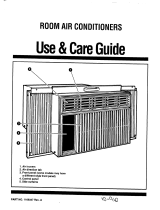Page is loading ...

Contents
Page
Important
Safety Instructions
.........................
.2
Operating
Instructions ....................................
.3
Starting
your
air
conditioner ...........................
.3
Using the
HEAT settings
................................
.3
The exhaust
vent control
................................
.4
Changing
air direction ....................................
.4
Cleanlng
Your Alr Conditioner .......................
.5
Cleaning front
panel and fitter ........................
.5
Caring For Your
Air Conditioner
....................
.6
Annual
maintenance.. .....................................
.6
Oiling the
fan motor.. ......................................
.7
Energy
saving tips ..........................................
.7
If You Need
Service Or Assistance ................
.8
Warranty
..........................................................
12
Thank you for buylng this appliance. Please
complete and mall the Owner Registration
Card provlded wlth this product. Then
com-
plete the form below. Have this information ready
if you need service or call with a question.
l
Copy model and serial numbers from label (see
diagram below) and purchase date from sales
slip.
l
Keep this book
and
sales slip together in a
handy place.
Model Number
Serial Number
Purchase Date
Service Company Phone Number
serial number
label
mportant Safety
nstructions
To reduce the risk of fire, electrlcal shock
or personal Injury when using your alr
condltloner, follow these basic precau-
tlons:
l Read all Instructions before using your
alr conditioner.
l Complete the lnstallatlon requirements
as described In Installation Instructions.
l Never allow children to operate or play
wlth the alr condltloner.
l Do not operate the air condltloner wlth
the front panel removed.
l Never clean alr condltloner parts with
flammable flulds. The fumes can create a
flre hazard or explosion.
l FOR YOUR SAFETY l
DO NOT STORE OR USE GASOUNE OR
OTHER FLAMMABLE VAPORS AND
UQUIDS IN THE VICINITY OF THIS OR ANY
OTHER APPLIANCE. THE FUMES CAN
CREATE A FIRE HAZARD OR EXPLOSION.
lt is your responsibility to be sure your air
conditioner:
l
is installed in a window or wall that will hold
the weight, and is secured according to the
installation instructions.
. Is connected only to the proper kind of
outlet, with the correct electrical supply and
grounding. (See Installation Instructions.)
. Is the correct size for the area you want to
cool.
l
is used only for the job it was designed to
do.
l
Is not used by children or anyone unable to
operate it properly.
l
is properly maintained.
Also, remove Energy Label and Buy Guide.
Use a damp cloth to take off any glue residue.
Do not use sharp instruments, flammable
fluids or abrasive cleaners. These can
damage the material.
- SAVE THESE INSTRUCTIONS -

Operating Instructions
Starting your air conditioner
Exhaust vent
cwtrd -
Thermostat
amtrd -
Electrlcal Shock Hazard
l Plug unit only Into grounded electrlcal
outlet.
l Do not use an extenslon cord.
l Do not operate unlt with front removed.
Failure to follow the above precautions
could resuit In elect&al shock or personal
Injury.
1. Set Exhaust Vent Control
to
CLOSED
for
maximum cooling.
2. Set System Control
to the desired setting.
LO COOL
. . . . . . . . . . . . . . . . . . . . . . . . . for
sleeping comfort
HI COOL
. . . . . . . . . . . . . . . . . . . . . . . . . for
maximum cooling
FAN ONLY
. . . . . . . . . . . . . . . . . . . for circulating
room air
when no cooling is desired
3. Turn the Thermostat Control
to number 6
(mid-setting). You can adjust the air condi-
tioner’s cooling performance by resetting the
Thermostat Control to a higher number for
maximum cooling. Lower the number setting
for less cooling. You will need to experiment to
find the setting which suits you best.
NOTE:
If you turn your air conditioner off or if the
compressor turns off when lowering the Thermo-
stat Control, waft at least three minutes before
turning it back on or you may blow a fuse or trip a
circuit breaker.
Using the HEAT settings
Turn the Thermostat Control
to number 6 (mid-
setting). You can adjust the air conditioner’s
heating performance by resetting the Thermostat
Control to a lower number for more heat. Turn to
a higher number for less heat.
LO HEAT-for reduced air movement with heat
HI
HEAT-for maximum air movement with heat
NOTE: This product is not designed to be used
as a primary heat source. lt is intended for
supplemental heating only.
3

Operating Instructions
Continued
The exhaust vent control
The Exhaust Vent Control can be used to draw
stale or smoky air
from
the room.
1.
To exhaust room air
l
Set Exhaust Vent Control to OPEN.
l
ff no cooling or heating is desired, set System
Control to FAN ONLY.
l
For aroiing, set System Control to desired
COOL setting.
l
For heating, sat System Control to desired
HEAT setting.
2. To circulate room alr
l
Set Exhaust Vent Control to CLOSED.
l
ff no cooling or heating is desired, set System
Control to FAN ONLY.
l
For cooling, set System Control to desired
COOL setting.
l
For heating, set System Control to desired
HEAT setting.
Changing air direction
The louvers in the grille area at the top of the air
conditioner control the directions of the condi-
tioned air. Move tabs at bottom of the grille in the
direction you want the air to go (right, left or
straight ahead).
4

Cleaning Your Air Conditioner
Proper use and care of your air conditioner will
help ensure longer life of the unit and lower
operating costs. Follow these instructions
carefully. Call your local servicing dealer for an
annual chedtup.
Cleaning front panel and filter
I
Electrical Shock, Personal Injury and
Product Damage Hazard
l Unplug power cord from receptacle
before cieanlng unit.. Faliure to do so
could result in eiectrlcai shock or per-
sonal inlury.
l Handle the air conditioner with care. The
metal fins on the coils are sharp. Failure
to do so could resutt In personal injury.
l Do not use cleaning flulds, solvents,
abrasive cleaners, or strong detergents.
They may damage the parts.
1.
Unplug power cord.
2. Remove the front panel from unit for cleaning
Press down at top of front panel to release it
from top of cabinet.
3. Pull top of front panel toward you.
4. Lift up and away from bottom spring clips.
5. Remove filter from front panel by removing
elastic band which holds it in place.
6. Clean filter by using a vacuum cleaner or, if
very dirty, wash fifter with warm water and a
mild detergent. Air dry thoroughly before
replacing.
Do not use a hot air dryer on
fliter.
7. Clean front panel using a soft cloth with warm
water and a mild detergent. Rinse and dry.
8. Replace filter and hold it in place with elastic
band.
9. Wipe control panel clean with a soft, dry cloth.
10. Replace front panel. Locate bottom of panel
on the spring clips. Press down on top edge
of front panel and push front toward unit to
secure upper tabs.
11. Reconnect power supply.
5

Caring For Your Air Conditioner
Annual maintenance
Your air conditioner needs annual maintenance
to help ensure steady, top performance through-
out the year.
Call the service company recommended by
your dealer to:
l
inspect and clean the coils and condensate
water passages.
l
Check fan and fan motor.
The compressor is sealed and needs no oiling.
Expense of annual inspection is customer’s
responsibility.
OR
If you are familiar with electrical appliances, you
can do the cleaning and maintenance yourself. ff
you choose to do so, follow these steps:
Electrical Shock and
Personal Injury Hazard
l Unplug power cord from receptacle
before performing any maintenance. Be
sure no liquid gets Into the motor,
electrlcai control box or compressor
electrical terminals.
l Because your air conditioner weighs from
36 to 49.5 kg (66 to 110 pounds), lt Is
recommended that you have someone
help you when you remove and re-install
your unit and that you both use proper
iiftlng techniques.
l Handle the alr condltloner with care.
Watch out for the sharp metal flns on the
front and rear condenser coils.
l Do not use the collected water for
drinking purposes. lt is not sanitary.
Failure to follow the above precautions
could result In electrical shock or personal
injury.
1.
Unplug power cord.
2. Remove front panel. (See page 5 for instruc-
tions.)
3. Pull control knobs straight off. Remove the
control plate.
4. Remove the green ground wire. ft is attached
with a screw located on the bottom left side,
under the control plate. (Save the screw to
reattach wire.)
5. Pull out wire handles at bottom and slide air
conditioner out of cabinet.
NOTE:
The air conditioner is heavy and
should be removed by at least two people.
6. Wrap the motor, electrical control box and
compressor terminal box in plastic film and
make sure no water or other liquid gets inside
any of these parts. ft coukf damage the
insulation and cause serious mechanical
problems.
7. Carefully clean and hose out the base,
condenser coils and condensate parts. Clean
at least once a year-or more of-fen if the
condenser coil and pan collects dirt, sand,
leaves, insects or algae. Also, clean if you
detect an odor coming from the air condi-
tioner. (A good time to oil the motor is when
you already have the cabinet open. See
“Oiling the fan motor” on page 7.)
8. Remove plastic film from motor and electrical
parts.
9. Replace unit in cabinet.
10. Reattach ground wire. Replace control plate
and knobs.
11. Replace front panel.
12. Reconnect power supply.
NOTE: It is a good idea to wait 24 hours before
starting the unit again. This allows time for all
areas to dry out. The water from rainfall or from
normal operation does not harm these compo-
nents.

Oiling the fan motor
El&trlcal Shock Hazard
Unplug power cord from receptacle before
oiling the fan motor. Failure to do so could
result in electrical shock.
1.
Unplug power cord.
2. Remove unit from cabinet. (Follow steps under
“Annual maintenance” on page 6.)
3. Oil the fan motor per instructions on the motor.
To add oil, remove the oil hole plug at each
end of the motor. Oil with SAE #20 non-
detergent oil.
4. Replace the plugs to keep dirt from motor
bearings.
5. Replace unit in cabinet.
6. Reconnect power supply.
Energy saving tips
. Improve home insulation. Seal doors, windows,
and close fireplace flue.
l
Close blinds or drapes on sunny side of house.
Add window awnings.
l
Keep air filter clean. Don’t block airflow with
drapes or furniture.
l
Ventilate attic (high temperature levels add to
normal cooling load).
l
Try not to use heat producing appliances during
the hottest part of the day. Turn lights, radios,
televisions and other appliances off when not
needed.
l
Keep heat registers and cool air returns closed
or blocked off so cooled air won’t escape.
l
Use a vent fan in cooking, laundry or bathing
areas to pull out heat and moisture near its
source.
7

If You Need Service Or Assistance
We suggest you follow these
For service in the U.S.:
steps:
1.
if you need
assistance* . . .
Before calling for assistance . . .
Performance problems often result from little
things you can find and fix yourseff without tools
of any kind.
Air conditioner won’t run:
l
is unit plugged into a live circuit with proper
voftage?
l
is switch turned on?
l
is Thermostat Control set correctly?
l
Have you checked your home’s main fuses or
circuit breaker box?
l
Has the time-delay fuse blown or circuit breaker
tripped?
l
Has the local power failed?
Unit blows fuses or trips circuit breaker:
l
Are time-delay fuses being used?
l
is an extension cord being used?
(Do not use
an extension cord to run your air wndl-
tioner.)
l
Are you waiting three minutes after turning
cooling circuit off before trying to restart unit?
Unit turns on and off, or does not cool room:
l
is filter clean?
l
Are coils clean (both evaporator [inside] and
condenser [outside])?
l
is there excessive moisture or heat (open
vessel cooking, showers, etc.)?
l
Try setting System Control to higher speed.
l
Try setting Thermostat Control to a cooler
setting.
Operating sounds:
When your room air conditioner is
operating
normally,
you will hear sounds such as:
l
Droplets of water hitting the condenser, causing
a “pinging” or “clicking” sound. Water droplets
help to cool the condenser.
Call our Consumer Assistance Center tele-
phone number. Dial free from anywhere In the
U.S.:
l-300-253-1 301
and talk with one of our trained consultants. The
consuftant can instruct you in how to obtain
satisfactory operation from your appliance or, if
service is necessary, recommend a qualified
service company in your area.
2. if you need service* . . .
We have
a
nationwide network of authorized
service companies. Our service technicians are
trained to fulfill the product warranty and provide
after-warranty service, anywhere in the United
States. To locate the authorized service company
in your area, call our Consumer Assistance
Center telephone number (see Step 1) or look in
your telephone directory Yellow Pages under:
APPLIANCES - HOUSEHOLD -
MAJOR -SERVICE 6 REPAIR
3. If you need replacement parts* . . .
To locate replacement parts in your area, refer to
Step 2 above or call our Consumer Assistance
Center number in Step 1.
4. If you are not satisfied with how the prob-
lem was solved’ . . .
l
Contact the Major Appliance Consumer Action
Panel (MACAP). MACAP is a group of indepen-
dent consumer experts that voices consumer
views at the highest levels of the major appli-
ance industry.
l
Contact MACAP only when the dealer and
authorized servicer have failed to resolve your
problem.
Major Appliance Consumer Action Panel
20 North Wacker Drive
Chicago, IL 60606
l
MACAP will in turn inform us of your action.
l
Air movement from the fan, especially on high
fan speed setting.
l
Clicks from the thermostat cycle.
Sounds also may be caused by house construc-
tion-such as vibration of the unit due to wall
construction or unsteady window mounting area.
l
When requesting assistance, please provide:
model number, serial number, date of pur-
chase, and a complete description of the
problem. This information is needed in order to
respond to your request better.

For service in Canada:
PROCARE APPLIANCE SEFlViCE4NGLIS LIMITED
CONSUMER SERVICES
Direct service branches:
BRiTlSH COLUMBIA Vancouver
Procare Appliance Service
2991 Grandview
604-432-7416
Victoria
Procare Appliance Service
3117 Steele Street
604-386-2208
Surrey
Procare Appliance Service
Unit #2.8145 - 130th St.
604-590-6422
ALBERTA Calgary
Procare Appliance Service
#I5 6025 12th St. S.E.
403-253-9267
Edmonton
Procare Appliance Service
12235 Fort Road
403-474-8576
ONTARIO
Toronto
(Mlssissauga)
Toronto
(Markham)
Wlndsor
London
Hamliton
Barrie
Ottawa
Procare Appliance Service
5945 Ambler Drive
416-624-2800
Procare Appliance Service
Unit #l, 110 Torbay Rd.
416-475-9511
Procare Appliance Service
3180 Grand Marais Ave. E.
51 g-944-3551
Procare Appliance Service
317 Adelaide St. S., Suite 109
519-686-8633
Procare Appliance Service
310 Kenora Avenue
416-560-7444
Procare Appliance Service
4 Alliance Blvd.
705-726-3922
Procare Appliance Service
28 Capital Drive
613-225-0510
SASKATCHEWAN
Regina
Procare Appliance Service
660 Henderson Drive
306-569-9681
Saskatoon
Procare Appliance Service
1505 Ontario Avenue
306-652-9285
continued on next page
9

If
You Need Service Or Assistance
Contlnued
MANITOBA
Winnlpeg
Procare Appliance Service
1683 Church Avenue
204-694-5308
QUEBEC
Montreal East
Montreal West
Brossard
Chicoutlml
Quebec City
Sherbrooke
Procare Appliance Service
(Rock Forest)
483 Industrial Blvd.
Trols FM&es
Procare Appliance Service
6183 Corbeil St.
Procare
Appliance Service
8620 Pie IX Blvd.
514-376-5260
Procare Appliance Service
6230 Trans Canada Highway
514-735-8402
Procare Appliance Service
9605 F. lgnace St.
514-397-l 840
Procare Appliance Service
163 Bosse Street
41 e-543-0267
Procare Appliance Service
418-871-5251
5275 Bcul. Wilfrid Hamel. Suite 140
819-564-6565
819-375-9674
NOVA SCOTIA
Dartmouth
Procare Appliance Service
10 Akerley Blvd., Suite 23
902-468-6634
For service in areas other than those listed, ccntact your Appliance Dealer.
10

Warranty
LENGTH OF WARRANTY
FULL ONE-YEAR WARRANTY
From Date of Purchase
FULL FIVE-YEAR WARRANTY
From Date of Purchase
WE WILL PAY FOR
Replacement parts and repair labor to correct defects in materials
or workmanship.
Replacement parts and repair labor to correct defects in materials
or workmanship in the sealed refrigeration system. These parts
are:
1. Compressor 4. Drier-Strainer
2. Evaporator
5. Connecting Tubing
3. Condenser
WE WILL NOT PAY FOR
A. Service calls to:
1. Correct the installation of the air conditioner.
2. instruct you how to use the air conditioner.
3. Replace house fuses or correct house wiring.
4. Clean or replace air filler.
B.
Pickup and delivery. This product is designed to be repaired in the home.
C. Damage to the air conditioner caused by accident, misuse, fire, flood, acts of God or use of products
not mentioned in this manual.
D.
The removal and reinstallation of the air conditioner if if is installed in an overhead or other
inaccessible location or not installed in accordance with published installation instructions.
Service under the full warranties must be provided by an authorized service company. This warranty gives
you specific legal rights, and you may also have other rights which vary from state to state.
Outside the United States, a different warranty may apply. For details, please contact your authorized
distributor or military exchange.
if you need service, first see the “Service and Assistance” section of this bcok After checking “Service and
Assistance,” additional help can be found by calling our Consumer Assistance Center service assistance
telephone number,
l-800-2!33-1301,
from anywhere in the U.S. For service in Canada, see “Procare Appli-
ance ServiceDon page 9 for the service branch in your area.
Pan No. 1161998
Printed in U.S.A.

CLIMATISEURS
Guide d’emploi et d’entretien

Pour service au Canada:
PROCARE SERVICE D’APPAREILS MeNAGERS-lNGLiS LIMITCE
SERVICE AUX CONSOMMATEURS
Succursales de service de district :
COLOMBIE
BRITANNIQUE
Vancouver
Procare Service D’appareils MQnagers
2991 Grandview Hwy.
604-432-7416
Victoria
Procare Service D’appareils MQnagers
3117 Steele Street
604-386-2208
Surrey
Procare Service D’appareils MQnagers
Unit #2, 8145 - 130th St.
604-590-6422
ALBERTA
Calgary
Procare Service D’appareils MQnagers
#15 6025 12th St. S.E.
403-253-9267
Edmonton
Procare Service D’appareils MBnagers
12235 Fort Road
403-474-8576
ONTARIO
Toronto
(Mlsslssauga)
Toronto
(Markham)
Procare Service D’appareils MQnagers
5945 Ambler Drive
Procare Service D’appareils MQnagers
Unit #l , 110 Torbay Rd.
416-624-2800
416-475-9511
Windsor
Procare Service D’appareils MQnagers
3180 Grand Marais Ave. E.
519-944-3551
London
Procare Service D’appareils MQnagers
317 Adelaide St. S., Suite 109
519-686-8633
Hamilton
Procare Service D’appareils MBnagers
310 Kenora Avenue
416-560-7444
Barrle
Procare Service D’appareils MBnagers
4 Alliance Blvd.
705-726-3922
Ottawa
Procare Service D’appareils MQnagers
28 Capital Drive
613-225-0510
SASKATCHEWAN
Regina
Procare Service D’appareils MQnagers
660 Henderson Drive
306-569-9681
Saskatoon
Procare Service D’appareils MBnagers
1505 Ontario Avenue
306-652-9285
9

sztus avez besoin de service ou d’asslstance
MANITOBA
Winnipeg
Procare Service D’appareils MBnagers
1683 Church Avenue
204-694-5308
QUeBEC
Montreal Est
Procare Service D’appareils Mbnagers
8620, boul. Pie IX
514-376-5260
Montr&al Ouest
Procare Service D’appareils Mbnagers
6230, route Transcanadienne
514-735-8402
Brossard
Procare Service D’appareils Mbnagers
9605, F. rue lgnace
514-397-l 840
Chlcoutlml
Procare Service D’appareils MQnagers
163. rue Bosse Ouest
418-543-0267
Quebec
Procare Service D’appareils MBnagers
5275, boul. Wilfrid Hamel, Bureau 140
418-871-5251
Sherbrooke
(Rock Forest)
Procare Service D’appareils Mbnagers
483, boul. Industrial
819-564-6565
Trols-RlvlBres
Procare Service D’appareils MOnagers
6183, rue Corbeil
819-375-9674
NOUVELLE-
tCOSSE
Dartmouth
Procare Service D’appareils MQnagers
10 Akerley Blvd., Suite 23
902-468-6634
Pour obtenir des services techniques g en dehors des centres mentionnbs,
veuillez communiquer avec votre marchand d’appareils.
10
/