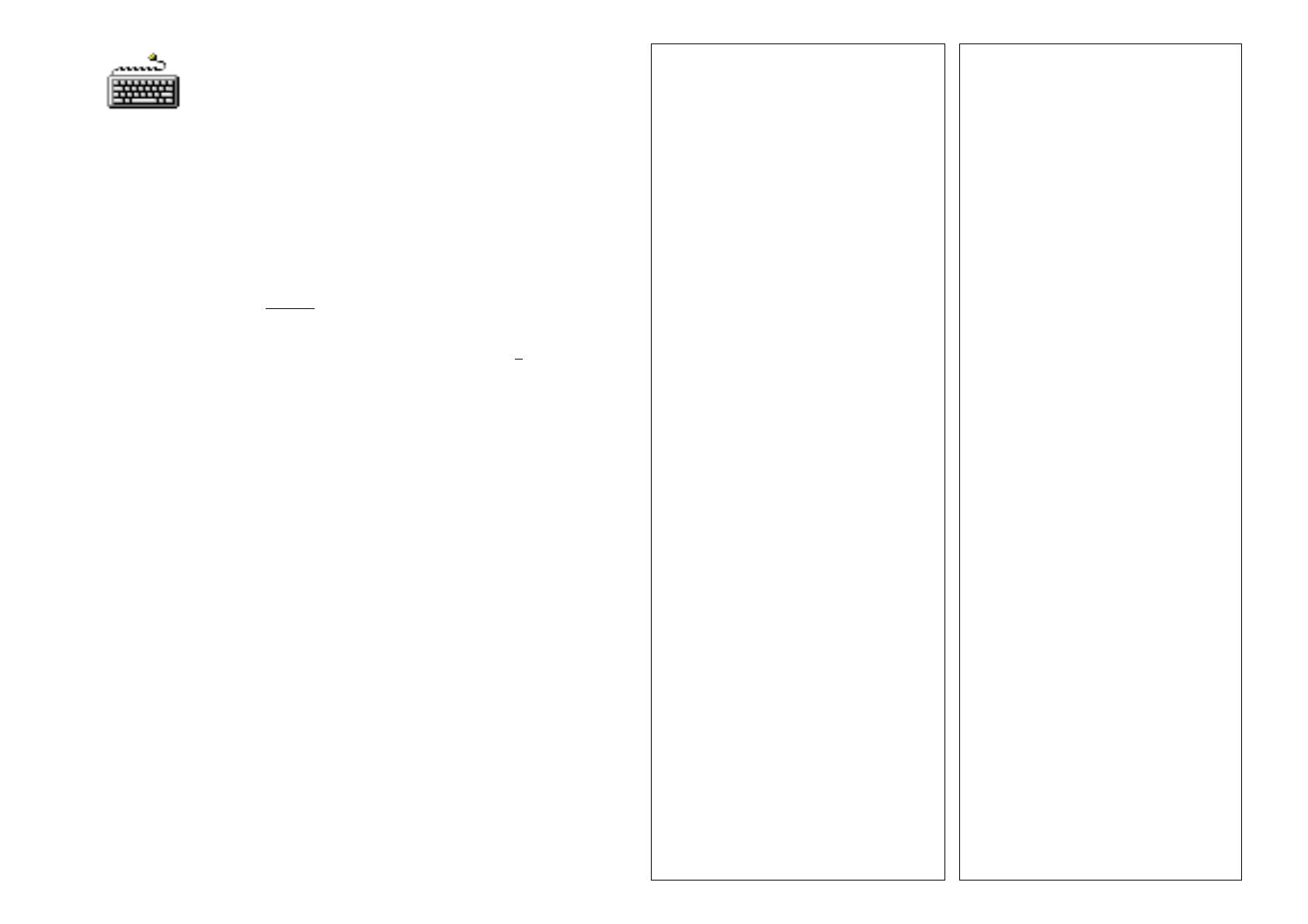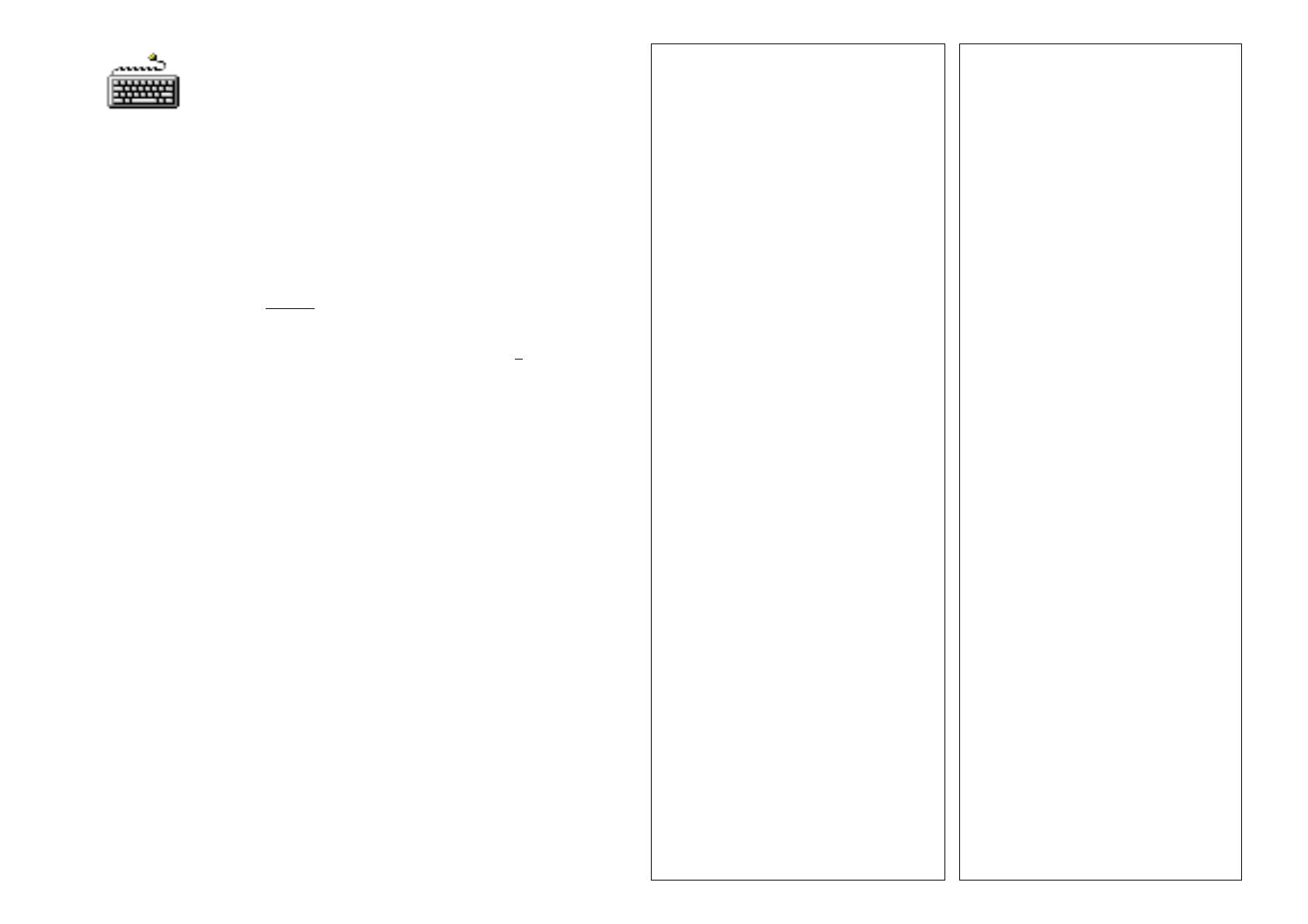
Short Manual for Keyboard
Adapter for Apollo
All keyboards may be used which are
MF2 compatible, have a Spin DIN-
connector, support codepage 3 and use
up to 15 kBaud. The keyboard's power
consumption should not exceed 100mA.
Apollo must be set to RS-232, 9600
Baud, protocol is RTS/CTS.
Apollo must be switched off and on,
after setting the interface parameters.
Important:
The keyboard adapter must not be
connected, while Apollo is powered
on !
There are different keyboard drivers for
each country. This depends on the
keyboard table under DOS, however in
some countries additional characters
(especially accents) may be accessed
with the ALT key.
The key ALTGR (102-key only) is without
function. All characters on the right half
of a key may be accessed with ALT (e.g.
{}[]\ on a german keyboard). Various
other characters may be accessed too.
Following all ALT characters for a
german keyboard:
2
3
{
[
]
}
\
~
@
µ
|
(Hacek)
Ü (Trema)
x
Key - Kombination Result
ˆ
.
.
ALT 2
ALT 3
ALT 7
ALT 8
ALT 9
ALT 0
ALT ß
ALT +
ALT q
ALT m
ALT <
ALT /\
ALT.
ALT/ (Ziffernblock)
(Keypad)
ALT* (Ziffernblock)
(Keypad)
Special characters may be constructed
from two characters, e.g. - and ALT-n
gives ñ.
Please note, that the most of these
characters can´t be displayed correctly
on the LCD, instead a replacement
character which resembles the the
correct one best is used.
· Several Keys are present with special
functions:
[F1] calls the directory of labels on card.
[F2] prints the last label exactly one
more time (same result as command A1
CR ).
[F3] reprints the last label, the number
of labels is requested.
[Shift]-[F5]enters the ASCII dump
mode.
[Shift]-[F6] prints a selftest label.
[F7] shows the printers state.
[F8] performs a formfeed.
[ENTER/RETURN] changes between
online and offline mode..
[ESC] cancels a keyboard entry, during a
printjob like the CANCEL - button.
[SPACE] pauses during a printjob.
[Shift]-[Entf] clears the entry line.
· If a label without a predefined number
of labels is loaded with a keyboard
attached, the number of labels is entered
with a different entry function.
· There are three new options for text and
barcode fields to access entry in Jscript.
[?:Prompt] Lets enter a text.
[?:Prompt,Defaultvalue] Lets enter a
text with given default value.
[?:Prompt,Defaultvalue,Frequency]
Lets enter a text with given value and
frequency.