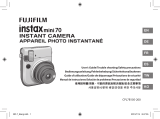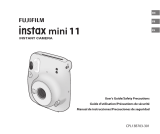EN
FR
HU
TW
PT
IT
DE
ES
KO
RU
NL
PL
CS
SK
CPL11B704-201
User’s Guide/Trouble shooting/Safety precautions
Bedienungsanleitung/Fehlerbehebung/Sicherheitsmaßnahmen
Guide d’utilisation/Guide de dépannage/Précautions de sécurité
Manual de instrucciones/Solución de problemas/Precauciones de seguridad
Manual de Utilização/Resolução de problemas/Precauções de segurança
Руководство пользователя/устранение неполадок/меры предосторожности
Guida per l’Utente/Risoluzione dei problemi/Precauzioni per la sicurezza
Gebruikershandleiding/Probleemoplossing/Veiligheidsmaatregelen
Instrukcja obsługi/Rozwiązywanie problemów/Wskazówki bezpieczeństwa
Uživatelská příručka/Řešení potíží/Bezpečnostní opatření
Používateľská príručka/Riešenie problémov/Bezpečnostné pokyny
Használati útmutató/Hibaelhárítás/Biztonsági óvintézkedések
instax_BO-11_instbook_14Lang.indb 1instax_BO-11_instbook_14Lang.indb 1 2018/2/23 10:47:172018/2/23 10:47:17

© 2018 FUJIFILM Corporation. All rights reserved.
ENGLISH:
See pages 3 to 24.
DEUTSCH:
Siehe Seiten 25 bis 45.
FRANÇAIS:
Voir pages 47 à 68.
ESPAÑOL:
Consulte las páginas 69 a 89.
91 110
PORTUGUÊS:
Veja as páginas 131 a 152.
РУССКИЙ:
См. стр. 153 – 174.
ITALIANO:
Vedere le pagine da 175 a 196.
NEDERLANDS:
Zie pagina’s 197 tot 218.
POLSKI:
Patrz strony od 219 do 240.
ČESKY:
Viz strany 241 až 262.
SLOVENČINA:
Pozrite si strany 263 až 284.
MAGYAR:
Lásd: 285–306. oldal.

EN
Contents
Part Names..............................................................................................................................................................4
Attaching the Strap ............................................................................................................................................. 6
Inserting Batteries ................................................................................................................................................ 7
Loading the instax SQUARE Film Pack ..........................................................................................................8
Turning the Camera on/off .............................................................................................................................10
Taking Pictures ....................................................................................................................................................10
Unloading a Used instax SQUARE Film Pack ..............................................................................................................11
Taking Pictures with Various Shooting Modes ........................................................................................12
Selecting a Shooting Mode ..............................................................................................................................................12
Taking Pictures without Using the Flash (Flash Suppressing) .............................................................................12
Shooting Mode .....................................................................................................................................................................13
Using the Self Timer...........................................................................................................................................15
Using the Flash Filter .........................................................................................................................................15
SPECIFICATIONS ..................................................................................................................................................16
TROUBLE SHOOTING .........................................................................................................................................17
IMPORTANT SAFETY NOTICE ..........................................................................................................................20
ENGLISH
• Read “IMPORTANT SAFETY NOTICE” (Page 20)
for safety use.
• After reading this User’s Guide, keep it in a safe,
easy to find place where you can refer to it if
needed.

EN
Part Names
Front
1
Power switch
2
Film ejection slot
3
Self timer light
4
Viewfinder
5
Strap hook
6
Shutter button
7
AE light sensor window
8
Flash sensor window
9
Tripod socket (Tripod sold separately)
10
Lens/Lens cover
11
Self-portrait mirror
12
Flash
1
9
10
2
12
4
7
8
3
5
6
11

EN
Part Names (Continued)
Rear
13
Mode indicator/LED
14
Strap hook
15
MODE (mode) button
16
Self timer button
17
Flash suppressing button
18
Back cover lock
19
Back cover
20
Film counter
21
Battery lid
22
Film pack confirmation window
23
Viewfinder
18
23
19
14
15
16
17
22
13
20
21

EN
Attaching the Strap
Attach the provided camera strap to the strap hook on each side as in the illustrations below.
Caution
• For safety, use the strap only as a shoulder strap. Do not put the strap around your neck.
• Be careful so that the strap does not obstruct the film ejection slot.
~
Ÿ

EN
Inserting Batteries
Open the battery lid.
Caution
• Use two new CR2 lithium batteries. (All the batteries should be new and be the same brand/type.)
• Insert the batteries before you load the instax SQUARE film pack.
• The battery performance may be reduced when it is cold. In this case, warm up the batteries to room temperature
before using this camera.
Insert the batteries.
• Insert one CR2
lithium battery
straight (1)
matching the
C
and
D polarities
and slide it to the
end (2).
Then, insert the
other battery.
!~
Ÿ
Align the tabs on
the battery cover
and push the battery
cover lock until it
clicks into place.
To remove the batteries, remove one battery first, and
then slide the other battery and take it out.

EN
Loading the instax SQUARE Film Pack
Caution
Do not open the back cover until you have used up the film; otherwise, the rest of the film will
become exposed and turn white. The film can no longer be used.
• When you load the film pack, never press the two rectangular holes on the back of the film pack.
• Never use a film pack beyond its shelf life; otherwise, it may damage the camera.
Use FUJIFILM Instant Film “instax SQUARE” only. The instax mini film or instax WIDE film cannot be
used.
Notes on the film pack
• Each FUJIFILM Instant Film “instax SQUARE” pack contains 1 black film protective cover and 10 film sheets.
• Do not remove the film pack from its inner bag before loading it into the camera.
For details, refer to the instructions and warnings on FUJIFILM Instant Film ”instax SQUARE”.
Press the back cover lock down to open the back
cover.
Hold both sides of the film pack, align the yellow
marks on the camera and the film pack, then
insert it straight.
~
Ÿ

EN
Loading the instax SQUARE Film Pack (Continued)
Slide the power switch toward the “ON” side to
turn the camera on.
• Do not hold the lens cover when you are turning
the camera on; otherwise, the lens cover will
not open.
Press the shutter button.
The film cover (black) is ejected and “10
”
is displayed
on the film counter on the back of the camera.
Carefully remove the film cover.
Close the back cover. Make sure the back
cover lock clicks into place.
@
!
⁄

EN
Turning the Camera on/off
Slide the power switch toward the “ON” side to turn the
camera on.
The lens will extend and the LED on
will light up.
• Do not hold the lens cover when you are turning the
camera on; otherwise, the lens cover will not open.
Slide the power switch toward the “OFF” side to turn the
camera off.
The lens will retract and the LED on the mode indicator
will go off.
Auto power off
When no operation occurs for 5 minutes, LEDs on the back
will go off and the camera will turn off automatically.
Press one of the buttons on the back to turn the camera
on again.
~
Ÿ
!
Taking Pictures
Press the shutter button.
• The shutter will not release while the flash is
charging. (The LED on the flash suppressing
button will be flashing while the flash is charging.)
• Hold the camera with the flash lampface at the
top.
• Be careful so that your fingers or the strap do not
cover the flash lampface, flash sensor window, AE
light sensor window, lens, or film ejection slot.
• Look into the viewfinder so that the “O” mark
appears in the center.
• Be careful not to touch the lens surface when you
press the shutter button.
Slide the power switch toward the “ON” side to turn
the camera on.
Hold the camera and confirm the desired
composition of the final image.

EN
Taking Pictures (Continued)
⁄
Every time you take a photo, the number on the film counter decreases
from “10” to reflect the number of remaining photos, and “0” is displayed
when you have used up the film pack.
When the film has been ejected (the camera stops making a sound), grasp
the edge of the film, then take it out.
• The developing time is approximately 90 seconds. (The time varies
depending on the ambient temperature.)
When finished using the camera, always switch the camera to
“
off
”
to
maintain battery life. If the camera is left switched
“
on
”
for 5 minutes
without being used, it will automatically switch to
“
off
”
.
When
“
0
”
is displayed on the film counter, unload the film pack following the procedure below.
Unloading a Used instax SQUARE Film Pack
~Ÿ
Press the back cover lock down to open
the back cover.
Grasp the rectangular holes on the film pack,
then pull it out straight.

EN
Taking Pictures with Various Shooting Modes
You can choose settings according to the subject or purpose.
Selecting a Shooting Mode
Each time you press the MODE button, the shooting
mode changes as follows.
Press the MODE (mode) button.
The LED on the selected mode lights up.
Auto
Landscape
Double exposure
Macro
Lighten
Selfie
Darken
• Taking a photo does not change the settings.
• Turning the power off returns to Auto.
Taking Pictures without Using the Flash (Flash Suppressing)
Select this where using the flash is prohibited or when you want to shoot without the flash in a bright place.
Press the flash suppressing button.
The LED on the flash suppressing button will light up - pressing the shutter button will
not let the flash fire.
Flash suppressing is retained even after pressing the shutter button. To cancel, press
the flash suppressing button.
• Depending on the lighting conditions, the picture may look bluish-green, reddish,
or darker or lighter than expected.
• Use of a tripod is recommended in dark lighting conditions.

EN
~
Ÿ
Taking Pictures with Various Shooting Modes (Continued)
Shooting Mode
You can take a self portrait using the self portrait mirror. Using this mode applies an appropriate brightness and
shooting distance for self portrait.
Hold the camera securely
keeping 30 cm to 50 cm between
you and the edge of the lens.
• Hold the camera securely
especially in a dark place, to
prevent blurring.
Confirm the
composition using the
self-portrait mirror, then
take a photo.
Selfie
• When you take a photo, do not look at the flash; otherwise, an afterglow may interfere with your view temporarily.
• If you press the shutter button while the flash is charging, the shutter release will not trip.
• In a dark place, the slow shutter may automatically be used. Hold the camera securely to prevent camera shake.
• The background may look bluish-green or reddish depending on the lighting condition.
Select for normal photography.
• As the flash fires with slow shutter (slow synchro) in a dark place, the background is photographed brightly.
Auto

EN
Taking Pictures with Various Shooting Modes (Continued)
Shooting Mode (Continued)
Macro
Select when shooting a subject at close range (30-50 cm).
• Hold the camera so that the
“
O
”
mark in the viewfinder
is on the upper right of the center of the subject (see
the illustration above), then take a photo.
Select when shooting a distant subject (2 m ∞).
Landscape
Double exposure
2 separate subjects are photographed in one picture.
When you shoot the first subject, the LED on
will flash.
After the LED has flashed, shoot the second subject.
Select to lighten the picture if photos are coming out too
dark.
Lighten
Select to darken the picture if photos are coming out too
bright.
Darken

EN
Using the Self Timer
~Ÿ
Press the self timer button once.
The LED on the self timer button
lights up.
If you press the shutter button, the self timer lamp is lit about 7
seconds. After that, the lamp flashes about 3 seconds and the
shutter is released.
To cancel the self timer, press the self timer button while the
self timer lamp is lit or flashing.
Lit about 7 seconds Flashes about 3 seconds
You can use the self timer in combination with each shooting mode.
Using the Flash Filter
Using the flash filter allows you to take a picture which may look different than usual.
[Important] When you take a picture in a dark place
If you take a picture using the flash filter, the picture may look darker than
expected. Select
for the shooting mode when you use the flash filter in a dark
place such as indoors and want the picture to look brighter.

EN
SPECIFICATIONS
Film FUJIFILM Instant Film “instax SQUARE” (Purchased separately)
Picture Size 62 mm x 62 mm
Lens Retractable lens, 2 components, 2 elements, f = 65.75 mm, 1:12.6
Viewfinder Inverted Galilean finder, 0.4 x, with target spot
Focusing Motor-driven 3-range switching (0.3 m - 0.5 m, 0.5 m - 2 m, 2 m and beyond),
Macro Mode (0.3 m - 0.5 m) Normal Mode (0.5 m - 2 m) Landscape Mode (2 m and
beyond)
Shutter Release Programmed electronic shutter release, 1.6 sec - 1/400 sec.
Exposure Control Automatic, Interlocking range (ISO 800) : LV 5 - LV 15.5,
Exposure compensation: 2/3 EV
Film Feeding Out Automatic
Film Developing Time
Approximately 90 seconds (Varies depending on the ambient temperature)
Flash In Macro mode: Built-in, automatic electronic flash
In a mode other than Macro mode: Always flashing
Charging time: 0.2 sec - 7 sec (using a new battery), Flash charging indicator, Effec-
tive flash lamp range: 0.3 m - 2.7 m
Self-Timer Electronically controlled, approx. 10 second delay, Can be stopped mid-run
LED Display
Shooting mode (Auto, Selfie, Macro, Landscape, Double exposure), Brightness adjust-
ment, Flash suppressing, Self timer Mode
Power Supply Two CR2/DL CR2 lithium batteries
Capacity: Approximately 30 instax SQUARE 10-pack film packs with new CR2/DL CR2
lithium batteries
Others Film pack confirmation window, tripod socket (tripod sold separately)
Dimensions & Weight 118.7 mm x 128.1 mm x 58.1 mm (not including protrusions)/ 393g (without bat-
tery, strap, and film pack)
Accessories Two CR2/DL CR2 lithium batteries, Shoulder strap, Three flash filters
* Specifications are subject to change for improvement.
* Certification marks acquired by the camera are located on the back of the back cover.

EN
TROUBLE SHOOTING
When to replace the batteries
1 When the lens does not work when the power is switched on.
2 When it takes an unusually long amount of time for the flash to be charged.
3 When pressing the shutter button turns off the camera.
* Replace both CR2 batteries with new lithium batteries of the same brand/type.
TROUBLE SHOOTING
During operation
Problems Possible Causes Solutions
The shutter release
won’t trip.
1 The battery power is low.
2 The LED on the flash suppressing
button or the self timer lamp is flashing
rapidly.
3 The film counter is showing “0” sign.
1 Replace both batteries with new batteries.
2 The flash is charging. Please wait until the LED
or lamp turns off.
3 Unload the film pack, and load a new film
pack.
The LED(s) on the
mode indicator is
flashing.
The camera has some trouble.
1 Remove the batteries and reinsert them with
the LED flashing.
2 If 1 does not resolve the problem, contact a
FUJIFILM authorized distributor.
The film pack won’t
load into your
camera, or won’t load
into your camera
smoothly.
1 The film pack is not for your camera.
2 You are not loading the film pack
correctly.
1 Use FUJIFILM Instant Film “instax SQUARE”
only. (No other films can be used.)
2 Match the yellow line on the film pack with
the yellow positioning mark in your camera.
Follow the FUJIFILM Instant Film “instax
SQUARE” instructions.
The film cover cannot
be ejected.
The battery power is low. Replace both batteries with new batteries and
load the film pack again.

EN
Problems Possible Causes Solutions
The film cannot be
ejected.
1 The camera shakes or has been
dropped and the film is misaligned.
2
The film has been jammed.
1 Load a new film pack.
2 Remove both batteries and insert them again.
If this does not solve the problem, remove
the jammed film and load a new film pack.
The battery becomes
exhausted quickly.
The batteries are not the same type. Replace both batteries with new CR2 lithium
batteries of the same brand/type.
Printed pictures
Problems Possible Causes Solutions
Part or whole finished
print is white.
The back cover was opened before you
have used up the film.
Do not open the back cover until you have
used up the film; otherwise, the rest of the film
may be exposed and ruined for use.
The finished print
looks over exposed.
(White in color)
1 The ambient temperature is low (below
+5°C).
2 The AE light sensor window or flash
sensor window was covered.
1 Before taking pictures, place your camera in a
warm place to bring it to room temperature.
2 Be careful not to block the AE light sensor or
flash sensor window, or so that nothing blocks
it.
The finished print
looks under exposed.
(Dark)
1 The ambient temperature is high
(above +40°C).
2 The picture was taken facing the light.
3 The flash lampface, AE light sensor
window or flash sensor window was
covered.
4
The background is too bright in
comparison with the subject.
5 The flash light did not reach the
subject.
6 The flash light reflected back from a
mirror or window glass.
1 Keep camera, film (exposed prints) away from
excessive heat (+40°C).
2 Take pictures with the light behind you.
3 Be careful not to cover the flash lampface, AE
light sensor window, or flash sensor window.
4 SELECT “
” for the shooting mode.
5 Take pictures closer than 2.7 m from the
subject.
6 Take pictures at an angle not facing the mirror
or window glass.

EN
Problems Possible Causes Solutions
The picture is out of
focus.
1 The shooting distance is not
appropriate.
2 The lens is not clean.
3 Your camera was shaken when taking
the picture.
1 Select the shooting mode according to the
distance.
2 Clean the lens.
3 Hold your camera firmly and press in the
shutter release button gently. Since the slow
shutter is selected when shooting indoors or
dark outdoors, stabilizing the camera using a
table, tripod, etc. is recommended.
The picture is blurred.
1 Picture was not permitted to develop
without touching, pressure being
applied or other interference once it
ejected from the camera.
2 The picture did not come out smoothly.
1 Do not press onto or fold the picture.
2 Do not block the film exit with your finger.
The subject in the
viewfinder has shifted
in finished print.
The shooting distance is too close to
the subject.
See notes on using Macro Mode.
The subject seen
from the viewfinder
is not included in the
picture.
The view into the viewfinder may have
been at an angle when the picture was
taken.
Look straight into the viewfinder when taking
a picture.

EN
IMPORTANT SAFETY NOTICE
This product has been designed with safety in mind, and to provide safe service when handled correctly and in ac-
cordance with the User’s Guide and instructions. It is important that both the product and the INSTAX film are handled
properly and used only to take pictures as instructed in this User’s Guide and in the instax SQUARE film instructions. For
your ease and safety, please follow what is written in this User’s Guide. It is also a good idea to keep this User’s Guide in a
safe, easy to find place where you can refer to it if needed.
WARNING
This symbol indicates danger, which could result in injury or death. Please follow these instructions.
WARNING
Never attempt to take this product apart. There is a danger of an electric shock.
If this product is dropped or damaged so that the inside is showing, do not touch it. There is danger of an
electric shock.
If the camera or the batteries inside become hot, begin to smoke, make a burning smell or show any sign
of unusual condition, remove the batteries right away. Use gloves to keep from burning your hands. Not
removing batteries could result in burns or fire.
Using a flash too close to a person’s eyes may for the short term affect the eyesight. Take care when taking
picture of infants and young children.
If your camera gets wet or if something such as pieces of metal get inside, remove the batteries right away to
avoid heat buildup or a fire starting inside the camera.
Do not use this camera in places where there is flammable gas or near open gasoline, benzene, paint thinner
or other unstable substances which can give off dangerous vapors. Doing so could result in explosion or fire.
Store your camera out of the reach of infants and young children. Failure to do this could result in serious
injury. (For example, the strap could become wrapped around a child’s neck and cause choking.)
Never take apart the batteries. Do not subject them to heat, throw them into an open fire, or attempt to short-
circuit them. Doing so could result in the batteries exploding or splitting open causing burns or fire.
Page is loading ...
Page is loading ...
Page is loading ...
Page is loading ...
Page is loading ...
Page is loading ...
Page is loading ...
Page is loading ...
Page is loading ...
Page is loading ...
Page is loading ...
Page is loading ...
Page is loading ...
Page is loading ...
Page is loading ...
Page is loading ...
Page is loading ...
Page is loading ...
Page is loading ...
Page is loading ...
Page is loading ...
Page is loading ...
Page is loading ...
Page is loading ...
Page is loading ...
Page is loading ...
Page is loading ...
Page is loading ...
Page is loading ...
Page is loading ...
Page is loading ...
Page is loading ...
Page is loading ...
Page is loading ...
Page is loading ...
Page is loading ...
Page is loading ...
Page is loading ...
Page is loading ...
Page is loading ...
Page is loading ...
Page is loading ...
Page is loading ...
Page is loading ...
Page is loading ...
Page is loading ...
Page is loading ...
Page is loading ...
Page is loading ...
Page is loading ...
Page is loading ...
Page is loading ...
Page is loading ...
Page is loading ...
Page is loading ...
Page is loading ...
Page is loading ...
Page is loading ...
Page is loading ...
Page is loading ...
Page is loading ...
Page is loading ...
Page is loading ...
Page is loading ...
Page is loading ...
Page is loading ...
Page is loading ...
Page is loading ...
Page is loading ...
Page is loading ...
Page is loading ...
Page is loading ...
Page is loading ...
Page is loading ...
Page is loading ...
Page is loading ...
Page is loading ...
Page is loading ...
Page is loading ...
Page is loading ...
Page is loading ...
Page is loading ...
Page is loading ...
Page is loading ...
Page is loading ...
Page is loading ...
Page is loading ...
Page is loading ...
Page is loading ...
Page is loading ...
Page is loading ...
Page is loading ...
Page is loading ...
Page is loading ...
Page is loading ...
Page is loading ...
Page is loading ...
Page is loading ...
Page is loading ...
Page is loading ...
Page is loading ...
Page is loading ...
Page is loading ...
Page is loading ...
Page is loading ...
Page is loading ...
Page is loading ...
Page is loading ...
Page is loading ...
Page is loading ...
Page is loading ...
Page is loading ...
Page is loading ...
Page is loading ...
Page is loading ...
Page is loading ...
Page is loading ...
Page is loading ...
Page is loading ...
Page is loading ...
Page is loading ...
Page is loading ...
Page is loading ...
Page is loading ...
Page is loading ...
Page is loading ...
Page is loading ...
Page is loading ...
Page is loading ...
Page is loading ...
Page is loading ...
Page is loading ...
Page is loading ...
Page is loading ...
Page is loading ...
Page is loading ...
Page is loading ...
Page is loading ...
Page is loading ...
Page is loading ...
Page is loading ...
Page is loading ...
Page is loading ...
Page is loading ...
Page is loading ...
Page is loading ...
Page is loading ...
Page is loading ...
Page is loading ...
Page is loading ...
Page is loading ...
Page is loading ...
Page is loading ...
Page is loading ...
Page is loading ...
Page is loading ...
Page is loading ...
Page is loading ...
Page is loading ...
Page is loading ...
Page is loading ...
Page is loading ...
Page is loading ...
Page is loading ...
Page is loading ...
Page is loading ...
Page is loading ...
Page is loading ...
Page is loading ...
Page is loading ...
Page is loading ...
Page is loading ...
Page is loading ...
Page is loading ...
Page is loading ...
Page is loading ...
Page is loading ...
Page is loading ...
Page is loading ...
Page is loading ...
Page is loading ...
Page is loading ...
Page is loading ...
Page is loading ...
Page is loading ...
Page is loading ...
Page is loading ...
Page is loading ...
Page is loading ...
Page is loading ...
Page is loading ...
Page is loading ...
Page is loading ...
Page is loading ...
Page is loading ...
Page is loading ...
Page is loading ...
Page is loading ...
Page is loading ...
Page is loading ...
Page is loading ...
Page is loading ...
Page is loading ...
Page is loading ...
Page is loading ...
Page is loading ...
Page is loading ...
Page is loading ...
Page is loading ...
Page is loading ...
Page is loading ...
Page is loading ...
Page is loading ...
Page is loading ...
Page is loading ...
Page is loading ...
Page is loading ...
Page is loading ...
Page is loading ...
Page is loading ...
Page is loading ...
Page is loading ...
Page is loading ...
Page is loading ...
Page is loading ...
Page is loading ...
Page is loading ...
Page is loading ...
Page is loading ...
Page is loading ...
Page is loading ...
Page is loading ...
Page is loading ...
Page is loading ...
Page is loading ...
Page is loading ...
Page is loading ...
Page is loading ...
Page is loading ...
Page is loading ...
Page is loading ...
Page is loading ...
Page is loading ...
Page is loading ...
Page is loading ...
Page is loading ...
Page is loading ...
Page is loading ...
Page is loading ...
Page is loading ...
Page is loading ...
Page is loading ...
Page is loading ...
Page is loading ...
Page is loading ...
Page is loading ...
Page is loading ...
Page is loading ...
Page is loading ...
Page is loading ...
Page is loading ...
Page is loading ...
Page is loading ...
Page is loading ...
Page is loading ...
Page is loading ...
Page is loading ...
Page is loading ...
Page is loading ...
Page is loading ...
Page is loading ...
Page is loading ...
Page is loading ...
Page is loading ...
Page is loading ...
Page is loading ...
Page is loading ...
Page is loading ...
Page is loading ...
Page is loading ...
Page is loading ...
Page is loading ...
Page is loading ...
Page is loading ...
Page is loading ...
Page is loading ...
Page is loading ...
Page is loading ...
-
 1
1
-
 2
2
-
 3
3
-
 4
4
-
 5
5
-
 6
6
-
 7
7
-
 8
8
-
 9
9
-
 10
10
-
 11
11
-
 12
12
-
 13
13
-
 14
14
-
 15
15
-
 16
16
-
 17
17
-
 18
18
-
 19
19
-
 20
20
-
 21
21
-
 22
22
-
 23
23
-
 24
24
-
 25
25
-
 26
26
-
 27
27
-
 28
28
-
 29
29
-
 30
30
-
 31
31
-
 32
32
-
 33
33
-
 34
34
-
 35
35
-
 36
36
-
 37
37
-
 38
38
-
 39
39
-
 40
40
-
 41
41
-
 42
42
-
 43
43
-
 44
44
-
 45
45
-
 46
46
-
 47
47
-
 48
48
-
 49
49
-
 50
50
-
 51
51
-
 52
52
-
 53
53
-
 54
54
-
 55
55
-
 56
56
-
 57
57
-
 58
58
-
 59
59
-
 60
60
-
 61
61
-
 62
62
-
 63
63
-
 64
64
-
 65
65
-
 66
66
-
 67
67
-
 68
68
-
 69
69
-
 70
70
-
 71
71
-
 72
72
-
 73
73
-
 74
74
-
 75
75
-
 76
76
-
 77
77
-
 78
78
-
 79
79
-
 80
80
-
 81
81
-
 82
82
-
 83
83
-
 84
84
-
 85
85
-
 86
86
-
 87
87
-
 88
88
-
 89
89
-
 90
90
-
 91
91
-
 92
92
-
 93
93
-
 94
94
-
 95
95
-
 96
96
-
 97
97
-
 98
98
-
 99
99
-
 100
100
-
 101
101
-
 102
102
-
 103
103
-
 104
104
-
 105
105
-
 106
106
-
 107
107
-
 108
108
-
 109
109
-
 110
110
-
 111
111
-
 112
112
-
 113
113
-
 114
114
-
 115
115
-
 116
116
-
 117
117
-
 118
118
-
 119
119
-
 120
120
-
 121
121
-
 122
122
-
 123
123
-
 124
124
-
 125
125
-
 126
126
-
 127
127
-
 128
128
-
 129
129
-
 130
130
-
 131
131
-
 132
132
-
 133
133
-
 134
134
-
 135
135
-
 136
136
-
 137
137
-
 138
138
-
 139
139
-
 140
140
-
 141
141
-
 142
142
-
 143
143
-
 144
144
-
 145
145
-
 146
146
-
 147
147
-
 148
148
-
 149
149
-
 150
150
-
 151
151
-
 152
152
-
 153
153
-
 154
154
-
 155
155
-
 156
156
-
 157
157
-
 158
158
-
 159
159
-
 160
160
-
 161
161
-
 162
162
-
 163
163
-
 164
164
-
 165
165
-
 166
166
-
 167
167
-
 168
168
-
 169
169
-
 170
170
-
 171
171
-
 172
172
-
 173
173
-
 174
174
-
 175
175
-
 176
176
-
 177
177
-
 178
178
-
 179
179
-
 180
180
-
 181
181
-
 182
182
-
 183
183
-
 184
184
-
 185
185
-
 186
186
-
 187
187
-
 188
188
-
 189
189
-
 190
190
-
 191
191
-
 192
192
-
 193
193
-
 194
194
-
 195
195
-
 196
196
-
 197
197
-
 198
198
-
 199
199
-
 200
200
-
 201
201
-
 202
202
-
 203
203
-
 204
204
-
 205
205
-
 206
206
-
 207
207
-
 208
208
-
 209
209
-
 210
210
-
 211
211
-
 212
212
-
 213
213
-
 214
214
-
 215
215
-
 216
216
-
 217
217
-
 218
218
-
 219
219
-
 220
220
-
 221
221
-
 222
222
-
 223
223
-
 224
224
-
 225
225
-
 226
226
-
 227
227
-
 228
228
-
 229
229
-
 230
230
-
 231
231
-
 232
232
-
 233
233
-
 234
234
-
 235
235
-
 236
236
-
 237
237
-
 238
238
-
 239
239
-
 240
240
-
 241
241
-
 242
242
-
 243
243
-
 244
244
-
 245
245
-
 246
246
-
 247
247
-
 248
248
-
 249
249
-
 250
250
-
 251
251
-
 252
252
-
 253
253
-
 254
254
-
 255
255
-
 256
256
-
 257
257
-
 258
258
-
 259
259
-
 260
260
-
 261
261
-
 262
262
-
 263
263
-
 264
264
-
 265
265
-
 266
266
-
 267
267
-
 268
268
-
 269
269
-
 270
270
-
 271
271
-
 272
272
-
 273
273
-
 274
274
-
 275
275
-
 276
276
-
 277
277
-
 278
278
-
 279
279
-
 280
280
-
 281
281
-
 282
282
-
 283
283
-
 284
284
-
 285
285
-
 286
286
-
 287
287
-
 288
288
-
 289
289
-
 290
290
-
 291
291
-
 292
292
-
 293
293
-
 294
294
-
 295
295
-
 296
296
-
 297
297
-
 298
298
-
 299
299
-
 300
300
-
 301
301
-
 302
302
-
 303
303
-
 304
304
-
 305
305
-
 306
306
-
 307
307
-
 308
308
Fujifilm Instax Square SQ6 Noir User manual
- Type
- User manual
- This manual is also suitable for
Ask a question and I''ll find the answer in the document
Finding information in a document is now easier with AI
in other languages
- italiano: Fujifilm Instax Square SQ6 Noir Manuale utente
- français: Fujifilm Instax Square SQ6 Noir Manuel utilisateur
- español: Fujifilm Instax Square SQ6 Noir Manual de usuario
- Deutsch: Fujifilm Instax Square SQ6 Noir Benutzerhandbuch
- русский: Fujifilm Instax Square SQ6 Noir Руководство пользователя
- Nederlands: Fujifilm Instax Square SQ6 Noir Handleiding
- português: Fujifilm Instax Square SQ6 Noir Manual do usuário
- slovenčina: Fujifilm Instax Square SQ6 Noir Používateľská príručka
- polski: Fujifilm Instax Square SQ6 Noir Instrukcja obsługi
- čeština: Fujifilm Instax Square SQ6 Noir Uživatelský manuál
Related papers
-
Fujifilm 15834705 Datasheet
-
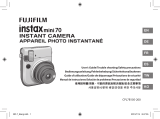 instax P10GLB3708A Owner's manual
instax P10GLB3708A Owner's manual
-
Fujifilm Instax Mini 9 - Ice Blue User manual
-
Fujifilm Intax Mini 50S User manual
-
Fujifilm GFX 50R Owner's manual
-
Fujifilm Instax Mini 11 blush pink Owner's manual
-
Fujifilm X100V Silver Owner's manual
-
Fujifilm X-T100 User guide
-
Fujifilm Intax Mini 25 User manual
-
Fujifilm FUJ1772 User manual
Other documents
-
COX HomeLife Thermostat Centralite CCR150243 Battery Replacement Operating instructions
-
Sharper Image Fujifilm Instax Mini 12 Camera User manual
-
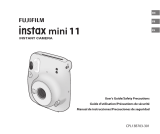 FUJFILM Fujifilm 1012732 Instax Mini 11 Instant Camera User guide
FUJFILM Fujifilm 1012732 Instax Mini 11 Instant Camera User guide
-
Olympus TRIP-500KIT - Trip 500 35mm Camera Owner's manual
-
Olympus Trip AF 50 User manual
-
Olympus FL-600R Owner's manual
-
Minolta AF 35 Owner's manual
-
Minolta AF 35 Owner's manual
-
Minolta F35 Owner's manual
-
Olympus FL-300R Owner's manual