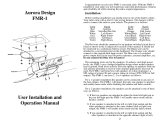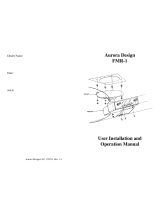Page 4 of 12 RNLAQuickstartV050
FMR Audio, +1-512-280-6557 www.fmraudio.com
here in beautiful Austin, Texas ‘cause: (a) We live here. We’re control freaks. We
need things done to standards that are very specific and loftier than most. Manu-
facturing products here help control important costs and reduce waste (there’s
more to producing a product than just considering the costs of labor and parts).
All this helps ensure that your RNLA will retain its value and continue compress-
ing for many years to come, (b) Austin’s resources and culture—from a very lively
music scene to lots of high-tech companies/products—help inspire and maintain
our commitment to music and technology, and, (c) In order to help others, here
and abroad, we believe we’ve got to be vital and capable ourselves. Our first
choice is to employ as many U.S.-based resources as possible in the design, manu-
facture and distribution of our products.
What sucks about the RNLA?
The first time I included this
What Sucks!
section was in the Really Nice Preamp (RNP) manual. It had the
desired effect: our customers (i.e., those who “get us” and our products) really like—actually, based upon
their responses,
downright
appreciate
—having a first-pass assessment of our product’s strengths and weak-
nesses even if it’s from the product designer’s view. So, here’s to you, our dear customers! (drumroll
please!) We continue this new-found tradition and present
What Sucks
about the RNLA...
•
The RNLA uses a wallwart —
As with our other products, the RNLA uses a
wallwart. This is done to: (a) reduce internal noise induction, (b) make the
national/international regulatory compliance less costly, and, (c) to permit easy
adaptation of the RNLA to countries other than the U.S.A. As practical as these
reasons for wallwart use are, it doesn’t reduce the
annoyance factor
that the RNLA
uses a less common, *AC* wallwart. You can reduce this annoyance, however, by:
(a) labelling your wallwart on both ends (i.e., on the part that plugs into the wall
and at its opposite end) that the wallwart is for use with the RNLA, and/or, (b)
use AC mains power strips that can accommodate the extra space required by
wallwarts, and/or, (c) hook-up your wallwarts with one of those short, power
cord extenders. In either case, what a
pain
wallwarts are...
•
The RNLA “colors” the audio —
I don’t consider myself a “purist”, however, I
have
spent a fair amount of time/effort in the studio (and design lab) trying to
reduce sonic coloration (i.e., distortion). Although I appreciate and applaud those
who are skillful enough to record and mix with fidelity or coloration
at will
, I’ve
always preferred fidelity over distortion...no matter how artsy it is! So, why are
we now producing a device that
deliberately
distorts the audio? There are three
reasons for this: (1) our customers have requested it and feel that they can’t get
specific combination of features elsewhere, (2) I believe that the RNLA
distorts
in a
tasteful, useful and controllable way, and, (3) Maybe you can teach an old dog