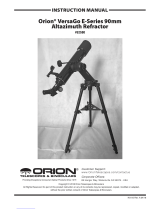8
piece, if you wish. This is recommended for small and bright
objects, like planets and double stars. The Moon also takes
higher magnifications well.
The best rule of thumb with eyepiece selection is to start with
a low power, wide-field eyepiece, and then work your way up
in magnification. If the object looks better, try an even higher
magnification eyepiece. If the object looks worse, then back
off the magnification a little by using a lower-power eyepiece.
What to Expect
So what will you see with your telescope? You should be able
to see bands on Jupiter, the rings of Saturn, craters on the
Moon, the waxing and waning of Venus, and many bright
deep-sky objects. Do not expect to see color as you do in
NASA photos, since those are taken with long-exposure cam-
eras and have “false color” added. Our eyes are not sensitive
enough to see color in deep-sky objects except in a few of the
brightest ones.
Remember that you are seeing these objects using your own
telescope with your own eyes! The object you see in your
eyepiece is in real-time, and not some conveniently provided
image from an expensive space probe. Each session with
your telescope will be a learning experience. Each time you
work with your telescope it will get easier to use, and stellar
objects will become easier to find. Take it from us, there is
big difference between looking at a well-made full-color NASA
image of a deep-sky object in a lit room during the daytime,
and seeing that same object in your telescope at night. One
can merely be a pretty image someone gave to you. The other
is an experience you will never forget!
Objects to Observe
Now that you are all set up and ready to go, one critical deci-
sion must be made: what to look at?
The Moon
With its rocky surface, the Moon is one of the easiest and most
interesting targets to view with your telescope. Lunar craters,
marias, and even mountain ranges can all be clearly seen
from a distance of 238,000 miles away! With its ever-changing
phases, you’ll get a new view of the Moon every night. The
best time to observe our one and only natural satellite is dur-
ing a partial phase, that is, when the Moon is NOT full. During
partial phases, shadows are cast on the surface, which reveal
more detail, especially right along the border between the
dark and light portions of the disk (called the “terminator”). A
full Moon is too bright and devoid of surface shadows to yield
a pleasing view. Make sure to observe the Moon when it is
well above the horizon to get the sharpest images.
Use an optional Moon filter to dim the Moon when it is very
bright. It simply threads onto the bottom of the eyepieces (you
must first remove the eyepiece from the focuser to attach a
filter). You’ll find that the Moon filter improves viewing com-
fort, and also helps to bring out subtle features on the lunar
surface.
B. The Sun
You can change your nighttime telescope into a daytime Sun
viewer by installing an optional full-aperture solar filter over
the front opening of the StarBlast. The primary attraction is
sunspots, which change shape, appearance, and location
daily. Sunspots are directly related to magnetic activity in the
Sun. Many observers like to make drawings of sunspots to
monitor how the Sun is changing from day to day.
Important Note: Do not look at the Sun with any optical
instrument without a professionally made solar filter, or
permanent eye damage could result. Do not use the EZ
Finder when solar viewing either.
C. The Planets
Planets, being in our own solar system and having their own
orbits, do not stay at “fixed” locations like the stars do. So to
find them you should refer to Sky Calendar at our website
(telescope.com), or to charts published monthly in Astronomy,
Sky & Telescope, or other astronomy magazines. Venus,
Jupiter, and Saturn are the brightest objects in the sky after
the Sun and the Moon. Your StarBlast is capable of showing
you these planets in some detail. Other planets may be visible
but will likely appear star-like. Because planets are quite small
in apparent size, optional higher-power eyepieces are recom-
mended and often needed for detailed observations. Not all
the planets are generally visible at any one time.
JUPITER: The largest planet, Jupiter, is a great subject for
observation. You can see the disk of the giant planet and
watch the ever-changing positions of its four largest moons
- Io, Callisto, Europa, and Ganymede.
SATURN: The ringed planet is a breathtaking sight when it is
well positioned. The tilt angle of the rings varies over a period
of many years; sometimes they are seen edge-on, while at
other times they are broadside and look like giant “ears” on
each side of Saturn’s disk. A steady atmosphere (good see-
ing) is necessary for a good view. You will probably see a bright
“star” close by, which is Saturn’s brightest moon, Titan.
Magnification Limits
Every telescope has a useful magnification limit of about
2X per millimeter of aperture. This comes to 226X for the
StarBlast. Some telescope manufacturers will use mis-
leading claims of excess magnification, such as “See
distant galaxies at 640X!”. While such magnifications are
technically possible, the actual image at that magnifica-
tion would be an indistinct blur.
Moderate magnifications are what give the best views. It
is better to view a small, but bright and detailed image
than a dim, unclear, oversized image.