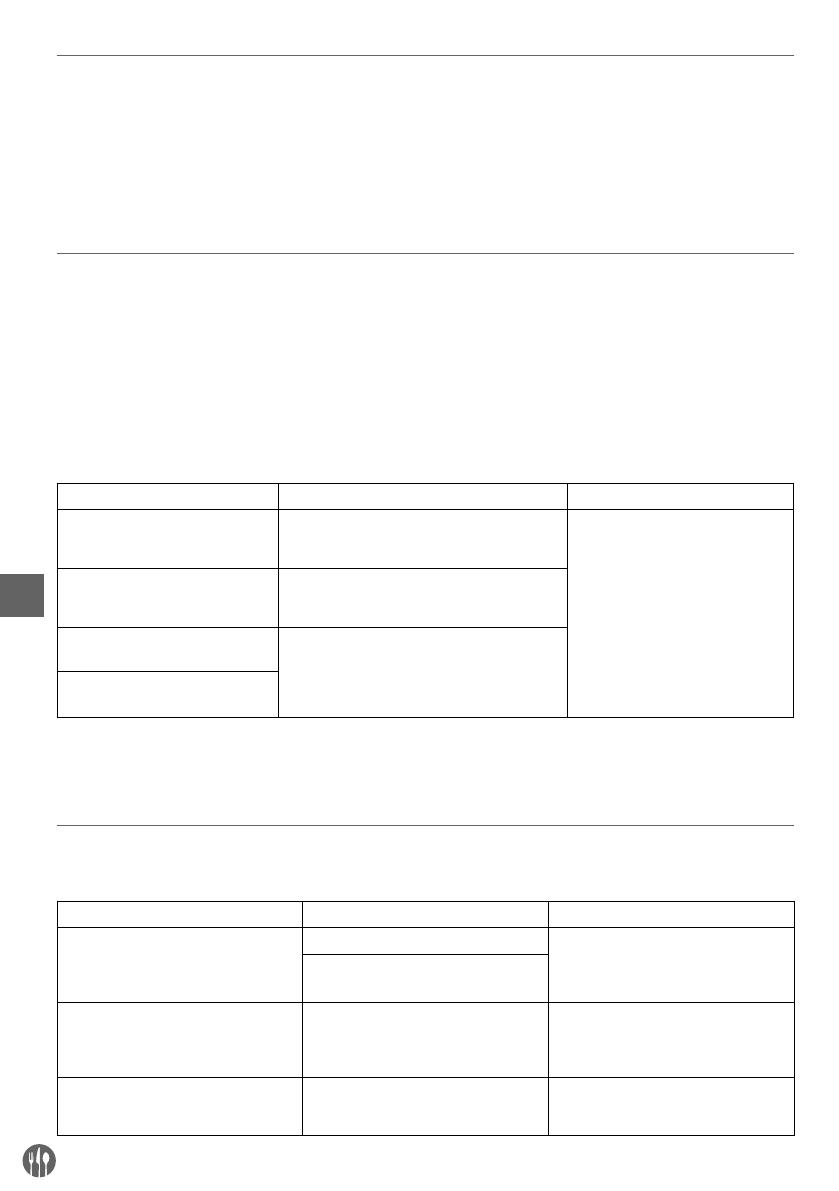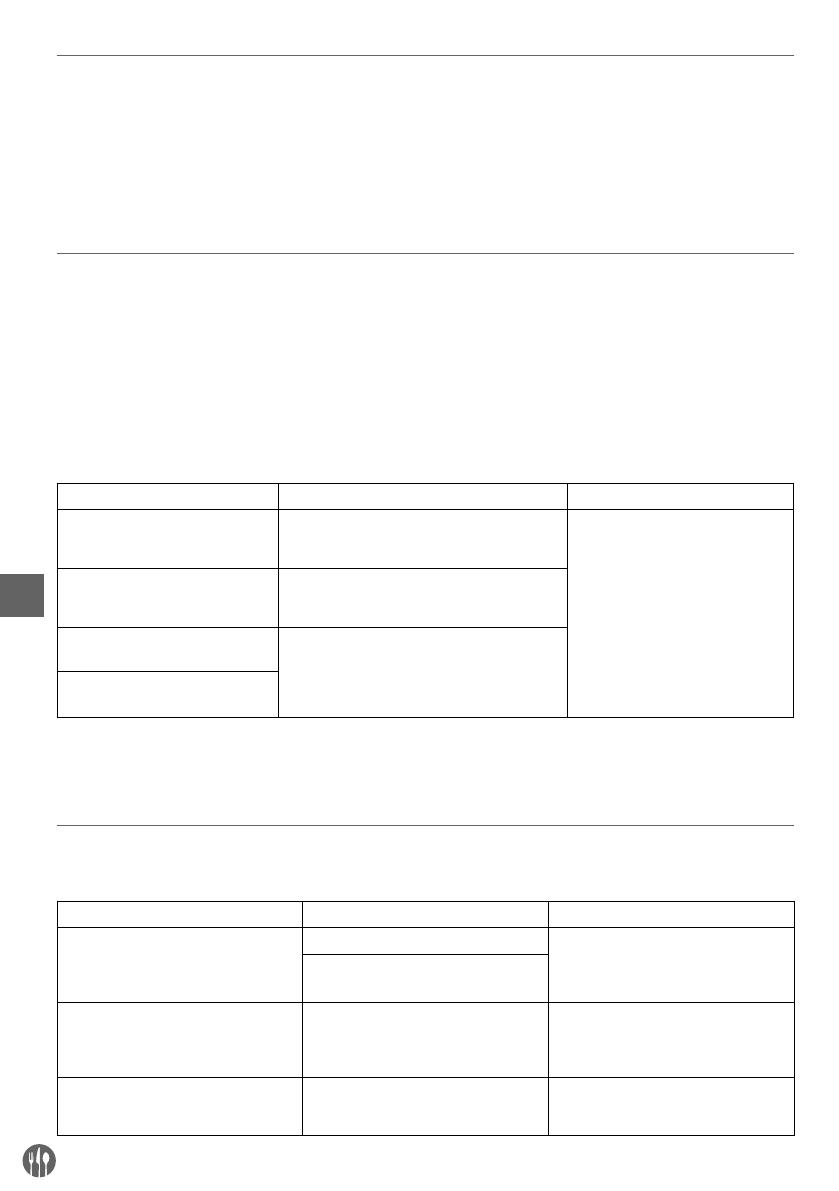
8
EN
RESET with the SAFETY CUT-OUT
Please note that there is a SAFETY CUT-OUT device
for protection located at the lower rear side of the
appliance with a protective cap. This is to turn off
the appliance automatically when the temperature
is too high.
• Unplug the appliance from the electrical outlet
first.
• Allow the appliance to completely cool down.
• Unscrew (tool not supplied) the black protective
cap of the “SAFETY CUT-OUT”.
• Push the button to RE-SET the overload circuit.
You should hear a click sound.
• Screw back the protective cap on the “SAFETY
CUT-OUT” button.
Cleaning and Maintenance
Warning!
• Always disconnect the appliance and open the
door to allow it to cool down completely before
cleaning.
• Never use abrasive sponges or detergents, steel
wool or metallic utensils to clean the interior or
exterior parts of the appliance.
• Avoid the use of sprays as this may damage the
appliance’s surface.
• The appliance should be cleaned regularly and
any food deposits removed.
• Wipe out any remaining oil or fat.
• Note: The trays holder on two sides can be un-
screwed (tools not supplied) to detach for clean-
ing.
Parts How to clean Remark
All accessories such as trays, tray
handle, tray holders
- Soak in warm, soapy water for about 10 to
20 minutes
- Rinse under running water thoroughly.
Dry all parts well at last.
External housing
- Wipe clean with a soft cloth and a little mild
detergent. Make sure no water or moisture
enters inside of the appliance.
Inside of the appliance
- Remove any food deposits.
- Wipe with a damp cloth and a little cleaning
detergent to remove any spills or splatters.
- Note: Be sure not to damage the heating
elements.
Glass door
Storage
• Always make sure the appliance has already
been disconnected from the electrical wall outlet
and cooled down completely.
• Store the appliance in a cool and clean place.
Troubleshooting
If the appliance does not function properly, please
check the below table for the solution.
If you are unable to solve the problem, please con-
tact the supplier/service provider.
Problem Possible cause Possible solution
When connected to the electrical
power outlet, the control settings are
made & indicator lights are on. But the
appliance does not heat up.
The thermostat is defeated
Take the appliance to your supplier or
service provider for repair.
At least one of the heating element is
burnt out.
When connected to the electrical
power outlet, the control settings are
made. It heats up normally. But the
indicator is not on.
The indicator light is defective.
Take the appliance to your supplier or
service provider for repair.
Neither the indicator nor the heating
element works.
The power cord & plug is not connect-
ed firmly with the electrical power
socket.
Check again the connection. And
make sure all the connections are
firmly connected.