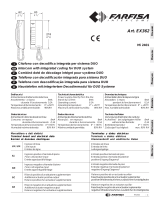Page is loading ...

Mi 2384
ITALIANOENGLISHFRANÇAISESPAÑOLPORTUGUÊSDEUTSCH
- 1 -
Art. EH9262CT
EH9262CW
Mi 2384
Videocitofono vivavoce
a colori con schermo LCD
Videocitofono vivavoce a colori da utilizzare
negli impianti digitali DUO.
Dati tecnici
Alimentazione direttamente dalla linea
Assorbimento: - a riposo 7mA
- durante il funzionamento 0,4A
Schermo: 3,5" LCD
Standard televisivo: PAL
Frequenza di riga: 15625Hz
Frequenza di quadro: 50Hz
Banda passante: >5MHz
Tempo di accensione: 1 secondo
Numero squilli soneria: 1÷4 (programmabili)
Numero di sonerie programmabili 14
Temperatura di funzionamento: 0° ÷ +50°C
Massima umidità ammissibile: 90%RH
16
/
1
103
8
1
”
”
16
/
3
208
26
4
”
”
8
/
5
16
Hands Free Colour Video
Intercom with LCD Display
Hands free Colour Video Intercom for DUO
digital system.
Technical characteristics
Power supply directly from the line
Stand-by current: 7mA
Operating current: 0.4A
Screen: 3.5" LCD
Television standard: PAL
Horizontal frequency: 15625Hz
Vertical frequency: 50Hz
Band width: >5MHz
Starting up time: 1 second
Number of bell rings: 1÷4 (programmable)
Number of programmable bells: 14
Operating temperature: 0° ÷ +50°C
Maximum admissible humidity: 90%RH
Vidéophone mains libres,
couleurs, avec écran LCD
Vidéophone du type à mains libres, couleurs
pour système digital DUO.
Données techniques
Alimentation directe depuis la ligne
Absorption: - à repos 7mA
- pendant le fonctionnement 0,4A
Écran: 3,5" LCD
Standard de télévision: PAL
Fréquence horizontale: 15625Hz
Fréquence verticale: 50Hz
Bande passante: >5MHz
Pré-allumage: 1 second
Nombre de sonneries programmables 14
Numéro coups de sonnerie: 1÷4
(programmables)
Température de fonctionnement: 0° ÷ +50°C
Humidité maximum admissible: 90% RH
Videoportero viva voz
color con pantalla LCD
Videoportero viva voz color para instalaciones
digitales DUO.
Datos técnicos
Alimentación directa desde la línea
Consumo: - en reposo 7mA
- durante el funcionamiento 0,4A
Cinescópio: 3,5" LCD
Standard televisivo: PAL
Frecuencia horizontal: 15625Hz
Frecuencia vertical: 50Hz
Banda pasante: >5MHz
Tiempo de encendimiento: 1 segundo
Numero timbrazos sonería: 1÷4
(programables)
Número tonos de llamada programables 14
Temperatura de funcionamiento: 0° ÷ +50°C
Humedad máxima permitida: 90% RH
Vídeo-porteiro viva voz
a cores com tela LCD
Vídeo-porteiro viva voz a cores para
instalações digitales DUO.
Dados técnicos
Alimentação directamente da linha
Absorção: - em repouso 7mA
- durante o funcionamento 0,4A
Cinescópio: 3,5" LCD
Standard televisivo: PAL
Frequência horizontal: 15625Hz
Frequência vertical: 50Hz
Banda passante: >5MHz
Tempo de encendimento: 1 segundo
Numero toques de som: 1÷4 (programável)
Número de sons programáveis 14
Temperatura de funcionamento: 0°÷+50°C
Humidade máxima admissivel: 90% RH
Video-Freisprechgerät mit
farbigem LCD-Bildschirm
Video-Freisprechgerät zum Einbau für DUO
digital System.
Technische Daten
Versorgung direkt über die Leitung
Aufnahme: - bei aufgelegtem Hörer 7mA
- während des Betriebs 0,4A
Bildröhre: 10 cm LCD
Bildstandard: PAL
Horizontalfrequenz: 15625Hz
Vertikalfrequenz: 50Hz
Bandbreite: >5MHz
Einschaltezeit: 1 Sek.
Klingeltöne: 1÷4 (programmierbar)
Anzahl der programmierbaren Läutwerke 14
Betriebstemperatur: 0° bis +50°C
Max. Luftfeuchtigkeit: 90% RH
- 32 -

Mi 2384
ITALIANOENGLISHFRANÇAISESPAÑOLPORTUGUÊSDEUTSCH
- 2 -
1
”
16
/
13
46
8
/
5
92
7
”
16
/
9
192
3
”
4’ 11”
Installazione
Installation
Installation
Instalación
Instalação
Installation
1 -Murare la scatola da incasso art.9083 ad un'altezza dalla
pavimentazione di circa 1,5 m.
-
Wall-up the back box art.9083 at an height of about 1.5 meters
above the floor.
-Murer le boîtier d’encastrement art.9083à la hauteur d’environ 1,5
mètres du sol.
-Colocar en la pared la caja de empotrar art.9083a una altitud del
pavimento de aprox. 1,5 metros.
-Prender a caixa de encaixe art. 9083 a uma altura do chão de
aproximadamente 1,5 metros.
-Unterputzdose Art.9083 auf einer Höhe von circa 1,5 Meter über
dem Boden einbauen.
2 -Togliere la morsettiera dal videocitofono.
-
Unplug the terminal block from the video intercom.
-Enlever le bornier du vidéophone.
-Extraer la caja de bornes del videoportero.
-Retirar a caixa de terminais do vídeo-porteiro.
-Klemmenbretter vom Videosprechgerät entfernen.
3 -Effettuare i collegamenti sulla morsettiera come
da schema da realizzare.
-
Make the connections as required by the
electric diagram to wire
.
-Procéder aux branchements sur le bornier tel
que détaillé dans le schéma.
-Realizar las conexiones en la caja de bornes
como en el esquema de realización.
-Efectuar as ligações sobre a caixa de terminais
de acordo com o esquema a ser realizado.
-Anschlüsse an die Klemmenbretter
entsprechend dem auszuführenden Schaltplan
vornehmen.
4 -Reinserire la morsettiera sul videocitofono.
-
Plug-in back the terminal block on the videointercom.
-Réintroduire le bornier dans le vidéophone.
-Reintroducir la caja de bornes en el videoportero.
-Recolocar a caixa de terminais no vídeo-porteiro.
-Klemmenbretter wieder am Videosprechgerät anbringen.

Mi 2384
ITALIANOENGLISHFRANÇAISESPAÑOLPORTUGUÊSDEUTSCH
- 3 -
5 -Sfilare le due calotte laterali anteriori per accedere ai due punti di
fissaggio del videocitofono.
-
Remove the two frontal plastic frames to approach the two fixing
points of the video intercom.
-Ôter les deux calottes latérales antérieures pour accéder aux deux
points de fixation du vidéophone.
-Extraer las dos chapas laterales anteriores para acceder a los dos
puntos de anclaje del videoportero.
-Desfiar as duas calotas laterais anteriores para chegar aos dois
pontos de fixação do vídeo-porteiro.
-Die beiden vorderen, seitlichen Abdeckungen entfernen, um Zugang
zu den Befestigungspunkten des Videosprechgeräts zu erhalten.
6 -Fissare il videocitofono alla scatola da incasso utilizzando le due viti
fornite a corredo del prodotto.
-
Fix the video intercom to the back box using the two screws supplied
with the product.
-Fixer le vidéophone au boîtier d’encastrement à l’aide des deux vis
fournies.
-Asegurar el videoportero a la caja de empotrar por medio de los dos
tornillos suministrados con el producto.
-Fixar o vídeo-porteiro à caixa de encaixe, utilizando os dois parafusos
fornecidos com a confecção do produto.
-Videosprechgerät mit Hilfe der beiden mitgelieferten Schrauben an der
Unterputzdose befestigen.
7 -Rimettere le due calotte al videocitofono.
-
Re-insert the two frontal plastic frames to the video intercom.
-Remettre les deux calottes sur le vidéophone.
- Aplicar las dos chapas al videoportero.
-Recolocar as duas calotas no vídeo-porteiro.
-Die beiden zuvor entfernten Abdeckungen wieder am
Videosprechgerät anbringen.
- 30 -
Avec le vidéophone activé, appuyer latéralement
pour régler la luminosité
et du contraste .
Ces réglages sont positionnés en face arrière du
vidéophone et on y accède à l’aide d’un tournevis
- démonter le vidéophone du mur pour accéder aux
- introduire le tournevis dans le trou du réglage
- tourner le tournevis dans le sens des aiguilles
d’une montre, ou au contraire, pour obtenir la
Réglage du volume ou désactivation de la
Lorsque le vidéophone est éteint, on peut régler le
niveau du volume de toutes les sonneries en
appuyant latéralement sur le bouton-poussoir
.
Pour désactiver la sonnerie, il faut, lors de la
réception de l’appel, appuyer sur le bouton-poussoir
; la diode rouge commence à clignoter pendant
toute la durée de l’appel et de la conversation.
L’état (activé ou désactivé), ainsi que les niveaux,
du volume de la sonnerie sont mémorisés et seront
- Pendant une conversation avec le poste de rue ou
avec un intercommunicant, on peut régler le
niveau du volume du haut-parleur en appuyant
; les ni-
veaux phoniques sont automatiquement mémori-
sés et utilisés lors des conversations successives.
-Si lors d’une conversation l’audio se révèle
excessivement intermittente ou si pendant un
appel le haut-parleur tend à une distorsion, on
conseille de retoucher légèrement la sensibilité du
microphone en agissant sur le potentiomètre R86
-Si des difficultés se présentent pour prendre la
ligne dans l’une des deux directions, augmenter
légèrement le niveau du canal qui présente des
difficultés et diminuer légèrement l’autre en agissant
ou sur le potentiomètre

Mi 2384
ITALIANOENGLISHFRANÇAISESPAÑOLPORTUGUÊSDEUTSCH
- 4 -
Note
* Lettere di riferimento schematico (vedere pagina 5).
** La lunghezza totale dei cavi dal derivatore ai posti
interni non deve superare i 300 metri (somma di tutte
le tratte "E").
Notas
* Letras de referencia (véase la página 5).
** La longitud total de los cables del derivador a los
aparatos internos no puede ser superior a los 300
metros (total de todos los tramos “E”).
Notes
* Lettres de référence schématique (voir page 5).
** La longueur totale des câbles du dérivateur aux
postes internes ne doit pas dépasser 300 mètres
(somme de tous les tronçons “E”).
Hinweise
* Schaltplan-Bezugsbuchstaben (siehe Seite 5).
** Die Gesamtlänge der Kabel vom Nebenwiderstand zu
den internen Teilnehmern darf nicht mehr 300 Meter
betragen (Summe aller „E”-Abschnitte).
Notes
* Letters for reference on the diagrams (see page 5).
** The total lengh of cables from line distributors to
internal stations should not exceed 300m (adding all
the "E" sections).
Notas
* Letras de referência esquemática (ver a página 5).
** O comprimento total dos cabos do derivador aos
locais internos não deve superar 300 metros (soma
de todos os trechos “E”).
posto interno più lontano
farthest internal station
poste interne le plus éloigné
aparato interno más distante
posto interno mais afastado
setzt Innen entfernt
posto interno più lontano
farthest internal station
poste interne le plus éloigné
aparato interno más distante
posto interno mais afastado
setzt Innen entfernt
Distanze massime garantite con il cavo
art.2302
Distancias máximas aseguradas con el cable
art. 2302
Maximum distances guaranteed by cable
art.2302
Distâncias máximas garantidas com o cabo
art. 2302
Distances maximum garanties avec le câble
art. 2302
Bei Verwendung des Kabels Art. 2302
garantierte Höchstabstände
Tipo e sezione dei conduttori
L'utilizzo del cavo art.2302, opportunamente stu-
diato dalla ACI Farfisa, è raccomandato per la
realizzazione di impianti digitali DUO System. L'im-
piego di conduttori inadeguati potrebbe non garan-
tire tutte le prestazioni ed influenzare il corretto
funzionamento del sistema.
Dati tecnici del cavo art. 2302
Numero dei conduttori 2 (rosso/nero)
Sezione dei conduttori 2x1mm²
Materiale dei conduttori rame stagnato
Passo di cordatura 40mm
Impedenza caratteristica 100Ω
Type et section des conducteurs
L'usage du câble art.2302, opportunément étudié par
l'ACI Farfisa, il est recommandé pour la réalisation
d'installations digitaux DUO System. L’utilisation de
câbles différents peut influencer le fonctionnement
correct du système et n’en garantit pas les
performances.
Données techniques du câble art. 2302
Nombre de conducteurs 2 (rouge/noir)
Section des conducteurs 2x1mm²
Matériau des conducteurs cuivre étamé
Pas de câblage 40mm
Impédance caractéristique 100Ω
Type and cross-section
of
conduc-
tors
The cable art.2302 is the ideal solution for wiring
DUO digital systems. The use of inappropriate
cables may have an adverse effect on the
performance of the system.
Technical characteristics of cable art.2302
Number of conductors 2 (red/black)
Cross-section of conductors 2x1mm²
Material of conductors tinned copper
Twisting pitch 40mm
Nominal impedance 100
Ω
Tipo y sección de los conductores
El uso del cable art.2302, oportunamente estudiado
por la ACI Farfisa, es encomendado por la
realización de instalaciones digitales DUO System.
El empleo de otros cables puede afectar el correcto
funcionamiento del sistema y no asegura sus
buenas prestaciones.
Datos técnicos del cable art. 2302
Número de los conductores 2 (rojo/negro)
Sección de los conductores 2x1mm²
Material de los conductores cobre estañado
Diámetro exterior 40mm
Impedancia típica 100
Ω
Tipo e secção dos condutores
A utilização do cabo art.2302, provido por ACI
Farfisa, é recomendado por a realização de
instalações digitais DUO System. O uso de
outros cabos pode influenciar o correto
funcionamento do sistema e não garante as
prestações do mesmo.
Dados técnicos do cabo art. 2302
Número de condutores 2 (vermelho/preto)
Secção dos condutores 2x1mm²
Material dos condutores cobre estagnado
Diâmetro externo 40mm
Impedimento característica 100Ω
Art und Querschnitt der Leiter
Für die digitalen Busanlagen der Serie DUO wird der
Einsatz des Kabels Art. 2302 von Aci Farfisa empfohlen.
Bei Verwendung anderer Kabelarten kann die Funktion
und die Leistung des Systems beeinträchtigt werden.
Technische Daten des Kabels Art. 2302
Anzahl der Adern 2 (rot/schwarz)
Querschnitt der Adern 2x1mm²
Material verzinntes Kupfer
Verdrillungsschritt 40mm
Typische Impedanz 100
Ω

Mi 2384
ITALIANOENGLISHFRANÇAISESPAÑOLPORTUGUÊSDEUTSCH
- 6 -
1
2
3
13
4
12
5 6 7 10
1
Regolazione della luminositàdell'imma-
gine
.
2
Altoparlante. Per ascoltare la comunica-
zione in corso e per ricevere le chiamate
da posto esterno o da piano.
3
Regolazione del volumedella comunica-
zione e della soneria
.
4
Microfono. Consente di parlare con il
posto esterno.
5
Led verde. Il led segnala:
- una comunicazione abilitata quando è
acceso in modo continuo;
- la ricezione di una chiamata quando
lampeggia.
6
Pulsante accensione di controllo .
Permette di accendere il videocitofono e
controllare visivamente l'ingresso.
7
Pulsante Mute . Permette di:
- attivare/disattivare la fonia verso il
posto esterno (microfono) durante la con-
versazione;
-attivare/disattivare la soneria se pre-
muto per un tempo inferiore a 4 secondi;
-entrare in modalità programmazione
se premuto per un tempo superiore a 4
secondi.
8
Led rosso. Il led segnala:
- la temporanea disabilitazione della fonia
quando è acceso in modo continuo. Se la
fonia viene riattivata riprende il preceden-
te stato di funzionamento;
- la disattivazione della soneria quando
lampeggia lentamente;
- che si è nella modalità di scelta program-
mazione se acceso in modo continuo;
CARATTERISTICHE
11
8 9
CHARACTERISTICS
1
Imagebrightnessadjustment
.
2
Loudspeaker. It allows to hear the con-
versation and to receive the calls from the
external door station or from floor.
3
Call and communication volumeadjust-
ment
.
4
Microphone. It allows to talk with the
door station.
5
Green LED. The LED shows:
-
a communication in progress when it
lights up continuously;
- an incoming call when flashing.
6
Control switching ON button
.
It al-
lows to power ON the video intercom and
monitoring the entrance
.
7
Mute button
. It allows to:
-
enable/disable the audio (microphone)
to the door station during a conversation
;
-
enable/disable the bell rings if pressed
for less then 4 seconds
;
-
enter in the programming mode if
pressed for more than 4 seconds.
8
Red LED. The LED shows
:
-
temporary disabling of audio when it
continuously lights-up. If audio is enabled
again the LED recover the previous oper-
ating mode
;
-
bell rings disabling when the LED slowly
flashes
;
-
the videointercom is in the select pro-
gramming operation mode when the LED
it is continuously lit-up;
-
the videointercom is in the programming
operation mode when the LED quickly
flashes.
1
Réglage de la luminositéde l’image .
2
Haut-parleur. Pour écouter la communi-
cation en cours et pour recevoir les appels
soit depuis un poste de rue ou d’étage.
3
Réglage du volumede la communication
et de la sonnerie
.
4
Microphone. Permet de parler avec le
poste de rue.
5
Led verte. La diode signale:
- qu’une communication est activée
lorsqu’elle est allumée en mode continu;
- la réception d’un appel lorsqu’il clignote.
6
Bouton-poussoird’allumage de contrôle
. Permet d’activer le vidéophone et de
contrôler visuellement l’entrée.
7
Bouton-poussoirMute . Permet:
- d’activer l’audio vers le poste de rue
(microphone) pendant la conversation;
- d’activer/désactiver la sonnerie si gardé
enfoncé pendant moins de 4 secondes;
- d’entrer en mode de programmation si
gardé enfoncé pour plus de 4 secondes
.
8
Led rouge. La diode signale:
- que l’audio est temporairement désactivée
lorsqu’elle est allumée en mode continu. Si
l’audio est réactivée, la diode se rétablit au
précédent état de fonctionnement;
- la désactivation de la sonnerie quand il
clignote lentement;
- qu'il est dans le mode de programmation
choisi si allumée en mode continu;
- qu'il est dans le mode de programmation
s'il clignote rapidement
.
CARACTERISTIQUES

Mi 2384
ITALIANOENGLISHFRANÇAISESPAÑOLPORTUGUÊSDEUTSCH
- 7 -
- che si è nella modalità programmazione se
lampeggia velocemente.
9
Pulsante comunicazione . Permette di
abilitare la comunicazione fonica dopo aver
ricevuto una chiamata da posto esterno. La
comunicazione si può chiudere premendo nuo-
vamente il pulsante o alla fine della temporizza-
zione del videocitofono o dell'impianto.
10
Pulsanti 1, 2, 3, 4, 5 e 6 per servizi vari.
11
Pulsanteapriporta . Permette di azionare
la serratura elettrica con videocitofono acceso.
12
Led arancione. Segnalazione di porta aperta
od altri servizi. Per avere questa indicazione
occorre che nell'impianto sia presente uno o
più attuatori art.2281 opportunamente pro-
grammati.
13
Schermo LCD a colori da 3,5".
14
Regolazione colore .
15
Regolazione del contrasto .
16
Regolazione amplificazione delmicrofono
.
17
Regolazione sensibilità delmicrofono.
18
Ponticelliper adattamento impedenza del se-
gnale video.
14 15 16 18
9
Audio communication button . It
allows to enable the audio communica-
tion with the door station. The audio
communication is end pressing again
the button or if the communication time
expires.
10
Buttons 1, 2, 3,4,5 and 6 are available
for supplementary services.
11
Door lock button. It allows to actu-
ate the electric door lock with the
videointercom ON.
12
Orange LED. Signalling for “main door
left open” or other services. To achieve
this feature it is necessary to have on
the installation one or more actuators
art. 2281 properly connected.
13
3.5" Colour LCD Display.
14
Colour adjustment
.
15
Contrast adjustment
.
16
Microphone volume adjustment
.
17
Microphone sensitivity adjustment
.
18
Jumpersto select the matching imped-
ance of the video signal.
9
Bouton-poussoircommunication .
Permet d’activer la communication audio
après l’appel depuis le poste de rue. On
coupe la conversation soit en appuyant
de nouveau sur ce bouton-poussoir,
soit à la fin de la temporisation interne
ou de l’installation.
10
Boutons-poussoirs1, 2, 3, 4, 5 et6pour
services divers.
11
Bouton-poussoirouvre-porte .Per-
met de activer la gâche électrique avec
le vidéophone allumé.
12
Led orange. Signalisation de porte
ouverte ou services divers. Pour que
cette indication fonctionne, l’installation
doit être dotée d’un ou de plusieurs
activateurs art. 2281 programmés à cet
effet.
13
Écran LCDcouleurs de 3,5".
14
Réglage de la couleur .
15
Réglage du contraste .
16
Réglage de l’amplification dumicro-
phone
.
17
Réglage de la sensibilité du micro-
phone.
18
Pontetspour adapter l’impédance du
signal vidéo.
17
- 26 -
“ bestätigen;
ein entsprechendes akustisches Signal
bestätigt die erfolgte Eingabe der ersten
- Zur Eingabe der 2. und 3. Ziffer ist dieses
Verfahren entsprechend zu wiederholen.
Zur Eingabe der Zahl 096 ist also wie folgt
” drücken, um die Ziffer 0
”drücken; aus
dem Lautsprecher ist ein entsprechender
” drücken, um die Ziffer 9
”drücken; aus
dem Lautsprecher ist ein entsprechender
” drücken, um die Ziffer 6
”drücken; aus
dem Lautsprecher ist ein entsprechender
Programmierung der Teilnehmeradresse
– Code für den Empfang
von Anrufen von der Türstation, Einschaltung
des Videohaustelefons, Sprechen und Öffnen
des Türschlosses der anrufenden Türstation.
– Codes zur Identifizierung
der im Appartement vorhandenen Videohaus-
telefone (höchstens 6). Wenn nur ein
Videohaustelefon vorhanden ist, muss der
interne Code 000 lauten (werkseitige
Programmierung); sind hingegen weitere
Apparate (höchstens 5) vorhanden, muss
diesen Apparaten die Codenummer 001,
002, 003... zugewiesen werden. Bei Eingabe
dieser Codes läuten beim Anruf von einer
Türstation, beim Anruf eines anderen
Teilnehmers und bei einem Etagenruf alle
Teilnehmers und
ist wie folgt vorzugehen:
wie im Kapitel
Aufrufen des Programmiermodus
”
” 4 Sekunden lang drücken; rote
Teilnehmeradresse
„Eingabe von
beschrieben ist;
” zur Bestätigung drücken und zur
Eingabe der „internen Adresse” übergehen;
eingeben,
„Eingabe von Codes oder
” zur Bestätigung drücken;
daraufhin ertönt ein Bestätigungston und die
eine weitere Programmierung vornehmen
oder Programmiermodus durch Drücken
Wenn eine der beiden Adressen
richtig ist und folglich nicht geändert werden
” bestätigt

Mi 2384
ITALIANOENGLISHFRANÇAISESPAÑOLPORTUGUÊSDEUTSCH
- 10 -
Funzioni supplementari
Funciones adicionales
Chiamata di piano
Per ricevere una chiamata di piano collegare
tra i morsetti A1 e GN del videocitofono un
pulsante (FP).
Premendo il pulsante FP, sull'altoparlante del
videocitofono si udrà una chiamata differente
da quella proveniente dai posti esterni. La
chiamata si riceve anche se il videocitofono è
in conversazione.
Llamada de planta
Para recibir una llamada de planta se necesita
conectar un pulsador (FP) entre los terminales
A1 y GN del videoportero.
Presionando el pulsador FP, el altavoz del
videoportero recibe una llamada diferente de
las llamadas desde las placas de calle y la
centralita. La llamada se recibe incluso si el
videportero está en conversación.
Segnalazione porta-aperta od altre fun-
zioni
Per avere una segnalazione di porta-aperta
od altre funzioni similari collegare sulla linea
montante un modulo attuatore art.2281 (
vedi
manuale istruzione del prodotto
).
Quando il contatto è chiuso e l'attuatore è stato
correttamente programmato, si accende il led
arancione.
Señal puerta-abierta u otras funciones
Para disponer de la señal de puerta abierta
u otras funciones similares conectar en la
línea montante un módulo actuador art.2281
(véase manual de instrucciones del producto).
El led naranja se enciende cuando el contacto
está cerrado y el actuador está programado
correctamente.
Ripetizione di chiamata
Collegando gli apparati secondo lo schema
riportato di seguito è possibile rilanciare la
soneria del videocitofono in altri punti della
casa.
Repetición de llamada
Conectando los aparatos según el esquema
ilustrado a continuación se puede enviar el
tono de llamada del videoportero a otros
puntos de la vivienda.
Additional functions
Funções suplementares
Call floor
To receive a floor call you must connect a
button (FP) between terminals A1 and GN of
the videointercom.
When the button FP is pressed, the
videointercom speaker will receive a call
different from calls from the external stations
or exchanger. The call is received also if the
videointercom is in conversation.
Chamada de patamar
Para receber uma chamada de patamar, é
necessário ligar entre os terminais A1 e GN do
vídeo-porteiro um botão (FP).
Ao pressionar o botão FP, se ouvirá no alto-
falante do vídeo-porteiro uma chamada
diferente daquelas provenientes dos postos
externos e da central de portaria. A chamada
também pode ser recebida se o vídeo-porteiro
estiver em conversação.
Open door signal or other functions
To have a “main door left open” signalling or
other similar services it is necessary to
connect on the installation an actuator art.2281
(see product’s instruction manual)
.
When the contact is closed orange LED lights-
ON if the actuator has been correctly
programmed.
Sinalização porta-aberta ou outras funções
Para obter uma sinalização de porta-aberta ou
outras funções semelhantes, ligar na linha
montante um módulo atuador art.2281 (
vide
manual de instrucção do produto
).
Quando o contacto estiver fechado e o atuador
estiver programado corretamente, o led laranja
se acende.
Call repeater
Connecting equipments as shown in the
following diagram, it is possible to repeat the
call in other places of the apartment.
Repetição de chamada
Ao ligar os aparelhos de acordo com o esquema
ilustrado a seguir, é possível reativar o som do
vídeo-porteiro em outros pontos da casa.
Fonctions supplémentaires
Zusatzfunktionen
Appel de palier
Pour recevoir un appel de palier, il faut
brancher un bouton-poussoir (FP) entre les
bornesA1 et GNdu vidéophone.
En appuyant sur le bouton-poussoir FP, on
entend sur le haut–parleur un appel différent
de ceux qui proviennent depuis les postes de
rue ou depuis le standard de conciergerie.
On reçoit l’appel même si une conversation
est en cours sur le vidéophone.
Etagenruf
Zum Empfangen eines Etagenrufes ist wie
folgt vorzugehen eine Taste (FP) zwischen
die Klemmen A1 und GN des Videohaus-
telefons anschließen;
Bei Drücken der Taste FP ist im Lautsprecher
des Videohaustelefons ein Ruf zu hören, der
sich von denen der Türstation und der Ruf-
zentrale unterscheidet. Der Ruf kann auch
bei bestehender Sprechverbindung des
Videohaustelefons entgegengenommen
werden.
Signalisation de porte ouverte ou
fonctions diverses
Pour avoir la signalisation de porte ouverte ou
d’autres fonctions similaires, brancher sur la
ligne montante un module activateur art. 2281
(
voir le mode d’emploi du produit
).
Lorsque le contact est fermé, l’activateur a
été correctement programmé et le led orange
s’allume.
Tür-offen-Anzeige oder andere Funktionen
Um eine Tür-offen-Anzeige oder ähnliche
Funktionen zu erhalten, ist in der Steigleitung
ein Kontaktglied-Modul Art.2281 zu
installieren
(siehe Bedienungsanleitung des
Produkts).
Wenn der Kontakt geschlossen
und das Kontaktglied richtig programmiert
ist, schaltet sich die orangefarbene LED ein.
Répétition de l’appel
En branchant les appareils conformément au
schéma ci-contre, on peut relancer la sonnerie
du vidéophone dans d’autres points de
l’habitation.
Rufwiederholung
Bei Anschluss der Apparate gemäß dem
nachstehenden Schaltplan, kann das
Läutwerk des Videohaustelefons an andere
Stellen des Hauses „weitergeleitet” werden.

Mi 2384
ITALIANOENGLISHFRANÇAISESPAÑOLPORTUGUÊSDEUTSCH
- 14 -
PROGRAMMING
The videointercom must be suitably
programmed for operation. Two programming
modes are available:
-automatic (quick programming of user code
acting from external station);
-manual (programming of all videointercom
functions)
The following programming is possible:
- user address;
- internal address;
- address to assign to button “
”; maximum
4 addresses of external door stations;
- code to assign to buttons “1”, “2”, “3”, “4”,
"5" and "6" to make intercom calls, door
station monitoring or for special services;
- call timing (max 4 rings) for 4 different call
melodies (
see table 1
);
- selection of the call melody for 4 different
call melodies (
see table 1
).
Factory setting
- user address = 100
- internal address = 000
- buttons “
”, “1”, “2”, “3”, “4”, "5", "6" = no
codes are stored to the buttons
- number of call rings and call melody (
see
table 1
)
Attention: it is mandatory to program the
equipment only with the user code (address) all
other programming are optional.
Enter the programming mode
Keep pressed the button
for more than 4
seconds; an acknowledge tone will be shortly
heard while red LED will lights-ON for all
programming phase. If for 2 minutes no keys
are pressed, system switches back to the
operating mode.
Automatic programming
You can use the automatic programming mode
to save the videointercom address from the
external station. To enter the automatic
programming mode you must:
enter the programming mode following the
instructions described in “
Enter the
programming mode
”;
keep pressed the button for more than
4 seconds; red LED starts flashing;
make a call from an external station within
2 minutes. In case of installations with digital
push-button keyboard TD2100, key in the
number you want to assign to the
videointercom and press “
”. In case of
installations with digital encoder CD2131,
CD2132, CD2134 or CD2138 press the
button you want to assign to the user on the
push-button keyboard. When the call is
received, the videointercom is programmed
automatically, you hear the call tone in the
loudspeaker and the videointercom is turned
on, showing the calling external station. Press
the button
to start the conversation with
the external door station and verify the correct
working mode of the equipment; programming
mode is signalled on the external door station
by an acknowledge tone if accepted or a
dissuasion tone if rejected;
repeat programming phases for all the
videointercoms connected to the system.
Manual programming
The manual programming mode allows you to
enter the user address, assign the internal
address and codes to numerical buttons (from
1 to 6) and "
".
Using the push-buttons for programming
Press button "
", " " and "1" to enter
addresses or codes.
:Press this button to confirm address or
code programming or go to the next
programming step.
: Press this button to confirm the digit just
dialled and to proceed to enter next digit
in the following order: hundreds +
, tens
+
, units + .
1 : Press this button to increase the value
you want to enter. Press the button for a
number of times equal to the digit you want
to enter (digit 1 = 1 time; digit 9 = 9 times;
digit 0 = 10 times button “1”).
Entering codes or addresses
- Codes and/or addresses must have three
digits (hundreds, tens, units); codes and/or
addresses with tens and units or units only
must be completed by adding zeros. For
example, address 96 will become 096 and
address 5 will become 005.
- Digits must be entered individually (beginning
from the hundred), by pressing the button “1” for
a number of times “n”, where “n” is the value
of the digit you want to enter. Store the digit
pressing the button "
"; a tone will confirm
the acquisition of the 1
st
digit.
- Follow the same procedure to store the 2nd
and 3rd digit.
For example
, to enter code 096 you must:
- press button “1” 10 times to enter digit 0 and
press the button “
”; you will get a tone on the
loudspeaker;
- press button “1” 9 times to enter digit 9 and
press the button “
”; you will get a tone on the
loudspeaker;
- press button “1” 6 times to enter digit 6 and
press the button “
”; you will get a tone on the
loudspeaker.
Programming of the user address and
internal address
- User address – this code allows you to
receive an external call, turn on the
videointercom, have a conversation and open
the door at the calling external station.
- Internal address – these codes are used to
identify the videointercoms installed in the
apartment (max. 6). In case of one video-
intercom only, the internal code must be 000
(default value); if other video-intercoms are
present (max. other 5) you must assign to
them the codes 001, 002, 003 etc.
Programming these addresses all the
videointercoms will ring-UP when receiving
an external, intercommunicating or floor (local)
call.
To program the user address and internal
address it is necessary to:
enter the programming mode following the
instructions described in “
Enter the
programming mode
”;
keep pressed the button for more than
4 seconds; red LED starts flashing;
enter the 3 digit of the user address following
the procedure reported on the paragraph
“Entering codes or addresses”;
press the button to confirm the present
phase and move to the next phase which is:
programming of the internal address; an
acknowledge tone will be heard;
enter the 3 digit of the internal address
following the procedure reported on the
paragraph “Entering codes or addresses”;
press the button to confirm; an acknowl-
edge tone will be heard and the red LED
lights-ON continuously;
proceed with another programming phase or
exit the programming mode pressing button
or .
Note. If one of the two above mentioned
addresses is already correctly programmed
and you don’t want to program it again it would
be possible to skip its programming by simply
pressing button
.
Programming address to be stored to each
button
Button “
”. To this button can be stored the
addresses of maximum 4 external stations
which can be connected sequentially. In this
way the user can monitor, communicate or
open the door of 4 different external stations
without being called from them but simply
pressing several times the button
. In the
case of a system with only 1 external door
station it isn’t necessary to store any
address because it will be acquired
automatically at the first call.
To make the programming it necessary to:
enter the programming mode following the
instructions described in “
Enter the
programming mode
”;
keep pressed the button " " for more than 4
seconds; red LED starts flashing;
Table 1.
Factory setting for calls
Number Type of
Calls of rings melody
from door station 1 Din-Don
from other users 4 Dring
intercommunicating 4 Melody 1
floor (local) 1 Melody 2

Mi 2384
ITALIANOENGLISHFRANÇAISESPAÑOLPORTUGUÊSDEUTSCH
- 15 -
Programming a melody for a call type
enter the programming mode following the
instructions described in “
Enter the
programming mode”
;
a - press the button ; the melody actually
programmed will be heard;
b - to push laterally (left or right side) the
button to select the previous or next ringer
tone;
c - press one of the button 1,2, 3 or 4 to select
the type of call to modify (
see table 3
);
if it is required to modify the melody of
another type of call, repeat the points a-b-c;
exit the programming mode pressing the
button
or ; red LED turns-OFF.
Exit the programming phase
In any situation it is possible to exit the
programming mode by pressing the button
or .
enter the 3 digit of the address of the 1st
external door station to be stored (codes
from 231 to 250) following the procedure
reported on the paragraph “Entering codes
or addresses” ;
press the button to confirm the present
address move to the 2nd one; an acknowl-
edge tone will be heard;
enter the 3 digit of the address of the 2nd
external door station and confirm by press-
ing button
;
proceed entering the addresses of the 3rd
and 4th external stations (if present) or exit
the present programming phase pressing
several times the button
, you will be led
back to selecting programming mode;
proceed with another programming or exit
programming mode by pressing button
or
.
Note: store only the addresses of the exter-
nal door stations to which the user can be
connected. Don’t store the addresses of
external door stations belonging to differ-
ent buildings even if in the same installa-
tion.
Buttons 1,2,3,4,5 and 6.
These buttons can be used to:
make intercommunicating calls;
-to call users of different apartments it is
necessary to store in each button of your
monitor the address of the user you wish to
call pressing that button (codes from 001to
200).
-to call other videointercoms installed in the
same apartment (local intercommunicating
service), it is necessary to store in the
buttons 1,2,3,4,5,6 of each monitor always
the code 000; start from button 1 and go on
until you have programmed, with the code
000, as many buttons as are the video-
intercoms installed in the apartment (max 6
units) you wish to call; automatically by
pressing buttons 1,2,3,4,5 of one unit you
will call the unit whose internal address is
related to the pressed button according to
table 2.
For example if you press the button 3 from the
videointercom whose intercommunicating
address is 002 you will call the intercommu-
nicating user 003.
monitoring external door stations (it is
suggested to use button
to monitor the 1
st
external door station) to enable this feature
store the address of the external door station
Table 3.
Buttons to programming the type of call
Button Type of call
1 from external door station
2 from other users
3 intercommunicating
4 floor (local)
To make the programming easier and to remind your self the stored codes, please fill in the
following table
(codes from 231 to 250).
optional functions operated by means of
the actuators art.2281; to enable this
functions store the address of the actuator to
be operated (codes from 211 to 220).
To make the programming it is necessary:
enter the programming mode following the
instructions described in “
Enter the
programming mode
”;
a - keep pressed for more than 4 seconds the
button you wish to program; red LED starts
flashing;
b -enter the 3 digit of the code of the desired
function following the procedure reported on
the paragraph “Entering codes or
addresses”;
c -press the button ; an acknowledge
tone will be heard and the red LED lights-ON
continuously;
repeat phases a-b-c to program the other
buttons or exit the programming mode press-
ing button
or ; red LED turns-OFF.
Notes.
- In each button can be stored only one code.
- Intercom conversations or connections with
users and external stations of other buildings
will not be possible if digital exchanger art.2273
is installed.
Programming the number of ringing call
enter the programming mode following the
instructions described in “
Enter the
programming mode
”;
a - press button ; only one ring will be
heard;
b - to press left and right the button to
respectively increase or decrease the
number of rings. After each pressure of the
button the selected number of rings will be
heard;
c - press one of the buttons (1,2,3 or 4) to
select the type of call you wish to change (
see
table 3
);
if it’s required to modify the number of ringing
call of another type of call, repeat points a-
b-c;
proceed with other programming phases or
exit the programming mode pressing the
button
or ; red LED turns-OFF.
Internal Button to press
address 1 2 3 4 5
000 001 002 003 004 005
001 000 002 003 004 005
002 000 001 003 004 005
003 000 001 002 004 005
004 000 001 002 003 005
005 000 001 002 003 004
Table 2.
Addresses for intercommunicating calls
- 18 -
Boutons-poussoirs de programmation du
Programmer le nombre de retentissements
entrer en mode de programmation en
suivant les indications détaillées dans le
Entrer en mode de programmation
”;
; on
- appuyer latéralement (à gauche ou à
pour res-
pectivement diminuer ou augmenter le nom-
bre de sonneries. Après chaque pression,
l’appareil émet le nombre de sonneries pro-
boutons-poussoirs
) pour sélectionner
le type d’appel que l’on veut modifier (
voir
si nécessaire, varier le nombre de retentis-
sements d’un autre appel, répéter les points
en changeant le bouton-poussoir nu-
continuer avec une autre programmation ou
quitter en appuyant sur le bouton-poussoir
entrer en mode de programmation en
suivant les indications détaillées dans le
Entrer en mode de programmation
”;
- appuyer sur le bouton-poussoir ;
l’appareil reproduit le type de sonnerie pro-
(à
gauche ou à droite) pour choisir la sonnerie
boutons-poussoirs
) pour sélectionner
le type d’appel que l’on veut modifier (
voir
si nécessaire, varier le type de sonnerie d’un
a-b-c en
changeant le bouton-poussoir numérique à
quitter le mode de programmation en ap-
” ou “ ”;
Quitter le mode de programmation
On peut quitter à tous moments le mode de
programmation en appuyant sur le bouton-

Mi 2384
ITALIANOENGLISHFRANÇAISESPAÑOLPORTUGUÊSDEUTSCH
- 16 -
Tone table
Tone of pressure of a button.
It is activated to
indicate the pressure of the numerical buttons,
and .
Acknowledge tone.
It is activated during the
programming phase to indicate a valid operation.
Tone of system ready.
Activated for 30 seconds
if the system is free
Calling tone.
It is activated during a call to another
user or during an intercommunicating call (active
for 30 seconds or until the called user answers).
Dissuasion tone.
It is activated when a
nonexistent device is call or when a device is not
available.
End conversation tone.
It is activated 10 seconds
before the conversation time ends.
Calling table
1 DIN-DON
2 DRING1
3 DRING2
4 DRING3
5 DRING4
6 MELODY1
7 MELODY2
8 MELODY3
9 MELODY4
10 MELODY5
11 MELODY6
12 MELODY7
13 MELODY8
14 BEEP
Note
. All the acoustic signalling, with the
exception, of the system ready and calling tone
last after about 2 seconds.
Busy tone.
Indicates that the line is busy
Making or receiving a call from another
user.
When the installation is in stand-by, you can
make a call to another user. You must have
stored the address of the desired user’s in the
numerical buttons.
Before making a call press the button
; if
you get a busy tone, wait until the system
becomes free; if you get a free tone it is
possible to make a call by pressing the proper
button. After pressing the button you will get
a calling tone on the loudspeaker, while the
videointercom of the called user rings (without
switching-ON) with the programmed melody.
If the called user answers within 30 seconds,
a 90-second conversation starts, otherwise
the system goes back to free.
The internal conversation in progress will be
automatically interrupted in case of call from
external station to any other user.
Making or receiving an intercom call in
your apartment.
When the system is in stand-by it would be
possible to make a local intercommunicating
call to all the videointercoms installed in the
apartment (max 6 monitors with internal
address from 000 to 005) by pressing buttons
previously programmed with code 000.
Before making the internal call press the
button
, if you get a busy tone wait until the
system becomes free; if you get a free tone
it is possible to make an internal call by
pressing the proper button. After pressing the
button you will get a calling tone on the
loudspeaker, while the videointercom of the
called user rings (without switching-ON) with
the programmed melody. If the called user
answers within 30 seconds, a 90-second
conversation starts, otherwise the system
goes back to free.
The internal conversation in progress will be
automatically interrupted in case of call from
external station to any other user.
0 1 2 3 4 5
0 1 2 3 4 5
0 1 2 3 4 5
0 1 2 3 4 5
0 1 2 3 4 5
0 1 2 3 4 5
0 1 2 3 4 5
OPERATION
Call from the door station
When a call is made from the external station,
the videointercom speaker receives the rings
(according to programming), the green LED
starts flashing and the calling user is displayed
on the screen for around 30 seconds. Also the
red LED flashes if the ring has been deactivated.
If the call time has expired and the
videointercom has turned OFF, press the
button "
" to reconnect with the calling
external station.
To start the conversation with the external
station for once of around 90 seconds, press
the
button; the green LED goes ON.
If it is desired to disable the audio to the door
station, but continuing hearing the audio from
the door station press shortly the button
; in
this status the red LED will light up continuously.
To restore the audio to the door station press
again the button
; the red LED will recover
the previous status.
In case of a call to a user with more than one
videointercom in parallel installed in the apart-
ment, all the videointercom will ring, but only
the videointercom with internal address 000
will turn on. You can answer from this
videointercom by following the instructions
above. From others videointercoms it is pos-
sible to answer by pressing button
. This
operation will automatically turn ON this
videointercom and will turn OFF the intercom
that had been turned ON before. If, before
answering, you wish display who is ringing,
press the button
and then the button .
To operate the electric door lock release press
the button
.
To end the communication and switch OFF the
video intercom press the button
.
The video intercom switches OFF automatically
when the communication time expires.
Monitor function and connection with one
or more external stations.
With the system in stand-by and no
conversation in progress, it would be possible
to monitor the external door stations by pressing
on the videointercom the button
or the other
buttons previously programmed for this
function.
If the installation includes more external stations
and button "
" is programmed correctly, you
can monitor the external stations (max. 4) in
sequence by pressing the same button again
and again.
The videointercom will be turned ON for about
30 seconds. The monitoring will be interrupted
in case of request of monitor service by
another user, call between users or from an
external station.
Pressing the button
while monitoring,
automatically the communication with the
external door stations is enabled.
If after pressing the button
the monitor
remains switched-OFF and a busy tone is
heard, another conversation is in progress
and it is necessary to wait until the system
becomes free.

Mi 2384
ITALIANOENGLISHFRANÇAISESPAÑOLPORTUGUÊSDEUTSCH
- 30 -
ADJUSTMENTS
Brightness adjustment.
With the videointercom switched ON,
press left and right the button
to adjust
the brightness of the image.
Colour
and Contrast adjustment.
The trimmers are located on the back of
the videointercom and can be operated by
means of a small screwdriver.
To adjust the trimmers is required:
- dismount the videointercom from the
wall to accede to the adjustment points;
- power ON the videointercom;
- insert the screwdriver in the hole marked
with the symbol of the adjustment
required;
- rotate the screwdriver clock or anti-
clock wise to find the desired image
quality;
- fix again the video intercom to the wall.
Enabling, disabling and level of the ringing
sound.
When the videointercom is switched-OFF,
it is possible to adjust the level of the
ringing sound pressing left and right the
button
.
To disable the ringing sound it is necessary,
during a receiving call, to press
momentarily the button
; the red LED
flashes during the call and the conversation.
The status (enabled or disabled) and the
level of the ringing sound are stored and
they are used for next calls.
Setting of the audio level
- During a conversation with the external
door station or with an other intercom-
municating video door phone it would be
possible to adjust the loudspeaker’s
volume pressing to one side the button
; selected audio level is automati-
cally stored and used for next conversa-
tions.
-If required the communication the audio
is intermittent or distorted it is advisable
to adjust the microphone sensitivity by
acting on the trimmer R86 located on the
back of the videointercom.
-In case of incorrect automatic switching
of the videointercom between talk and
listening function decrease the level of
the preferred function and increase the
other one by acting on the button
or
on the trimmer
of the videointercom.
REGLAGES
Réglage de la luminosité.
Avec le vidéophone activé, appuyer latéralement
sur le bouton-poussoir
pour régler la luminosité
de l’image.
Réglage de la couleur
et du contraste .
Ces réglages sont positionnés en face arrière du
vidéophone et on y accède à l’aide d’un tournevis
de dimensions réduites.
Pour procéder aux réglages, il faut:
- démonter le vidéophone du mur pour accéder aux
réglages;
- activer le vidéophone;
- introduire le tournevis dans le trou du réglage
désiré;
- tourner le tournevis dans le sens des aiguilles
d’une montre, ou au contraire, pour obtenir la
qualité d’image désirée;
- fixer le vidéophone au mur.
Réglage du volume ou désactivation de la
sonnerie (confidentialité)
Lorsque le vidéophone est éteint, on peut régler le
niveau du volume de toutes les sonneries en
appuyant latéralement sur le bouton-poussoir
.
Pour désactiver la sonnerie, il faut, lors de la
réception de l’appel, appuyer sur le bouton-poussoir
; la diode rouge commence à clignoter pendant
toute la durée de l’appel et de la conversation.
L’état (activé ou désactivé), ainsi que les niveaux,
du volume de la sonnerie sont mémorisés et seront
utilisés pour les appels successifs.
Réglage des niveaux audio.
- Pendant une conversation avec le poste de rue ou
avec un intercommunicant, on peut régler le
niveau du volume du haut-parleur en appuyant
latéralement sur le bouton-poussoir
; les ni-
veaux phoniques sont automatiquement mémori-
sés et utilisés lors des conversations successives.
-Si lors d’une conversation l’audio se révèle
excessivement intermittente ou si pendant un
appel le haut-parleur tend à une distorsion, on
conseille de retoucher légèrement la sensibilité du
microphone en agissant sur le potentiomètre R86
positionné en face arrière du vidéophone.
-Si des difficultés se présentent pour prendre la
ligne dans l’une des deux directions, augmenter
légèrement le niveau du canal qui présente des
difficultés et diminuer légèrement l’autre en agissant
sur le bouton-poussoir
ou sur le potentiomètre
du vidéophone.
REGOLAZIONI
Regolazione della luminosità.
A videocitofono acceso, premere lateral-
mente il pulsante
per regolare la lumino-
sità dell'immagine.
Regolazione del colore
e contrasto
.
Tali regolazioni sono posizionate nel retro del
videocitofono e sono accessibili tramite un
giravite di piccole dimensioni.
Per effettuare le regolazioni occorre:
- smontare il videocitofono dal muro per
accedere alle regolazioni;
- accendere il videocitofono;
- inserire il giravite nel foro della regolazione
da effettuare;
- ruotare il giravite in senso orario o antiorario
per ottenere la qualità d'immagine deside-
rata;
- fissare il videocitofono al muro.
Regolazione del volume o disattivazione
delle sonerie (privacy)
A videocitofono spento, è possibile regolare
il livello del volume di tutte le sonerie premen-
do lateralmente il pulsante
.
Per disattivare la soneria occorre premere
momentaneamente il pulsante
; inizia a
lampeggiare il led rosso per tutto il tempo
della disattivazione.
Lo stato (abilitata o disabilitata) ed i livelli del
volume della soneria sono memorizzati e
verranno usati per le successive chiamate.
Taratura dei livelli fonici.
- Durante una conversazione con il posto
esterno o con un intercomunicante è pos-
sibile regolare il livello del volume dell'alto-
parlante premendo lateralmente il pulsante
; i livelli fonici vengono memorizzati
automaticamente e saranno usati per le
successive conversazioni.
-Se durante la conversazione si ode un
audio eccessivamente intermittente o se
durante una chiamata l'altoparlante tende a
distorcere, si consiglia di ritoccare legger-
mente la sensibilità del microfono agendo
sul trimmer R86 posto sul retro del videoci-
tofono.
-In caso di difficoltà a prendere la linea in
una delle due direzioni, aumentare legger-
mente il livello del canale in difficoltà e
diminuire leggermente l’altro agendo sul
pulsante
o sul trimmer del videoci-
tofono.
/