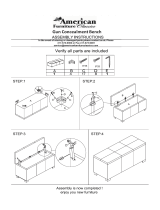Page is loading ...

6800 Low-Profile
Bariatric Scale
Operating Instructions
Lowering Scale from
Transport Position to Floor
1. From transport position, stand close to scale with your feet 8 to
12 inches apart.
2. Firmly grasp handle on scale.
3. While stepping back, lower scale to floor, keeping your back
straight and bending your knees until you're in a squatting
position.
Never bend at the waist with your legs straight!
DO NOT DROP SCALE!
Lifting Scale from Floor to
Transport Position
1. Stand close to scale with your feet 8 to 12 inches apart.
2. Keeping your back straight, bend your knees until you're in a
squatting position.
Never bend at the waist with your legs straight!
3. Firmly grasp handle on scale and lift straight up. Don't twist to
either side. Keep scale close to you, not at arm's length.
4. Use your leg muscles as you lift. Keep your back upright and
in its natural posture. Lift steadily and smoothly without jerking.
For storage, lay scale flat for maximum protection against damage.
This scale weighs approximately 36 pounds. Damage to the Load
Cells can occur if scale is dropped or allowed to fall from the
transport position. If damage to scale is determined to have been caused by falling or
dropping scale, the warranty will be voided!
Caution!

6800 Low-Profile Bariatric Scale
Operating Instructions
Scale Preparation
1. Install six (6) “AA” size batteries or if ordered with scale, plug the small connector end of
the AC power adapter cord into the power jack
located in the bottom right corner at the
back of the indicator
and then plug the AC power adapter into the proper electrical outlet.
IMPORTANT! DO NOT connect an AC power adapter to the indicator if alkaline batteries
are installed.
2. Install the indicator on the scale bracket and then connect the load cell cable.
3. Place the scale on any hard, level, flat surface or low-cut carpet.
4. The scale is now ready for operation.
NOTE: For more information on installing the batteries (or the AC power adapter),
mounting the indicator on the scale bracket, connecting the load cell cable, and setup
and operation,
refer to the 750 Owner’s Manual, 8555-M483-O1.
Basic Operation
To Weigh
1. Press the ON/OFF key to turn the indicator on.
2. Press the ZERO key to zero weight display. The ZERO and lb or kg annunciator will turn
on to show that the scale is ready for use.
3. Assist patient onto scale and read weight display.
4. If a printer is connected to scale, press the / (Down Arrow/Print) key to print a ticket.
5. Assist patient off scale.
Zero Weight Display
1. If the indicator is not showing zero weight on the display, press the ZERO key.
2. Weight display will return to zero. The ZERO, STABLE and lb or kg annunciators
will turn on to show a stable, center-of-zero weight condition.
Metric Conversion
Press the UNITS key to toggle between pounds and kilograms. The lb or kg annunciator
will turn on to show the weighing unit selected.
CARDINAL SCALE MFG. CO.
1930-M471-O1 Rev C 203 E. Daugherty, Webb City, MO 64870 USA
06/15
Ph: 417-673-4631
Fax: 417-673-2153
Printed in USA
www.detecto.com
WARNING! Attendant must assist patient onto and off the scale
platform.
NEVER leave a patient unattended while they are on
the scale platform. Failure to maintain control of the patient at
all times can result in serious injury to you and/or the patient.
Technical Support: Ph: 866-254-8261 [email protected]
/