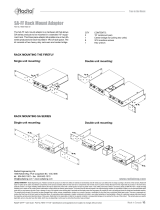Page is loading ...

True to the Music
www.radialeng.com
®
True to the Music
®
User Guide
X-AMP
™
500
www.radialeng.com
Radial Engineering Ltd.
1588 Kebet Way, Port Coquitlam
British Columbia, Canada, V3C 5M5
tel: 604-942-1001 • fax: 604-942-1010
email: [email protected]
500 Series Module

Radial
®
X-AMP
™
500 User Guide
Table of Contents ......................................................Page
Feature Set .................................................................... 1
Introduction to Reamping ............................................... 2
Getting Started ............................................................... 3
Reamping with the Workhorse ....................................... 4
Specifi cations ................................................................. 5
Block Diagram ................................................................ 5
Warranty ........................................................... Back cover
Congratulations and thank you for purchasing the Radial X-Amp 500 Reamp® module.
The X-Amp is a unique 500 series amplifi er interface designed to allow you to re-amplify a
prerecorded guitar track and send it to two amplifi ers. This ‘old trick’ has been used for years
and is part of the magic that has made some of the most memorable recordings of all time.
But don’t just think of Reamping guitars. With the X-Amp 500, you can Reamp bass, keyboards,
drums and just about any other instrument. Reamping brings consistency to recordings while
eliminating the stress and frustration musicians must endure while engineers work out the
details.
This manual describes installing and operating your X-Amp in the Radial Workhorse or other
500 series module power racks. To take full advantage of the unique features that have been
incorporated into the X-Amp, please read through this manual before using it. This user guide
will give you a broader sense of the module’s capabilities. If you have questions that are not
covered in this manual, please visit the FAQ section on our website. This is where we post
answers to questions from users. If you cannot fi nd the answer to your question please feel
free to send us an email at [email protected] and we will do our very best to respond as
quickly as possible.
The Radial X-Amp 500 module brings the magic of Reamping to the masses.
WARNING NOTICE TO USER!
Although preventative safety measures have been designed into Radial 500 series
products we strictly advise against hot-swapping modules or plugging and
unplugging them when the Workhorse or other 500 series rack is powered on. Hot
swapping can cause connection sparks at the card-edge connector that could send
damaging transients to other equipment. This also greatly reduces the life span of the
contacts. Damage due to hot swapping is not covered under warranty. There are no
user serviceable parts inside.

True to the Music
®
Radial Engineering Ltd.
X-AMP 500 Module
FEATURE SET
1. OUTPUT-1 LEVEL - Lets you adjust the
output level to amp-1 right from the control
room. This is particularly useful for fi ne-
tuning front end drive distortion.
2. ON-OFF - Switch lets you mute the output
going to amp-1.
3. LIFT- Lifts the ground on the OUT-1 ¼”
output so that it eliminates a potential
ground loop between the 500 series rack
and the guitar amp.
4. OUTPUT-2 LEVEL - Lets you adjust the
output level to amp-2.
5. ON-OFF - Switch lets you mute the output
going to amp-2
6. 180º - Lets you reverse the polarity going
to amp-2 to phase-align the two amps
if needed. Can also be used to create
interesting effects.
7. LIFT- Lifts the ground on OUT-2 ¼” output.
8. ¼” OUT-1 and 2 - Two outputs let you drive
two amps at the same time. These are
transformer isolated to help eliminate hum
and buzz caused by ground loops. Class-A
buffered to let you drive long cables.
9. OMNIPORT (with Workhorse) - Confi gured
as a hi-Z guitar input to allow the X-Amp
to be used to record a clean track for
Reamping. It can also be used like an ABY
box to allow a guitarist to play two amps at
once.
8
7
1
4
3
2
6
5
9
1
Rear Panel
Warning: Never remove or lift the 3rd prong or ground on your amplifi er’s power
cable. This safety ground is there to protect you from serious shock. If you are
using an older or vintage amp, check to make sure it is connected in phase. If
you are not sure, consult a technician. Only use guitar amps that have been
properly tested for safe use in your country.

Radial Engineering Ltd.
X-AMP 500 Module
True to the Music
®
2
INTRODUCTION TO REAMPING
Reamping is a two-stage process whereby you fi rst record a dry or clean track and then re-record
the track afterwards by sending the clean track back through your amps and effects. The benefi ts
of Reamping are tremendous: From the musician’s perspective, the best performance is usually
captured when the artist is fresh. Before Reamping, the guitarist would have to play for hours while
the engineers moved mics in effort to fi nd the perfect sound. By the time the engineer was ready
to record, the guitarist was tired and their performance suffered.
With Reamping, you record the performance and worry about the sound later. In other words,
capture the performance when the musician is at his or her best. You can then take your time to
move the microphones around the room, change amps or add effects as needed. This also enables
you to go back and change the sound of the track to fi t the mix as the production advances. For
instance you may fi nd that a rhythm guitar track is too fat and taking up too much space in the bass
region. With Reamping, you can cut the track again with a different amp that suits the mix better.
Step-1 Recording
Start by connecting the guitar using a Radial J48 or other direct box. (The X-Amp will also work
but requires connecting the input via the Omniport on the Workhorse.) The thru-connection on the
DI box is used to feed the guitar amp. The DI box XLR output is recorded on track-1 (clean track).
While you are at it, you may as well put a mic up in front of the guitar amp and record it. This would
be recorded on track-2 (the performance track).
THRU-PUT
Recording a performance track has several benefi ts. The fi rst is that the guitar player will be
comfortable and familiar with the sound. This generally means that the performance will be
better. Second, when the guitarist generates sustaining feedback, the sustaining notes will also
be captured on track-1 only here they will be clean. Should the guitarist fl ub a note, this can
easily be moved or pitch corrected in the digital domain. You may also fi nd that mixing the original
performance with a Reamped track can deliver amazing results. Best of all, you can make these
decisions as the production develops. Reamping leaves your options open.
Step-2 Reamping
Now that you have captured the performance with a clean track, you can send the guitarist to
the beach. You are ready to roll up your sleeves and get to work. Send the track-1 clean output
to the Radial X-Amp. From there, you can split the signal off to two amplifi ers and mic each one
independently. Add another mic in the room or even add guitar effects as needed.

True to the Music
®
Radial Engineering Ltd.
X-AMP 500 Module
The cool thing about Reamping is that once you have the track, you can hit play for hours as you
move the mics around and change the amps until you get exactly what you are looking for. Where
things really become cool is during the production stage… you can hire all kinds of guitarists, let
them use whatever amp they like and then Reamp the signals so that all of the tracks on the album
sound uniform. This is the trick that Roger Nichols (Steely Dan) fi gured out and why they could use
3 or 4 different players and still retain the distinct Sleely Dan sound. Reamping has been around
for a long time. The Radial X-Amp is a device that makes it easy.
GETTING STARTED
Before making any connections, start by turning off your audio system and turning all
volume levels down. This helps protect equipment from turn-on transients that could damage
loudspeakers and other sensitive equipment. We recommend using a power bar with an
on-off switch as this makes it easy to turn on and off the 500 series rack, monitors and so
on, using a single switch. Carefully plug the X-Amp into your 500 series rack to avoid stress
on the card-edge connector. Screw the module in to ensure it does not accidentally get
dislodged.
Guitar and amp connections to and from the X-Amp are made on the front panel while
connections to the recording system are done on the rear panel. Most 500 series racks
are equipped with XLR connectors. When you plug the X-Amp into your 500 series rack
it will automatically route the input and output to the module. With the Workhorse, this is
augmented with ¼” TRS connectors, D-Subs and a signal to feed the Workhorse mixer. It
also activates the Omniport which in this instance (with X-Amp) turns the Omniport into a
guitar input.
Start by setting up the X-amp panel controls as follows:
1. Turn both output levels controls fully counter-clockwise.
2. The ground-lift switches should grounded (switch outward).
3. Outputs turned off (switches outward with LEDs off).
4. Ensure output-2 polarity reverse is set to normal (switch outward).
Connect the output from your recorder to the XLR input on the rear panel of your 500 series
rack. Connect OUT-1 from the X-Amp to your fi rst guitar amp. It is a good idea that you test
signal levels fi rst with a basic set-up before adding effects and a second amp. This makes
trouble shooting easier.
We will assume that you have a prerecorded clean track ready. Hit play. Turn X-Amp output-1
on by depressing the on switch. The LED should illuminate. Now, slowly increase the level
from output 1 on the X-Amp to no more than 12 o’clock. You should be hearing plenty of
volume. If not, check your amp by connecting your guitar and testing as it may not be set up
correctly. You should be good to go.
3

Radial Engineering Ltd.
X-AMP 500 Module
True to the Music
®
4
Using the ground lift switch
Both of the front panel guitar outputs on the X-Amp are transformer isolated to help eliminate
hum and buzz caused by ground loops. If you hear hum or buzz, the LIFT switch disconnects
the ground at the ¼” output jack to further reduce noise.
Adding a second amp
If all is good, mute output-1 by setting the on switch to the outward position, connect amp
number 2 and repeat the test process. If all is good, turn both amps on. The volume controls
on the X-Amp are designed to let you adjust the signal going to each amp from the comfort
of your control room chair. In fact, the X-Amp’s buffered guitar outputs can easily drive a 15
meter (50 ft) cable.
Adjusting the polarity
When your two guitar amps are in phase, the sound will tend to be richer and warmer
sounding. An easy way to test is to face both amps together and play low frequency bass
notes. Depress the polarity reverse and listen. If out of phase, the bass will disappear.
Reamping with the X-Amp and the Workhorse
As described earlier, Reamping is a two stage process whereby you must fi rst record a clean
track. This is normally done using a direct box like the Radial J48, JDV or JDI. The clean
track is then played back and routed to amps via a Reamper like the X-Amp. If you have a
Workhorse, both recording and Reamping can be performed using the X-Amp. To make this
work, we turned the Workhorse ¼” TRS Omniport into an instrument input. This way, you
connect your guitar to the Omniport and it feeds the two ¼” front panel outputs which feed
the amps. This will also send the signal to the X-Amp XLR out on the rear panel and the
Workhorse mixer.
GUITAR
OMNIPORT INPUT
X-AMP
GTR AMP
MIC
RECORDER
track-1 (clean)
track-2 (performance)
track-3
track-4
Using the X-Amp as a guitar distro
With a Workhorse, you can also use the Omniport (guitar level input) to feed two amps
simultaneously to create a mini version of our popular Radial JD7 Injector. You can of course
still capture the clean track as detailed above. The cool thing here is that when you isolate
and buffer the guitar signal going to the amps and pedals, you will fi nd that in almost all
cases, you will end up with a quieter setup.
GUITAR
OMNIPORT INPUT
X-AMP
GTR AMP
GTR AMP
MIC
MIC
RECORDER

True to the Music
®
Radial Engineering Ltd.
X-AMP 500 Module
6
* Subject to change without notice.
X-AMP BLOCK DIAGRAM
CONNECTOR WIRING
RADIAL X-AMP SPECIFICATIONS*
Circuit type: Class-A discrete, transformer coupled
Power Requirement: 40mA, +/-16VDC
Frequency Response: 20Hz to 20kHz (adjusted for guitar signals -5dB@20kHz) - 100K Load
XLR Input to XLR Output Omniport to XLR Output XLR Input to ¼” outputs
Voltage Gain: 0dB +/- 0.5dB -3dB +/- 0.5dB -0.6dB +/- 0.5dB
THD+N: <0.002% @ 0dBu
(20Hz~20kHz)
<0.002% @ 0dBu
(20Hz~20kHz)
<0.006% @ 0dB (1KHz)
Noise: -114dB below 0dBu -95dB below 0dBu -98dB below 0dBu
Intermodulation
Distortion:
<0.04% @ 0dBu input <0.005% @ 0dBu input <0.027% @ 0dB input
Maximum input: +26dBu +20dBu +19 dBu
Connector I/O details:
XLR input type**: +4dB, balanced female XLR, AES standard, input impedance 1.2k Ohms
XLR output type**: Parallel ‘thru-put’ with XLR input, +4dB balanced, output impedance 600 Ohms
** Typical connectors found on most 500 series racks
OUT-1 type: Instrument-level (variable), unbalanced ¼”, transformer isolated, impedance 3k Ohms
OUT-2 type: Instrument-level (variable), unbalanced ¼”, transformer isolated, impedance 3k Ohms
Omniport type: Instrument-level input, unbalanced ¼”, (on Workhorse), input impedance 220K Ohms
Shipping Weight: 1.5lbs (0.7kg)
Size: Standard 500 series rack format
Warranty: 3 years, transferable
HOT (+)
COLD (-)
GROUND
TRS ¼” Phone Connector
HOT (+)
GROUND
TS ¼” Phone Connector
1
2
3
HOT (+)
GROUND
COLD (-)
XLR Connector

®
www.radialeng.com
True to the Music
THREE YEAR TRANSFERABLE LIMITED WARRANTY
RADIAL ENGINEERING LTD. (“Radial”) warrants this product to be free from defects in material and
workmanship and will remedy any such defects free of charge according to the terms of this warranty.
Radial will repair or replace (at its option) any defective component(s) of this product (excluding fi nish
and wear and tear on components under normal use) for a period of three (3) years from the original
date of purchase. In the event that a particular product is no longer available, Radial reserves the
right to replace the product with a similar product of equal or greater value. In the unlikely event that
a defect is uncovered, please call 604-942-1001 or email [email protected] to obtain an RA
number (Return Authorization number) before the 3 year warranty period expires. The product must be
returned prepaid in the original shipping container (or equivalent) to Radial or to an authorized Radial
repair center and you must assume the risk of loss or damage. A copy of the original invoice showing
date of purchase and the dealer name must accompany any request for work to be performed under
this limited and transferable warranty. This warranty shall not apply if the product has been damaged
due to abuse, misuse, misapplication, accident or as a result of service or modifi cation by any other
than an authorized Radial repair center.
THERE ARE NO EXPRESSED WARRANTIES OTHER THAN THOSE ON THE FACE HEREOF
AND DESCRIBED ABOVE. NO WARRANTIES WHETHER EXPRESSED OR IMPLIED, INCLUDING
BUT NOT LIMITED TO, ANY IMPLIED WARRANTIES OF MERCHANTABILITY OR FITNESS FOR
A PARTICULAR PURPOSE SHALL EXTEND BEYOND THE RESPECTIVE WARRANTY PERIOD
DESCRIBED ABOVE OF THREE YEARS. RADIAL SHALL NOT BE RESPONSIBLE OR LIABLE
FOR ANY SPECIAL, INCIDENTAL OR CONSEQUENTIAL DAMAGES OR LOSS ARISING FROM
THE USE OF THIS PRODUCT. THIS WARRANTY GIVES YOU SPECIFIC LEGAL RIGHTS, AND
YOU MAY ALSO HAVE OTHER RIGHTS, WHICH MAY VARY DEPENDING ON WHERE YOU LIVE
AND WHERE THE PRODUCT WAS PURCHASED.
API, Lunchbox, Protools and Neve are registered trademarks of their respective owners.
Reamp, Reamper, Reamping and Workhorse are trademarks of Radial Engineering Ltd.
Copyright 2011 Radial Engineering Ltd. All rights reserved.
Specifi cations and appearances subject to change without notice.
Radial
®
X-AMP
™
500 Module User Guide Rev1.0 March 2011 - Part #: R870 1240 00 Printed in Canada
!
This product is intended for professional use only.
The user should be familiar and experienced with
the 500 series rack and module format
Radial Engineering Ltd.
1588 Kebet Way, Port Coquitlam, British Columbia, V3C 5M5
tel: 604-942-1001 • fax: 604-942-1010 • email: [email protected]
/