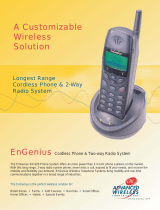Page is loading ...

FreeStyl2 Quick Reference Sheet
RMA requests – go to support section on www.engeniustech.com or email support@engeniustech.com
EnGenius technical support: [email protected]m or call 714-432-8668
BASIC TROUBLESHOOTING
If you encounter any issues with the system first do a POWER CYCLE with handset(s) and base station. If the
problem continues, try resetting the handset and if needed, the base station.
NOTE: Resetting a handset will clear registration and other stored information. Resetting the base station will
also cause loss of settings including handset registrations so re-registering handsets will be required.
____________________________________________________________
TIPS
Customize the display on the handset: It is recommended that you customize the name of each handset to
match the user’s name and/or extension the handset is using. Press Menu, 5 (Phone Settings), then 7
(Custom Name), then enter the desired information.
How to transfer a call to a different PBX extension: For most PBX systems, while on the call, press the
green TALK (flash) key, then dial the extension, then press “END” to complete the transfer. For Nortel PBX’s
press flash + Star (*) 70 + extension + END.
Verify coverage (How to put a handset in RSSI test mode): Press Menu, # # # # *, then select “BER test”.
Choose “HS to BS” to do handset to base testing or “HS to HS” to do handset to handset testing. Then use the
arrow up/down button to scroll to “RSSI testing”. A -70dBm or stronger signal is excellent. -80dBm is good. -
90dBm or weaker is not ideal. Location of the base or antenna of the base should be where signal is at least -
90dBm or better in all locations that need coverage. See the “RSSI instruction sheet” for more information.
Installing multiple base stations at the same location: To avoid self-interference, separation of base
antennas should be 30 feet or greater for best performance.
Default “PIN” for handset: 0000. If you forgot the PIN, see Ref. #4 (Resetting a handset).
How to turn up/down handset microphone sensitivity or adjust speaker output:
Press Menu # # # # *, then scroll down to “Volume adjust”. Press “SELECT”, and then select “Handset”. Next,
scroll down to “Mic In” for microphone sensitivity or “Receiver out” for speaker output.
How to check firmware version: Press Menu # # # # *, then using the arrow up/down key select “HS
SW/HW Version” for handset software and hardware version. Scroll further to “BS SW/HW version” for base
station software and hardware version.

FreeStyl2 Quick Reference Sheet Page 2
Ref #1 – Registering a handset: First power up the Base Station unit for at least 5 seconds. Next, press and
hold the “PAGE” button (located on the top of the base unit) until you hear a tone. While the base station is
beeping, press Menu 7, 1 on the handset. The handset should then show “Registration completed”.
Ref #2 – Deregistering a Handset: Same procedure as Ref #1, except press Menu 7, 2 instead of Menu 7, 1.
Keep in mind, deregistering a handset is not required to register a handset so if you have a handset that
already has a registration ID but is not communicating with the base, go ahead and register it again (it will
override any previous registration information with a new registration ID). If you need to bring back a specific
handset ID number (a typical issue when getting back a handset after repair) – see Ref #3.
Ref #3 – Recovering a handset ID (typical after having a phone repaired): All handsets returned for repair
must be registered to the EnGenius repair dept. test base station. This causes your handset to lose registration
to your base station. Unless you deregistered the handset prior to sending it to EnGenius, your base station
still thinks that handset ID exists. For example, if you have four handsets registered as ID 10, 11, 12, and 13
and you send handset 12 in for repair, when you re-register it, you will get ID 14 because the base still thinks
12 still exists. To get your handset registration back to ID 12 you must erase handset 12.
Action to take: From any registered handset press Menu, 6, then enter the PIN (default = 0000) then scroll to
select “Clear HS”. Now enter the two-digit handset ID you want to clear. In our example it would be handset
ID12. Clearing ID12 will now make it available as the next registration ID. The base unit gives IDs to handsets
in numerical order. You can now go to Ref #1 (above) and go through the normal registration process.
Ref #4 – Resetting a Handset: Press Menu, # # # # *, then scroll down to “System Reset”. Press “SELECT”
and then press “Clear All” or “Keep Registration”. “Keep Registration” clears all settings except registration to
the Base Station and “Clear All” clears everything including previous registration information.
Ref #5 – Resetting the Base Station: First power up the base station unit for at least 5 seconds. Next, press
and hold the “RESET” button (near the phone line plug in the back) until you hear a single long tone. NOTE:
all handsets will need to be re-registered to the base (Ref #1).
Ref #6 – Handset volume is too low for me to hear: Press Menu, # # # # * (Service mode), then scroll down
to “Volume Adjust”. Now select “Handset” then “Receiver Out” to increase overall speaker output volume level.
Ref #7 – Handset rings every hour / phantom ringing: If the handset is phantom ringing in intervals of time
it is most likely due to a voicemail signal provided by the phone service provider. You will need to change the
EnGenius MESSAGE WAITING indication settings to accept FSK signals. To do this press Menu, # # # # *
(Service mode), then scroll down to “Stutter Tone” and press “SELECT” and change the setting to “OFF”.
Ref #8 – Handset doesn’t ring. It only shows “Line Off” on the display: Call Barring has been enabled.
To allow calls press Menu 4, 3, (default PIN is = 0000, then select 2 (incoming), 2 (line on/off), choose “ON”.
Ref #9 – Handset shows “no available ID” prompt when attempting to register: Up to 9 Handsets can be
registered to a base station (handset ID’s 11-19). Reset the base station (Ref #5) to clear all stored
information. Next re-register all handsets (Ref #2). Handset ID’s will start again at ID11.
Ref #10 – Default “PIN” for Handset: Default PIN = “0000”. If you lose the PIN, reset the handset (Ref. #3).
Ref #11 – Cannot transfer or answer calls: This may be related to flash timing. The default setting is
600ms. You may need to adjust this to match the phone system it is behind. Press Menu, 6 (base settings),
(PIN = 0000). Option 2 is “FLASH TIME”. In some cases adjusting the flash time down to 200ms or 300ms is
needed when behind certain voice lines for proper 3-Way call handling or transferring calls behind a PBX.

FreeStyl2 Quick Reference Sheet Page 3
Q1: How do I transfer a call from an EnGenius handset to an extension off my PBX phone system?
A1: To transfer a call on most PBX’s require you to press the flash (green button) key + extension number,
then “END” (red button) to complete the transfer. An exception is Nortel which requires you to press flash +
Star(*) + 70 + extension number, then “END”. Other PBX options such as overhead paging can also be found
in the PBX systems user manual for analog phones.
Q2: How do I register handsets to multiple FreeStyl base units?
A2: FreeStyl handsets can only register to one base at a time.
Q3: Can a FreeStyl handset work with a DuraFon system?
A3: No. The FreeStyl handsets can only work with FreeStyl systems (either FreeStyl1 or FreeStyl2).
Q4: Will an external antenna from an older EnGenius phone system work with a FreeStyl system?
A4: Yes. The reverse thread TNC connector is the same on all EnGenius-branded cordless phones.
Q5: Will multiple FreeStyl base units interfere with each other?
A5: Yes. Therefore base station antennas should be at least 30' apart from each other for best performance.
Q6: Does the FreeStyl system have built in Voice Mail?
A6: No.
Q7: Does the FreeStyl system support Call Waiting and/or 3-way calling?
A7: Yes, as long as this feature is supported by the phone company or phone system it is connected to. You
will need to press the TALK/FLASH key to answer and flip between callers.
Q8: What frequency does the FreeStyl system operate on and will it interfere with Wi-Fi networks?
A8: The FreeStyl system uses frequency hopping spread spectrum technology between 902-928MHz. Wi-Fi
networks operate at 2.4GHz and 5GHz so FreeStyl systems will not interfere with Wi-Fi networks.
Q9: Why does the FreeStyl use 900MHz when many other phones use 1.9, 2.4, and 5GHz frequencies?
A9: Lower frequencies actually have much greater range and are less absorbed by objects and less affected
by walls, buildings, trees, and even open air. Additionally, 900MHz phones avoid Wi-Fi network frequencies,
thus avoiding interference from 2.4 or 5GHz signals. Finally, the FCC allows more power to be used for lower
frequency devices which additionally helps boost and extend operational range.
Q10: When was my EnGenius phone system built, how old is my phone?
A10: The first three values in the serial number determine build date. The first two are the year, and the third
digit is the month, where A = Oct., B = Nov., and C = Dec. For example 10Cxxxxxx = 2010, December.
Q11: How different is range for 2-Way & Broadcast modes compared to telephone calls?
A11: Handset to Handset 2-Way intercom and broadcasting modes do not use the base station. Range will be
between 25-50% less than for phone calls. If an external antenna is used on the Base Station, the range
difference will be even more noticeable. To maximize handset to handset 2-Way or broadcast range, use the
optional long antenna on the handsets.
Q12: How long is the warranty for my FreeStyl system?
A12: One (1) year limited warranty on handset and base and a 90 day limited warranty on accessory items.
Q13: How much RF power does the FreeStyl have?
A13: RF transmit power is approximately 26dBm or 400mW for both handset and base. Our product is FCC
approved to be safe and in comparison, the power and frequency is similar to a cellular phone.
Still having trouble? Call EnGenius technical support at 714-432-8668 or email support@engeniustech.com
Revised 1/29/2018 Daniel Koczwara
/