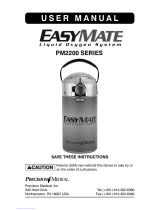Page is loading ...

B-701417-00 Rev. C
Feder al (U .S.) law restricts these devices to sale by or on the order of a physician.
LIQUID OXYGEN SYSTEMS

.

B-701417-00 Rev C i
Companion Liquid Oxygen Systems
TABLE OF CONTENTS
General Safety Precautions....................................................................1
Companion Liquid Oxygen Systems.....................................................4
Stationary Units.................................................................................. 4
Portable Units..................................................................................... 5
Companion Stationary Units..................................................................6
Sationary Unit Components................................................................6
Using the Stationary Units..................................................................8
Companion Portable Units................................................................... 11
Companion 1000/1000 Transport Unit Components........................ 11
Companion 500/550 Unit Components............................................13
Companion 550 Portable Unit Components ONLY.........................14
Filling the Portable Units..................................................................15
For Companion 550 Only.................................................................21
Using the Portable Units...................................................................22
Cleaning and Maintenance...................................................................23

B-701417-00 Rev C ii
IMPORTANT NOTICE
Be sure to read and understand this instruction manual
completely before attempting to operate your Companion®
Liquid Oxygen system. Do not permit anyone who has not
read these instructions to handle or operate this equipment.
The Companion Liquid Oxygen systems are intended only
for the delivery of medical grade oxygen as prescribed by
your physician.
Oxygen supplied from this equipment is for
supplemental use and is not intended to be life
supporting or life sustaining. This equipment is not
intended for use by patients who would suffer
immediate, permanent, or serious health
consequences as a result of an interruption in their
oxygen supply.
This manual is provided to assist in the safe operation of the Companion
Liquid Oxygen system and to ensure maximum benefit from its use. If
you have any questions about the operation of the equipment, please
consult your liquid oxygen supplier.
Companion is a registered trademark of Puritan-Bennett Inc.
Velco is a registered trademark of Crown Packaging.
©2004 Puritan-Bennett Inc. All rights reserved.
Printed in the U.S.A.

B-701417-00 Rev C 1
General Safety Precautions
Throughout this manual you will see three kinds of special information:
warnings, cautions, and notes. Make sure you carefully read and
understand this information. Each is important and related to the
surrounding text.
A warning identifies a hazard and is boxed in and
accompanied by a symbol. Warnings describe
conditions that concern your personal safety and the
safety of others. They are followed by the actions
required to prevent injury. Ignoring warnings can
lead to injury or death.
A caution informs you about possible damage to the
equipment or other property. Ignoring cautions may
cause damage to the equipment or make it unusable.
Note: Notes are italicized and provide important information
about using the equipment properly.

B-701417-00 Rev C 2
Do not smoke near this equipment. Keep cigarettes
or burning tobacco away from the area where
equipment is operated.
Keep flammable materials away from this
equipment. Oils and grease, including facial creams
and petroleum jelly, ignite easily and may burn
rapidly in the presence of oxygen. Never lubricate
any part of this equipment.
Do not touch liquid oxygen or parts that have been in
contact with liquid oxygen. Liquid oxygen is
extremely cold (–297°F / –183°C). When touched,
liquid oxygen, or parts of the equipment that have
been carrying liquid oxygen, can freeze skin and
body tissue.
Increased fire risk. High concentrations of oxygen
can cause rapid burning of other substances.
Keep and use this equipment in an upright position
at all times. If the Stationary or Portable unit is
turned over, gaseous or liquid oxygen will escape.
Should a liquid spill occur, ventilate the area by
opening doors and windows and call your liquid
oxygen supplier immediately. Restore your Portable
to the upright position, avoiding contact with cold
parts. Do not attempt to upright an overturned
Stationary unit.

B-701417-00 Rev C 3
Keep this equipment away from electrical appliances.
Use and store Stationary and Portable units at least
five feet from electrical appliances that may cause
heat or sparks.
Keep oxygen equipment away from open flames.
Equipment such as furnaces, water heaters, and
stoves may contain open flames.
Keep equipment in a well-ventilated area at all times.
These units periodically release small amounts of
oxygen gas that must be ventilated to prevent
buildup. Do not store liquid oxygen equipment in a
closet, car trunk, or other confined area. Do not place
blankets, draperies, or other fabrics over equipment.
Do not carry the Portable unit under your clothing.
These units normally vent oxygen. Wearing a
Portable unit under clothing may saturate fabrics
with oxygen and cause them to burn rapidly if
exposed to sparks or flame. It may take several hours
for oxygen levels in fabric to return to normal.
Never tamper with the equipment. Doing so could
create a hazardous condition and possibly cause the
equipment to work improperly.

B-701417-00 Rev C 4
COMPANION LIQUID OXYGEN SYSTEMS
The Companion Liquid Oxygen System is designed to store and deliver
oxygen at a prescribed rate. The system consists of two units: the
Stationary and the Portable.
Stationary Units
Each Stationary is a liquid oxygen reservoir you may use to fill your
Portable unit. There are two basic types of Stationary units: a standard
unit that you may use to supply breathing oxygen in the home (including
Companion 21, Companion 31, and Companion 41); and a Low Loss unit
(Companion 31LL) that allows liquid oxygen to be held for much longer
periods of time than a standard Stationary unit but does NOT provide a
direct source of oxygen for breathing purposes.
Your liquid oxygen supplier must periodically refill your Stationary unit.
The frequency of refill will depend upon your rate of oxygen use.
Standard Unit Low Loss Unit
Figure 1: Companion Stationary

B-701417-00 Rev C 5
Portable Units:
The Companion Portable is a compact, lightweight device that provides
you with a portable supply of oxygen. You will fill the Portable from the
Companion Stationary unit.
Portable units include the Companion 1000 (a one-liter model with a
maximum flow rate of 6 liters per minute [L/min]) and the Companion
1000 Transport (a one-liter model with a maximum flow rate of
15 L/min).
Smaller portable units include the Companion 500 (a half-liter model) and
the Companion 550 (a half-liter model with a pneumatic demand valve
that can roughly double your available use time by allowing oxygen to
flow only when you breathe in).
1 — C1000 Transport
2 — C1000
3 — C550
4 — C500
Figure 2: Companion Portable Units

B-701417-00 Rev C 6
COMPANION STATIONARY UNIT
Stationary Unit Components
Become familiar with the various parts of the Stationary unit shown in
Figure 3, Figure 4, and Figure 5.
•Contents Indicator: (optional) displays the amount of liquid
oxygen remaining in the Stationary unit. The contents indicator is
visible through the top of the unit.
•Pressure Gauge: (optional) indicates the status of the pressure
inside the Stationary unit. The Stationary is at an acceptable
pressure when the needle is in the shaded region.
•Flow Control Knob: (except Low Loss) adjusts oxygen flow
from the breathing oxygen supply. Set the flow control knob to
the oxygen flow rate prescribed by your physician.
Note: Set the flow control to “0” to turn the unit off.
•Breathing Oxygen Supply: (except Low Loss) this is where you
attach a cannula or other type of breathing device for breathing
directly from the Stationary unit. You may also attach a
bubble-type humidifier to this connection before connecting the
supply tubing.
Figure 3: Stationary Unit Components

B-701417-00 Rev C 7
•Fill Connector: located in the top center of the Stationary unit.
When filling a Portable, attach the female fill connector in the
bottom of the Portable (Figure 8 and Figure 10) to the male fill
connector on the Stationary.
Note: On Dual-Fill Stationary units, a second connector on
the side of the unit allows you to fill a side-fill type Portable
unit. Follow the Portable unit manufacturer’s instructions
for filling this type of equipment.
•Fill Connector Cover: (optional on standard units) protects the
top fill connector when not in use. Always replace the fill
connector cover, if present, after filling your Portable unit.
Extreme cold hazard. Do not press or
disturb the fill connector poppet (Figure 4).
This can cause a release of liquid oxygen
from the fill connector.
•Portable Release Button: used to remove bottom-fill type
Portable units from a Stationary unit after completing a fill.
Figure 4: Stationary Components

B-701417-00 Rev C 8
Using the Stationary Unit
Your liquid oxygen supplier will deliver a filled Stationary unit to you
and then refill or exchange your unit as required by your individual
usage. You may then use the Stationary unit to fill your Portable oxygen
unit. For filling procedures, see “Filling the Portable” (page 15).
You can use the Companion Stationary directly as a source of breathing
oxygen (except for Companion Low Loss units). For this application,
connect a humidifier (optional) and a nasal cannula or other breathing
device directly to the Stationary’s breathing oxygen supply outlet as
follows:
1. If a humidifier is used, fill it with distilled water to the level indicated
in the humidifier’s instructions. Attach the humidifier to the
breathing oxygen supply fitting on the Stationary unit (Figure 5).
Figure 5: Preparing the Stationary Unit for Breathing
2. Attach the oxygen tubing from the cannula to the breathing oxygen
supply connection or to the humidifier connection, as appropriate.
Adjust the cannula to your face (Figure 6).

B-701417-00 Rev C 9
Figure 6: Attaching a Nasal Cannula
3. Turn the flow control knob on the top of the Stationary to the setting
prescribed by your physician.
Note: Use only marked settings; oxygen will not flow if the
control is set between flow settings. If you use a humidifier,
check for a steady stream of bubbles. This indicates that
oxygen is flowing.
4. The contents indicator will show approximately how much liquid
oxygen remains in the unit. To ensure you have enough oxygen to
meet your needs, check the indicator periodically.
5. During use, moisture will condense on the internal parts of the unit.
There are two styles of drain bottles designed to collect this moisture
(Figure 7). As needed, remove the drain bottle from the spout, discard
the water, and reattach the bottle to the side of your Stationary unit.

B-701417-00 Rev C 10
Figure 7: Drain Bottle Attachment

B-701417-00 Rev C 11
COMPANION PORTABLE UNITS
C1000/C1000 Transport Unit Components
Become familiar with the various parts of the unit described below and
shown in Figure 8 and Figure 9.
•Vent Valve: used to fill the unit. Pull down the vent valve lever to
fill the Portable when it is connected to a Stationary unit. Return
the vent valve lever to its original position to stop the fill.
•Fill Connector: used to connect to a Stationary unit. The female
fill connector is located on the bottom of the Portable.
Figure 8: C1000/C1000 Transport Portable Unit
Components
See Figure 9 for the following items:
•Flow Control Knob: used to set the correct oxygen flow to your
prescribed rate.

B-701417-00 Rev C 12
•Contents Indicator: located on top of the Portable. Unsnap the
plastic buckle and lift the unit by the end of the carrying strap that
is closest to the indicator. The pointer indicates approximately
how much oxygen remains in the unit.
•Oxygen Outlet: the connection point for the cannula that
delivers oxygen for breathing.
•Moisture Cup and Pad: (Companion 1000 Transport only)
helps contain moisture that forms when liquid oxygen is warmed
to a gaseous state.
•Carrying Strap: an adjustable strap that enables you to wear the
unit over the shoulder. You may also engage the plastic buckle in
the carrying strap to create a short carrying handle. Use the strap
to measure the contents of the Companion 1000/1000 Transport
(see contents indicator).
Figure 9: C1000/C1000 Transport Portable Unit
Components

B-701417-00 Rev C 13
Companion 500/550 Unit Components
Become familiar with the various parts of the Portable described below
and shown in Figure 10.
•Vent Valve: a lever-operated valve used to fill the unit. Upon
connecting the Companion 500/550 to the Stationary, begin the
filling sequence by opening the vent valve and end the fill by
closing the valve.
•Flow Control Knob: an adjustable, rotary valve that controls the
oxygen flow rate from the unit. Set the flow control knob to the
oxygen flow rate prescribed by your physician.
•Oxygen Outlet Connector: the point where you attach the
oxygen supply tube to receive oxygen flow from the Portable
unit.
•Contents Indicator: an internal, weight scale mechanism that
measures the amount of liquid oxygen in the unit. Unsnap the
plastic buckle and lift the unit from the end of the carrying strap
closest to the contents indicator. The pointer indicates
approximately how much oxygen remains in the unit.
•Fill Connector: allows transfer of liquid oxygen from the
Stationary unit to the Companion 500/550.
•Carrying Strap: an adjustable strap that enables you to wear the
unit over your shoulder. You may also engage the plastic buckle
in the carrying strap to create a short carrying handle. Use the
strap to measure the oxygen contents of the Companion 500/550
(see contents indicator).

B-701417-00 Rev C 14
Companion 550 Portable Unit Components ONLY
•Continuous/Demand Flow Switch: a toggle switch that sets the
Portable for either continuous flow or flow only when you inhale.
•Sensor Connector: used to sense your inhalation effort. Attach
either tube of the dual-lumen cannula to this connector.
•Dual-Lumen Cannula: a special cannula with two connecting
tubes for use with the Companion 550. One cannula tube
connects to the unit’s oxygen outlet connector and delivers
oxygen to you. The second tube connects to the unit’s sensor
connector and monitors your breathing pattern. You may attach
either of the cannula tubes to either connector.
Figure 10: C500/C550 Portable Unit Components

B-701417-00 Rev C 15
Filling the Portable Unit
Fill the Companion Portable unit from the Stationary as follows:
Clean and dry the fill connectors on both the
Stationary and Portable units to prevent freezing and
possible equipment failure.
1. Check the contents indicator on the Stationary to ensure there is
enough liquid oxygen for filling purposes.
For Companion 1000 Transport only: Remove the moisture cup by
rotating the thumb nut (located on the bottom of the moisture cup) a
quarter turn counterclockwise. The moisture pad is held in place with
Velcro. Remove the pad, wring it out, and replace.
2. Using a clean, dry, lint-free cloth, dry the male fill connector (Figure
4) and female fill connector (Figure 8 and Figure 10).
3. Hold the Companion Portable with both hands and position the
contoured case over the matching recessed area in the top of the
Stationary (Figure 11).
Figure 11: Positioning the Portable Unit for Filling

B-701417-00 Rev C 16
4. Carefully lower the Portable into place, ensuring that the fill
connectors are properly engaged.
5. Place one hand on top of the Portable directly over the fill connector
and press straight down. This will lower the Portable unit
approximately 3/8 inch (10 mm) and ensure the fill connectors engage
correctly.
6. While holding the Portable unit in the fill position (Figure 12), move
the vent valve lever to the open position (90° from the normal “off”
position). This will result in a loud hissing noise.
Figure 12: Filling the Portable Unit
Do not leave the Companion Portable unattended
during the filling operation.
Note: During filling, maintain a slight downward pressure
on the unit with one hand to keep the unit steady and
maintain proper filling position. About 20 to 30 seconds into
the filling procedure, close and reopen the vent valve one or
more times to break up any ice that may begin to form
around the valve stem. This will help prevent the vent valve
from freezing open.
/