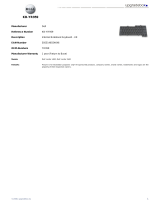Vostro 14
5000 Series
Quick Start Guide
Pedoman Panduan Cepat
1
Connect the power adapter and
turnonyourcomputer
Hubungkan adaptor daya dan hidupkan komputer Anda
2
Finish Windows setup
Selesaikan penataan Windows
Enable security and updates
Aktifkan keamanan dan pembaruan
Connect to your network
Sambungkan ke jaringan Anda
NOTE: If you are connecting to a secured wireless network, enter the password for the
wireless network access when prompted.
CATATAN: Jika Anda menyambungkan ke jaringan nirkabel aman, masukkan kata sandi untuk
akses jaringan nirkabel saat diminta.
Sign in to your Microsoft account
orcreate alocal account
Masuk ke akun Microsoft Anda atau buat
akun lokal
Windows 8
Locate your Dell apps
Cari lokasi aplikasi Dell Anda
My Dell
My Dell
Register your computer
Daftarkan komputer Anda
Dell Backup and Recovery
Dell Backup and Recovery
Set up password for Windows
Atur kata sandi untuk Windows
Connect to your network
Sambungkan ke jaringan Anda
NOTE: If you are connecting to a secured wireless network, enter the password for the
wireless network access when prompted.
CATATAN: Jika Anda menyambungkan ke jaringan nirkabel aman, masukkan kata sandi untuk
akses jaringan nirkabel saat diminta.
Protect your computer
Lindungi komputer Anda
Windows 7
Windows 8
Ubuntu
Follow the instructions on the screen to finish setup.
Ikuti petunjuk pada layar untuk menyelesaikan pengaturan.