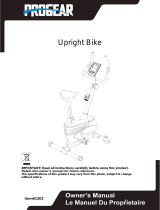Page is loading ...

MAGNETIC
BIKE
INSTRUCTION MANUAL
HG 5001

1
Dear Customers,
We want to thank you for having chosen a Magnetic Bike and
wish you a lot of fun and success during training.
Please follow the enclosed safety and assembly instructions
carefully.
If you have questions please do not hesitate to contact us (0871 230
0380)
Contents:
1.) Safety Instructions
2.) Exploded Drawing
3.) Parts List
4.) Assembly Instructions
5.) Computer Instructions
6.) Training Instructions

2
SAFETY INSTRUCTIONS
Before you start training on your home Magnetic Bike, please
read the instructions carefully. Be sure to keep the
instructions for information, in case of repair and for spare
part delivery.
This magnetic bike is suitable for home use only and tested up to a
maximum body weight of 150 kg.
Follow the steps of the assembly instructions carefully.
For assembly use only suitable tools and asks for assistance with
assembly if necessary.
Check that all connecting elements are tight fitting and are in the
correct condition before first use and then again every 1-2 months.
Replace defective components immediately and/ or keep the
equipment out of use until it has been repaired. For repairs, use
only original parts.
In case of repair, please ask your dealer for advice.
Avoid the use of aggressive detergents when cleaning the home
exerciser.
Ensure that training starts only after correct assembly and
inspection of the item.
For all adjustable parts be aware of the maximum positions to
which they can be adjusted/tightened to.
The home exerciser is designed for adults. Please ensure that
children use it only under the supervision of an adult.

3
Ensure that those present are aware of possible hazards, e.g.
movable parts during training.
Consult your physician before starting with any exercise program.
He or she can advise on the kind of training and which impact is
suitable.
Please follow the advice for correct training as detailed in training
instructions.
The resistance/work level can be adjusted by turning the
adjustment knob on the handle bar stem.
The safety level of this equipment can be maintained only if it is
check regularly for all assembly procedure mentioned in the
assembly instruction sheet.
Please check the tightening knobs regularly to notice any wear
and tear.
WARNING!
!!
!INCORRECT/EXCESSIVE TRAINING CAN
CAUSE HEALTH INJURIES.

4
EXPLODED DRAWING

5
PART LIST
Part# Description Quantity
1 Computer 1
2 Handle Bar 1
3 M5*15 Screw 2
4
φ
φφ
φ
22Cap 2
5 Sponge of Handle Bar(L+R) 1 SET
6 Handle Pulse (L+R) 1 SET
7 M8 Knob 1
8 8*13*6L Plastic Tube 1
9 Plastic Cover 1
10 Seat 1
11 Seat Support 1
12 Upper Support 1
13 8*16*1.5T Washer 4
14 M8 Nut 4
15 Computer Cable 1
16 Sensor 1
17 8*15mml*1.25 (5mm) Screw 4
18 8*19*1.5 Washer 8
19 Inner Plastic Cover 1
20 M16 P1.5 Quick Pin 1
21 Main Frame 1
22 Front Stabilizer 1
23 Front Rolling End Cap(L+R) 1 SET
24 Screwdriver (13.14.15mm) 1
25 Wrench (5mml) 1
26 Pedal (L+R) 1 SET
27 Chain Cover (L+R) 1 SET
28 Ornament for Chain Cover (L+R) 1 SET
29 Axletree 1
30 8*1.25 Cap Nut 4
31 M10 Nut 1
32 Rear Stabilizer 1
33 8*70mml*1.25 Screw 4

6
34 Rear End Cap(L+R) 1 SET
35 Handle Pulse Cable 1
36 Crank (L+R) 1 SET
37 Idler 1
38 2.0x28circles Spring 1
39 Idler Rack 1
40 8*20mml*1.25 Screw 1
41 10*35mml*1.25 Screw 1
42 10*15*11mml Tube 1
43 3/8*26T*9mml Bolt 2
44 10*19*1.5T Washer 3
45 Wheel 1
46 Bearing 2
47 10*19*1.5 Washer 2
48
φ
φφ
φ
220*
φ
φφ
φ17.1
Belt Wheels 1
49 Belt 1
50 4.5*25 Screw 5
51 M8*20L Screw 2
52 Crank Hole Cap 2
53 5*15 Screw 2
54 Sensor Cable 1
55 M5*10 Screw 1
56 Manual Tension With Cable 1
57 Plastic Cover 1
58 Lower Tension Cable 1

7
ASSEMBLY INSTRUCTIONS
STEP 1
I. Fasten the front stabiliser (22)
with 2 bolts (33) from the
underside of the stabiliser and
secure it with 2 washers (18)
and 2 cap nuts (30).
II. Fasten the rear stabiliser (32)
with 2 bolts (33) from the
underside of the stabiliser and
secure it with 2 washers (18)
and 2 cap nuts (30).
STEP 2
Attach the right pedal (26) onto the
right pedal crank. And then attach
the left pedal (26) onto the left pedal
crank (36).

8
STEP 3
Ensure the upper cable (15)
remains outside of the console until
all wires are connected. The
tension must be adjusted at the
maximum setting.
Connect the manual upper tension
cable (56) and lower tension cable
(58).
Put the upper support (12) into the
main frame (21) and secure it with
4 washer (18) and 4 screws (17).
STEP 4
I. Ensure the hand pulse cable (35)
remains outside of the console
until all wires are connected.
II. Attach the handle bar (2) onto
the front upper support (12)
with the plastic cover (9) and
secure them with the plastic
tube (8) and knob (7).

9
STEP 5
Attach the seat (10) onto the seat
support (11) and secure it with 3
washers (13) and 3 nuts (14).
STEP 6
Put the plastic cover (57) onto the
seat support (11) and then put the
seat support into main frame. Secure
it with quick pin (20).

10
STEP 7
Connect the computer cable (15)
and hand pulse cable (35) with the
computer (1). And fix the computer
(1) into the bracket of the upper
support (12). Now your machine is
ready for use.

11
COMPUTER INSTRUCTIONS
KEY FUNCTIONS
MODE/RESET
Push down to select functions.
Push down for 3 seconds to reset time, distance and calories.
FUNCTION AND OPERATIONS
SCAN
Press MODE button until “SCAN” appears, monitor will rotate through the
following functions: time, speed, distance calories and total distance. Each
display will be held 4 seconds.
TIME (TMR)
Counts the total time from exercise start to finish.
SPEED (SPD)
Display current speed.
DISTANCE (DST)
Count the distance from exercise start to finish.
CALORIES (CAL)
Count the total calories from exercise start to finish.

12
TOTAL DISTANCE (ODO)
Count the total distance after installing the batteries.
PULSE RATE
Press MODE button until〝 〞appears. Before measuring your pulse rate,
please place both your palms on the contact pads and the monitor will show your
current heart beat rate in beats per minute (BPM) on the LCD after 3~4 seconds.
Note: During the process of pulse measurement, because of the contact jamming,
the measurement value may be higher than the virtual pulse rate during the first
2~3 seconds, then it will return to normal level. The measurement value can not be
used as the basis of medical treatment.
AUTO ON/OFF & AUTO START/STOP
When the equipment has not been in use for 8 minutes, the power will turn off
automatically.
When the wheel is in motion or the buttons are being pressed, the monitor is in
action.
SPECIFICATIONS:
AUTO SCAN Every 4 seconds
TIME(TMR) 0:00~99:59 (minutes:seconds)
CURRENT SPEED(SPD)
The maximum pick-up signal is
99.9KM/H or Mile/H (or
1500RPM)
TRIP DISTANCE(DST) 0~99.99KM or Miles
CALORIES(CAL) 0~999.9~9999Kcal
TOTAL DISTANCE(ODO) 0~9999KM or Miles
FUNCTION
PULSE RATE( ) 40~240BPM (beat per minute)
BATTERY TYPE 2 X AAAor UM-3
OPERATING TEMPERATURE 0℃
℃℃
℃~+40℃
℃℃
℃ (32℉
℉℉
℉~104℉
℉℉
℉)
STORAGE TEMPERATURE -10℃
℃℃
℃~+60℃
℃℃
℃(14℉
℉℉
℉~168℉
℉℉
℉)

13
TRAINING INSTRUCTIONS
In order to improve your physical fitness and health safely please
consider the following recommendations. To avoid health risks, if
you have not been physically active for some time, consult your
physician before starting exercise.
INTENSITY
To achieve maximum results the right intensity has to be chosen. The
heart rate is used as guideline. As a rule of thumb, the following
formula is commonly used:
Maximum pulse rate=220-Age
While exercising the pulse rate should always be between 60%~85%
of the maximum pulse rate.
When starting to exercise, you should keep your rate at 60% of your
maximum pulse rate in the first couple of weeks. With increasing
improvement of fitness, the pulse rate should be slowly increased to
85% of your maximum pulse rate.
FAT BURING
The body starts to burn fat at approx. 60% of the maximum pulse rate.
To reach an optimum at burning rate, it is advisable to keep the pulse
rate between 60%~70% of the maximum pulse rate. The optimum
training amount consists of three, 30 minute workouts per week.
Example: You are 52 years of age and would like to start
exercising.

14
Maximum pulse rate=220-52(age) =168 pulse/min
Minimum pulse rate=168x 0.6=101 pulse/min
Highest pulse rate=168x0.7=117 pulse/min
During the first week it is advisable to start with a pulse rate of 101,
afterwards increase it to 117. With increasing improvement of fitness
the training intensity should be increased to 70%~85% of your
maximum pulse rate. This can be done by increasing the resistance, a
higher frequency or longer training period.
TRAINING PLAN
Warm-up
Before every training you should warm-up for 5~10 minutes. Here
you can do some stretching and training with low resistance.
Training session
During the actual training a rate of 70%~85% of the maximum pulse
rate should be chosen. The time-length of your training session can be
calculated with the following rule of thumb:
Daily training session: approx. 10 min. per unit
2-3 x per week: approx. 30 min. per unit
1-2 x per week: approx. 60 min. per unit
Cool down
To introduce an effective cool-down of the muscles and the
metabolism the intensity should be drastically decreased during the
last 5~10 minutes. Stretching is also helpful for the prevention of
muscle aches.

15
Success
Even after a short period of regular exercise you will notice that you
constantly have to increase the resistance to reach your optimum pulse
rate. The units will be continuously easier and you will feel a lot fitter
during your normal day. For this achievement you should motivate
yourself to exercise regularly. Choose fixed hours for your training
session and do not start training too aggressively. An old quote
amongst sportsman says:
“The most difficult thing about training is to start it.”
We hope you enjoy using this bike.
/