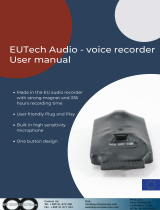Page is loading ...

iXm Recording Microphone
(V1.2)
Manual
Operations
www.facebook.com/yellowtec www.twitter.com/yellowtec

2
www.yellowtec.com I info@yellowtec.com

3
www.yellowtec.com I info@yellowtec.com
Thank you
iXm is a broadcast quality recording microphone created by
broadcasters for broadcasters. With intuitive operation and robust
construction, iXm delivers pristine sound quality without the need to
monitor levels or make other adjustments.
iXm oers true simplicity – just turn it on, press record and you’re good
to go! No need to watch level displays and constantly readjust your
settings. The quality of our intelligent Auto-Levelling algorithm (LEA)
ensures perfect recordings for true professional broadcast use, making
the product ideal for recording in the eld with any interviewer, even
those with no audio knowledge at all.
Plus, iXm is completely exible, with interchangeable microphone
capsules that allow you to choose the perfect recording method for any
setting. Plus, the included software provides even greater versatility for
a more customized experience.
Thank you
for purchasing the Yellowtec iXm
Recording Microphone

4
www.yellowtec.com I info@yellowtec.com
Table of Contents
iXm was designed to be the superior choice,
providing:
• LEA Engine for pristine, hassle-free auto leveling
• Interchangeable microphone capsules (omni-directional,
cardioid and super-cardioid)
• Mic head recognition for automatic DSP adjustments (e.g. lter,
phantom power)
• Two buttons operation for safe recording
• Silent marker setting on the y
• Up to 14 hours of operation time
• Dual power system with intelligent management of built in Li-
Ion battery and/or 3 x AA batteries
• Removable, universal SD/SDHC memory cards for memory of
up to 16 GB
• Selectabele audio formats: WAV, BWF, MP2
• Balanced line input for line level recording
• Headphone output for live monitoring
• Voice messaging system for easy playback navigation
• Playback Keypad for intuitive navigation
• User and Admin software for enhanced setup and parameter
settings

5
www.yellowtec.com I info@yellowtec.com
Table of Contents
6
7
8
10
12
15
18
20
21
23
24
25
26
27
28
30
WHAT’S IN THE BOX
SAFETY INSTRUCTIONS
BASIC FUNCTIONS
LAYOUT OF CONTROLS
DASHBOARD INDICATORS
RECORDING
PLAYBACK
POWER MANAGEMENT
MEMORY
MIC HEADS
LINE IN
LINE OUT
SOFTWARE
USB CONNECTION
INSTALLATION
USER SOFTWARE
32 ADMIN SOFTWARE

6
www.yellowtec.com I info@yellowtec.com
What‘s in the box
Mic Head
Recorder
Wall Charger
SD-Card
USB Cable (Type-A to Mini USB)
International Main Adapters
1
2
3
4
5
6
5
4
3
2
1
6

7
www.yellowtec.com I info@yellowtec.com
Safety instructions
Reading the instructions is essential to prevent the prdocut from any
damage. It helps to avoid false operation and secures successful and
long lasting use of your product.
Never use the iXm without having a Mic Head installed. It helps
to prevent damage to the mounting thread and the electronic
contacts.
When twisting the Mic Head onto the Recorder hold the head
straight and do not use excessive force. Twist the Mic Head
gently tight. The ne thread will prevent the Mic Head going
loose.
Before you start to use the iXm charge the internal Li-Ion
battery for a minimum of 4 hrs. The Battery Indicator will stop
ashing when the Li-Ion Battery is fully charged.
Important!
When using batteries make sure you use quality AA batteries
of the same make. Make sure you discard used batteries in
compliance with environmental regulations.
Never leave batteries inside the iXm‘s battery compartment for
a long period of time. Used batteries may leak and terminate
warranty claims.
When using the wall charger make sure the international mains
adapter heads are always installed to the charger. Never use the
charger’s adapter heads separate from the charger!

8
www.yellowtec.com I info@yellowtec.com
Basic functions
In order to operate the iXm in various recording environments you have
a choice of dierent Mic Heads. Mic Heads can be exchanged easily by
the TOTO mount (twisting-o-twisting-on).
In order to protect the thread and the electronic contacts always make
sure that you never use the Microphone Recorder without a Mic Head
installed! Always hold the Mic Head straight and twist it gently tight. Do
not risk cross-threading.
Charge Internal Li-Ion Battery
Before using iXm for the rst time, charge the
internal Li-Ion battery until the amber BAT indicator
stops ashing. Use the provided USB cable to
connect iXm with the wall charger, car adaptor or
personal computer.
Insert SD Memory Card
Insert an SD memory card with its label facing up
until it latches. Should the Memory Indicator quick
ash red, the SD card is not usable. Read more at
`Use of SD-Cards‘ .

9
www.yellowtec.com I info@yellowtec.com
Basic functions
Recording great audio with iXm is easy. There is no need to monitor a
display as our amazing LEA Engine will always deliver a perfect level-
ling. iXm takes care of this automatically for you, producing broadcast-
ready recordings at the touch of a button. Try it now - here‘s all you
need to do:
Power On
Press and hold the RECORD Button and simultaneously
press the STOP Button on the Playback Keypad. When
the boot sequence starts you can release the buttons.
Wait until the REC LED stops quick ashing. Your iXm is
now ready to record. (See table of indicators)
Record
To start a recording simply hit the RECORD button.
Once the REC LED shows red you are capturing every
word. During a recording simply press the RECORD
button again to set track markers on the y, at any
time.
Stop and Save
To nish your recording, hit the STOP Button on the
RECORD Keypad. The REC LED will quickly ash to
indicate correct data transfer to the SD card memory.
Once the quick ashing ends your iXm is ready for your
next recording.
Playback
To check recorded audio in the eld use the Playback
Keypad to navigate through your recording. Connect a
headphone to the 3.5mm Mini Jack on the Port Panel.
Voice announcments will guide you through your
tracks as you listen.

10
www.yellowtec.com I info@yellowtec.com
Basic functions
Adjust Playback Level
During playback, you can adjust the volume of your
headphone. To increase the headphone level press and
hold the STOP Button on the dashboard and press FOR-
WARD, to decrease your level hold the STOP button
and press REWIND. Each hit will cause a change of 3dB.
NOTE: Before using headphones, make sure that you
carefully set your playback level to an appropriate level
to avoid temporary or permanent hearing damage. It
is advised to set a maximum output level in the user
software.
Power O
To switch the iXm o press and hold the STOP Button of
the Dashboard and hit the STOP Button of the Playback
Keypad simultaneously. All LEDs will turn o and the
unit will power down.
Record Keypad / Dashboard
REC LED
MEM LEDBAT LED
REC
STOP

11
www.yellowtec.com I info@yellowtec.com
Layout of controls
Fast Forward
Play
Stop
Fast Rewind
Playback Keypad
Line In Jack
SD Card Slot
Battery
Compartment
HP/Line Out
USB Port
Port Panel

12
www.yellowtec.com I info@yellowtec.com
Dashboard indicators
When you turn on your iXm, the REC LED will ash green during boot
sequence. Once the boot sequence is nished the MEM LED will ash red
to indicate a memory check of the SD card. With no memory card inserted
the MEM LED will continuously ash red to indicate that the iXm will not
be ready to record.
1. Boot Sequence
When the iXm is powered up and you are not recording you can
always recall the remaining battery power and the remaining memory
capacity. To indicate the time remaining simply hit the STOP button on
the Dashboard. First, the BAT LED will slow-ash yellow followed by a
yellow slow-ashing MEM LED. Each ash indicates the approximate
number of remaining hours of BAT or MEM capacity. Use this function
regularely to assure that your required recording time is safe.
2. BAT and MEM capacity check
You can select three dierent Recording Modes via software congura-
tion. Each mode will be displayed by the REC LED with a dierent ash
pattern.
Single ashes will indicate REC Ready with no other options active:
3. Record Ready and Recording
Double ashes will indicate REC Ready with Preroll active:

13
www.yellowtec.com I info@yellowtec.com
Dashboard indicators
The REC LED will illuminate green during PlayBack. Play Back can always
be interrupted by hitting the REC Button. Once powered up iXm is
always in one of the seleceted Record Ready modes.
During recording you can use the REC Button to set markers. Due to
it‘s click-free design you will not suer from any audible noise. Setting
markers will be tallied by a double ashing REC LED.
4. Markers
Triple ashes will indicate Record Ready with Voice Activation active:
Once you have started your recording the REC LED will light red:
When you stop the recording the REC LED will quick ash red for a very
short period of time which indicates the remaining audio data is being
transferred to the SD memory card. When the transfer is nished (after
approx 1 sec) the REC LED will switch back to indicate Record Ready.
5. End of recording
When the iXm is connected to a power source via USB. The internal bat-
tery is being automatically charged. The BAT LED will slowly ash amber
to indicate charging. You do not need to have your iXm switched on for
charging. When charging is completed the BAT LED will stop ashing.
6. BAT LEDs

14
www.yellowtec.com I info@yellowtec.com
Dashboard indicators
When the remaining battery capacity gets down to approx. 1 hour the
BAT LED will start quick ashing amber. Take a chance to insert fresh AA
batteries or recharge your internal battery.
7. Remaining battery life
8. Out of temperature range
NOTE: When you try to charge your iXm while it‘s out of it‘s
temperature range the BAT LED will quickly ash red and char-
ging will be automatically disabled.
When the remaining SD card memory capacity is down to approx. 1
hour the MEM LED will start quick ashing amber to warn that the SD
card should be replaced soon.
When the MEM LED will start ashing red it is time to end and save your
recording.
9. Warning of low memory capacity
When your MEM LED lights red it indicates connection in `conguration
mode‘. (Also see chapter `User Software´).
10. USB connection modes
When you connect your iXm to a USB port of a computer you will auto-
matically connect in `mass storage device mode‘. Your SD memory card
will show up in your operating system as an external memory. The MEM
LED will illuminate yellow to indicate that your device is connected as
an external memory device.
Solid red and amber BAT LED will indicate in which mode your micro-
phone is in, while your iXm is connected via USB to a PC. A solid red
light means you are connected in conguration mode.

15
www.yellowtec.com I info@yellowtec.com
Recording
NOTE: Before turning on the iXm make sure that a memory
card with some minimum storage capacity is properly
inserted into the SD Card slot of the Port Panel
Press REC (1) on the Record Keypad and STOP (4) on the Playback Key-
pad simultaneously. Your iXm‘s booting sequence now initiates.
The Boot sequence may take up to 15 seconds depending on the
memory capacity of the SD Card. Please refer to section `Layout of
controls´ for explanation of LED Signals.
The iXm is now ready to record at any time!
How do I turn on my iXm?
Press STOP (2) on the Record Keypad and the STOP (4) on the Playback
Keypad simultaneously to shut the iXm down.
NOTE: In some situations you will not be able to
shut down your iXm. This is to prevent unwanted loss of
data. You will not be able to shut down the microphone
when:
• iXm is performing a recording
• iXm is USB connected to a PC (via USB)
• iXm is being charged (via USB)
How do I turn o my iXm?
Simply press REC (1) after your iXm has been turned on. To stop the
recording you have to press the STOP button and wait for the audio
to be saved to your SD Card.
Several record modes (Pre-Roll/Voice activation) are available (see
also `Dashboard Indicators´).
How do I make a recording?

16
www.yellowtec.com I info@yellowtec.com
Recording
Pre Roll Recording lets your iXm capture up to 30 seconds of your inter-
view before you hit the REC Key. This mode avoids missing unexpected
statements.
NOTE: Use the iXm Admin software in order to enable this
record mode. The setting allows you to determine the pre-
roll time. It can be setup for pre recordings times of up to 30
seconds. (See section `User Software´).
How do I work with Pre-Roll Recording?
Yes, VAR (Voice Activated Recording) can be used to start your recor-
ding automatically at an adjustable threshold. The recording will halt
when the sound pressure level will drop under a second adjustable
threshold level. This mode is very useful when you need to remote
control your iXm. All parameters for VAR will be selected in the Admin
Software (See section `Admin Software´).
It can be combined with the Pre-Roll Recording to achieve maximum
safety to catch an interview.
Can I start my recording automatically?
Simply hit REC (1) on the Record Keypad during a recording (see: How
to record?). Each hit adds a new marker to the current recording.
When browsing through the files in Playback Mode (see: How do I
playback recordings) the recording will always start at the latest marker
position.
NOTE: Markers will only be saved when iXm‘s recording files
are set to *.wav or *.bwf format.
How do I set markers?

17
www.yellowtec.com I info@yellowtec.com
Recording
When you stop recording your iXm will transfer remaining audio to the
SD memory card. Please wait until this process is finished and the REC
LED stops flashing.
NOTE: Be aware that this can take a couple of seconds.
Never turn off the iXm before the red light stops flashing.
Connect a headphone to the green H/P output on the Port Panel.
NOTE: To provide a zero latency signal the H/P signal will
not be LEA processed. That is why your H/P signal may
sound distorted whilst your recorded signal will not be
affected!
Plug in your headphones and listen to your recording live. In order to
change the volume while listening, you can use the FWW and REW (6/3)
keys on the Playback Keypad in order to increase or decrease the H/P
volume.
How can I monitor my recordings?
What happens after the recording?
Push to increase/decrease the volume in steps of 1 dB or hold the but-
ton to increase/decrease volume by 1 dB per second.
First you need to activate the option in the `Admin Software‘. You need
headphones plugged into the HP/Out of the Port Panel in order to
monitor your recording.
How can I avoid to accidentally stop my
recording?
For additional safety you can setup to end your recordings only by
double-pushing the STOP Key. (See chapter: Admin Software)

18
www.yellowtec.com I info@yellowtec.com
Playback
The main body of the iXm is spray proof. You should take care of the
capsule and the Port Panel though. The Port Panel should face down
when it rains and the capsule should be protected by a windshield. The
keys of your iXm are entirely water tight.
For safe transport we recommend the iXm bag. Also recommended is
the use of a wind shield when recording in certain weather conditions.
NOTE: The iXm is not entirely waterproof.
Is my iXm weather proof?
Yes. While playing back a recording you can adjust headphone levels
by pressing and holding the STOP Key (2) on the Record Keypad and
simultaneously press the FFW (6) or REW Key (3) on the Playback Pad
together to increase or decrease the volume.
When you hold the FFW/REW Key the volume will vary by 1dB per
second.
Can I adjust my headphone levels?
How will the recorded les be named?
All your recorded files will be named with an index number auto-
matically. Your first recording for example will be named 00001. Any
following recordings will be named in sequential order.
In your iXm‘s User software you can setup additional file name proper-
ties. It is possible to add a „mic label“, a „filename prefix“ and/or „date
and time“.
With all options activated your filename could be:
Mic Label + Filename Prefix + Date + Time + Index
Number
`My_Microphone‘ - `Prefix‘ - `01012014‘ - `121230‘ - `00001‘ (see chapter
`User Software´).

19
www.yellowtec.com I info@yellowtec.com
Playback
iXm can record standard *.wav (uncompressed and compressed /
MPEG1 Layer) and Broadcast *.bwf file formats.
The required file format needs to be selected in the User Software (see
chapter `User Software´).
Which le formats can I create?
How will my les be organized?
The recorded files will always be organized by order of their index.
Connect your headphones to the green H/P output on the iXm‘s Port
Panel.
NOTE: You can only playback files when you are in REC Ready
Mode. You cannot playback a recorded file while you are
recording.
Press the PLAY Key (3) on the Playback Keypad in order to playback your
recording. The playback will start at the beginning of your last recor-
ding, or at the point where you stopped your last Playback.
NOTE: Both options can be setup in your iXm‘s User Soft
ware (see chapter `User Software´).
How do I playback a recording?
How do I adjust H/P volume?
It is recommended to use headphones with adjustable volume control.
If you need to control volume via the iXm Keypads, press and hold the
STOP Key (2) on the Record Keypad and the FWW (6) - or - REW (3) Key
on the Playback Keypad simultaneously in order to increase or decrease
the volume by 1 dB per second.

20
www.yellowtec.com I info@yellowtec.com
Playback
How do I navigate through my les?
When playing back you navigate through your recordings via the FWW
(6) and the REW (3) Keys on your Playback Keypad. The FWW and the
REW Key have different functions:
In Record Ready mode:
Use the FWW and REW Keys on your Playback Keypad in order to jump
through your recorded files. Pressing the STOP Key (2) on the Playback
Keypad let‘s your iXm voice message the current file name to your
headphones.
In Playback mode:
Press the FWW or REW Keys in order to jump through your marker
positions. If no markers were set you will jump to the next or previous
file. Press and hold the FFW or REW Keys in order to cue through your
files forwards or backwards.
How do I charge the iXm?
Charge the iXm by connecting the wallcharger to the iXm via USB
cable. The mini USB Port is located on the PORT PANEL.
When the iXm is connected to a PC via USB it will also start rechar-
ging. The BAT LED will slowly flash yellow. When fully charged it stops
flashing.
NOTE: Before using the iXm for the first time it needs to be
fully charged once.
No, you can basically use any headphone with a 3,5 mm jack and an
impedence of >32 Ω.
NOTE: It is strongly recommended to check your volume
level before using the headphones in order to prevent hea
ring damage. (see: How do I adjust playback volume?)
Do I need a special headphone?
/