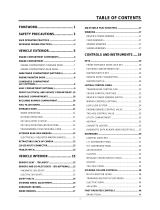Page is loading ...


J4500 OPERATORS MANUAL
TABLE OF CONTENTS
SUBJECT PAGE
Introduction . . . . . . . . . . . . . . . . . . . . . . . . . . . . . . . . . . . . . . . . . . . . . . . . . . . . . . . . 1
Daily Inspection. . . . . . . . . . . . . . . . . . . . . . . . . . . . . . . . . . . . . . . . . . . . . . . . . . . . . 5
Switches, Warning Lights and Gauges. . . . . . . . . . . . . . . . . . . . . . . . . . . . . . . . . . 9
Steering Column and Floor-Mounted Controls . . . . . . . . . . . . . . . . . . . . . . . . . . . 25
Operating Features . . . . . . . . . . . . . . . . . . . . . . . . . . . . . . . . . . . . . . . . . . . . . . . . . . 29
Wheelchair Lift. . . . . . . . . . . . . . . . . . . . . . . . . . . . . . . . . . . . . . . . . . . . . . . . . . . . . . 31
Engine Operation, Fuel and Exhaust. . . . . . . . . . . . . . . . . . . . . . . . . . . . . . . . . . . . 39
Transmission Operation . . . . . . . . . . . . . . . . . . . . . . . . . . . . . . . . . . . . . . . . . . . . . 45
Emergency Conditions. . . . . . . . . . . . . . . . . . . . . . . . . . . . . . . . . . . . . . . . . . . . . . . 49
Heating and Air Conditioning (HVAC). . . . . . . . . . . . . . . . . . . . . . . . . . . . . . . . . . . 57
Audio and Video System . . . . . . . . . . . . . . . . . . . . . . . . . . . . . . . . . . . . . . . . . . . . . 59
Service and Maintenance . . . . . . . . . . . . . . . . . . . . . . . . . . . . . . . . . . . . . . . . . . . . 65
Specifications . . . . . . . . . . . . . . . . . . . . . . . . . . . . . . . . . . . . . . . . . . . . . . . . . . . . . . 75
Diagnostic Codes . . . . . . . . . . . . . . . . . . . . . . . . . . . . . . . . . . . . . . . . . . . . . . . . . . . 79
Index. . . . . . . . . . . . . . . . . . . . . . . . . . . . . . . . . . . . . . . . . . . . . . . . . . . . . . . . . . . . . . 115

1July 2015
INTRODUCTION
Typical illustrations may be used, therefore
minor illustration differences may exist when
compared to actual parts or other
publications
COACH APPLICABILITY
This manual supports the MCI J4500 Coach.
TO THE DRIVER
This manual has been prepared to provide you with the
information you need to operate the MCI J4500 Series
Coach.
The specifications and information throughout this
manual are subject to change without notice.
Report immediately any problem or
malfunction that interferes with the operation
of the coach, particularly if safety may be
affected.
The term “Optional” in this manual pertains to all
equipment and features other than basic.
MCI SERVICE NUMBER: 1-800-241-2947
This manual is a permanent part of this vehicle.
It must stay with the coach if the coach is sold.
PUBLICATION DATE: July 2015
EFFECTIVE WITH UNIT NUMBER 67310
MCI PUBLICATION PART #.: 03-26-1035B
Figure 1.
CERTIFICATION PLATE
The certification plate (Figure 1.) is mounted beside the
driver's seat, and certifies compliance with all
applicable Federal Motor Vehicle Safety Standards in
effect on the date of manufacture. It also lists the date
the coach was built, the GVWR, GAWR's, rim size, tire
pressures, coach model and coach serial number.
EMISSION CONTROL DECAL
The emission control decal (Figure 2.) is affixed to the
lower panel next to the driver's seat, beside the
certification plate shown in
Figure 2.
COACH NAMEPLATE
The nameplate (Figure 3.) is mounted in the engine
compartment at the rear of the coach. The vehicle
identification number (VIN), model year and date of
manufacture are shown on this plate.
Figure 3.

July 20152
VEHICLE IDENTIFICATION NUMBER (VIN)
The nameplate and the certification plate both contain
the seventeen-character vehicle identification number
(VIN).The numbers correspond to the items in the
following list.
1. The first three characters identify the
manufacturing company:
1M8 = MCI Inc. (U.S.)
2MG = MCI Ltd. (Canada)
2. The fourth character identifies the coach model:
3 = J4500 Intercity
3. The fifth character identifies the series:
J = J-Series
4. The sixth character identifies the type of coach:
M = Intercity (MCI)
P = Incomplete Vehicle
5. The seventh character identifies the type of
engine:
B = Cummins ISX
8 = Detroit Diesel DD13
6. The eighth character identifies the type of
brakes:
A = Air Brake Intercity
7. The ninth character is the check number.
8. The tenth character identifies the year:
G = 2016
9. The eleventh character identifies the
manufacturing location:
W = Winnipeg, Manitoba
10.The twelfth through seventeenth characters is
the coach's unit number.

3July 2015
INTERNATIONAL SYMBOLS
Some of the following international symbols may be on controls and components of this coach (Figure 4.).
Figure 4.
1. Parking Brake
2. Anti-Lock Brakes
3. Stop Engine
4. Check Engine
5. Do Not Shift
6. Retarder Hot
7. Protect Eyes By Shielding
8. ECAS Stop
9. Suspension Recover
10. Entrance Door Open
11. Entrance Door Close
12. Fog Lights
13. Window & Aisle Lights
14.Aisle Lights
15. Drivers Light
16. Step Lights
17. Reading Lights
18. Blinds Up
19. Blinds Down
20. Master Power
21. Engine Start
22. Fast idle
23. Engine Brake
24. Retarder
25. Baggage Doors Unlock
26. Baggage Doors Lock
27. Kneel
28. Spark Could Explode Battery
29.Avoid Sparks Or Flames
30. Drivers Area HVAC
31. Lights Or High Beam
32. Clearance Lamps
33.Turn Signals
34. Hazard Warning
35. Engine Oil Pressure
36. Engine Oil Temp
37. Engine Coolant Temp
38. Windshield Wipers
39.Acid Cause Burn
40. Caution Possible Injury
41. Lighter
42. Battery Charging System
43. Horn
44.Air Pressure
45. Fasten Seat Belt
46. Ventilating Fan
47. Windshield Defrost
48. Windshield Washer
49. Passenger Area HVAC

July 20154
THIS PAGE INTENTIONALLY LEFT BLANK

5July 2015
DAILY INSPECTIONS
The following checks are in addition to the Federal Motor Carrier Safety Administration requirements,
not instead of them.
EXTERIOR INSPECTION
1. Ensure that all windows, mirrors and lights are
clean and unobstructed.
2. Ensure that all side windows are closed.
A protrusion of 1/4” (6mm) or more indicates
that a window in not properly latched.
3. Check that the coach exterior is clear of debris,
and that all service doors are secure.
4. Check the tire pressure and inspect the tires for
damage. Check that the wheel nuts are tight
and inspect the wheels for damage.
5. Look under the coach for fluid leaks, animals or
obstructions. Check behind the coach.
6. Check the engine oil level, coolant level,
condition of belts and power steering fluid level.
7. Check the engine compartment to ensure that
there are no loose or unsecured objects.
8. Check the windshield washer reservoir and fill if
required.
9. Ensure that the engine compartment remote
control box ENGINE ENABLE switch is ON and
the STARTER CONTROL switch is set to
FRONT.
10. Turn ON the main electrical switch.
Before starting ensure that the fast idle is OFF
and the parking brake is applied. Ensure that
there is ample distance ahead of and behind
the coach in case it moves unexpectedly
during starting.
DO NOT rev the engine while starting.
INTERIOR COMPONENTS CHECKLIST
1. Ensure that the door(s), hatches and
emergency exit windows open, close, seal and
latch properly.
2. Ensure that the parcel rack doors are latched.
3. Inspect the seats and floor for debris. Clean if
necessary.
4. Ensure that the interior and step-well lights
work.
5. Ensure that the lavatory door, windows and
wheelchair access door (if equipped) are closed
and latched.
6. Ensure that emergency equipment and
contents are in place and properly stowed.
7. Activate the entertainment control module and
verify the operation of the driver's and cordless
microphones (if equipped). Adjust output
volume if necessary.

July 20156
The following checks are in addition to the Federal Motor Carrier Safety Administration requirements,
not instead of them.
OPERATIONAL CHECKLIST
1. While the engine is running, look for oil or
coolant leaks and listen for air leaks.
2. While the engine is running, check the
alternator lights on the remote control box in the
engine compartment. The lights should be OFF.
Be very careful when the engine is running
and the engine door is open.
If it is necessary to have the engine running
for certain inspections or checks, keep a safe
distance from moving belts, pulleys, shafts or
fans.
Keep hands and limbs away from moving
belts and pulleys and also hot areas such as
exhaust and turbocharger components and
coolant lines.
Do not wear loose, baggy or frayed clothing
when working near any moving parts such as
pulleys, belts, shafts or fans.
3. Close and secure all baggage and service
doors.
4. Ensure that all exterior lights are working.
5. If the coach is equipped with a wheelchair lift,
check the lift operation. For more information
refer to the vendor manual.
6. After the HVAC system has stabilized (10 to 15
minutes), listen for abnormal noises in the
compressor and fan motors; check the
compressor oil level and check the refrigerant
level. Ensure that the self-test has been
performed successfully and that there are no
errors or alarms indicated.
7. Position the inside and outside mirrors, adjust
the driver's seat and fasten the seat belt.
8. Ensure that the tilt steering column is locked.
9. Ensure that the defroster, heater, horn,
windshield wipers and washers all function.
Do not move the coach until the front and rear
air gauges both read at least 100 psi.
10. Apply the service brakes, release the park
brake, then release the service brakes.
11. Apply and hold the brakes and observe the
pressure drop. It should not drop by more than
3 psi in 1 minute.
12. Move the coach slowly and bring it to a stop to
ensure that the brakes stop and hold the coach.
13. Ensure that brake pedal operation feels normal.
14. Ensure that all gauges stay in normal range.
15. Move the coach a short distance at low speed
and check the steering. Ensure that the coach
is under full control and handling properly. The
steering wheel must turn smoothly without any
unusual noises.

7July 2015
DRIVER'S SEAT BELT
Driver's Seat Belt Adjustment
Using the restraint system can lessen the
severity of injury in an accident or sudden
maneuver.
While seated straight and well back into the seat,
adjust the belt as necessary.
To unfasten the belt, push the release button.
If a belt jams, you may be able to release it by
working the belt in and out until the belt rewinds far
enough to unlock. If the belt remains jammed or
other restraint system parts do not work properly,
report the condition to service personnel promptly.
Seat Belt Inspection
Every 30 days, check the belt, buckle, latch plate,
retractor and guide loops for proper operation.
Check for loose or damaged parts. Keep sharp
edges and sharp objects away from belts and other
parts of the restraint system.
Keep the belts clean and dry. Replace belts if the
webbing appears frayed, cut or damaged. Replace
belts that have been involved in an accident. Have
parts replaced if there are any questions as to their
condition. Clean seat belts with mild soap and
lukewarm water only; do not bleach or dye.
MIRRORS
Inside Rear-view Mirrors (Optional)
The inside rear-view mirrors can be manually
adjusted up, down or sideways.
Exterior Rear-view Mirrors
Exterior mirrors have separate upper and lower
segments. The convex upper portion is for wide-
angle view.
Adjust the exterior mirrors so that you can see the
side of the coach in part of the mirror. This helps
determine the relationship of the coach to objects
seen in the mirror.
The roadside and curbside mirror controls are on
the lower LH console switch panel. Use the switch
in the center of each mirror control to select the
upper or lower mirror. Move the switch to the left to
adjust the lower mirror and to the right to adjust the
upper mirror.
Defrost the mirrors using the mirror heat switch
located below the mirror controls.

July 20158
PRE-TRIP INSPECTION,
INTERIOR / EXTERIOR LIGHTING
Before the Pre-Trip Inspection function is
enabled, these functions must be met:
• Position the Master Power switch to the
“ON” position,
• Select “NEUTRAL” on the transmission
Shift Pad selector,
• Set the Park Brake,
• Position the Reading Light test switch to
the “ON” position.
• Apply and hold a service brake
application of 60 psi,
Only after these conditions are met, the Pre-Trip
Inspection function is enabled, automatically activating
all interior / exterior coach lighting and dash tell-tale
lights and buzzer will activate for two (2) minutes.
The back-up lights do not illuminate during
the Pre-Trip Inspection.
The Pre-Trip Inspection function can be
canceled by positioning the Reading Light
test switch to “OFF”, or positioning the
Hazard switch to “ON”.
ANTI-THEFT PRECAUTIONS
1. Do not leave the coach unattended with the
engine running.
2. Park in a lighted spot when possible.
3. Fully close all windows and doors.
4. Keep valuable items out of sight.
5. Lock out the battery disconnect switch

9July 2015
SWITCHES, WARNING LIGHTS AND GAUGES
Figure 5. Driver Area
1. Instrument Panel, refer to Page 20
2. LH / RH Tell-Tale Cluster, refer to Pages 10-13
3. LH Switch Panel, refer to Pages 15
4. RH Switch Panel, refer to Pages 16
5. Lower, LH Console Switch Panel, Page 17
6. HVAC Display, refer to Page 15

July 201510
TELL-TALE LAMPS
Tell-tales indicate various conditions by lighting. In general, yellow indicates system status and red indicates a fault
or warning. Tell-tales are located in RH and LH clusters, in the instrument cluster. Some tell-tales are accompanied
by a buzzer or bell. At system start-up, tell-tales light briefly to show that the LEDs work.
LEFT-HAND TELL-TALE CLUSTER (Figure 6.)
Figure 6. ACTIA LH Tell-tale Cluster
Left Turn Indicator (Green)
Wait to Start (Yellow) - This tell-tale will
illuminate when the grid heater is ON
(pre-heat function).
Check Engine (Yellow) - Engine fault.
Refer to vendor manual.
Stop Engine (Red) - Engine is powering
down or stopped.
Low Coolant (Yellow) - Tell-tale indicates
a low engine coolant level. Do not run
engine until condition is corrected.
Not Generating (Red) - Tell-tale
indicates that one or both alternators are
not functioning.
Regeneration (DPF) (Yellow) - Tell-tale
illuminates when a regeneration is
required. Tell-tale is OFF during Regen.
High Exhaust Temperatures (HET)
(Yellow) - Tell-tale will illuminate when the
coach is moving less than 5 mph (approx.)
and the exhaust outlet temperature
exceeds the predetermined level.
Diesel Exhaust Fluid (DEF) (Yellow) - Tell-
tale illuminates indicating the DEF level is
low. Correct by refilling the DEF tank.
DEF tell-tale flashes indicating the DEF level
has fallen below a critical level. Correct by
refilling the DEF tank.
DEF tell-tale flashes and Check Engine
illuminates indicating the DEF level is critically
low and power loss will occur. Normal engine
power will be restored by refilling the DEF
tank.
DEF tell-tale flashes and Check Engine and
Stop Engine illuminates indicating the DEF
tank has been run dry. Engine will De-rate and
limit speed to 5 MPH. Normal engine power
and coach speed will restored by refilling the
DEF tank.

11July 2015
MIL (Yellow) - Malfunction Indicator Tell
tale Lamp (on DD13 engines ONLY). Tell-
tale indicates a failure of an emission
system component.
Blank
Water in Fuel (Yellow) - Tell-tale indicates
water in the fuel filter.
Park Brake Applied (Red)
Trailer Park (Red) - Tell-tale is disabled.
ABS (Yellow) - Tell-tale indicates anti-lock
braking system malfunction.
Electronic Stability Control / Automatic
Traction Control (Yellow) - Tell-tale
indicates an Electronic Stability Control
(ESC) or an Automatic Traction Control
(ATC) event.
Brake Lights (Green) - Tell-tale illuminates
throughout the service brake application.
Engine Brake (Yellow) - Tell-tale indicates
the engine brake is activated.
Check Transmission (Yellow) - Move the
coach to a safe location and turn OFF
ignition. DO NOT change gear.
Stop Transmission (Red) - Tell-tale is
disabled.
Retarder Temperature (Red) - Tell-tale
illuminates when retarder oil temperature is
above 168 degrees Celsius for more than
ten (10) seconds.
Brake Wear (Yellow) - Tell-tale is disabled.
Fuel Filter Restriction (Yellow) -
Indicates the fuel filter has been clogged.
Tag Lock Fault (Red) - Tell-tale illuminates
when coach speed reaches 15 mph and
the tag cylinder does not lock.
Tell tale is OFF when coach speed returns
to 10 mph.
No Hill Start (Yellow) - Tell-tale is
disabled.

July 201512
RIGHT-HAND TELL-TALE CLUSTER (Figure 7.)
Figure 7. ACTIA RH Tell-tale Cluster
Driver Seat Belt (Red) - Tell-tale lights
when park brake is released and the
driver's seat belt is not buckled.
Check Info (Yellow) - Tell-tale indicates
message on alphanumeric display of
speedometer. Refer to next page for further
information.
Low Fuel (Yellow)
Cruise Enabled (Green) - Tell-tale
indicates that the cruise control is
activated.
High Beams (Blue) - Hi-beam tell-tale will
illuminate when the main headlamps are on
HIGH intensity.
Right Turn Indicator (Green)
Rear Rise (Red) - Tell-tale illuminates and
a buzzer sounds when the Rear Rise
switched is pressed.
High Ride (Red) - Tell-tale will illuminate
and a buzzer sounds when the coach is in
transition and is maintained in HIGH RIDE.
Low Ride (Red) - Tell-tale flashes when
the coach is in transition to and is
maintained in LOW RIDE.
Ride Fault (Red) - Tell-tale illuminates
when a fault has occurred in the MDSS.
Report problem to maintenance personnel.
Kneel (Red) - Tell-tale flashes and a
buzzer sounds when the coach is kneeling
or recovering. When kneel is reached, the
lamp stays on and the buzzer stops.
Tag Unload (Red) - Tell-tale Illuminates
when the tag axle is unloaded.
WCL Door Open (Red) - Tell-tale will
illuminate indicating door ajar or
unlocked condition.

13July 2015
CHECK INFO TELL-TALE
The CHECK INFO tell-tale illumination indicates
that a message regarding additional tell-tale
information is displayed on the alphanumeric display of
speedometer. Dependant of the message displayed, a
buzzer may accompany the message.
Move the coach to a safe parking area to view the
message displayed on the alphanumeric display of
speedometer. After the message has been recorded,
the operator can press the TRIP button (RH side of the
speedometer, refer to Figure 8.) to dismiss the
message. The CHECK INFO tell-tale will remain
illuminated, but the message will not appear in the
alphanumeric display of speedometer until the system
re-broadcasts the signal.
The tell-tale information displayed on the
alphanumeric display of speedometer are Lavatory
Emergency (displayed as LAVTORY), Baggage Lights
(BAG LTS), Low Ride (LOWRIDE), Digital Wheel End
Sensor (WHL END) and Fire Alarm.
Figure 8. Speedometer Alphanumeric
display
WCL Interlock (Red) - Tell-tale illuminates
when the wheelchair lift interlock is
activated. The wheelchair interlock system,
when activated, disables the transmission
shift and throttle, sets the park brake
solenoid, and begins engine fast idle.
Front Door Open (Red) - Tell-tale light
illuminates when the entrance door is open.
WCL Stop Request (Blue) - Illuminates
when a passenger in the wheelchair area
presses the stop button.
Stop Request (Yellow) - Tell-tale lights
when a passenger presses the stop
request button.
Aux. Heat (Yellow) - Illuminates when the
auxiliary heater has been activated.
Fire Alarm (Red) - Illuminates when the
temperature sensors sense heat from a fire
in the engine compartment.
Emergency Lights (Yellow) - Tell-tale is
disabled.
Dock Lights (Blue) - Tell-tale is disabled.
Service Lights (Yellow) - Tell-tale
indicates engine compartment. light is ON.
Bike Rack (Yellow) - Tell-tale is disabled.
Check Lube (Yellow) - Tell-tale is
disabled.
Back-up Alarm Off (Yellow)- Tell-tale is
disabled.
Lavatory Emergency (Yellow)- Tell-tale
illuminates when a passenger presses the
emergency button in the lavatory.

July 201514
Figure 9. 4 in 1 Gauge
4 IN 1 GAUGE TELL-TALES (Figure 9.)
1. Front Air PSI
The low air warning tell-tale illuminates when the
air pressure drops below the pre-determined level.
In the event of a low air warning, stop the coach
and determine the cause of air loss before
proceeding.
2. Rear Air PSI
The low air warning tell-tale illuminates when the
air pressure drops below the pre-determined level.
In the event of a low air warning, stop the coach
and determine the cause of air loss before
proceeding.
3. Water Temperature
The tell-tale illuminates when the coolant
temperature is above normal. Obtain service as
soon as possible.
4. Oil Pressure
The tell-tale illuminates when the oil pressure is too
low.
Low air pressure will illuminate the LOW AIR
lamp and a buzzer will sound, indicating that
the air pressure is too low. Stop coach and
determine reason for pressure loss.
DO NOT operate the coach under 100 psi air
pressure.

15July 2015
Figure 10. - LH Switch Panel
LEFT-HAND SWITCH PANEL (Figure 10.)
1. Fog Lights Switch
2. Mirror Heat Switch - Press this switch to clear
the mirrors of fog and frost.
3. Parcel Rack Blower Switch - The PARCEL
RACK switch turns the parcel rack blowers ON
and OFF
4. Auxiliary Heater Switch - When the engine is
OFF, the engine can be preheated by pushing
the AUXILIARY HEATER switch forward, which
activates a 90 minute timer in the Proheat unit.
When the Proheat burner is ON, the HEATER
ON telltale lights.
To turn the Proheat OFF, push the switch back. It
will purge for 2 to 3 minutes. If the coach is
started during preheating, the temperature-
Dependant control overrides the timer.
5. Override - Press to override an emergency
engine shutdown for 30 seconds. Press as
often as necessary to move coach to safe
parking.
This switch allows the operator to override an
emergency shutdown due to an engine
malfunction. Pressing the switch allows the
operator to run the engine for an additional 30
seconds so that the operator can move the
coach to a safe parking area.
In a driving situation, the override switch
should be utilized only to safely move the
coach to a safe parking area.
The engine overrule feature is not intended to
provide a”limp home” capability. This feature
should not be utilized to extend coach driving
to a garage or other destination, as engine
damage may result from over-extension of the
safety feature limitations.
6. Master Power Switch - Pressing this switch to
the ON (upper) position will enable all of the
multiplex modules and turn on the coach's
electrical system.
7. Engine Start Switch - Used to start the coach
using the rocker switch ignition.
To START the coach using the rocker switch
ignition, place the master power switch in the ON
(upper) position. Press the upper portion of the
engine start momentary-on spring return switch
to engage the starter. Release the switch once
the coach has started.
Allow the coach to idle for 30 seconds.
To STOP the engine, place the master power
switch in the OFF (lower) position.

July 201516
Figure 11. RH Switch Panel
RIGHT-HAND SWITCH PANEL (Figure 11.)
1. Interior Light
2. Reading Lights - Turns reading lights ON and
OFF.
3. Blank Switch
4. Baggage Bay Lights - Turns the baggage bay
lights ON and OFF. The baggage bay lights
have a timer feature that automatically shuts
OFF the lights after 30 minutes, if the switch is
left in the ON position.
5. LH Baggage Lock - Locks and unlocks the left-
hand baggage doors.
6. RH Baggage Lock - Locks and unlocks the
right-hand baggage doors.
7. Kneeling - With the park brake applied, the
transmission in Neutral and the entrance door
closed, press and hold the KNEEL half of the
switch to lower the front of the coach 5" (127
mm).
8. Entrance Door Open/Close - Press and hold
the upper half of the switch to open the door.
Press and hold the lower half of the switch to
close the door. Door movement stops if the
switch is released.
9. Panel Lights
10. Driver's Light - Turns lights on in the driver's
compartment.
11. Step-well Lights - When this switch is ON, the
step-well lights turn ON whenever the entrance
door opens.
12. Blue LED Light
13. Blank Switch
14. Hazard/Warning Lights - Flashes all front, rear
and side-mounted turn signal lights and both
telltales simultaneously.

17July 2015
Figure 12. Lower LH Console Switch Panel
LOWER LH CONSOLE SWITCH PANEL (Figure 12.)
1. Cup Holder
2. Headlight Switch
3. Mirror Controls - Adjust the RH and LH exterior
mirror heads (upper and lower).
4. 110 Volt
5. Tag Lock / Auto Switch
Press the upper half, LOCK, of the momentary
switch to lock the tag cylinder. The CHECK INFO tell
tale flashes and the alphanumeric display on the
speedometer will display TAG LOCK.
When coach speed reaches 15 mph, the
alphanumeric display on the speedometer will stop
displaying the TAG LOCK message.
When coach speed reaches 10 mph and lower, the
tag cylinder will remain locked and the alphanumeric
display on the speedometer will display the TAG LOCK
message.
The tag cylinder can only be unlocked by pressing
the lower half, AUTO, of the momentary switch or by
cycling the ignition.
6. Mud/Snow - On extra soft surfaces (snow, mud
or gravel), press the MUD/SNOW switch to
increase traction by slightly increasing
permissible wheel spin. The LOW TRACTION
or ESC / ATC telltale will blink continuously
when MUD/SNOW is active. Press the switch
again to turn off MUD/SNOW. (Turning off the
ignition also resets the MUD/SNOW feature.)
7. Fast Idle - Place the transmission in Neutral,
apply the parking brakes and turn FAST IDLE
on to increase engine idle speed for engine
warm-up, air pressure build-up or A/C operation
when the coach is parked. Return the switch to
normal when fast idle is not required.
8. Tag Axle Unload - Press to unload the tag axle
to improve traction on the drive axle. Press
again to transfer the load back to the tag axle.
Only unload the tag axle in low traction
situations.

July 201518
LOWER LH CONSOLE SWITCH PANEL
Cont’d
9. Rear Rise
10. Level Control Switch - Press the UPPER half
of the switch to raise the front and rear
suspension to the High Ride parameter height.
Press the LOWER half to lower the front and
rear suspension to Low Ride parameter height.
11. Normal Ride / Recover - Press switch to
change front and rear suspension to Normal
Ride height.
12. LH Blind Switch
13. RH Blind Switch
14. 12-Volt Power Source
15. Automatic Transmission Control
16. Wheelchair Master Switch (Optional)
17. Emergency Park Brake Release
18. Front Service Compartment Door Release
Figure 13.
/