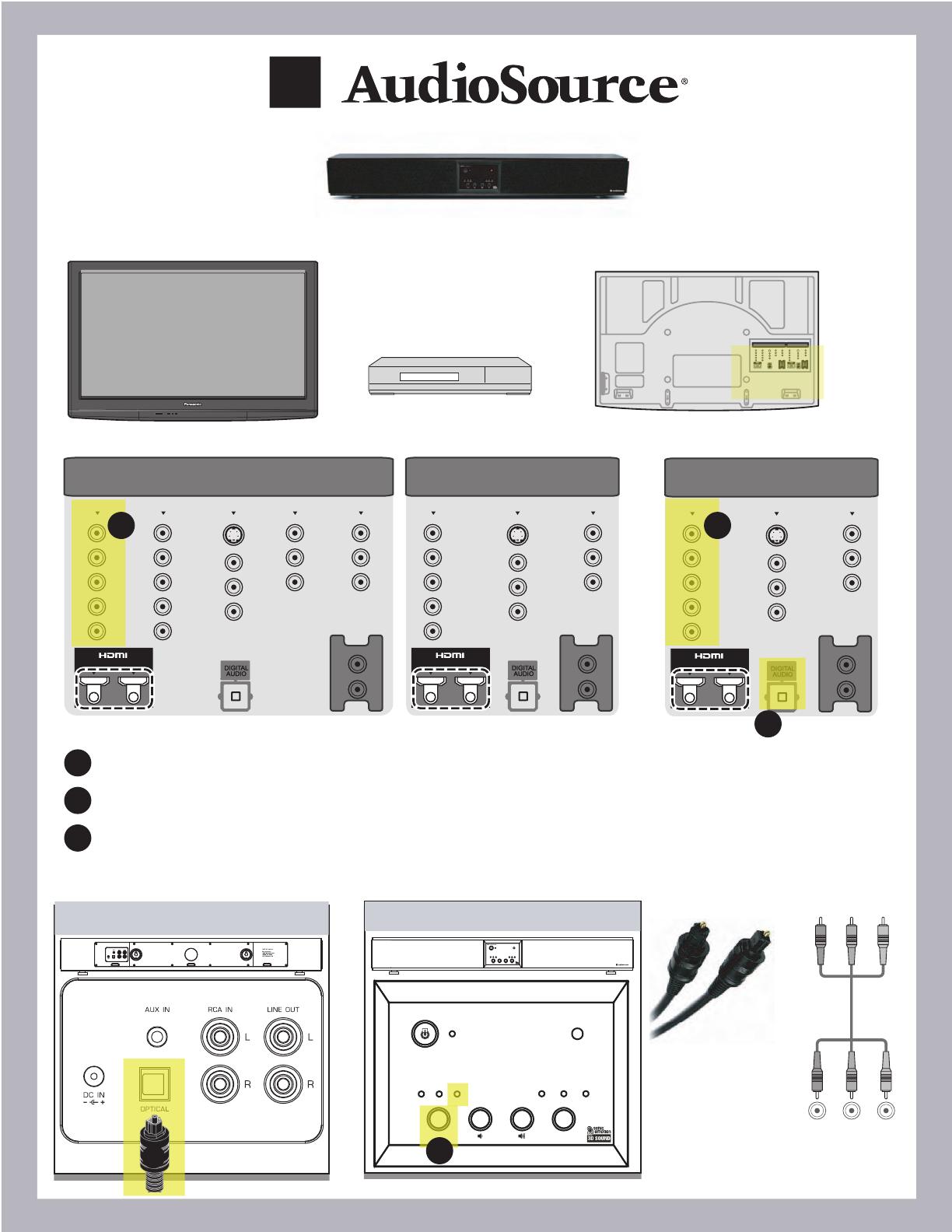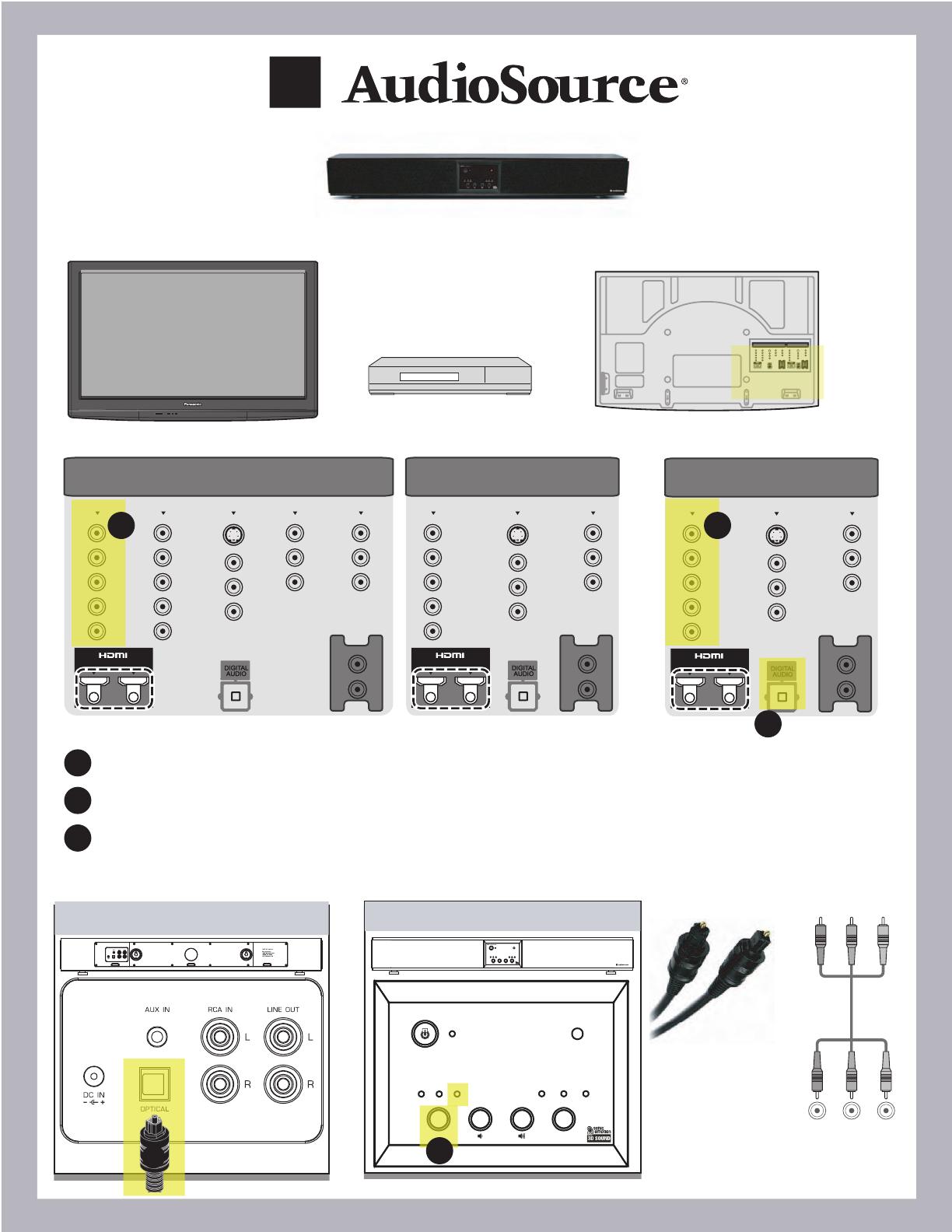
S3D60
Basic Sound Bar Installation
TV & DVD using Component Video and Digital Audio (Optical / Toslink)
INPUT
HDMI 1
HDMI 2
R
L
Analog Audio
S VIDEO
R
L
Composite Video
R
L
R
P
R
P
B
Y
L
Component Video
R
P
R
P
B
Y
L
Component Video Composite Video
R
L
HDMI 1
HDMI 2
R
L
Analog Audio
S VIDEO
R
L
R
P
R
P
B
Y
L
Component Video Composite Video
R
L
OUTPUT
INPUT
HDMI 1
HDMI 2
R
L
Analog Audio
S VIDEO
R
L
Composite Video
R
L
R
P
R
P
B
Y
L
Component Video
R
P
R
P
B
Y
L
Component Video Composite Video
R
L
HDMI 1
HDMI 2
R
L
Analog Audio
S VIDEO
R
L
R
P
R
P
B
Y
L
Component Video
Composite Video
R
L
OUTPUT
TV Input / Output Section
1
Connect the Video OUTPUT of the DVD player to the Video INPUT of the TV using a Component Video Cable
2
Connect the Digital Audio OUTPUT of the DVD Player to the Optical INPUT of the S3D60 using a Optical Cable
S3D60 Input / Output Section
Front Panel
RCA OPTICAL
SOURCE
S3D60 3D Sound Bar
AUX
MOVIE
MUSIC
NORMAL
MODE
Rear Panel
3
Using the source button on the front panel of the S3D60 select Optical Input
3
HDMI 1
HDMI 2
R
L
Analog Audio
S VIDEO
R
L
R
P
R
P
B
Y
L
Component Video
Composite Video
R
L
OUTPUT
DVD Ouput Section
1 1
2
Optical Cable
Y
P
B
P
R
green
blue
green
blue
green
blue
Component Video
2