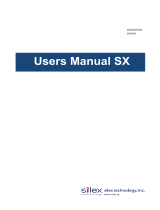Page is loading ...

Network Guide
Please read this guide before operating this equipment.
After you finish reading this guide, store it in a safe place for future reference.

iR3250
Network Guide

2
Preface
Thank you for purchasing the Canon iR3250.
This manual describes the machine, its functions, and its methods of use. It also describes the
various precautions to be observed in order to ensure safe operation. Please read this manual
thoroughly before operating the machine in order to familiarise yourself with its capabilities, and to
make the most of its many functions. After reading this manual, store it in a safe place for future ref-
erence.
CAUTION:
In this manual, CAUTION MESSAGES with this symbol indicate that neglecting the
suggested procedure or practice could result in personal injury.
NOTICE:
Considerable effort has been made to make sure that this manual is free of inaccuracies and
omissions. However, as we are constantly improving our products, some of the data contained
herein may not exactly reflect the current model of the particular product with which this manual
has been included. If you have a need for an exact specification, please contact Canon for the
current specification.
Copyright © 2000 Canon Inc. ALL RIGHTS RESERVED.

About Trademarks
3
About Trademarks
Microsoft, MS-DOS, Windows, and Windows NT are registered trademarks of Microsoft Corporation
(US) in the U.S and other countries.
Apple, AppleTalk, EtherTalk, LocalTalk, Macintosh, and Power Macintosh are trademarks of Apple
Computer, Inc. (US).
Adobe, PostScript and PostScript 3 are trademarks of Adobe Systems Incorporated.
NetWare and Novell are registered trademarks, and IPX/SPX is a trademark of Novell Inc. (US),
©1996 Novell Inc., all rights reserved.
Ethernet is a trademark of Xerox Corporation (US).
UNIX is a registered trademark exclusively licensed to X/Open Company, Ltd. in the US and other
countries.
IBM is a trademark of International Business Machines Corporation (US).
Sun, Sun Microsystems, and SunOS are trademarks of Sun Microsystems (US) in the U.S. and
other countries.
Canon is a registered trademark and NetSpot is a trademark of Canon Inc.
Names of other companies or products appearing in this document are registered trademarks or
trademarks of the respective companies.
About Abbreviations
In this guide:
Microsoft
®
Windows
®
95 is referred to as Windows 95.
Microsoft
®
Windows
®
98 is referred to as Windows 98.
Microsoft
®
Windows NT
®
is referred to as Windows NT.
Microsoft
®
Windows
®
2000 is referred to as Windows 2000.

About the Manuals for the Machine
4
About the Manuals for the Machine
Printed Manual
Setup Guide
The
Setup Guide
gives a general overview of the machine, and also describes simple setup meth-
ods from the computer through producing printed output.
Online Manuals
User's Guide
The
User’s Guide
describes the principal functions and basic operations of the machine. Turn to this
User's Guide
for general operating instructions.
Reference Guide
The
Reference Guide
describes how to set up and change various functions of the machine to suit
the user’s conditions and environment. For example, you can set the amount of time before the
machine goes into the sleep mode when unused, you can turn on and off various automatic fea-
tures, and you can set up security features.
Maintenance Guide
The
Maintenance Guide
describes how to load paper and toner, clean the machine, remove paper
jams, and solve other hardware problems with the machine.
Remote UI User’s Guide
The
Remote UI User’s Guide
describes the main features of the Remote UI and how to change a
variety of settings using the Remote UI.
PostScript/PCL Reference Guide
The
PostScript/PCL Reference Guide
describes the basic uses of the machine’s printer functions,
as well as how to handle printing problems that may occur.
PCL Driver Guide
The
PCL Driver Guide
describes the main features of the printer functions, and tells you how to
change the factory print settings.
Network Guide (This Document)
This
Network Guide
describes settings for connecting the machine to a network for printing, as well
as e-mail/I-fax settings, and settings for sharing files sent from the machine to a network server.
Fax Reference Guide
The
Fax Reference Guide
describes the main features for sending and receiving faxes, and how to
change the factory settings for the fax functions.

How This Manual Is Organized
5
How This Manual Is Organized
Chapter 1 Before You Start
Describes system and network environments required for using the machine on a network.
Chapter 2 Using a TCP/IP Network
Describes procedures for setting up the machine on a TCP/IP network.
Chapter 3 Using a NetWare Network (Windows)
Describes procedures for setting up the machine on a NetWare network.
Chapter 4 Using an AppleTalk Network
Describes procedures for setting up the machine on an AppleTalk network.
Chapter 5 Using the Network and Printer Settings with NetSpot
Describes how to use NetSpot software for network and printer management.
Chapter 6 Appendix
Describes troubleshooting procedures and methods for checking the machine's network settings,
provides lists of network menus accessed from the control panel, and lists the principal network
specifications of the machine.

Table of Contents
6
Table of Contents
About Trademarks. . . . . . . . . . . . . . . . . . . . . . . . . . . . . . . . . . . . . . . . . . . . . . . . . 3
About the Manuals for the Machine. . . . . . . . . . . . . . . . . . . . . . . . . . . . . . . . . . . 4
How This Manual Is Organized. . . . . . . . . . . . . . . . . . . . . . . . . . . . . . . . . . . . . . . 5
Table of Contents . . . . . . . . . . . . . . . . . . . . . . . . . . . . . . . . . . . . . . . . . . . . . . . . . 6
How to Use This Manual . . . . . . . . . . . . . . . . . . . . . . . . . . . . . . . . . . . . . . . . . . . . 9
Symbols Used in This Manual . . . . . . . . . . . . . . . . . . . . . . . . . . . . . . . . . . . . . 10
Chapter 1 Before You Start
System Environment Requirements . . . . . . . . . . . . . . . . . . . . . . . . . . . . . . . . .1-2
System Environment Requirements for Printing . . . . . . . . . . . . . . . . . . . . . . .1-2
System Environment Requirements for Using E-mail/I-Fax. . . . . . . . . . . . . . .1-3
System Environment Requirements for File Sharing. . . . . . . . . . . . . . . . . . . .1-3
Checking Your Network Environment. . . . . . . . . . . . . . . . . . . . . . . . . . . . . . . .1-4
Sample Windows 95/98/NT/2000 Network (With a NetWare Server) . . . . . . .1-4
Sample Windows 95/98/NT/2000 Network (Without a
NetWare Server) . . . . . . . . . . . . . . . . . . . . . . . . . . . . . . . . . . . . . . . . . . . . . . .1-5
Sample Macintosh Network. . . . . . . . . . . . . . . . . . . . . . . . . . . . . . . . . . . . . . .1-5
Sample UNIX Network. . . . . . . . . . . . . . . . . . . . . . . . . . . . . . . . . . . . . . . . . . .1-6
Using a Network With Various Types of Computers . . . . . . . . . . . . . . . . . . . .1-6
Chapter 2 Using a TCP/IP Network
TCP/IP Network Setup Operating Procedures . . . . . . . . . . . . . . . . . . . . . . . . .2-2
Setup Preparations . . . . . . . . . . . . . . . . . . . . . . . . . . . . . . . . . . . . . . . . . . . . .2-2
E-mail/I-Fax Settings . . . . . . . . . . . . . . . . . . . . . . . . . . . . . . . . . . . . . . . . . . . .2-2
Printing Settings. . . . . . . . . . . . . . . . . . . . . . . . . . . . . . . . . . . . . . . . . . . . . . . .2-3
File Sharing Settings . . . . . . . . . . . . . . . . . . . . . . . . . . . . . . . . . . . . . . . . . . . .2-3
Protocol Settings. . . . . . . . . . . . . . . . . . . . . . . . . . . . . . . . . . . . . . . . . . . . . . . . .2-5
Settings from the Control Panel. . . . . . . . . . . . . . . . . . . . . . . . . . . . . . . . . . . .2-5
Setting Up a Computer for Printing (Windows) . . . . . . . . . . . . . . . . . . . . . . .2-14
Connecting to a TCP/IP Network. . . . . . . . . . . . . . . . . . . . . . . . . . . . . . . . . .2-14
Installing the Printer Driver and Specifying the Printer
Destination Setting. . . . . . . . . . . . . . . . . . . . . . . . . . . . . . . . . . . . . . . . . . . . .2-14
Print Server Settings . . . . . . . . . . . . . . . . . . . . . . . . . . . . . . . . . . . . . . . . . . .2-22
Setting Up a Computer for Printing (UNIX) . . . . . . . . . . . . . . . . . . . . . . . . . . .2-23
File Sharing Settings. . . . . . . . . . . . . . . . . . . . . . . . . . . . . . . . . . . . . . . . . . . . .2-25
Using Windows 95/98 . . . . . . . . . . . . . . . . . . . . . . . . . . . . . . . . . . . . . . . . . .2-25
Using Windows NT 4.0 . . . . . . . . . . . . . . . . . . . . . . . . . . . . . . . . . . . . . . . . .2-28
Using Windows 2000. . . . . . . . . . . . . . . . . . . . . . . . . . . . . . . . . . . . . . . . . . .2-36
Using UNIX . . . . . . . . . . . . . . . . . . . . . . . . . . . . . . . . . . . . . . . . . . . . . . . . . .2-43

Table of Contents
7
Chapter 3 Using a NetWare Network (Windows)
NetWare Network Setup Operating Procedures. . . . . . . . . . . . . . . . . . . . . . . .3-2
Printing Settings . . . . . . . . . . . . . . . . . . . . . . . . . . . . . . . . . . . . . . . . . . . . . . .3-2
File Sharing Settings . . . . . . . . . . . . . . . . . . . . . . . . . . . . . . . . . . . . . . . . . . . .3-3
NetWare Print Service Settings . . . . . . . . . . . . . . . . . . . . . . . . . . . . . . . . . . . . .3-4
Types of Print Service . . . . . . . . . . . . . . . . . . . . . . . . . . . . . . . . . . . . . . . . . . .3-4
Setup Using NetWare Administrator . . . . . . . . . . . . . . . . . . . . . . . . . . . . . . . .3-5
Setup Using PCONSOLE . . . . . . . . . . . . . . . . . . . . . . . . . . . . . . . . . . . . . . . .3-6
Protocol Settings. . . . . . . . . . . . . . . . . . . . . . . . . . . . . . . . . . . . . . . . . . . . . . . . .3-9
Settings from the Control Panel. . . . . . . . . . . . . . . . . . . . . . . . . . . . . . . . . . . .3-9
Setting Up a Computer for Printing. . . . . . . . . . . . . . . . . . . . . . . . . . . . . . . . .3-12
Connecting to a NetWare Network . . . . . . . . . . . . . . . . . . . . . . . . . . . . . . . .3-12
Installing Printer Drivers . . . . . . . . . . . . . . . . . . . . . . . . . . . . . . . . . . . . . . . .3-12
Setting the Printer Destination. . . . . . . . . . . . . . . . . . . . . . . . . . . . . . . . . . . .3-12
File Sharing Settings. . . . . . . . . . . . . . . . . . . . . . . . . . . . . . . . . . . . . . . . . . . . .3-13
Chapter 4 Using an AppleTalk Network
AppleTalk Network Setup Operating Procedures . . . . . . . . . . . . . . . . . . . . . .4-2
Printing Setup . . . . . . . . . . . . . . . . . . . . . . . . . . . . . . . . . . . . . . . . . . . . . . . . .4-2
Macintosh Network Settings . . . . . . . . . . . . . . . . . . . . . . . . . . . . . . . . . . . . . . .4-3
Protocol Settings. . . . . . . . . . . . . . . . . . . . . . . . . . . . . . . . . . . . . . . . . . . . . . . . .4-4
Settings from the Control Panel. . . . . . . . . . . . . . . . . . . . . . . . . . . . . . . . . . . .4-4
Chapter 5 Using the Network and Printer Settings with NetSpot
Introduction . . . . . . . . . . . . . . . . . . . . . . . . . . . . . . . . . . . . . . . . . . . . . . . . . . . . .5-2
Minimum Requirements. . . . . . . . . . . . . . . . . . . . . . . . . . . . . . . . . . . . . . . . . .5-2
Related Documentation. . . . . . . . . . . . . . . . . . . . . . . . . . . . . . . . . . . . . . . . . .5-3
Installing and Using NetSpot . . . . . . . . . . . . . . . . . . . . . . . . . . . . . . . . . . . . . . .5-4
Installation (Windows 95/98/NT/2000). . . . . . . . . . . . . . . . . . . . . . . . . . . . . . .5-4
Installation (Macintosh) . . . . . . . . . . . . . . . . . . . . . . . . . . . . . . . . . . . . . . . . . .5-4
Installation (UNIX) . . . . . . . . . . . . . . . . . . . . . . . . . . . . . . . . . . . . . . . . . . . . . .5-5
Configuration. . . . . . . . . . . . . . . . . . . . . . . . . . . . . . . . . . . . . . . . . . . . . . . . . .5-6
Overview of Network Device Management . . . . . . . . . . . . . . . . . . . . . . . . . . .5-6
Chapter 6 Appendix
Troubleshooting . . . . . . . . . . . . . . . . . . . . . . . . . . . . . . . . . . . . . . . . . . . . . . . . .6-2
Printing Problems and Solutions . . . . . . . . . . . . . . . . . . . . . . . . . . . . . . . . . . .6-2
File Sharing Problems and Solutions . . . . . . . . . . . . . . . . . . . . . . . . . . . . . . .6-4
Control Panel Menu List. . . . . . . . . . . . . . . . . . . . . . . . . . . . . . . . . . . . . . . . . . .6-7
To Confirm Settings . . . . . . . . . . . . . . . . . . . . . . . . . . . . . . . . . . . . . . . . . . . . . .6-9
Specifications . . . . . . . . . . . . . . . . . . . . . . . . . . . . . . . . . . . . . . . . . . . . . . . . . .6-10

Table of Contents
8
Hardware Specifications . . . . . . . . . . . . . . . . . . . . . . . . . . . . . . . . . . . . . . . .6-10
Software Specifications . . . . . . . . . . . . . . . . . . . . . . . . . . . . . . . . . . . . . . . . .6-10
Index . . . . . . . . . . . . . . . . . . . . . . . . . . . . . . . . . . . . . . . . . . . . . . . . . . . . . . . . . .6-11

How to Use This Manual
9
How to Use This Manual
This manual is organized as shown.
3-2
Making Copies of Facing Pages in a Book onto Two Separate Copy Sheets in One Step (Two Page Separation)
3
Making Copies Using Special
Copying Facing Pages onto Separate Pages (2-page Separation)
This feature enables you to copy facing pages in a book or magazine on separate sheets
of copy paper in a single step.
Making Copies of Facing Pages in a Book onto Two Separate
Copy Sheets in One Step (Two Page Separation)
1
Place your original on the platen glass,
and press the [Special Features] key.
¥ If you want to make copies in page order, begin copying
¥ Two Page Separation mode cannot be combined with
the use of the Transparency Interleaving,
Image Combination, Image Separation, Two-sided
Copy, Booklet, and Multi-PG Enlarge modes.
from the first pages and work your way forward.
¥ Place the original face down so that the original’s top
edge is against the back edge of the platen glass.
(See p. 2-20.)
11
Original Copy
The above page does not actually exist in this manual.
Chapter Heading
Main Heading
Description of
Modes and
Operations
Illustration provides
easy-to-understand
description of the
results of the
operation.
Cautionary
Information
Presents cautionary
information or warnings
related to operation.
Illustration
Shows key location,
status of operation, etc.
Operation
Instructions
Numbered steps
describe how to set and
operate various
functions.
Reference
Page and chapter
numbers containing
related items are
provided.
(Special Features)
Sub-heading
NOTE
IMPORTANT
Supplementary
Description
Provides supplementary
description of operations
or reference information.
Features

How to Use This Manual
10
Symbols Used in This Manual
Key names are shown in this manual as follows:
Control panel keys.................. key
Touch panel display keys..........[OK]
IMPORTANT
Indicates important items or prohibited actions that should always be
observed when operating the machine. These should always be read to
avoid damage to the machine or improper operation.
NOTE
Indicates items for reference or supplementary information that should
be noted by users.
Start

1-1
Before You Start
1
Before You Start
This chapter describes what you need to know before you start using the machine, including the
network environments the machine is compatible with, and how to check the network environment
you are using.
System Environment Requirements. . . . . . . . . . . . . . . . . . . . . . . . . . . . . . . . . . . . . . . . . 1-2
System Environment Requirements for Printing . . . . . . . . . . . . . . . . . . . . . . . . . . . . . 1-2
System Environment Requirements for Using E-mail/I-Fax. . . . . . . . . . . . . . . . . . . . . 1-3
System Environment Requirements for File Sharing . . . . . . . . . . . . . . . . . . . . . . . . . . 1-3
Checking Your Network Environment. . . . . . . . . . . . . . . . . . . . . . . . . . . . . . . . . . . . . . . . 1-4
Sample Windows 95/98/NT/2000 Network (With a NetWare Server) . . . . . . . . . . . . . 1-4
Sample Windows 95/98/NT/2000 Network (Without a NetWare Server) . . . . . . . . . . . 1-5
Sample Macintosh Network. . . . . . . . . . . . . . . . . . . . . . . . . . . . . . . . . . . . . . . . . . . . . 1-5
Sample UNIX Network. . . . . . . . . . . . . . . . . . . . . . . . . . . . . . . . . . . . . . . . . . . . . . . . . 1-6
Using a Network With Various Types of Computers . . . . . . . . . . . . . . . . . . . . . . . . . . 1-6
CHAPTER
1

System Environment Requirements
1-2
1
Before You Start
System Environment Requirements
System Environment Requirements for Printing
The following network and system environments are compatible when printing with the machine.
●
Printing using a TCP/IP network:
Compatible OS: Microsoft Windows 95/98
Microsoft Windows NT Server 4.0
Microsoft Windows NT Workstation 4.0
Microsoft Windows 2000 Server
Microsoft Windows 2000 Professional
Solaris Version 1.1x (SunOS Version 4.1x) or later
Solaris Version 2.5x (SunOS Version 5.5x) or later
Compatible computers: Windows 95/98/NT/2000; IBM PC/compatibles
●
Printing using a NetWare
network:
Compatible servers: Novell NetWare Version 3.2/4.1/4.11/4.2/5
Compatible clients: Microsoft Windows 95/98
Microsoft Windows NT Server 4.0
Microsoft Windows NT Workstation 4.0
Microsoft Windows 2000 Server
Microsoft Windows 2000 Professional
Compatible computers: IBM PC/compatibles
●
Printing using an AppleTalk network:
Compatible AppleTalk: EtherTalk Phase2
For more information on the OS and computers supported, see the
Setup Guide
.
IMPORTANT
• If you are using Windows NT 4.0, you will need to install Service Pack 5 or later.
• The machine does not support Macintosh LocalTalk networks.

System Environment Requirements
1-3
1
Before You Start
System Environment Requirements for Using E-mail/I-Fax
●
The following system environment is required for using the e-mail/I-fax functions.
The machine sends e-mail/I-fax messages to mail servers using the SMTP protocol.
The machine can receive incoming e-mail/I-fax messages from a mail server using the POP3 proto-
col or directly using the machine’s own SMTP receiving function.
If the latter method is used, it is not necessary for the mail server to support the POP3 protocol.
Compatible mail forwarding server software: Sendmail 8.9.3
Microsoft Exchange Server 5.5 + SP2
Lotus Domino R5
Compatible mail receiving server software: qpopper 2.43
Microsoft Exchange Server 5.5 + SP2
Lotus Domino R5
System Environment Requirements for File Sharing
The following network and system environments apply when using the machine both to send docu-
ments to a file server and to share files, depending on the type of network used.
●
Using a NetWare
network:
Compatible server: Novell NetWare Version 3.2/4.11/4.2/5
Compatible protocol: IPX
IMPORTANT
• When using a NetWare 3.x server, it is necessary to support long file names.
●
Using a NetBIOS network (File Sharing for Windows):
Compatible servers: Microsoft Windows 95/98
Microsoft Windows NT Server 4.0
Microsoft Windows NT Workstation 4.0
Microsoft Windows 2000 Server
Microsoft Windows 2000 Professional
Compatible protocol: NetBIOS over TCP/IP (NetBT)
●
Using FTP:
Compatible servers: Microsoft Windows NT Server 4.0 and Internet Information Server 4.0
Microsoft Windows 2000 Server and Internet Information Server 5.0
Solaris Version 2.6 or later
Compatible protocol: TCP/IP
IMPORTANT
• If you are using Windows NT 4.0, you need to install Service Pack 5 or later.

Checking Your Network Environment
1-4
1
Before You Start
Checking Your Network Environment
Refer to the following diagram example to confirm the network environment that is connected to the
machine, and then perform the necessary operations.
Sample Windows 95/98/NT/2000 Network (With a NetWare
Server)
In a network environment like the one above, either NetWare or TCP/IP protocol can be used for
printing or file sharing. Multiple protocols can also be used at the same time.
Depending on the protocol, see either “Using a TCP/IP Network,” on p. 2-1 or “Using a NetWare Net-
work (Windows),” on p. 3-1.
The use of e-mail or I-fax functions require the TCP/IP protocol. (See “Using a TCP/IP Network,” on
p. 2-1.)
Windows 95
NetWare Server
Windows 98
Windows NT
Protocol: NetWare, TCP/IP
iR3250

Checking Your Network Environment
1-5
1
Before You Start
Sample Windows 95/98/NT/2000 Network (Without a
NetWare Server)
In a network environment like the one above, the TCP/IP protocol can be used. (See “Using a TCP/
IP Network,” on p. 2-1.)
Sample Macintosh Network
In a network environment like the one above, the AppleTalk (EtherTalk) protocol is used for printing.
(See “Using an AppleTalk Network,” on p. 4-1.)
The use of e-mail or I-fax functions requires the TCP/IP protocol. (See “Using a TCP/IP Network,” on
p. 2-1.)
Windows 95 Windows 98
Windows NT
Protocol: TCP/IP
iR3250
Macintosh
Protocol: AppleTalk
iR3250

Checking Your Network Environment
1-6
1
Before You Start
Sample UNIX Network
With UNIX computers, the TCP/IP protocol is used. (See “Using a TCP/IP Network,” on p. 2-1.)
Using a Network With Various Types of Computers
When there are various types of computers on the network, network operations depend on the type
of computer being used.
For example, if Windows 98 and Macintosh computers are used, you will need to enter the settings
described in both the “Sample Windows 95/98/NT/2000 Network” and “Sample Macintosh Network”
sections.
The use of e-mail or I-fax functions requires the TCP/IP protocol. (See “Using a TCP/IP Network,” on
p. 2-1.)
iR3250
Solaris (Sun OS)
Protocol: TCP/IP
Windows
Macintosh
NetWare Server
iR3250
Protocol: TCP/IP, NetWare, AppleTalk

2-1
Using a TCP/IP Network
2
Using a TCP/IP Network
This chapter describes the settings and procedures necessary to connect and use the machine
with a TCP/IP network.
TCP/IP Network Setup Operating Procedures. . . . . . . . . . . . . . . . . . . . . . . . . . . . . . . . . 2-2
Setup Preparations . . . . . . . . . . . . . . . . . . . . . . . . . . . . . . . . . . . . . . . . . . . . . . . . . . . 2-2
E-mail/I-Fax Settings . . . . . . . . . . . . . . . . . . . . . . . . . . . . . . . . . . . . . . . . . . . . . . . . . . 2-2
Printing Settings . . . . . . . . . . . . . . . . . . . . . . . . . . . . . . . . . . . . . . . . . . . . . . . . . . . . . 2-3
File Sharing Settings . . . . . . . . . . . . . . . . . . . . . . . . . . . . . . . . . . . . . . . . . . . . . . . . . . 2-3
Protocol Settings . . . . . . . . . . . . . . . . . . . . . . . . . . . . . . . . . . . . . . . . . . . . . . . . . . . . . . . 2-5
Settings from the Control Panel. . . . . . . . . . . . . . . . . . . . . . . . . . . . . . . . . . . . . . . . . . 2-5
Setting Up a Computer for Printing (Windows) . . . . . . . . . . . . . . . . . . . . . . . . . . . . . . . 2-14
Connecting to a TCP/IP Network. . . . . . . . . . . . . . . . . . . . . . . . . . . . . . . . . . . . . . . . 2-14
Installing the Printer Driver and Specifying the Printer Destination Setting . . . . . . . 2-14
Print Server Settings . . . . . . . . . . . . . . . . . . . . . . . . . . . . . . . . . . . . . . . . . . . . . . . . . 2-22
Setting Up a Computer for Printing (UNIX) . . . . . . . . . . . . . . . . . . . . . . . . . . . . . . . . . . 2-23
File Sharing Settings . . . . . . . . . . . . . . . . . . . . . . . . . . . . . . . . . . . . . . . . . . . . . . . . . . . 2-25
Using Windows 95/98 . . . . . . . . . . . . . . . . . . . . . . . . . . . . . . . . . . . . . . . . . . . . . . . . 2-25
Using Windows NT 4.0 . . . . . . . . . . . . . . . . . . . . . . . . . . . . . . . . . . . . . . . . . . . . . . . 2-28
Using Windows 2000. . . . . . . . . . . . . . . . . . . . . . . . . . . . . . . . . . . . . . . . . . . . . . . . . 2-36
Using UNIX . . . . . . . . . . . . . . . . . . . . . . . . . . . . . . . . . . . . . . . . . . . . . . . . . . . . . . . . 2-43
2
CHAPTER

TCP/IP Network Setup Operating Procedures
2-2
2
Using a TCP/IP Network
TCP/IP Network Setup Operating Procedures
To use a TCP/IP network, it is first necessary to enter the Ethernet driver settings and IP address
settings. You also need to enter e-mail/I-fax settings, as well as settings for printing and file sharing if
necessary.
Setup Preparations
Ethernet driver and IP address settings.
These settings are entered from the control panel of the machine. You can also use the Remote UI
to change the values of these settings.
IMPORTANT
• It is recommended that a network manager enters Ethernet driver and IP address settings.
E-mail/I-Fax Settings
The following operations are necessary to enter e-mail/I-fax settings.
E-mail/I-fax settings for the machine can be entered from the control panel or the Remote UI. Use
whichever is more convenient. (The Remote UI enables you to enter a variety of settings for the
machine from a computer with a web browser.) For instructions on using the Remote UI, see the
Remote UI User’s Guide
.
IMPORTANT
• It is recommended that a network manager enters the e-mail/I-fax settings.
1
Enter the Ethernet driver settings.
(See “Setting Up the Ethernet Driver,” on p. 2-5.)
2
Enter the IP address settings.
(See “Setting the IP Address,” on p. 2-7.)
1
E-mail/I-Fax settings.
(See “Entering E-mail and I-Fax Settings,” on p. 2-11.)

TCP/IP Network Setup Operating Procedures
2-3
2
Using a TCP/IP Network
Printing Settings
The following operations are necessary to enter printing settings.
NOTE
• The machine’s Salutation Print Functional Unit enables you to do the following:
- Manage print jobs sent to the machine from a personal computer. This enables you to view job lists, can-
cel jobs, etc.
- Notify a personal computer about the status of the machine. This enables the machine to send informa-
tion about installed optional equipment, low paper levels, etc.
• The use of the Salutation Print Functional Unit requires Ethernet driver and IP address settings. (See
“Protocol Settings,” on p. 2-5.) The use of the Salutation Print Functional Unit also requires Salutation-
compatible software such as IBM NuOffice. For the necessary Salutation software and computer settings,
see the manuals provided with the respective products. Also, this Print Functional Unit may be affected by
limitations from Salutation-compatible software. (See the related manuals.)
File Sharing Settings
The following settings are necessary to send files to servers, and to share files on servers over a
network.
IMPORTANT
• It is recommended that a network manager enters the e-mail/I-fax settings.
1
Computer settings for printing.
Enter settings for each computer you use for printing.
●
Using Windows
(See “Setting Up a Computer for Printing (Windows),” on p. 2-14.)
●
Using UNIX
(See “Setting Up a Computer for Printing (UNIX),” on p. 2-23.)
1
Computer settings (File Sharing Settings).
●
Using Windows 95/98 (See “Using Windows 95/98,” on p. 2-25.)
●
Using Windows NT (See “Using Windows NT 4.0,” on p. 2-28.)
●
Using Windows 2000 (See “Using Windows 2000,” on p. 2-36.)
●
Using UNIX (See “Using UNIX,” on p. 2-43.)
/