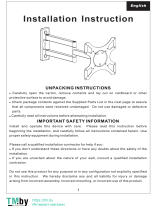ADA INSTRUMENTS COSMO 70 User manual
- Category
- Distance meters
- Type
- User manual

Operating manual
Laser distance meter
Model: COSMO 70
Manufacturer: ADAINSTRUMENTS Address: WWW.ADAINSTRUMENTS.COM
https://tm.by
Интернет-магазин TM.by

COSMO 70
2
Table of contents
1. Safety Instructions . . . . . . . . . . . . . . . . . . . . . . . . . . . . . . . . . . . . . . . . . . . .4
2. Start up . . . . . . . . . . . . . . . . . . . . . . . . . . . . . . . . . . . . . . . . . . . . . . . . 5
3. Menu functions . . . . . . . . . . . . . . . . . . . . . . . . . . . . . . . . . . . . . . . . . . . . . . . . . . . . . . . 7
4. Measurements . . . . . . . . . . . . . . . . . . . . . . . . . . . . . . . . . . . . . . . . . . . . . . . . . . . . . . . . . 9
5. Functions . . . . . . . . . . . . . . . . . . . . . . . . . . . . . . . . . . . . . . . . . . . . 10
6. Message codes . . . . . . . . . . . . . . . . . . . . . . . . . . . . . . . . . . . . . . . . . . . . . 16
7. Techical data . . . . . . . . . . . . . . . . . . . . . . . . . . . . . . . . . . . . . . . . . . . . . . . . . 18
8. Warranty . . . . . . . . . . . . . . . . . . . . . . . . . . . . . . . . . . . . . . . . . . . . . . . 23
9. Exceptions from responsibility . . . . . . . . . . . . . . . . . . . . . . . . . . . . . . . . . . . . . . . . . . . . . . . . . . 24
Appendix 1 - “Certificate of acceptance and sale”
Appendix 2 - “Warranty card”
https://tm.by
Интернет-магазин TM.by

COSMO 70 3
Congratulations on the purchase of laser distance meter ADA COSMO 70!
Permitted use
· Measuring distances
· Computing functions, e.g. areas, volumes, subtractions, Pythagorean calculation
· Storing measurements
The safety regulations and instructions along with the operating manual should be read carefully
before initial operation.The person responsible for the instrument must ensure that equipment is
used in accordance with the instructions. This person is also accountable for the deployment of
personnel and for their training and for the safety of the equipment when in use.
https://tm.by
Интернет-магазин TM.by

COSMO 70
4
SAFETY INSTRUCTION
Prohibited use
Please follow up instructions given in operating manual.
Do not use instrument in explosive environment (filling station, gas equipment, chemical production and so on).
Do not remove warning labels or safety instructions.
Do not open instrument housing, do not change it’s construction or modification.
Do not stare at beam. Laser beam can lead to eye injury (even from greater distances).
Do not aim laser beam at persons or animals.
Opening of the equipment by using tools (screwdrivers, etc.), as far as not specifically permitted for certain cases.
Inadequate safety precautions at the surveying site (e.g. when measuring on the roads, construction sites and so on).
Use the instrument in the places where it could be dangerous: on the air transport, near manufacturers,
production facilities, in the places where the work of laser distance meter can lead to the harmful effects on
people or animals.
https://tm.by
Интернет-магазин TM.by

COSMO 70 5
START UP
Keypad
1. ON / Measure
2. Area / Volume / Pythagorean measure
3. Subtraction / Timer
4. Clear / OFF
5. Addition / Units
6. Reference
1
2
3
4
5
6
https://tm.by
Интернет-магазин TM.by

COSMO 70
6
Display
1. Laser ON
2. Reference (front/rear)
3. Area / volume/ Pythagorean
4. Main line
5. Line 2
6. Line 1
7. Units
8. Timer On
9. Battery display
10. Error
1
2
3
10
6
5
4
9 8
7
https://tm.by
Интернет-магазин TM.by

COSMO 70 7
Inserting / Replacing Batteries
Remove the end piece on 180º. Remove the battery cover, insert the battery correctly. Pay attention to
correct polarity.
Close the battery compartment.
Replace the battery when symbol constantly blinks in the display.
Batteries should be removed in case of danger of corrosion, if the device will not be used for a long time.
MENU FUNCTIONS
Swtich on and off
Press the button (1) to switch on the instrument and laser.
Press and hold key for about 2 seconds to start continuous measuring.
The device also switches off automatically after 3 minutes of inactivity i.e. no key is pressed within that
interval. To switch off the instrument press and hold button (4) for about 2 sec.
https://tm.by
Интернет-магазин TM.by

COSMO 70
8
Reference Setting
Default reference setting is from the rear of the device.
Press the button (6) to set the reference: the front or the rear.
When the end-piece is folded out fully, the reference rear is set.
You will see the reference symbol on the display.
Selecting Units
Press and hold the button (5) for 2 sec. until the desired unit is displayed.
Clear-Key
Cancel the last action. Press button (4).
https://tm.by
Интернет-магазин TM.by

COSMO 70 9
MEASUREMENTS
Single distance measurement
Press button (1) to activate the laser. When in continuous laser mode, press this button to trigger the distance measure-
ment directly. The instrument will give acoustical signal.
The result is displayed immediately.
Continuous Measurement
Press and hold the button (1) for about 2 seconds to start continuous measuring.
Minimum/ Maximum measurement
This function allows the user to measure the minimum or maximum distance from a fixed measuring point. It is com-
monly used to measure room diagonals (maximum values) or horizontal distances (minimum values).
Press and hold down the button (1), until you will hear acoustical signal. Then slowly sweep the laser back and forth
https://tm.by
Интернет-магазин TM.by

COSMO 70
10
and up and down over the desired target point (e.g. into the corner of a room).
Press (1) to stop continuous measurement. The values for maximum and minimum distances are shown on
the display as well as the last measured value in the main line.
FUNCTIONS
Distance measuring
Press button (5): next measurement is added to the previous one. Press button (3): next measurement is substracted
from the previous one.
To complete this function press button (1). Repeat this function to measure distances. The result is des-
played in the main display area. Previous measured value is displayed in the first line, last measured value
is displayed in the second line. To finish working in this mode press button (4).
https://tm.by
Интернет-магазин TM.by

COSMO 70 11
Area
Press the button (2) once.The symbol “area” is displayed.
Press button (1) to take the first measurement (for example, length). Measured value is displayed in the
second line.
Press button (1) to take the second measurement (for example, width). Measured value is displayed in the
second line. First measurement (e.g. length) is displayed in the first line. The result of measured area is
displayed in the main display area.
Addition / Subtraction of areas
Area measuring – see Area.
Take the first measurement of area. Press button (5) to enter into the Addition mode or button (3) to enter
into the Subtraction mode. Area value is displayed in the second line.
Press button (1) to take the first measurement (for example, length). Press button (1) to take the second
measurement (for example, width).
https://tm.by
Интернет-магазин TM.by

COSMO 70
12
After the completion of area, press button (1) , the result of addition/substraction of areas is displayed in
the main display area. If the measurements are not finished, press button (5) (addition) or (3) (substraction)
to continue calculations.
Volume
For volume measurements, press button (2) twice until the indicator for volume measurement appears on
the display.
Press button (1) to take the first measurement (for example, length). Measured value is displayed in the
second line.
Press button (1) to take the second measurement (for example, width). Measured value is displayed in the
second line. Area value is displayed in the first line.
Press button (1) to take the third measurement (for example, height). Measured value is displayed in the
second line.
The volume value will be displayed in the main display area and the previous area value is displayed in the first line.
https://tm.by
Интернет-магазин TM.by

COSMO 70 13
Indirect measurement
Pythagorean measurement is used in the condition when the object is covered or has no effective reflect-
ing surface and can’t be measured directly.
Make sure you adhere to the prescribed sequence of measurement:
All target points must be in a horizontal or vertical plane.
The best results are achieved when the instrument is rotated about a fixed point (e.g. with the positioning
bracket fully folded out and the instrument placed on a wall) or the instrument is mounted on a tripod.
Continious measurements can be used. This function is used for minimum/maximum measurements.
The minimum value must be used for measurements at right angles to the target; the maximum distance
for all other measurements.
Be sure that the first measurement and distance are measured at right angles. Use indirect measurement
function.
https://tm.by
Интернет-магазин TM.by

COSMO 70
14
Indirect measurement – determing a distance using 2 auxilary measurements
This function is used when height and distance can’t be measured directly.
Press button (2) 3 times. The symbol “triangle” is displayed. The distance to be measured is blinking in the symbol
triangle.
Press button (1) to take distance measuring (hypothenuse of triangle). The result is displayed in the second line. This
measurement can be taken in the indirect measurement function. Press and hold button (1) for 2 sec. After second
pressure of the button (1) maximum value is fixed.
The second distance to be measured is blinking in the symbol triangle.
Press button (1) to take distance measuring. There is a right angle between laser beam and the length you need to
measure. That’s why you should work in continious mode. Press and hold button (1) for 2 sec. After second pressure
of the button (1) maximum distance is fixed. The result of the measurement is displayed in the second line. Previous
measurement is displayed in the first line. The result of the function is displayed in the main display area.
https://tm.by
Интернет-магазин TM.by

COSMO 70 15
Indirect measurement – determing a distance using 3 measurements
This function is used when it’s necessary to measure diagonals of rectangular areas, and also for calcula-
tion of the length of frameworks, inclined distances and so on.
Press button (2) 4 times. The symbol “triangle” is displayed. The distance to be measured is blinking in
the symbol triangle.
Press button (1) to take distance measuring (side of the triangle) . The result of the function is displayed
in the second line. This measurement can be taken in the mode of continious measurement. Press and hold
button (1) for 2 sec. After second pression of the button (1) maximum value is fixed. The second distance to
be measured is blinking in the symbol triangle. It’s very important to have right angle between laser beam
and the length you need to measure. That’s why you should work in continious mode. Press and hold button
(1) for 2 sec. After second pressure of the button (1) maximum distance is fixed. The result of the function
is displayed in the main display area. Previous measurement is displayed in the first line.
https://tm.by
Интернет-магазин TM.by

COSMO 70
16
Timer
Use timer for accurate measurements of large distances. Press and hold button (3) to set stoppage in 5 sec.
When you release button you will see time that remains till the beginning of the measurement (in sec).
Time displays on the display. Time reading of last 5 sec. comes with acoustic signal. When you hear last
signal, the instrument takes a measurement.
MESSAGE CODES
All message codes are displayed with either “Info” or symbol telephone receiver (Error). Following mis-
takes can be corrected.
https://tm.by
Интернет-магазин TM.by

COSMO 70 17
Info CAUSE REMEDY
204 Calculation overflow Repeat procedure
252 Temperature too high Cool down instrument
253 Temperature too low Warm up instrument
255 Receiver signal too weak Use target plate
256 Received signal too strong Use target plate (grey side)
257 Wrong measurement Use target plate (brown side)
258 Wrong initialization Switch on – off the instrument
https://tm.by
Интернет-магазин TM.by

COSMO 70
18
Info CAUSE REMEDY
Hardware error Switch on/off the device several times and check if the symbol
still appears. If so please call your dealer for assistance.
TECHNICAL DATA
Range, without target, m 0.05 to 70*
Accuracy, mm ±1.5*
Smallest unit displayed 1 mm
Laser class 2
https://tm.by
Интернет-магазин TM.by

COSMO 70 19
Laser type 635 nm, <1 mW
IP rating IP 54
Automatic switch off 3 minutes of inactivity
Battery life, 2 x AAA > 5000 measurements
Dimensions, mm 114×50×25
Weight 120 g
Temperature range:
Storage
Operating -25º to +70º
-10º to +50º
https://tm.by
Интернет-магазин TM.by

COSMO 70
20
* In favourable conditions (good target surface properties, room temperature).
Maximum deviation occurs under unfavorable conditions such as bright sunlight or when measuring to
poorly reflecting or very rough surfaces. Use target plate for accurate results.
Measuring conditions
Measuring range: the range is limited to 70 m. At night, at dusk and when the target is shadowed the mea-
suring range without target plate is increased. Use a target plate to increase the measurement range during
daylight or if the target has a bad reflection.
Measuring Surfaces
Measuring errors can occur when measuring toward colorless liquids (e.g. water) or dust free glass, styro-
foam or similar semi-permeable surfaces. Aiming at high gloss surfaces deflects the laser beam and mea-
surement errors can occur. Against non-reflective and dark surfaces the measuring time can be increased.
https://tm.by
Интернет-магазин TM.by
Page is loading ...
Page is loading ...
Page is loading ...
Page is loading ...
Page is loading ...
Page is loading ...
Page is loading ...
Page is loading ...
Page is loading ...
Page is loading ...
Page is loading ...
Page is loading ...
Page is loading ...
Page is loading ...
Page is loading ...
Page is loading ...
Page is loading ...
Page is loading ...
Page is loading ...
Page is loading ...
Page is loading ...
Page is loading ...
Page is loading ...
Page is loading ...
Page is loading ...
Page is loading ...
Page is loading ...
Page is loading ...
Page is loading ...
Page is loading ...
Page is loading ...
Page is loading ...
Page is loading ...
Page is loading ...
Page is loading ...
Page is loading ...
Page is loading ...
Page is loading ...
Page is loading ...
Page is loading ...
Page is loading ...
Page is loading ...
-
 1
1
-
 2
2
-
 3
3
-
 4
4
-
 5
5
-
 6
6
-
 7
7
-
 8
8
-
 9
9
-
 10
10
-
 11
11
-
 12
12
-
 13
13
-
 14
14
-
 15
15
-
 16
16
-
 17
17
-
 18
18
-
 19
19
-
 20
20
-
 21
21
-
 22
22
-
 23
23
-
 24
24
-
 25
25
-
 26
26
-
 27
27
-
 28
28
-
 29
29
-
 30
30
-
 31
31
-
 32
32
-
 33
33
-
 34
34
-
 35
35
-
 36
36
-
 37
37
-
 38
38
-
 39
39
-
 40
40
-
 41
41
-
 42
42
-
 43
43
-
 44
44
-
 45
45
-
 46
46
-
 47
47
-
 48
48
-
 49
49
-
 50
50
-
 51
51
-
 52
52
-
 53
53
-
 54
54
-
 55
55
-
 56
56
-
 57
57
-
 58
58
-
 59
59
-
 60
60
-
 61
61
-
 62
62
ADA INSTRUMENTS COSMO 70 User manual
- Category
- Distance meters
- Type
- User manual
Ask a question and I''ll find the answer in the document
Finding information in a document is now easier with AI
in other languages
Related papers
-
ADA INSTRUMENTS COSMO MINI 40 User manual
-
ADA INSTRUMENTS CUBE 360 User manual
-
ADA INSTRUMENTS CUBE 360 User manual
-
ADA INSTRUMENTS CUBE 2-360 User manual
-
ADA INSTRUMENTS А00465 Cube Mini Line Laser User manual
-
ADA INSTRUMENTS CUBE 360 User manual
-
ADA INSTRUMENTS AeroPipe User manual
-
ADA INSTRUMENTS А00545 Cube Line Laser User manual
-
ADA INSTRUMENTS А00335 Inclinometer ProDigit Micro Digital Angle Meter User manual
-
ADA INSTRUMENTS COSMO MICRO 25 User manual
Other documents
-
Sennheiser IE 400 PRO Dynamic In-Ear Monitoring Earphones User guide
-
SBOX LCD2901 User manual
-
Dahua IPC-HDBW3241EP-AS User guide
-
Ryobi R18IDBL User manual
-
Samsung HW-A45C User guide
-
Asus Dash F15 FX516PM 15.6 Inch 512GB SSD Intel Core i7 Gaming Laptop Owner's manual
-
TP-LINK Bluetooth 4.0 Nano USB Adapter User manual
-
TP-LINK UB400 Bluetooth 4.0 Nano USB Adapter User guide
-
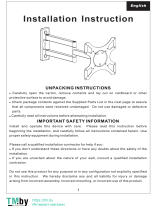 SBOX LCD-2903 User manual
SBOX LCD-2903 User manual
-
TP-LINK tp-link Tapo C100 Home Security Wi-Fi Camera User guide