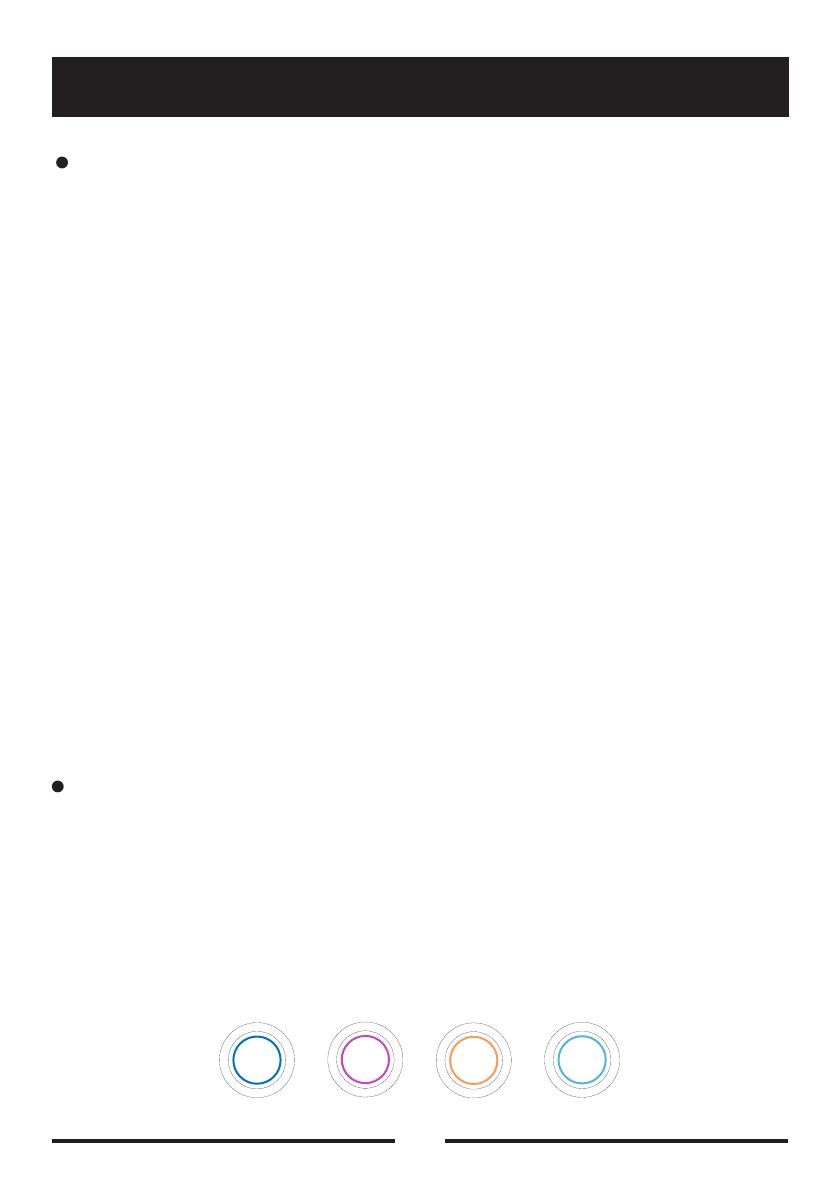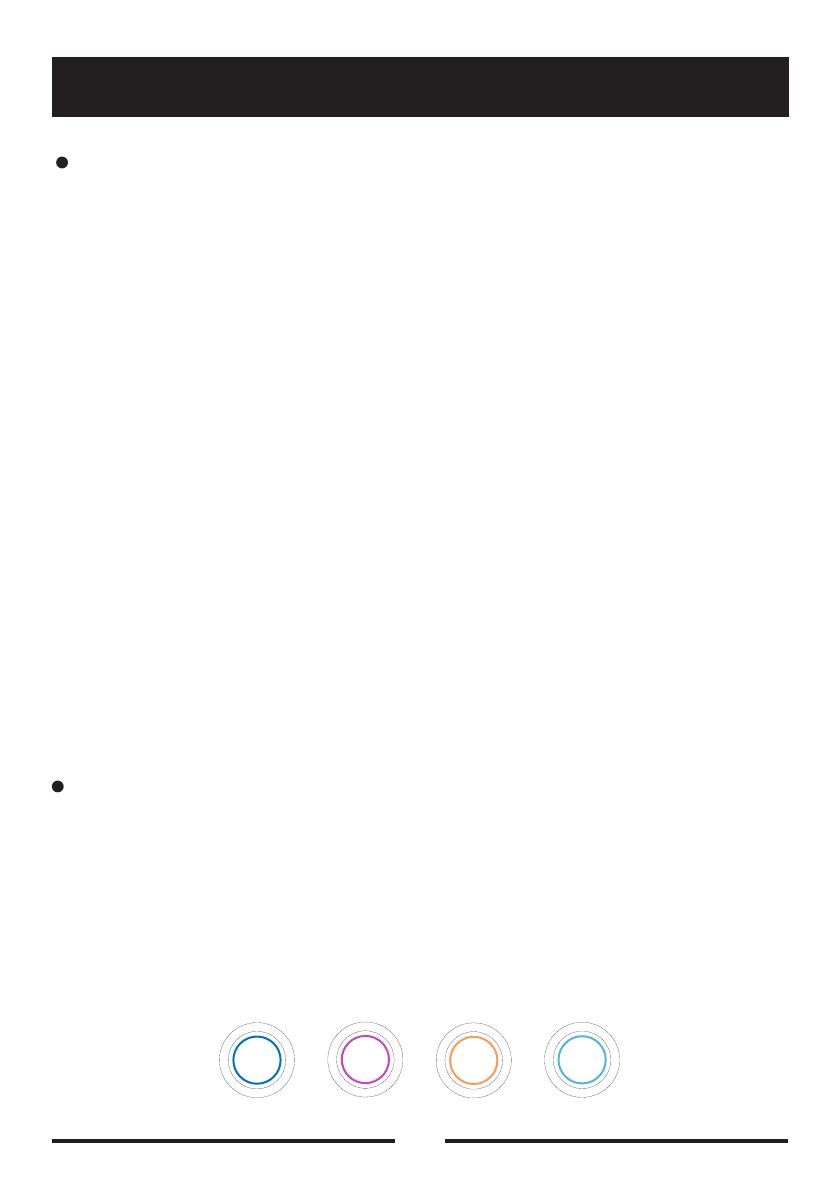
INSTRUCTIONS
03 www.gtrs.tech
GTRSAPP
TheGTRSAppfunctionsastheeditorsoftwarefortheGTRSguitar.Users
caneasilyselecteffectsandcreatepresetsfortheGTRSsystem,
downloadandsharetonestothecloud,andupdatethefirmwareof
theirGTRSguitar.Severaltoolsforpracticeareincludedintheappas
well.
1.GettheGTRSAPP
DownloadtheGTRSAppfromtheAppStore(iOS)orGooglePlay(Android).
2.Activation
OpentheBluetoothmenuofyoursmartphoneortabletandsearchfor“ GTRS”
toconnectyourguitarviaBluetooth.Afterconnecting,aQRcodescannerwill
displayintheapp.UsetheAPPtoscanthebarcodeonthelastpageofyour
owner'smanual,orthebarcodeonthepackage,tofinishactivationand
registration.TheserialnumberandwarrantyofyourGTRSguitarwill
automaticallyberegisteredaspartoftheactivationprocess.
*Notice:ThisprocedureisonlyforGTRSguitarswhichhavenotyetbeen
activated.Anactivatedguitarwillskipthisprocedure.Pleaseensurethe
GTRSguitarisonandyoursmartphonenetworkconnectionisstableduring
activation.
3.Guide
Clickthe“ ?”iconinthetoprightcorneroftheappscreentoaccessthequick
guide/manualoftheGTRSApp.
GTRScontrol
Presetswitch.YoucanassignthefunctionoftheGTRSknobwhilepressingit
shortly.
Presetswitch.YoucanassignseparatefunctionsandpresetsfromtheGTRSApp
bypressingandholdingdowntheknobforashorttime.
1.PresetMode
Presstoswitchbetweenfourdifferenttonepresets.ThecoloroftheLEDwill
changeinorderofdarkblue,purple,orange,andskyblue.