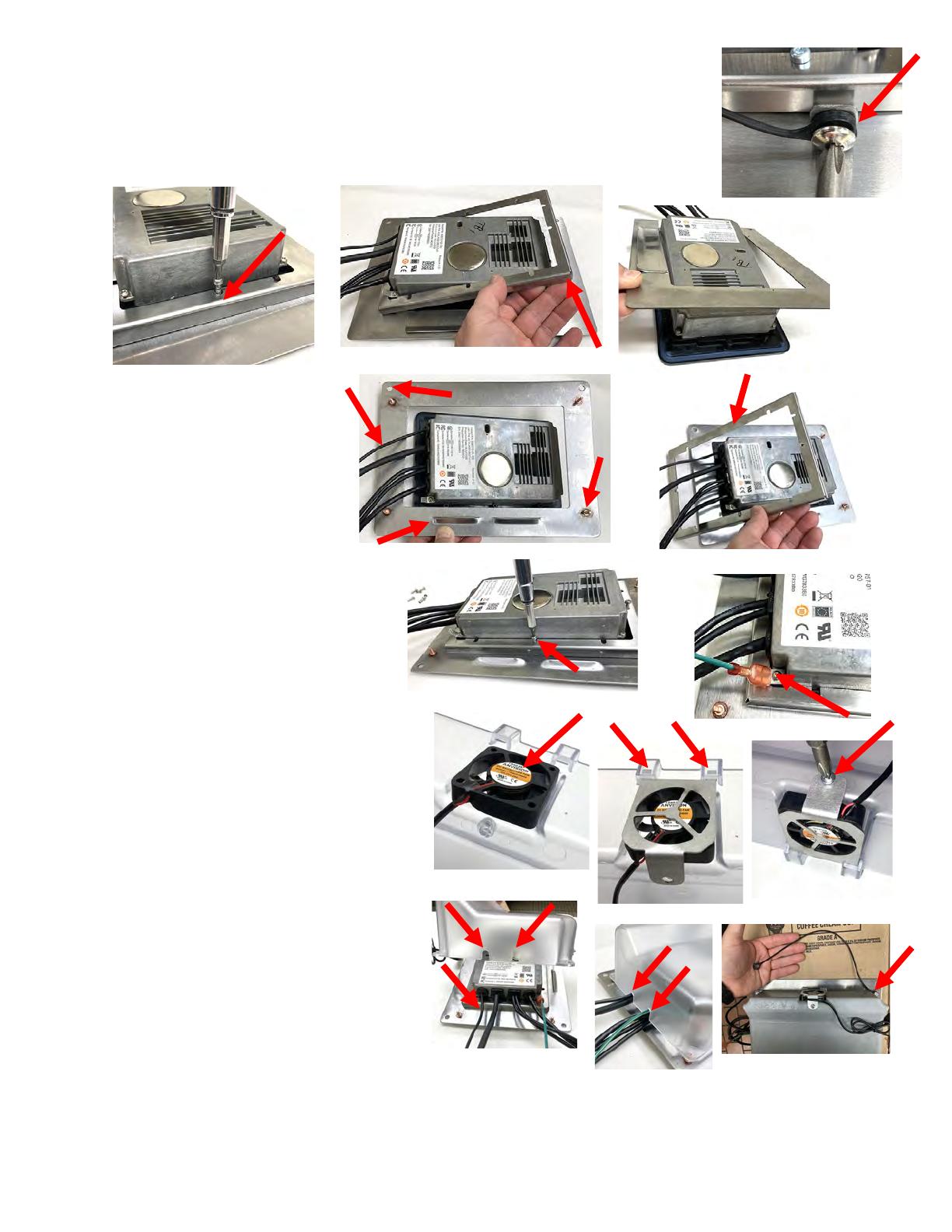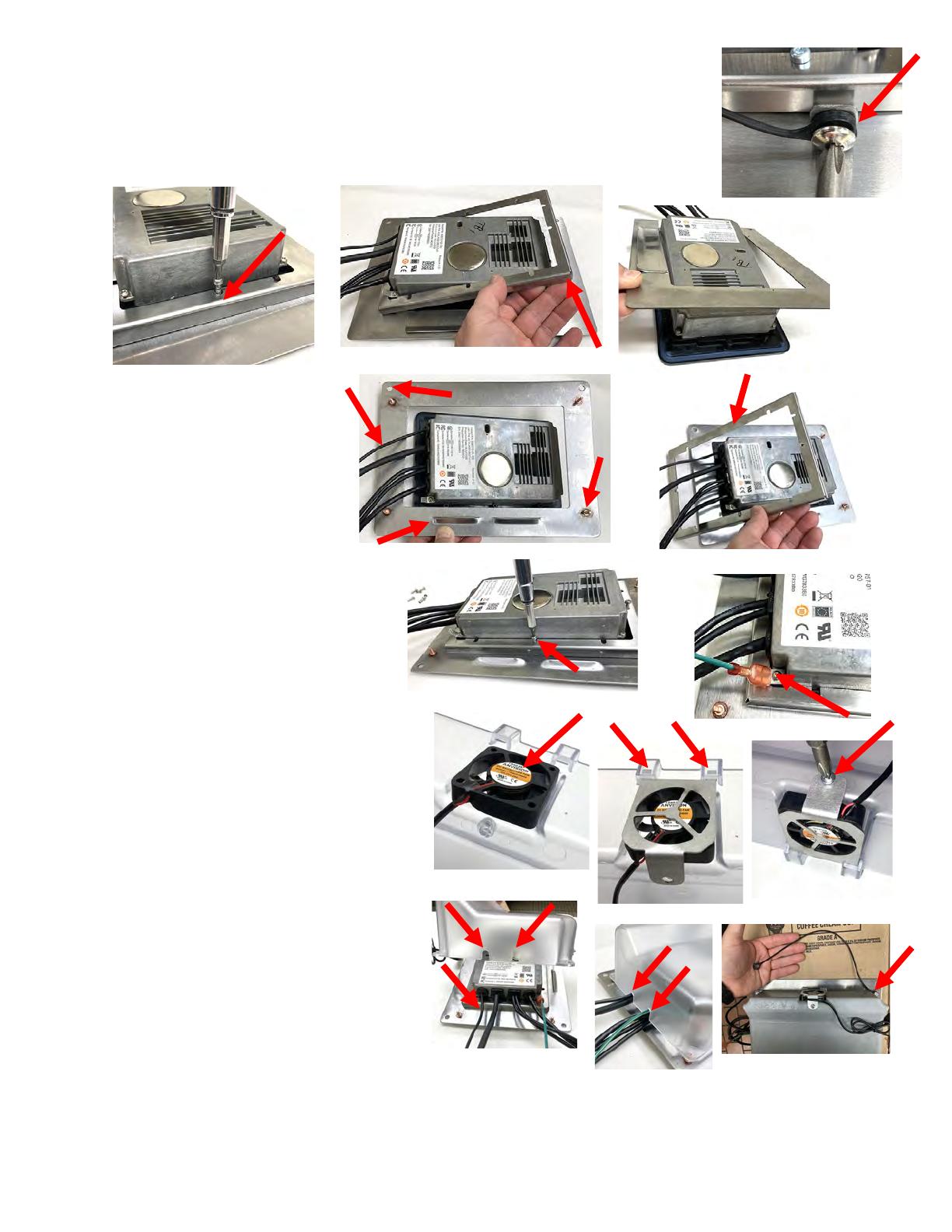
Document Number: FRY_INST_8197999 11/2022
21. Disconnect the lanyard from the existing bezel and set aside for reassembly (see Figure
21).
22. Using a T15 Torx driver, remove the eight (8) screws attaching the controller frame to the
bezel (see Figure 22). Set aside for reassembly.
23. Lift and remove the controller frame from the bezel (see Figure 23).
24. Lift and remove the bezel from the controller (see Figure 24).
25. Discard the bezel removed in the previous step.
26. Orient the controller with the
cables to the left. With the studs
facing up, the mounting holes
away from you and the vent
towards you, orient the new bezel
as shown. Route the cables
through the bezel and lower onto
the controller (see Figure 25).
Ensure the bezel is laying flat on
the lip of the controller.
27. Route the cables through the controller
mounting frame that was removed in
step 23 and mount on rear of controller
(see Figure 26).
28. Attach the controller mounting frame to
the controller using the screws removed
in step 22 (see Figure 27).
29. Attach supplied ground wire to the
ground lug on the controller (see Figure 28).
30. Orient and place the micro-fan on top of the
cooling shroud as shown with the label
facing up (see Figure 29).
31. Insert the two (2) tabs of the mounting
bracket into the rear mounting slots on top
of the fan (see Figure 30).
32. Attach the fan mounting bracket with
supplied screw (see Figure 31).
33. Align the slots of the cooling shroud with the
cables (see Figure 32).
34. Insert the two (2) cables on the upper side of
the controller in the top slot and the other
four (4) cables in the lower slot while gently
lowering the cooling shroud over the studs
(see Figure 33).
35. Attach the lanyard removed in step 21 to the
top right corner of the cooling shroud with
the supplied nut (see Figure 34).
36. Attach the other three corner studs using the supplied nuts.
Figure 23
Figure 24
Figure 25
Figure 27
Figure 21
Figure 29
Figure 31
Figure 32
Figure 33
Figure 34