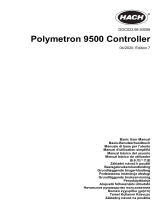Page is loading ...

MAN-0148, Rev 1
March 2016
Net Safety™ - MILLENNIUM II
Multi-Channel Transmitter - Modbus Output
User Manual Single or Dual Channel

MAN-0148, Rev 1 2
March 2016
IMPORTANT INFORMATION
This manual is for informational purposes only. Although every effort has been made to ensure the correctness of the
information, technical inaccuracies may occur and periodic changes may be made without notice. Net Safety, assumes no
responsibility for any errors contained within this manual.
If the products or procedures are used for purposes other than as described in the manual, without receiving prior
confirmation of validity or suitability, Net Safety, does not guarantee the results and assumes no obligation or liability. No
part of this manual may be copied, disseminated or distributed without the express written consent of Net Safety.
Net Safety, products are carefully designed and manufactured from high quality components and can be expected to
provide many years of trouble free service. Each product is thoroughly tested, inspected and calibrated prior to shipment.
Failures can occur which are beyond the control of the manufacturer. Failures can be minimized by adhering to the
operating and maintenance instructions herein. Where the absolute greatest of reliability is required, redundancy should
be designed into the system.

MAN-0148, Rev 1 3
March 2016
WARRANTY
1. Limited Warranty. Subject to the limitations contained in Section 10 (Limitation of
Remedy and Liability) herein, Seller warrants that (a) the licensed firmware embodied in the
Goods will execute the programming instructions provided by Seller; (b) that the Goods
manufactured by Seller will be free from defects in materials or workmanship under normal use
and care; and (c) Services will be performed by trained personnel using proper equipment and
instrumentation for the particular Service provided. The foregoing warranties will apply until
the expiration of the applicable warranty period. Sensors and detectors are warranted against
defective parts and workmanship for 24 months from the date of purchase and other electronic
assemblies for 36 months from the date of purchase. Products purchased by Seller from a third
party for resale to Buyer (
Resale Products
) shall carry only the warranty extended by the original
manufacturer. Buyer agrees that Seller has no liability for Resale Products beyond making a
reasonable commercial effort to arrange for procurement and shipping of the Resale
Products. If Buyer discovers any warranty defects and notifies Seller thereof in writing during
the applicable warranty period, Seller shall, at its option, (i) correct any errors that are found by
Seller in the firmware or Services; (ii) repair or replace FOB point of manufacture that portion of
the Goods found by Seller to be defective; or (iii) refund the purchase price of the defective
portion of the Goods/Services. All replacements or repairs necessitated by inadequate
maintenance; normal wear and usage; unsuitable power sources or environmental conditions;
accident; misuse; improper installation; modification; repair; use of unauthorized replacement
parts; storage or handling; or any other cause not the fault of Seller, are not covered by this
limited warranty and shall be replaced or repaired at Buyer’s sole expense and Seller shall not be
obligated to pay any costs or charges incurred by Buyer or any other party except as may be
agreed upon in writing in advance by Seller. All costs of dismantling, reinstallation, freight and
the time and expenses of Seller’s personnel and representatives for site travel and diagnosis
under this limited warranty clause shall be borne by Buyer unless accepted in writing by
Seller. Goods repaired and parts replaced by Seller during the warranty period shall be in
warranty for the remainder of the original warranty period or 90 days, whichever is longer. This
limited warranty is the only warranty made by Seller and can be amended only in a writing
signed by an authorized representative of Seller. The limited warranty herein ceases to be
effective if Buyer fails to operate and use the Goods sold hereunder in a safe and reasonable
manner and in accordance with any written instructions from the manufacturers. THE
WARRANTIES AND REMEDIES SET FORTH ABOVE ARE EXCLUSIVE. THERE ARE NO
REPRESENTATIONS OR WARRANTIES OF ANY KIND, EXPRESS OR IMPLIED, AS TO
MERCHANTABILITY, FITNESS FOR PARTICULAR PURPOSE OR ANY OTHER MATTER WITH
RESPECT TO ANY OF THE GOODS OR SERVICES.
2.
Limitation of Remedy and Liability
. SELLER SHALL NOT BE LIABLE FOR DAMAGES CAUSED BY
DELAY IN PERFORMANCE. THE REMEDIES OF BUYER SET FORTH IN THE AGREEMENT ARE
EXCLUSIVE. IN NO EVENT, REGARDLESS OF THE FORM OF THE CLAIM OR CAUSE OF ACTION
(WHETHER BASED IN CONTRACT, INFRINGEMENT, NEGLIGENCE, STRICT LIABILITY, OTHER
TORT OR OTHERWISE), SHALL SELLER’S LIABILITY TO BUYER AND/OR BUYER’S CUSTOMERS
EXCEED THE PRICE TO BUYER OF THE SPECIFIC GOODS MANUFACTURED OR SERVICES
PROVIDED BY SELLER GIVING RISE TO THE CLAIM OR CAUSE OF ACTION. BUYER AGREES THAT
IN NO EVENT SHALL SELLER’S LIABILITY TO BUYER AND/OR BUYER’S CUSTOMERS EXTEND TO
INCLUDE INCIDENTAL, CONSEQUENTIAL OR PUNITIVE DAMAGES. THE TERM “CONSEQUENTIAL
DAMAGES” SHALL INCLUDE, BUT NOT BE LIMITED TO, LOSS OF ANTICIPATED PROFITS,
REVENUE OR USE AND COSTS INCURRED INCLUDING WITHOUT LIMITATION FOR CAPITAL, FUEL
AND POWER, AND CLAIMS OF BUYER’S CUSTOMERS.

MAN-0148, Rev 1 4
March 2016
TABLE OF CONTENTS
IMPORTANT INFORMATION .......................................................................................................................................... 2
WARRANTY .................................................................................................................................................................. 3
INTRODUCTION ............................................................................................................................................................. 6
THE PRODUCT ................................................................................................................................................................ 6
TRANSMITTER/CONTROLLER .......................................................................................................................................... 6
THE MANUAL .................................................................................................................................................................. 6
Enclosure Dimensions.......................................................................................................................................................... 7
.................................................................................................................................................................................... 7
SECTION 1: INSTALLATION
.................................................................................................................................... 8
1.1 UNPACK ...................................................................................................................................................................... 8
1.2 MOUNTING .................................................................................................................................................................. 8
1.2.1 Transmitter Orientation Option .................................................................................................................................. 8
1.2.2 Transmitter electronics module and Relay options ...................................................................................................... 9
1.2.3 Rotating electronics module relative to enclosure and conduit entries ....................................................................... 10
SECTION 2: WIRING AND INSTALLATION
........................................................................................................... 11
2.1 FIELD INSTALLATION ..................................................................................................................................................... 11
Guidelines ......................................................................................................................................................................... 11
2.1.1 Seals ........................................................................................................................................................................ 11
Guidelines ......................................................................................................................................................................... 11
2.1.2 Cable choice and guidelines ...................................................................................................................................... 12
2.1.3 Analog output, isolated supply, non-isolated supply and jumper configuration .......................................................... 14
2.1.4 Remotely mounted sensors jumper configuration ..................................................................................................... 15
2.1.5 Sensor and Transmitter terminals ............................................................................................................................. 16
2.1.6 Remote Reset ........................................................................................................................................................... 17
2.1.7 Sensor Separation/ Remote mounting of sensor ........................................................................................................ 17
2.1.8 Wiring drawings ....................................................................................................................................................... 18
2.1.9 Installation Checklist ................................................................................................................................................ 20
SECTION 3: TRANSMITTER AND FACEPLATE DESCRIPTION
........................................................................... 21
3.1 TRANSMITTER POWER UP .............................................................................................................................................. 21
3.2 DISPLAY .................................................................................................................................................................... 22
3.3 STATUS LED .............................................................................................................................................................. 23
3.4 CURRENT LOOP MEASUREMENT (TEST JACKS) ..................................................................................................................... 23
3.5 MENU BUTTONS AND ACCESS ......................................................................................................................................... 23
3.5.1 Intrusive Access ........................................................................................................................................................ 23
3.5.2 Non-Intrusive Access/Magnetic Reed switch Access ................................................................................................... 23
SECTION 4: OPERATION
....................................................................................................................................... 25
4.1 MENU OPTIONS .......................................................................................................................................................... 25
4.2 NAVIGATING MAIN MENU .............................................................................................................................................. 25
4.2.1 Full calibration (Normal calibration) procedure ......................................................................................................... 27
4.2.2 (Cont’d) Zero calibration option................................................................................................................................ 28
......................................................................................................................................................................................... 29
......................................................................................................................................................................................... 29
4.2.3 Enable / Disable channels ......................................................................................................................................... 30
4.2.4 Viewing and setting alarm levels (points) .................................................................................................................. 30
4.2.5 Setting Relay options ................................................................................................................................................ 31
4.2.6 Relay Assignment ..................................................................................................................................................... 31
4.2.7 Relay Alarm Mode setting (for Oxygen sensors only) .................................................................................................. 33
4.2.8 Select Display Language ........................................................................................................................................... 33
4.2.9 MODBUS Setup ......................................................................................................................................................... 34
4.3.0 Setup Current Date ................................................................................................................................................... 34
4.3.1 Setup Current Time ................................................................................................................................................... 35
4.3.2 View Event Log ......................................................................................................................................................... 35

MAN-0148, Rev 1 5
March 2016
4.3.3 Manual Reset ........................................................................................................................................................... 36
4.3.4 Self Test Relay ........................................................................................................................................................... 36
4.3.5 Sensor Upper Limit (Range)....................................................................................................................................... 37
4.3.6 Select Gas Type ......................................................................................................................................................... 37
4.3.7 Calibration gas value ................................................................................................................................................ 38
4.3.8 Serial Number & Firmware Version ............................................................................................................................ 38
SECTION 5: MONITORING AND OUTPUTS ................................................................................................................... 39
5.1FAULT MONITORING ..................................................................................................................................................... 39
5.2 RELAYS ..................................................................................................................................................................... 39
5.3 ANALOG 4-20MA ....................................................................................................................................................... 39
5.4 SENSOR STATUS REGISTERS, TRANSMITTER STATUS LED, CURRENT OUTPUT AND MEANING ......................................................... 40
5.4 RS-485 MODBUS RTU ................................................................................................................................................ 41
SECTION 6: MAINTAINING ......................................................................................................................................... 44
6.1 PERIODIC RESPONSE CHECK ............................................................................................................................................ 44
6.2 TROUBLESHOOTING ..................................................................................................................................................... 44
6.3 STORAGE ................................................................................................................................................................... 45
6.4 SPARE PARTS /ACCESSORIES .......................................................................................................................................... 45
6.5 HOW TO RETURN EQUIPMENT ........................................................................................................................................ 46
APPENDIX .................................................................................................................................................................. 47
APPENDIX A: ELECTROSTATIC SENSITIVE DEVICE (ESD) ................................................................................................. 47
APPENDIX B: RESISTANCE TABLE .................................................................................................................................. 48
APPENDIX C: MILLENNIUM II TRANSMITTER SPECIFICATIONS ......................................................................................... 49

MAN-0148, Rev 1 6
March 2016
INTRODUCTION
Building on the outstanding legacy of the Millennium Series, Net Safety’s latest innovation in this line of continuously
evolving industrial transmitters and sensors, the Millennium II, pushes the boundaries of what you can expect from
your detection system. Combined with state of the art “Smart” sensors, users will receive a detection system which is
both versatile and reliable for fast, accurate and continuous monitoring of gases in extreme environments.
THE PRODUCT
TRANSMITTER/CONTROLLER
A Millennium II gas detection system is composed of a field mounted transmitter\controller and Millennium II series sensors
which may be integrally mounted to the controller or remotely mounted as far as 2000 feet away.
The transmitter is certified for use in hazardous locations and is available as a single or dual sensor system. All operator
controls including configuration and calibration can be accessed without opening the enclosure by using other
communication devices and the attached magnet to actuate reed switches. If the area is non-hazardous and the enclosure
(housing) is open then the operator may choose to use push-button switches and analog output test jacks on the face of
the electronics module. Available outputs are: conventional 0.0 to 20mA analog, Analog/HART, electromechanical relays,
solid-state relays or Modbus RTU digital.
A dual channel transmitter is available with "peak picking" functionality where there is only one analog output and this
analog output follows the signal from the sensor that is responding to the highest gas concentration. This is useful in
conserving analog input capacity on connected user equipment.
THE MANUAL
This manual has been designed to guide users through each procedure, ensuring that transmitters and sensors are
configured, operated and maintained properly. Guidelines and warnings are included to ensure safe and proper
functioning of the equipment. The manual gives the overall operational and functional features of transmitters
with sensors and may not have sensor specific information. Refer to sensor manuals for information specific to
each sensor including detailed calibration instructions. If you encounter any problems, see the troubleshooting
section of this manual or contact factory.

MAN-0148, Rev 1 7
March 2016
Enclosure Dimensions
The Millennium II Transmitter enclosure is available in Aluminum (AL6061) and Stainless Steel (SS316).
Dimensions are in inches and millimeters.
Figure 1: Transmitter Enclosure Dimensional Drawing
* M20, ½-in. NPT, & ½-in. BSP threads also
available

MAN-0148, Rev 1 8
March 2016
SECTION 1: Installation
1.1 Unpack
Carefully remove all components from the packaging and check them against the enclosed packing list. Inspect all
components for obvious damage such as broken or loose parts. If you find any components missing or damaged, notify the
representative or Net Safety Monitoring, immediately.
1.2 Mounting
Ensure transmitter and sensor are securely mounted, taking into consideration all requirements. Sensors may be installed
directly to transmitters or remotely using a Certified Net Safety junction box. See Figure 11 when mounting sensor
remotely.
1.2.1 Transmitter Orientation Option
Depending on the installation and mounting requirements, the transmitter enclosure (housing) may be mounted in
different orientations as seen in Figure 2. To accommodate the different mounting orientations, the electronics module
can be rotated inside the transmitter enclosure. See Section ‘1.2.3 Rotating electronics module relative to enclosure and
conduit entries’ and Figure 4.
NOTE:
Ensure the orientation allows proper wiring and adequate wire length inside the transmitter enclosure.
Figure 2: Different enclosure orientations
When determining suitable enclosure orientation for specific application, installers should observe all local regulations and
guidelines for mounting enclosures.
* M20, ½-in. NPT, & ½-in. BSP threads also
available

MAN-0148, Rev 1 9
March 2016
1.2.2 Transmitter electronics module and Relay options
The transmitter electronics module may be equipped with 4 electromechanical relays or 4 solid-state relays which are
mounted to the main terminal board via plastic standoffs. Relay boards are field replaceable by simply unlocking the plastic
standoffs with a small flat head screw driver. Remove relay board after unlocking standoffs, insert the replacement relay
board, and then lock the plastic standoff with the screw driver. See Figure 3 for relay board description.
Warning Before wiring or replacement of relay boards, ensure that the power to transmitter is switched off.
Do not open the transmitter enclosure in a classified area.
Warning
Avoid touching electronic components, as they are susceptible to electrostatic discharge (ESD). Refer to
Appendix A, “Electrostatic Sensitive Device (ESD)”.
Figure 3: Board assembly diagram

MAN-0148, Rev 1 10
March 2016
1.2.3 Rotating electronics module relative to enclosure and conduit entries
The electronics module consists of the relay board and faceplate (Display/CPU assembly) with main terminal board. To
rotate the electronics module, follow these instructions:
Turn off power to transmitter and ensure area is de-classified.
Remove the enclosure cover.
Unscrew both the locking knobs and free from two metal standoffs.
Lift transmitter faceplate from enclosure.
Disconnect existing wiring.
Unscrew the two metal standoffs using a ¼-in. hex tool.
Carefully remove the electronics module.
Rotate the electronics module to desired position.
Align metal standoffs with the mounting holes of the electronics module and enclosure base.
Insert metal standoffs in the appropriate mounting holes.
Tighten metal standoffs with ¼-in. hex tool to secure electronics module.
Reconnect wiring.
Replace faceplate, then fit and hand tighten locking knobs to metal standoffs by turning clockwise.
Replace enclosure cover.
Warning Before wiring or rotating electronics, ensure that the power to transmitter is switched off. Do not
open the transmitter enclosure in a classified area.
Warning
Avoid touching electronic components, as they are susceptible to electrostatic discharge (ESD). Refer to
Appendix A, “Electrostatic Sensitive Device (ESD)”.
Figure 4: Rotating Electronics module
Note:
To access enclosure grounding screw, remove the electronics module by following steps 1-7 above.

MAN-0148, Rev 1 11
March 2016
SECTION 2: Wiring and installation
2.1 Field Installation
Warning
Wiring codes and regulations may vary. ATEX requires that supply connection wiring must be rated at
least 5°C above the maximum ambient temperature of 85 °C. Wiring must comply with all applicable regulations relating to
the installation of electrical equipment in a hazardous area and is the responsibility of the installer. If in doubt, consult
qualified personnel before wiring the system.
Warning
Do not open the transmitter enclosure in a classified area (Do not open when an explosive atmosphere
may be present).
Guidelines
• The safety ground connection of the transmitter is a Green screw found in the enclosure. See Figure 4 for
Ground screw location. Note: The electronics module has to be removed to access Ground screw. Follow steps
1-7 under Section ‘1.2.3 Rotating electronics module relative to enclosure and conduit entries’, when
removing electronics module.
• If the 4-20mA signal is not used, connect a jumper between the 4 – 20mA terminal and the Common terminal
to allow analog current levels to be monitored at the Test Jacks on the faceplate.
The use of shielded cable is highly recommended for signal, input, output and power wires. Refer to Section ‘2.1.2 Cable
choice and guidelines’ for recommended cable to help eliminate interference caused by extraneous electrical or
electromagnetic ‘noise’. To reduce the effect of Radio Frequency signals on the equipment, follow the recommendations
listed under Section ‘2.1.2 Cable choice and guidelines’.
In applications where wiring is installed in conduit, conduit must not be used for wiring to any other electrical equipment.
For effective communication, Net Safety limits sensor separation to 2000 feet using 16AWG wires.
Modbus RS-485 connection 2-wire mode, multipoint serial line available. Up to 247 addresses allowed.
When developing a RS-485 chain of devices, the last device in the chain requires an end of line termination resistor (120
Ohms).
Transmitter connector terminals accommodate wire from 14 to 20 AWG wires.
2.1.1 Seals
Warning
The use of conduit wiring seals is recommended to protect the system against water ingression, and
equipment should be installed according to local electrical codes. Seals are especially recommended for installations that
use high-pressure or steam cleaning devices in proximity to the transmitter and/or sensor. The cementing material used on
the Millennium II sensors is suitable for an operating temperature range of
(-55 °C to + 85 °C).
Guidelines
It is recommended that explosion-proof drains and conduit breathers be used. In some applications, alternate changes in
temperature and barometric pressure can cause ‘breathing’ which allows moist air to enter and circulate inside the conduit.
Joints in the conduit system are seldom tight enough to prevent this ‘breathing’.
Threaded connections on the enclosure between the enclosure and conduit pipe need to be sealed with thread tape, such
as Teflon tape, or something similar.
Hydrophobic filters (IPF-001) may be used to protect sensors from water.
It is the responsibility of the installer to install conduit seals where necessary, and to design conduit runs to ensure that
condensation does not accumulate and collect inside the enclosure.

MAN-0148, Rev 1 12
March 2016
2.1.2 Cable choice and guidelines
Radio Frequency Interference (RFI) can be caused by nearby electrical devices (transformers, high voltage equipment) as
well as handheld communications devices/radios, which when activated, may impede the proper functioning of the
transmitter and sensor. Selecting the right instrumentation cable and making proper grounding connections within the
junction box will reduce or eliminate interference. Visible symptoms of Radio Frequency Interference (RFI) include
inconsistent, incorrect and erratic LEL and PPM readings.
Important Wiring Guidelines
Fire and gas detection instruments are an important part of a safety alarm and shutdown system. The system is composed
of:
• detection instruments
• customer connected equipment
•
wiring
Net Safety designs and manufactures its detection equipment under rigid quality control management systems and makes
every effort to design for the harshest of industrial environments. The other components of the system – the customer-
connected equipment and wiring – are also important contributors to the overall quality and performance of the safety
system.
It is important to implement
wiring that ensures the reliability and integrity of the safety system. Field wiring practices and
the choice of cable type specified vary from project to project. Poor practices and choices are often found to be the source
of unwanted system disruptions. Radio Frequency Interference (RFI) and Electro-Magnetic Interference (EMI) are usually
very powerful disruptive forces in industrial facilities and these forces act upon the system through the
wiring.
Follow the
wiring specifications and guidelines in this manual carefully. The cable used should be a very high quality
instrument grade, certified for the application conditions, consisting of a rugged protective outer jacket, an overall
electrical shield of fine braided copper or metallic foil, and internal pairs or triads of foil shielded copper wire of suitable
gauge for the power conducted over the specified length.
The shields must be electrically continuous from the instrument junction box through other junction boxes and finally to
the connected equipment. The shield must be connected to a suitable ground sink as specified in the instrument manual in
order to protect the system from electrical disturbances.
Recommended cable and guidelines
The type of cable and shielding practices are especially important when sensor is separated from transmitter via junction
box. Net Safety recommends using CSA armored instrumentation cable (ACIC 2PR 16AWG, 300V, ISOS, PVC) when rigid
(steel) conduit is not used. See Figure 5. This cable should be used between the PLC/PANEL/DCS and the Millennium II
Transmitter, as well as between the Millennium II Transmitter and junction box.
Additional notes:
In general, communication cables and power cables should not run in parallel for any significant length, and should not be
carried in the same cable tray. Through inductance, high currents in power cables can induce significant ‘noise’ in
communication cables running parallel alongside power cables.
See cable preparation procedure on next page.
Armored Cable preparation procedure:
1. Prepare the armored instrument cable as illustrated in Figure 5 and follow all assembly and/or preparation
instructions provided by the cable and/or cable gland manufacturer.
2. Install cable gland and reducer onto the cable.
3. Ensure four (4) inches of wire length is available for connecting to terminals inside the junction box.
4. Use a small flat head screw driver when connecting wires to connector terminals. See Figure 6.
5. Connect sensor wires to the appropriate terminals. See Figure 5C, Figure 9, Figure 12 and Figure 13.

MAN-0148, Rev 1 13
March 2016
Figure 5: Cable preparation
Note:
If required, use cable glands which have been approved for hazardous locations.
Warning Before wiring, ensure that power to transmitter is switched off.
When connecting cable wires, use a small screwdriver to gently press down and hold the spring connector open. Insert the
appropriate wire into the open connector hole, releasing the screwdriver to secure the wire. See Figure 6.
Figure 6: Connecting wires
Warning
Avoid touching electronic components, as they are susceptible to electrostatic discharge (ESD). Refer to
Appendix A, “Electrostatic Sensitive Device (ESD)”.
4 Inches
Hazloc cable gland
A: Drawing showing of cable without
ld
B. Picture of cable showing gland and insulation
C. Picture of cable wired to junction box and
sensor
Millennium II
Sensor
Cable gland &
Armored cable
Shield wires from each twisted pair
connected to “GND” (Earth Ground) on
terminal block.
Shield wire from flexible Armored
cable and sensor ground wire
(Green wire) connected to Earth
grounding screw in junction box
¾-in. NPT
stopping plug.
Net Safety
Junction Box

MAN-0148, Rev 1 14
March 2016
2.1.3 Analog output, isolated supply, non-isolated supply and jumper
configuration
The analog output may be powered from the main instrument power supply or a separate, independent power supply in
which case an isolated wiring configuration is necessary.
To set a Non-isolated or Isolated current output, simply move the Jumpers/shorting jacks (JP3 and JP4) to either the Non-
isolated or Isolated current position.
For Non-isolated current output, ensure pins 3 & 2 at JP3 & JP4 location on the main
terminal board are jumpered
(shorted)
. Factory standard models ship with jumpers at JP3 & JP4 in the Non-isolated current
output position (
default position
).
For Isolated current output, pins 1 & 2 at JP3 & JP4 should be jumpered (shorted). Note that JP3 is for configuring channel 1
and JP4 is for configuring channel 2. Jumpers and pins are located next to the Power and 4-20 output terminals on the main
terminal board. See Figure 7, also Figure 12 & Figure 13 for reference.
Figure 7: Non- Isolated and Isolated current jumpers
Warning
Always ensure that JP3 and JP4 jumpers are in the correct position depending on the current output
configuration chosen.

MAN-0148, Rev 1 15
March 2016
2.1.4 Remotely mounted sensors jumper configuration
Sensor separation from the transmitter may extend up to 2000 feet in which case a junction box is required.
When mounting sensor remotely (separating sensor from transmitter), Jumpers JP1 and JP2 should be installed over the
pins. Jumpers and pins are located on the main terminal board near the sensor terminals.
JP1 is for channel 1 and
JP2 is for
channel 2
. Refer to Figure 8.
Figure 8: Separation Jumpers positions
Warning
When separating sensor and transmitter, install JP1 and JP2 over pins.

MAN-0148, Rev 1 16
March 2016
2.1.5 Sensor and Transmitter terminals
Warning Before wiring, ensure power to the unit is switched off. Connect the sensor wires to the sensor
terminals of the transmitter and connect the transmitter’s power and output terminals to the wiring leading to the Power
source/panel. Refer to the configuration tables below for sensor as well as transmitter power and output terminal
designations.
Table 1: Sensor and Transmitter Terminals
Sensor Terminals
Sensor
Wires
Transmitter Sensor Board
Terminal designation
White +Vdc(from transmitter)
Red
SigA
Blue SigB
Black
Com
Green Earth Ground
Figure 9: Sensor wiring and terminal connections
Transmitter Power Terminals
Transmitter terminal
designation
Function
RST
Remote Reset
+Vdc(10.5-32)
Power(+)
COM
Power(-)
4-20(CH1)
Current loop output
ISO(CH1)
+Vdc isolated 4-20 power
4-20(CH2) Current loop output
ISO(CH2) +Vdc isolated 4-20 power

MAN-0148, Rev 1 17
March 2016
2.1.6 Remote Reset
If the alarm relays are configured for latching operation it may be desirable to reset latched alarms from a remote location.
In this case a normally open, momentary push-button switch may be connected across terminals RST and COM.
Figure 10: Remote Reset wiring
2.1.7 Sensor Separation/ Remote mounting of sensor
When necessary to mount sensor remotely (separated from transmitter) by way of junction box and conduit, it is important
that the installer follow the necessary requirements and guidelines relating to sensor separation and cable selection. See
Figure 11 for typical remote mounting of sensor. Also refer Section ‘2.1.2 Cable choice and guidelines’ for cable selection
and wiring guidelines.
When sensors are being mounted remotely,
consult the multi-purpose junction box manual (MAN-0081)
for
wiring
instructions. Always ensure that the transmitter is supplying 10.5 - 32Vdc across the sensor power terminals (Vdc + and
Com (-) ) of Net Safety junction box (JB-MPD-A/S).
The maximum distance between the sensor and transmitter is limited by the resistance of the connecting wiring, which is a
function of the gauge of the wire being used. For effective communication, Net Safety limits the separation distance
between sensor and transmitter to 2000ft using 16 AWG wire. See Appendix B for information on wire gauge and
resistance.
Figure 11: Sensor separation/remote mounting of sensor

MAN-0148, Rev 1 18
March 2016
2.1.8 Wiring drawings
Wiring drawings show general ways in wiring the system for analog signal output. Consult qualified personnel on specific
wiring requirements.
Figure 12: Non-isolated terminal connection

MAN-0148, Rev 1 19
March 2016
Figure 13: Isolated terminal connection

MAN-0148, Rev 1 20
March 2016
2.1.9 Installation Checklist
Prior to operation, it is important to do the following checks.
• Ensure transmitter and sensor are properly and firmly mounted.
• Ensure that the enclosure certified stopping plug is tightened to unused conduit entry/opening, to maintain
ingress protection and flameproof type protection.
• Ensure transmitter and sensor are not being obstructed; transmitter and sensor are accessible and target gas is not
inhibited from reaching sensor.
• Remove sensor red protective plastic cap.
• If hydrophobic filters (IPF-001) are being used, check for damage or debris. See the IP 66/67filter Instruction guide
(MAN-0109) for instructions.
• If calibration cups (splash guards) are fitted to sensor, ensure a snug fit.
• Ensure adherence to applicable local guidelines and requirements on wiring and sealing of equipment in hazardous
and non-hazardous areas.
• Ensure that proper shielding and grounding practices are adhered to, and local codes are being followed.
• Check system operational voltage and conditions. See Table 1 and Appendix C.
• Check wiring at all termination and junction points; wiring at transmitter terminals, junction box and at power
supply. Refer to Table 1, also Figure 7, Figure 8, Figure 9, Figure 12 and Figure 13.
/