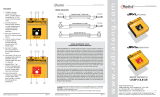Radial Engineering Ltd.
1588 Kebet Way, Port Coquitlam BC V3C 5M5
RADIAL ENGINEERING LTD. (“Radial”) warrants this product to be free from defects in material and workmanship and
will remedy any such defects free of charge according to the terms of this warranty. Radial will repair or replace (at its
option) any defective component(s) of this product (excluding nish and wear and tear on components under normal use)
for a period of three (3) years from the original date of purchase. In the event that a particular product is no longer avail-
able, Radial reserves the right to replace the product with a similar product of equal or greater value. In the unlikely event
that a defect is uncovered, please call 604-942-1001 or email
[email protected] to obtain an RA
number (Return
Authorization number) before the 3 year warranty period expires. The product must be returned prepaid in the original
shipping container (or equivalent) to Radial or to an authorized Radial repair center and you must assume the risk of loss
or damage. A copy of the original invoice showing date of purchase and the dealer name must accompany any request for
work to be performed under this limited and transferable warranty. This warranty shall not apply if the product has been
damaged due to abuse, misuse, misapplication, accident or as a result of service or modication by any other than an
authorized Radial repair center.
THERE ARE NO EXPRESSED WARRANTIES OTHER THAN THOSE ON THE FACE HEREOF AND DESCRIBED
ABOVE. NO WARRANTIES WHETHER EXPRESSED OR IMPLIED, INCLUDING BUT NOT LIMITED TO, ANY IMPLIED
WARRANTIES OF MERCHANTABILITY OR FITNESS FOR A PARTICULAR PURPOSE SHALL EXTEND BEYOND THE
RESPECTIVE WARRANTY PERIOD DESCRIBED ABOVE OF THREE YEARS. RADIAL SHALL NOT BE RESPONSIBLE
OR LIABLE FOR ANY SPECIAL, INCIDENTAL OR CONSEQUENTIAL DAMAGES OR LOSS ARISING FROM THE USE
OF THIS PRODUCT. THIS WARRANTY GIVES YOU SPECIFIC LEGAL RIGHTS, AND YOU MAY ALSO HAVE OTHER
RIGHTS, WHICH MAY VARY DEPENDING ON WHERE YOU LIVE AND WHERE THE PRODUCT WAS PURCHASED.
RADIAL ENGINEERING
3 YEAR TRANSFERABLE WARRANTY
HotShot 48V™ User Guide - Part #: R8870 1066 00 / 05-2020 Copyright © 2020, all rights reserved.
Appearance and specications subject to change without notice.