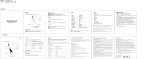Page is loading ...

Basler scout light
USER’S MANUAL
(for scout light Cameras Used with Basler’s Pylon API)
Document Number: AW000753
Version: 02 Language: 000 (English)
Release Date: 17 June 2009

For customers in the U.S.A.
This equipment has been tested and found to comply with the limits for a Class A digital device,
pursuant to Part 15 of the FCC Rules. These limits are designed to provide reasonable protection
against harmful interference when the equipment is operated in a commercial environment. This
equipment generates, uses, and can radiate radio frequency energy and, if not installed and used
in accordance with the instruction manual, may cause harmful interference to radio
communications. Operation of this equipment in a residential area is likely to cause harmful
interference in which case the user will be required to correct the interference at his own expense.
You are cautioned that any changes or modifications not expressly approved in this manual could
void your authority to operate this equipment.
The shielded interface cable recommended in this manual must be used with this equipment in
order to comply with the limits for a computing device pursuant to Subpart J of Part 15 of FCC Rules.
For customers in Canada
This apparatus complies with the Class A limits for radio noise emissions set out in Radio
Interference Regulations.
Pour utilisateurs au Canada
Cet appareil est conforme aux normes Classe A pour bruits radioélectriques, spécifiées dans le
Règlement sur le brouillage radioélectrique.
Life Support Applications
These products are not designed for use in life support appliances, devices, or systems where
malfunction of these products can reasonably be expected to result in personal injury. Basler
customers using or selling these products for use in such applications do so at their own risk and
agree to fully indemnify Basler for any damages resulting from such improper use or sale.
Warranty Note
Do not open the housing of the camera. The warranty becomes void if the housing is opened.
All material in this publication is subject to change without notice and is copyright Basler
Vision Technologies.

Contacting Basler Support Worldwide
Europe:
Basler AG
An der Strusbek 60 - 62
22926 Ahrensburg
Germany
Tel.: +49-4102-463-500
Fax.: +49-4102-463-599
Americas:
Basler, Inc.
855 Springdale Drive, Suite 160
Exton, PA 19341
U.S.A.
Tel.: +1-877-934-8472
Fax.: +1-610-280-7608
Asia:
Basler Asia Pte. Ltd
8 Boon Lay Way
# 03 - 03 Tradehub 21
Singapore 609964
Tel.: +65-6425-0472
Fax.: +65-6425-0473
www.baslerweb.com


Table of Contents
Basler scout light i
Table of Contents
1 Specifications, Requirements, and Precautions . . . . . . . . . . . . . . . . . . . . . . . 1
1.1 Models . . . . . . . . . . . . . . . . . . . . . . . . . . . . . . . . . . . . . . . . . . . . . . . . . . . . . . . . . . . . . . 1
1.2 General Specifications . . . . . . . . . . . . . . . . . . . . . . . . . . . . . . . . . . . . . . . . . . . . . . . . . . 2
1.3 Spectral Response for Mono Cameras. . . . . . . . . . . . . . . . . . . . . . . . . . . . . . . . . . . . . . 4
1.4 Mechanical Specifications . . . . . . . . . . . . . . . . . . . . . . . . . . . . . . . . . . . . . . . . . . . . . . . 7
1.4.1 Camera Dimensions and Mounting Points. . . . . . . . . . . . . . . . . . . . . . . . . . . . . 7
1.4.2 Mechanical Stress Test Results . . . . . . . . . . . . . . . . . . . . . . . . . . . . . . . . . . . . 9
1.5 Software Licensing Information . . . . . . . . . . . . . . . . . . . . . . . . . . . . . . . . . . . . . . . . . . 10
1.6 Avoiding EMI and ESD Problems. . . . . . . . . . . . . . . . . . . . . . . . . . . . . . . . . . . . . . . . . 11
1.7 Environmental Requirements . . . . . . . . . . . . . . . . . . . . . . . . . . . . . . . . . . . . . . . . . . . . 12
1.7.1 Temperature and Humidity. . . . . . . . . . . . . . . . . . . . . . . . . . . . . . . . . . . . . . . . 12
1.7.2 Ventilation . . . . . . . . . . . . . . . . . . . . . . . . . . . . . . . . . . . . . . . . . . . . . . . . . . . . 12
1.8 Precautions. . . . . . . . . . . . . . . . . . . . . . . . . . . . . . . . . . . . . . . . . . . . . . . . . . . . . . . . . . 13
2 Software and Hardware Installation . . . . . . . . . . . . . . . . . . . . . . . . . . . . . . . . 15
3 Tools for Changing Camera Parameters . . . . . . . . . . . . . . . . . . . . . . . . . . . . 17
3.1 The pylon Viewer . . . . . . . . . . . . . . . . . . . . . . . . . . . . . . . . . . . . . . . . . . . . . . . . . . . . . 17
3.2 The pylon API. . . . . . . . . . . . . . . . . . . . . . . . . . . . . . . . . . . . . . . . . . . . . . . . . . . . . . . . 17
4 Functional Description. . . . . . . . . . . . . . . . . . . . . . . . . . . . . . . . . . . . . . . . . . . 19
4.1 Overview (All Models Except slA750-60fm) . . . . . . . . . . . . . . . . . . . . . . . . . . . . . . . . . 19
4.2 Overview (slA750-60fm Only). . . . . . . . . . . . . . . . . . . . . . . . . . . . . . . . . . . . . . . . . . . . 21
5 Physical Interface . . . . . . . . . . . . . . . . . . . . . . . . . . . . . . . . . . . . . . . . . . . . . . . 23
5.1 General Description of the Connections. . . . . . . . . . . . . . . . . . . . . . . . . . . . . . . . . . . . 23
5.2 Connector Pin Assignments and Numbering . . . . . . . . . . . . . . . . . . . . . . . . . . . . . . . . 24
5.2.1 IEEE 1394b Socket Pin Assignments . . . . . . . . . . . . . . . . . . . . . . . . . . . . . . . 24
5.2.2 12-pin Receptacle Pin Assignments . . . . . . . . . . . . . . . . . . . . . . . . . . . . . . . . 25
5.2.3 Pin Numbering . . . . . . . . . . . . . . . . . . . . . . . . . . . . . . . . . . . . . . . . . . . . . . . . . 26
5.3 Connector Types . . . . . . . . . . . . . . . . . . . . . . . . . . . . . . . . . . . . . . . . . . . . . . . . . . . . . 27
5.3.1 IEEE 1394b Connector . . . . . . . . . . . . . . . . . . . . . . . . . . . . . . . . . . . . . . . . . . 27
5.3.2 12-pin Connector . . . . . . . . . . . . . . . . . . . . . . . . . . . . . . . . . . . . . . . . . . . . . . . 27
5.4 Cabling Requirements . . . . . . . . . . . . . . . . . . . . . . . . . . . . . . . . . . . . . . . . . . . . . . . . . 28
5.4.1 IEEE 1394b Cable . . . . . . . . . . . . . . . . . . . . . . . . . . . . . . . . . . . . . . . . . . . . . . 28
5.4.2 I/O Cable . . . . . . . . . . . . . . . . . . . . . . . . . . . . . . . . . . . . . . . . . . . . . . . . . . . . . 28
5.5 IEEE 1394b Device Information . . . . . . . . . . . . . . . . . . . . . . . . . . . . . . . . . . . . . . . . . . 30
5.6 Camera Power . . . . . . . . . . . . . . . . . . . . . . . . . . . . . . . . . . . . . . . . . . . . . . . . . . . . . . . 31

Table of Contents
ii Basler scout light
5.7 Input and Output Lines. . . . . . . . . . . . . . . . . . . . . . . . . . . . . . . . . . . . . . . . . . . . . . . . . 32
5.7.1 I/O Schematic . . . . . . . . . . . . . . . . . . . . . . . . . . . . . . . . . . . . . . . . . . . . . . . . . 32
5.7.2 Input Line Description . . . . . . . . . . . . . . . . . . . . . . . . . . . . . . . . . . . . . . . . . . . 32
5.7.2.1 Voltage Requirements. . . . . . . . . . . . . . . . . . . . . . . . . . . . . . . . . . . 32
5.7.2.2 Input Line Schematic. . . . . . . . . . . . . . . . . . . . . . . . . . . . . . . . . . . . 33
5.7.3 Output Line Description . . . . . . . . . . . . . . . . . . . . . . . . . . . . . . . . . . . . . . . . . . 34
5.7.3.1 Voltage Requirements. . . . . . . . . . . . . . . . . . . . . . . . . . . . . . . . . . . 34
5.7.3.2 Output Line Schematic . . . . . . . . . . . . . . . . . . . . . . . . . . . . . . . . . . 34
6 Image Acquisition Control . . . . . . . . . . . . . . . . . . . . . . . . . . . . . . . . . . . . . . . . 37
6.1 Controlling Image Acquisition with Parameters Only (No Triggering) . . . . . . . . . . . . . 37
6.1.1 Switching Off Triggering. . . . . . . . . . . . . . . . . . . . . . . . . . . . . . . . . . . . . . . . . . 37
6.1.2 Acquiring One Image at a Time. . . . . . . . . . . . . . . . . . . . . . . . . . . . . . . . . . . . 38
6.1.3 Acquiring Images Continuously (Free-run) . . . . . . . . . . . . . . . . . . . . . . . . . . . 38
6.2 Controlling Image Acquisition with a Software Trigger. . . . . . . . . . . . . . . . . . . . . . . . . 40
6.2.1 Enabling the Software Trigger Feature . . . . . . . . . . . . . . . . . . . . . . . . . . . . . . 40
6.2.2 Acquiring a Single Image by Applying One Software Trigger . . . . . . . . . . . . . 41
6.2.3 Acquiring Images by Applying a Series of Software Triggers . . . . . . . . . . . . . 42
6.3 Controlling Image Acquisition with a Hardware Trigger . . . . . . . . . . . . . . . . . . . . . . . . 44
6.3.1 Exposure Modes . . . . . . . . . . . . . . . . . . . . . . . . . . . . . . . . . . . . . . . . . . . . . . . 45
6.3.2 Setting the Camera for Hardware Triggering. . . . . . . . . . . . . . . . . . . . . . . . . . 47
6.3.3 Acquiring a Single Image by Applying One Hardware Trigger Transition . . . . 48
6.3.4 Acquiring Images by Applying a Series of Hardware Trigger Transitions . . . . 49
6.4 Exposure Time Parameters . . . . . . . . . . . . . . . . . . . . . . . . . . . . . . . . . . . . . . . . . . . . . 51
6.4.1 Setting the Exposure Time Using "Raw" Settings . . . . . . . . . . . . . . . . . . . . . . 51
6.4.2 Setting the Exposure Time Using "Absolute" Settings. . . . . . . . . . . . . . . . . . . 53
6.5 Overlapping Exposure and Sensor Readout (All Models Except slA750-60fm) . . . . . 54
6.5.1 Guidelines for Overlapped Operation . . . . . . . . . . . . . . . . . . . . . . . . . . . . . . . 55
6.6 Exposure Must Not Overlap Sensor Readout (slA750-60fm Only) . . . . . . . . . . . . . . . 56
6.7 Trigger Ready Signal . . . . . . . . . . . . . . . . . . . . . . . . . . . . . . . . . . . . . . . . . . . . . . . . . . 57
6.7.1 Trigger Ready Signal (All Models Except slA750-60fm) . . . . . . . . . . . . . . . . . 57
6.7.2 Trigger Ready Signal (slA750-60fm Only). . . . . . . . . . . . . . . . . . . . . . . . . . . . 59
6.8 Exposure Active Signal. . . . . . . . . . . . . . . . . . . . . . . . . . . . . . . . . . . . . . . . . . . . . . . . . 61
6.9 Acquisition Timing Chart. . . . . . . . . . . . . . . . . . . . . . . . . . . . . . . . . . . . . . . . . . . . . . . . 62
6.10 Maximum Allowed Acquisition Frame Rate (All Models Except slA750-60fm). . . . . . . 65
6.10.1 Effect of the Packet Size Setting on the Maximum Allowed Frame Rate . . . . 68
6.11 Maximum Allowed Acquisition Frame Rate (slA750-60fm Only) . . . . . . . . . . . . . . . . . 70
6.11.1 Effect of the Packet Size Setting on the Maximum Allowed Frame Rate . . . . 73

Table of Contents
Basler scout light iii
7 Pixel Data Formats . . . . . . . . . . . . . . . . . . . . . . . . . . . . . . . . . . . . . . . . . . . . . . 75
7.1 Setting the Pixel Data Format. . . . . . . . . . . . . . . . . . . . . . . . . . . . . . . . . . . . . . . . . . . . 75
7.2 Pixel Data Formats. . . . . . . . . . . . . . . . . . . . . . . . . . . . . . . . . . . . . . . . . . . . . . . . . . . . 76
7.2.1 Mono 8 Format (Equivalent to DCAM Mono 8) . . . . . . . . . . . . . . . . . . . . . . . . 76
7.2.2 Mono 16 Format (Equivalent to DCAM Mono 16) . . . . . . . . . . . . . . . . . . . . . . 78
7.2.3 Mono 12 Packed Format . . . . . . . . . . . . . . . . . . . . . . . . . . . . . . . . . . . . . . . . . 80
7.2.4 YUV 4:2:2 Packed Format (Equivalent to DCAM YUV 4:2:2) . . . . . . . . . . . . . 82
7.2.5 YUV 4:2:2 (YUYV) Packed Format . . . . . . . . . . . . . . . . . . . . . . . . . . . . . . . . . 83
7.3 Pixel Transmission Sequence . . . . . . . . . . . . . . . . . . . . . . . . . . . . . . . . . . . . . . . . . . . 86
8 I/O Control . . . . . . . . . . . . . . . . . . . . . . . . . . . . . . . . . . . . . . . . . . . . . . . . . . . . . 87
8.1 Configuring the Input Line. . . . . . . . . . . . . . . . . . . . . . . . . . . . . . . . . . . . . . . . . . . . . . . 87
8.1.1 Assigning the Input Line to Receive a Hardware Trigger Signal . . . . . . . . . . . 87
8.2 Configuring the Output Line . . . . . . . . . . . . . . . . . . . . . . . . . . . . . . . . . . . . . . . . . . . . . 88
8.2.1 Assigning a Camera Output Signal to the Physical Output Line . . . . . . . . . . . 88
8.2.2 Setting the State of a User Settable Output Line. . . . . . . . . . . . . . . . . . . . . . . 89
8.2.3 Setting the Output Line for Invert. . . . . . . . . . . . . . . . . . . . . . . . . . . . . . . . . . . 89
8.2.4 Working with the Timer Signal . . . . . . . . . . . . . . . . . . . . . . . . . . . . . . . . . . . . . 91
8.2.4.1 Setting the Trigger Source for the Timer. . . . . . . . . . . . . . . . . . . . . 91
8.2.4.2 Setting the Timer Delay Time . . . . . . . . . . . . . . . . . . . . . . . . . . . . . 92
8.2.4.3 Setting the Timer Duration Time . . . . . . . . . . . . . . . . . . . . . . . . . . . 94
8.3 Checking the State of the I/O Lines . . . . . . . . . . . . . . . . . . . . . . . . . . . . . . . . . . . . . . . 96
8.3.1 Checking the State of the Output Line . . . . . . . . . . . . . . . . . . . . . . . . . . . . . . . 96
8.3.2 Checking the State of All Lines . . . . . . . . . . . . . . . . . . . . . . . . . . . . . . . . . . . . 96
9 Standard Features . . . . . . . . . . . . . . . . . . . . . . . . . . . . . . . . . . . . . . . . . . . . . . 99
9.1 Gain . . . . . . . . . . . . . . . . . . . . . . . . . . . . . . . . . . . . . . . . . . . . . . . . . . . . . . . . . . . . . . . 99
9.2 Black Level . . . . . . . . . . . . . . . . . . . . . . . . . . . . . . . . . . . . . . . . . . . . . . . . . . . . . . . . . 104
9.3 Digital Shift . . . . . . . . . . . . . . . . . . . . . . . . . . . . . . . . . . . . . . . . . . . . . . . . . . . . . . . . . 105
9.3.1 Digital Shift with 12 Bit Pixel Formats . . . . . . . . . . . . . . . . . . . . . . . . . . . . . . 105
9.3.2 Digital Shift with 8 Bit Pixel Formats . . . . . . . . . . . . . . . . . . . . . . . . . . . . . . . 107
9.3.3 Precautions When Using Digital Shift . . . . . . . . . . . . . . . . . . . . . . . . . . . . . . 109
9.3.4 Enabling and Setting Digital Shift. . . . . . . . . . . . . . . . . . . . . . . . . . . . . . . . . . 109
9.4 Area of Interest (AOI) . . . . . . . . . . . . . . . . . . . . . . . . . . . . . . . . . . . . . . . . . . . . . . . . . 111
9.4.1 Changing AOI Parameters "On-the-Fly" . . . . . . . . . . . . . . . . . . . . . . . . . . . . 114
9.5 Reverse X. . . . . . . . . . . . . . . . . . . . . . . . . . . . . . . . . . . . . . . . . . . . . . . . . . . . . . . . . . 115
9.6 Disable Parameter Limits . . . . . . . . . . . . . . . . . . . . . . . . . . . . . . . . . . . . . . . . . . . . . . 117
9.7 Debouncer . . . . . . . . . . . . . . . . . . . . . . . . . . . . . . . . . . . . . . . . . . . . . . . . . . . . . . . . . 118
9.8 Trigger Delay . . . . . . . . . . . . . . . . . . . . . . . . . . . . . . . . . . . . . . . . . . . . . . . . . . . . . . . 120
9.9 Acquisition Status. . . . . . . . . . . . . . . . . . . . . . . . . . . . . . . . . . . . . . . . . . . . . . . . . . . . 121
9.10 Test Images . . . . . . . . . . . . . . . . . . . . . . . . . . . . . . . . . . . . . . . . . . . . . . . . . . . . . . . . 122
9.11 Device Information Parameters . . . . . . . . . . . . . . . . . . . . . . . . . . . . . . . . . . . . . . . . . 125

Table of Contents
iv Basler scout light
9.12 Configuration Sets . . . . . . . . . . . . . . . . . . . . . . . . . . . . . . . . . . . . . . . . . . . . . . . . . . . 127
9.12.1 Saving User Sets. . . . . . . . . . . . . . . . . . . . . . . . . . . . . . . . . . . . . . . . . . . . . . 128
9.12.2 Selecting a Factory Setup as the Default Set . . . . . . . . . . . . . . . . . . . . . . . . 129
9.12.3 Loading a Saved Set or the Default Set into the Active Set. . . . . . . . . . . . . . 130
9.12.4 Selecting the Startup Set. . . . . . . . . . . . . . . . . . . . . . . . . . . . . . . . . . . . . . . . 131
10 Using Multiple Cameras on a Single Bus and Managing Bandwidth. . . . . 133
10.1 Using Multiple Cameras Where All Devices are 1394b . . . . . . . . . . . . . . . . . . . . . . . 133
10.2 Using Multiple Cameras Where 1394a and 1394b Devices are Mixed . . . . . . . . . . . 135
10.2.1 Recommended Packet Size. . . . . . . . . . . . . . . . . . . . . . . . . . . . . . . . . . . . . . 138
11 Troubleshooting and Support . . . . . . . . . . . . . . . . . . . . . . . . . . . . . . . . . . . . 139
11.1 Tech Support Resources . . . . . . . . . . . . . . . . . . . . . . . . . . . . . . . . . . . . . . . . . . . . . . 139
11.2 Obtaining an RMA Number . . . . . . . . . . . . . . . . . . . . . . . . . . . . . . . . . . . . . . . . . . . . 139
11.3 Troubleshooting with the Camera LED. . . . . . . . . . . . . . . . . . . . . . . . . . . . . . . . . . . . 140
11.4 Troubleshooting Charts . . . . . . . . . . . . . . . . . . . . . . . . . . . . . . . . . . . . . . . . . . . . . . . 141
11.4.1 My Camera Is Not Being Recognized . . . . . . . . . . . . . . . . . . . . . . . . . . . . . . 142
11.4.2 I Do Not Get an Image. . . . . . . . . . . . . . . . . . . . . . . . . . . . . . . . . . . . . . . . . . 143
11.4.3 I Can Not Get the Full Frame Rate . . . . . . . . . . . . . . . . . . . . . . . . . . . . . . . . 144
11.4.4 I Get Poor Image Quality . . . . . . . . . . . . . . . . . . . . . . . . . . . . . . . . . . . . . . . . 146
11.5 Before Contacting Basler Technical Support . . . . . . . . . . . . . . . . . . . . . . . . . . . . . . . 148
Revision History. . . . . . . . . . . . . . . . . . . . . . . . . . . . . . . . . . . . . . . . . . . . . . . . . . . . . . . . . . 151
Feedback . . . . . . . . . . . . . . . . . . . . . . . . . . . . . . . . . . . . . . . . . . . . . . . . . . . . . . . . . . . . . . . . 153
Index . . . . . . . . . . . . . . . . . . . . . . . . . . . . . . . . . . . . . . . . . . . . . . . . . . . . . . . . . . . . . . . . . . . . 155

Specifications, Requirements, and Precautions
Basler scout light 1
1 Specifications, Requirements,
and Precautions
This section lists the camera models covered by the manual. It provides the general specifications
for those models and the basic requirements for using them.
This section also includes specific precautions that you should keep in mind when using the
cameras. We strongly recommend that you read and follow the precautions.
1.1 Models
The current Basler scout light camera models are listed in the top row of the specification tables on
the next pages of this manual. The camera models are differentiated by their sensor size and their
maximum frame rate at full resolution.
Unless otherwise noted, the material in this manual applies to all of the camera models listed in the
tables. Material that only applies to a particular camera model or to a subset of models will be so
designated.

Specifications, Requirements, and Precautions
2 Basler scout light
1.2 General Specifications
Specification slA750-60fm slA1000-30fm
Sensor Size
(H x V pixels)
752 x 480 1034 x 779
Sensor Type Aptina MT9V022 (formerly known as
the Micron MT9V022)
Progressive Scan CMOS
Sony ICX204 AL
Progressive Scan CCD
Optical Size 1/3" 1/3"
Pixel Size 6.0 µm x 6.0 µm 4.65 µm x 4.65 µm
Max. Frame Rate
(at full resolution)
64.9 fps 30 fps
Mono/Color Mono
Data Output Type IEEE 1394b
Pixel Data
Formats
Mono 8 ( = DCAM Mono 8)
YUV 4:2:2 Packed
( = DCAM YUV 4:2:2)
YUV 4:2:2 (YUYV) Packed
Mono 8 ( = DCAM Mono 8)
Mono 16 ( = DCAM Mono 16)
Mono 12 Packed
YUV 4:2:2 Packed ( = DCAM YUV 4:2:2)
YUV 4:2:2 (YUYV) Packed
ADC Bit Depth 10 bits 12 bits
Synchronization Via external trigger signal or via software
Exposure Control Programmable via the camera API
Camera Power
Requirements
+8 to +36 VDC supplied via the IEEE 1394 cable, < 1% ripple
1.7 W @ 12 V 2.5 W @ 12 V
I/O Lines 1 opto-isolated input line and 1 opto-isolated output line
Lens Adapter C-mount
Size (L x W x H) 73.7 mm x 44 mm x 29 mm (without lens adapter or connectors)
85.5 mm x 44 mm x 29 mm (with lens adapter and connectors)
Weight 160 g (typical)
Conformity CE, FCC, GenICam, IP30
Table 1: General Specifications

Specifications, Requirements, and Precautions
Basler scout light 3
Specification slA1390-17fm slA1600-14fm
Sensor Size
(H x V pixels)
1392 x 1040 1626 x 1236
Sensor Type Sony ICX267 AL
Progressive Scan CCD
Sony ICX274 AL
Progressive Scan CCD
Optical Size 1/2" 1/1.8"
Pixel Size 4.65 µm x 4.65 µm 4.4 µm x 4.4 µm
Max. Frame Rate
(at full resolution)
17 fps 14 fps
Mono/Color Mono
Data Output Type IEEE 1394b
Pixel Data
Formats
Mono 8 ( = DCAM Mono 8)
Mono 16 ( = DCAM Mono 16)
Mono 12 Packed
YUV 4:2:2 Packed ( = DCAM YUV 4:2:2)
YUV 4:2:2 (YUYV) Packed
ADC Bit Depth 12 bits
Synchronization Via external trigger signal or via software
Exposure Control Programmable via the camera API
Camera Power
Requirements
+8 to +36 VDC supplied via the IEEE 1394 cable, < 1% ripple
2.75 W @ 12 V 2.75 W @ 12 V
I/O Ports 1 opto-isolated input line and 1 opto-isolated output line
Lens Adapter C-mount
Size (L x W x H) 73.7 mm x 44 mm x 29 mm (without lens adapter or connectors)
85.5 mm x 44 mm x 29 mm (with lens adapter and connectors)
Weight 160 g (typical)
Conformity CE, FCC, GenICam, IP30
Table 2: General Specifications

Specifications, Requirements, and Precautions
4 Basler scout light
1.3 Spectral Response for Mono Cameras
The following graphs show the spectral response for each available monochrome camera model.
Fig. 1: slA750-60fm Spectral Response
Note
The spectral response curves excludes lens characteristics and light source
characteristics.
Wave Length (nm)
Quantum Efficiency (%)

Specifications, Requirements, and Precautions
Basler scout light 5
Fig. 2: slA1000-30fm Spectral Response
Fig. 3: slA1390-17fm Spectral Response
Wave Length (nm)
Relative Response
Wave Length (nm)
Relative Response

Specifications, Requirements, and Precautions
6 Basler scout light
Fig. 4: slA1600-14fm Spectral Response
Wave Length (nm)
Relative Response

Specifications, Requirements, and Precautions
Basler scout light 7
1.4 Mechanical Specifications
The camera housing conforms to protection class IP30 provided the lens mount is covered by a lens
or by the cap that is shipped with the camera.
1.4.1 Camera Dimensions and Mounting Points
The cameras are manufactured with high precision. Planar, parallel, and angular sides guarantee
precise mounting with high repeatability.
The camera dimensions in millimeters are as shown in Figure 5.
Camera housings are equipped with four mounting holes on the top and four mounting holes on the
bottom as shown in the drawings.

Specifications, Requirements, and Precautions
8 Basler scout light
Fig. 5: Mechanical Dimensions (in mm) for Cameras with the Standard C-mount Lens Adapter

Specifications, Requirements, and Precautions
Basler scout light 9
1.4.2 Mechanical Stress Test Results
Scout cameras were submitted to an independent mechanical testing laboratory and subjected to
the stress tests listed below. The mechanical stress tests were performed on selected camera
models with standard housings. After mechanical testing, the cameras exhibited no detectable
physical damage and produced normal images during standard operational testing.
The mechanical stress tests were performed with a dummy lens connected to a C-mount. The
dummy lens was 35 mm long and had a mass of 66 g. Using a heavier or longer lens requires an
additional support for the lens.
Test Standard Conditions
Vibration
(sinusoidal, each axis)
DIN EN 60068-2-6 10-58 Hz / 1.5 mm_58-500 Hz / 20 g_1 Octave/Minute
10 repetitions
Shock (each axis) DIN EN 60068-2-27 20 g / 11 ms / 10 shocks positive
20 g / 11 ms / 10 shocks negative
Bump (each axis)
DIN EN 60068-2-29 20 g / 11 ms / 100 shocks positive
20 g / 11 ms / 100 shocks negative
Vibration
(broad-band random,
digital control, each axis)
DIN EN 60068-2-64 15-500 Hz / 0.05 PSD (ESS standard profile) / 00:30 h
Table 3: Mechanical Stress Tests

Specifications, Requirements, and Precautions
10 Basler scout light
1.5 Software Licensing Information
The software in the camera includes the LWIP TCP/IP implementation. The copyright information
for this implementation is as follows:
Copyright (c) 2001, 2002 Swedish Institute of Computer Science. All rights reserved.
Redistribution and use in source and binary forms, with or without modification, are permitted
provided that the following conditions are met:
1. Redistributions of source code must retain the above copyright notice, this list of conditions
and the following disclaimer.
2. Redistributions in binary form must reproduce the above copyright notice, this list of conditions
and the following disclaimer in the documentation and/or other materials provided with the
distribution.
3. The name of the author may not be used to endorse or promote products derived from this
software without specific prior written permission.
THIS SOFTWARE IS PROVIDED BY THE AUTHOR ``AS IS'' AND ANY EXPRESS OR IMPLIED
WARRANTIES, INCLUDING, BUT NOT LIMITED TO, THE IMPLIED WARRANTIES OF
MERCHANTABILITY AND FITNESS FOR A PARTICULAR PURPOSE ARE DISCLAIMED.
IN NO EVENT SHALL THE AUTHOR BE LIABLE FOR ANY DIRECT, INDIRECT, INCIDENTAL,
SPECIAL, EXEMPLARY, OR CONSEQUENTIAL DAMAGES (INCLUDING, BUT NOT LIMITED
TO, PROCUREMENT OF SUBSTITUTE GOODS OR SERVICES; LOSS OF USE, DATA, OR
PROFITS; OR BUSINESS INTERRUPTION) HOWEVER CAUSED AND ON ANY THEORY OF
LIABILITY, WHETHER IN CONTRACT, STRICT LIABILITY, OR TORT (INCLUDING
NEGLIGENCE OR OTHERWISE) ARISING IN ANY WAY OUT OF THE USE OF THIS
SOFTWARE, EVEN IF ADVISED OF THE POSSIBILITY OF SUCH DAMAGE.

Specifications, Requirements, and Precautions
Basler scout light 11
1.6 Avoiding EMI and ESD Problems
The cameras are frequently installed in industrial environments. These environments often include
devices that generate electromagnetic interference (EMI) and they are prone to electrostatic
discharge (ESD). Excessive EMI and ESD can cause problems with your camera such as false
triggering or can cause the camera to suddenly stop capturing images. EMI and ESD can also have
a negative impact on the quality of the image data transmitted by the camera.
To avoid problems with EMI and ESD, you should follow these general guidelines:
Always use high quality shielded cables. The use of high quality cables is one of the best
defenses against EMI and ESD.
Try to use camera cables that are the correct length and try to run the camera cables and
power cables parallel to each other. Avoid coiling camera cables. If the cables are too long,
use a meandering path rather then coiling the cables.
Avoid placing camera cables parallel to wires carrying high-current, switching voltages such as
wires supplying stepper motors or electrical devices that employ switching technology. Placing
camera cables near to these types of devices may cause problems with the camera.
Attempt to connect all grounds to a single point, e.g., use a single power outlet for the entire
system and connect all grounds to the single outlet. This will help to avoid large ground loops.
(Large ground loops can be a primary cause of EMI problems.)
Use a line filter on the main power supply.
Install the camera and camera cables as far as possible from devices generating sparks. If
necessary, use additional shielding.
Decrease the risk of electrostatic discharge by taking the following measures:
Use conductive materials at the point of installation (e.g., floor, workplace).
Use suitable clothing (cotton) and shoes.
Control the humidity in your environment. Low humidity can cause ESD problems.
Note
The Basler application note called Avoiding EMI and ESD in Basler Camera
Installations provides much more detail about avoiding EMI and ESD.
The application note can be downloaded at:
www.baslerweb.com/indizes/download_index_en_31412.html

Specifications, Requirements, and Precautions
12 Basler scout light
1.7 Environmental Requirements
1.7.1 Temperature and Humidity
Housing temperature during operation: 0 °C ... +50 °C (+32 °F ... +122 °F)
Humidity during operation: 20 % ... 80 %, relative, non-condensing
Storage temperature: -20 °C ... +80 °C (-4 °F ... +176 °F)
Storage humidity: 20 % ... 80 %, relative, non-condensing
1.7.2 Ventilation
Allow sufficient air circulation around the camera to prevent internal heat build-up in your system
and to keep the camera’s housing temperature below 50 °C. Additional cooling devices such as
fans or heat sinks are not normally required, but should be provided if necessary.
/