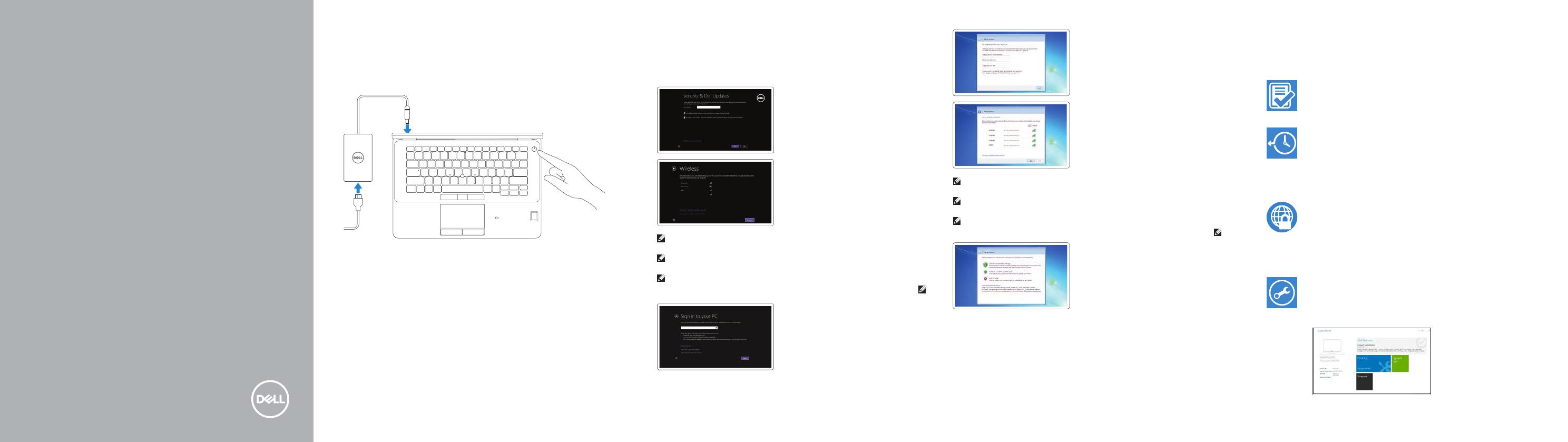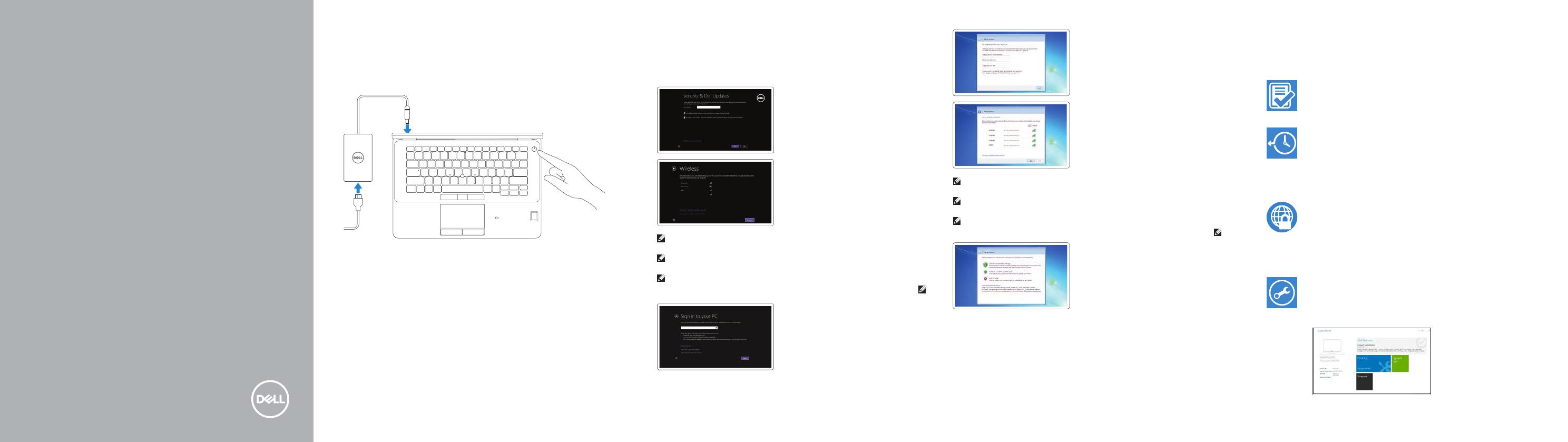
Latitude 14
7000 Series
Quick Start Guide
Guia de iniciação rápida
Hızlı Başlangıç Kılavuzu
1
Connect the power adapter and
press the power button
Ligar o transformador e premir o botão Ligar
Güç adaptörünü takıp güç düğmesine basın
Locate Dell apps in Windows 8.1
Localizar as aplicações Dell no Windows 8.1
Dell uygulamalarınızı Windows 8.1’de bulun
Dell
Register
My Device
Register your computer
Registar o computador | Bilgisayarınızı kaydettirin
Dell Backup
and Recovery
Backup, recover, repair, or restore your computer
Criar cópia de segurança, recuperação, reparação ou
restauração do computador
Bilgisayarınızda yedekleme, kurtarma, onarma veya geri
yükleme yapın
Dell Data Protection | Protected Workspace
Protect your computer and data from advanced malware attacks
Proteja o seu computador e os seus dados de ataques de
malware avançado
Bilgisayar ve verinizi gelişmiş zararlı yazılım saldırılarına karşı koruyun
Dell
SupportAssist
Check and update your computer
Verificar e atualizar o computador
Bilgisayarınızı kontrol edin ve güncellemeleri yapın
2
Finish operating system setup
Terminar a configuração do sistema operativo
İşletim sistemi kurulumunu tamamlama
Windows 8.1
Enable security and updates
Ativar as funcionalidades de segurança
e atualizações
Güvenlik ve güncelleştirmeleri etkinleştirin
Connect to your network
Estabelecer ligação à rede
Ağınıza bağlanın
NOTE: If you are connecting to a secured wireless network, enter the password for the
wireless network access when prompted.
NOTA: Se estiver a estabelecer ligação a uma rede sem fios protegida, quando for solicitado,
introduza a palavra passe de acesso à rede sem fios.
NOT: Güvenli bir kablosuz ağa bağlanıyorsanız, sorulduğunda kablosuz ağ erişimi parolasını girin.
:ةظحم
Sign in to your Microsoft account
orcreate alocal account
Iniciar sessão numa conta Microsoft ou criar
uma conta local
Microsoft hesabınıza oturum açın veya yerel
bir hesap oluşturun
Microsoft
Windows 7
Set a password for Windows
Configurar a palavra passe para o Windows
Windows için parola belirleyin
Windows
Connect to your network
Estabelecer ligação à rede
Ağınıza bağlanın
NOTE: If you are connecting to a secured wireless network, enter the password for the
wireless network access when prompted.
NOTA: Se estiver a estabelecer ligação a uma rede sem fios protegida, quando for solicitado,
introduza a palavra passe de acesso à rede sem fios.
NOT: Güvenli bir kablosuz ağa bağlanıyorsanız, sorulduğunda kablosuz ağ erişimi parolasını girin.
:ةظحم
Protect your computer
Proteja o computador
Bilgisayarınızı koruyun
Ubuntu
Follow the instructions on the screen to finish setup.
Siga as instruções apresentadas no ecrã para concluir a configuração.
Kurulumu tamamlamak için ekrandaki talimatları izleyin.