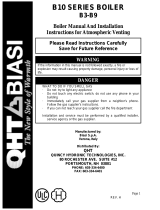Page is loading ...

INSTALLATION INSTRUCTIONS for Form 7516 rev. 0
HeatManager
™
2.5 model 7516 (145 PSI max. operating pressure)
LIGHT COMMERCIAL STEAM HEATING SYSTEM ECONOMIZER
R.W. Beckett Corporation, Elyria, Ohio USA
Description
The HeatManager™2.5 is a patented microprocessor-
controlled fuel-saving device for steam heating systems. It
reduces fuel consumption, wear on boiler parts and burner
emissions by actively managing the burner, in conjunction with
the boiler’s controls, to more efficiently match the boiler output
to the required load.
Operation
After installation, setting the switch on the unit to the ‘ON’
position activates the device. The LCD display indicates the
various ‘modes’ of the device, and sensed Pressures and
Temperatures. The possible messages and their explanation
are:
‘STANDBY MODE’ - The boiler is operating under its own
internal controls, which have turned the burner off. This occurs
for a period of time after the burner has shut down.
‘ECONOMIZER MODE’ - The boiler’s controls have requested
the burner to come on but the HeatManager™ has sensed that
there is available steam which can be used without burning
fuel. The burner will remain off and useful energy will be
extracted from the boiler’s existing supply of steam.
‘HEATING MODE’ – The burner is allowed to fire.
‘HEATING LOW LIMIT’ - The unit has switched the burner on
due to an increase in load. This condition may occur
occasionally. If this message appears frequently, the boiler’s
pressure controls are set too low and should be increased in 2
PSI increments until the message stops appearing frequently.
During normal operation, one of the above messages will be
alternated with the message(s) below.
‘STEAM PRESS = ‘ - The measured value of the boiler steam
pressure is displayed in PSIG.
‘DOM. TEMP = ‘ - The measured value of the domestic hot
water outflow temperature is displayed in degrees F. *
* Note: This message will only appear if the boiler supplies
domestic hot water and the optional second sensor is installed
(see Sensor Section of these instructions).
In the event that a sensor fails, the HEATMANAGER™ will
return full control of the burner to the boiler’s controls, the
‘Power/Normal’ indicator will blink, and the following message
will be displayed:
‘SENSOR FAILURE ‘
If this message appears, see the instructions under Service
and Troubleshooting or call your installer for service.
Installation
The HeatManager™ is electrically installed in series with the
boiler pressuretrol as shown in the wiring diagram (Fig. 1a or
Fig.1b on the reverse side of this page). Check the shipping
box label for correct model. The HEATMANAGER™ can be
used with 24, 115 and 220 Volts for power and control.
For safety, power to the boiler must be shut off during
installation. For improved savings, it is recommended that
the low pressure setting of the boiler’s controls be set no lower
than 30 PSI. If the setting is found to be lower, it should be
raised to at least 30 PSI .
Positioning
The unit can be mounted in any position. For readability of the
display, the vertical position is preferred. Depending on the
boiler’s configuration, the unit can be mounted on an electric
junction box or directly on an external pressuretrol. Remove a
knockout from the junction box or pressuretrol and mount the
unit using the standard ½’ electrical fitting on the case, and the
supplied lock-nut.
Wiring
All wiring and connections must comply with Local and National
Electrical Codes. The unit should be wired as shown in the
wiring diagram (Fig. 1a or Fig. 1b) on the reverse side.
NOTE: All unused leads should be trimmed and individually
insulated.
Sensors Installation
Attach the pressure sensor to the boiler using standard plumbing
practices for the pressures involved. The pressure sensor must
be mounted to a ‘steam pigtail siphon tube’ to protect the sensor
from high temperatures (see fig. 3). Failure to do so will void the
sensor warranty. Route the sensor wire back to the
HeatManager™ controller in a workman like manner. Insert the
sensor connector into the ‘Steam Pressure Sensor’ jack on the
unit.
For boilers that also supply domestic hot water; attach a
temperature sensor (as shown in fig. 2) to the domestic hot water
outflow-pipe at the storage tank (if used) or at the boiler’s
domestic water coil outlet-pipe, if no storage tank is used, and
insulate. Route the sensor wire back to the HeatManager™
controller in a workman like manner and insert the temperature
sensor connector into the ‘Domestic Water Sensor’ jack. This
sensor should not be used if the boiler does not supply heat for
domestic hot water.
If any of the sensor leads are too short, they can be extended by
using HeatManager™ extension cables, or make your own using
standard ‘modular telephone’ wire and connectors (see Fig. 4).
Checkout
Recheck wiring one last time and make sure that the sensor(s) is
plugged into the proper jack(s). The sensor(s) is only detected
during power-up. Set the HEATMANAGER™’ switch to
‘Off/Bypass’ and restore power to the boiler. Reset the switch to
‘On’. After a brief check of the electronics, the sensor(s) will be
detected and the green ‘Power/Normal’ indicator should light
continuously. It is important to verify recognition of the sensors
by viewing the reading(s), on the display. If the installed sensors
are not detected, the HEATMANAGER™ will not function
properly. If the green indicator is blinking or if the display does
not verify the installed sensors, turn the HEATMANAGER™ ‘Off’
and recheck the sensor installation. After the sensor-check,
depending upon the condition of the boiler, the
HEATMANAGER™ will go into one of its various modes. Note,
and write down, the Boiler’s pressure control setting. You
should be able to get the HEATMANAGER™ to change modes
by temporarily setting the controls higher or lower. This indicates
the unit is operating normally. If the HeatManager™ does not
change modes when the boiler’s controls are adjusted, the unit is
probably wired incorrectly; see the WIRING NOTE. Make sure
to return the Boiler’s control settings to their original
position.
Service and Troubleshooting
The HeatManager™ doesn’t require any maintenance and will
provide years of trouble free operation. The unit may be
disconnected at any time by putting the switch to the
‘OFF/BYPASS’ position. In this position, the unit has no effect
on the system and the boiler functions as it did prior to the
HeatManager™ installation. This allows service personnel to
diagnose any boiler problems without the unit intervening.
If at any time the ‘SENSOR FAILURE’ message appears on the
front panel display, a sensor is not operating properly and the
HeatManager™ has returned full burner control back to the
Boilers’ controls. The failed sensor can be identified by turning
the HeatManager™ off, then back on, and observing the display
to see which connected sensor is not recognized. Replace the
unrecognized sensor with a known good one, and repeat the
above test. If the sensor still isn’t recognized, there is a problem
with the HeatManager™ which should be returned for service.
NOTE
: Installer, please leave these instructions with the unit for
future reference.

INSTALLATION INSTRUCTIONS for Form 7516 rev. 0
HeatManager
™
2.5 model 7516 (145 PSI max. operating pressure)
LIGHT COMMERCIAL STEAM HEATING SYSTEM ECONOMIZER
R.W. Beckett Corporation, Elyria, Ohio USA
WIRING NOTE: The HeatManager
™
2.5 has separate return wires for the Power and Burne
r
circuits. It is necessary that these wires be connected to the appropriate returns for the circuit. I
f
this is not done; the unit will not function properly. Unused wires MUST be separately taped!
The temperature sensor wire(s) can be extended using standard, 4 conductor modular telephone wire, connectors,
and couplers. The correct extension wire would have the same order of wire colors, from top to bottom, with the
connectors held as shown above.
Fig. 4
Fig. 1a Fig. 1b
Fig. 2 Fig. 3
/