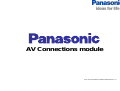AV Connections module
DOC: UK/CCC/TRAINING/ CONNECTIONS MODULE V1.2

Analogue Connections
Page 1

Common Connections – RF Cable
RF Lead RF Socket
Connects To….
• Very basic connection but carries modulated video and audio
• Normally used in conjunction with other cables to carry TV signals
Page 2

Common Connections – 21 pin Scart
Scart Lead Scart Socket
Connects To….
• Multi-purpose lead carries both audio and video signals.
• Capable of displaying normal video, s-video and RGB signals.
• Can carry Q-Link information
• Contains 20 individual pins
Page 3

Common Connections – Phono
Phono Cable Phono Socket
Connects To….
• Single purpose lead, carries audio only
• Basic connections provides only 2-channel stereo
• Will not provide ‘true’ surround sound.
Page 4

Common Connections - Composite
Composite Cable Composite Socket
Connects To….
• Multi Purpose lead which carries both video and audio
• Capable of only simple composite video – no RGB
• Cannot carry Q-Link information
• Consists of 3 coloured ‘phono’ leads – yellow, red and white
• No Auto Switching – The correct AV input must be selected manually.
Page 5

Common Connections – S-Video
S-Video Cable S-Video Socket
Connects To….
• Single purpose lead, carries picture signals only
• Carries high quality S-Video Signal, (superior to composite video).
Page 6

Common Connections - Component
Component Cable Component Socket
Connects To….
• Single purpose lead, carries only high quality video signal
• Cannot carry Q-Link information
• Consists of 3 coloured ‘phono’ plugs – red, green and blue
Page 7

Digital Connections
Page 8

Common Connections - HDMI
HDMI Cable HDMI Socket
Connects To….
•HDMI stands for High Definition Multimedia Interface
• Multi purpose lead which carries both audio and video signals
• Digital connection rather than analogue means high quality signal
• Provides HDAVI Auto-switching (CEC auto-switching)
•This type of connection is more common on plasma or LCD products
Page 9

Common Connections - DVI
DVI Cable DVI Socket
Connects To….
• Single purpose lead, carries only high quality video signal
• No Auto-switching
• Digital connection rather than analogue means high quality signal
• This type of connection is more common on Plasma or LCD Products
Page 10

Common Connections – Optical
Optical Cable Optical Socket
Connects To….
• Single purpose lead, carries audio only
• Required to provide Dolby Digital 5.1 from DVD to amplifier
• Digital signal provides high quality audio signal.
Page 11

Common Connections – Digital Coaxial
Digital Coaxial Cable Digital Coaxial Socket
Connects To….
• Single purpose lead, carries audio only
• Required to provide Dolby Digital 5.1 from DVD to amplifier
• Digital signal provides high quality audio signal.
• Less common alternative, used where optical is not available.
Page 12

Common Connections – DV Connector (Firewire)
DV Cable DV Socket
Connects To….
• Digital quality signal
• Carries high quality video and audio between digital devices.
•Carries control signals
•Used on computers and digital AV equipment
Page 13

Common Connections
Plasma Display Terminal Boards
• Slots into Plasma Display Panel to provide connection sockets
• Can be purchased in Scart, component, DVI, composite and other varieties
Page 14

Signal Type Comparisons
Signals are all digital so they are extremely
good quality and are robust. HDMI also
carries Viera Link control signal and HDCP
digital copyright protection.
The physical connection is also
called HDMI. It is a small simple
to use connector which can fit
through much smaller holes than
a Scart connector
HDMI is used on High definition
products. It carries very high quality
Digital HD video and Digital Audio. It
also incorporates advances switching
technology
Digital (HDMI)
Component video, similar to RGB, offers the
best in picture quality of any of the analogue
connections. The picture is bright clear and
has sharp clear edges.
3 Separate RCA (Phono) leads
are used to connect the playback
device to the TV/Display. Audio
must be connected in addition to
get sound
Similar in principle to RGB, the Red
Green and Blue signals are calculated
within the TV/Display to produce a
high quality video image
Component
RGB offers the best in picture quality of any
of the analogue connections. The picture is
bright clear and has sharp clear edges.
Analogue RGB is usually carried
on a Scart connector along with
stereo audio. A fully wired Scart
connector is necessary to use
RGB
Carries Red Green and Blue signals
that make up a high quality analogue
picture. Audio must be connected in
addition to get sound
RGB (Analogue)
S-Video, also referred to as S-VHS, Y & C or
Chrominance and Luminance, carries better
quality video signals than Composite video.
Black 4 pin S-Video connector or
Scart. If carrying S-Video via
Scart, it should be a fully wired
type.
Carries Video Only as separate Colour
and Black & White Signals
Audio must be connected in addition to
get sound
S-Video
Produces better quality video picture than RF
as the signal does not have to be modulated
Yellow Phono
BNC (Push & Twist)
Scart
Carries Video Only.
Audio must be connected in addition to
get sound
Composite Video
Re-modulating RF from a VCR to a TV for
example adds the stereo soundtrack together
to produce Mono sound. Picture quality also
deteriorates when re-modulating a signal.
RF Connector and Aerial leads
(RF Leads)
Carries both Video and Audio
modulated together to form a
transmittable signal down a single
cable
RF
NotesConnection Type (s)DescriptionSignal Name
Page 15

Understanding Connections
Technology in the audio visual market has moved at an amazing pace over the past few years with big
advancements in all areas.
The result of this is that even the most modest home audio visual can have upwards of 10 cables connecting
devices, something that at first glance looks extremely daunting.
However, there is absolutely nothing complicated about setting up an audio visual configuration providing you
think about it logically and follow a few simple rules. The most simple way to think of connections is as a road
map, and that specific roads need to be followed in order to get to a destination.
Most modern pieces of equipment are connected via Scart leads or HDMI leads. These are multi purpose leads
and very simple to connect to sockets on devices. For example, a simple setup may consist of a video and a
television connected by a Scart socket at each end and linked with a Scart lead.
Scart sockets are usually labelled in a logical fashion. For example, a television with 2 Scart sockets on the back
will usually label them AV1 and AV2. This also applies for videos, DVDs, and most other equipment.
Take this simplified diagram as an example:
AV2
TV Video
AV1
AV2
AV1
S
ca
r
t
L
e
a
d
The ‘road map’ analogy works well on the above diagram. We want the signal to go from the video to the TV AV2
Socket so..
The signal needs to travel straight down the AV1 to reach it’s destination
Page 16

Understanding Connections
Continued from page one…
The road map thinking also works well on more complicated configurations as is demonstrated in these diagrams
AV2
TV Video
AV1
AV2
AV1
S
ca
r
t
L
e
a
d
DVD
AV1
Sc
a
r
t
L
e
a
d
On the above diagram the video signal still needs to follow the same route as nothing has changed there. The
DVD, however is coming from a different location so needs to follow the AV1 from DVD to arrive at the AV1 on
the Television
The road map thinking also works well on more complicated configurations as is demonstrated in these diagrams
Page 17

Understanding Connections
Continued from page two…
The previous two connection diagrams have involved direct routes from start point to destination. The next
diagram shows a slightly more complicated configuration which involves going via another location before
reaching the final destination.
AV2
TV Video
AV1
AV2
AV1
S
ca
r
t
L
e
a
d
Sky Box
AV1
Scart Lead
On this configuration we want the signal to come from the sky box end up at the television AV1 socket. However,
because it is useful to be able to record from the sky box it is a better route to go to the television via the video
recorder.
So, in this example, the signal travels from the Sky box via AV1 and arrives at the AV2 on the video recorder. It
then travels from the AV1 on the video to the AV2 of the television in the normal manner.
Page 18

Understanding Connections
Continued from page three…
The other common type of connection which most people are familiar with is the ‘RF cable’ or ‘Antenna’ cable.
This is the type of cable which has been used for years to carry signals from your house’s roof antenna to videos
and televisions in your front room.
Most audio visual configurations will also need an antenna or ‘RF cable’ to refer to the official term to run right
through their setup in order to carry the signal around the different units. If an RF cable is only plugged into a
video recorder for example, the video recorder will be able to pick up a signal but the television will not because
the cable has not been plugged into the television.
An example of good RF Cabling technique is shown in this diagram. As a rule of thumb, the only devices which
should not include an RF cable in the setup are those which do not have a tuner. For example, a video recorder,
DVD recorder, Sky box, and television should all have an RF cable included in the configuration. However, a
typical DVD player will not as this is purely a playback device.
AV2
TV Video
AV1
AV2
AV1
S
ca
r
t
L
e
a
d
Sky Box
AV1
Scart Lead
DVD
AV1
Scart Lead
Page 19
Page is loading ...
-
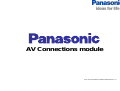 1
1
-
 2
2
-
 3
3
-
 4
4
-
 5
5
-
 6
6
-
 7
7
-
 8
8
-
 9
9
-
 10
10
-
 11
11
-
 12
12
-
 13
13
-
 14
14
-
 15
15
-
 16
16
-
 17
17
-
 18
18
-
 19
19
-
 20
20
-
 21
21
Ask a question and I''ll find the answer in the document
Finding information in a document is now easier with AI
Related papers
-
Panasonic TH42PX74EA Operating instructions
-
Panasonic TH46PZ8BA Operating instructions
-
Panasonic TH37PX70E Owner's manual
-
Panasonic TH42PX74E Operating instructions
-
Panasonic TH50PX8BA Owner's manual
-
Panasonic TH46PZ82BA Operating instructions
-
Panasonic th 46pz80b Owner's manual
-
Panasonic TH46PZ85BA Operating instructions
-
Panasonic Viera TH-42PZ85B User manual
-
Panasonic TXL26X20B Operating instructions
Other documents
-
 T'nB BPM3F Datasheet
T'nB BPM3F Datasheet
-
Hitachi P42H01E User manual
-
Hitachi P42A01 User manual
-
Hitachi P42A01 User manual
-
Hitachi L42VP01C Instructions For Use Manual
-
Hitachi L37V01UA User manual
-
Hitachi L37V01UA Owner's manual
-
Hitachi L32H01E A Instructions For Use Manual
-
Hitachi L42VP01U Instructions For Use Manual
-
Hitachi L47VP01E Instructions For Use Manual