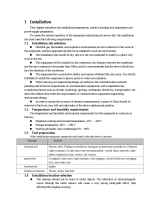Page is loading ...

To order additional copies of this document, send an email to your sales representative requesting the
following:
iPart Number: 90-0069-PDF
iPart Number: 90-0069-Paper
Real Time Matters
Corporate Headquarters: 13100 Southwest Freeway, Suite 150 x Sugar Land, TX 77478 USA x 832-532-5080
Regional Office: 1172 West Century Drive, Suite 200 x Louisville, CO 80027 USA x 720-242-9916
© 2010-2014 Wireless Seismic, Inc. All rights reserved.
All other brands, company names, product names, trademarks or service marks referenced in this material are the
property of their respective owners, who may or may not be affiliated with, connected to, or sponsored by Wireless
Seismic, Inc.
Wireless Seismic, Inc.'s trademarks, registered trademarks or trade dress may not be used in connection with any
product or service that is not the property of Wireless Seismic, Inc., in any manner that is likely to cause confusion
among customers, or in any manner that disparages or discredits Wireless Seismic, Inc. The products and services
described in this material may not be available in all regions.
All information supplied in this document regarding weights, sizes, performance, functionality and other technical
information of any kind is approximate and shall be taken as generally representing our products. We may modify our
products, discontinue products or add new products at any time and without providing an update to this document.
NOTHING CONTAINED IN THIS DOCUMENT SHALL BE CONSIDERED A REPRESENTATION OR WARRANTY MADE BY
WIRELESS SEISMIC, INC. (“WIRELESS SEISMIC”) CONCERNING ANY PRODUCT DESCRIBED HEREIN, OR OTHERWISE.
EXCEPT FOR THE WARRANTIES THAT MAY BE PROVIDED IN A SEPARATE AGREEMENT BETWEEN YOU AND WIRELESS
SEISMIC, WIRELESS SEISMIC MAKES NO REPRESENTATION OR WARRANTY OF ANY KIND AND NO WARRANTY,
CONDITION OR REPRESENTATION, WHETHER EXPRESS, IMPLIED, ORAL OR STATUTORY, IS PROVIDED TO YOU OR
ANY THIRD PARTY. WITHOUT LIMITING THE FOREGOING, WIRELESS SEISMIC EXPRESS EXCLUDES AND DISCLAIMS
ANY WARRANTY, CONDITION OR REPRESENTATION: (1) OF MERCHANTABILITY, FITNESS FOR A PARTICULAR
PURPOSE, TITLE, SATISFACTORY QUALITY, OR ARISING FROM A COURSE OF DEALING, USAGE, OR TRADE PRACTICE;
(2) THAT ANY PRODUCTS (INCLUDING SOFTWARE) WILL BE FREE FROM INFRINGEMENT OR VIOLATION OF ANY
RIGHTS, INCLUDING INTELLECTUAL PROPERTY RIGHTS, OF THIRD PARTIES; OR (3) THAT THE OPERATION OF ANY
PRODUCT (INCLUDING SOFTWARE) WILL BE UNINTERRUPTED OR ERROR FREE. THIS DISCLAIMER AND EXCLUSION
SHALL APPLY EVEN IF THE EXPRESS WARRANTIES HEREIN FAIL OF THEIR ESSENTIAL PURPOSE.

RT System 2 v2.3 3 Deployment Guide R01.i
© 2010-2014 Wireless Seismic, Inc. All rights reserved.
Table of Contents
1.1. Overview. . . . . . . . . . . . . . . . . . . . . . . . . . . . . . . . . . . . . . . . . . . . . . . . . . . . . . 10
1.1 About this Guide . . . . . . . . . . . . . . . . . . . . . . . . . . . . . . . . . . . . . . . . . . . 10
1.2 Who Should Use this Guide . . . . . . . . . . . . . . . . . . . . . . . . . . . . . . . . . . . . 10
1.3 Related Documents . . . . . . . . . . . . . . . . . . . . . . . . . . . . . . . . . . . . . . . . . 10
1.4 Getting Help . . . . . . . . . . . . . . . . . . . . . . . . . . . . . . . . . . . . . . . . . . . . . . 10
2.2. Layout. . . . . . . . . . . . . . . . . . . . . . . . . . . . . . . . . . . . . . . . . . . . . . . . . . . . . . . . 11
2.1 Prerequisites . . . . . . . . . . . . . . . . . . . . . . . . . . . . . . . . . . . . . . . . . . . . . . 11
2.2 Getting Ready . . . . . . . . . . . . . . . . . . . . . . . . . . . . . . . . . . . . . . . . . . . . . 11
2.3 Preparing the Equipment. . . . . . . . . . . . . . . . . . . . . . . . . . . . . . . . . . . . . . 12
2.4 Laying Out the Equipment. . . . . . . . . . . . . . . . . . . . . . . . . . . . . . . . . . . . . 12
2.4.1 Prerequisites . . . . . . . . . . . . . . . . . . . . . . . . . . . . . . . . . . . . . . . . . . 14
2.4.2 Assembling the Ground Equipment . . . . . . . . . . . . . . . . . . . . . . . . . . . 16
2.4.3 Placing the WRU in the Field. . . . . . . . . . . . . . . . . . . . . . . . . . . . . . . . 19
2.4.4 Placing the LIU in the Field. . . . . . . . . . . . . . . . . . . . . . . . . . . . . . . . . 22
2.5 WRU Anchor Plate . . . . . . . . . . . . . . . . . . . . . . . . . . . . . . . . . . . . . . . . . . 22
3.3. Backhaul . . . . . . . . . . . . . . . . . . . . . . . . . . . . . . . . . . . . . . . . . . . . . . . . . . . . . . 26
3.1 Overview . . . . . . . . . . . . . . . . . . . . . . . . . . . . . . . . . . . . . . . . . . . . . . . . 26
3.2 Backhaul Components . . . . . . . . . . . . . . . . . . . . . . . . . . . . . . . . . . . . . . . 31
3.2.1 LIU . . . . . . . . . . . . . . . . . . . . . . . . . . . . . . . . . . . . . . . . . . . . . . . . . 38
3.2.2 LIU Battery . . . . . . . . . . . . . . . . . . . . . . . . . . . . . . . . . . . . . . . . . . . 39
3.2.3 LIU and WRU Antennas . . . . . . . . . . . . . . . . . . . . . . . . . . . . . . . . . . . 39
3.2.4 Line Radios . . . . . . . . . . . . . . . . . . . . . . . . . . . . . . . . . . . . . . . . . . . 39
3.2.5 Recorder Radio. . . . . . . . . . . . . . . . . . . . . . . . . . . . . . . . . . . . . . . . . 42
3.2.6 Radio Antennas . . . . . . . . . . . . . . . . . . . . . . . . . . . . . . . . . . . . . . . . 44
3.2.7 Surge Protector Box . . . . . . . . . . . . . . . . . . . . . . . . . . . . . . . . . . . . . 44
3.2.8 Cable Assemblies . . . . . . . . . . . . . . . . . . . . . . . . . . . . . . . . . . . . . . . 45
3.2.9 Mast and Base . . . . . . . . . . . . . . . . . . . . . . . . . . . . . . . . . . . . . . . . . 49
3.2.9.1 Telescoping Mast. . . . . . . . . . . . . . . . . . . . . . . . . . . . . . . . . . . . 49
3.2.9.2 Base . . . . . . . . . . . . . . . . . . . . . . . . . . . . . . . . . . . . . . . . . . . . 49
3.3 Setting up the Backhaul . . . . . . . . . . . . . . . . . . . . . . . . . . . . . . . . . . . . . . 50
4.4. Point-to-Point Backhaul . . . . . . . . . . . . . . . . . . . . . . . . . . . . . . . . . . . . . . . . . . 65
4.1 Overview . . . . . . . . . . . . . . . . . . . . . . . . . . . . . . . . . . . . . . . . . . . . . . . . 65
4.2 Preparation . . . . . . . . . . . . . . . . . . . . . . . . . . . . . . . . . . . . . . . . . . . . . . . 70
4.3 Create Plan and Map . . . . . . . . . . . . . . . . . . . . . . . . . . . . . . . . . . . . . . . . 76
4.4 Install and Troubleshoot . . . . . . . . . . . . . . . . . . . . . . . . . . . . . . . . . . . . . . 77
4.5 Final Communication Test . . . . . . . . . . . . . . . . . . . . . . . . . . . . . . . . . . . . . 80
4.6 Rolling the Backhaul. . . . . . . . . . . . . . . . . . . . . . . . . . . . . . . . . . . . . . . . . 86
4.7 Replacing a Radio. . . . . . . . . . . . . . . . . . . . . . . . . . . . . . . . . . . . . . . . . . . 90
4.8 Upload New Firmware. . . . . . . . . . . . . . . . . . . . . . . . . . . . . . . . . . . . . . . . 90
4.9 Unzipping the Configuration Files . . . . . . . . . . . . . . . . . . . . . . . . . . . . . . . . 91
4.10 Connecting to the Recording Truck. . . . . . . . . . . . . . . . . . . . . . . . . . . . . . 92
5.5. Point-to-Multipoint Backhaul . . . . . . . . . . . . . . . . . . . . . . . . . . . . . . . . . . . . . . 98

4 RT System 2 v2.3 Deployment Guide R01.i
© 2010-2014 Wireless Seismic, Inc. All rights reserved.
Table of Contents
5.1 Overview . . . . . . . . . . . . . . . . . . . . . . . . . . . . . . . . . . . . . . . . . . . . . . . . .98
5.2 Preparation. . . . . . . . . . . . . . . . . . . . . . . . . . . . . . . . . . . . . . . . . . . . . . .104
5.3 Create Plan and Map . . . . . . . . . . . . . . . . . . . . . . . . . . . . . . . . . . . . . . . .111
5.4 Install and Troubleshoot. . . . . . . . . . . . . . . . . . . . . . . . . . . . . . . . . . . . . .115
5.4.1 Using one Recorder Radio . . . . . . . . . . . . . . . . . . . . . . . . . . . . . . . . .117
5.4.2 Using a Redundant Recorder Radio. . . . . . . . . . . . . . . . . . . . . . . . . . .118
5.4.3 Using a Custom Configuration . . . . . . . . . . . . . . . . . . . . . . . . . . . . . .119
5.5 Final Communication Test. . . . . . . . . . . . . . . . . . . . . . . . . . . . . . . . . . . . .119
5.6 Replacing a Radio . . . . . . . . . . . . . . . . . . . . . . . . . . . . . . . . . . . . . . . . . .127
5.7 Upload New Firmware . . . . . . . . . . . . . . . . . . . . . . . . . . . . . . . . . . . . . . .128
5.8 Unzipping the Configuration Files. . . . . . . . . . . . . . . . . . . . . . . . . . . . . . . .128
5.9 Connecting to the Recording Truck . . . . . . . . . . . . . . . . . . . . . . . . . . . . . .129
6.6. Demobilization . . . . . . . . . . . . . . . . . . . . . . . . . . . . . . . . . . . . . . . . . . . . . . . . .135
6.1 Overview . . . . . . . . . . . . . . . . . . . . . . . . . . . . . . . . . . . . . . . . . . . . . . . .135
6.2 Removing the WRU from the Field . . . . . . . . . . . . . . . . . . . . . . . . . . . . . . .135
6.3 Disassemble the WRU . . . . . . . . . . . . . . . . . . . . . . . . . . . . . . . . . . . . . . .136
7.7. Batteries. . . . . . . . . . . . . . . . . . . . . . . . . . . . . . . . . . . . . . . . . . . . . . . . . . . . . .138
7.1 Lithium Ion Batteries . . . . . . . . . . . . . . . . . . . . . . . . . . . . . . . . . . . . . . . .138
7.1.1 Specifications. . . . . . . . . . . . . . . . . . . . . . . . . . . . . . . . . . . . . . . . . .138
7.1.2 Handling and Safety Guidelines . . . . . . . . . . . . . . . . . . . . . . . . . . . . .139
7.1.3 Transportation . . . . . . . . . . . . . . . . . . . . . . . . . . . . . . . . . . . . . . . . .140
7.1.4 Storage. . . . . . . . . . . . . . . . . . . . . . . . . . . . . . . . . . . . . . . . . . . . . .141
7.2 Charging Lithium Ion Batteries . . . . . . . . . . . . . . . . . . . . . . . . . . . . . . . . .141
7.2.1 Charging Precautions . . . . . . . . . . . . . . . . . . . . . . . . . . . . . . . . . . . .141
7.2.2 Battery Charger . . . . . . . . . . . . . . . . . . . . . . . . . . . . . . . . . . . . . . . .142
A.A. Legal Information . . . . . . . . . . . . . . . . . . . . . . . . . . . . . . . . . . . . . . . . . . . . . .144
A.1 FCC Rules and Regulations Compliance . . . . . . . . . . . . . . . . . . . . . . . . . . .144
A.2 Industry Canada Compliance . . . . . . . . . . . . . . . . . . . . . . . . . . . . . . . . . .146
A.3 CE Compliance . . . . . . . . . . . . . . . . . . . . . . . . . . . . . . . . . . . . . . . . . . . .146
A.4 Australian Compliance . . . . . . . . . . . . . . . . . . . . . . . . . . . . . . . . . . . . . . .146
B.B. WRU and LIU Specifications . . . . . . . . . . . . . . . . . . . . . . . . . . . . . . . . . . . . . . .147
B.1 WRU Specifications . . . . . . . . . . . . . . . . . . . . . . . . . . . . . . . . . . . . . . . . .147
B.2 LIU Specifications . . . . . . . . . . . . . . . . . . . . . . . . . . . . . . . . . . . . . . . . . .148
C.C. Radio Specifications . . . . . . . . . . . . . . . . . . . . . . . . . . . . . . . . . . . . . . . . . . . . .149
C.1 Antenna Specifications. . . . . . . . . . . . . . . . . . . . . . . . . . . . . . . . . . . . . . .149
C.1.1 Bullet Line Station Antenna . . . . . . . . . . . . . . . . . . . . . . . . . . . . . . . .149
C.1.2 Rocket Recorder Antenna . . . . . . . . . . . . . . . . . . . . . . . . . . . . . . . . .152
C.1.3 NanoStation Recorder/Line Station Antenna . . . . . . . . . . . . . . . . . . . .155
C.2 Radio Specifications. . . . . . . . . . . . . . . . . . . . . . . . . . . . . . . . . . . . . . . . .156
C.2.1 Bullet Line Station Radios . . . . . . . . . . . . . . . . . . . . . . . . . . . . . . . . .157
C.2.2 Rocket Recorder Radios . . . . . . . . . . . . . . . . . . . . . . . . . . . . . . . . . .159
C.2.3 NanoStation Recorder/Line Station Radios. . . . . . . . . . . . . . . . . . . . . .160
D.D. LED Indicators . . . . . . . . . . . . . . . . . . . . . . . . . . . . . . . . . . . . . . . . . . . . . . . . .163

R01.i RT System 2 v2.3 Deployment Guide 5
© 2010-2014 Wireless Seismic, Inc. All rights reserved.
Table of Contents
D.1 WRU Undeployed. . . . . . . . . . . . . . . . . . . . . . . . . . . . . . . . . . . . . . . . . . 163
D.2 WRU Deploying . . . . . . . . . . . . . . . . . . . . . . . . . . . . . . . . . . . . . . . . . . . 165
D.3 WRU Deployed . . . . . . . . . . . . . . . . . . . . . . . . . . . . . . . . . . . . . . . . . . . 172
D.4 LIU Power-On . . . . . . . . . . . . . . . . . . . . . . . . . . . . . . . . . . . . . . . . . . . . 175
D.5 LIU Normal Operation . . . . . . . . . . . . . . . . . . . . . . . . . . . . . . . . . . . . . . 176
D.6 Firmware Upgrade . . . . . . . . . . . . . . . . . . . . . . . . . . . . . . . . . . . . . . . . . 180
E.E. Weighted Base . . . . . . . . . . . . . . . . . . . . . . . . . . . . . . . . . . . . . . . . . . . . . . . . 182
E.1 Specifications . . . . . . . . . . . . . . . . . . . . . . . . . . . . . . . . . . . . . . . . . . . . 182
E.2 Hardware Supplied. . . . . . . . . . . . . . . . . . . . . . . . . . . . . . . . . . . . . . . . . 183
E.3 Assembly Instructions. . . . . . . . . . . . . . . . . . . . . . . . . . . . . . . . . . . . . . . 183
F.F. Using a Compass . . . . . . . . . . . . . . . . . . . . . . . . . . . . . . . . . . . . . . . . . . . . . . . 184
G.G. Rope Knot. . . . . . . . . . . . . . . . . . . . . . . . . . . . . . . . . . . . . . . . . . . . . . . . . . . . 188
H.H. Country Codes . . . . . . . . . . . . . . . . . . . . . . . . . . . . . . . . . . . . . . . . . . . . . . . . 189
I.I. Français . . . . . . . . . . . . . . . . . . . . . . . . . . . . . . . . . . . . . . . . . . . . . . . . . . . . . . 194
I.1 Batteries . . . . . . . . . . . . . . . . . . . . . . . . . . . . . . . . . . . . . . . . . . . . . . . . 194
I.1.1 Batteries au lithium-ion . . . . . . . . . . . . . . . . . . . . . . . . . . . . . . . . . . 194
I.1.1.1 Spécifications . . . . . . . . . . . . . . . . . . . . . . . . . . . . . . . . . . . . . 194
I.1.1.2 Directives en matière de manipulation et de sécurité . . . . . . . . . . 195
I.1.1.3 Transport . . . . . . . . . . . . . . . . . . . . . . . . . . . . . . . . . . . . . . . . 196
I.1.1.4 Entreposage . . . . . . . . . . . . . . . . . . . . . . . . . . . . . . . . . . . . . . 198
I.1.2 Chargement des batteries au lithium-ion . . . . . . . . . . . . . . . . . . . . . . 198
I.1.2.1 Précautions de chargement . . . . . . . . . . . . . . . . . . . . . . . . . . . . 198
I.1.2.2 Chargeur de batterie . . . . . . . . . . . . . . . . . . . . . . . . . . . . . . . . 199
I.2 l'information juridique . . . . . . . . . . . . . . . . . . . . . . . . . . . . . . . . . . . . . . . 200
I.2.1 Conformité avec les règles et règlements de la FCC. . . . . . . . . . . . . . . 200
I.2.2 Industrie Canada Conformité . . . . . . . . . . . . . . . . . . . . . . . . . . . . . . 201
I.2.3 Acquiescement de CE. . . . . . . . . . . . . . . . . . . . . . . . . . . . . . . . . . . . 202
Index . . . . . . . . . . . . . . . . . . . . . . . . . . . . . . . . . . . . . . . . . . . . . . . . . . . . . . . . . . . 203

6 RT System 2 v2.3 Deployment Guide R01.i
© 2010-2014 Wireless Seismic, Inc. All rights reserved.
List of Figures
List of Figures
Figure 2–1 WRU .......................................................................................................... 12
Figure 2–2 WRU with Geophone..................................................................................... 13
Figure 2–3 LIU ............................................................................................................ 14
Figure 2–4 Assembling WRUs........................................................................................ 15
Figure 2–5 Battery Latch .............................................................................................. 17
Figure 2–6 Installing the Battery.................................................................................... 17
Figure 2–7 Installing the Geophone................................................................................ 18
Figure 2–8 Antenna Extender (65-0091)......................................................................... 18
Figure 2–9 Antenna with Spring Relief............................................................................ 19
Figure 2–10 Power on the Unit........................................................................................ 20
Figure 2–11 Place the Unit.............................................................................................. 21
Figure 2–12 Geophone Self-Test Failure ........................................................................... 22
Figure 2–13 Attaching the Anchor Plate to the WRU ........................................................... 23
Figure 2–14 Anchor Plate and WRU Alignment................................................................... 23
Figure 2–15 Anchor Plate at WRU Geophone End............................................................... 24
Figure 2–16 Anchor Plate Bracket.................................................................................... 24
Figure 2–17 Anchor Bracket Screws................................................................................. 24
Figure 2–18 Anchor Plate Attached to WRU....................................................................... 25
Figure 2–19 WRU Anchored with Anchor Plate ................................................................... 25
Figure 3–1 Point-to-Point Single Backhaul Data Direction.................................................. 28
Figure 3–2 Point-to-Point Dual Backhaul Data Direction .................................................... 29
Figure 3–3 Point-to-Multipoint Backhaul Data Direction..................................................... 30
Figure 3–4 Line Station Backhaul Components................................................................. 35
Figure 3–5 Recorder Backhaul Components..................................................................... 36
Figure 3–6 Recorder/Line NanoStation Backhaul Components............................................ 37
Figure 3–7 Line Interface Unit (LIU)............................................................................... 38
Figure 3–8 Line Radio and Antennas, Bullet..................................................................... 40
Figure 3–9 Line Radio, NanoStation................................................................................ 41
Figure 3–10 Bullet Radio Case (70-0138).......................................................................... 41
Figure 3–11 NanoStation Radio Case (70-0176) ................................................................ 42
Figure 3–12 Recorder Radio............................................................................................ 43
Figure 3–13 Surge Protector Connections ......................................................................... 44
Figure 3–14 Cable, LIU to Battery (60-0034) .................................................................... 45
Figure 3–15 Cable, LIU to NanoStation Radio (60-0036)..................................................... 46
Figure 3–16 Cable, LIU-to-PC (60-0039) .......................................................................... 47
Figure 3–17 Cable, Ethernet, 3 ft Shielded (65-0104)......................................................... 47
Figure 3–18 Cable, Armored Ethernet, 10 ft (60-0053)....................................................... 47
Figure 3–19 Cable, RF Extender, 10 ft (65-0103)............................................................... 48
Figure 3–20 Media Converter (60-0017)........................................................................... 48
Figure 3–21 Cable, Backhaul Jumper (60-0033) ................................................................ 48
Figure 3–22 Cable, Fiber Optic, Armored, 250 m (60-0026) ................................................ 49
Figure 3–23 Mast (55-0050) ........................................................................................... 49
Figure 3–24 Base (55-0050)........................................................................................... 50
Figure 4–1 Channel – 80 MHz Wide Frequency Band......................................................... 65
Figure 4–2 Line Station Backhaul................................................................................... 66
Figure 4–3 Radio-to-Radio Communication...................................................................... 68
Figure 4–4 Radio-to-Fiber Communication....................................................................... 69
Figure 4–5 Preparation Troubleshooting Flow................................................................... 70
Figure 4–6 Invalid Country Code Error Message............................................................... 71
Figure 4–7 Ubiquiti NanoStation Private Network Connection............................................. 72
Figure 4–8 Ubiquiti Discovery Tool Icon .......................................................................... 73
Figure 4–9 Ubiquiti Discovery Window............................................................................ 74
Figure 4–10 Ubiquiti airOS Login Window.......................................................................... 74
Figure 4–11 Ubiquiti airOS Window, System Tab................................................................ 75

R01.i RT System 2 v2.3 Deployment Guide 7
© 2010-2014 Wireless Seismic, Inc. All rights reserved.
List of Figures
Figure 4–12 Ubiquiti, Upload Configuration File ................................................................. 75
Figure 4–13 Ubiquiti, Apply Configuration Changes ............................................................ 76
Figure 4–14 Create Plan and Map Troubleshooting Flow...................................................... 76
Figure 4–15 Maintain Line-of-Sight .................................................................................. 77
Figure 4–16 Install and Troubleshoot the Radios Flow ........................................................ 78
Figure 4–17 Final Communication Test Flow...................................................................... 81
Figure 4–18 Ubiquiti airOS Tools ..................................................................................... 82
Figure 4–19 Speed Test Window ..................................................................................... 83
Figure 4–20 NanoStation Main Tab .................................................................................. 84
Figure 4–21 NanoStation Radio Shielding and Surge Suppressor.......................................... 85
Figure 4–22 Rolling the Poles Example for 18 Total Poles.................................................... 87
Figure 4–23 Rolling Scheme, 18 Total Poles Example ......................................................... 88
Figure 4–24 Rolling Scheme, 18 Pole Backhaul, 10 Poles in Use........................................... 89
Figure 4–25 Radio Configuration, Updating Firmware ......................................................... 91
Figure 4–26 Connecting the Recording Truck with Fiber...................................................... 92
Figure 4–27 Connecting the Recording Truck with a Pendant Radio Link................................ 93
Figure 4–28 Optimal Angle, Radio Link to Recording Truck.................................................. 94
Figure 4–29 Connecting the Pendant Radio Link ................................................................ 95
Figure 4–30 Wireless Tab............................................................................................... 97
Figure 5–1 Channel, 80 MHz Wide Frequency Band .......................................................... 98
Figure 5–2 Line Station Mast (Bullet Radio)..................................................................... 99
Figure 5–3 Recording Truck or Line Station Mast (NanoStation Radio) ...............................100
Figure 5–4 Recording Truck Mast with LIU (Rocket Radio)................................................101
Figure 5–5 Recording Truck Mast without LIU (Rocket Radio) ...........................................102
Figure 5–6 Preparation Troubleshooting Flow .................................................................104
Figure 5–7 Invalid Country Code Error Message..............................................................105
Figure 5–8 Ubiquiti Rocket/Bullet Private Network Connection ..........................................107
Figure 5–9 Ubiquiti Discovery Tool Icon.........................................................................108
Figure 5–10 Ubiquiti Discovery Window...........................................................................109
Figure 5–11 Ubiquiti Login Window.................................................................................109
Figure 5–12 Ubiquiti Rocket/Bullet Window, System Tab....................................................110
Figure 5–13 Upload Configuration File.............................................................................110
Figure 5–14 System Tab, Apply Changes.........................................................................111
Figure 5–15 Create Plan and Map Troubleshooting Flow.....................................................111
Figure 5–16 Maintain Line-of-Sight .................................................................................112
Figure 5–17 Install and Troubleshoot the Radios Flow .......................................................116
Figure 5–18 Final Communication Test Flow.....................................................................120
Figure 5–19 Tools, Speed Test.......................................................................................121
Figure 5–20 Speed Test Window ....................................................................................122
Figure 5–21 Bullet Radio Status Tab ...............................................................................124
Figure 5–22 NanoStation Main Tab .................................................................................125
Figure 5–23 Radio/Antenna Shielding..............................................................................126
Figure 5–24 NanoStation Radio Shielding and Surge Suppressor.........................................127
Figure 5–25 Radio Configuration, Updating Firmware ........................................................128
Figure 5–26 Connecting the Recording Truck with Fiber.....................................................130
Figure 5–27 Connecting the Recording Truck with a Pendant Radio Link...............................131
Figure 5–28 Connecting the Pendant Radio Link ...............................................................132
Figure 5–29 Wireless Tab..............................................................................................134
Figure 6–1 Power Off the Unit ......................................................................................135
Figure 6–2 Undeployed Unit.........................................................................................136
Figure 6–3 Removing the Battery .................................................................................137
Figure 7–1 Example Battery Shipping Label....................................................................140
Figure 7–2 Battery Charger..........................................................................................142
Figure 7–3 Serial Number Label and LED Indicator..........................................................143
Figure A–1 CE Mark ....................................................................................................146
Figure C–1 19 dBi Antenna (65-0177) ...........................................................................149
Figure C–2 6 dBi Antenna (65-0179).............................................................................150
Figure C–3 13 dBi Antenna (65-0178) ...........................................................................153
Figure D–1 WRU Down-Tilt Action .................................................................................163

8 RT System 2 v2.3 Deployment Guide R01.i
© 2010-2014 Wireless Seismic, Inc. All rights reserved.
List of Figures
Figure D–2 WRU Up-Tilt Action .................................................................................... 163
Figure E–1 Weighted Mast .......................................................................................... 182
Figure E–2 Tripod Assembly, Front View ....................................................................... 183
Figure F–1 Sighting Compass (70-0067)....................................................................... 184
Figure F–2 Declination Indication on Map...................................................................... 185
Figure F–3 Compass and Map...................................................................................... 186
Figure F–4 Compass Adjusted for Declination ................................................................ 187
Figure F–5 Compass Adjusted for Declination ................................................................ 187
Figure G–1 Tying the Taut-line Hitch Knot ..................................................................... 188

R01.i RT System 2 v2.3 Deployment Guide 9
© 2010-2014 Wireless Seismic, Inc. All rights reserved.
List of Tables
List of Tables
Table 3–1 Backhaul Communication Concepts ................................................................ 26
Table 3–2 Backhaul Components, LIU, Mast, and Fiber.................................................... 31
Table 3–3 Backhaul Components, Radios....................................................................... 32
Table 3–4 Antenna Specifications, WRU/LIU................................................................... 39
Table 3–5 Antenna Specifications, Radios ...................................................................... 44
Table 3–6 Cable Pinout, LIU to Battery (60-0034)........................................................... 45
Table 3–7 Cable Pinout, to NanoStation Radio(60-0036).................................................. 46
Table 3–8 Cable Pinout, LIU-to-PC (60-0039)................................................................. 47
Table 3–9 Cable Pinout, Backhaul Jumper (60-0033)....................................................... 48
Table 3–10 How to Set Up the Backhaul.......................................................................... 50
Table 4–1 Label Nomenclature ..................................................................................... 67
Table 4–2 Ethernet Cable Connections Comparison......................................................... 80
Table 4–3 Pendant Radio Link Elements......................................................................... 96
Table 5–1 Supported Backhaul Radios..........................................................................105
Table 5–2 Example File Names....................................................................................106
Table 5–3 Creating a Google Earth Elevation Profile .......................................................113
Table 5–4 Ethernet Cable Connections Comparison........................................................118
Table 5–5 Pendant Radio Link Elements........................................................................133
Table 7–1 Lithium Ion Battery Specifications.................................................................138
Table A–1 Antenna Specifications ................................................................................145
Table B–1 WRU Specifications .....................................................................................147
Table B–2 LIU Specifications.......................................................................................148
Table C–1 Antenna Specifications, 6 dBi (65-0179)........................................................150
Table C–2 Antenna Specifications, 13 dBi (65-0177) ......................................................151
Table C–3 Antenna Wind Loading, 13 dBi (65-0177).......................................................152
Table C–4 Antenna Specifications, 13 dBi (65-0178) ......................................................153
Table C–5 NanoStation Integrated Antenna Specifications...............................................155
Table C–6 Bullet Line Station Radio Specifications (56-0019 US, 56-0024 Intl) ..................157
Table C–7 Bullet Line Station Radio Power Specifications (56-0019 US, 56-0024 Intl).........158
Table C–8 Rocket Recorder Radio Specifications (15-0052 US, 15-0054 Intl).....................159
Table C–9 Rocket Recorder Radio Power Specifications (15-0052 US, 15-0054 Intl)............160
Table C–10 NanoStation Radio Specifications (56-0035 US, 56-0032 Intl)...........................160
Table C–11 NanoStation Radio Power Specifications (56-0035 US, 56-0032 Intl) .................161
Table D–1 WRU LED Indications, Undeployed ................................................................164
Table D–2 WRU LED Indications, Undeployed Power-On Sequence....................................165
Table D–3 WRU LED Indications, Deploying Sequence.....................................................166
Table D–4 WRU LED Indications, Deploying Power-On Sequence......................................171
Table D–5 WRU LED Indications, Deployed WRU, No Geophone Tilt ..................................172
Table D–6 WRU LED Indications, Deployed WRU, Geophone Down Tilt ..............................173
Table D–7 WRU LED Indications, Deployed WRU, Geophone Up Tilt ..................................174
Table D–8 LIU LED Indications, Power-On Sequence.......................................................175
Table D–9 LIU LED Status Indications, Normal Mode ......................................................177
Table D–10 LIU LED Error Indications, Normal Mode ........................................................179
Table D–11 WRU and LIU LED Status Indications, Firmware Upgrade..................................180
Table H–1 ISO 3166 Country Codes .............................................................................189

RT System 2 v2.3 10 Deployment Guide R01.i
© 2010-2014 Wireless Seismic, Inc. All rights reserved.
1
1. Overview
1.1 About this Guide
This document provides information on how to deploy the RT System 2 in the field. See
the RT System 2 Installation Guide for instructions on setting up the recording truck
equipment and software.
1.2 Who Should Use this Guide
The expected users of this document are as follows:
iCrew (Layout/Troubleshooters)
iTechnician (LIU)
iBosses (Line Crew)
1.3 Related Documents
RT System 2-related documents are as follows:
iRT System 2 Documents Guide (90-0026) – Lists all of the RT System 2
documents with a brief description of each.
iRT System 2 Glossary (90-0032) – Lists and defines RT System 2 terms and
acronyms. Includes some general seismic and geologic terms and acronyms.
iRT System 2 Installation Guide (90-0028) – Provides instructions for setting up
the recording truck hardware, and installing and updating software and firmware.
iRT System 2 Troubleshooting Guide (90-0039) – Provides instructions on how to
solve common problems.
1.4 Getting Help
To get help on the RT System 2 Central Recording System, consult the online help. You
can find the help documents by clicking the help icon in the user interface, or by
navigating to the following directory:
C:\wsi\rt\vx.y.z\server\help\index.htm
Where vx.y.z is the version number (for example, v2.3).
To get help on the RT System 2 deployment, consult this document.
If you cannot find the answers you need, please contact Wireless Seismic, Inc. Customer
Support at:
13100 Southwest Freeway, Suite 150
Sugar Land, TX 77478
(832) 532-5048

RT System 2 v2.3 11 Deployment Guide R01.i
© 2010-2014 Wireless Seismic, Inc. All rights reserved.
2
2. Layout
This chapter describes how to prepare (mobilization) and layout (install) the ground
electronics. See the RT System 2 Installation Guide for instructions on setting up the
recording truck equipment and software.
2.1 Prerequisites
In preparation for mobilization, define the following:
iSurvey
iBackhaul plan
2.2 Getting Ready
Collect all of the following:
RT System 2 ground equipment (05-0007):
iWRUs (01-0001, 10-0017, 10-0023, 10-0027)
iLIUs (10-0016) (see also “Backhaul Components” on page 31)
iAntennas 5.5 dBi maximum (65-0204/65-0264)
iGeophones
iWRU Batteries (0400-001-01)
iWRU Dummy Batteries (55-0009)
iWRU Anchor Plates (10-0028)
iAntenna Extenders
Ɣ30 in (762 mm) antenna extender (65-00941) (standard)
Ɣ10 ft (3 m) M-to-F coax cable (65-0103)
Ɣ25 ft (7.6 m) M-to-F coax cable (65-0110)
iBackhaul Components (see “Backhaul Components” on page 31)
iTools
iManuals
iConsumables
iSpares (15-0003)
ƔMast Parts
ƔBase Parts
ƔGuy Lines
ƔAntennas
ƔAntenna Extenders
ƔBatteries
NOTE Please refer to “Antenna Specifications” on page 145 for the list of supported
antennas. Use of accessories other than those specified in this document is not
supported or warrantied.

12 RT System 2 v2.3 Deployment Guide R01.i
© 2010-2014 Wireless Seismic, Inc. All rights reserved.
2. Layout
Preparing the Equipment
ƔCables
ƔConnectors
2.3 Preparing the Equipment
Ensure that the Central Recording System has the latest available software installed. Ensure
that the ground equipment has the latest available firmware installed. See the following for
more information:
iSee the RT System 2 Release Notes for version numbers.
iSee the RT System 2 Installation Guide for installation and update instructions.
Ensure that the industry standard best practices are followed for securing the equipment for
transport.
2.4 Laying Out the Equipment
Lay out the ground equipment while the central recording system hardware and software is
being prepared to save time.
The WRU is shown in the following figure:
NOTE The batteries (when fully discharged) require 8 hours of continuous charging in
the battery charger connected to an AC source; therefore, the battery charger
should be located at the staging area or in town.
Figure 2–1 WRU

14 RT System 2 v2.3 Deployment Guide R01.i
© 2010-2014 Wireless Seismic, Inc. All rights reserved.
2. Layout
Laying Out the Equipment
The LIU is shown in the following figure:
2.4.1 Prerequisites
Attach the batteries, antennas, anchor plates, and geophones to the ground equipment prior
to going into the field, or as each unit is placed. If you are assembling as you place the units,
ensure that you have sufficient quantities for each unit, plus a few spares.
Figure 2–3 LIU
NOTE Do not deploy (tip to power on) the WRUs until they are at the actual location
where they will be placed.

R01.i RT System 2 v2.3 Deployment Guide 15
© 2010-2014 Wireless Seismic, Inc. All rights reserved.
2. Layout
Laying Out the Equipment
The RT System 2 shall be used with only the supplied antennas (Table A–1 Antenna
Specifications, on page 145) attached to the WRU with an integrated type N male (threaded
or HPQN) connector.
iThe RT System 2 antennas shall be installed and handled by professionals specifically
designated for this purpose.
iChanges or modifications not expressly approved by Wireless Seismic, Inc. can void the
users’s authority to operate the equipment.
Figure 2–4 Assembling WRUs
CAUTION
In order to comply with radio frequency (RF) exposure requirements,
the RT System 2 units must be installed so that a minimum separation
distance of 20 cm is maintained between the antenna(s) and the body
of all persons at all times during normal operation.
PRUDENCE
Afin de se conformer aux normes de la en matière d'exposition aux
radiofréquences (RF), les unités RT System 2 doivent être installées de
manière à garder en permanence une distance minimale de 20 cm entre
la ou les antennes et le corps de toute personne en mode de
fonctionnement normal.

16 RT System 2 v2.3 Deployment Guide R01.i
© 2010-2014 Wireless Seismic, Inc. All rights reserved.
2. Layout
Laying Out the Equipment
2.4.2 Assembling the Ground Equipment
This section describes the process to assemble the ground equipment prior to deployment.
To assemble the ground equipment:
1Gather the equipment:
ƔWRU
ƔAntenna
ƔAntenna Extender
ƔGeophone
ƔBatteries
ƔAnchor plates
2Gather any special tools and equipment:
ƔOptional: Nylon grip pliers
ƔOptional: Loctite® 222
ƔSafety gear such as vests, hard hat, and gloves.
3Attach one or more batteries to the WRU.
ƔPress the battery into the connector.
ƔFlip the bail over the molded area on the end of the battery.
ƔPress the lever until the catch snaps to lock it in place.
VORSICHT
Um den Radiofrequenz-Strahlen-belastungsrichtlinien zu entsprechen,
müssen die RT-System 2 Einheiten so eingebaut werden, dass ein
Mindestabstand von 20 cm zwischen der/n Antenne/n und dem/n
Körper/n aller Personen zu jeglicher Zeit während der üblichen
Betriebszeiten gewährleistet ist.
PRZESTROGA
Aby zachowaü zgodnoĞü z wymogami dotyczącymi ekspozycji na
promieniowanie o czĊstotliwoĞci radiowej (RF), urządzenia RT System 2
naleĪy instalowaü tak, aby podczas normalnej obsáugi pomiĊdzy ciaáem
wszystkich osób a antenami przez caáy czas byáo co najmniej 20 cm
odstĊpu.
CAUTION
The metal ground equipment can become hot while exposed to the sun.
Wear gloves to handle hot equipment.
PRUDENCE
Les équipements terrestres en métal peuvent devenir chauds lorsqu’ils
sont exposés au soleil. Portez des gants lorsque vous manipulez un
équipement chaud.
VORSICHT
Die Metallbodenausrüstung kann heiß werden, wenn sie der
Sonneneinstrahlung ausgesetzt wird. Tragen Sie Handschuhe, wenn Sie
mit erhitzter Ausrüstung umgehen.
PRZESTROGA
Metalowe elementy urządzeĔ w terenie mogą nagrzaü siĊ w przypadku
wystawienia na sáoĔce. Nagrzane urządzenia naleĪy obsáugiwaü
w rĊkawicach.

R01.i RT System 2 v2.3 Deployment Guide 17
© 2010-2014 Wireless Seismic, Inc. All rights reserved.
2. Layout
Laying Out the Equipment
4Optional: Attach the anchor plate. See “WRU Anchor Plate” on page 22 for instructions.
5Attach the geophone to the WRU.
Figure 2–5 Battery Latch
Figure 2–6 Installing the Battery
TIP To record three components of seismic data with the multiple-channel WRU,
connect three separate arrays of one-component geophones to the same WRU,
or connect a multiple-component geophone to the WRU

18 RT System 2 v2.3 Deployment Guide R01.i
© 2010-2014 Wireless Seismic, Inc. All rights reserved.
2. Layout
Laying Out the Equipment
6Attach the antenna with extender to the WRU. Ensure that the antenna connection is
clean, and the antenna is snug and does not wobble.
Figure 2–7 Installing the
Geophone
NOTE The antenna screws on to the WRU in a clockwise direction. It should twist on
easily; do not use force. To ensure that the threads are properly aligned, turn
the connector counter-clockwise until you hear a click indicating that the threads
are aligned, then turn clockwise to tighten.
Figure 2–8 Antenna Extender (65-0091)

R01.i RT System 2 v2.3 Deployment Guide 19
© 2010-2014 Wireless Seismic, Inc. All rights reserved.
2. Layout
Laying Out the Equipment
2.4.3 Placing the WRU in the Field
This section describes the process to ready the ground equipment for interaction with the
central recording system (deployment).
To deploy the WRU:
1Prerequisites:
ƔThe WRU is assembled with battery, geophone, and antenna
ƔOptional: The anchor plate is attached to the WRU
2Pick up the WRU and point the geophone connector end towards the ground as shown in
the following figure. After a few seconds, all of the LEDs illuminate:
Figure 2–9 Antenna with Spring Relief
NOTE Do not deploy (tip to power on) the WRUs until they are at the actual location
where they will be placed.
NOTE When using a WRU as a Repeater, the deployment instructions are the same,
except a geophone is not required. Repeaters are added to the line segment in
the Spread Manager. See the RT System 2 Operator Guide for more information.
If a geophone is not connected, you can skip the geophone test. See “D. LED
Indicators” on page 163 for more information on skipping the test and the
relevant LED status indicators.
/