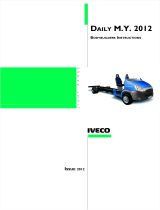Page is loading ...

Pack 03
Compatible with
Windows 7 & 8
Mac OS X
Anything you can
imagine, you
can make!
3D PRINTER
BUILD YOUR OWN
3D technology is
now available for
you at home!

All rights reserved © 2015
Published in the UK by
De Agostini UK Ltd,
Battersea Studios 2,
82 Silverthorne Road,
Battersea, London SW8 3HE
Published in the USA by
De Agostini Publishing USA Inc.,
915 Broadway, Suite 609,
New York, NY 10010
WARNING: Not suitable for children under the age of 14. This product is not a toy and
is not designed or intended for use in play. Items may vary from those shown.
CONTENTS
3D PRINTER
BUILD YOUR OWN
TM
www.model-space.com
Assembly Guide 32-45
Stage 8: Add the Z-axis limit switch and a
reinforcing plate
Stage 9: Enclosure assembly
Stage 10: Tightening nuts and tting the
assembly jig
Stage 11: Attach the lead screw nut
to the table base
35-39
40-42
43-45
32-34
The next four detailed and easy-to-follow stages in the construction of your 3D printer.

32 33
Assembly Guide Assembly Guide
Stage 8: Add the Z-axis limit
switch and a reinforcing plate
In this stage, you will add the Z-axis limit
switch to the rear panel of your printer.
The procedure is much the same as when
you added the X-axis limit switch in Stage
7. Remember to tighten the nuts to nger-
tightness only at this time. In Stage 9,
you will be supplied with a spanner that
lets you do this properly. Unlike the limit
switches, which are installed on the inside
of the rear panel, the reinforcing plate that
you also add in this stage is attached to
the outside of the rear panel.
You will need the rear panel for this stage. By now,
you will have already added the cooling fan, noise
lter and X-axis limit switch to it.
Carefully peel off both the brown paper and the transparent protective layers,
taking care not to scratch the acrylic. As usual, when working with the acrylic
parts of your printer, put some paper down on your work surface to prevent
the parts getting scratched.
Parts to have ready
1 2
Continuing your work with the rear panel, you now add the Z-axis limit switch and the
reinforcing plate for the lament holder.
Stage 8 Assembly Areas
1: Limit switch × 1
2: Reinforcing plate x 1
3: Spacers (3mm) × 2
4: M3 truss head screws
(14mm) × 6
5: M3 washers × 6
6: M3 nuts × 6
Stage 8 Components
Tools you will need
Phillips screwdriver (size 1)
1
2
3 4 5 6

32 33
Assembly Guide Assembly Guide
Phillips screwdriver (size 1)
The limit
switch is a
very delicate
part, so handle it with
care. Don’t touch it if
your hands are wet,
and only hold it by the
green circuit board.
Do not touch any
of its components,
especially the
metal ones, with
your ngers.
3
4 5
6
Insert a 14mm truss head screw into each of the screw holes in the limit switch, as shown above.
Remember to handle the switch carefully.
Turn the limit switch around, and, holding the
screws in position with your ngers, place a
3mm spacer on each of the screws.
Hold the back panel with your left hand so that the noise lter is at the bottom left. Put
the screws through the screw holes (ringed in red) on the back panel. Make sure that
the metal pins of the limit switch are on the left, as shown above.
Hold the screws in place and turn the
panel over. Put a washer on each of
the screws.
Noise lter at
bottom left
Pins pointing left
7
Thread an M3 nut onto each of the
screws, and tighten each one with
your ngers.
8
Turn the panel over again and, for
now, tighten the screws loosely with
a screwdriver, just enough to hold the
switch securely in place.
Attach the limit switch to the rear panel

34 34
Assembly Guide Assembly Guide
Turn the rear panel over so that the cooling fan is at the lower left and the
noise lter is at the lower right. The screw holes for the reinforcing plate are
shown ringed in red in the photo above left.
9
The rear panel now has another limit switch and the reinforcing plate for
the lament holder. Keep the panel safe.
Put an M3 screw through each of the four
screw holes.
Turn the panel over and put a washer over
each of the screws.
Thread a nut onto each of the screws.
Turn the panel over and tighten each of the screws to
finger-tightness only using the screwdriver.
10
13
Cooling fan
Noise lter
Limit switch
Holes for the lament holder
The lament is held on a reel at the back
of your printer. The reel ts onto a spindle
(a metal rod),
and this is
attached to the
rear panel. The
reinforcing plate
helps support
the weight of
the spindle and
lament holder.
NOTE: The lament
holder shown is not the same as the one on your idbox.
The lament
Filament holder
Filament
11 12
Attach the reinforcing plate for the lament holder
Stage
nished

35 35
Assembly Guide
Stage 9: Enclosure assembly
The ve panels you are putting together
this time form the housing of your printer.
The panels are shown on the next page,
so you should have no trouble assembling
them correctly. They are secured with 24
sets of screws, nuts and washers. In case
you lose any, there are two spares for each
supplied with this stage.
Get ready the screws, washers and nuts supplied
with this stage.
Prepare both the front panel (supplied with Stage 1) and the left side panel
(supplied with Stage 2) by peeling off both their brown paper and transparent
protective coverings. If the paper is difcult to remove from around the idbox
logo – especially inside the letters – try wetting it.
Parts to have ready
1: M3 truss head screws
(14mm) x 26
2: M3 washers x 26
3: M3 nuts x 26
4: Spanner x 1
NOTES:
There are two spare screws,
washers and nuts supplied with
the parts for this stage.
The spanner supplied with
this stage is for use in the next
stage, so keep it safe.
Stage 9 Components
21
In previous issues, you have been given the front panel, rear panel, left side panel, right
side panel and bottom panel for your printer. Now, it is time to put these panels together
to make the outer housing, or enclosure, for your idbox.
Washers
Nuts
Screws
Stage 9 Assembly Area
1
2
3
4

36 37
Assembly Guide
The ve panels you are
working with in this stage
are shown above and to the right, with
their features annotated for ease of
identication, so that you can see how
to t them together correctly.
Assemble the left, bottom, right and front panels
3
4
Holding the left side and
bottom panels as shown (far
left), with the narrow side of
the left side panel uppermost,
insert the two rectangular
projections on the edge of
the bottom panel into the
rectangular holes (outlined in
red) in the left side panel.
Narrow side Wide side
Rectangular holes
idbox logo
Take care when
working with
acrylic panels. It’s
a good idea to use a large
work surface covered with
soft paper to prevent them
getting damaged.
Left side panel (supplied with Stage 2)
Bottom panel (supplied with Stage 4)
Right side panel (supplied with Stage 3)
Front panel (supplied with Stage 1)
Bracket
4 circular holes
Rectangular holes
Limit switchCircular hole
Narrow side
4 circular holes
Bracket
Left side panel
Bottom panel
Wide
side
Rear panel (supplied with Stage 5)
Limit switches
Noise lter Cooling fan
Reinforcing plate

36 37
Assembly Guide
With the limit switch on the inside of the right side panel, insert the two
rectangular projections on the right of the bottom panel into the two
rectangular holes (outlined in red) in the right side panel as shown above.
With the idbox logo facing outwards, insert
the rectangular projections in the ‘U’-shaped
assembly made up of the left side panel, the
right side panel and the bottom panel, into their
matching rectangular holes (outlined in red) in
the front panel.
5 6
Turn the assembly so that the right side panel is at the
front (with its limit switch at the top right) and the front
panel is on the top, as shown above. Make sure all the
projections are still in the rectangular holes. The rst
three of the eight places where fastenings are used
are shown ringed in red.
Put an M3 washer on one of the
14mm M3 truss head screws.
(Each of the 24 screws used in this
stage’s assembly stage will need
to have a washer on it before it is
screwed into its nut.)
Insert the screw through the screw hole in the front
panel and screw it into the nut in the side panel.
Tighten it to nger-tightness only for now. Repeat
this for the other two screws as shown right so that
the screws in the fastenings numbered 1 to 3 are all
loosely done up.
The area shown ringed in red in the
image above is the groove in the
side panel into which an M3 nut is
inserted. Push it in carefully, making
sure that it is centrally located (see
right). Position it accurately by
holding your ngers on the inside
to stop it going in too far.
7
9
10
8
Add the 8 front panel fastenings
If the nut does not go in easily,
make sure its sides are parallel
with the sides of the groove it is
being inserted into. If it is a tight t from
one side, try inserting it from the other.
idbox!
logo
Right side panel Front panel
Make sure the nuts are
centrally located within their grooves
when viewed from above (see below),
otherwise it will be hard to screw the
screws into them.
3
2
1
Limit
switch on
the inside
Limit
switch
Right side panel
Front panel
Correct Incorrect

38 39
Assembly Guide
11 12
13
14 15
16
Turn the assembly so that the left side panel is
at the front and the limit switch on the right side
panel is at top. Handle the assembly carefully so
the projections do not come out of their holes.
At the three places ringed in red in the image above, repeat the procedure of
inserting the nuts into the grooves, putting washers on the screws and screwing
the screws, as explained in Steps 8 to 10 on the previous page. This time, you
will be working on the three fastenings numbered 4, 5 and 6 as shown above
right. Finger-tighten the screws only.
Turn the assembly again so that the bottom panel is at the front. You will be putting the remaining two fastenings for the top panel
into the places ringed in red and marked 7 and 8 above right. Repeat the procedure for inserting fastenings in positions 7 and 8 as
described in the previous few steps, just nger-tightening the screws for now.
Now turn the assembly so that the left side
panel is on the top and the bottom panel is
still at the front.
Add fastenings and nger-tighten them
in the places shown ringed in red and
numbered 9 and 10 in the image above.
Turn the assembly so that the right side
panel is at the top and the bottom panel
is at the front and add fastenings 11 and
12 in the positions shown above, nger-
tightening them.
Add the 4 side panel fastenings
4
7
9
11 12
10
8
4 1
2
3
5
5
6
6
Logo
Bracket
Bracket
Limit switch
Bracket
Limit
switch
Left side
panel
Front panel Front panel
Left side
panel
Bottom
panel
Front panel
Bottom
panel
Left
side
panel
Left
side
panel
Bottom
panel
Bottom
panel
Right
side
panel

38 39
Assembly Guide
Turn the assembly so that the bottom
panel is facing forwards, with its
bracket at the top.
Put M3 nuts into their grooves at the locations ringed in red in the images above, with two at
the top left, four in the bracket and two at the top right.
17 18
You have now put together the sides
and bottom of your 3D printer. Store the
assembly safely for next time.
Hold the rear panel so the fan is at the
bottom left (with its cable on the inside)
and the noise lter is at the bottom
right. Place the panel on the top of the
assembly, tting the projections into the
rectangular holes in the rear panel.
Put screws (with their washers already on them)
through the screw holes and nger-tighten them into
the nuts below for fastenings 13 to 20 as shown in the
image above.
Turn the assembly so the left
side panel is at the front and
add nuts and screws with
washers as before, to make
fastenings 21 and 22.
Turn the assembly so the right side panel is at the front. Add nuts to the grooves in the
right side panel, marked 23 and 24, then nger-tighten the screws in them. Make sure
you have put in all 12 rear panel fastenings.
Add the 12 back panel fastenings
Top lef t Top righ t
Bracket
4 circular
holes
Bracket
19 20 21
21 22
15
17
19
Fan
Noise lter
Cable on
inside
13
14
20
16
18
22
23
23
24
13 15 17 19
21
22
24
14 16 18 20
Stage
nished
Bottom
panel
Left side panel
Bottom panel
Rear panel
Rear panel
Right side panel

40 41
Assembly Guide
Stage 10: Tightening the nuts
and tting the assembly jig
Previously, you have attached the limit
switches, one each for the X, Y and Z
axes, plus the lament holder reinforcing
plate. In this stage, you tighten the nuts
onto the xing screws so that these parts
are securely xed in position. After that
you add the assembly jig to the top of
the printer. This is a temporary addition
that keeps the housing rigid and properly
aligned while you continue construction. In
a future stage, you will remove the jig and
replace it with the printer’s top panel.
You will need the enclosure you put
together in the previous stage.
Prepare the assembly jig supplied with this stage and the spanner supplied
with Stage 9 by carefully peeling off their protective coverings.
Parts to have ready
1 2
In this stage, you use the spanner provided to tighten up the nuts on the screws that
secure the reinforcing plate and limit switches to the housing panels. It's also time to t
the assembly jig to the top of the printer.
1: Assembly jig x 1
2: M3 truss head screws
(14mm) × 8
3: M3 nuts x 8
Stage 10 Components
Tools you will need
Spanner supplied
with Stage 9 (shown above)
Phillips screwdriver (size 1)
1
2
3
Stage 10 Assembly Area

40 41
Assembly Guide
3
4
So far, the nuts have only been loosely tightened for the three limit switches and the reinforcing plate shown outlined in red in the image
above. Now, use the smallest hole on the spanner to tighten them up properly. When you tighten up each limit switch, hold the switch
parallel to the side of the panel adjacent to it. Tighten up the two nuts that hold the switch little by little, one after another, until you feel
resistance to turning the spanner.
Position the housing so the idbox logo is at the
front. Hold the assembly jig so that the crescent-
shaped indent is at the rear and insert the
projections in the housing into the rectangular
holes in the jig, outlined in red above.
Indent
idbox logo
5
Push down with your hands on opposite
corners of the jig in turn, then on opposite
sides in turn, so that the jig holds the
housing securely without there being
any play in the housing.
Tightening the limit switch and reinforcing plate nuts
Attach the assembly jig and tighten the housing nuts
Hold the limit switches
by the circuit board using
your nger to keep them
aligned properly when you
tighten up the nuts with
the spanner. Turn the nuts
clockwise, a little at a time,
one after the other.
If it is hard to get
the jig on correctly,
loosen some of the housing’s
screw and nut fastenings.
The spanner comes with three different-sized hexagonal holes in it, each
of which ts a different size of nut. To tighten nuts, you turn the spanner
clockwise. When tightening, do not tighten the nut up completely all in
one go; rather, turn the spanner a bit at a time until there is signicant
resistance to your turning action. Be careful to not use excessive force. If
the screw turns while you are tightening the nut, hold the screw still with a
screwdriver in the head of the screw as shown right.
Using the spanner
When adding the jig, use
a level and at work surface
so the housing is held in
position properly.

42 42
Assembly Guide
Now, fully tighten all the screws that you put in place in the previous stage. Tighten them up
using a screwdriver little by little, in the numerical order shown. There are 24 to do in all, so take
your time and do it carefully.
6
The nuts for the limit switches and reinforcing plate are now
tight, as are the screws that hold the housing together. Store
the assembly for the next stage.
Screw a 25mm truss head screw into each of the nuts and
tighten each screw in turn by a small amount, moving from
screw to screw in the order shown here. Tighten each screw
little by little and evenly until they are all tightened securely to
the same degree.
Insert an M3 nut into each of the slots shown ringed in
red in the image above. There are two slots in each of the
front, rear, left and right panels.
7
8
5
17
13
21
15
6
2
16
20
14
18
4
823 19 22 24
712
9
10
11
1
1
3
Because screws are tightened up,
it doesn’t mean they're not
going to work loose over time,
perhaps as a result of vibration
or other factors. When the idbox
is nished, the screws should be
checked for tightness and also
regularly during operation.
Screw tightening
Once the jig is holding the
housing in the correct shape,
tighten the screws in the
housing in the order shown
a little at a time, repeating
the cycle of tightening until
they are all tightened to the
same degree. If they are
tightened fully one at a time,
it is likely that the housing will
be distorted, in which case, it
would be impossible to output
accurate 3D models.
If you use too much
force when tightening
the screws and the
acrylic breaks or cracks,
you can make repairs using
adhesive for acrylic.
NOTE
5
7
8
6
4
2
3
Stage
nished

43 43
Assembly Guide Assembly Guide
Stage 11: Attach the lead
screw nut to the table base
The last time you worked on the table
base was back in Stage 2. This time,
you will attach a lead screw nut to the
base, using the M10 washer and M10
nut supplied. When you tighten up the
nut onto the threaded section of the lead
screw nut, you will have to use the largest
of the three holes in the spanner that
was supplied with Stage 9. Do not use
excessive force when tightening.
For this stage’s assembly, you will need the
table base you last worked on in Stage 2 and the
spanner supplied with Stage 9.
Parts to have ready
1
In this stage, you will attach the brass lead screw nut – ensure you line it up properly.
It is attached using the spanner and an M10 nut.
1: Lead screw nut x 1
2: M10 washer × 1
3: M10 nut × 1
4: Allen key (2mm) × 1
(Keep the Allen key safe as it will not
be used until the next stage.)
Stage 11 Components
Tools you will need
Spanner supplied wih Stage 9
Other items needed
PVA glue, toothpicks
Stage 11 Assembly Area
2 3
4
1

44 45
Assembly Guide Assembly Guide
2
3
4
Align the table base so that its underside is uppermost and the
small metal plate, or ‘dog’, is at the lower left.
The lead screw nut is to be inserted into the hole shown
ringed in red in the image above. Before doing this, you might
want to stick it in place with PVA glue (see box, below left)
Turn the table base over and hold the lead screw nut with your
ngers so it does not drop out.
Dog
Reinforcing plates
5
Put the M10 washer over the threaded section of the lead
screw nut.
Attach the lead screw nut to the table base
Align the lead screw nut in its hole so that the
straight sides of its head are parallel with the
edge of the table base.
It is essential that the lead screw nut is rmly xed to the table base.
To make certain of this you might want to apply PVA glue (using a
cocktail stick) to the underside of the nut’s head before inserting it.
Fix the lead screw nut with PVA glue

44 45
Assembly Guide Assembly Guide
Holding the head of the lead screw nut with the ngers of
one hand, thread the M10 nut onto the threaded shaft of
the lead screw nut with your other hand.
6
The lead screw nut is now xed
rmly to the table base. Store the
assembly carefully for use later.
Stand the table base on its side and tighten the
M10 nut using the largest hole in the spanner.
Hold the lead screw nut to stop it rotating, while
you turn the spanner clockwise.
7
The brass lead screw nut that is attached to the table base is an
essential part of the system that raises or lowers the modelling table. A
threaded rod, called the lead screw, runs through the centre of the lead
screw nut, which is threaded on the inside. The lower end of the rod is
connected to the Z-axis electric motor and when the motor turns, the
rod turns too. When the rod rotates, the nut, which is xed so it cannot
rotate, has to move up or down on the lead screw (depending on which
way the rod is rotating), taking the table with it.
How the lead screw nut and the
lead screw move the table up and down
Lead screw nut
Lead
screw
Motor
Stage
nished

TM
www.model-space.com
3D PRINTER
BUILD YOUR OWN
/