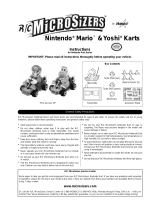Page is loading ...

need help with installation,
maintenance or service?
nintendo customer service
support.nintendo.com
or call 1-800-255-3700
MON.-SUN., 6:00 a.m. to 7:00 p.m., Pacific Time
(Times subject to change)
Besoin d’aide pour l’installation,
l’entretien ou la rÉparation?
service À la clientÈle de nintendo
support.nintendo.com
ou composez le 1 800 255-3700
LUN.-DIM., entre 6 h 00 et 19 h 00, heure du Pacifique
(Heures sujettes à changement)
Nintendo of America Inc.
P.O. Box 957, Redmond,
WA 98073-0957 U.S.A.
www.nintendo.com
PRINTED IN USA
IMPRIMÉ AUX É.-U.
INSTRUCTION BOOKLET
MANUEL D’INSTRUCTIONS
72353A

PLEASE CAREFULLY READ THE SEPARATE HEALTH AND SAFETY
PRECAUTIONS BOOKLET INCLUDED WITH THIS PRODUCT BEFORE
USING YOUR NINTENDO® HARDWARE SYSTEM, GAME CARD OR
ACCESSORY. THIS BOOKLET CONTAINS IMPORTANT HEALTH AND
SAFETY INFORMATION.
IMPORTANT SAFETY INFORMATION: READ THE FOLLOWING
WARNINGS BEFORE YOU OR YOUR CHILD PLAY VIDEO GAMES.
WARNING - Seizures
• Some people (about 1 in 4000) may have seizures or blackouts triggered by light flashes or patterns,
and this may occur while they are watching TV or playing video games, even if they have never had a
seizure before.
• Anyone who has had a seizure, loss of awareness, or other symptom linked to an epileptic condition
should consult a doctor before playing a video game.
• Parents should watch their children play video games. Stop playing and consult a doctor if you or
your child has any of the following symptoms:
Convulsions Eye or muscle twitching Loss of awareness
Altered vision Involuntary movements Disorientation
• To reduce the likelihood of a seizure when playing video games:
1. Sit or stand as far from the screen as possible.
2. Play video games on the smallest available television screen.
3. Do not play if you are tired or need sleep.
4. Play in a well-lit room.
5. Take a 10 to 15 minute break every hour.
WARNING - Radio Frequency Interference
The Nintendo DS can emit radio waves that can affect the operation of nearby electronics, including
cardiac pacemakers.
• Do not operate the Nintendo DS within 9 inches of a pacemaker while using the wireless feature.
• If you have a pacemaker or other implanted medical device, do not use the wireless feature of the
Nintendo DS without first consulting your doctor or the manufacturer of your medical device.
• Observe and follow all regulations and rules regarding use of wireless devices in locations such as
hospitals, airports, and on board aircraft. Operation in those locations may interfere with or cause
malfunctions of equipment, with resulting injuries to persons or damage to property.
Important Legal Information
This Nintendo game is not designed for use with any unauthorized device. Use of any such device
will invalidate your Nintendo product warranty. Copying of any Nintendo game is illegal and is strictly
prohibited by domestic and international intellectual property laws. “Back-up” or “archival” copies are
not authorized and are not necessary to protect your software. Violators will be prosecuted.
WARNING - Repetitive Motion Injuries and Eyestrain
Playing video games can make your muscles, joints, skin or eyes hurt. Follow these instructions to avoid
problems such as tendinitis, carpal tunnel syndrome, skin irritation or eyestrain:
• Avoid excessive play. Parents should monitor their children for appropriate play.
• Take a 10 to 15 minute break every hour, even if you don’t think you need it.
• When using the stylus, you do not need to grip it tightly or press it hard against the screen. Doing so may
cause fatigue or discomfort.
• If your hands, wrists, arms or eyes become tired or sore while playing, or if you feel symptoms such as
tingling, numbness, burning or stiffness, stop and rest for several hours before playing again.
• If you continue to have any of the above symptoms or other discomfort during or after play, stop playing
and see a doctor.
WARNING - Battery Leakage
The Nintendo DS contains a rechargeable lithium ion battery pack. Leakage of ingredients contained within the
battery pack, or the combustion products of the ingredients, can cause personal injury as well as damage to your
Nintendo DS.
If battery leakage occurs, avoid contact with skin. If contact occurs, immediately wash thoroughly with soap and
water. If liquid leaking from a battery pack comes into contact with your eyes, immediately flush thoroughly with
water and see a doctor.
To avoid battery leakage:
• Do not expose battery to excessive physical shock, vibration, or liquids.
• Do not disassemble, attempt to repair or deform the battery.
• Do not dispose of battery pack in a fire.
• Do not touch the terminals of the battery, or cause a short between the terminals with a metal object.
• Do not peel or damage the battery label.
REV–E

THIS GAME CARD WILL WORK
ONLY WITH THE NINTENDO DSTM
VIDEO GAME SYSTEM.
© 2010 Nintendo. Developed by Nintendo Software Technology Corporation.
This product uses the LC Font by Sharp Corporation. LCFONT, LC Font and the
LC logo mark are trademarks of Sharp Corporation.
™, ® and the Nintendo DS logo are trademarks of Nintendo. © 2010 Nintendo.
NEED HELP PLAYING A GAME?
Recorded tips for many titles are available on Nintendo’s Power Line at
(425) 885-7529. This may be a long-distance call, so please ask permission
from whoever pays the phone bill.
If the information you need is not on the Power Line, you may want to try
using your favorite Internet search engine to find tips for the game you
are playing. Some helpful words to include in the search, along with the
game’s title, are: “walk through,” “FAQ,” “codes,” and “tips.”
Story and Characters 06
Starting the Game 08
Controls 10
Game Screen and Rules 14
Objects and Items 16
Hints 19
How to Play 20
Special Areas 22
Construction Zone 24
Create 26
Share 28
Online Share 30
Challenge Mode 32
Challenge Center 34
Manuel d’instructions en français 41
Table of Contents
Wireless DS
Multi-Card
Play
THIS GAME ALLOWS WIRELESS MULTIPLAYER
GAMES WITH EACH DS SYSTEM CONTAINING
A SEPARATE GAME CARD.
1-2

6
Story and Characters
7
ario and Pauline are celebrating the grand
opening of Mario’s new outdoor theme
park, Mini-Land. Everyone is looking
forward to a wonderful day filled with fun toys and
thrilling rides. The first one hundred customers get a
brand-new Mini Pauline toy!
Donkey Kong arrives too late to get a new Mini Pauline
toy—he’s the 101st guest. This makes him furious! He
decides to kidnap the real Pauline instead—and he
carries her off into the depths of Mini-Land.
Mario and the Mini Marios jump aboard the park’s train,
the Super Mini Mario Express, in hot pursuit of Donkey
Kong. But can they rescue Pauline?!
Mario
Mini-Land’s esteemed
founder and owner.
Pauline
Mario’s glamorous friend
and Mini-Land’s special
grand opening guest.
Mini Marios
The Mario Toy Company’s best-selling
toys and the stars of Mini-Land!
Donkey Kong™
Angry about not getting
a Mini Pauline toy, he
kidnapped the real
Pauline instead!

Start the Game
Select a Mode from the Title Screen
Audio Change output and volume settings. Also includes a sound test.
Gallery View in-game movies you’ve seen.
Change User Name Change the user name you will use in the Construction Zone.
Newsfeed Turn the Newsfeed function on or off. This displays and updates the
newsfeeds when going online for Online Share or Challenge Mode.
Erase All Data Erase all saved data. You can’t restore erased data, so be careful!
8
Starting the Game
9
Make sure your Nintendo DS system is powered off, then insert the Mario vs. Donkey
Kong: Mini-Land Mayhem! Game Card into the Game Card slot until you hear it click.
1. Turn on the power to the system and read the information displayed on the Health
and Safety Screen. When you’re done, tap the Touch Screen.
2. When the menu screen appears, tap the Mario vs.
Donkey Kong: Mini-Land Mayhem! icon to start
the game.
• The image to the right is a screenshot taken using a
Nintendo DSi™/Nintendo DSi XL™ system.
• If you are using a Nintendo DS/Nintendo DS Lite
system set to Auto Mode, this step is not necessary.
• In this instruction booklet, the upper screen is
marked with a blue border and the Touch Screen is
marked with a red border.
From the title screen, just tap the mode you’d like to play to make a selection.
In this mode, your goal is to clear all of the areas to save Pauline.
In this mode, you can design your own levels and share them with other
players. You can also get new downloadable levels from Nintendo as
well as participate in Challenge Mode over Nintendo Wi-Fi Connection.
Here you can adjust your game options. Some of these options will
become available later as you progress in the game.
Construction Zone P. 24
Main Game P. 20
Options

• To put your Nintendo DS system into Sleep Mode and con-
serve battery power (when you are not transferring data),
simply close it during play. Open it to exit Sleep Mode. Be sure to also read the operations
manual of your specific system.
10
Controls
11
In this game, you will control your Mini Marios and objects
using the stylus on the Touch Screen. ( P. 12 for details on
Mini Mario control.)
Basic Controls
Display Help Mode
Display Map
Scroll view up
Scroll view to the left
Scroll view to the right
Scroll view down
Display pause menu
Scroll around the area
Control objects
Make menu selections
P. 17
P. 19
P. 15
P. 16
L Button
R Button
X Button
Y Button
A Button
B Button
START
Control Pad
Touch Screen

Tap Mini Mario to set him marching
into action. He will also move if
another Mini Mario bumps into him.
Once you start him, Mini Mario will
move automatically. Tapping him will not
make him stop or change directions.
Mini Mario will change
direction if he runs into a
wall or another Mini Mario.
Set and remove objects
to lead all the Mini Marios
to the exit door!
The spring can be
moved to the .
Mini Mario will
break if he runs into an
enemy like a Shy Guy.
When Mini Mario arrives at an
object, he will automatically interact
with it (e.g. jump on a spring or climb
up or down a ladder).
Mini Mario can
slide down girders.
Mini Mario will
break if he falls
from a great height.
Mini Mario will
automatically
jump one block.
By moving to
the edge, you will
automatically fall.
Mini Mario will
break if he falls
onto spikes.
Blinking pipes, springs,
and blockers can be moved
to another location.
Mini Mario can
climb up slopes.
Connect the purple rivets to create
a Purple Conveyor. It will move in the
direction you place it with your stylus.
Slide the stylus from one
red rivet to another red rivet
to create a path with a girder.
Tap the red rivet
to remove a girder.
Controls
1312

Game Screen
Clearing an Area
Pause Menu
Continue Return to the game.
Restart Restart the current area over again.
Exit Stop the game and return to the Mini-Land park map.
Guide all the Mini Marios together to the exit door within the time limit to clear an area.
When a Mini Mario reaches the exit door, a short timer is activated. If you do not bring
the next Mini Mario to the door before time runs out, all the remaining Mini Marios will
be locked out and it’s Game Over. Also, if even one of your Mini Marios breaks, it’s Game
Over. Doors with a lock on them can only be opened by a Mini Mario carrying a key.
In areas with toys other than Mini Marios (capsule toys), you must lead each toy to the
corresponding exit door with their face on it ( P. 18). These toys behave just like Mini
Mario, so if one of them breaks, it’s Game Over.
Press START during the game to pause the action and access the pause menu.
14
Game Screen and Rules
15
Area NameTime Remaining
Help Mode
Current Score
Mini Marios
Mini Mario
Cards Found
Number of Movable
Objects You Have
Mini Mario Status
and Count
Coins and
M-Token Count
Map
Exit Door
Arrow
P. 19
P. 17
Tap this to scroll
the screen.

Movable Objects
Help Mode
16
Objects and Items
Red Girders are held in place by rivets. Tap and slide your stylus
from one rivet to another to place a Red Girder. Tapping on a rivet
connected to a placed Red Girder will remove all Red Girders that
are connected there. You can’t move the gray steel frame.
Purple Conveyors will move in the direction you place them with
your stylus. Tapping a conveyor switch will reverse the direction of
all the conveyor belts in an area. You can’t move Gray Conveyors.
Red Girders
Purple Conveyors
17
When a Mini Mario marches up to a spring, he will automatically
jump on it. Pink Springs will make him jump straight up. Yellow
Springs will make him jump in the direction he is moving. You can
tap a spring to remove or place it.
Rivets hold Red Girders, Blue Ladders, and conveyors in place.
Tapping on a rivet will remove the object held in the rivet.
When Mini Mario enters a pipe, he’ll exit out of the other side of the
same-colored pipe. Some pipes can be moved like springs, and some
are fixed in place.
When Mini Mario comes to a ladder, he will automatically climb up
or down. You can tap a rivet to remove it.
Use Help Mode to learn about objects and items.
Press to display the Help screen, and then tap the object
or item you want to learn more about. A description will appear
with helpful information. Anytime you see something new, be
sure to check it out in Help Mode!
Pink and Yellow Springs
Rivets
Green Pipes
Blue Ladders

Other Items
Scout out the level before you start!
Collect all coins, M-Tokens, and Mini Mario Cards!
Aim for a high score!
Use those handy features!
Clear tough areas using Mini Guide!
Grab these to make your Mini Mario
swing hammers around for a short time
to defeat enemies such as Shy Guy and
other toys left by Donkey Kong. The
hammers will return to their original spot
after a while.
A Circus Kong is one type
of Donkey Kong’s robots. If
a Mini Mario touches a Circus Kong, the
Circus Kong will juggle the Mini Mario
by tossing it high up in the air. It can be
temporarily defeated with hammers, but
it will come back to life after a while.
These are toys trapped inside a capsule.
When Mario bumps into a capsule toy,
the toy inside will pop out and move
just like a Mini Mario. Your goal is to get
characters to the
exit doors with
their faces on them.
There are nine cards in each attraction.
Collect them all to spell out the words
“Mini Mario” and unlock the minigame
( P. 23).
18
Hints
Coins and Large Coins
Hammers
Circus Kong
Capsule Toys and
Special Exit Doors
Mini Mario Cards
19
Each area is filled with coins.
Large coins are worth 5 coins.
Try to collect them all!
The timer does not begin until a Mini starts moving. Be sure to scout out an area and
look up unfamiliar objects and items in Help Mode before you make a move.
You can even position springs and other objects beforehand too!
You can return to levels you have already cleared. Keep trying until you can quickly save
all the Mini Marios and find all the Mini Mario Cards, M-Tokens, and coins. You can earn
a trophy!
The more time you have remaining after completing an area, the higher your time bonus.
If you get all the coins and Mini Mario Cards, you get a Perfect Bonus.
You can use Help Mode and the Map anytime during a game. If you get stuck, use Help
Mode to check out an object or use the Map to view the entire area.
If you get Game Over on a stage multiple times in a row, a new option on the Game
Over screen called Mini Guide will appear. If you select Mini Guide, the game will reload
the same area and play itself, showing you how to complete the stage. The level will
be marked complete, but you won’t get credit for coins or Mini Mario Cards, and your
score won’t be recorded. You can always go back later and clear the level yourself!

Select a File
While playing, areas cleared, coins collected, etc., will be automatically recorded to the save file
you chose on the file-selection screen.
Save Data
Area Number
Current Attraction
Attraction
DK Area
Mini Mario
Cards You
Have Found Number of Coins
and M-Tokens You
Have Found So Far
Trophy and
M-Token Collected
for This Area
Goal Score and
Hi Score for the
Area
Minigame
Delete
Copy
Area
Erase the contents of
a save file. You can’t
restore erased data,
so be careful.
Copy a save file to an
empty slot.
20
How to Play
21
Select Main Game from the main menu to go to the file-selection screen. To start a new
game, choose New. Tap a file with an area number displayed to continue a previously
saved game.
Choose an Attraction and Area
Select a save file to advance to the Mini-Land park map. Choose the attraction and
area you would like to play. You can’t choose attractions and areas that are grayed out.
Each attraction has nine areas and one minigame. Clear each area to unlock the next
in the series. Beat a Donkey Kong area to move on to the next attraction. To unlock a
minigame, you have to collect all nine Mini Mario Cards from an attraction.

DK Levels
Minigames
Type and Number of
Movable Objects
Number of Red
Girder Pieces
Minis Remaining
Current Score
Time Remaining
Time Remaining
Timer
Switch Toy Boxes
Collect these to
add more time.
2322
Special Areas
Once you have cleared all eight areas in an attraction, you can access a special
Donkey Kong level. In a Donkey Kong level, your goal is to guide the Mini Marios that
automatically appear one at a time to the switches or objects at the top of the screen
and damage Donkey Kong. If you damage Donkey Kong using three different switches or
objects, you clear the level. If you run out of time or Mini Marios, it’s Game Over.
In Donkey Kong levels, you can’t set movable objects before the level begins or display
Help Mode or map screens.
If you collect nine Mini Mario cards in each attraction, you can play a minigame.
In a minigame, you score points by guiding the toys that appear from the pipes into the
toy boxes at the bottom of the screen. Place Red Girders to guide the toys into the toy
boxes. When time runs out, the game ends. You get up to three M-Tokens based on how
well you have done in the game.
Score boxes are marked
with a number indicating
how many points you
will earn for guiding
a Mini Toy into that
toy box. Minus Boxes
decrease your score.
Score Boxes
Put the Minis in their
corresponding toy box.
If you put the Minis in
the wrong box, you don’t
score any points.
Toy Boxes

Construction Zone Menu
• In this instruction booklet, all modes that require a connection to Nintendo Wi-Fi Connection are
marked with . Before selecting modes with , go to Wi-Fi Settings ( P. 29).
• Some of these online services can be temporarily suspended or ended without warning at the
discretion of Nintendo.
24
Construction Zone
Level Creation 101
Play & Edit
25
Create P. 26
Share P. 28
Challenge Mode P. 32
Nintendo WFC Setup
Select Construction Zone from the main menu to enter
the Construction Zone.
When you first enter this mode, everything in
Construction Zone except for Level Creation 101 will be
locked. Once you have completed Level Creation 101,
the other modes will be unlocked.
This quick tutorial series will teach you how to build
levels by actually doing it. You’ll start with the basics at
the beginning.
Here you can view or play the levels you’ve created or downloaded. Wireless broadband
Internet access and Nintendo Wi-Fi Connection are required for download.
Tap a level from the list to see it on the top screen. Tap it again to play, edit, or erase the
level. If you have problems with a level you’ve downloaded, you can also report your
issue here ( P. 31).
You can save a maximum of 160 levels you have downloaded or created on one Game Card.
Make your own level.
Share original levels with other players.
Participate in an online contest to create a level based on a theme.
Setup for connecting to Nintendo Wi-Fi Connection.

Creating Levels
Select Game-Rule and Template Type
Editing Levels
Current Level
Being Edited
Object Menu Select and place regular and movable objects.
Character / Item Menu Select and place characters and items.
Background Menu Select the background of the level.
Move Move objects to a different place in the level. You can also
move objects without the Mover by sliding them directly.
Erase Remove items that have been placed in the level.
Flip Change the direction a character or object is facing.
System Menu
Meter
Undo
Redo
Menu P. 27
2726
Create
Select Create to build your own level.
First, select a Game-Rule and Template Type.
Game-Rule allows you to select different types of game
rules; the Template Type determines the shape of the
level you create.
As you progress through the game, more Game-Rules
and Template Types will open up.
Menu
Place characters, movable objects, and regular objects using the Menu.
More regular and movable objects, items, characters, backgrounds, etc., will open up as
you progress in the game.
Push START or tap when you’re finished editing a level.
You will have to name and save your level before you play test it for the first time.
Choose from the following commands:
Save Level Save your level and name it.
Play Test Play test your level.
Reset Level Reset your level to its initial state.
Exit Exit the Editor without saving your level.
Once you’ve chosen your Game-Rules and Template
Type, you’ll be able to create your level.

Share Menu
Please see the separate Nintendo Wi-Fi Connection Instruction Manual, available at www.nintendo.com/
consumer/manuals, if you need directions on setting up your Nintendo Wi-Fi Connection.
If you’re using a Nintendo DSi/Nintendo DSi XL, you cannot change settings from Nintendo WFC
Setup. Use the Internet option in System Settings instead. For details, see the Nintendo DSi/Nintendo
DSi XL operations manual.
Choose from the following items in the Share menu.
29
Nintendo WFC Setup
Communications Error
28
Share
Online Share P. 30
Local Share
Friends & Favorites
Using wireless broadband Internet access and Nintendo® Wi-Fi Connection
(Nintendo WFC), you can connect and share levels with other players.
If you choose to turn on Newsfeed from the Options menu, you’ll automatically receive
information when you connect to Nintendo Wi-Fi Connection.
Share levels with other nearby users using DS Wireless Communications. You can choose
to broadcast or receive levels.
Manage your Friends & Favorites. You can store up to 30 Friends or Favorite Creators.
You can also add Friends through Friend Codes here, or remove any of your Friends or
Favorite Creators.
You will need to properly configure your Wi-Fi Settings to connect to Nintendo Wi-Fi
Connection. For questions on connecting to Nintendo WFC and information on who to
contact for additional assistance when setting up your connection, see the separate
Nintendo Wi-Fi Connection Instruction Manual, available at www.nintendo.com/
consumer/manuals.
If communications with Nintendo Wi-Fi Connection are
interrupted, the screen at the right will be displayed.

Online Share Menu
When you upload a level, your creator name and the level name are made public.
Do not include any personal information or offensive language in your creator
name or level name.
31
To Challenge Center P. 34
30
Online Share
Share My Levels
Get Public Levels
Get Nintendo Levels
Friends & Favorites
View My Online Levels
You can select the following items from the Online Share menu. You can play levels
you’ve downloaded in the Play & Edit section of the Construction Zone ( P. 25).
Wireless broadband Internet access and Nintendo Wi-Fi Connection are required for
dowload/online features.
Here you can upload the levels you’ve created. If you upload using Public Upload,
anyone can see your levels. If you use Private Upload, only your friends can see your
levels. You can upload a maximum of 20 levels, and only two pending Public levels can
be uploaded at a time.
Select this option to download levels that have been made public. If you find a level that
you like, you can become a fan of that creator by following them. They will become one
of your Favorite Creators in Friends & Favorites.
Here you can download levels distributed by Nintendo.
Choose this option to download levels from your Friends and levels made public from
your Favorite Creators.
Select this option to go to the Challenge Center menu.
Select this option to view the levels you’ve uploaded. You can see how many times your
level has been downloaded or remove your levels from being available online.
If a problem has been reported with a public level by enough users, the level will be
removed after the problem has been confirmed.

What is Challenge Mode?
33
Create Challenge Level
Play & Judge Levels
Visit Challenge Center P. 34
32
Challenge Mode
In Challenge Mode, you can create a custom level based on special rules issued by
Nintendo and submit it to an online competition judged by other players. The special
rules or themes of level building are sometimes updated online. Challenge Mode
schedules and topics can be checked on the Newsfeed.
You can choose from the following selections on the Challenge Mode menu.
Create a level with a template corresponding to a
Challenge theme. If the Challenge Mode template has not
been downloaded, the game will connect to Nintendo Wi-Fi
Connection and download the template.
Play levels you’ve created or downloaded for Challenge
Mode. After you’ve played a level of the current Challenge
that you’ve downloaded, you can judge it. You can only
judge a level once. Your judging will be sent automatically
the next time you connect to Nintendo Wi-Fi Connection.
Select this option to go to the Challenge Center.
• Publicized levels, challenge results, etc., can be taken down without notice at the
discretion of Nintendo.
• Level names and user creator names are not displayed for levels that are currently
under evaluation.
• When levels are published, creator names and level names are also published.
• Only one level per challenge may be submitted. Once submitted, a level cannot be
edited.
• Up to 60 levels for Challenge Mode, both original creations and downloads, can be
saved.
Challenge Mode Menu

Challenge Center Menu
View Challenge Entries
35
To Online Share P. 30
34
Challenge Center
Get Challenge Template
Submit Challenge Level
You can choose from the following options in the Challenge Center.
Download the template for the latest running Challenge.
Go to the Online Share menu.
Choose this option to submit a level you’ve created for
Challenge Mode. You can’t submit a level you have not
cleared in a Play Test. You can submit only one level
per challenge. Once submitted, you can’t edit a level.
Also, you can’t submit a level for a challenge once the
submission deadline has passed or the Challenge itself
has ended.
Here you can download levels submitted for current challenges as well as the winners of
past challenges. First choose a current or past challenge, then choose the level you want
to download. You can play these Challenge levels you’ve downloaded, as well as judge
levels of the current Challenge, in the Play & Judge Levels section
of Challenge Mode ( P. 33).

TERMS OF USE AGREEMENT
The Nintendo DS System (“DS”) comes equipped with the ability for wireless game play through the use of the Nintendo Wi-Fi Connection service and
access to the Internet through the use of the Nintendo DS Browser, which must be purchased separately, (collectively the “Service”). Such Service is
provided by Nintendo of America Inc., together with its subsidiaries, affiliates, agents, licensors and licensees (collectively, “Nintendo,” and sometimes
referenced herein by “we” or “our”). Nintendo provides the Service to you subject to the terms of use set forth in this agreement (“Agreement”).
PLEASE READ THIS AGREEMENT CAREFULLY BEFORE USING THE SERVICE AND/OR DS. BY USING THE SERVICE AND/OR DS, YOU ARE AGREEING TO BE
BOUND BY THIS AGREEMENT.
The terms of use contained in this Agreement shall apply to you until you no longer use or access the Service, or until your use of the Service is
terminated. If at any time you no longer agree to abide by these or any future terms of use, your only recourse is to immediately cease use of the
Service. We reserve the right, at our sole discretion, to change, modify, add, or delete portions of this Agreement and to discontinue or modify the
Service at any time without further notice. Your continued use of the Service after any such changes, constitutes your acceptance of the new terms of
use. It is your responsibility to regularly review this Agreement. You can review the most current version of this Agreement at any time by visiting www.
NintendoWiFi.com/terms.
USER CONDUCT
It is important that you do your part to keep the Service a friendly and clean environment. In particular, you may not use the Service to:
• Upload, transmit, or otherwise make available any content that is unlawful, harmful, harassing, or otherwise objectionable;
• harm minors in any way;
• misrepresent your identity or impersonate any person, including the use or attempt to use another’s user ID, service or system;
• manipulate identifiers in order to disguise the origin of any content transmitted through the Service;
• upload, post, email, transmit or otherwise make available: (a) any content that you do not have a legal right to make available; (b) any content that
infringes any patent, trademark, trade secret, copyright or other proprietary rights of any party; (c) any unsolicited or unauthorized advertising or
promotional materials (e.g. “spam”); or (d) any material that contains software viruses or similar code or programs designed to interrupt, destroy or
limit the functionality of any computer software or hardware or telecommunications equipment.
• use any portion of the Service for any unlawful purpose;
• engage in any activity that disrupts, diminishes the quality of, interferes with the performance of, or impairs the functionality of, the Services or
networks connected to the Service; or
• undertake any other act that we determine to be harmful or disruptive to Nintendo, the Service, any user, or any other third party, as set forth in a
revised version of this Agreement.
Further, you agree not to post, reveal or otherwise make available any personal information, such as your real name, birth date, age, location, e-mail
address or any other personally identifiable information (“Personal Information”), on or through the Service, as any Personal Information provided by
you may be visible to others.
36
In this game, Nintendo Wi-Fi Connection allows multiple owners to interact over the Internet—even when
separated by long distances.
• To play Nintendo DS games over the internet, you must first set up the Nintendo Wi-Fi Connection (Nintendo
WFC) on your Nintendo DS system. Please see the separate Nintendo Wi-Fi Connection Instruction Manual,
available at www.nintendo.com/consumer/manuals, if you need directions on setting up your Nintendo Wi-Fi
Connection.
• To complete the Nintendo WFC setup, you will also need access to a PC that has a wireless network device
installed (such as a wireless router) and an active broadband or DSL internet account.
• Nintendo Wi-Fi Connection game play uses more battery power than other game play. You may prefer to use
the AC Adapter to prevent running out of power when using the Nintendo Wi-Fi Connection.
• You can also play Nintendo WFC compatible games at selected Internet hotspots without additional setup.
• See the Terms of Use Agreement (page 37) which governs Nintendo Wi-Fi Connection game play and is also
available online at www.nintendo.com/games/wifi/ds.
For additional information on the Nintendo WFC, setting up your Nintendo DS, or a list of available internet
hotspots, visit www.nintendo.com/games/wifi (USA, Canada and Latin America) or call 1-800-895-1672 (USA/
Canada only).
The nickname you use will be seen by others when playing multiplayer games using Nintendo WFC.
To protect your privacy, do not give out personal information such as last name, phone number, birth
date, age, school, e-mail or home address when communicating with others.

TERMS OF USE AGREEMENT (cont.)
SUBMISSIONS
All User Content posted on, transmitted through, or linked from the Service, whether or not solicited by Nintendo (collectively, “Submissions”), is the
sole responsibility of the person from whom such Submissions originated. Nintendo is not obligated: (a) to maintain any Submissions in confidence;
(b) to store or maintain the Submissions, electronically or otherwise, (c) to pay any compensation for any Submissions or any use thereof; or (d) to
respond to any user in connection with or to use any Submissions. Nintendo shall not be liable for any use or disclosure of any Submissions.
DISCLAIMER OF WARANTY; LIMITATION OF LIABILITY; INDEMNIFICATION
THE SERVICE AND THE NINTENDO CONTENT, USER CONTENT, DATA OR SOFTWARE AVAILABLE THROUGH IT (COLLECTIVELY, THE “CONTENT”) ARE
PROVIDED ON AN “AS IS” AND “AS AVAILABLE” BASIS. USE OF THE SERVICE, INCLUDING ALL CONTENT, DISTRIBUTED BY, DOWNLOADED OR ACCESSED
FROM OR THROUGH IT, IS AT YOUR SOLE RISK AND NINTENDO ASSUMES NO RESPONSIBILITY FOR THE CONTENT OR YOUR USE OR INABILITY TO
USE ANY OF THE FOREGOING. WE DO NOT GUARANTEE THE CONTENT ACCESSIBLE OR TRANSMITTED THROUGH, OR AVAILABLE FOR DOWNLOAD
FROM THE SERVICE WILL REMAIN CONFIDENTIAL OR IS OR WILL REMAIN FREE OF INFECTION BY VIRUSES, WORMS, TROJAN HORSES OR OTHER CODE
THAT MANIFESTS CONTAMINATING OR DESTRUCTIVE PROPERTIES. TO THE FULLEST EXTENT PERMISSIBLE PURSUANT TO APPLICABLE LAW, NINTENDO
DISCLAIMS ALL WARRANTIES OF ANY KIND, WHETHER EXPRESS OR IMPLIED, WITH RESPECT TO THE SERVICE AND ALL CONTENT AVAILABLE THROUGH
THE SERVICE, INCLUDING WITHOUT LIMITATION ANY WARRANTY OF MERCHANTABILITY, FITNESS FOR A PARTICULAR PURPOSE OR NON-INFRINGEMENT.
NINTENDO ASSUMES NO RESPONSIBILITY FOR ANY DAMAGES SUFFERED BY A USER, INCLUDING, BUT NOT LIMITED TO, LOSS OF DATA FROM DELAYS,
NONDELIVERIES OF CONTENT, ERRORS, SYSTEM DOWN TIME, MISDELIVERIES OF CONTENT, NETWORK OR SYSTEM OUTAGES, FILE CORRUPTION, OR
SERVICE INTERRUPTIONS CAUSED BY THE NEGLIGENCE OF NINTENDO OR A USER’S OWN ERRORS AND/OR OMISSIONS EXCEPT AS SPECIFICALLY
PROVIDED HEREIN. YOU UNDERSTAND AND AGREE THAT YOU WILL BE SOLELY RESPONSIBLE FOR ANY DAMAGE TO YOUR DS OR LOSS OF DATA THAT
RESULTS FROM THE DOWNLOAD OF ANY CONTENT.
UNDER NO CIRCUMSTANCES, INCLUDING, WITHOUT LIMITATION, NEGLIGENCE, SHALL NINTENDO OR ITS OFFICERS, DIRECTORS, OR EMPLOYEES BE
LIABLE FOR ANY DIRECT, INDIRECT, INCIDENTAL, SPECIAL OR CONSEQUENTIAL DAMAGES ARISING FROM OR IN CONNECTION WITH THE USE OF OR THE
INABILITY TO USE THE SERVICE OR ANY CONTENT CONTAINED THEREON, OR RESULTING FROM UNAUTHORIZED ACCESS TO OR ALTERATION OF YOUR
TRANSMISSIONS OR CONTENT THAT IS SENT OR RECEIVED OR NOT SENT OR RECEIVED, INCLUDING BUT NOT LIMITED TO, DAMAGES FOR USE OR OTHER
INTANGIBLES, EVEN IF NINTENDO HAS BEEN ADVISED OF THE POSSIBILITY OF SUCH DAMAGES.
You agree to indemnify, defend and hold harmless Nintendo and its service providers from and against all liabilities, losses, expenses, damages and
costs, including reasonable attorneys’ fees, arising from: (1) any violation of this Agreement by you; (2) your violation of any rights of a third party;
(3) your violation of any applicable law or regulation; (4) information or content that you submit, post, transmit or make available through the Service,
or (5) your use of the Service or the DS.
TERMS OF USE AGREEMENT (cont.)
ACCESS TO THIRD PARTY CONTENT
Through your access to the Service, you may obtain, or third parties may provide, access to other World Wide Web resources where you may be able to
upload or download content, data or software. Because Nintendo has no control over such sites and resources, we explicitly disclaim any responsibility
for the accuracy, content, or availability of information found on such sites or through such resources. We do not make any representations or
warranties as to the security of any information (including, without limitation, credit card and other Personal Information) you may provide to any third
party, and you hereby irrevocably waive any claim against us with respect to such sites and third-party content.
FRIEND ROSTER
As part of the Service, Nintendo may provide you with access to and use of a friend roster where you may store user IDs provided to you by others
(“Friend Roster”). We cannot and do not represent the security of the contents of such Friend Roster from unauthorized third parties. Transfer or
disposal of your DS, or failure to safeguard your DS from loss or misuse, may lead to unauthorized access to and use of your Friend Roster. In addition,
unauthorized persons may gain access to one or more Friend Rosters that contain your informationwithout your knowledge. Nintendo will not monitor
use of or access to individual Friend Rosters and it is your responsibility to monitor your interactions with other users of the Service.
PRIVACY
Nintendo cares about the privacy of its users. By using the Service you agree to our Privacy Policy which is available at www.nintendo.com/privacy.
DISCLAIMER OF RESPONSIBILITY FOR USER CONTENT AND SUBMISSIONS
We have the right, but are not obligated, to strictly enforce this Agreement through self-help, active investigation, litigation and prosecution. Nintendo
does not warrant, verify or guarantee, and is not liable for, the quality, accuracy or integrity of any User Content or Submissions that you may access.
However, we reserve the right to, at our sole discretion, remove, take down, destroy or delete any User Content or Submissions at any time and for
any reason. We may access, use and disclose any Submissions or User Content transmitted by you via or in connection with the Service, to the extent
permitted by law, in order to comply with the law (e.g., a lawful subpoena); to protect our rights or property, or to protect users of the Service from
fraudulent, abusive, or unlawful use of the Service. Any use of the Service in violation of the foregoing is in violation of these terms and may result in,
among other things, the termination or suspension of your rights to use the Service.
GENERAL
This Agreement constitutes the entire agreement between you and Nintendo and governs your use of the Service, superseding any prior agreements
between you and Nintendo with respect to use of the Service. You also may be subject to additional terms and conditions that may apply when you use
affiliate services, third-party content or third-party software. Nintendo’s failure to exercise or enforce any right or provision of this Agreement shall
not constitute a waiver of such right or provision. By using the Service, you agree that the laws of the State of Washington, without regard to principles
of conflict of laws, will govern this Agreement and any dispute of any sort that might arise between you and Nintendo. If any of the terms of this
Agreement shall be deemed invalid, void or for any reason unenforceable, that term shall be deemed severable and shall not affect the validity and
enforceability of any remaining terms. Nintendo may terminate this Agreement, or terminate or suspend your access to the Service at any time, with or
without cause, with or without notice.
CONTACT US:
Nintendo of America Online Privacy Administrator, 4820 150th Ave NE, Redmond, WA 98052 or visit www.nintendowifi.com.
/