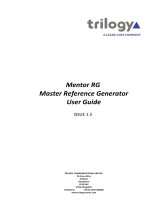Page is loading ...

CoCo 3G
3G/HD/SD colour corrector
and legaliser
Crystal Vision Ltd., Lion Technology Park, Station Road East, Whittlesford, Cambridge, CB22 4WL, England.
Tel: +44(0) 1223 497049 [email protected] www.crystalvision.tv

Crystal Vision CoCo 3G User Manual
Contents
1 Introduction 4
YUV soft limiting 6
Transient Tolerance 6
Black cleanup 7
Supported video standards 7
2 Hardware installation 8
2.1 Module configuration 8
2.2 Rear modules and signal I/O 9
2.3 General Purpose Interface (GPI) 11
3 Card edge operation 15
3.1 Card edge controls 15
3.2 Card edge buttons 15
3.3 Card edge rotary control 15
3.4 Reading card edge LEDs 16
3.5 Navigating card edge menus 16
3.6 Card edge configuration 17
Menu tree 17
Status menu 18
RGB Threshold menu 18
RGB levels menu 19
YUV threshold menu 19
YUV levels menu 20
Chroma levels menu 21
Gamma controls menu 21
CoCo 3G User Manual R1.7 1 11 January 2021

Crystal Vision CoCo 3G User Manual
Crop controls menu 22
Wipe control menu 22
Presets menu 23
Misc levels menu 23
4 Using the front control panel 25
4.1 Module selected 25
Updating the display 26
4.2 The CoCo 3G active panel menu structure 27
The Status menu 29
Levels menu (YUV/RGB processing) 29
Miscellaneous Controls menu 32
Preset menu 35
5 Statesman 36
5.1 Statesman introduction 36
5.2 Statesman operation 36
Status 37
Controlling RGB clips and gain 38
YUV clip controls 39
YUV lift and gain 39
Video and Chroma levels 40
Gamma correction 40
Crop and wipe 41
Presets and Engineering 42
Recalling factory default values 42
6 The CoCo 3G Controller panel 44
Installing the Controller 44
Controller to frame remote wiring 45
6.1 Using the CoCo 3G Controller for the first time 47
6.2 Controller operation 52
Selecting a CoCo 3G board to control 52
CoCo 3G User Manual R1.7 2 11 January 2021

Crystal Vision CoCo 3G User Manual
The Menu functions 52
Changing YUV gains 53
Changing UV pedestal and Chroma hue 53
Changing RGB pedestal 54
Changing picture crop 54
Timing (Gamma controls) 54
Saving presets 55
Recalling presets 55
Set soft clipping and legal colour options 56
Set wipe/bypass options 57
7 Trouble shooting 58
8 Specification 60
Revision 1 Amendment to PL information. Page 45. 02-02-11
Revision 2 Amendment to PL information. Page 45. 10-02-11
Revision 3 Gamma control added to CoCo controller menu. Page 52. 17-03-11
Revision 4 DA6 information removed, not supported. 03-08-11
Revision 5 Note regarding EBU specifications added to page 4. Control panel
section amended to remove 48V option. RM65 removed and CoCo
Controller changed to CoCo 3G Controller. Added correct diagram for
RGB Gain page 38.
29-01-13
Revision 6 Preset recall table amended, page 11. 16-04-13
Revision 7 Added note about removal of card edge control in 2019. Added note that
Statesman has been replaced by VisionWeb. 11-01-21
CoCo 3G User Manual R1.7 3 11 January 2021

Crystal Vision Introduction
1 Introduction
CoCo 3G is a 10 bit 3G/High Definition/Standard Definition digital colour corrector and
legaliser, which allows independent digital image adjustments in the YUV and RGB domains,
essential for maintaining colour fidelity. CoCo 3G passes all ancillary data, including
embedded audio, transparently. User-defined adjustments can be stored in the 16 memories
provided and there is GPI output indication of YUV and RGB clip status.
CoCo 3G colour corrector and legaliser
The main features are as follows:
• 3G/HD/SD digital colour corrector and legaliser
• Independent digital image adjustments in YUV and RGB domains
• Tools to adjust level, gain, clipping and timing
• YUV threshold slope selection
• Performs true colour correction using RGB lift and gain
• Changes YUV colours illegal in RGB to be valid in RGB. Adjustable to conform to EBU
R103-2000
• Overall gamma and independent adjustment of red, green and blue gamma
• Split-screen output to preview adjustments with gamut error highlighter – AUX out only
• Bypass control
• Passes ancillary information including embedded audio
• 16 user memories
• EDH generation
CoCo 3G User Manual R1.7 4 11 January 2021

Crystal Vision Introduction
• Control from dedicated 1U CoCo 3G Controller, Statesman or active panel
• Rear module (RM64) with relay bypass and RS422 controller connector available
• Optional optical connectivity
Applications include correcting computer-generated or post-production output and ensuring
broadcast colour gamut is always legal.
CoCo 3G is equipped with an impressive range of colour correction tools, with independent
gain, lift and gamma in the RGB domain. The gain and lift tools are used together to
effortlessly increase or reduce the red, green or blue individually, allowing CoCo 3G to
perform true colour correction. Overall gamma can be used to lighten or darken the picture
without crushing the blacks or the whites, while independent adjustment of red, green and blue
gamma allows extremely sophisticated colour manipulation. The YUV adjustment tools
include independent lift, independent gain, overall lift and gain, hue phase adjustment and
adjustable horizontal and vertical cropping.
CoCo 3G is an excellent legaliser too. It has advanced correction for gamut errors, that will
change any YUV colours that are illegal in RGB to be valid in RGB. CoCo 3G legalises by
reducing the colour saturation without changing the hue, processing the RGB components on
each pixel at the same time and achieving a legal and natural-looking picture. When there is
no RGB processing, the signal is legalised in the YUV domain to make it RGB legal, avoiding
the distortion inevitable when changing colour space. CoCo 3G will correctly pass transients
caused by the different bandwidths in the RGB and YUV colour spaces. CoCo 3G will even
pass negative RGB values without legalising them, ideal for circumstances where removing
small areas of invalid colour would create an inferior picture.
It is easy to preview and perfect any adjustments using CoCo 3G’s auxiliary output, of which
– depending on the rear module used – there are up to three. Connecting to a monitor will
allow the operator to either wipe horizontally or vertically between the processed and
unprocessed signal or switch between input and output for a ‘before’ and ‘after’ comparison.
The auxiliary outputs can also be used to highlight any pixels containing illegal signal values,
making it easier to locate the problem and make any adjustments to equipment in the system.
There are 16 presets available to store the precise adjustments for future use, for example, if
you need to continually correct a feed from the same camera. CoCo 3G can be used with
embedded audio sources, passing all ancillary data including embedded audio without
modification.
With the addition of a FIP fibre input module or FOP fibre output module, optical connectivity
can be added to the CoCo 3G. It should be noted that the fibre output signal is a copy of the
Aux output so it is advisable to leave the gamut error highlighter disabled when using the fibre
output option.
CoCo 3G can be controlled from an active front panel, via Statesman PC control, SNMP or by
using its own CoCo 3G Controller remote control panel. Board edge control was also available
prior to 2019.
CoCo 3G User Manual R1.7 5 11 January 2021

Crystal Vision Introduction
Processing modes
Hue shift UV channels
Increase/decrease Y, U and V channel lift and gain independently
Set and soft limit Y channel positive (Hi) and negative (Lo) excursions
Set and soft limit U and V channel positive/negative excursions symmetrically
Increase/decrease RGB channel lift and gain independently
Increase/decrease RGB gamma independently and together
Set and soft limit RGB channel positive/negative excursions independently
Set horizontal and vertical active picture area cropping region on final output
YUV soft limiting
Soft limiting or clipping is provided by a combination of adjustable threshold and slope
controls. The luminance channel has both high and low limiting, whilst the UV channels have
one clipping control for each colour component. UV clipping operates symmetrically about
black level.
CoCo 3G soft limiting
Transient Tolerance
Some sources of video contain hard transients between different levels of luminance and
chrominance. These transients can produce “overshoots” outside of the legal gamut range
which can result in RGB errors being flagged downstream of the CoCo 3G. Legalising these
overshoots using a hard clip range may result in over clipping the video content.
CoCo 3G User Manual R1.7 6 11 January 2021

Crystal Vision Introduction
The Transient Tolerance control is provided to allow these overshoots to pass through the
CoCo 3G without resulting in downstream RGB errors.
There are three levels of tolerance to transient overshoot selection:
Maximum - Large transients that are less than eight pixels in length will be allowed to pass.
Minimum - Small transients that are less than eight pixels in length will be allowed to pass.
Off - No tolerance to transients. All transients are not allowed to exceed gamut levels.
Black cleanup
A useful feature of the CoCo 3G is its black cleanup control. The black cleanup works by
returning any video Luma content that falls below a previously set threshold level to black.
Sub black information is passed unaffected.
The range of adjustment for the black cleanup threshold control is 0-10% of peak white.
Black cleanup example threshold set to 5%
Supported video standards
The following video standards are supported by the CoCo 3G:
PAL, NTSC.
720p 23.98, 720p 24, 720p 25, 720p 29.97, 720p 30, 720p 50, 720p 59.94, 720p 60.
1035i 59.94, 1035i 60.
1080sF 23.98, 1080sF 24, 1080i 50, 1080i 59.94, 1080i 60.
1080p 23.98, 1080p 24, 1080p 25, 1080p 29.97, 1080p 30, 1080p 50, 1080p 59.94, 1080p 60.
CoCo 3G User Manual R1.7 7 11 January 2021

Crystal Vision Hardware installation
2 Hardware installation
2.1 Module configuration
There are five user settable links on the CoCo 3G. These are PL2, PL3, PL4, PL5 and PL7.
Links PL2, PL3, PL4 and PL5 are used to select between GPI control of presets or the second
serial port for the CoCo 3G Controller remote panel. PL7 sets the CoCo 3G IP address to
default (10.0.0.201) or to a user selected IP address.
CoCo 3G top side
The surface-mounted LEDs on the top side of the PCB are not visible from the front of the
frame and are included for diagnostic purposes only.
Note:
The three potentiometers have been factory set and should not require further adjustments.
Engineering link and LEDs
PL7 sets the CoCo 3G IP address to default (10.0.0.201) or to a user selected IP address. The
LEDs LED1, LED2 and LED3 are included for diagnostic purposes and are not visible from
the front of the frame.
Link Towards front of board Towards the rear of board
PL7 Default IP address 10.0.0.201 Custom set IP address
PL2-5 422 controller on GPI 1-4 GPI Preset control
LED1 Input equaliser locked to valid input No input or invalid input
LED2 Data
LED3 Link
CoCo 3G User Manual R1.7 8 11 January 2021

Crystal Vision Hardware installation
Potentiometers
These potentiometers have been factory set and should not require further adjustment.
Potentiometer Function
P1 Standard Definition free-running frequency
P2 High Definition 50Hz free-running frequency
P3 High Definition 59.94Hz free-running frequency
2.2 Rear modules and signal I/O
CoCo 3G can use several rear modules depending on the application. The three available rear
modules are the RM41 with six BNCs, the RM57 with five BNCs and an optical connector
and the RM64 with four BNCs, relay bypass and a pair of RJ45 sockets for connecting the
CoCo 3G Controller with loop-though. All rear modules are single slot rear connectors and fit
in all Crystal Vision frames.
All modules can be plugged in and removed while the frame is powered without damage.
Note:
For details of fitting rear connectors please refer to the appropriate frame manual.
RM41 rear module connections:
The RM41 being a single height module will allow maximum packing density with the
maximum number of outputs available.
RM41 fits in all current frames Description
RM41
• 24 modules per 4U frame, 12
per 2U frame, six per 1U
frame & two per desk top box
• All frame slots can be used
BNC Signal
SDI AUX OUT (3) 3G/High Definition/Standard Definition serial digital output
SDI AUX OUT (2) 3G/High Definition/Standard Definition serial digital output
SDI AUX OUT (1) 3G/High Definition/Standard Definition serial digital output
SDI MAIN OUT (2) 3G/High Definition/Standard Definition serial digital output
SDI MAIN OUT (1) 3G/High Definition/Standard Definition serial digital output
SDI IN 3G/High Definition/Standard Definition serial digital input
CoCo 3G User Manual R1.7 9 11 January 2021

Crystal Vision Hardware installation
RM57 rear module connections:
The RM57 is a single height module used when the optical option is fitted.
RM57 fits in all current frames
Description
RM57
• 24 modules per 4U frame, 12
per 2U frame, six per 1U
frame & two per desk top box
•
All frame slots can be used
BNC Signal
OPTICAL I/O SC optical connector. Input or output depending on optical module fitted
SDI AUX OUT (3) 3G/High Definition/Standard Definition serial digital output
SDI AUX OUT (2) 3G/High Definition/Standard Definition serial digital output
SDI AUX OUT (1) 3G/High Definition/Standard Definition serial digital output
SDI MAIN OUT (1) 3G/High Definition/Standard Definition serial digital output
SDI IN 3G/High Definition/Standard Definition serial digital input
It should be noted that the fibre output signal is a copy of the Aux output so it is advisable to
leave the gamut error highlighter disabled when using the fibre output option.
RM64 rear module connections:
The single height RM64 has a connection for the CoCo 3G Controller and the added benefit of
relay bypass between the input and first main output.
RM64 fits in all current frames
Description
RM64
• 24 modules per 4U frame, 12
per 2U frame, six per 1U
frame & two per desk top box
• All frame slots can be used
BNC Signal
SDI IN 3G/High Definition/Standard Definition serial digital input
SDI MAIN OUT (Switched) 3G/High Definition/Standard Definition serial digital output with relay bypass
SDI MAIN OUT (Unswtd) 3G/High Definition/Standard Definition serial digital output
RJ45 CoCo 3G Controller connection
RJ45 CoCo 3G Controller connection loop-through
SDI AUX OUT 3G/High Definition/Standard Definition serial digital output
CoCo 3G User Manual R1.7 10 11 January 2021

Crystal Vision Hardware installation
2.3 General Purpose Interface (GPI)
Each frame slot has up to six connections ‘a-f’ for GPI control and monitoring. These
connections are available at the rear of the frame on the 26-way D-Type remote connectors.
GPI Low (<1V) High (+5V)
1 ‘a’ Recall preset bit 1
See following table for user preset control
2 ‘b’ Recall preset bit 2
3 ‘c’ Recall preset bit4
4 ‘d’ Recall preset bit 8
5 ‘e’ RGB Clip RGB clip active
Not active
6 ‘f’ YUV Clip YUV clip active
Not active
As supplied, each GPI output has a 270Ω resistor in series with its output. This allows for an
external LED to be driven, connected to a DC voltage of +5V.
Each General Purpose Input (GPI) is fitted with a 6800Ω resistor connected to the internal
+5V.
The 16 user preset configurations can be recalled using binary notation.
GPI
Bit 8
Bit 4
Bit 2
Bit 1
GPI
Bit 8
Bit 4
Bit 2
Bit 1
Preset
Preset
1
H
H
H
H
9
L
H
H
H
2
H
H
H
L
10
L
H
H
L
3
H
H
L
H
11
L
H
L
H
4
H
H
L
L
12
L
H
L
L
5
H
L
H
H
13
L
L
H
H
6
H
L
H
L
14
L
L
H
L
7
H
L
L
H
15
L
L
L
H
8
H
L
L
L
16
L
L
L
L
CoCo 3G User Manual R1.7 11 11 January 2021

Crystal Vision Hardware installation
4U frame GPI connections
GPI lines ‘a’ to ‘f’ of each card connect to two of eight rear remote connectors as follows:
Slot no.
‘a’ pin
‘b’ pin
‘c’ pin
‘d’ pin
‘e’ pin
‘f’ pin
1
8 (1)
9 (1)
18 (1)
26 (1)
19 (2)
20 (2)
2
7 (1)
16 (1)
17 (1)
25 (1)
10 (2)
11 (2)
3
8 (3)
9 (3)
18 (3)
26 (3)
19 (4)
20 (4)
4
7 (3)
16 (3)
17 (3)
25 (3)
10 (4)
11 (4)
5
5 (1)
6 (1)
15 (1)
24 (1)
1 (2)
2 (2)
6
4 (1)
14 (1)
13 (1)
23 (1)
3 (2)
4 (2)
7
5 (3)
6 (3)
15 (3)
24 (3)
1 (4)
2 (4)
8
4 (3)
14 (3)
13 (3)
23 (3)
3 (4)
4 (4)
9
3 (1)
12 (1)
22 (1)
21 (1)
12 (2)
13 (2)
10
10 (1)
11 (1)
19 (1)
20 (1)
21 (2)
22 (2)
11
3 (3)
12 (3)
22 (3)
21 (3)
12 (4)
13 (4)
12
10 (3)
11 (3)
19 (3)
20 (3)
21 (4)
22 (4)
Slot no.
‘a’ pin
‘b’ pin
‘c’ pin
‘d’ pin
‘e’ pin
‘f’ pin
1
8 (5)
9 (5)
18 (5)
26 (5)
19 (6)
20 (6)
2
7 (5)
16 (5)
17 (5)
25 (5)
10 (6)
11 (6)
3
8 (7)
9 (7)
18 (7)
26 (7)
19 (8)
20 (8)
4
7 (7)
16 (7)
17 (7)
25 (7)
10 (8)
11 (8)
5
5 (5)
6 (5)
15 (5)
24 (5)
1 (6)
2 (6)
6
4 (5)
14 (5)
13 (5)
23 (5)
3 (6)
4 (6)
7
5 (7)
6 (7)
15 (7)
24 (7)
1 (8)
2 (8)
8
4 (7)
14 (7)
13 (7)
23 (7)
3 (8)
4 (8)
9
3 (5)
12 (5)
22 (5)
21 (5)
12 (6)
13 (6)
10
10 (5)
11 (5)
19 (5)
20 (5)
21 (6)
22 (6)
11
3 (7)
12 (7)
22 (7)
21 (7)
12 (8)
13 (8)
12
10 (7)
11 (7)
19 (7)
20 (7)
21 (8)
22 (8)
Table shows pin number (remote number)
Note:
Remote 1, Remote 3, Remote 5 and Remote 7 are 26-way high-density D-Type female
sockets. Frame ground is pin 2 and +5V @500mA is pin 1 in each case.
Remote 2, Remote 4, Remote 6 and Remote 8 are 26-way high-density D-Type male plugs
and frame ground is pin 6 in each case and +5V @500mA is pin 15 on Remote 2 and
Remote 6.
Note: The +5V output is protected by self-resetting thermal fuses, which limit the total
output current available from Remotes 1-4 to approximately 1A. Remotes 5-8 are similarly
protected.
Upper Lower
CoCo 3G User Manual R1.7 12 11 January 2021

Crystal Vision Hardware installation
2U frame GPI connections
GPI lines ‘a’ to ‘f’ of each card connect to two of four rear remote connectors as follows:
Slot no.
‘a’ pin
‘b’ pin
‘c’ pin
‘d’ pin
‘e’ pin
‘f’ pin
1
8 (1)
9 (1)
18 (1)
26 (1)
19 (2)
20 (2)
2
7 (1)
16 (1)
17 (1)
25 (1)
10 (2)
11 (2)
3
8 (3)
9 (3)
18 (3)
26 (3)
19 (4)
20 (4)
4
7 (3)
16 (3)
17 (3)
25 (3)
10 (4)
11 (4)
5
5 (1)
6 (1)
15 (1)
24 (1)
1 (2)
2 (2)
6
4 (1)
14 (1)
13 (1)
23 (1)
3 (2)
4 (2)
7
5 (3)
6 (3)
15 (3)
24 (3)
1 (4)
2 (4)
8
4 (3)
14 (3)
13 (3)
23 (3)
3 (4)
4 (4)
9
3 (1)
12 (1)
22 (1)
21 (1)
12 (2)
13 (2)
10
10 (1)
11 (1)
19 (1)
20 (1)
21 (2)
22 (2)
11
3 (3)
12 (3)
22 (3)
21 (3)
12 (4)
13 (4)
12
10 (3)
11 (3)
19 (3)
20 (3)
21 (4)
22 (4)
Table shows pin number (remote number)
Note:
Remote 1 and Remote 3 are 26-way high-density D-Type female sockets. Frame ground is
pin 2 and +5V @500mA is pin 1 in each case.
Remote 2 and Remote 4 are 26-way high-density D-Type male plugs and frame ground is
pin 6 in each case and +5V @500mA is pin 15 on Remote 2.
Note: The +5V output is protected by self-resetting thermal fuses, which limit the total
output current available from Remotes 1-4 to approximately 1A.
1U frame GPI connections
GPI lines ‘a’ to ‘f’ of each card connect to two rear remote connectors as follows:
Slot no.
‘a’ pin
‘b’ pin
‘c’ pin
‘d’ pin
‘e’ pin
‘f’ pin
1
8 (1)
9 (1)
18 (1)
26 (1)
19 (2)
20 (2)
2
7 (1)
16 (1)
17 (1)
25 (1)
10 (2)
11 (2)
3
5 (1)
6 (1)
15 (1)
24 (1)
1 (2)
2 (2)
4
4 (1)
14 (1)
13 (1)
23 (1)
3 (2)
4 (2)
5
3 (1)
12 (1)
22 (1)
21 (1)
12 (2)
13 (2)
6
10 (1)
11 (1)
19 (1)
20 (1)
21 (2)
22 (2)
Table shows pin number (remote number)
Note:
Remote 1: 26-way high-density D-Type female socket. Frame ground is pin 2 and +5V
@500mA is pin 1.
Remote 2: 26-way high-density D-Type male plugs and frame ground is pin 6 and +5V
@500mA is pin 15.
Note: The +5V output is protected by self-resetting thermal fuses, which limit the total
output current available from Remotes 1-2 to approximately 1A.
CoCo 3G User Manual R1.7 13 11 January 2021

Crystal Vision Hardware installation
Indigo DT desk top box GPI connections
GPI lines ‘a’ to ‘f’ of each card connect to two rear remote connectors as follows:
Slot no.
‘a’ pin
‘b’ pin
‘c’ pin
‘d’ pin
‘e’ pin
‘f’ pin
1
8 (1)
9 (1)
18 (1)
26 (1)
19 (2)
20 (2)
2
7 (1)
16 (1)
17 (1)
25 (1)
10 (2)
11 (2)
Table shows pin number (remote number)
Note:
Remote 1: 26-way high-density D-Type female socket. Frame ground is pin 2 and +5V
@500mA is pin 1.
Remote 2: 26-way high-density D-Type male plugs and frame ground is pin 6 and +5V
@500mA is pin 15.
Note: The +5V output is protected by self-resetting thermal fuses, which limit the total
output current available from Remotes 1-2 to approximately 1A.
CoCo 3G User Manual R1.7 14 11 January 2021

Crystal Vision Card edge operation
3 Card edge operation
3.1 Card edge controls
CoCo 3G board edge
Board edge control was removed from CoCo 3G in 2019. Therefore the card edge
control information detailed here is only relevant for older versions of the product.
3.2 Card edge buttons
The two tactile push button switches allow the operator to navigate within the menu structure.
.
Button Function Normal state Up, Action Down
Up Menu Push to jump up a menu level or cancel a selection
ENTER Select/Action Push to select a menu and to action and confirm a change
3.3 Card edge rotary control
The board edge rotary encoder is used to navigate through the menu categories and adjust
parameter values.
Control Function
SCROLL
/ADJUST
Rotate SCROLL to identify a menu category. In combination with the ENTER button
select and ADJUST to change the current level or select a further option.
Notes:
The rotary control can access menus and parameter values by clockwise or anti-clockwise
rotation.
CoCo 3G User Manual R1.7 15 11 January 2021

Crystal Vision Card edge operation
3.4 Reading card edge LEDs
Card edge LEDs may be used in conjunction with status information from any connected
remote status panel display or from Statesman if available.
Refer also to the trouble shooting chapter for more help with solving problems and
monitoring status information.
The following table summarises the card edge LED functions and colours:
Name
LED
Colour
Function when ON
Function when Off
PSU Green Good power supply (PSU) rails
One or more of the monitor
supplies is out of specification
nCal Yellow
Gain, lift controls etc. away from their
default/calibrate position
Controls at default
HD Yellow Video input standard is HD
(High Definition) Input not present
SD Yellow
Video input standard is SD (Standard
Definition)
GPO5
Yellow
GPO5 active / low
GPO5 inactive / high
GPO6
Yellow
GPO6 active / low
GPO6 inactive / high
Yellow
No function
Yellow
No function
3.5 Navigating card edge menus
To access the card edge menu system proceed as follows:
• Press the up-arrow [ ] until a top menu category is reached
• Rotate the SCROLL control until the desired menu category is found
• Push ENTER to enter the sub menus of that category
• Rotate SCROLL to select a sub menu
• Push ENTER to select the desired function. Selection will be indicated by the
text being displayed in italic font
• Rotate ADJUST to make the desired change to the selected parameter. The
display brightness flashes slowly to indicate that a change has been made and
requires confirmation
• When required push ENTER to action the change. The display will cease
flashing
• Use the up-arrow [] and SCROLL control to navigate to further menus
Note:
The displayed menu brightness will flash slowly if confirmation of a change is required.
CoCo 3G User Manual R1.7 16 11 January 2021

Crystal Vision Card edge operation
3.6 Card edge configuration
Menu tree
CoCo 3G board edge menu structure
Tip:
To reach the top menu push the button repeatedly until a top menu is reached. Rotate the
SCROLL control anti-clockwise until the STATUS menu appears.
CoCo 3G User Manual R1.7 17 11 January 2021

Crystal Vision Card edge operation
Status menu
From the STATUS top menu press ENTER then SCROLL to access the status menu options.
Menu Comment
Input line
Standard The Input video line standard is shown.
See the supported video standards on page 7.
No Input, Not known.
RGB gamut
error
RGB gamut error detector status.
OK, Err.
YUV gamut
error
YUV gamut error detector status.
OK, Err.
GPO5 status GPO5 status, Indicates the RGB gamut error detector status.
GPO5 On, GPO5 Off.
GPO6 Status GPO6 status, Indicates the YUV gamut error detector status.
GPO6 On, GPO6 Off.
Software
version fitted
The version number of the currently installed software.
PCB serial
number
The electronically stored PCB serial number. This should correspond
with the serial number label affixed to the PCB connector.
RGB Threshold menu
From the STATUS menu SCROLL to display the RGB threshold menu and press ENTER to
access.
Menu Comment
RGB threshold
maximum Rotate the SCROLL/ADJ control to show RGB threshold max.
Press ENTER and rotate SCROLL/ADJ to make a new adjustment.
Press ENTER to select. 90-110%.
RGB threshold
minimum Rotate the SCROLL/ADJ control to show RGB threshold min.
Press ENTER and rotate SCROLL/ADJ to make a new adjustment.
Press ENTER to select. 0
±
10%.
Transient
tolerance
Rotate the SCROLL/ADJ control to show the transient tolerance
control. Press ENTER and rotate SCROLL/ADJ to make a new
selection.
Press ENTER to select. Off, Mid, Max.
CoCo 3G User Manual R1.7 18 11 January 2021

Crystal Vision Card edge operation
RGB levels menu
From the STATUS menu SCROLL to display the RGB levels menu and press ENTER to
access.
Menu Comment
Red component
gain Rotate the SCROLL/ADJ control to show the R gain adjustment.
Press ENTER and rotate SCROLL/ADJ to vary.
Press ∧ to fix change. 90-110%.
Red component
lift Rotate the SCROLL/ADJ control to show the R lift adjustment.
Press ENTER and rotate SCROLL/ADJ to vary.
Press
∧
to fix. 0
±
10%.
Green component
gain Rotate the SCROLL/ADJ control to show the G gain adjustment.
Press ENTER and rotate SCROLL/ADJ to vary.
Press ∧ to fix change. 90-110%.
Green component
lift Rotate the SCROLL/ADJ control to show the G lift adjustment.
Press ENTER and rotate SCROLL/ADJ to vary.
Press ∧ to fix. 0
±
10%.
Blue component
gain Rotate the SCROLL/ADJ control to show the B gain adjustment.
Press ENTER and rotate SCROLL/ADJ to vary.
Press
∧
to fix change. 90-110%.
Blue component
lift Rotate the SCROLL/ADJ control to show the B lift adjustment.
Press ENTER and rotate SCROLL/ADJ to vary.
Press ∧ to fix. 0
±
10%.
YUV threshold menu
From the STATUS menu SCROLL to display the YUV threshold menu and press
ENTER to access.
Menu Comment
Y threshold Hi Rotate the SCROLL/ADJ control to show the Y Hi threshold.
Press ENTER and rotate SCROLL/ADJ to vary.
Press
∧
to fix change. 90-110%.
Y clip Hi Rotate the SCROLL/ADJ control to show the Y Hi clip selection.
Press ENTER and rotate SCROLL/ADJ to select.
Press ∧ to fix. Hard, Medium, soft.
Y threshold Lo Rotate the SCROLL/ADJ control to show the Y Lo threshold.
Press ENTER and rotate SCROLL/ADJ to vary.
Press ∧ to fix. 0
±
10%.
CoCo 3G User Manual R1.7 19 11 January 2021
/