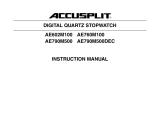Page is loading ...

OPERATING INSTRUCTION:
To Set Clock
1) 12 Hour AM/PM format or 24 Hour International time user-selectable. Slide switch to
CLOCK. Press 12HR 24HR button for desired format.
2) Depress HR, MIN, SEC buttons to actual time. Slide switch to LOCK mode after
setting.
Count-up (The lower part of display)
In CLOCK mode, press once to start count-up function, second press is to pause.
Third press to restart. Press CLEAR after pausing will reset digits to 00:00:00.
To Set Timer
1) Slide switch to T1 for TIMER 1, T2 for TIMER 2. After selecting which timer is to set,
press HR, MIN, SEC for desired timing period. Press MEMORY afterwards (The word
“MEMORY” will display) will enter the timing period into memory. Press CLEAR after
MEMORY is pressed, the digits will be resetted to 00:00:00. Recall memory before setting
timing period (press MEMORY in T1 or T2 mode), saving resetting effort of the same
timing cycle. After setting timing period, slide switch to LOCK mode.
2) Press to start timer, second press to pause timer, third press is to restart.
3) Press CLEAR after pausing will reset digits to 00:00:00.
The timer will count up from 00:00:00 to tell you how long since the alarm sounded (the
timing cycle is ended) To stop alarm sound or count-up, press
4) You can have both timer working simultaneously. After setting different timing cycle for
each timer and start timing, slide switch to T 1 2 to have both timers display.
* Count-up or timer count-down functions can only be started in LOCK mode.
/