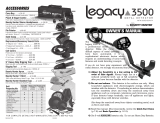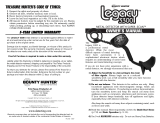Page is loading ...

INSTRUCTION MANUAL
Please read this manual carefully before using, and keep it for future reference.
METAL
DETECTOR
UXMETDET1


General Safety 4
Product Overview 5
Assembling the detector 6
Installing the Batteries 8
Control Panel 9
Search Modes 11
Operation 11
Test Procedure 12
Setting the operation mode 13
Factors that aect the detecting 16
Troubleshooting 17
Specification 18
Customer Support Last Page
CONTENTS

4
Read this manual thoroughly before you start using the product.
Store this manual, the completed warranty card, your receipt and the product packaging.
The safety precautions instructions reduces the risk of fire, electric shock and injury when
correctly complied to.
Please follow all instructions and take notice of all warnings.
GENERAL SAFETY
CAUTION:
Incorrect usage of batteries may result in battery leakage, overheating, or explosion.
Released battery fluid is corrosive and can be toxic. It can cause skin and eye burns, and is
very harmful if swallowed.
WARNING:
• Do not use the Metal Detector in areas of trac.
• Always obtain permission before searching or digging any site.
• Keep away from regions that may contain electrical lines, or pipelines in particular ones full
of flammable gases and liquids.
• When digging, please use a reasonable method and ensure the vegetation where the hole
is created, is properly filled and placed as was its original state.
• When using Headphones, do not set it loud, as detecting an object dramatically increases
in volume and can damage your hearing.
To reduce the risk of injury:
• Keep batteries out of reach of children.
• Do not heat, open, or dispose of batteries in fire.
• Do not mix new and old batteries or different types (for example, carbon-zinc and
alkaline batteries).
• Do not allow metal objects to touch the battery on the device.
• Always remove batteries if they are old, weak or worn-out before storing your device
for an extended period of time. Be sure to promptly recycle or dispose of the batteries in
accordance with Local and National Disposal Regulations.
• If the batteries leak, immediately remove all batteries with care and keep the leaked fluid
from touching your skin or clothes. If fluid comes in contact with your skin, immediately
wash with water.

5
THE DETECTOR’S FEATURES INCLUDE:
• LCD Display: Shows the probable type of metal, the depth of the target, range
of DISC, the level of SENS and volume, as well as battery condition. It also has
digital display for target ID.
• Three Tone Audio Discrimination: Sounds three distinctive tones (high,
medium and low) for different types of metal.
• Six Controls:
1. POWER: Press it to turn on or turn off the power.
2. LIGHT: Press it to turn on or turn off the backlight.
3. MENU: Press it to select desired item. There are four items to be selected
from MENU indicator on LCD.
4. INCREASE (+): To increase the level of sensitivity, volume. It is also used
to move the arrow to the target to be notched out or recovered in NOTCH
mode.
5. DECREASE (-): To decrease the level of sensitivity, volume. It is also used
to move the arrow to the target to be notched out or recovered in NOTCH
mode.
6. PP: To pinpoint the location of the target accurately.
• Headphone Jack: Lets you connect headphones of 3.5mm and operate
without trouble.
• 24cm Waterproof Search coil: Lets you use the detector even if you must put
it under shallow water.
• Adjustable Shaft: Lets you adjust the length of shaft for comfortable use.
• Power: The detector requires two 9-volt alkaline batteries.
PRODUCT OVERVIEW

6
Assembling your detector is easy and requires no special tools. Just follow
these steps:
ASSEMBLING THE DETECTOR
• STEP 1: Unscrew the fixing knob on the lower stem and remove the knob
connector. Place the washers into the groove of the lower stem. Then insert
the stem and align the holes on the search coil bracket and the stem. Push the
connector through the holes and tighten the knob.
• STEP 2: Press the silver button in the lower stem, and slide the stem into the
middle stem.
• STEP 3: Press the silver button in the middle stem, and slide the stem into the
S stem. Tighten the lock nut on the S stem.

7
ASSEMBLING THE DETECTOR (CONT.)
CAUTION:
• Do not over-tighten the search coil or use tools such as pliers to tighten it.
• The search coil’s plug fits into the connector only in one way. Do not force the
plug and do not pull on the cable or you could damage it.
1. Stand and stretch your arm, holding the metal detector to make the
search coil above the ground for about 1 to 5 cm. Rotate the stem’s
lock nut counterclockwise to tighten it.
• STEP 4: Adjust the stem to a length that you feel comfortable when you stand
upright with the detector in your hand, and the search coil is level with the
ground with your arm relaxed at your side. Then counter-clockwise rotate to
tighten the lock nut on the middle stem.
• STEP 5: Fix the control box on the S stem and tighten the fixing screw
properly.
• STEP 6: Wind the search coil cable around the stem. Insert the search coil’s
cable plug into the five-pin jack at the back of the control box.

8
1. Turn off the power before installing the batteries.
2. Take off the battery cover.
3. Place two 9V alkaline batteries into the battery compartment matching the
polarity symbols (+ and -) marked inside.
NOTE: The detector will maintain full performance until the batteries need to
be replaced. Replace batteries when there is no segment remaining on battery
level indicator. Alkaline batteries should be used.
WARNING:
• Dispose of old batteries properly. Never bury or burn them.
CAUTIONS:
• Use only fresh alkaline batteries of required size.
• Do not mix the old and new batteries or different types of batteries.
• If you don’t plan to use the detector for a week or more time, remove the bat-
teries. Batteries can leak chemicals that can destroy electronic parts.
INSTALLING THE BATTERIES
USING HEADPHONES
1. It is recommended to choose the headphones with volume control.
2. 2. Insert the headphones’ 3.5mm plug into the headphone jack at the bottom
of the control box. At this time the internal speaker disconnects.

9
CONTROL PANEL
LCD DISPLAY

10
CONTROL PANEL (CONT.)
CONTROL BUTTONS
• POWER: Press the button to turn on the detector. Press it again to turn off
the detector.
• LIGHT: Press the button to turn on the backlight. Press it again to turn off
the light.
• MENU: The Menu is located on the left side of the screen. Press the MENU
button to cycle through the Menu to select the desired item. There are four
items to be selected from MENU indicator on LCD. Each press of the MENU
button moves to the next MENU item. The option selected is marked by “•”.
• INCREASE (+): To increase the level of sensitivity, volume, the range of
discrimination. It is also used to move the arrow to the target to be notched
out or recovered in NOTCH mode.
• DECREASE (-): To decrease the level of sensitivity, volume. It is also used to
move the arrow to the target to be notched out or recovered in NOTCH mode.
• PP: To pinpoint the location of the target accurately.

11
SEARCH MODES
OPERATION
• NOTCH MODE: The NOTCH mode can eliminate any unwanted metal target
and works with “+” or “-“ and MENU control button.
• SNIFF MODE: The SNIFF mode only allows you to detect the memorized
metal targets.
• PP MODE: The PP mode can help you to pinpoint the location of the target
accurately.
1. Never sweep the search coil as if it were a pendulum. Raising the search coil
while sweeping or at the end of a sweep will cause false readings.
2. Sweep slowly, hurrying will cause you to miss targets.
3. It’s better to sweep the search coil from side to side in an arc line of 3 inches
motion and keep the search coil parallel with the ground.
If the detector detects the item, it sounds a tone, an arrow appears under the
target icon. Meanwhile LCD displays the digital value and the depth of target.
If the detector does not detect the item, make sure that the mode is set correctly
for the type of metal you’re searching for and make sure that you’re moving the
search coil correctly.
The detector includes four search modes: NOTCH, SNIFF, PINPOINT. Select the
mode that suits the targets you hope to find.
Hold the search coil level to the ground about 1~2 inches above the surface,
slowly move the search coil over the area where you placed the sample, sweeping
the search coil in a side-to-side motion.

12
OPERATION (CONT.)
TEST PROCEDURE
NOTES:
• The detector responds with a signal when it detects most valuable metal
objects. If a signal does not repeat after you sweep the search coil over the
target a few times, the target is probably junk metal.
• False signals can be caused by trashy ground, electrical interference, or large
irregular piece of junk metal.
• False signals are usually broken or non-repeatable.
• If you are using a coin, the detector will detect it more easily if you hold it
• so a flat side is parallel with the flat side of the search coil. A sweep with the
side of coin over search coil might cause false indication and unstable display
of target.

13
SETTING THE OPERATION MODE
• Press MENU to select NOTCH. NOTCH is marked by “ • ” on LCD. This means
NOTCH mode is selected.
• This mode allows you to eliminated undesired metal target by using “+” or
“-” control button. For example, if you don’t want to find 5 cent coin, you can
press MENU to select NOTCH. Then press “+” or “-“ to move the arrow to 5
cent. An arrow will display under the 5 cent coin. Then press MENU to confirm
the elimination. The 5 cent icon will not appear on LCD. The detector will not
have response to 5 cent.
• You can use NOTCH mode to eliminate any undesired metal target.
• To recover the eliminated target, simply press “+” or “-“ to move the arrow to
the relative eliminated target icon, then press MENU.
• When no target icon is eliminated, you can detect all kinds of metal.
NOTCH MODE

14
• Press MENU to select SNIFF. SNIFF is marked by “ • ” on LCD. This means
SNIFF mode is selected.
• This mode only allows you to detect the memorized item. For example, if you
want to find 1 cent coin, sweep a sample of 1 cent over the search coil. The
detector will memorize the target.
• LCD only displays the memorized target icon and other target icons will be
removed. In this case the detector will only detect 1 cent coin and will have no
response to other metal targets.
• Press MENU to select SENS, SENS is marked by “ • ” on LCD. Then press + or –
to set the desired sensitivity level. LCD will display the level.
NOTE: Cell phones, cell phone towers, etc. all produce interference signals
and will cause the detector to beep when no metal is present, and sometimes
to beep erratically.
• If the detector beeps erratically or beeps when there are no metal objects
being detected, reduce the sensitivity.
SNIFF MODE
ADJUSTING SENSITIVITY
SETTING THE OPERATION MODE (CONT.)

15
• In dark area, you can use LIGHT for better searching. Press LIGHT button to
turn on the backlight. Press it again to turn the light off.
NOTE: In dark area, you can use LIGHT for better searching. Press LIGHT
button to turn on the backlight. Press it again to turn the light off.
• Press MENU to select VOL. VOL is marked by “ • ” on LCD. Then press + or –
to set the desired volume level. LCD will display the level of volume.
NOTE: There is a wide variety of metals and no target can be identified for certain
until unearthed. This table is for general reference only.
ADJUSTING VOLUME
TARGET INDICATION
USING BACKLIGHT
SETTING THE OPERATION MODE (CONT.)
TARGET IRON 5 CENTS
NICKEL
PULL TAB
ALUMINUM
1 CENT /
ZINC
S-CAPS
10 CENTS
COPPER
25 / 50
CENTS
SILVER
COIN
TONE Low Medium Medium High High High
ID
DISPLAY
DIGITAL
VALUE 1-40 41-55 56-65 66-75 76-85 86-99

16
SETTING THE OPERATION MODE (CONT.)
FACTORS THAT AFFECT THE DETECTING
After you find a metal object, you can use PP to pinpoint the target.
1. Press PP button, “PP” on LCD flashes. When LCD displays steady “PP”, you
can start to move the search coil slowly above the sound area. If the detector
finds the target, it sounds a tone and the target depth signal will appear on
LCD.
2. Sweep the search coil side-to-side and front-to-back in a crosshair pattern to
locate the peak signal indicated by the loudest audio and the greatest number
of segments of the target signal indicator where the location of the target is.
To exit the PP mode, press PP again.
It’s difficult to have an accurate detecting result. Sometimes the detecting may be
restricted by some factors:
• The angle of the target buried in the soil.
• The depth of the target.
• The level of oxidization of the target.
• The size of the target.
• Electro-magnetic and electrical interference surrounding the target.
In area of highly mineralized ground, or fertile ground, or wet sand, the detector
will sound even if there is no metal. In this case, you can lower the sensitivity.
Meantime enhance the distance between the search coil and the ground.
Metallic digging tools will also affect the detection if they are near the search coil.
So it’s better place them a little far away.
PP (PINPOINT)

17
TROUBLESHOOTING
PROBLEM REASON SUGGESTION
The detector
displays or
sounds without
detecting any
target.
1. The detector may receive
interference and false signal
from broadcast antenna and
other electronic lines.
2. The humidity of environment
may be extremely high.
1. Change searching place.
2. Wait for some time
to check again.
The detector
sounds false
signals.
1. Sensitivity set too
high/ environmental
electromagnetic interference.
2. Sweeping the detector’s
search coil too fast or at
wrong angle.
3. Using 2 detectors in close
proximity.
1. Reduce sensitivity.
2. Sweep the search coil
more slowly and hold the
detector correctly.
3. Keep two detectors at
least 6 meters(20’) apart.
The detector
does not detect
anything.
1. Sensitivity set too low.
2. Target range is eliminated.
3. Search coil is not parallel to
the ground.
1. Increase sensitivity.
2. Recover all target range.
3. Adjust the search coil
angel to be parallel to the
ground.
LCD display
multiple target
categories or
emits several
sounds at once.
1. There may be over one kind
of metal targets.
2. The detector can’t identify
the target. Sometimes,
oxidized metal also causes
the excursion of target arrow
and tone.
1. Reduce the sensitivity to
eliminate the detection of
the deeper target.
2. Sweep the search coil
with different angles.
The detector
does not
function.
1. Five-pin cable not
connected well.
2. Dead battery.
1. Re-plug it properly.
2. Replace batteries.

18
SPECIFICATIONS
Search Coil: 24cm Waterproof Search Coil
Search Coil Size: 24cm
Batteries: 2 X 9V DC (Dry battery, not included)

19

CUSTOMER HELPLINE:
info@ayonz.com
DISTRIBUTED BY:
Ayonz Pty Ltd
/